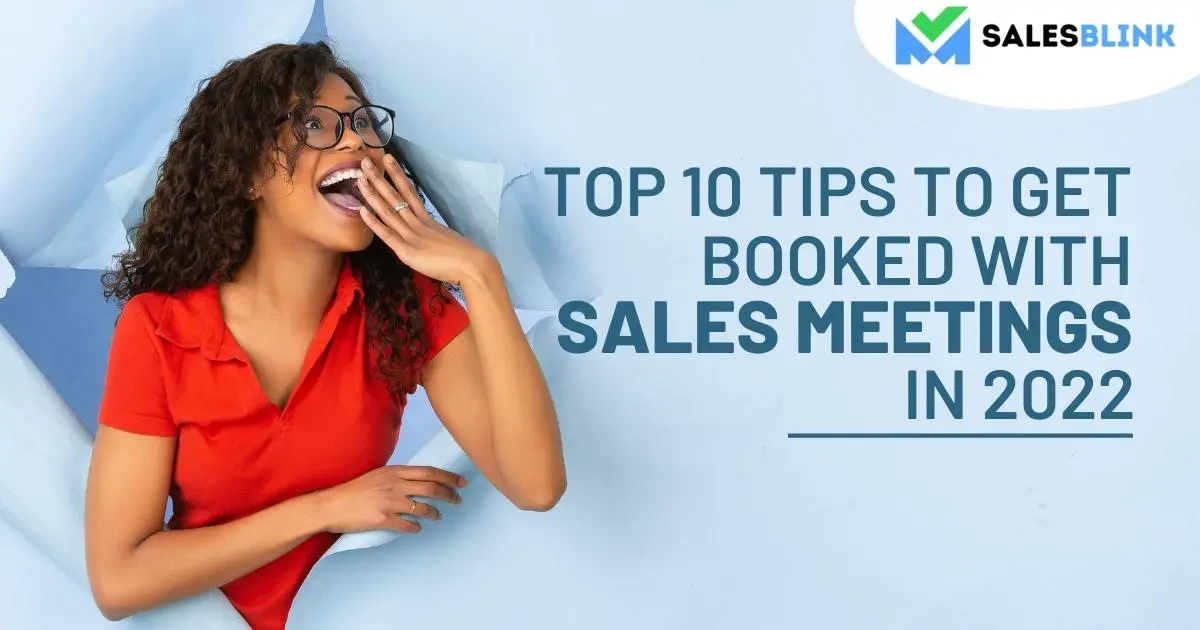
🚀 Boost your Sales with AI
Launch AI Personalized Automated Cold Email Sequences that land in Inbox!

SalesBlink Meeting Scheduler lets your prospect book meetings at their convenience, whatever the time zone.
Try for Free14 Day Free Trial, No Credit Card Required
Trusted by 12K+ businesses across the world



Here's how Meeting Scheduler works.
Setup Meeting Calendar by connecting your Google or Outlook Calendar. It is used to check your availability and set meetings.
According to your availability settings, you get a unique meeting booking link, which you can share with prospects & leads.
Your prospects can book meetings with you seamlessly as timezone differences are automatically handled by Meeting Scheduler.

Set your availability for any day, add buffer between meetings, set max possible meetings for a day and change other settings to customize your availability for meetings.

Meeting Scheduler lets your prospects book meetings easily by viewing your availability in their timezone.

Easily connect your Google or Outlook calendar with Meeting Scheduler. Meetings are booked directly in your calendar, without any conflicts.
Meeting Scheduler lets you share a unique url with your prospects to book your calendar according to a time they choose. It takes care of your availability across all time zones and countries.
Meeting Scheduler connects with your Google or Outlook calendar and gives you a unique link that can be shared with your prospects to book meetings. Once you set your availability, it lets your prospects schedule a meeting accordingly.
Your prospect receives a confirmation email once they schedule a meeting. Using SalesBlink, you can also set a reminder email to be sent for increasing show-up rate in meetings.
As a sales person, you need meeting scheduler to maximize the meetings that get booked, as you save time on back and forth.
Automate Sales Outreach & Get Booked!
Start Free Trial(14 Day Free Trial, No CC Required)
Launch AI Personalized Automated Cold Email Sequences that land in Inbox!
