Top 11 Lemlist Alternatives
Are you fed up with the limitations of Lemlist?
If yes, then you are at the right place. Here, we provide some of the best Lemlist alternatives to help you with cold email outreach.
We will shortlist the top-performing Lemlist alternatives for you and brief you about them. By the end of this blog, you will know about the best-suited option for your needs.
First, let’s look into the constraints associated with Lemlist, and then we can sail through the alternatives.
Table of Content
- Problem(s) with Lemlist – From G2
- What is SalesBlink?
- SalesBlink as a Lemlist Alternative
- Here’s what People Say about SalesBlink (G2 Reviews)
- How To Choose The Right Lemlist Alternative?
- Here’s Why Is SalesBlink The Best Alternative To Lemlist Cold Email Outreach
- How to Use SalesBlink?
- Choose The Best Lemlist Alternative
- FAQs
Problem(s) with Lemlist – From G2
Most reviewers note that Lemlist users face the following issues that cause hindrances in their work process.
• The user interface is not intuitive.
• Absence of HubSpot manual task synchronization.
• No refund on cancellation of plan.
• Rude and ignorant customer support.
• Frequent bugs hamper the functioning.
• Extremely advanced and complex algorithm.
• You cannot review your queued emails.
What is SalesBlink?
An AI-powered cold outreach tool, SalesBlink is developed to aid the sales teams to enlarge their outreach via cold emails. The tool is designed to ensure maximum replies from potential clients through emails.
The emails must be highly personalized for the client to convert the leads into ultimate sales. SalesBlink enables you to add a human touch to your emails at scale. In addition to this, you also have an option to personalize images, which can make your emails visually attractive and engaging.
SalesBlink, with its exclusive BlinkGPT, allows you to launch cold email sequences and follow-ups with one-liner prompts. This not only saves your time but also adds to productivity.
SalesBlink also ensures that you avoid getting into a spam trap by verifying the email addresses before even sending emails to them. SalesBlink ensures that emails your sales team sends land in the recipient’s inbox. At the same time, the tool also prepares a specific sales report and customized dashboard, which keeps you updated about your sales performance and statistics. Such features enhance your performance and help you expand sales.
Another exciting feature of SalesBlink is the meeting scheduler. This feature reduces the trouble associated with scheduling the meetings. The booking process is drastically simplified by syncing the tool with Google Calendar. It can have an added advantage if you deal with clients across different time zones. You can also customize your availability and share unique links for effortless scheduling.
Pricing:
SalesBlink offers three pricing plans at your disposal apart from the 7-day free trial.
• The scale plan is priced at $29 per month.
• The growth plan is priced at $99 per month.
• The business plan is priced at $199 per month.
It should also be noted that a 15% discount is available on yearly plans.
SalesBlink as a Lemlist Alternative
SalesBlink is trusted by more than a thousand businesses from across the globe. It proves to be a powerful platform for automating sales outreach with its unparalleled features.
BlinkGPT, at the heart of SalesBlink, enables you to draft highly personalized and high-performing emails that can turn potential leads into sales. The recipient is bound to connect with your organization with such appealing emails.
With other features like Email Warmup and Meeting Scheduler, SalesBlink is undoubtedly a better alternative to Lemlist for enhancing the efficiency of your business. The most important fact is that things are automated, which saves you a lot of time and manual effort, which can be applied in some better rewarding arenas. Lemlist lacks such stated features, and thus, SalesBlink enjoys an edge over it.
Here’s what People Say about SalesBlink (G2 Reviews)
SalesBlink is much appreciated by the users and the positive reviews extended by them are testimony to this fact. Below are some of the reviews for SalesBlink from G2.
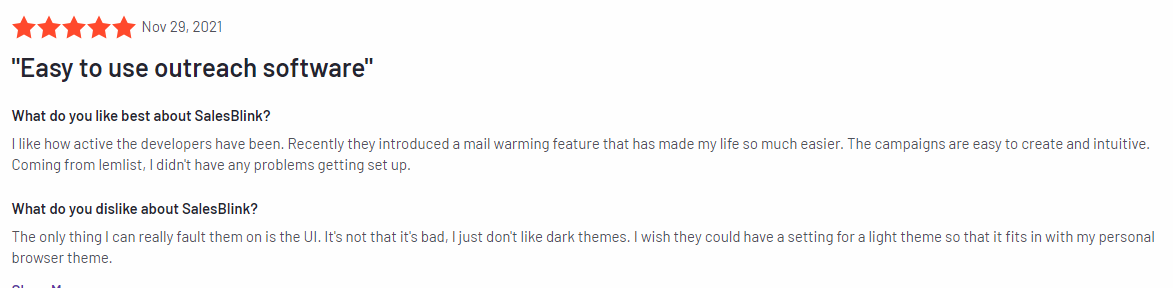
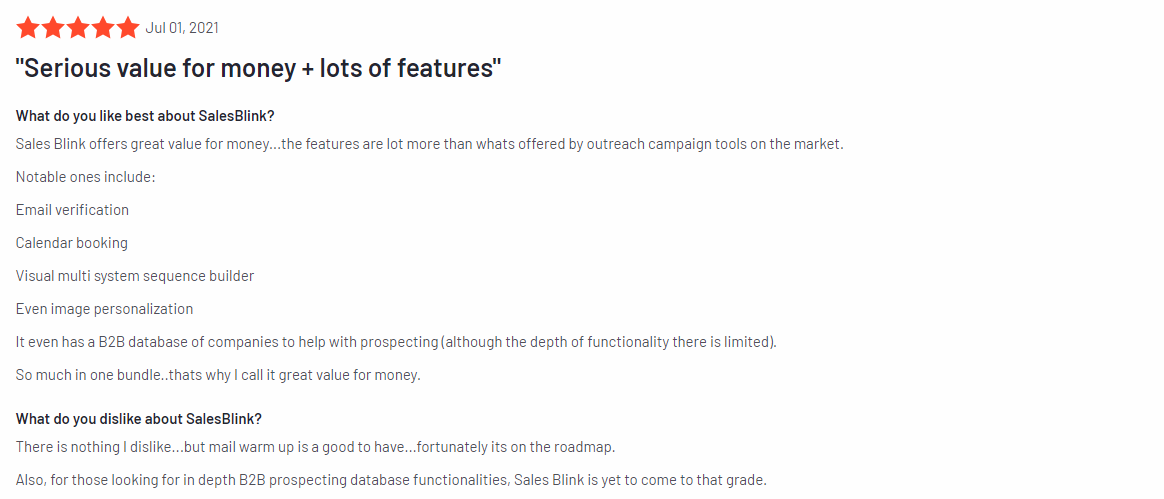
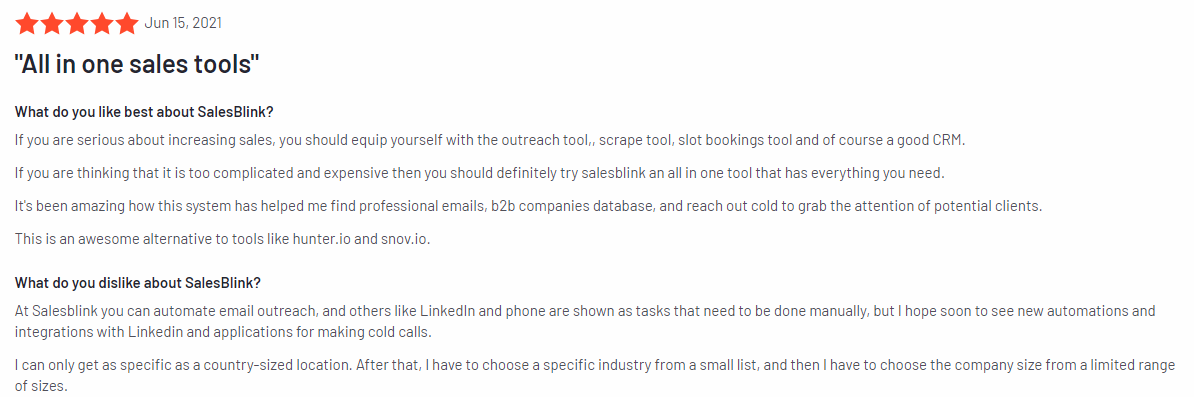
1. Mailshake
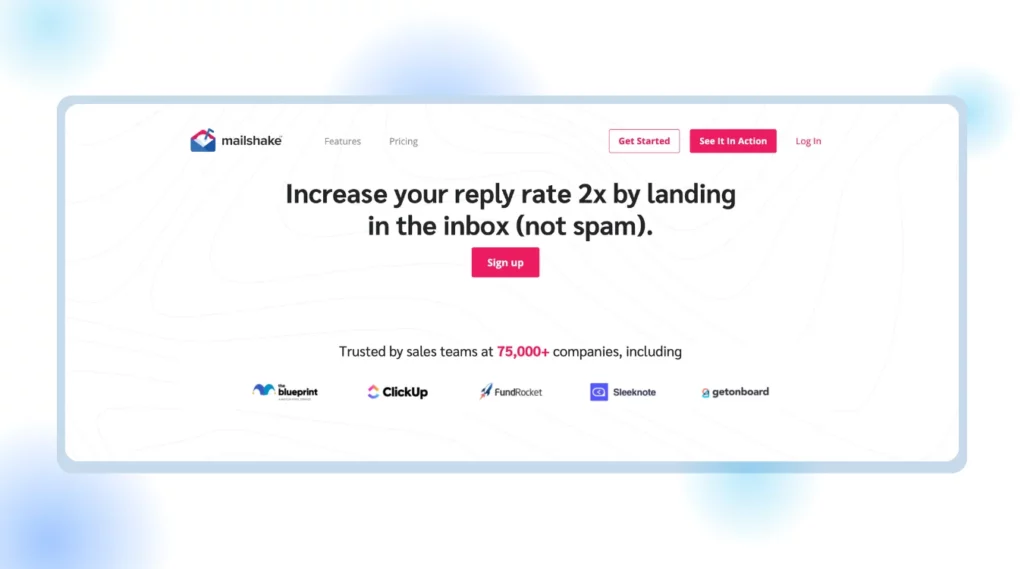
Overview
MailShake is a software exclusively built to enhance sales using the power of Automation. This software expands your email outreach and increases the reply rates. It also prevents the emails from getting into the spam folder. This is how it improves the targeted deliverability of cold emails. Apart from cold email outreach, the platform works well on other social networking platforms. In addition, the efficiency of Artificial Intelligence is ideally used by this software. The software also gives the statistics of sent, opens, clicks, and replies. Through all these, you can quickly assess your performance and even improve it if needed.
Pros
The pros of Mailshake, as per G2 reviews, are mentioned below:
• Easy to integrate documents into Mailshake.
• Enhances deliverability by recommending changes.
• Approachable and prompt customer service.
Cons
The cons of Mailshake, as per G2 reviews, are mentioned below:
• The Drop feature is not available in this tool.
• Sufficient filter options not available in the data finder tool.
• Limited analytics.
• Complicated customization of email campaigns.
• Free admin account not available for managing prospects.
• Extracting notes into CRM can be difficult.
Pricing
Mailshake offers two pricing plans:
• Email outreach plan for marketers and founders at $59 per month.
• Sales engagement plan for sales team at $99 per month.
2. Reply.io
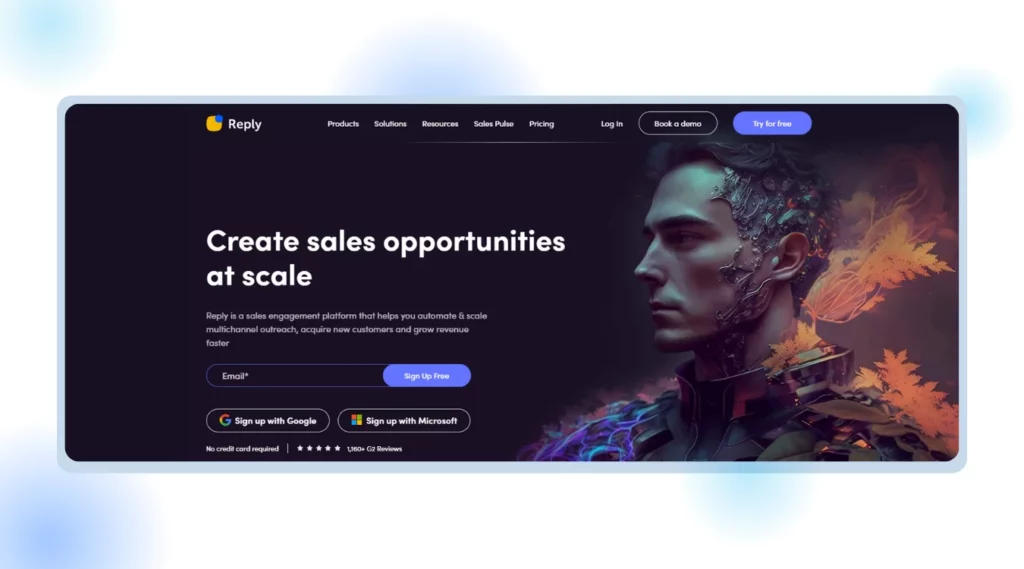
Overview
Reply.io is an AI-powered tool that effortlessly helps sales teams expand their sales via automated cold emails and well-spread social networks. This software ensures email deliverability. The platform also has an inbuilt feature that uses various filters to collect relevant email addresses with great potential to convert into sales. It creates a list of leads that are all genuine. Overall, the performance monitoring system is also intact with this software, which helps monitor and improve your approach.
Pros
The pros of reply, as per G2 reviews, are mentioned below-
• Intuitive user interface.
• Jason AI helps in making sequences effectively.
• Allows you to focus on discovery calls.
Cons
The cons of reply, as per G2 reviews, are mentioned below-
• Website design is not modern.
• The pricing plan is quite expensive.
• Chrome extension lags sometimes.
• Reports may not always match the actual numbers.
• Calculations of open rates are not reliable.
• Improper connection with the LinkedIn account via a cookie.
Pricing
Reply offers five pricing editions as given below:
• Starter plan at the cost of $49.00 per month.
• Professional plan at the cost of $89.00 per month.
• Custom agency plan at the cost of $166.00 per month.
• Ultimate plan at the cost of $139.00 per month.
The tool offers a free trial plan.
3. Pipedrive
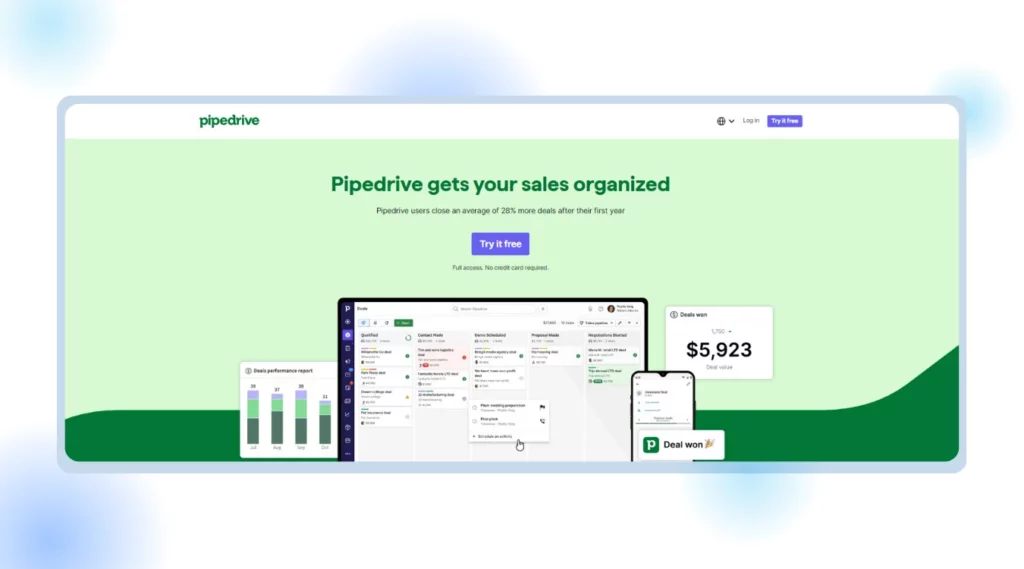
Overview
Pipedrive is a web-based sales customer relationship management tool apt for sales teams of all sizes. It has a pool of more than a million customers from across 179 countries. The CRM software associated with Pipedrive is robust and secure. The user interface is well-developed, and the display of all leads makes it easy to navigate through the analytics and performance. The unique voices of your businesses can be incorporated into the cold emails through personalization.
Pros
The pros of Pipedrive, as per G2 reviews, are given below-
• Affordable and easy-to-use tool.
• Adaptable Cloud CRM system.
• Monitoring of email addresses allows greater insights.
Cons
The cons of Pipedrive, as per G2 reviews, are given below:
• Misconfigured notifications on some occasions.
• Technical support needs to be improved.
• The mobile app needs more features and functionalities.
• Difficult to set up integrations.
• It is challenging to accommodate multi-track style sales paths.
• Copy-paste option is not available in the email editor.
Pricing
Pipedrive has five pricing plans.
The essential plan is priced at $14.90 per month.
The advanced plan is priced at $27.90 per month.
The professional plan is priced at $49.90 per month.
The power plan is priced at $64.90 per month.
And, the enterprise plan costs $99.00 per month.
4. Yesware
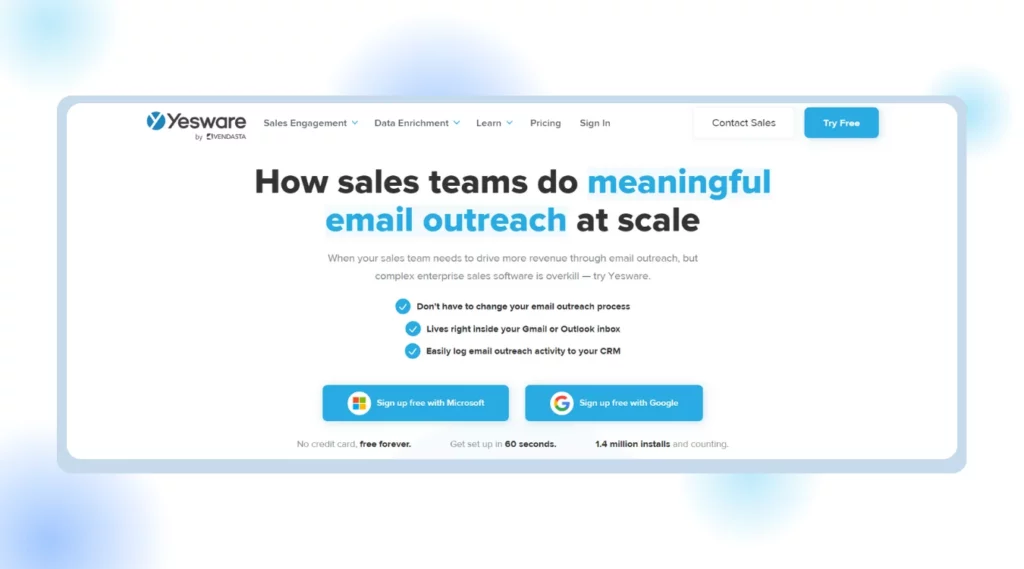
Overview
Yesware is a sales engagement tool that helps sales teams conduct meaningful email outreach at scale. This simple enterprise sales software enables you to generate higher revenues while avoiding much complexity. You can integrate Yesware with the tools that you already use. Key capabilities include tracking emails, creating templates, syncing CRM, etc., allowing you to close deals faster.
Pros
The following are the pros of Yesware, as per G2 reviews:
• Customer support is responsive and supportive.
• Tracking the emails is very helpful in gaining insights.
• Email campaign tools are great.
Cons
Below are mentioned the cons of Yesware, as per G2 reviews:
• Tracking can sometimes be inaccurate.
• The user interface is not very smooth.
• Reminders can be set on emails just once.
• Navigating through templates can be difficult.
Pricing
Yesware offers four pricing editions.
•The pro plan costs $15.00 per month.
•The premium plan costs $35.00 per month.
•The enterprise plan costs $65.00 per month.
•The details of the custom plan are available on request.
5. Outplay
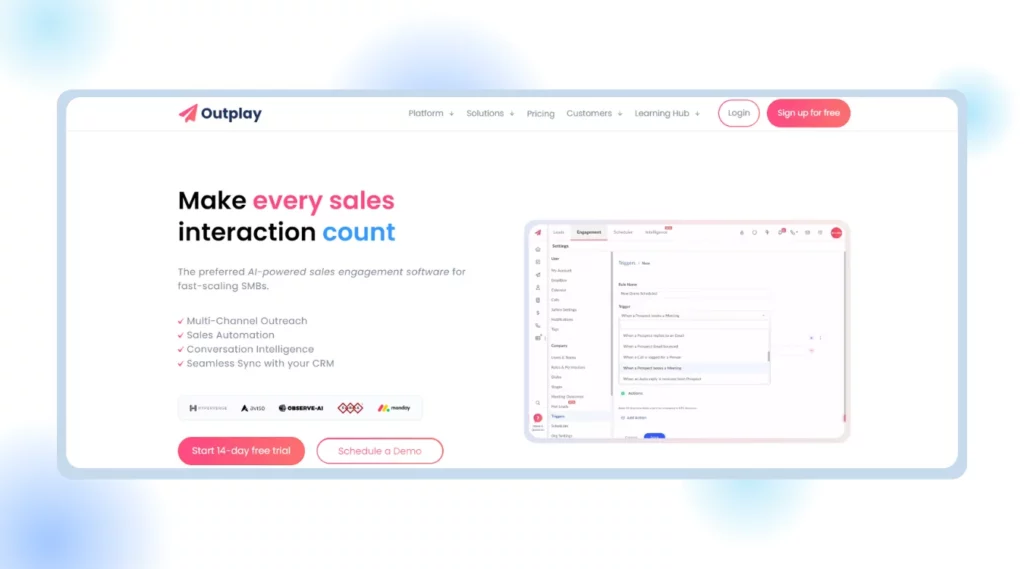
Overview
This new-age sales engagement tool helps you to be human with prospective leads and eventually seal more deals and book meetings. Outplay features a built-in sales prospecting tool, a scheduling tool, and an inbound conversion tool. Other features like power dialing and AI-driven conversational intelligence help the sales teams to exceed targets at reasonable budgets. Outplay also offers swift Integrations with varying CRMs, personalized multi-channel outreach, and comprehensive data-backed insights on dashboards.
Pros
Following are the pros of Outplay as suggested by most of the reviewers on G2:
• Customer support is prompt and efficient.
• Integration with CRMs is hassle-free.
• User friendly interface.
Cons
These are the cons of Outplay as per the reviewers on G2:
• Email templates lack font types and layout.
• Absence of LinkedIn Automation.
• Bugs may appear on certain occasions
• Upper cap on the number of emails per day.
• Reporting is sometimes inaccurate
• Report filters can be difficult to decode.
Pricing
Outplay offers three pricing editions.
• A free trial plan.
• Growth plan at the cost of $99 per month.
• Enterprise plan that is available at a custom price.
6. Mixmax
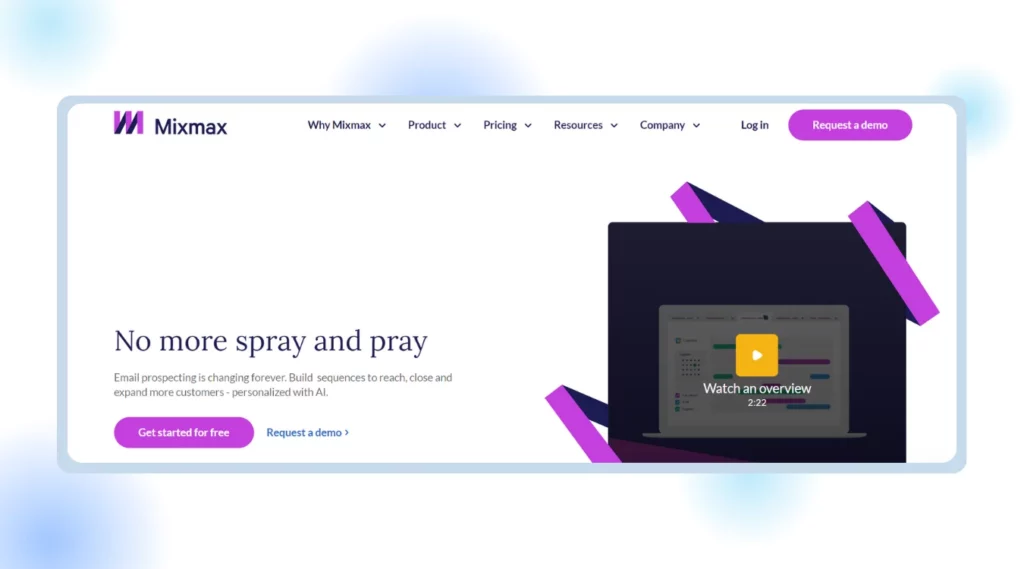
Overview
Mixmax is a sales engagement tool that helps you send cold emails and secure prospective leads at scale. It allows you to boost up revenue by closing more deals and engaging with a wide range of customers. The repetitive tasks are automated by Mixmax, thus saving you valuable time, which can be invested in progressive tasks. You can use the platform in less than a day and witness positive ROI within six months. Key features include scheduling emails and setting reminders to improve productivity.
Pros
Various pros of Mixmax, as per the reviewers on G2, are mentioned below:
• User friendly interface.
• You can schedule emails as per the need.
• You can track the open rates of your emails.
Cons
Here are some of the cons of Mixmax, as per G2 reviews:
• The price for advanced features is relatively high.
• Learning about sequences can be time-consuming.
• Navigating through the tool can be cumbersome.
• Group scheduling ing not integrated into calendars.
• A few tutorials are hard to find.
Pricing
Mixmax offers three pricing plans, as mentioned below:
• The growth plan costs $49.00 per month.
• The growth plus Salesforce plan costs $69.00 per month.
• The cost of the enterprise plan is available on request.
7. Saleshandy
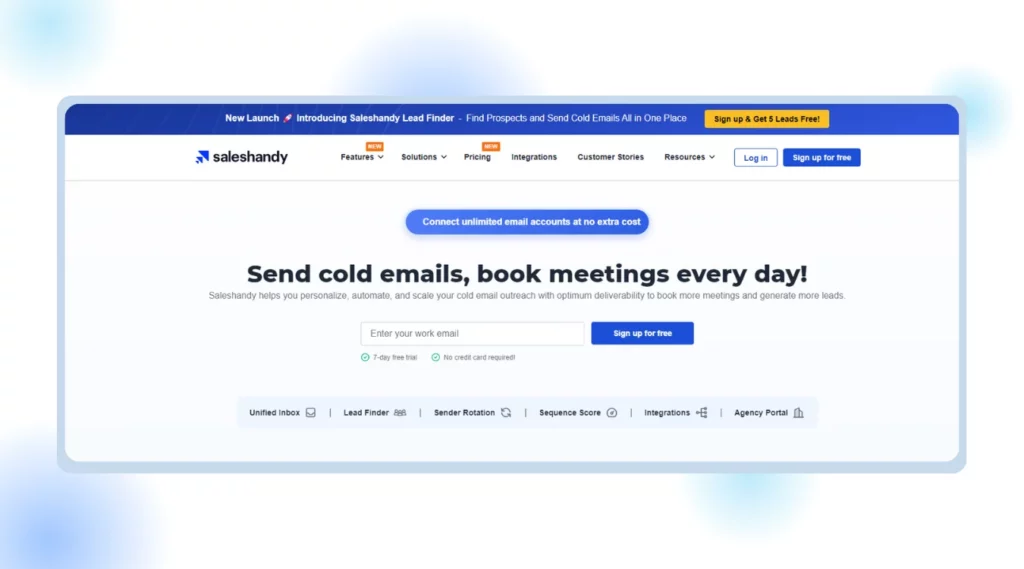
Overview
Saleshandy is a sales automation tool developed to meet the optimization needs of the sales teams. Along with automating the outreach efforts, Saleshandy also includes email templates that can be hyper-personalized at scale. This tool aids the sales teams to undertake campaigns that bring in more qualified sales opportunities. You can easily navigate through the prospects and directly add them to sequences, thus saving valuable time. Email warm-up is also easy with Saleshandy with its automated process.
Pros
Here we have mentioned some of the pros associated with Saleshandy, as per G2 reviews:
• User interface is intuitive.
• Email tracking is made with a free Chrome extension.
• Ideal for teams of all sizes.
Cons
Now it’s time to look at the cons of Saleshandy, as per G2 reviews:
• Customer service is inadequate and unresponsive.
• Glitch while loading email templates.
• Bugs keep on recurring frequently.
• Statistics on reply rates can sometimes be inaccurate.
• The list of prospects can’t be exported.
• Email warm-up is weak.
Pricing
Saleshandy offers four different pricing plans. These are mentioned below:
• The outreach starter plan at $39 per month.
• The outreach pro plan at $99 per month.
• The outreach scale plan at $199 per month.
• The outreach scale plus pan at $299 per month.
If you choose annual plans, you can save up to 50% of your cost.
8. Snov.io
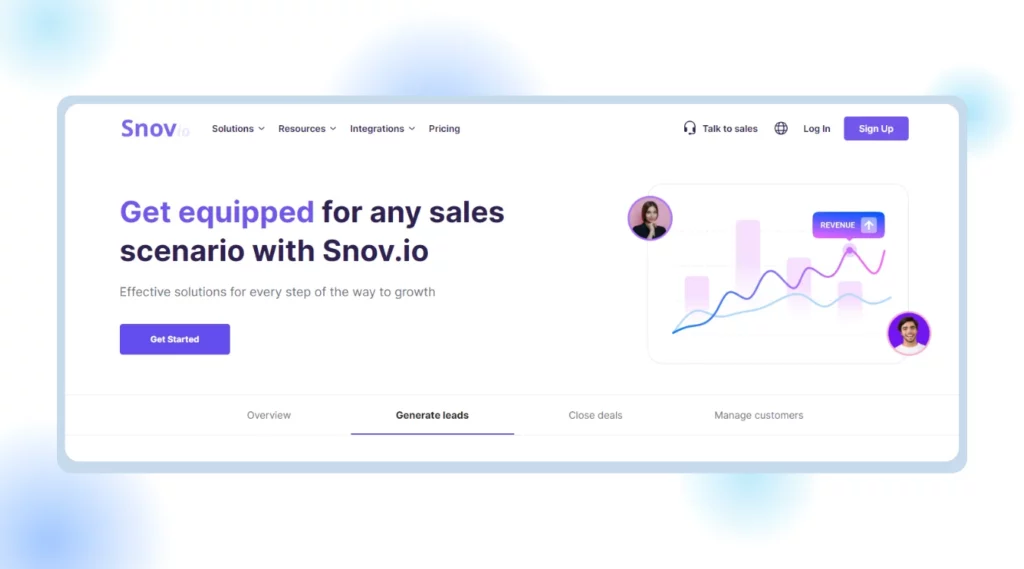
Overview
Snov.io is a sales engagement tool that enables you to find important prospect information relevant to your business. This includes email addresses, connections, and personal information like a person’s job position, company, etc. Key capabilities include lead generation, the automated email outreach process. The flexibility of the emailing schedules caters to the needs of those dealing across various time zones. Your brand credibility is enhanced through the email variation capabilities and personalization features of Snov.io.
Pros
Here are some of the pros associated with snov.io, as per G2 reviews :
• Customer service is on point.
• Open rates are higher as compared to many other counterparts.
• User interface is user-friendly.
Cons
Here are some of the cons associated with Snov.io :
• It is pretty expensive compared to the features offered.
• Glitch in email campaigns.
• Internal ‘bulk search’ function can be improved.
• Lengthy learning curve.
• Integrations with other tools can be enhanced.
Pricing
Snov.io offers seven pricing editions, including a free trial for a month. Others are as mentioned below:
• The starter plan is at $39 per month.
• The pro 5k plan at $99 per month.
• The pro 20k plan at $189 per month.
• The pro 50k plan at $369 per month.
• The pro 100k plan at $738 per month.
• The Managed service plan at $3,999 per month.
9. Woodpecker.co
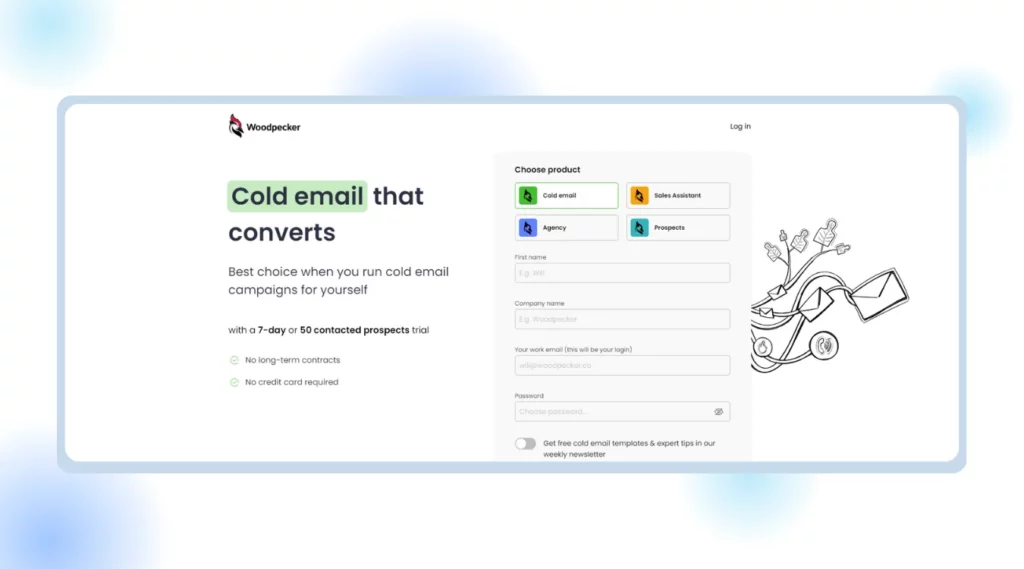
Overview
Woodpecker is the cold email outreach tool that enables B2B companies to contact potential clients directly. The automated sending of personalized emails and follow-ups speeds up the process and enhances productivity. Woodpecker helps you avoid spam folders and now land into prospects’ inboxes. Scaling the campaign becomes more accessible with free access to unlimited email accounts. The email warm-up feature ensures you successfully build your company’s reputation, which is needed to maintain email deliverability.
Pros
Here are some of the pros of Woodpecker, as per G2 reviews:
• Dashboards are comprehensive.
• Overall, it’s easy to use and learn.
• Automation in email sequences increases the speed of working.
Cons
Below are some of the cons associated with Woodpeckers, as per G2 reviews:
• Customer support is unresponsive and negligent.
• Open and reply rates are significantly low.
• Slow email sending.
• It can be expensive for budding businesses.
• Refund policy is not available on cancellation of the plan.
• Email deliverability can be improved.
Pricing
Woodpecker offers only one pricing edition called cold email, which starts at $29.00 monthly.
10. Klenty
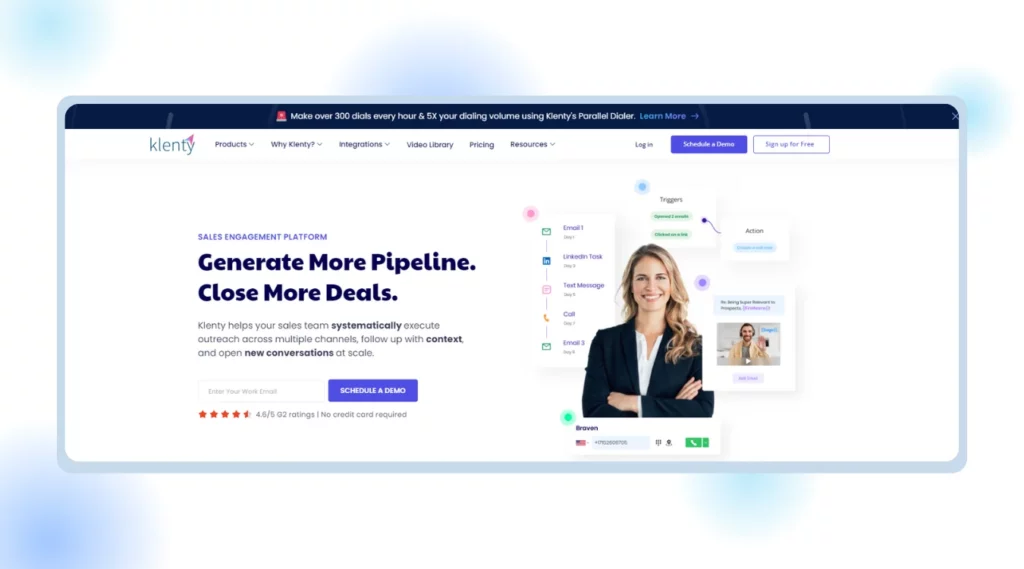
Overview
Klenty is a sales prospecting automation tool designed to maintain systematic follow-ups for businesses like yours. With Klenty, you can expect more opens, clicks, and calls. More than 4000 sales teams have trusted Klenty on this. Integration with all the essential CRMs like Pipedrive, Salesforce, and Hubspot maintains custom workflows for you. It also helps in organizing the reps and focusing on execution. The automated and personalized sales process allows you to book more client meetings.
Pros
Pros of Klenty, as per G2 reviews, are mentioned below:
• Customer service and support are helpful.
• Intent-based personalization.
• Design is reasonably intuitive.
Cons
The cons of Klenty, as per G2 reviews, are given below:
• AI features do not work well.
• Integrations are limited.
• Dashboards showcasing the activities might seem cluttered.
• Inaccurate targeting.
• Autosave feature is not available.
• Templates associated with HTML are not supported.
Pricing
Klenty offers four pricing levels:
• The startup plan at $50 per month.
• The growth plan at $70 per month.
• The pro plan at $100 per month.
• The cost of the enterprise plan is available on request.
How To Choose The Right Lemlist Alternative?
1. Identify Your Needs
First, it is essential to identify exactly what features you expect from a sales automation tool. This can be based on your business’s scale, target clients, business type, etc. Since you are looking for an alternative, Lemlist might have needed some features that you wanted from such a tool. Such features may include better integrations, reasonable prices, or more advanced automation of sales processes. Once you are clear on this, deciding on the best alternative can be much easier.
2. Evaluate Feature Set
While looking for alternatives, you must consider and compare each tool’s features. Such features must improve the effectiveness of your sales team. You may be interested in features like those mentioned below:
- Integration capabilities: Integration with essential CRMs and existing tools must be seamless.
- Template management: Templates must be engaging and must provide scope for personalization.
- Email tracking and analytics: Analytics should be comprehensively indicated in dashboards, and there must be continuous tracking of open, click, and response rates.
- Email sequence automation: Automation of sequences and follow-ups based on the recipients’ actions.
3. Consider User Experience
The interface of the Lemlist alternative must be such that it does not obstruct your work process. Remember, an alternative must be a better tool than the one you already use. The learning curve must be short to use your time in more productive activities.
4. Assess Scalability
The tool you choose as a Lemlist alternative should grow with the needs of your business. It must be a long-term alternative for you that shall accommodate increasing volumes of data and analytics. The pricing plans must also be scalable, ultimately supporting the growing sales teams.
5. Read Reviews and Testimonials
While considering the Lemlist alternatives, navigating the user experience and reviews on trustworthy websites can significantly help. It will provide insights about the details associated with the alternative tools like customer service, availability of bugs, user interface, etc. Your decision can thus build upon the experiences of others.
6. Test the Tool
What can be better than your own first-hand experience with the tool? Most of the sales automating platforms offer free trials and demos. You can tap this opportunity to gain insights about the tool to match your needs with the functionalities offered.
7. Compare Pricing Plans
An alternative to Lemlist must provide value for your money. While looking for the best alternative, you must compare the pricing editions with the functionalities incorporated in each plan across the tools. This will draw light on how effectively your money is used. The cheapest option may not always be the best for you. Thus, align your needs with the pricing options available for any tool.
Here’s Why Is SalesBlink The Best Alternative To Lemlist Cold Email Outreach
Unlike Lemlist, which lacks artificial intelligence, SalesBlink makes innovative use of AI through its exclusively tailored BlinkGPT. This tool enables you to create sequences with one-liner prompts. Through BlinkGPT, varied customized email templates can be generated to reach your customers in the first instant. Without an AI, as in Lemlist, creating sequences manually is time-consuming and drains out the possibilities of working in worthy business areas.
Along with this, the meeting scheduler feature offered by SalesBlink adds a further edge over Lemlist. It makes your work much more manageable by automatically scheduling your meetings with prospective clients while taking care of your availability through Google Calendar. Thus, undoubtedly, by switching to SalesBlink, you secure an added advantage over Lemlist that increases your productivity and leads to your business’s rapid growth.
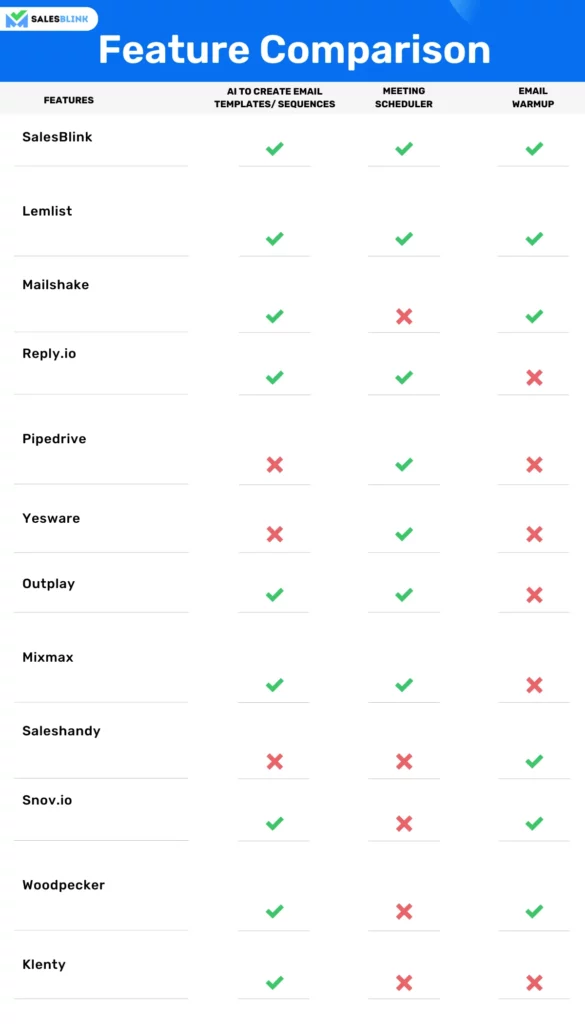
How to Use SalesBlink?
How To Get Started With Cold Outreach In SalesBlink?
You can launch your personalized & automated cold email sequence with follow-ups in just a few steps in under 2 minutes.
Step 1: Create a SalesBlink Account
You can start using SalesBlink by signing up for the free 7-day trial.
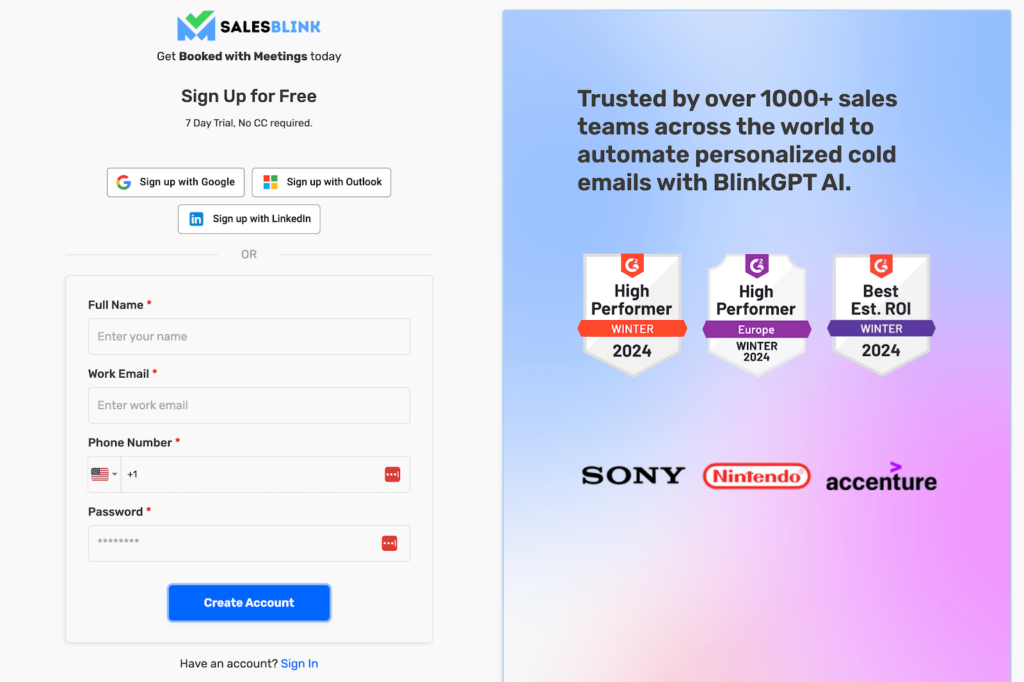
It takes just a few seconds to create an account.
Step 2: Connect Your Email Account(s)
For sending cold emails with follow-ups on autopilot, you will need to connect your email accounts with SalesBlink.
You can connect unlimited email accounts & we already have in-depth guides for the following:
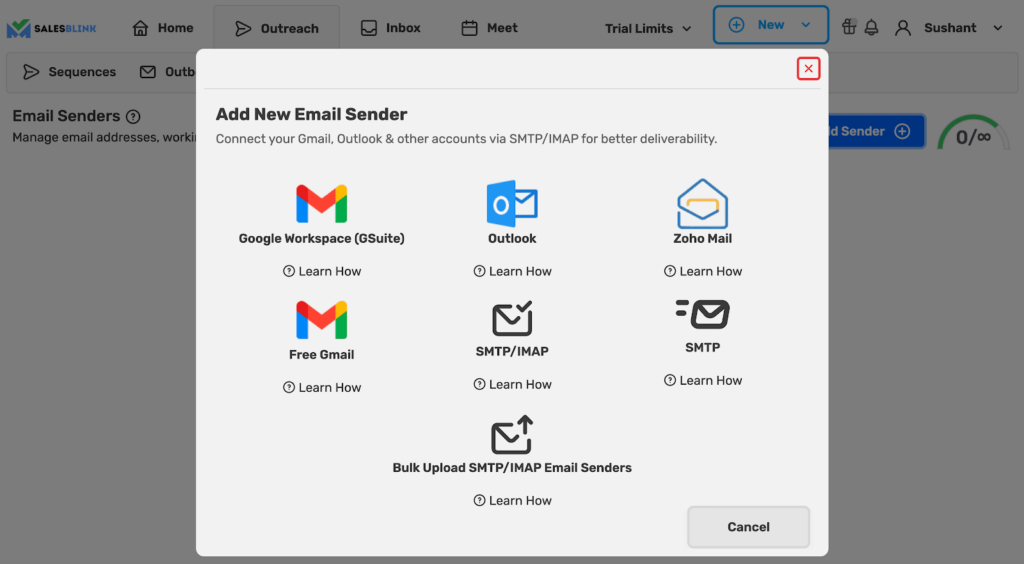
To connect your email to SalesBlink, you have to first enable IMAP and generate an app password if it is a Gmail account. Then, you can follow the following steps:
- Go to ‘Outreach’ > ‘Email Senders’.
- Click on ‘Add Sender’.
- In the pop-up, you can choose your email provider.
- Just follow the instructions to connect your email account
Note: You can connect unlimited email accounts with SalesBlink & enable Email WarmUp to boost email deliverability as well.
Step 3: Create a List & Upload Leads
Next, You will need to upload your list of leads to SalesBlink to automate cold outreach.
You can skip this step & just use the the sample list of leads (which already contains your email address as well).
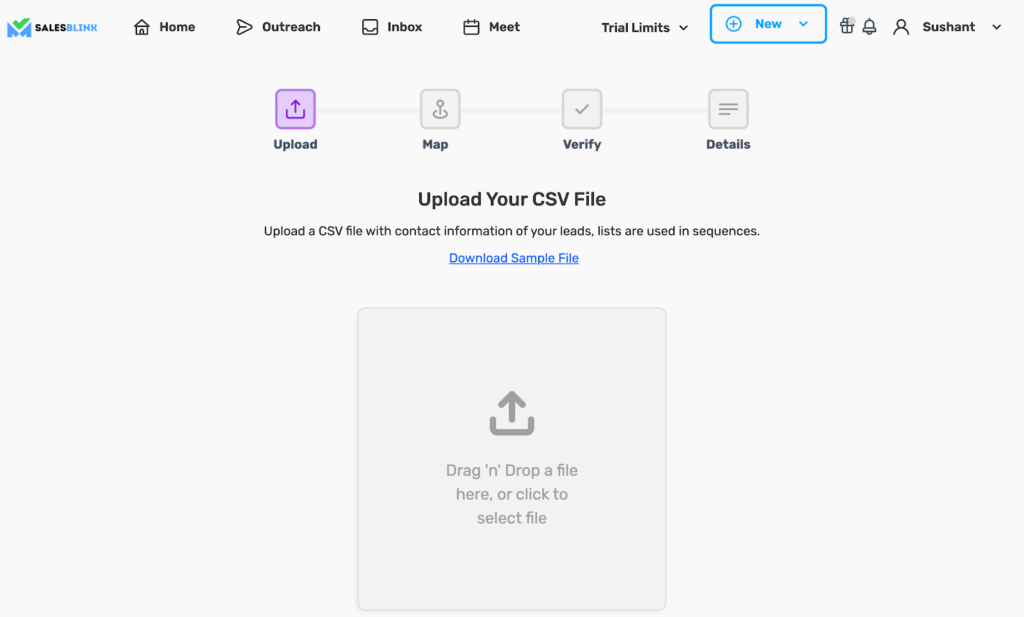
- Go to ‘Outreach’ > ‘Lists & click on ‘New List’.
- Upload your CSV file with lead details.
- Map the columns in the CSV file with the data of leads as SalesBlink Variables to personalize your cold emails.
- Optionally, you can also verify the email addresses of leads that you are uploading.
- Save your list.
Note: You should verify email addresses to reduce bounce rates.
Step 4: Create & Launch your Sequence (with BlinkGPT AI)
Now that everything is set, you can launch your cold email sequence with BlinkGPT AI.
BlinkGPT AI is a fine-tuned LLM designed to help sales people in drafting high performance cold emails & personalized sequences.
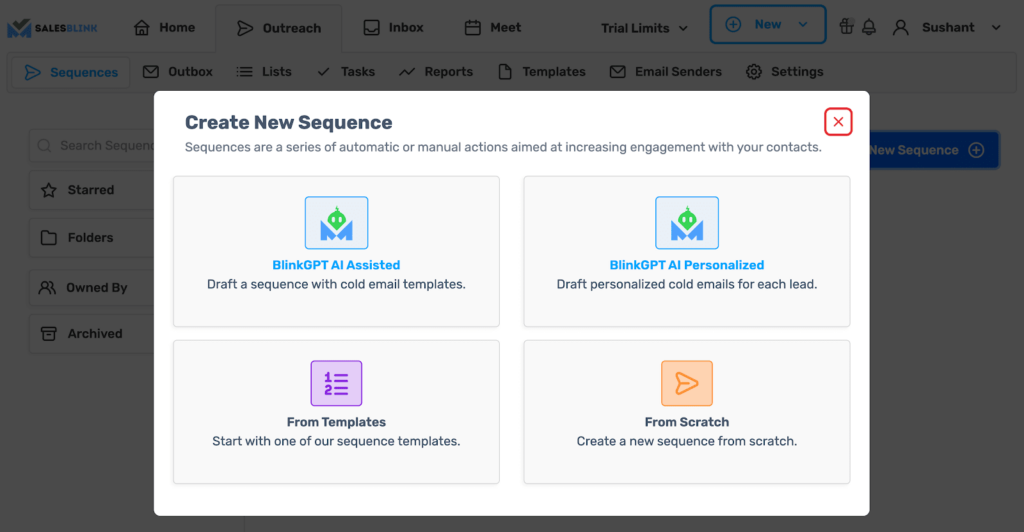
Follow these steps to quickly launch your first sequence:
- Go to ‘Outreach’ and click on ‘Create New Sequence’.
- Select a sequence type, BlinkGPT AI Assisted or BlinkGPT AI Personalized.
- Enter the basic information to help BlinkGPT AI create a cold email sequence for your business.
- Select the list for the sequence and the email accounts to be used for sending cold emails.
- Schedule your cold email sequence.
- Launch your sequence. 🚀
Note: You can configure settings like sender rotation, working hours, pause sequence when lead replies and much more before launching your sequence.
Wasn’t that easy?
Now that your cold email outreach sequence is live, you track how your sequence is performing.
Step 5: Monitor your sequence & replies
With SalesBlink you can track opens, clicks, and replies to your emails and monitor your sequence from the dashboard or head over to the stats of any particular sequence.
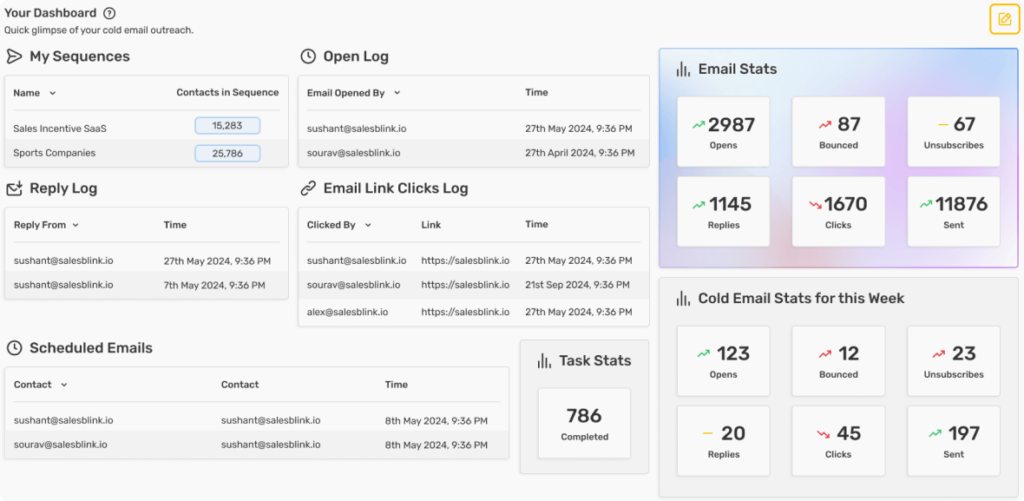
Have two minutes to launch your automated cold email sequence? SignUp for SalesBlink.
Choose The Best Lemlist Alternative
In this blog, you have seen the drawbacks of the sales automation tool, Lemlist. We have also briefly discussed the 11 best alternatives to Lemlist. The best sales automation tools that can be a good substitute for Lemlist are Snov.io, Saleshandy, Outplay, SalesBlink, Mixmax, etc. These tools showcase some pros and cons to their credit. Some standard features these platforms offer are email personalization, email tracking, integration with CRMs and other tools, etc. Most tools also offer email finder and verification features. At the same time, some others provide comprehensive dashboards about your performance.
Notably, SalesBlink has them all, including some exclusive features that are unavailable on different platforms. These features include SalesBlink’s own BlinkGPT and meeting scheduler. Thus, SalesBlink is the best alternative to Lemlist and all the other tools mentioned in the blog.
FAQs
Lemlist is an AI-powered sales engagement tool used by sales teams to generate customers. It lets you dive into the inboxes of prospects and secure responses from them.
Yes, a 14-day free trial is available under the starter plan when you use Lemlist.
Yes, integration with CRM systems and other tools is available with Lemlist. You can integrate it with task management, essential CRMs, chrome, etc, for an efficient work process.







