Outplay Review – Features, Pricing, Alternative
Are you searching for an efficient sales automation tool that won’t break the bank?
Looking at the plethora of options available in the market can be overwhelming. Additionally, ending up with the wrong tool can result in challenges and escalating operational costs.
We want you to avoid facing these situations.
So, how can you ensure you are making a wise decision? Look no further. We are constantly working to simplify your tasks and enhance your efficiency.
In this blog, we will delve into a detailed Outplay review. Find out whether Outplay can meet your needs. Discover if it is effectively and economically handling your cold email outreach.
Here we go! Let’s start our Outplay review blog.
Table of Content
Outplay Overview
In our Outplay review blog, let’s start with an overview. Outplay is an AI-powered sales engagement software for fast-scaling small and mid-sized businesses.
The platform boasts features like prospecting, drafting personalized emails at scale, multi-channel outreach, task management, tracking, and reporting. Outplay is a one-stop solution for growing sales teams to get the sales engagement platform they need with the support they want.
With the free Chrome extension, you can build clean and responsive prospect lists with one-click prospecting. Dropping prospects into automated sequences is just as easy. You only need to download Outplay Connect and import detailed contact records from Gmail. This will allow you access to the company, name, email, phone number, and more with a single click.
Outplay saves you a lot of time, which you can utilize to work on the things that need more attention. The tool’s AI email writer composes better emails for you. AI writes emails by combining what it learns from drafting sales emails and what it knows about your prospect. If it’s close, you need to make a few edits, and you are done. If not, click a button, and it will try again.
Outplay Features
Let’s level up our Outplay review blog by discussing the important Outplay features.
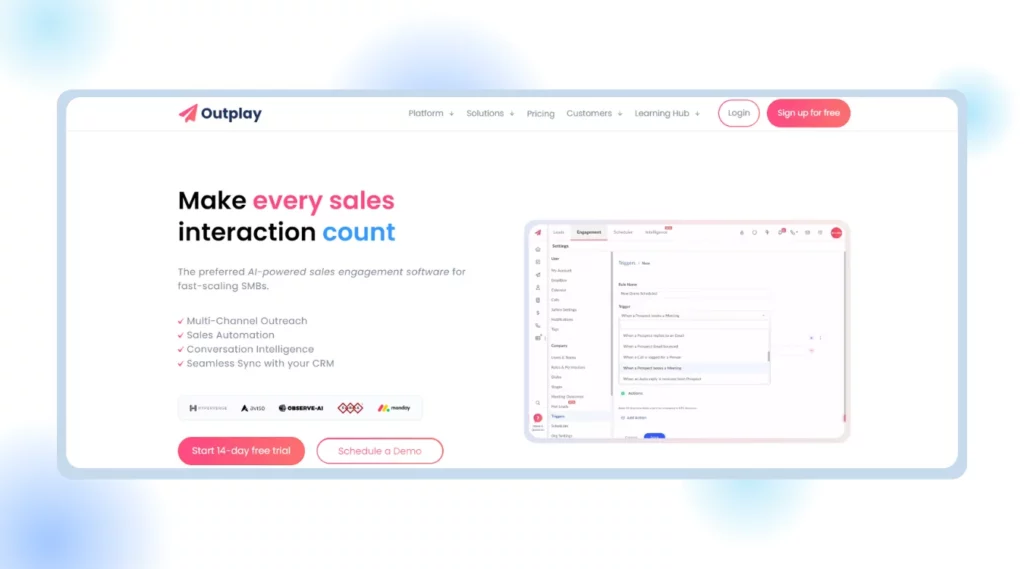
Multichannel Outreach
Elevate your sales strategy with Outplay’s dynamic multichannel outreach platform. Seamlessly connect with prospects across diverse channels such as email, phone, SMS, social media, WhatsApp, and chat.
With Outplay, you can engage your audience wherever they are, ensuring a comprehensive approach to modern prospecting. Outplay automates multichannel sequences tailored to your prospects. This guarantees a consistent presence and maximizes meeting bookings. The platform lets you stay ahead in the dynamic sales landscape – your key to scalable, impactful outreach.
Chrome Extension
Streamline your daily operations with Outplay’s Chrome extension. Manage emails, cold calls, and tasks without leaving your browser. Win big with context-driven actions, empowering your reps to excel seamlessly. With Outplay, elevate efficiency and boost productivity as every click counts.
Stay in the loop on your prospect’s actions with the Outplay Chrome extension feature. Track their engagement to gauge outreach effectiveness and seize the moment when interest is sparked.
Simplify prospect data capture with a single click. Extract verified emails, phone numbers, and relevant details from Gmail or LinkedIn profiles directly into Outplay via the Chrome extension. This feature of Outplay saves time so that you can focus on sales and not tedious tasks.
Integration
Outplay natively integrates with leading platforms such as Hubspot, Zoho, Salesforce, Pipedrive, and more, ensuring smooth compatibility and streamlined workflows.
Enhance your team’s productivity and sales engagement by seamlessly integrating Outplay with your preferred tech stack.
Optimize your processes by connecting Outplay with the tools you use daily. With Outplay Integration, elevate efficiency, maximize results, and unlock the full potential of your sales operations.
Sales Analytics
Sales analytics monitor pipeline metrics, meetings, and touches for each team level. The tool uses sales analytics analysis to repeat successes and address issues successfully.
With Outplay, customize data by rep, team, date range, or comparisons. Additionally, identify top performers and sequences effortlessly through the Leaderboard feature, fostering healthy competition.
Encourage excellence by identifying top performers according to essential criteria, such as scheduled meetings and e-mail replies.
Meeting Scheduler
Outplay streamlines your scheduling process, making meetings a breeze. Simplify meeting scheduling with Outplay’s hassle-free meeting scheduler.
Tired of endless email exchanges? The new calendar function completely changes the way you schedule and run meetings. This will save you valuable time to focus on selling more.
Empower prospects to schedule meetings on your website effortlessly using the embeddable calendar. Generate a code, display your availability, and let your prospects book meetings with a simple click. We understand that greater opportunities come from more meetings.
With Outplay’s one-view calendar, select prospects, add team members, and avoid scheduling conflicts. Adjust filters based on the types of meetings to guarantee precise and effective coordination.
Optimize your scheduling with Outplay’s round-robin feature. Let custom lead routing rules automatically distribute new leads among available team members, ensuring equal sales opportunities and eliminating idle leads.
Outplay Pricing
In our Outplay review blog, it is time to discuss the Outplay pricing. This leading B2B lead generation tool has designed 5 different pricing plans under two categories to suit all business sizes:
- Sales Engagement
- Meeting Scheduler and Conversation Intelligence
We will discuss each of them one by one.
Sales Engagement
1. Free
If you want to test the features of Outplay without spending dollars, this plan is for you. It allows you to explore the platform beforehand for free.
It offers the following features:
- Automated Email Sequences
- Send 50 emails/day
- Identify Hot Leads
- Email Templates
- Email Open, Reply & Click Tracking
This plan is designed to meet the needs of users who are new to using a sales automation tool. The basic features and functionalities help users get started with automating their sales processes effectively.
2. Growth
This package offers advanced features beyond the free version. It is the most popular plan that suits businesses that want to level up their lead-generation efforts through cold emailing. The Growth Plan starts at $79 per month per user.
It offers the following features:
- Everything in Free plan+
- Send 1000 emails/day
- A/B Testing
- Basic Dialer
- Website Tracking
Explore the plan with a 14-day free trial.
3. Enterprise Custom Price
The Enterprise Custom Price plan is the advanced version of the Growth plan. You need to request contact sales to know the cost of the plan.
It offers the following features:
- Everything in Growth +
- Outbound Chat
- Team & Team Assets
- Roles & Permissions
- Account Manager
Meeting Scheduler and Conversation Intelligence
The plan is crafted to enhance your meeting experiences and call storage capacity. There are two packages in it: Free and Pro.
1. Free
As the name suggests, this package allows you to test the plan’s features for free. It does not cost any dollar.
It offers the following features:
- 1 User Seat
- 2 Active Meeting Types
- 1 Trigger
- Meeting Limit of 5
- Max Recording Length of 30 mins
- Call Storage Capacity of 3 Months
2. Pro
Once you are satisfied with the features of this package, switch to the Pro plan for advanced features and benefits. The plan starts at $49 per month.
It offers the following features:
- Everything in Free plan +
- Unlimited User Seats
- Unlimited Active Meeting Types
- Unlimited Triggers
- No Meeting Limit
- Max Recording length of 2 hours
- Call Storage Capacity of 2 Years
Explore the plan with a 14-day free trial.
Outplay Pros and Cons
The Outplay review blog is incomplete until we discuss the Outplay Pros and Cons. Thus, in this section, we will look into the positive and negative aspects of the tool based on the reviews of users recorded on G2.
Pros
- Organizes prospects and tasks efficiently.
- Consolidates outbound activities in one dashboard.
- Simplifies day-to-day task management.
Cons
- Complex report filters.
- Inaccurate reporting system.
- Encounters glitches and issues.
- Delayed responses from the development team.
- Occasional failure in automated email sending.
- Poor integration with common CRMs.
- Inaccurate email open popups.
- Incomplete details for booked meetings.
It is evident that Outreach has yet to be able to impress users with its features and performance. Negative reviews by users outweigh positive ones so it may not be the most ideal tool for some users.
Outplay User Reviews
Now that we have analyzed Outplay’s pros and cons, it is time to discuss the user’s experience with Outplay. Some people have shared their positive opinions about the tool, but many don’t seem to be very satisfied using it. Many users have reported consistent glitches and issues while using it. Some have also experienced delayed responses from the development team. Here, we have some of the Outplay user’s reviews taken from G2.
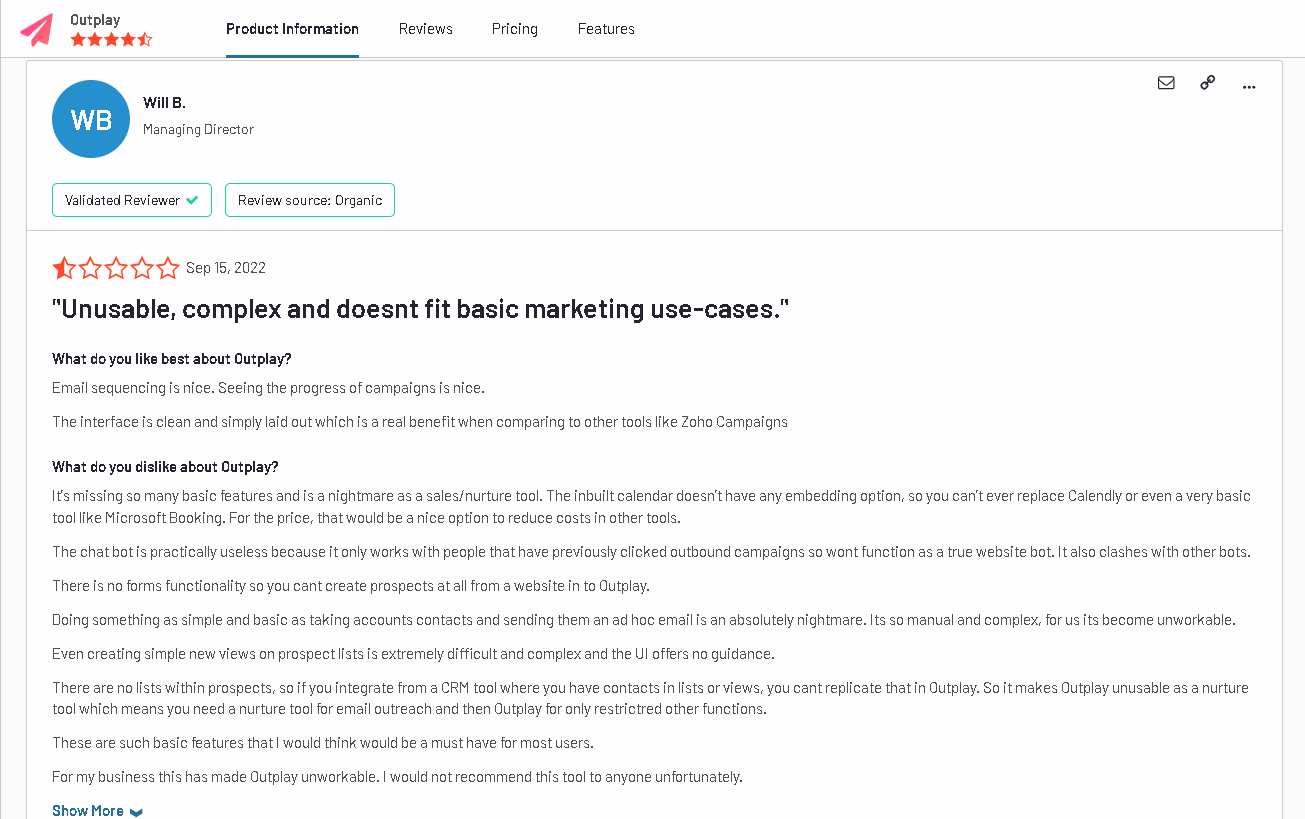
Source: G2
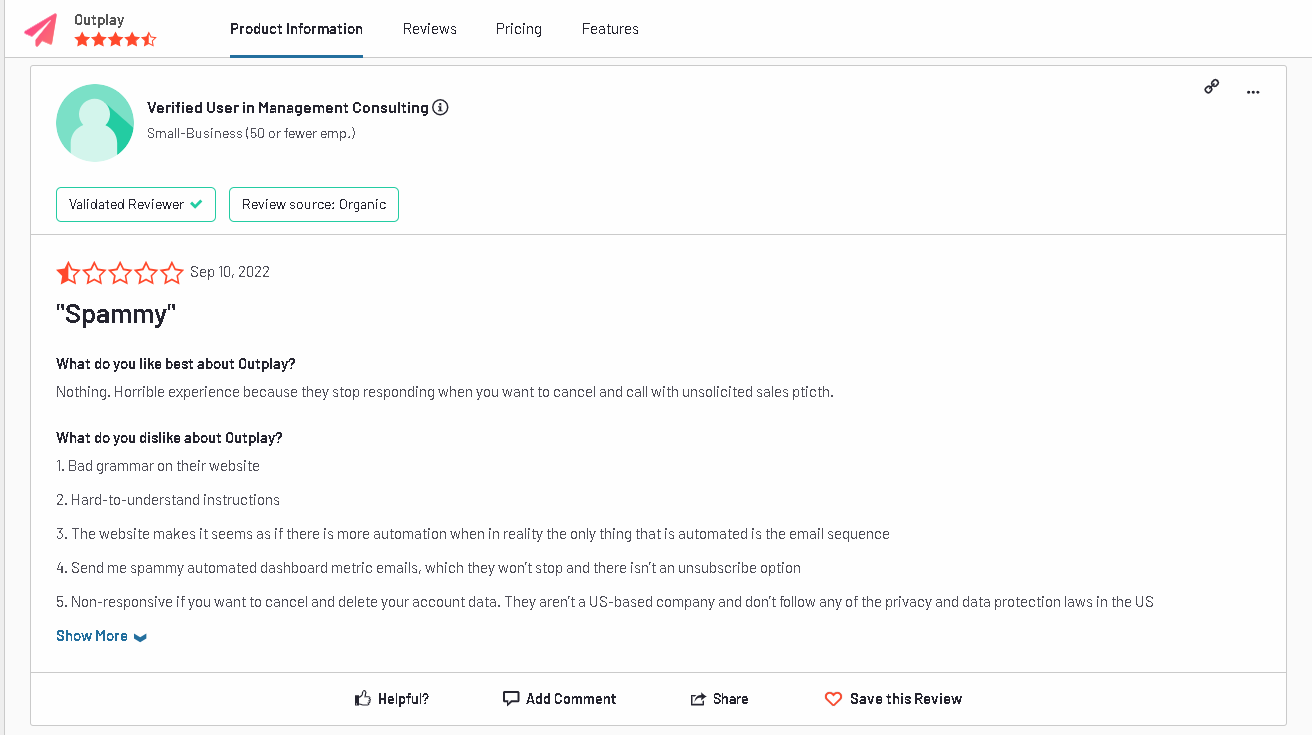
Source: G2
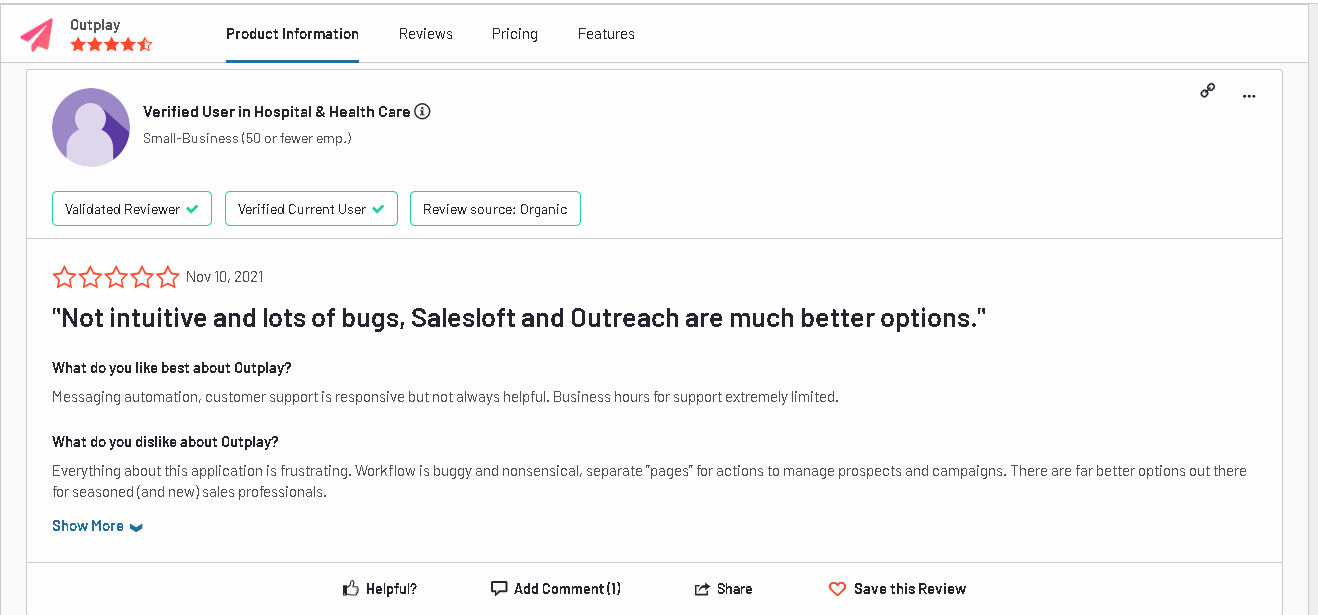
Source: G2
Now, what is the way out? Relax! We have a solution for you. You must try looking for an Outplay alternative.
But which is the best one? Well, we have SalesBlink for you.
Best Outplay Alternative – SalesBlink
Consider SalesBlink, the best tool for enhancing your cold emailing outreach. The platform offers you features that not only cover your basic requirements but also go beyond your expectations. In the upcoming sections, we will discuss the essential and exclusive features of SalesBlink that give it an edge over Outplay. The cutting-edge AI-powered tool can be your new go-to solution for sales automation.
What Is SalesBlink?
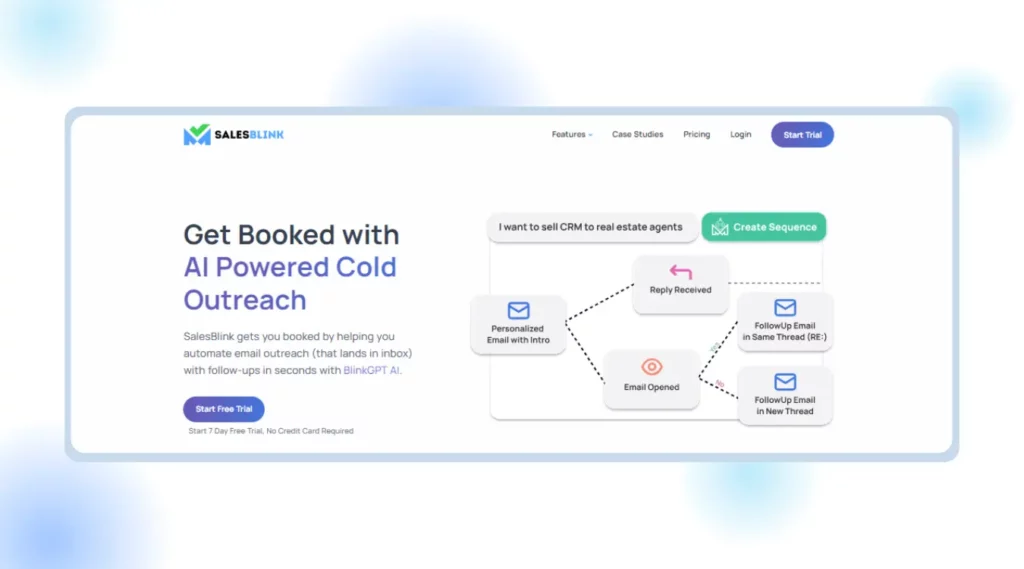
Trusted by over 5000 businesses worldwide, SalesBlink streamlines your outreach efforts with automated email sequences and efficient meeting scheduling. SalesBlink equips you with essential features for a comprehensive cold email outreach sequence. These include email verification and warm up, sales sequences, and meeting scheduler to schedule your meetings seamlessly.
Utilize the exclusive BlinkGPT AI to craft tailored outreach sequences effortlessly. Convey your business objectives, and BlinkGPT will generate engaging follow-up emails. Tweak the sequences as needed for maximum replies.
Achieve inbox deliverability consistently with SalesBlink’s Email WarmUp feature. Link your email account to receive comprehensive reports on template performance and domain warming that guarantee better deliverability.
Schedule meetings seamlessly with SalesBlink’s Meeting Scheduler, eliminating the hassle of coordinating across time zones. Customize availability, ask relevant questions, synchronize calendars, and exchange special links for easy booking.
Effortlessly manage leads with SalesBlink’s Unified Inbox. Access all your inboxes in one centralized location, categorize leads efficiently, and leverage BlinkGPT AI to craft personalized responses. Simplify lead management and streamline your sales process with SalesBlink.
Why Is SalesBlink Better Than Outplay?
SalesBlink’s introduction provides a basic understanding of the tool’s value. But we understand that relying on a tool you have just started to explore can be challenging. In this section, we shall examine the key components of SalesBlink in depth. Our goal is to give you a thorough understanding of all that SalesBlink offers by the time you finish reading this blog post.
1. Cold Email Outreach
SalesBlink empowers you to streamline your cold email outreach campaigns and achieve optimal results effortlessly. With the Cold Email Outreach feature, you can connect with Gmail, Outlook, or any email provider to kickstart your outreach campaigns.
Effortlessly personalize text and images at scale using variables tailored to each unique prospect. From custom CTAs to recipient information, SalesBlink enables personalized communication on a mass scale.
Utilize the power of BlinkGPT AI to launch sales sequences with follow-ups in mere seconds. Let BlinkGPT AI craft email templates and determine the optimal follow-up timing, maximizing engagement and response rates.
Track essential metrics like opens, replies, and clicks with SalesBlink’s comprehensive reporting features. Conduct A/B tests on email templates within your sequences to identify winning strategies and continuously improve your outreach efforts.
Automate your sales email outreach effortlessly with Cold Email Outreach on Autopilot by SalesBlink.
2. Integrations
SalesBlink can import & sync contacts, send automated emails, and add activity in your CRM or 5000+ apps. This includes Google Sheets, Slack, Mailchimp Drive, Hubspot, and Twitter.
With SalesBlink, you can easily integrate CRM and apps for sales & cold email outreach via Zapier.
3. BlinkGPT- The exclusive AI Model
Leverage the power of BlinkGPT, SalesBlink’s in-house generative AI explicitly designed for sales professionals. Draft personalized emails and initiate sales sequences effortlessly with this exclusive in-house feature.
With just your product or service details, BlinkGPT AI crafts the ideal sales sequence to boost replies and secure bookings. Provide basic lead information in each email to personalize it and increase the chance of responses, demos, and sales.
Benefit from BlinkGPT’s training on millions of high-performing cold emails, focusing on those with the highest opens and positive replies. This guarantees that the content you develop is based on techniques that work.
Salespeople may maximize effectiveness and save time by automating their outreach activities with SalesBlink’s BlinkGPT function. Elevate your email game with personalized and high-performing content tailored to each lead.
4. Meeting Scheduler
Optimize your meeting scheduling process with SalesBlink Meeting Scheduler. Say goodbye to the constant question, “Is it a good time?” Your prospects can now book meetings at their convenience, regardless of their time zone.
You can set up and schedule meetings effortlessly in just three simple steps and under two minutes. Connect your Google or Outlook Calendar to sync your availability and streamline the booking process.
Receive a unique booking link based on your availability settings, which you can share directly with prospects and leads. Eliminate the back-and-forth communication as the Meeting Scheduler automatically handles time zone differences. This allows prospects to book meetings seamlessly.
Tailor your availability by setting preferences for each day. Additionally, include buffer times between meetings and the maximum number of daily meetings.
SalesBlink Meeting Scheduler frees up your time by automating the meeting scheduling process. Now, you concentrate on what really counts: building relationships with prospects and accelerating business expansion.
Outplay lacks an in-built meeting scheduler, placing it behind SalesBlink regarding functionality. These key features give SalesBlink a competitive advantage over Outplay and position it as one of the top alternatives.
Now, let’s delve into the pricing factor.

Most Useful SalesBlink Features
The features that have been covered above set SalesBlink apart from the competition. We haven’t yet covered all of the capabilities that make SalesBlink an effective tool for sales automation. Let’s examine a few of these characteristics in this section.
1. Manage Leads with Unified Inbox
Streamline your email management with Unified Inbox by SalesBlink. The tool is designed to consolidate replies from all your lead-generation activities into one central location. This allows for efficient viewing, management, and response to conversations from any email service provider directly from a single inbox.
Reply effortlessly from any email address using Unified Inbox. Easily handle lead responses from several email accounts, increasing the effectiveness of your interaction.
Connect multiple inboxes effortlessly with Unified Inbox, enabling you to access all your cold email leads conveniently in one place.
Initiate conversations and reply to leads directly from Unified Inbox, focusing on booking meetings and closing sales without switching between multiple platforms.
Categorize your leads effectively within Unified Inbox to mark opportunities and better manage your cold email outreach efforts.
Connect any email address, including Gmail, Google Workspace, Outlook, Zoho, and others, to Unified Inbox for comprehensive email management.
Utilize BlinkGPT AI to draft quick responses to leads that respond to your cold email campaigns, enhancing your response time and engagement.
2. Improve Deliverability with Email WarmUp:
Ensure your emails land in your prospect’s inbox every time with Email WarmUp by SalesBlink. Improve your email deliverability effortlessly by boosting your domain and email reputation on autopilot.
SalesBlink automates the process of sending emails from your address and handling replies, effectively increasing your email reputation over time.
Experience smart replies and active inboxes with emails from your address receiving authentic RE: replies. Any emails that might land in the spam folder are automatically moved to the inbox with a priority tag.
Benefit from Smart RampUp, where SalesBlink gradually increases the number of emails sent from your account. This maximizes your cold email outreach potential.
Additionally, set your email templates and website domains for warmup. When receiving replies with links to your website domain, the likelihood of your template landing at the top of a prospect’s inbox increases significantly.
3. Hyper-Personalize with Mail Merge
Enhance your sales outreach efforts with Mail Merge for Sales Outreach by SalesBlink. Craft emails with personalized variables in images, email body, and subject lines, scaling your outreach efforts effortlessly.
Before sending, ensure accuracy by double-checking and editing mail merged emails. Schedule emails with confidence, knowing you have the flexibility to review and perfect each email for maximum impact.
How to Use SalesBlink?
How To Get Started With Cold Outreach In SalesBlink?
You can launch your personalized & automated cold email sequence with followups in just a few steps in under 2 minutes.
Step 1: Create a SalesBlink Account
You can start using SalesBlink by signing up for the free 7-day trial.
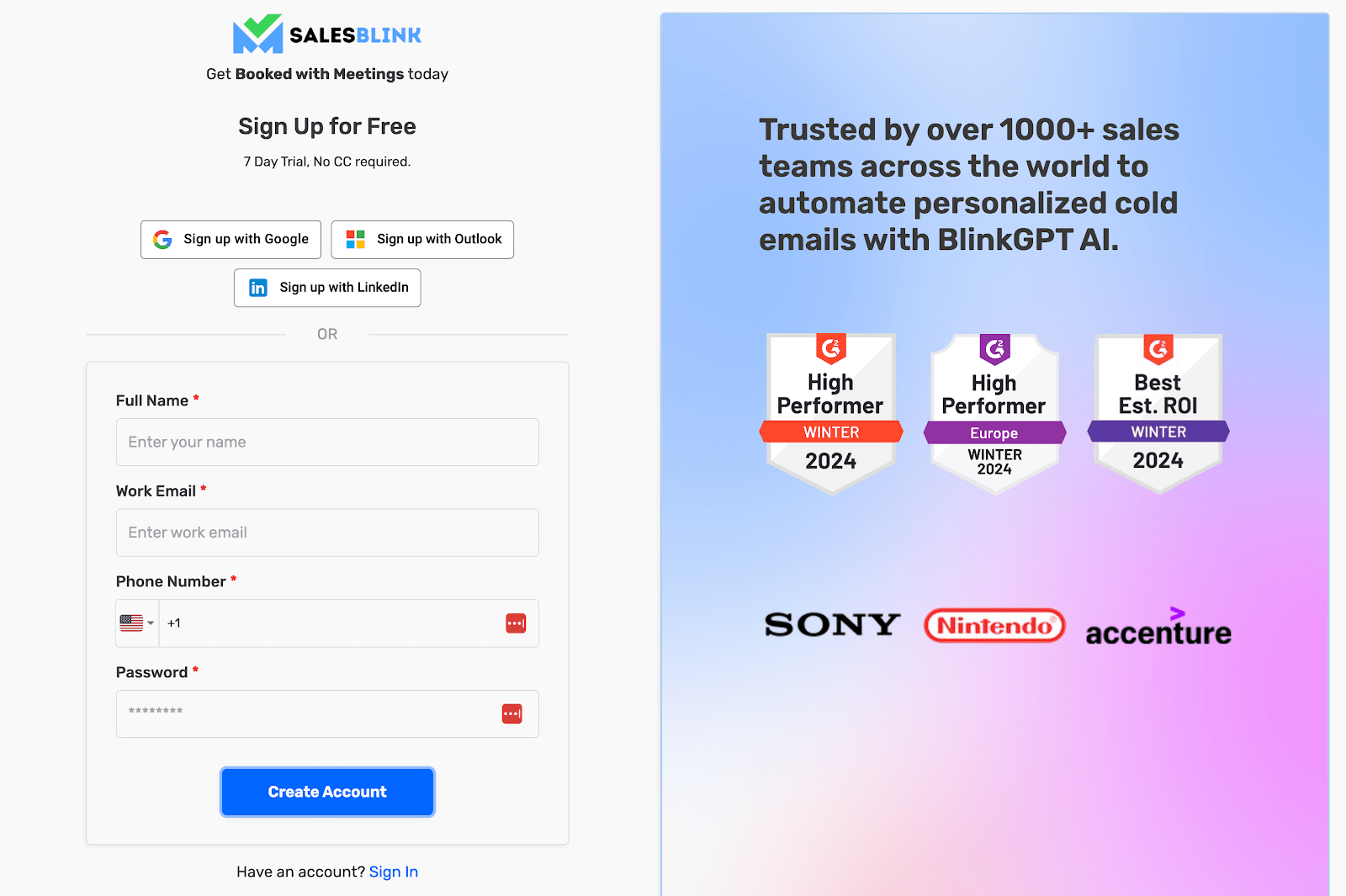
It takes just a few seconds to create an account.
Step 2: Connect Your Email Account(s)
For sending cold emails with follow-ups on autopilot, you will need to connect your email accounts with SalesBlink.
You can connect unlimited email accounts & we already have in-depth guides for the following:
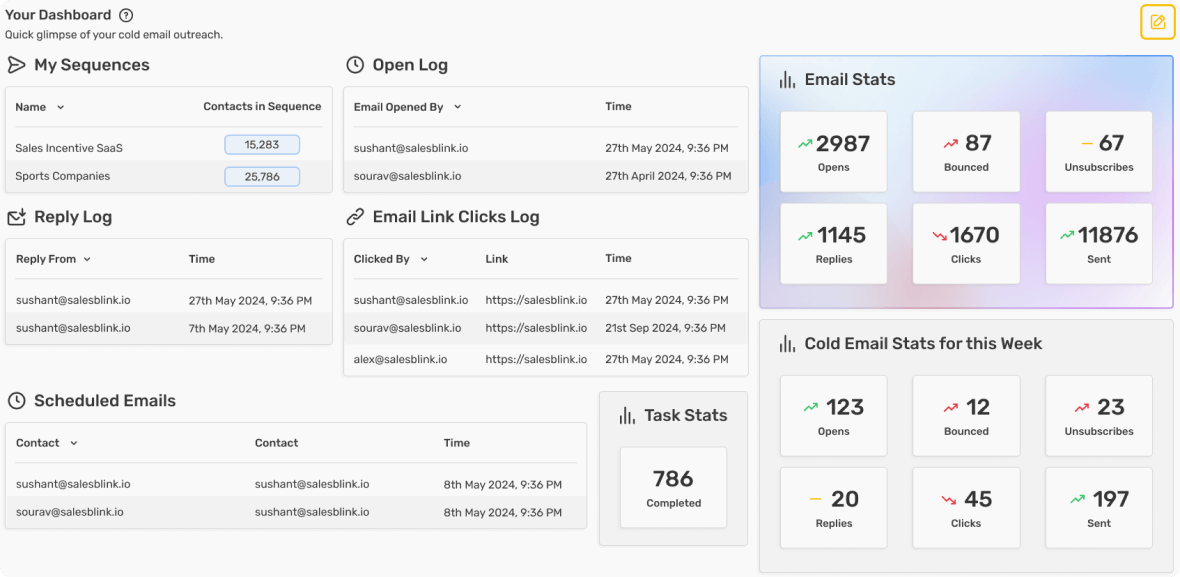
To connect your email to SalesBlink, you have to first enable IMAP and generate an app password if it is a Gmail account. Then, you can follow the following steps:
- Go to ‘Outreach’ > ‘Email Senders’.
- Click on ‘Add Sender’.
- In the pop-up, you can choose your email provider.
- Just follow the instructions to connect your email account
Note: You can connect unlimited email accounts with SalesBlink & enable Email WarmUp to boost email deliverability as well.
Step 3: Create a List & Upload Leads
Next, You will need to upload your list of leads to SalesBlink to automate cold outreach.
You can skip this step & just use the the sample list of leads (which already contains your email address as well).
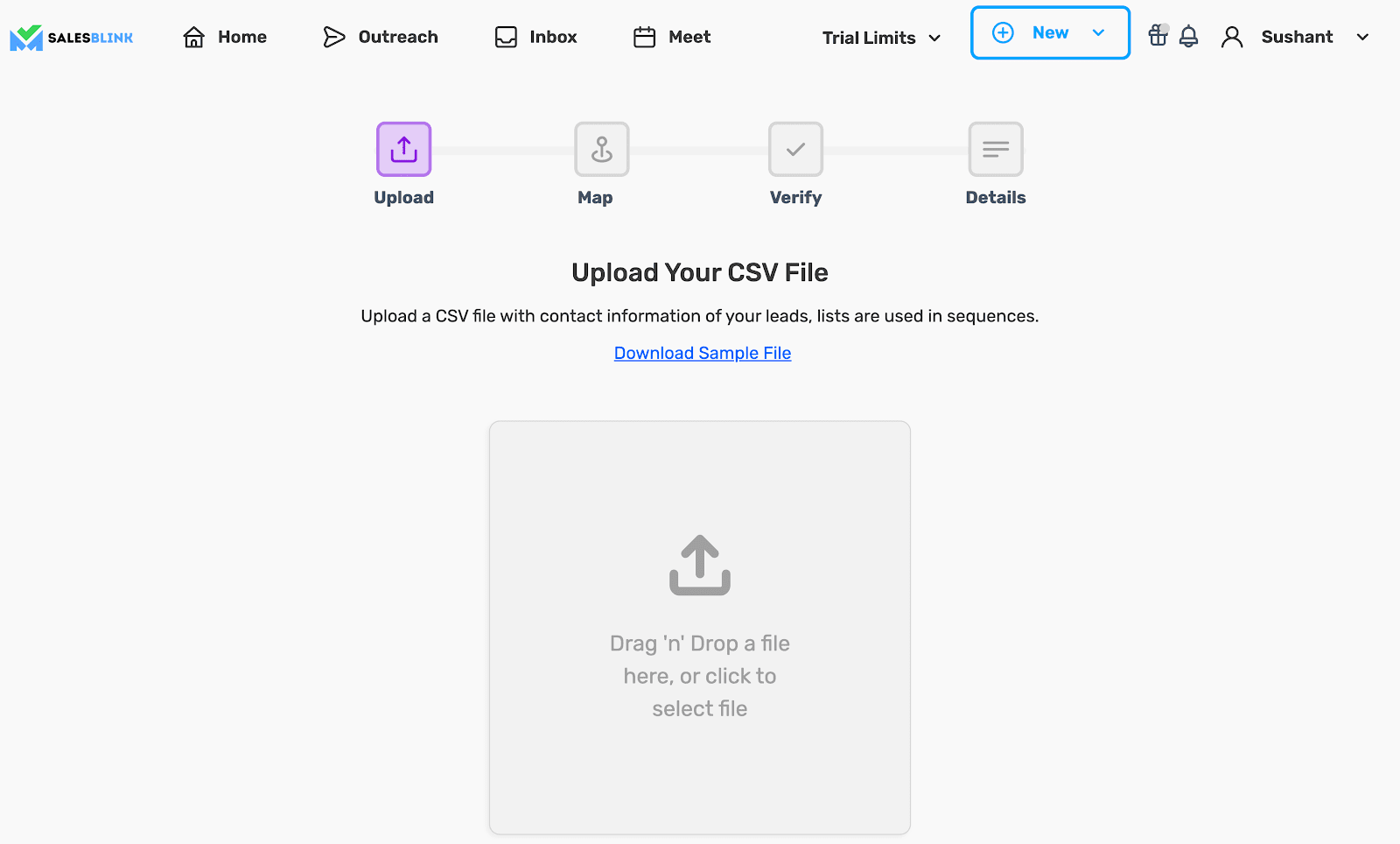
- Go to ‘Outreach’ > ‘Lists & click on ‘New List’.
- Upload your CSV file with lead details.
- Map the columns in the CSV file with the data of leads as SalesBlink Variables to personalize your cold emails.
- Optionally, you can also verify the email addresses of leads that you are uploading.
- Save your list.
Note: You should verify email addresses to reduce bounce rates.
Step 4: Create & Launch your Sequence (with BlinkGPT AI)
Now that everything is set, you can launch your cold email sequence with BlinkGPT AI.
BlinkGPT AI is a fine-tuned LLM designed to help sales people in drafting high performance cold emails & personalized sequences.
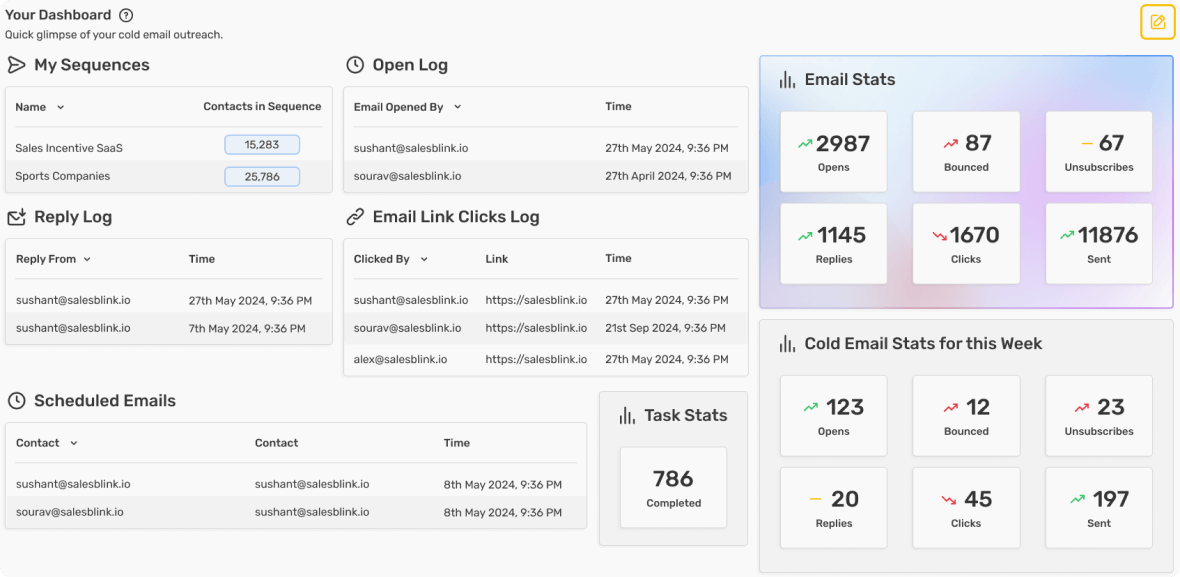
Follow these steps to quickly launch your first sequence:
- Go to ‘Outreach’ and click on ‘Create New Sequence’.
- Select a sequence type, BlinkGPT AI Assisted or BlinkGPT AI Personalized.
- Enter the basic information to help BlinkGPT AI create a cold email sequence for your business.
- Select the list for the sequence and the email accounts to be used for sending cold emails.
- Schedule your cold email sequence.
- Launch your sequence. 🚀
Note: You can configure settings like sender rotation, working hours, pause sequence when lead replies and much more before launching your sequence.
Wasn’t that easy?
Now that your cold email outreach sequence is live, you track how your sequence is performing.
Step 5: Monitor your sequence & replies
With SalesBlink you can track opens, clicks, and replies to your emails and monitor your sequence from the dashboard or head over to the stats of any particular sequence.
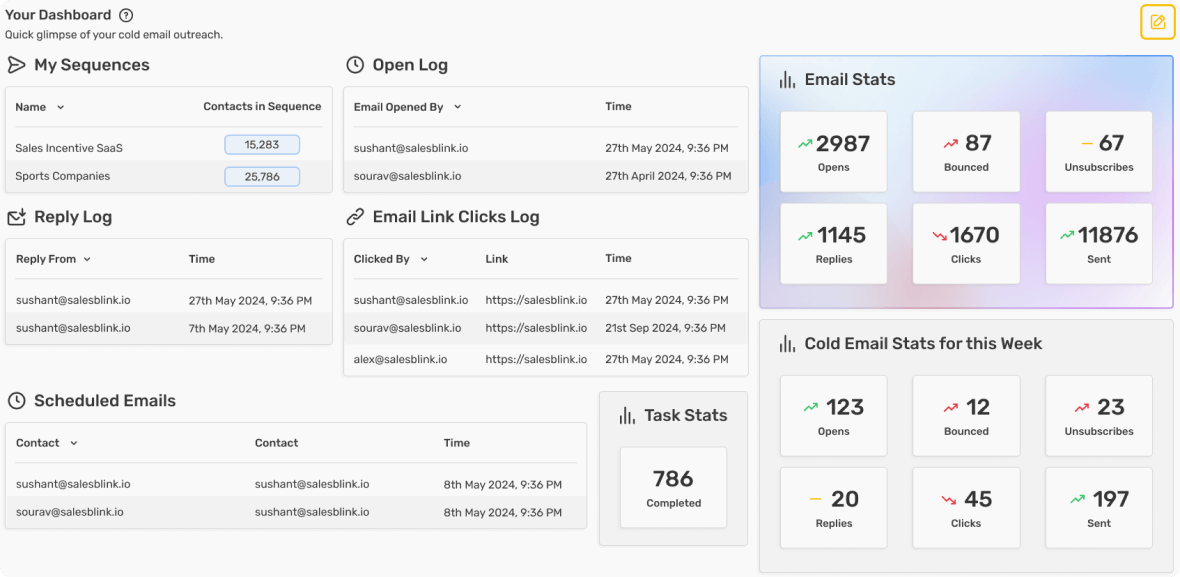
Have two minutes to launch your automated cold email sequence? SignUp for SalesBlink.
Go For A Better Outplay Alternative Today!
Now that we have analyzed the various aspects of Outplay and SalesBlink, it seems obvious that SalesBlink is the Outplay alternative you have been looking for. Exclusive features like the in-house AI generative model BlinkGPT and Meeting Scheduler make it a preferred choice over Outplay.
SalesBlink facilitates outreach initiatives for progressive sales teams. This enables them to interact with hard-to-reach prospects and accelerate workflow momentum. When all is said and done, this is the greatest choice for cold email outreach automation.
Our analysis of the Outplay review comes to an end here. If you found this blog post helpful, kindly let us know.
FAQs
Yes. Outplay natively integrates with leading platforms such as Hubspot, Zoho, Salesforce, Pipedrive, and more.
The Outplay Growth plan allows users to send 1000 emails daily.
Upgrade to Scheduler Pro for additional features and flexibility.







