Top 11 Smartlead.ai Alternatives
You have found us, so you are looking for a Smartlead.ai alternative, aren’t you?
We understand you are fed up with the occasional lags that consume much of your time. You have a deadline to meet and generate results for your clients. With so much work at stake, the tool’s shortcomings are causing frustration.
However, there are too many options in the market that can seem overwhelming. But don’t worry! We are here for you.
In this blog, we will resolve your problem as you will find the best Smartlead.ai alternative. The tools we are going to discuss feature all the essential functions and boast exclusivity.
But first, we are going to discuss what brings you here. We will look at the issues that make Smartlead.ai a not-so-good choice and point you toward an improved one.
You will discover the ideal remedy to improve your efforts at cold email outreach.
Let’s begin by discussing some drawbacks that make Smartlead.ai less desirable.
Table of Content
- Problem(s) with Smartlead.ai – From G2
- What is SalesBlink?
- SalesBlink as a Smartlead.ai Alternative
- Here’s what People Say about SalesBlink (G2 Reviews)
- How To Choose The Right Smartlead.ai Alternative?
- Here’s Why Is Salesblink The Best Alternative To Smartlead.aiCold Email Outreach
- How to Use SalesBlink?
- Choose The Best Smartlead.ai Alternative
FAQs
Problem(s) with Smartlead.ai – From G2
Based on G2, users have come up with the following complaints about their experience with Smartlead.ai.
- Occasional lags impact time-sensitive scenarios.
- Limited customization options for reports.
- The raw design may affect user experience.
- Slow loading times require manual inbox refresh.
- UI usability concerns reported by users.
- Weak error reporting system.
- Complexity leads to MX inbox disconnection issues.
- False promises regarding domain warm-up.
- Inflated open rates misleading users.
Need help with what could be a Smartlead.ai alternative? Take a breath! We have SalesBlink for you.
What is SalesBlink?
SalesBlink is #1 Alternative for Smartlead.ai
SalesBlink is a modern-day tool that could be the best Smartlead.ai alternative. This AI-powered platform is set to revolutionize the scenario of cold emailing and lead generation. Trusted by over 5000+ businesses worldwide, SalesBlink streamlines sales outreach with seamless sequence creation and efficient list management.
The unique feature of the tool that sets it apart from other tools in the segment is the in-house AI model- BlinkGPT. BlinkGPT is an exclusive AI that helps SalesBlink users draft personalized emails and launch sales sequences instantly. Forget about waiting long hours to finish your work because BlinkGPT can do it in seconds. BlinkGPT AI increases your reply rate to 10X, thus enhancing your sales sequences. The tool helps you write emails and follow-ups that instantly create a sales outreach sequence. This is not it. It documents your emails & follow-ups. Provide BlinkGPT AI with a prompt about your company services, or use the starter templates to create customized cold emails and follow-ups that fit into sequences. Additionally, the tool checks emails, tasks, and delays added to modify them according to your preference.
Forget the awkwardness of scheduling meetings with another standout feature of SalesBlink- Meeting Scheduler. Utilize SalesBlink’s Meeting Scheduler and let your prospect book meetings at their convenience, whatever the time zone. You can customize it according to your availability and get a unique meeting booking link, which you can share with prospects & leads. Not only this, but you can also add a buffer between meetings. Further, set the possible daily meetings and change other settings to customize your meeting availability. This 2-minute setup in your Google or Outlook calendar with Meeting Scheduler can save you hours.
SalesBlink offers features that exceed expectations. So, let’s discuss the Email WarmUp function. Email WarmUp helps improve the chances of your email landing in your prospect’s inbox. This will increase your domain and email reputation on Autopilot. This boosts your Email deliverability. Sio, how does this work? SalesBlink will send emails from your email address. Following that, you will receive replies from other email addresses. This helps you to increase your email reputation.
Experience the power of SalesBlink for unparalleled efficiency in your sales outreach. Consider SalesBlink as your preferred Smartlead.ai alternative for streamlined and effective outreach.
Pricing:
The Scale plan costs $29 per month
The Growth plan costs $99 per month
The Business plan costs $199 per month
There’s a 15% discount on yearly plans & free 7-day trial as well.
SalesBlink as a Smartlead.ai Alternative
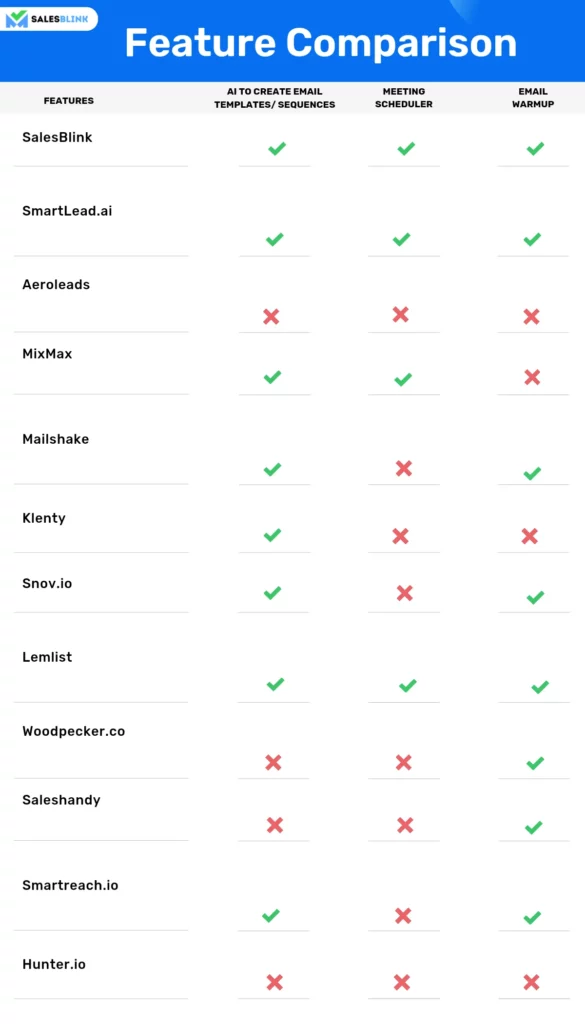
SalesBlink is a preferred Smartlead.ai alternative because of its cutting-edge technologies. Exclusive features like BlinkGPT AI and Meeting Scheduler make SalesBlink an ideal choice for automating the sales landscape.
Other features include Integration, Cold Email Outreach, Reports & Dashboards, and more. SalesBlink can seamlessly import & sync contacts, send automated emails, and add activity in your CRM or other 5000+ apps using Integration.
With Cold Email Outreach, SalesBlink lets you use prompts to write cold emails instantly using BlinkGPT. You can also improve emails reported by you. The AI-powered tool always generates high-quality emails that get you more responses. You can also launch a sales sequence with follow-ups in seconds using the power of BlinkGPT AI.
It also allows you to use variables to personalize each outgoing email for unique prospects. You can add one-liners, custom CTAs, recipient information, and more. With SalesBlink, experience a level of customization and efficiency that sets it apart in the world of sales automation.
Here’s what People Say about SalesBlink (G2 Reviews)
Positive G2 comments reflect how much users love SalesBlink. They praise its customization and email automation features and mention its user-friendly features.
1. AeroLeads
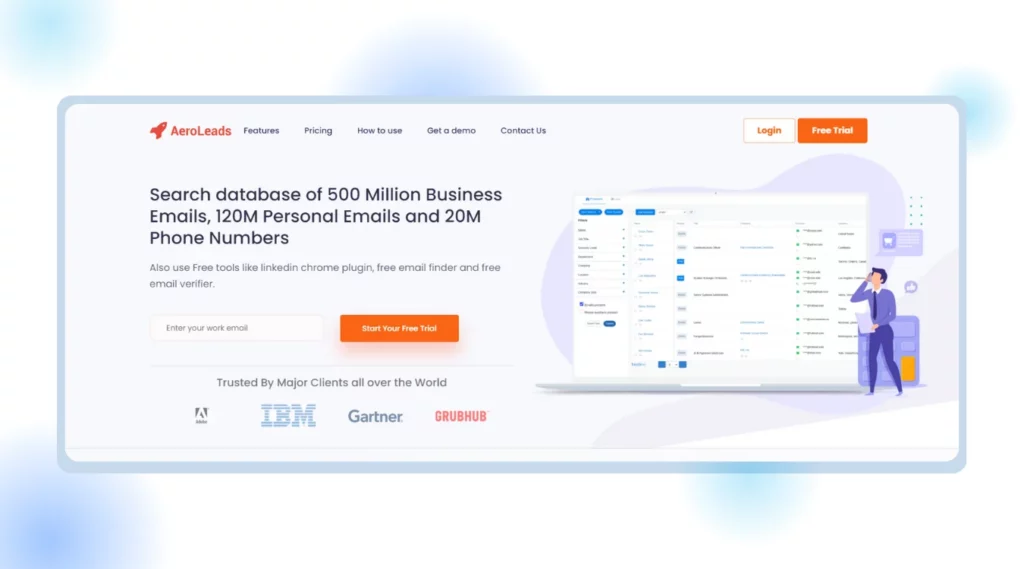
Overview
AeroLeads is a sales automation tool with a massive database of over 750M+ prospects validated in real-time. Users can easily convert LinkedIn prospects into leads with its Chrome add-on. With just one click, the Email Finder tool makes adding 2500 LinkedIn or Sales Navigator prospects more accessible.
AeroLeads boasts an extensive database of up-to-date contacts from several businesses. You can obtain correct phone numbers and email addresses from it. The tool also provides an Email Verifier tool that enables bulk email verification on any website. This helps to ensure that email lists are kept clean and current. Integrating well-known CRM systems facilitates easy data management and swift workflow, enhancing user experience.
Pros
- Easy to use, especially for consistent LinkedIn users.
- Best B2B tool with a Chrome extension.
- Efficiently collects prospect data during daily browsing.
Cons
Here are the cons of the tool based on reviews from G2.
- Slow in generating output.
- Provides irrelevant prospects despite filters.
- Pricing is considered slightly high.
- Difficult cancellation and refund process.
- Functionality is just “ok”; it requires frequent page reloads.
- Occasionally inaccurate; advises double-checking email addresses.
- It takes significant window space and may cover crucial areas.
Pricing
AeroLeads offers 4 pricing plans. Cruise is the most popular plan and starts at $99 per month. A free trial is available once you sign up.
2. Mixmax
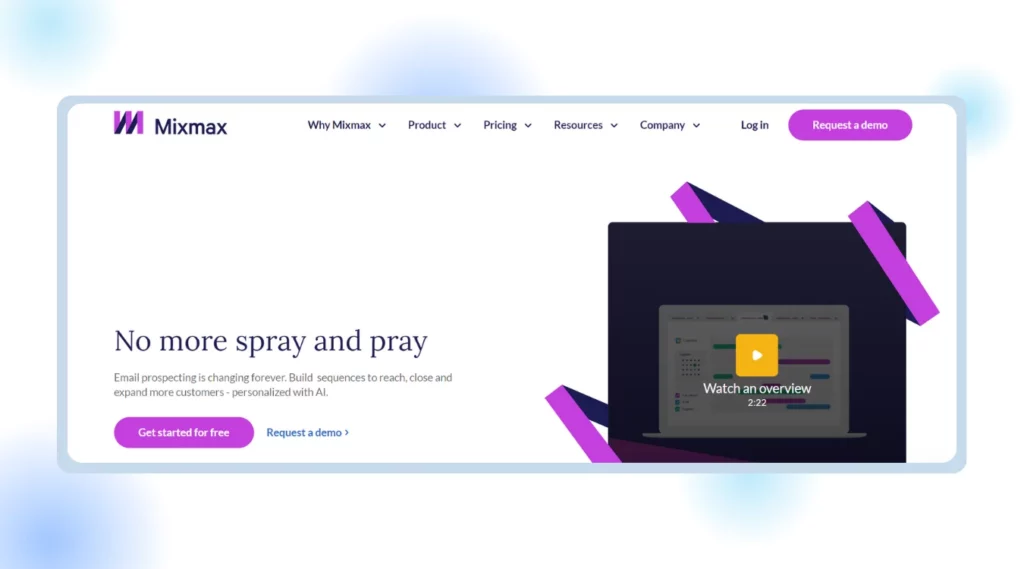
Overview
Mixmax enhances sales interactions and transforms how you handle prospecting, sales, and customer interactions. Thus ensuring every interaction yields the best possible results. Mixmax has the responsiveness to reduce missed sales and avoid team stress in crucial situations. Simplify your workflow, concentrate on essential assignments, and finish your job in days compared to months. Enhance your sales team’s efficiency and minimize CRM data entry time with Mixmax’s innovative solutions.
Pros
- User-friendly interface for easy navigation
- Enhances email productivity significantly.
- Seamless integration of scheduling and email tracking.
Cons
- Some users consider it not worth the price.
- Lacks customization settings according to G2 reviews.
- Poor customer service experience reported.
- It is not suitable for controlling massive email blasts.
- Ineffective for time-sensitive messages.
- Inability to change sequence steps.
- Refusal to accommodate business adjustments.
Pricing
Mixmax has five distinct pricing levels to accommodate various business sizes. Monthly pricing for Growth + Salesforce is $69. Further, there is a free trial option for users to explore the site.
3. Mailshake
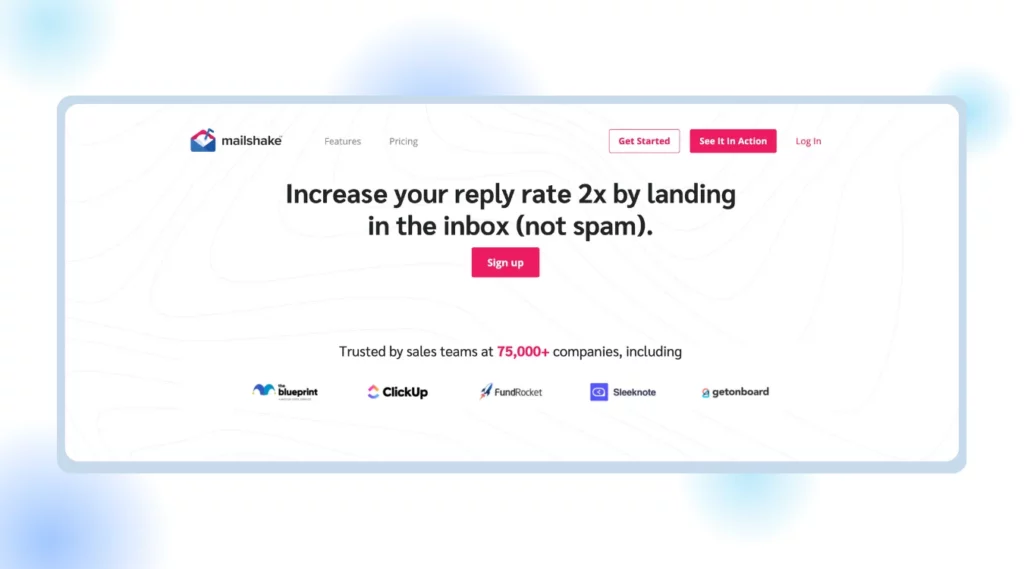
Overview
More than 75,000 businesses rely on Mailshake as a reliable sales automation solution. The tool concentrates on automating cold outreach so sales teams can connect with prospects, schedule meetings, and close deals more quickly. With Mailshake, clients can interact with prospects via phone and social media and send customized cold emails in bulk. All from a single dashboard.
Mailshake offers a feature called Lead Catcher. It helps discover good leads for engagement that are ranked in order of importance. Integrating LinkedIn automation allows users to take advantage of the platform’s automatic message-sending feature for multi-channel social selling. Additionally, it offers a variety of themes and uses the Shakespeare AI writer to generate personalized email copies.
Pros
- Simplifies report generation and analytics.
- User-friendly interface enhances usability.
- Effectively streamlines email campaigns.
Cons
Here are the tool’s drawbacks, based on reviews from G2:
- Persistent difficulties with contact mapping.
- Issues with campaign functionality and handling out-of-office replies.
- Challenges in formatting emails for aesthetic appeal.
- The Leadcatcher feature removes prospects prematurely.
- Pricing could be more competitive compared to alternatives.
Pricing
Mailshake has 2 price packages. The Email Outreach plan costs $59 monthly, while the Sales Engagement costs $99.
4. Klenty
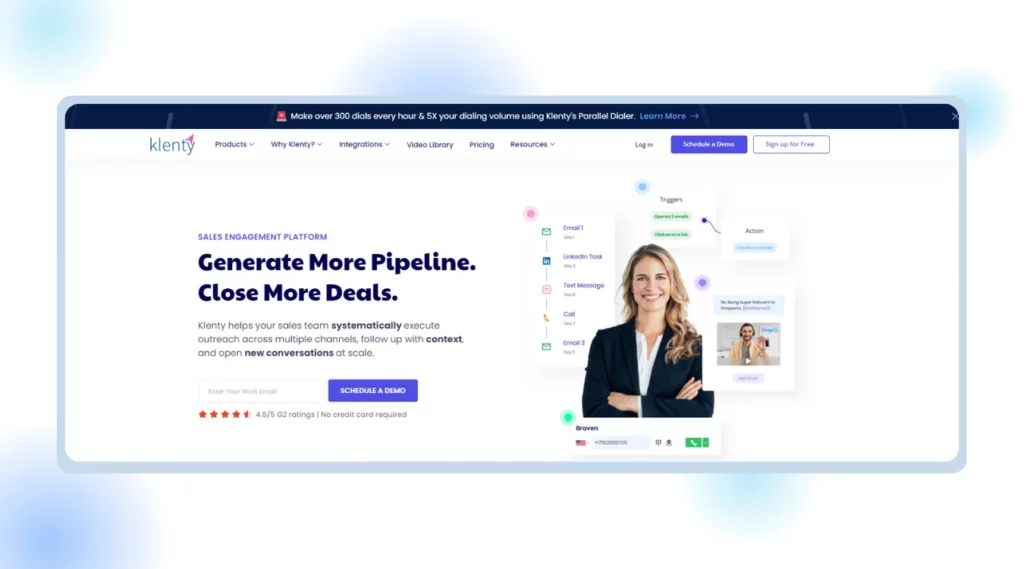
Overview
Klenty personalizes each touchpoint while automating your cold emails and follow-ups. This ensures they appear on your prospect’s Primary Tab. This innovative lead-generating technology simplifies planning, monitoring, and following up on cold emails. Kai, an AI Cadence Writer, is a feature of Klenty that does all writing work, so you may concentrate more on selling.
Kai creates sales communications through various channels with other AI writers. It assesses emails based on more than seven factors and improves them with more than 500 AI Engine templates. Workflow automation is enhanced by seamless integration with CRMs like Pipedrive, Hubspot, Zapier, and Zoho. Synchronizing sales engagement data across platforms through connections to other systems. Thus saving your time.
Pros
- Easy implementation and robust API
- User-friendly interface with recent UX improvements
- Efficient sales process automation and quality calling features.
Cons
Based on G2 reviews, users reported these cons about using Klenty.
- Bugs due to the platform being relatively new
- Absence of in-built prospecting tools or LeadIQ/Lusha integration
- Limited Salesforce integration and previously weak HubSpot integration.
- Challenges in scheduling or pausing a cadence.
- AI misclassification of prospect replies.
- Lack of features like Snippets and LinkedIn Automation.
- Missing AI Automatic Reply Suggestions.
- Inability to search for and acquire new leads.
Pricing
Klenty provides four pricing plans, with the Pro plan being the most popular, starting at $125 per user/month billed quarterly.
5. Snov.io
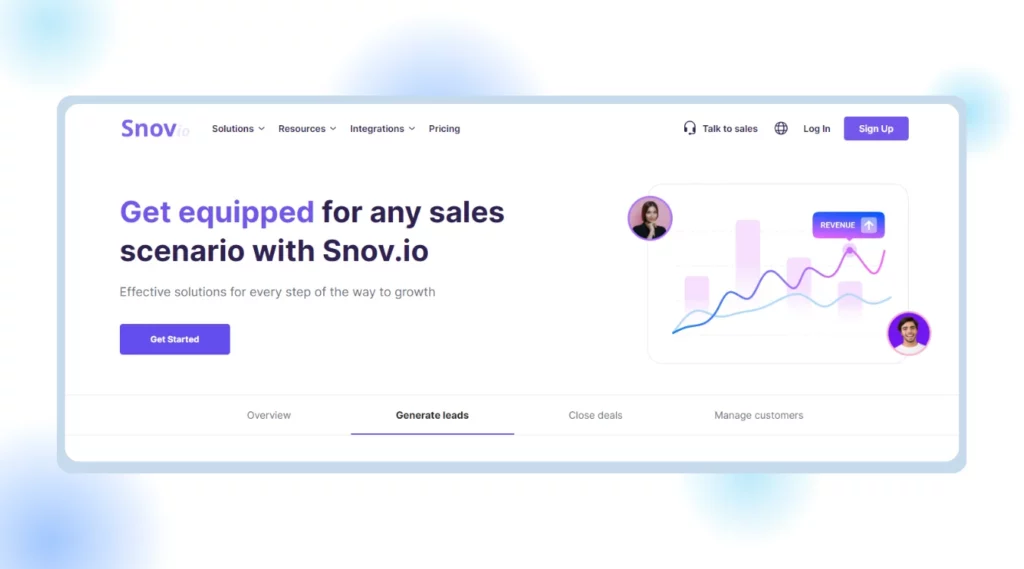
Overview
The leading sales automation tool, Snov.io, is trusted by over 175,000 companies for their growth. With Snov.io’s user-friendly dashboard, managing your client connections is a breeze. You can automate and speed up your sales at scale with features like email verification, email warm-up, automated email outreach, and customer management.
With the Email Verifier tool, you can ensure reasonable deliverability rates by keeping your lead lists updated and clean. Snov.io lets you sync all your favorite apps in one workflow by connecting the tech stack from over 5,000 apps.
Pros
- Template creation and duplication feature saves time effectively.
- Intuitive interface enhances user experience.
- Personalized message-sending schedules adapt to individual needs.
Cons
Based on G2 reviews, users reported these cons about using Snov.io.
- Poor customer support experience.
- Difficulty in canceling subscriptions with no refund policy.
- Occasional oversight in capturing filled-in contact details.
- The internal “bulk search” function requires improvement.
- Allegations of discriminatory behavior towards clients.
- Low match rates for email enrichment.
- Free program offerings may need to meet expectations.
Pricing
Snov.io offers 4 different pricing plans. The Pro is the most popular plan and costs $99 per month. Explore the platform with a free trial option as well.
6. Lemlist
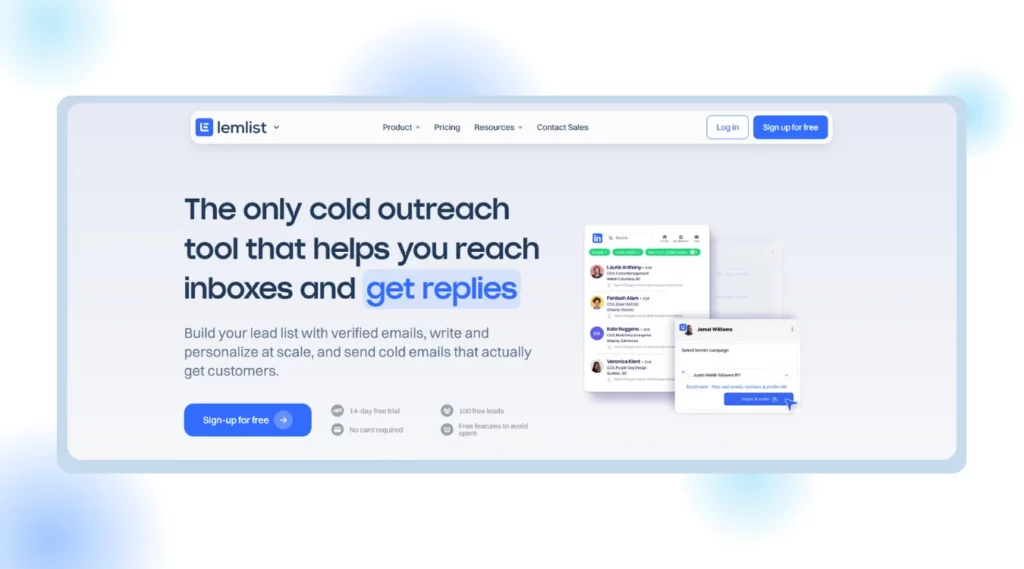
Overview
Lemlist is a leading cold outreach tool that helps you reach inboxes and get responses. This B2B lead database platform enables you to build your lead list with verified emails and personalized messages at scale. It makes it easier to send cold emails that customers answer. With the help of advanced filters, you can gather leads from Lemlist’s massive database of 450 million+ contacts. Additionally, you can extract information directly from LinkedIn profiles using the Chrome extension.
Lemlist’s proven multi-channel workflows integrate email, LinkedIn, and phone calls into multi-day outreach sequences. You can add manual actions like leaving comments on posts or automate tasks like viewing LinkedIn profiles for even more interaction.
Pros
- Effortless sales achievement with streamlined tools.
- Smooth Gmail integration enhances operation.
- Quick customer service support response time.
Cons
According to G2, these are the main issues consumers have raised about Lemlist.
- Buggy software at a high price.
- No refunds offered; strict policy.
- Overhyped complex algorithm.
- Inaccurate email tracking system.
- Unable to review or edit post-queue.
- Bulky features need more user-friendliness.
- Poor onboarding experience.
Pricing
Lemlist offers 4 different pricing plans. The Multichannel Expert plan is the most popular one, costing $99 per month. Explore the platform with a 14-day free trial option.
7. Woodpecker.co
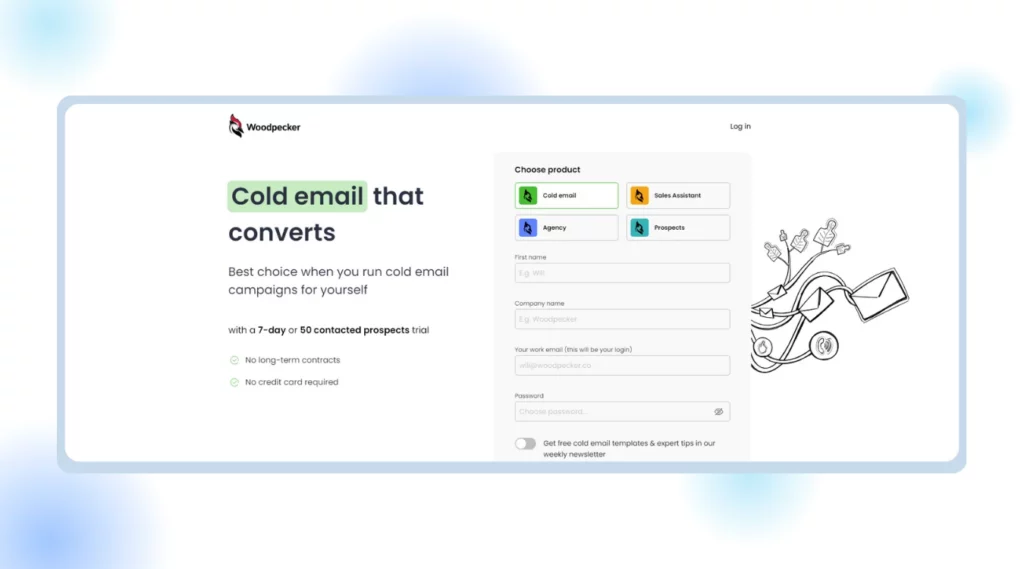
Overview
Woodpecker is a solid solution to help you accomplish your email outreach objectives ideal for agencies, and it allows you to run campaigns for multiple clients seamlessly from a single panel. Setting up your first campaign is a breeze with Woodpecker, offering a user-friendly experience from onboarding to execution.
Woodpecker excels in delivering cold emails directly to inboxes, employing warm-up and recovery features to build your sender reputation automatically. While these features are not available for Google accounts, the platform offers tools for monitoring deliverability, predicting and preventing sending issues with Deliverability Monitor, and protecting against exceeding sending limits through Bounce Shield.
Pros
- A simplified and effortless system.
- The dashboard is very intuitive.
- Snippets and template library
Cons
According to G2, these are the main issues consumers have raised about Woodpecker,
- The decline in customer attention over time.
- There is no refund policy; trapped after purchase.
- Unreliable email-sending functionality.
- Support refers to ambiguous logs for issues.
- Need for more technical support.
- Non-functional listed features disappoint users.
- Initial purchase misleading; additional spending needed.
Pricing
For Cold email, Woodpecker offers a single-price package. It starts at $29 per month. You can explore the platform with the free trial option.
8. Saleshandy
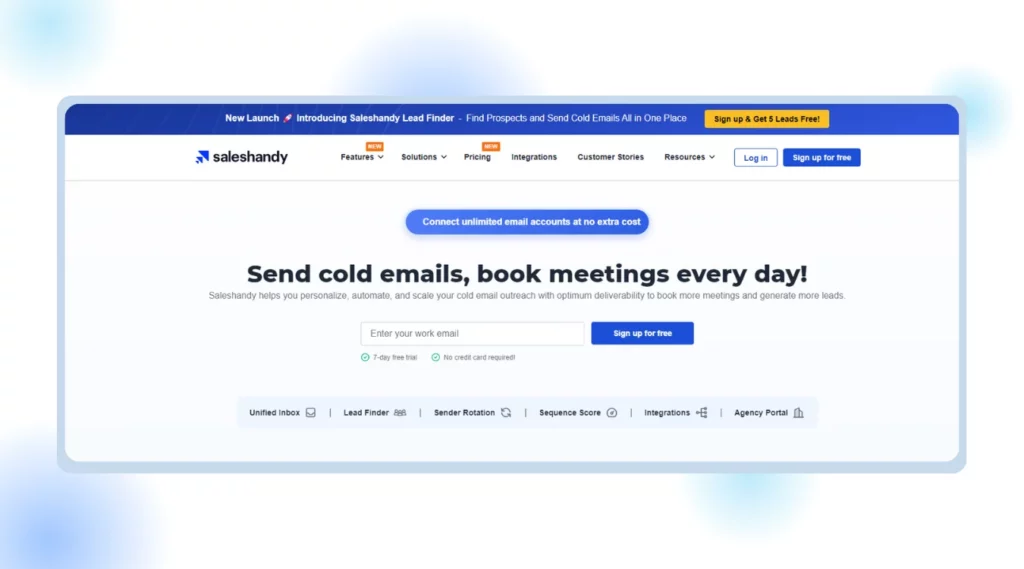
Overview
Saleshandy is a one-stop solution for cold email lead generation. Saleshandy is uniquely crafted in a way that helps you to close more deals and get a high reply rate. Using Saleshandy’s B2B Lead Finder, target your prospects by getting their email address and phone number. You can eventually get saved from switching between the tools and spending hours sorting and managing data before running your campaign.
Saleshandy has one of the largest and most up-to-date B2B databases with 700+ million profiles from 60 million companies. The Unified Inbox lets you manage all your prospect’s conversations from one place.
Pros
- User-friendly interface with critical features
- Unified inbox for tracking replies
- Good pricing options are available
Cons
According to G2, these are the main issues consumers have raised about Saleshandy.
- There is no built-in feature for multiple time zones
- Limitation on adding prospects
- Lack of email performance analytics
- Sequential email customization is cumbersome
- Dependence on third-party tools for email warm-up
- Tag selection issue while drafting emails
- Lack of credits for purchased leads
Pricing
Saleshandy offers 4 pricing packages for Cold Emailing. Outreach Pro is the most popular plan, starting at $99 per month.
9. SmartReach.io
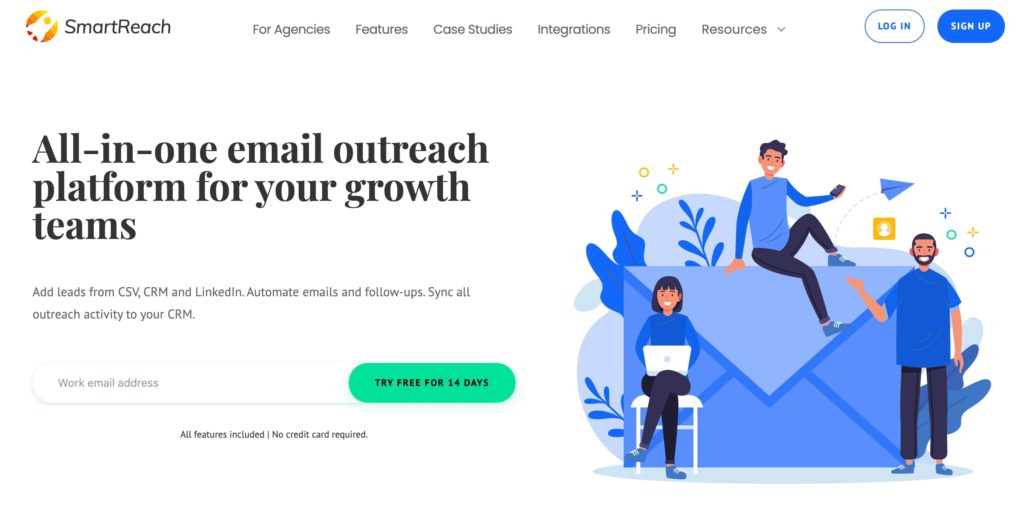
Overview
SmartReach.io is an AI-powered tool that helps your sales team consistently achieve their goals. With features like email validation, spam testing, inbox rotation, and email warming, the platform ensures that emails end up in the prospect’s primary inbox.
Using the Spintax technology of SmartReach.io, you can send personalized emails, automate follow-ups, and schedule more sales meetings. Streamline your workflow with SmartReach.io’s real-time two-way connectivity with well-known CRMs like Salesforce and Hubspot. Trusted by over 3000 small companies, sales agencies, and businesses, SmartReach.io automates and optimizes vital touch points throughout the sales funnel.
Pros
- AI-powered email writing recommendations
- Comprehensive cold email campaign features
- Responsive customer support
Cons
Based on feedback from G2, these are the tool’s drawbacks.
- Limited reporting, especially for LinkedIn
- Lack of contact automation options
- Interface design needs improvement
- Need for multiple inboxes per campaign
- Strict campaign pausing criteria
- Poor branding impacts brand perception
- Insufficient email customization options
Pricing
SmartReach.io has 4 pricing editions. The Email outreach plan starts at $29 per month. A free trial of SmartReach.io is also available.
10. Hunter.io
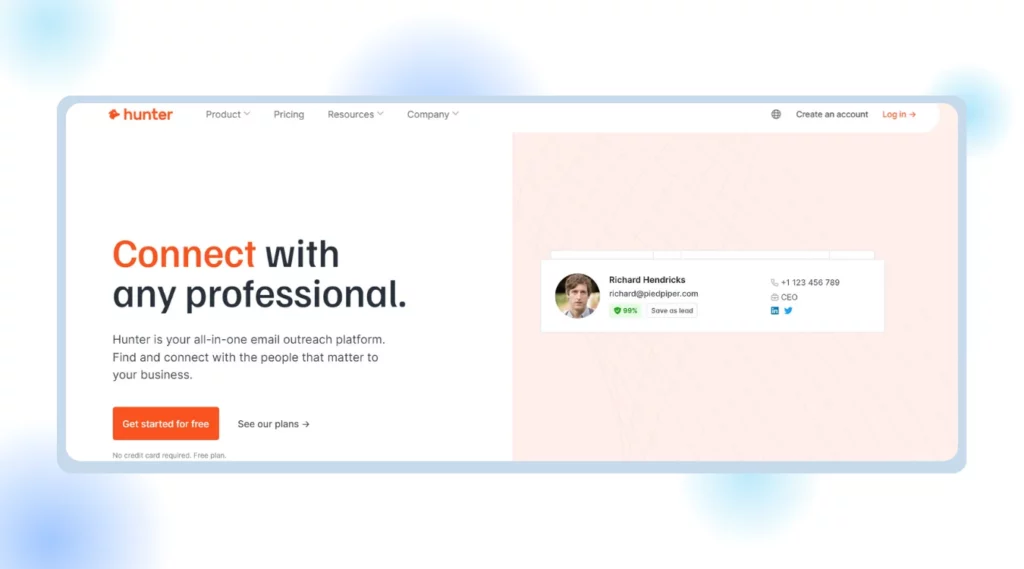
Overview
Hunter.io is a solution to the problem nagging you and your sales team. With Hunter Campaigns, enhance response rates and refine prospecting lists effortlessly. Integration with Google Sheets, CRMs, and other tools is easier than ever with Hunter.io. The native CRM integrations, Zapier, and APIs sync data across 5,000+ destinations.
With Hunter.io, you can seamlessly craft emails, schedule follow-ups, and monitor campaign performance with detailed reports—Personalize emails with precision using Hunter’s intuitive interface. Hunter ensures transparency in data sources and adherence to data protection laws. This ensures the reliability of the platform and its commitment to data quality and compliance.
Pros
- Quick extraction of professional email addresses.
- Direct email address verification.
- Easy-to-use Chrome extension.
Cons
Based on feedback from G2, these are the tool’s drawbacks.
- UX improvements are needed
- Limited features during the free trial.
- The Gmail sent box shows all emails.
- High bounce rates may harm the reputation.
- Removal of LinkedIn integration disliked.
- There are no choices for corporates, they cannot search with designations.
- Poor client support.
Pricing
Hunter offers 4 pricing packages. The Starter plan costs $49 per month. Explore the platform with a free trial option as well.
How To Choose The Right Smartlead.ai Alternative?
1. Identify Your Needs
Before looking at other options, figure out what Instantly.ai needs to include regarding features or abilities. Consider the requirements of the sales team to perform better and accomplish more. Better email monitoring and scheduling, as well as more sophisticated automation and CRM connection options, might be examples.
2. Evaluate Feature Set
Search for a tool that includes the fundamental functions of Instantly.ai and provides extra features that can enhance your sales procedures. Key features might include:
- Email Tracking and Analytics: To better understand recipient behavior, get insightful knowledge from data like open rates, click rates, and engagement periods.
- Email Sequence Automation: Automate email sequences depending on recipient actions to streamline your follow-up process and guarantee timely, personalized communication that fits the engagement level of each individual.
- Integration Capabilities: Provides smooth interaction with social networking sites, CRMs, and sales tools.
- Template Management: Simplify the creation, sharing, and tracking of compelling email templates for effective communication and collaboration.
3. Consider User Experience
When choosing a tool, prioritize usability to ensure your team adopts it seamlessly. Give importance to an intuitive interface and factor in the learning curve when evaluating new platforms. A practical alternative to Instantly.ai should boost productivity without burdening users with a complex setup process.
4. Assess Scalability
Look for a tool that facilitates your business growth. It should handle growing numbers of contacts and emails while providing flexible payment options. A platform that accommodates a growing sales force with various responsibilities and permissions should also be considered.
5. Read Reviews and Testimonials
Gather insights from current and past user reviews to understand their firsthand experiences. Reviews emphasizing features like customer service, dependability, and any software faults you may have encountered should be prioritized. Observe how the business handles customer feedback and modifies its systems responding to such comments.
6. Test the Tool
Take advantage of the free trials or demo facilities offered by sales engagement platforms to gain firsthand experience with the tool. Use this opportunity to test how well the tool integrates with your current stack, its ease of use, and whether it meets your identified needs.
7. Compare Pricing Plans
Ensure that the alternative provides a fair financial value. Consider any additional costs, such as add-ons or integrations, when comparing price plans based on the features offered. Remember, the most affordable option might not be the greatest if it can’t meet your needs.
Here’s Why Is Salesblink The Best Alternative To Smartlead.aiCold Email Outreach
After reviewing several lead-generating and sales automation platforms, we found the best Smartlead.ai alternative for you. It has to be SalesBlink. We have genuine reasons to make this bold statement. Given its unique features, SalesBlink is the best option for increasing your reach. You can get all you need in one tool. The exclusive AI model BlinkGPT from SalesBlink is its most notable feature. Using this unique AI to generate the best email templates and finish sequences with follow-ups, you can save time and concentrate more on the topics that need your attention.
Personalize your dashboards with the Reports & Dashboards tool to reflect the most critical metrics. This function aims to increase your sales. With the ability to select by outreach type and other parameters, this tool analyzes data to help you improve the outcomes of your sales outreach. You can also personalize your dashboard to see how well your team performs across all sales outreach efforts.
How to Use SalesBlink?
How To Get Started With Cold Outreach In SalesBlink?
You can launch your personalized & automated cold email sequence with followups in just a few steps in under 2 minutes.
Step 1: Create a SalesBlink Account
You can start using SalesBlink by signing up for the free 7-day trial.
It takes just a few seconds to create an account.
Step 2: Connect Your Email Account(s)
For sending cold emails with follow-ups on autopilot, you will need to connect your email accounts with SalesBlink.
You can connect unlimited email accounts & we already have in-depth guides for the following:
To connect your email to SalesBlink, you have to first enable IMAP and generate an app password if it is a Gmail account. Then, you can follow the following steps:
- Go to ‘Outreach’ > ‘Email Senders’.
- Click on ‘Add Sender’.
- In the pop-up, you can choose your email provider.
- Just follow the instructions to connect your email account
Note: You can connect unlimited email accounts with SalesBlink & enable Email WarmUp to boost email deliverability as well.
Step 3: Create a List & Upload Leads
Next, You will need to upload your list of leads to SalesBlink to automate cold outreach.
You can skip this step & just use the the sample list of leads (which already contains your email address as well).
- Go to ‘Outreach’ > ‘Lists & click on ‘New List’.
- Upload your CSV file with lead details.
- Map the columns in the CSV file with the data of leads as SalesBlink Variables to personalize your cold emails.
- Optionally, you can also verify the email addresses of leads that you are uploading.
- Save your list.
Note: You should verify email addresses to reduce bounce rates.
Step 4: Create & Launch your Sequence (with BlinkGPT AI)
Now that everything is set, you can launch your cold email sequence with BlinkGPT AI.
BlinkGPT AI is a fine-tuned LLM designed to help sales people in drafting high performance cold emails & personalized sequences.
Follow these steps to quickly launch your first sequence:
- Go to ‘Outreach’ and click on ‘Create New Sequence’.
- Select a sequence type, BlinkGPT AI Assisted or BlinkGPT AI Personalized.
- Enter the basic information to help BlinkGPT AI create a cold email sequence for your business.
- Select the list for the sequence and the email accounts to be used for sending cold emails.
- Schedule your cold email sequence.
- Launch your sequence. 🚀
Note: You can configure settings like sender rotation, working hours, pause sequence when lead replies and much more before launching your sequence.
Wasn’t that easy?
Now that your cold email outreach sequence is live, you track how your sequence is performing.
Step 5: Monitor your sequence & replies
With SalesBlink you can track opens, clicks, and replies to your emails and monitor your sequence from the dashboard or head over to the stats of any particular sequence.
Have two minutes to launch your automated cold email sequence? SignUp for SalesBlink.
Choose The Best Smartlead.ai Alternative
In our exploration, we uncovered the limitations of Smartlead.ai and why it may fall short of users’ expectations. We thoroughly analyzed user grievances and identified the top 11 alternatives to Smartlead.ai. While options like AeroLeads and Mixmax have advantages, they may not offer the ultimate solution.
Based on our comparison, SalesBlink emerges as the top contender. Its unique functionalities position it as the quintessential tool for sales automation. For those aiming to optimize their outreach techniques, SalesBlink is the leading alternative to Smartlead.ai.
FAQs
Smartlead.ai is a revolutionizing lead-generation tool that scales your outreach confidently. With unlimited mailboxes, warmups, multi-channel infrastructure, and an inbox, the tool handles your entire revenue cycle in one place.
Yes, you can try the tool for free before picking a plan. You can also change or cancel your plan at any time.
Yes. Smartlead integrates with a wide range of tools and platforms. It integrates with HubSpot, Salesforce, Pipedrive, and more.







