SmartLead Review – Features, Pricing, Alternative
Wondering which sales automation tool to go for?
It is easy to get confused, thanks to the many options in front of you.
However, choosing the wrong tool can affect the outcome and prevent you from achieving the desired results for your sales outreach.
So, which tool is the best for you?
Don’t worry; we’re there for you.
In this SmartLead io review, we’ll provide a detailed review of SmartLead so that you can more easily decide whether it’s the right cold email tool outreach.
Let’s dive into the detailed review of SmartLead.
Table of Content
- SmartLead Overview
- SmartLead Features
- SmartLead Pricing
- SmartLead User Reviews
- Best SmartLead Alternative – SalesBlink
- What Is SalesBlink?
- Why Is SalesBlink Better Than SmartLead?
- Most Useful SalesBlink Features
- How To Get Started With Cold Outreach In SalesBlink?
- Go For A Better SmartLead Alternative Today!
- FAQs
SmartLead Overview
SmartLead is a tool that helps businesses with cold email outreach. It’s particularly useful for B2B companies that target other businesses with their outreach efforts. Cold emailing involves sending emails to valuable customers who have yet to express interest in your product or service. SmartLead offers features to help you improve the deliverability and effectiveness of your cold email campaigns.
One of SmartLead key features is its use of unlimited rotating email addresses. This can help to prevent your emails from being flagged as spam. SmartLead also provides tools for warming up your email addresses, gradually increasing the emails you send to improve your sender reputation.
SmartLead also offers features to help you personalize your email outreach. You can use spintax to create variations of your email copy and personalize elements like the recipient’s name and company. SmartLead also includes a centralized inbox to track all your email conversations in one place.
Overall, SmartLead is a cold email outreach platform that can help businesses enhance the effectiveness of their marketing efforts.
SmartLead Features
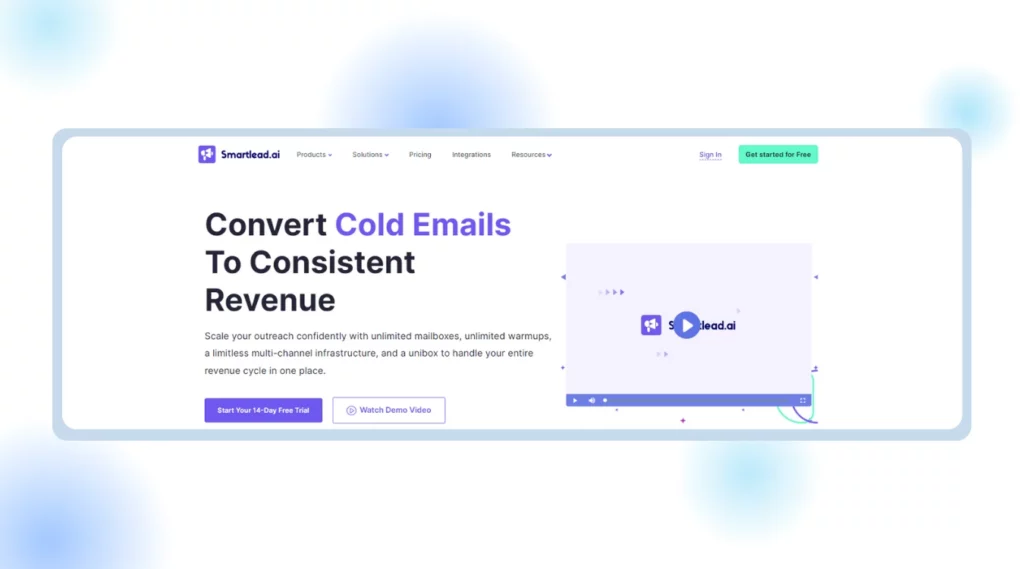
Let’s start this review of SmartLead with the features of the tool.
Unlimited Email Accounts & Warmups
SmartLead lets you use several different email addresses for your outreach. This helps avoid getting flagged as spam because sending too many emails from a new account can raise red flags. Think of it like warming up a new car before driving it hard—you don’t want to jump right into a bunch of emails at once.
Multi-Channel Outreach
Cold emailing is one of many ways to reach out these days. SmartLead lets you send messages through text and social media like Twitter, LinkedIn, and WhatsApp. This gives you more options to connect with potential customers on their preferred platform.
Centralized Inbox
No more jumping between different apps and accounts to see your messages. SmartLead brings all your conversations together in one place, so you can easily see what’s happening and quickly respond to inquiries.
Email Personalization
People are more likely to respond to emails that feel addressed specifically to them. SmartLead lets you personalize your emails with things like the recipient’s name and company. This shows you’ve put in a little extra effort and makes your outreach more genuine.
AI-powered Features
SmartLead uses artificial intelligence to help you improve your cold email game. It can help you write better email subject lines, predict which emails will most likely get a response, and even schedule your emails to go out at the best times.
SmartLead is designed to make cold email outreach more efficient and effective. By providing features like multiple email addresses, different outreach channels, and AI assistance, SmartLead helps you connect with valuable customers and convert them into paying ones.
SmartLead Pricing
It is time for pricing in this SmartLead io review. They have 3 different plans that you can choose from.
Basic Plan
This plan is perfect for marketers or scale up businesses.It costs $39 per month.
Here’s what this plan offers:
2000 active Leads
6000 Emails per month
Unlimited Email Warm Up
Unlimited Email Accounts
Dynamic IP Addresses
Centralized Master Inbox
Dynamic Sequences
Detailed Analytics
General Support Within 24 hours
Popular Plan
This plan is perfect for marketers or scale up businesses.It costs $79 per month and has a lot more to offer than the basic plan.
Here’s what this plan offers:
10000 active Leads
40000 Emails per month
Unlimited Email Warm Up
Unlimited Email Accounts
Dynamic IP Addresses
Centralized Master Inbox
Dynamic Sequences
Custom CRM
Email Guide Assistance
Detailed Analytics
General Support Within 24 hours
Global Block List
Pro Plan
This plan is perfect for marketers or scale up businesses and costs $94 per month with plenty of features.
Here’s what this plan offers:
30000 active Leads
150000 Emails per month
Unlimited Email Warm Up
Unlimited Email Accounts
Dynamic IP Addresses
Centralized Master Inbox
Dynamic Sequences
Custom CRM
Email Guide Assistance
Detailed Analytics
Active Support
Global Block List
Webhooks & Integrations
API AccessUnlimited Seats
SmartLead Pros and Cons
In this SmartLead io review, let’s look at the pros and cons of the tool before taking the plunge.
Pros
- Good customer service
- Great tool for cold email outreach
- Easy deliverability features
Cons
- Most of the emails land in spam folder
- Expensive
- This tool is complex
- Confusing interface
- The tool doesn’t support shortcuts
In a way, the cons outweigh the pros making it a not-so-intelligent choice.
SmartLead User Reviews
SmartLead does have positive reviews but the negative ones can’t be ignored. A lot of users find the company’s tool is complex, most of the emails land in spam folders, expensive, confusing interface and doesn’t support shortcuts. It seems like the team has to do a lot of work to satisfy users.
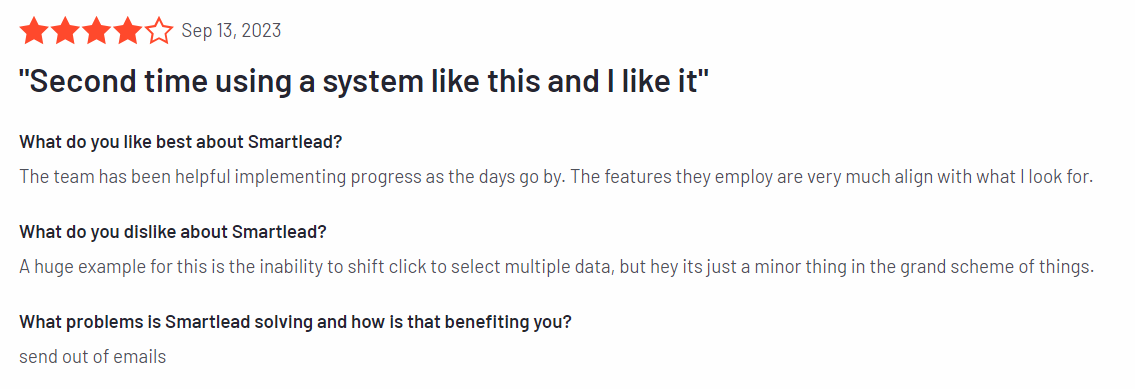
Source: G2
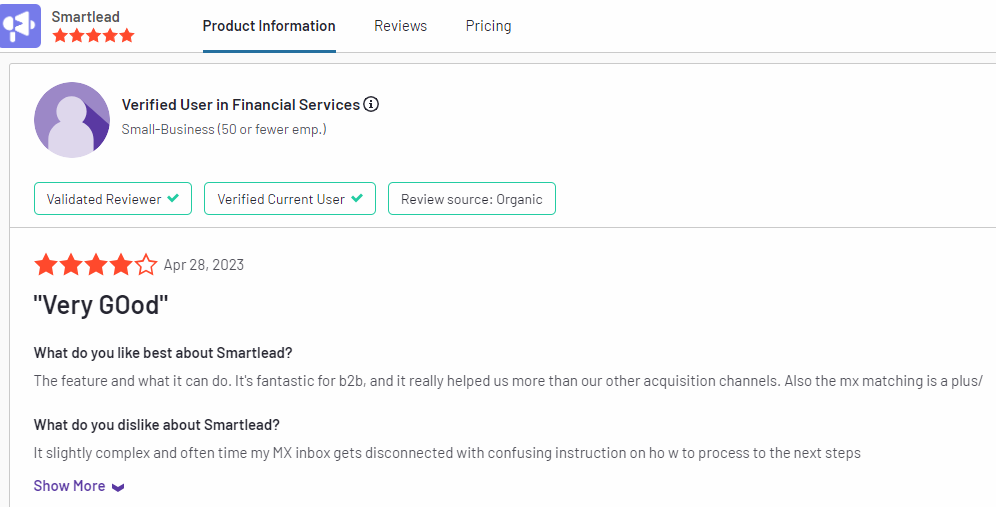
Source: G2
Best SmartLead Alternative – SalesBlink
If you are in the market for a cold email outreach tool like SmartLead, you can go for SalesBlink. It is a carefully crafted AI-powered tool for cold email outreach automation that lets you launch email outreach sequences.
What Is SalesBlink?
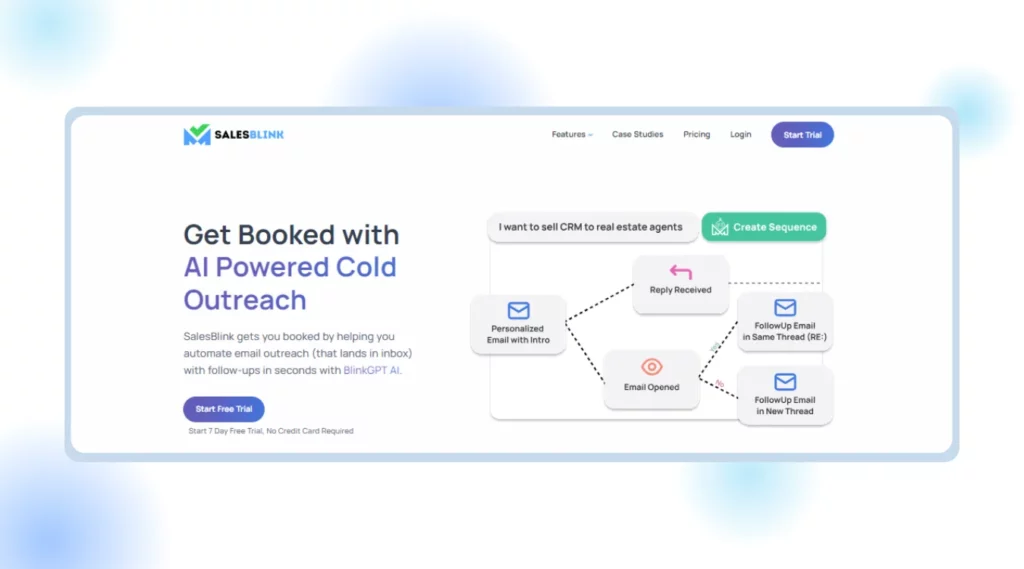
SalesBlink is a software program designed to help salespeople simplify and automate their email outreach. Imagine sending personalized emails to a large number of potential customers with minimal effort. SalesBlink automates repetitive tasks like sending follow-up emails, allowing you to build relationships and closing deals.
SalesBlink allows you to create email templates, personalize them with individual details and you can also set up automated email sequences that are sent out at specific intervals, freeing up your time to focus on more strategic tasks.
SalesBlink can be a helpful tool for salespeople who are looking to improve their efficiency and effectiveness.
If you’re interested in trying it out, you have a free trial.
Why Is SalesBlink Better Than SmartLead?
SalesBlink has an easy-to-use interface and offers a lot more than what SmartLead can provide. But first, let’s take a look at how it is better than SmartLead,
Straightforward Interface
SalesBlink boasts a user-friendly design. Think of it like a smartphone – intuitive and easy to navigate. This is ideal if you’re new to sales outreach platforms or have a team that could be more tech-savvy. SmartLead, while powerful, might have a steeper learning curve due to its advanced features.
AI-powered Personalization Engine
SalesBlink’s BlinkGPT uses artificial intelligence to craft personalized email sequences. Imagine a helpful assistant suggesting greetings, tailoring content based on recipient information. This saves you time and effort compared to manually personalizing each email. SmartLead offers some personalization options, but you might need more manual input.
Apart from the above, there are some exciting features of SalesBlink that SmartLead doesn’t possess. Let’s take a look at them,
BlinkGPT AI
SalesBlink’s AI system, BlinkGPT, has been trained to generate complete cold email outreach sequences and templates using just one-line prompts. This capability is SalesBlink’s main differentiator from other sales outreach automation tools, such as SmartLead, and it is also its greatest selling point.
Users can even edit the content that BlinkGPT generates, making it a very user-friendly tool.
SalesBlink has an advantage over Saleshandy since BlinkGPT, the in-house generative AI, is absent from Saleshandy.
Meeting Scheduler
At SalesBlink, we’ve taken it a step further and realized that to further the conversation, each sales representative must schedule a meeting with the prospect. As a result, prospects can organize meetings with you by just sending a calendar link, thanks to the built-in meeting scheduler.
Additionally, the scheduler is quite easy to set up. Because work-life balance is equally vital, you must specify your working hours so that meetings are only scheduled during those times. Geographical barriers are eliminated when scheduling meetings because the scheduler accounts for time zone differences.
Try SalesBlink’s free trial to see if its user-friendly interface, AI-powered personalization, and multi-channel approach align with your needs. Remember, while SalesBlink might be easier to use and offer broader outreach options, SmartLead caters to those requiring in-depth customization, robust email deliverability, and extensive team functionalities.
Let’s look at the pricing factor
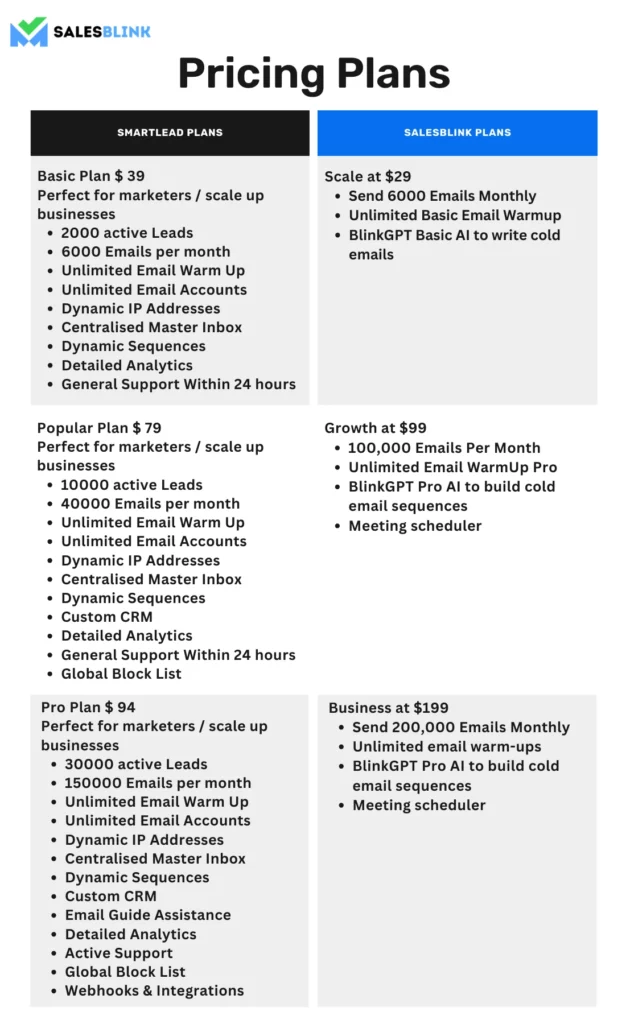
You would agree through the above comparison that SalesBlink provides more value for money and is a great SmartLead io alternative.
Most Useful SalesBlink Features
We have seen the top features of SalesBlink in the previous section. It is now time to explore more of the features that make it a truly powerful tool.
Email WarmUp
SalesBlink is an automated email warming service that guarantees your emails arrive in the recipients’ inboxes every time. To utilize SalesBlink, simply activate the email warmup feature and unwind while SalesBlink takes care of the rest. It automatically warms up your email address to maintain a high deliverability and sender reputation. Emails will automatically be moved to the inbox with a priority tag if they end up in the recipient’s spam bin. You have the ability to customize how often emails are sent from your account.
Integrations
SalesBlink offers a one-stop shop for cold email sequences that convert well, but its deep integration with other sales teams’ tools is what really sets the platform apart and gives it a lot more power. Integrations help to increase the power of SalesBlink. All of the popular CRMs, including FreshSales, HubSpot, Pipedrive, Zoho CRM, and Salesforce, are simple to integrate with your SalesBlink account. Furthermore, Zapier enables you to link your account to over 6000 different products.
Reports
SalesBlink offers thorough reports on how well your outreach sequences are performing. Reports can be used to obtain a history of emails sent, received, and responded to. In this manner, it is simpler to comprehend how well your sequence ran and what adjustments you should make moving forward to run even better sequences. Overall, SalesBlink’s thorough sequence reports give you actionable visibility. The insights enable data-driven choices that turn cold leads into possibilities for qualified pipelines.
Cold Email Outreach
BlinkGPT, an AI that creates cold email templates in an instant with a one-line instruction, makes the procedure easier. Because of its extensive training, our internal AI may aid with modifications and even enhance templates.
As you’ve already seen, BlinkGPT allows you to use a single prompt to generate entire sequences. Furthermore, follow-up emails can be automatically sent, saving up time for other beneficial activities like lead nurturing.
How To Get Started With Cold Outreach In SalesBlink?
You can launch your personalized & automated cold email sequence with follow-ups in just a few steps in under 2 minutes.
Step 1: Create a SalesBlink Account
You can start using SalesBlink by signing up for the free 7-day trial.
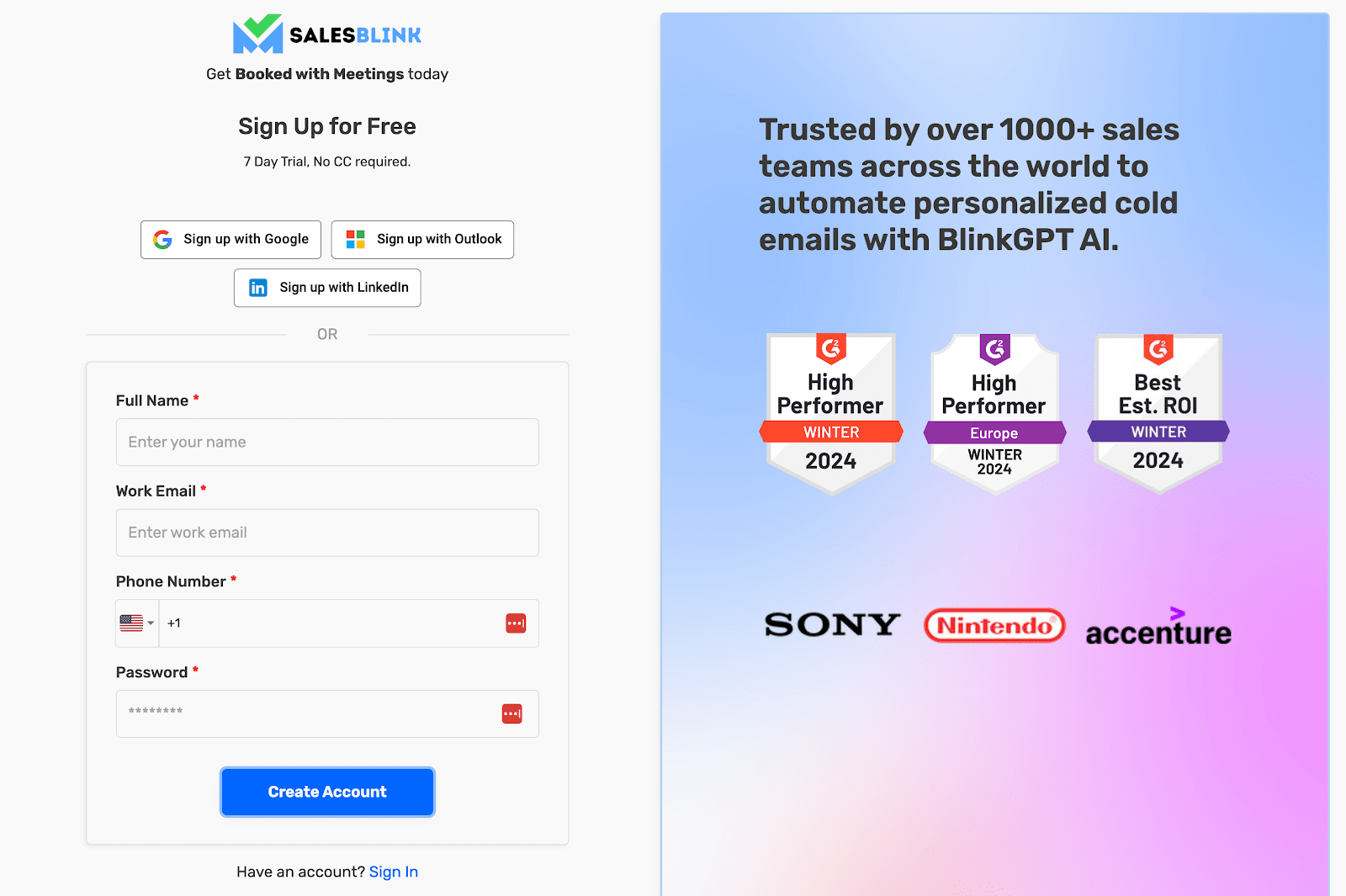
It takes just a few seconds to create an account.
Step 2: Connect Your Email Account(s)
For sending cold emails with follow-ups on autopilot, you will need to connect your email accounts with SalesBlink.
You can connect unlimited email accounts & we already have in-depth guides for the following:
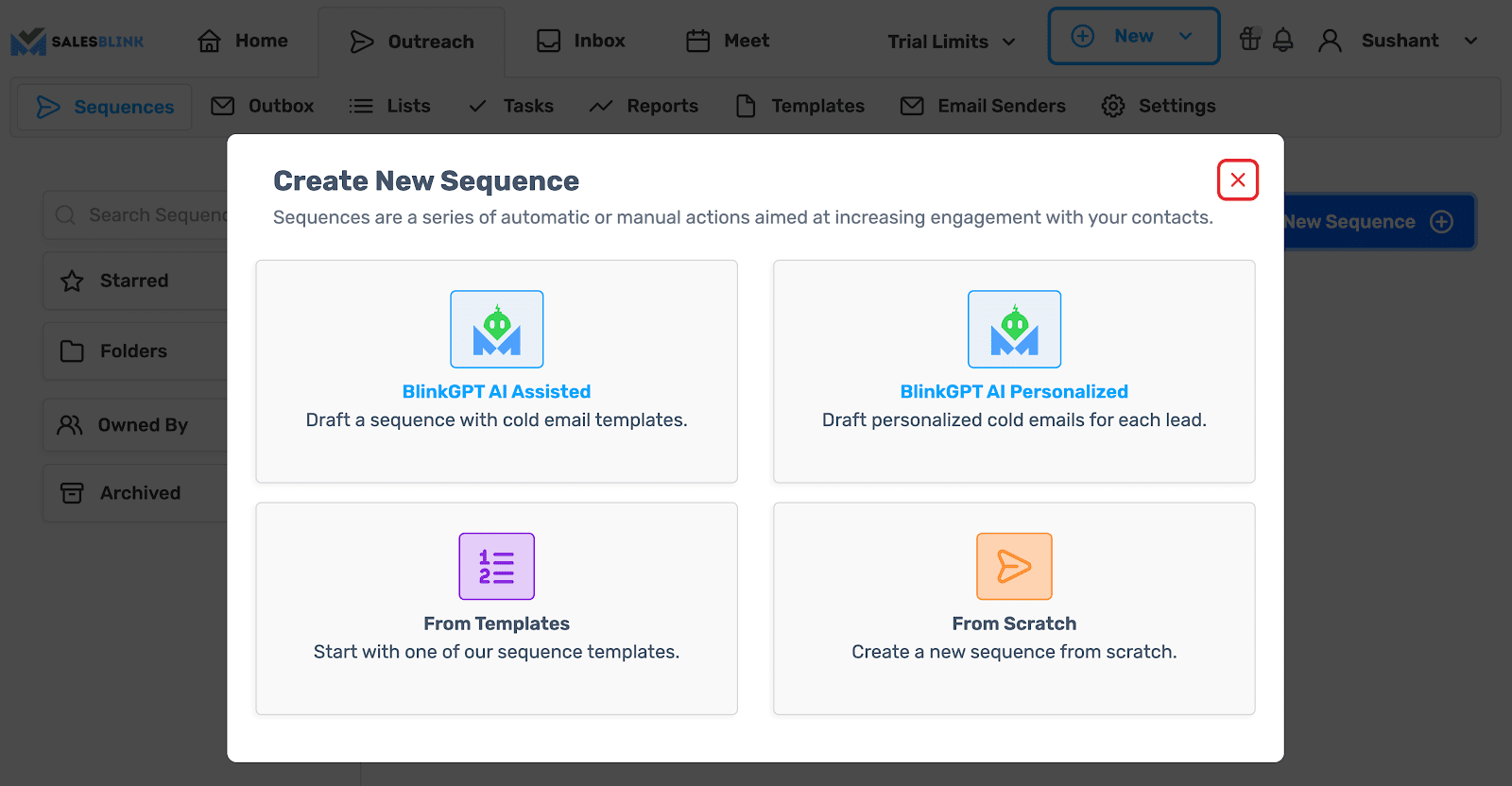
To connect your email to SalesBlink, you have to first enable IMAP and generate an app password if it is a Gmail account. Then, you can follow the following steps:
- Go to ‘Outreach’ > ‘Email Senders’.
- Click on ‘Add Sender’.
- In the pop-up, you can choose your email provider.
- Just follow the instructions to connect your email account
Note: You can connect unlimited email accounts with SalesBlink & enable Email WarmUp to boost email deliverability as well.
Step 3: Create a List & Upload Leads
Next, You will need to upload your list of leads to SalesBlink to automate cold outreach.
You can skip this step & just use the the sample list of leads (which already contains your email address as well).
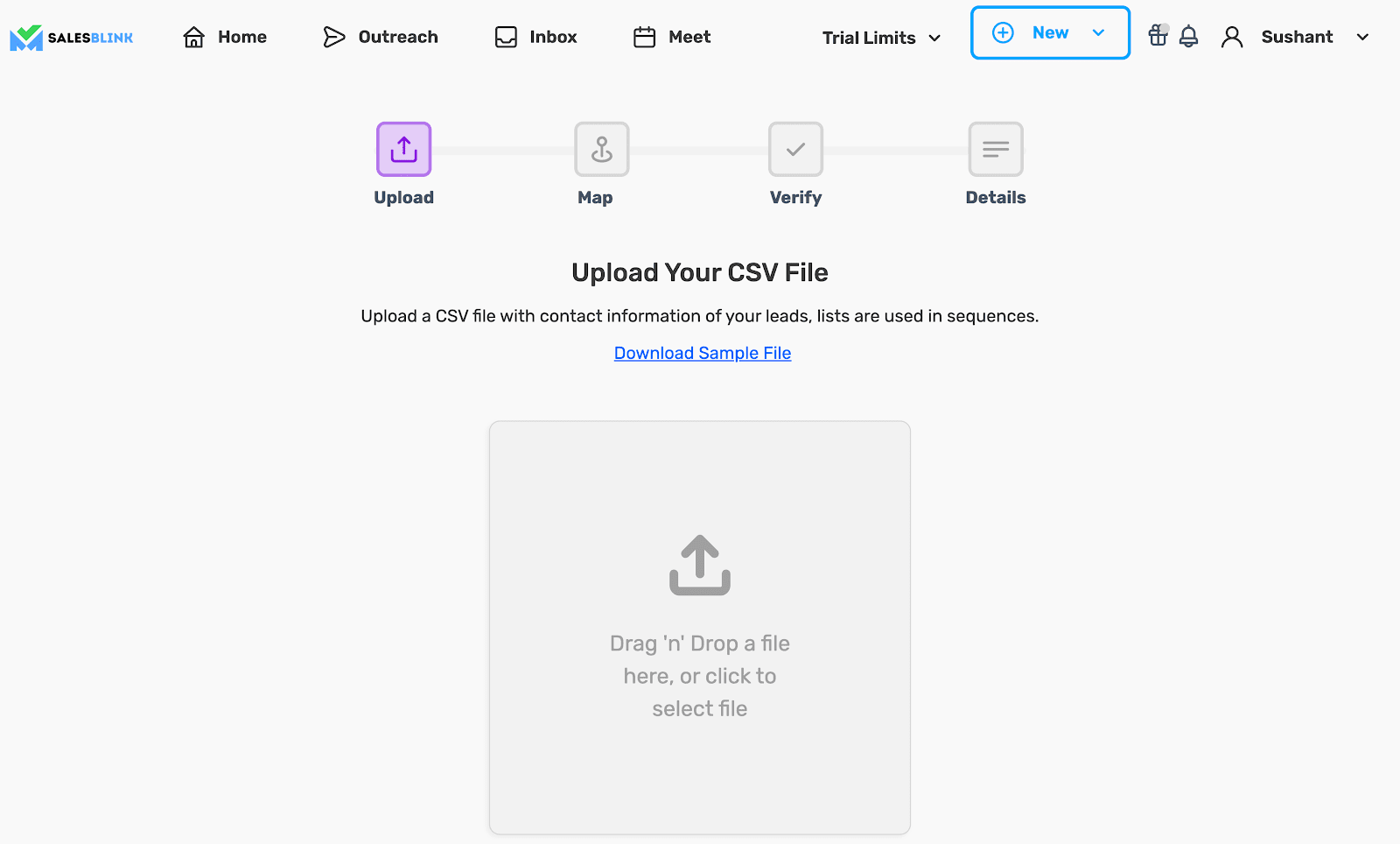
- Go to ‘Outreach’ > ‘Lists & click on ‘New List’.
- Upload your CSV file with lead details.
- Map the columns in the CSV file with the data of leads as SalesBlink Variables to personalize your cold emails.
- Optionally, you can also verify the email addresses of leads that you are uploading.
- Save your list.
Note: You should verify email addresses to reduce bounce rates.
Step 4: Create & Launch your Sequence (with BlinkGPT AI)
Now that everything is set, you can launch your cold email sequence with BlinkGPT AI.
BlinkGPT AI is a fine-tuned LLM designed to help sales people in drafting high performance cold emails & personalized sequences.
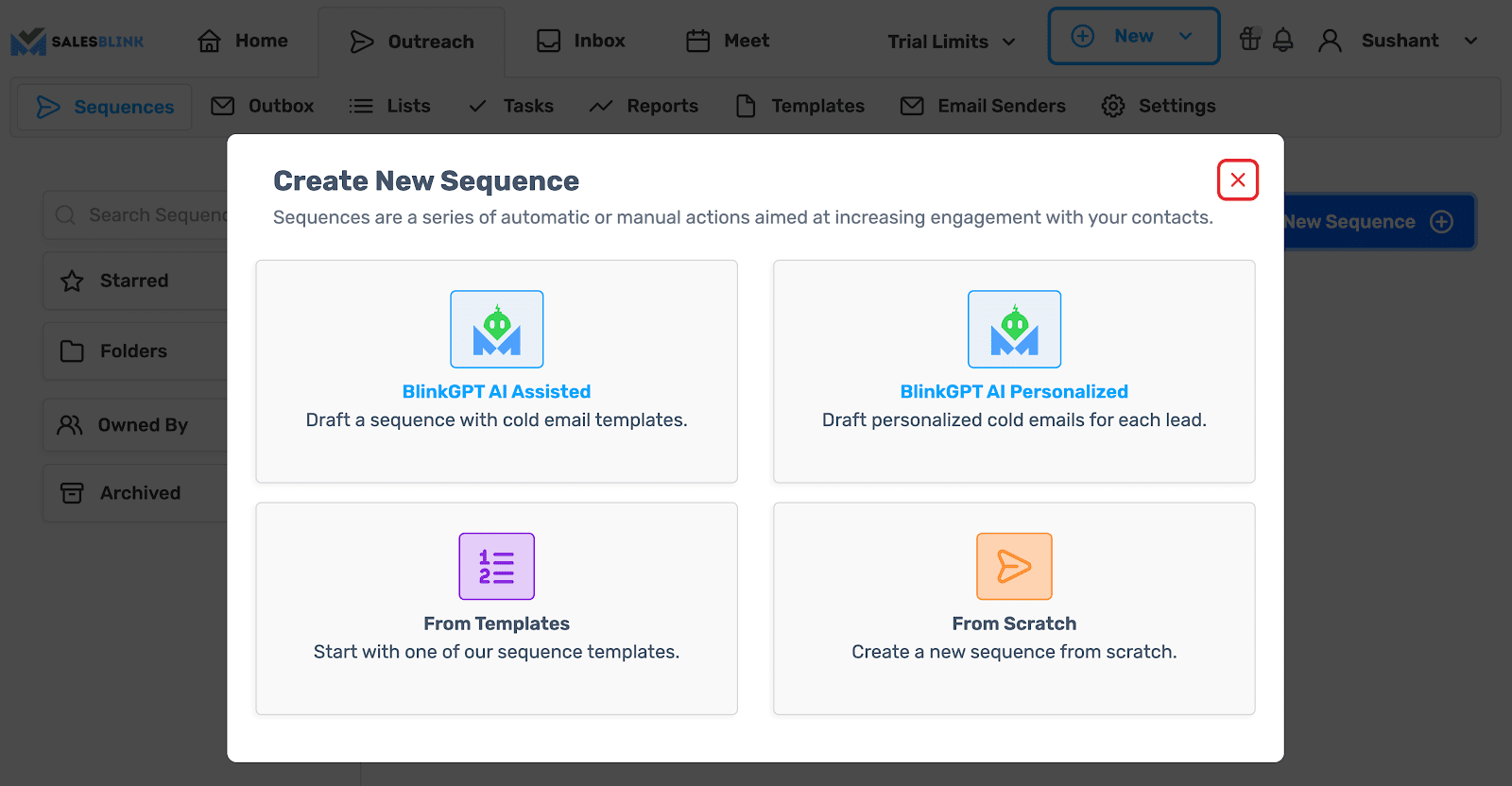
Follow these steps to quickly launch your first sequence:
- Go to ‘Outreach’ and click on ‘Create New Sequence’.
- Select a sequence type, BlinkGPT AI Assisted or BlinkGPT AI Personalized.
- Enter the basic information to help BlinkGPT AI create a cold email sequence for your business.
- Select the list for the sequence and the email accounts to be used for sending cold emails.
- Schedule your cold email sequence.
- Launch your sequence. 🚀
Note: You can configure settings like sender rotation, working hours, pause sequence when lead replies and much more before launching your sequence.
Wasn’t that easy?
Now that your cold email outreach sequence is live, you track how your sequence is performing.
Step 5: Monitor your sequence & replies
With SalesBlink you can track opens, clicks, and replies to your emails and monitor your sequence from the dashboard or head over to the stats of any particular sequence.
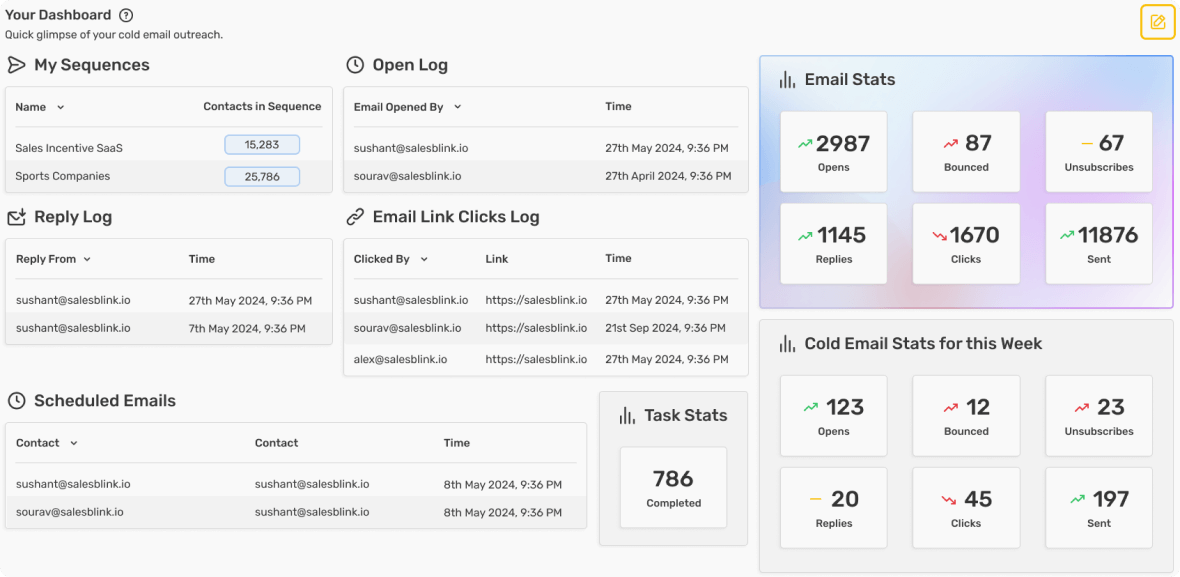
Have two minutes to launch your automated cold email sequence? SignUp for SalesBlink.
Go For A Better SmartLead Alternative Today!
Choosing the right sales outreach tool can take time and effort. This review analyzed SmartLead, a popular option, highlighting features like unlimited email addresses, various outreach channels, and a centralized inbox. However, it also has potential downsides, such as user interface complexity and emails landing in spam.
While SmartLead offers advanced features like custom triggers and robust deliverability, SalesBlink focuses on user-friendliness, AI-powered assistance, and broader outreach capabilities.
Ultimately, the choice depends on your actual needs. If you prioritize ease of use, comprehensive automation, and multi-channel outreach, SalesBlink is worth considering. Explore its features through its free trial and see if it aligns with your sales outreach strategy.
FAQs
SmartLead dives into the issue of inefficient and low-converting outreach by providing a platform for automated, personalized, and scalable communication. It ultimately aims to boost sales conversion rates.
With SmartLead you can merge the capabilities of SmartLead with your CRM, preventing the need for constant switching between the two platforms.
SmartLead ensures your emails reach the intended recipients’ primary inbox rather than the spam folder.
That depends on which plan you choose. The basic plan lets you send 6,000 emails a month, while the Popular plan allows 40,000 emails, and the Pro plan enables sending 150,000 emails.







