Top 11 Voila Norbert Alternatives
Are you in need of a Voila Norbert Alternative?
If yes, then it is evident that you are no longer satisfied with the tool’s performance!
If so, you would terminate the hunt for an alternative tool after a few minutes of reading. This article is dedicatedly written to show the top 11 alternatives to Voila Norbert.
All alternatives mentioned in the article are some of the well-performing tools that have augmented the sales growth rate of numerous organizations in the past.
Towards the article’s conclusion, you will find a definite answer to your query.
Let’s begin with highlighting the problems faced by many users of Voila Norbert.
Table of Content
- Problem(s) with Voila Norbert – From G2
- What is SalesBlink?
- SalesBlink as a Voila Norbert Alternative
- Here’s what People Say about SalesBlink (G2 Reviews)
- How To Choose The Right Voila Norbert Alternative?
- Here’s Why Is SalesBlink The Best Alternative To Voila Norbert Cold Email Outreach
- How to Use SalesBlink?
- Choose The Best Voila Norbert Alternative
- FAQs
Problem(s) with Voila Norbert – From G2
Users have continuously reported these sets of issues with Voila Norbert:
- At times, the software doesn’t work; it lags
- The pricing structure is unreasonable
- It doesn’t work well to find emails
- Chrome extension is not available
- The support team doesn’t respond well
The above problems are enough to want a Voila Norbert alternative. And you have SalesBlink.
What is SalesBlink?
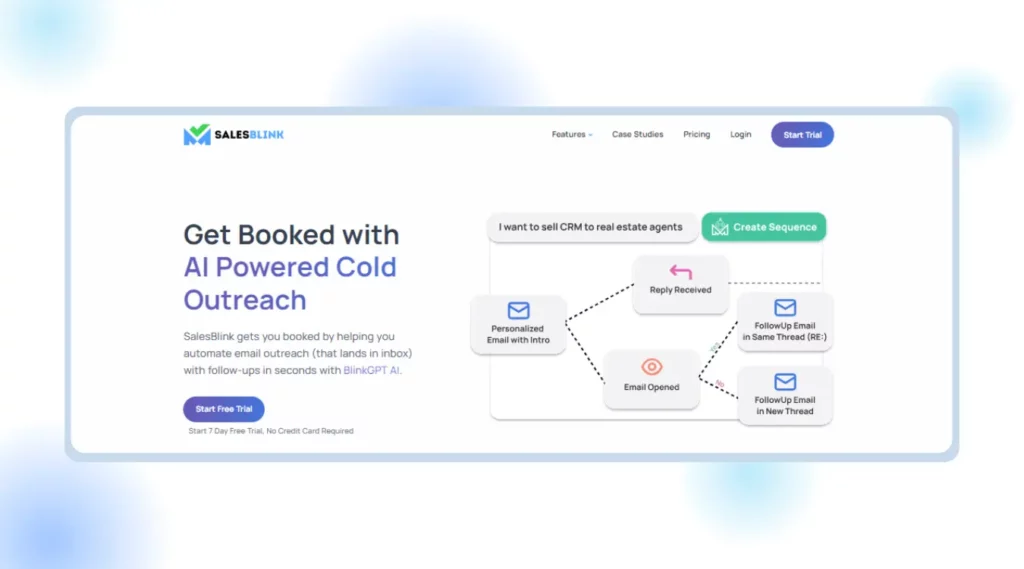
SalesBlink is simply a sales outreach automation tool powered by AI. It reaches out to the desired prospects via cold emails. This tool increases the sales team’s efficiency by taking up many responsibilities, sparing much time and resources of the team so that they could deal with other vital issues.
The tool enhances email deliverability by ensuring email doesn’t go into the recipient’s spam folder. Moreover, there are two primary and unique services that SalesBlink has brought for its users. The first is SalesBlink’s in-house Artificial Intelligence model, BlinkGPT. This AI helps the user in many ways. BlinkGPT is trained with all the emails that have performed well in the past. With these capabilities, SalesBlink allows users to write highly personalized emails that significantly impact recipients. It also establishes efficient sales sequences that help your organization reach prospects and bring many conversions.
Another unique feature of SalesBlink is its Meeting Scheduler. It helps book meetings with prospects seamlessly without any back and forth. You need to link SalesBlink with Google Calendar to avail of this feature. You need not worry about the different time zones of participants, as it is all done by the Meeting Scheduler.
Pricing:
The pricing for the Scale plan is $29 per month
The pricing for the Growth plan is $99 per month
The pricing for the Business plan is $199 per month
There’s a 15% discount on yearly plans & free 7-day trial as well.
SalesBlink as a Voila Norbert Alternative
Many features make SalesBlink a viable alternative to Voila Norbert. SalesBlink goes one step ahead of finding emails and helps with email outreach. As you just read, its AI, BlinkGPT, is the unique feature that gives SalesBlink an edge over other alternatives. Additionally, SalesBlink induces a personal touch to cold emails. As emails are cold and recipients are unaware of your organization, it becomes significant to design email effectively. SalesBlink does this for you.
The Meeting scheduler makes it convenient for the sales team to organize meetings with clients in different time zones. It automatically generates a meeting booking link, via which the respective participants can join the meeting at a scheduled time. Other features such as mail merge, email tracking, email personalization, report and Dashboard, and Email warm-ups collectively make SalesBlink a good alternative for Voila Norbert.
Here’s what People Say about SalesBlink (G2 Reviews)
Many users of SalesBlink have given reviews. The majority of them are positive. They have praised SalesBlink’s overall performance and highlighted the advantages of using its features. Let’s go through such reviews.
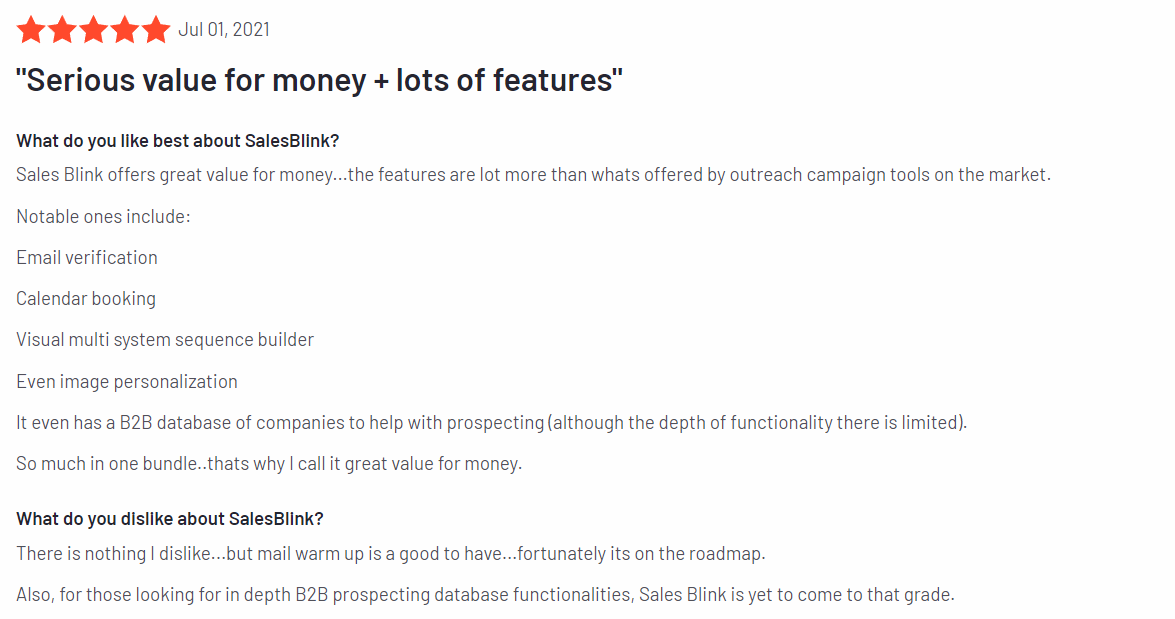
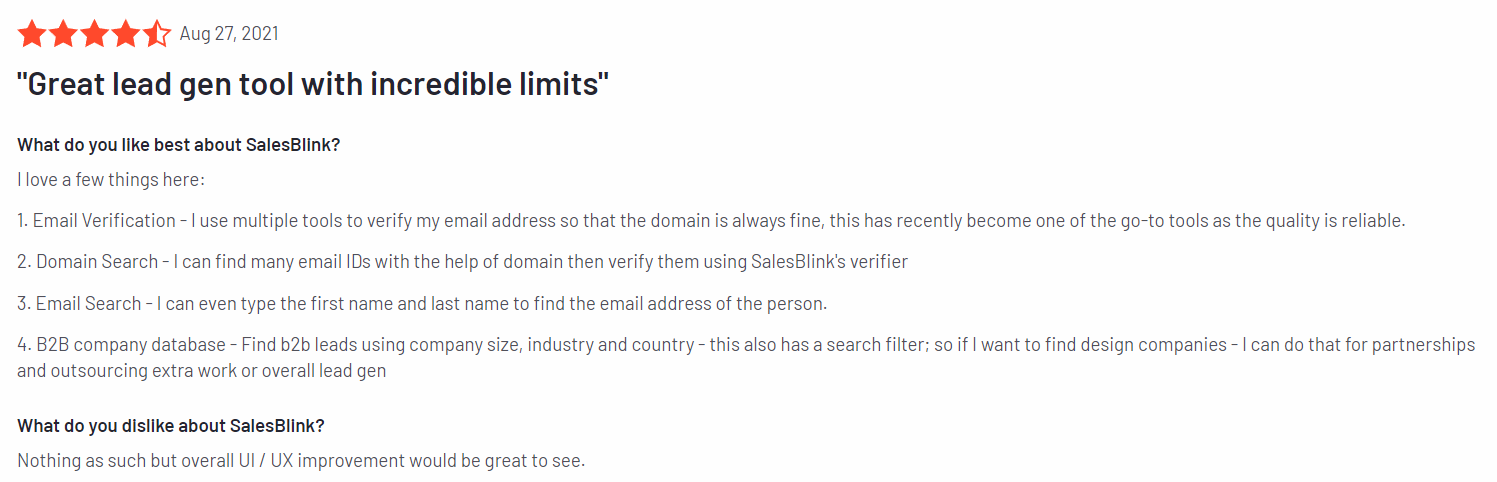
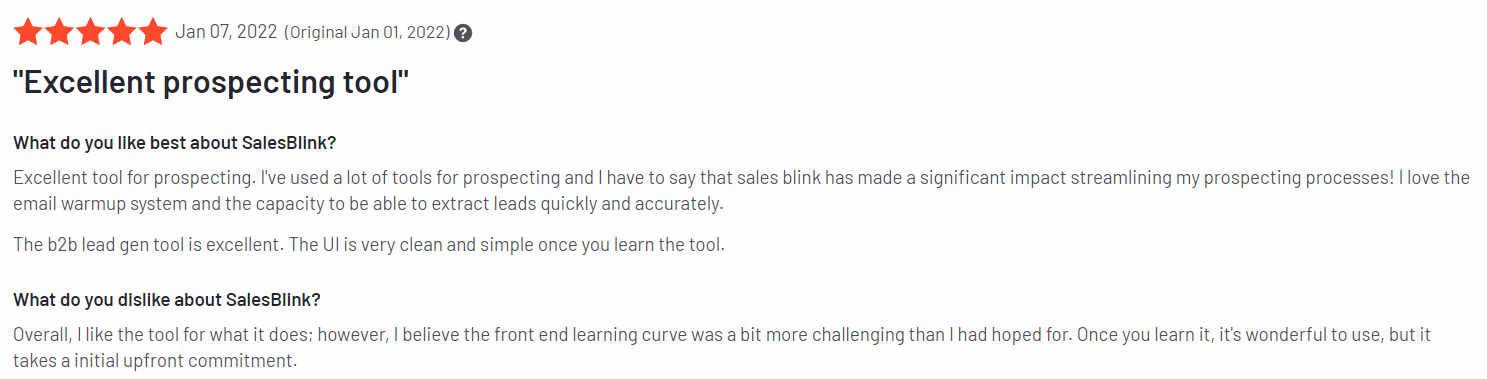
1. Outreach.io
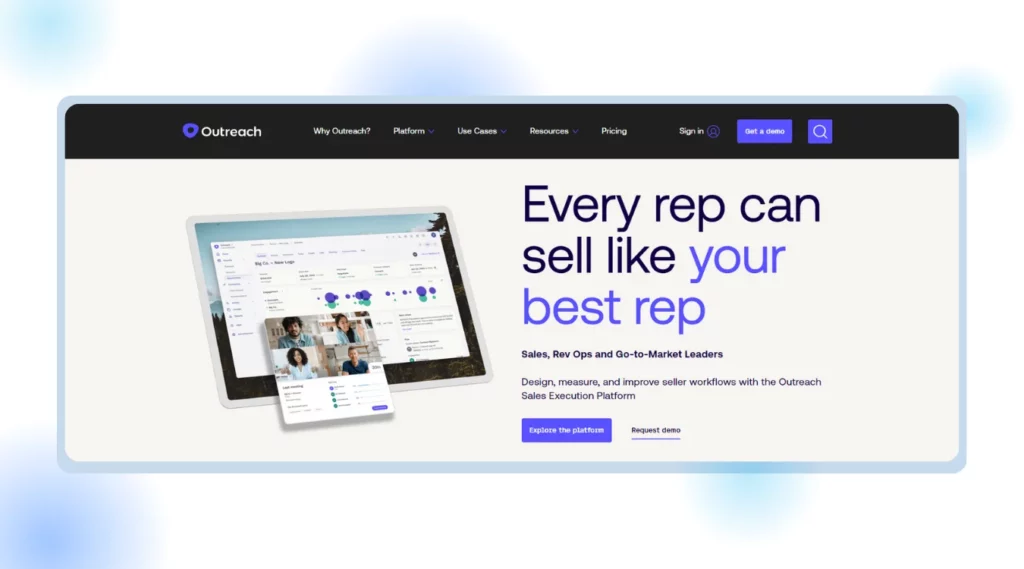
Overview
As the name suggests, Outreach is a tool that helps expand sales by reaching huge prospects in a minimal amount of time. This sales engagement tool enhances the efficiency of your organization by assisting in domains such as sales engagement, rep coaching, deal management, and pipeline management. The automated features of the tool speed up the sales process. Using the tool reduces the burden of many tasks that do not require manual touch and helps the sales team focus on the more critical tasks and strategies.
Pros (up to 3)
- The software is easy to handle
- Assists in automating time-consuming, burdensome tasks.
Cons (Up to 7 from G2)
- Lags
- Customer support seems to be poor
- Scheduling of the emails works improperly
- Glitches are frequently faced
- Bugs affect its performance
Pricing
To know the pricing, kindly submit a quote request.
2. Woodpecker
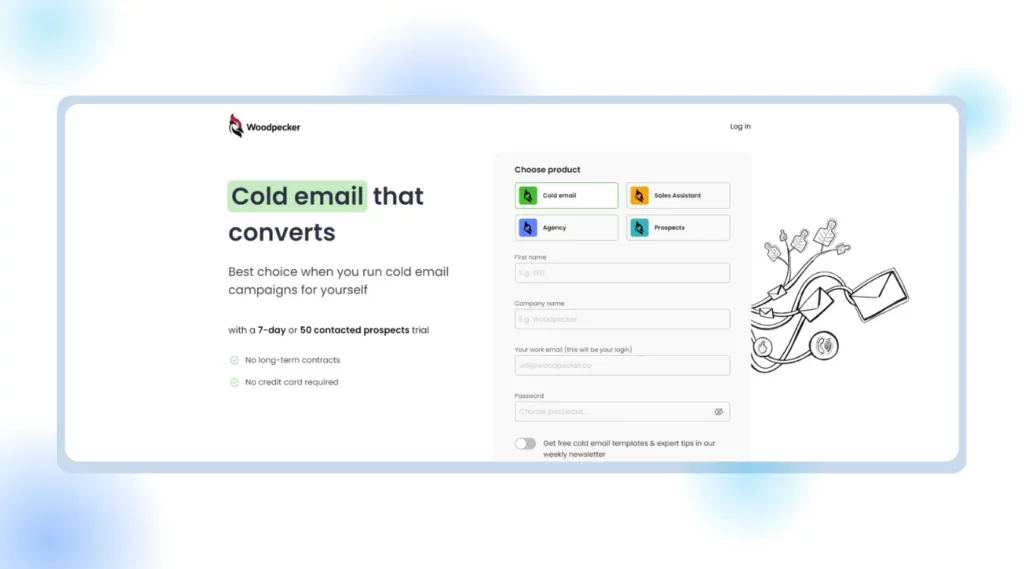
Overview
Woodpecker is software that helps the sales team expand their sales by reaching the targeted prospects through cold emails. The software gives you an excellent platform to manage various sales activities together. You can easily connect with numerous leads at one point in time by sending them cold emails. This platform assists very well when it comes to activities that manage sales. Since most activities can be set to autopilot mode, it saves enough of your time and resources.
The software also has a Deliverability monitor that monitors the email-sending process and quickly resolves any issue. With its email warm-up feature, Woodpecker has become a software that builds the reputation of your email account in front of prospects. It also has certain features that help you in writing highly personalized emails. The software also ensures that email isn’t tagged as irrelevant by being sent to the spam folder. You can use and test this software freely under its free trial plan.
Pros
- UX seems to be good
- Email personalization
Cons
- It is pretty challenging to integrate with other tools
- Email deliverability is poor
- Unsatisfactory customer support
- The tool is not very efficient
- No refund policy
Pricing
The pricing for the plan is $29 per month. You can also avail a free trial plan as well.
3. Mailshake
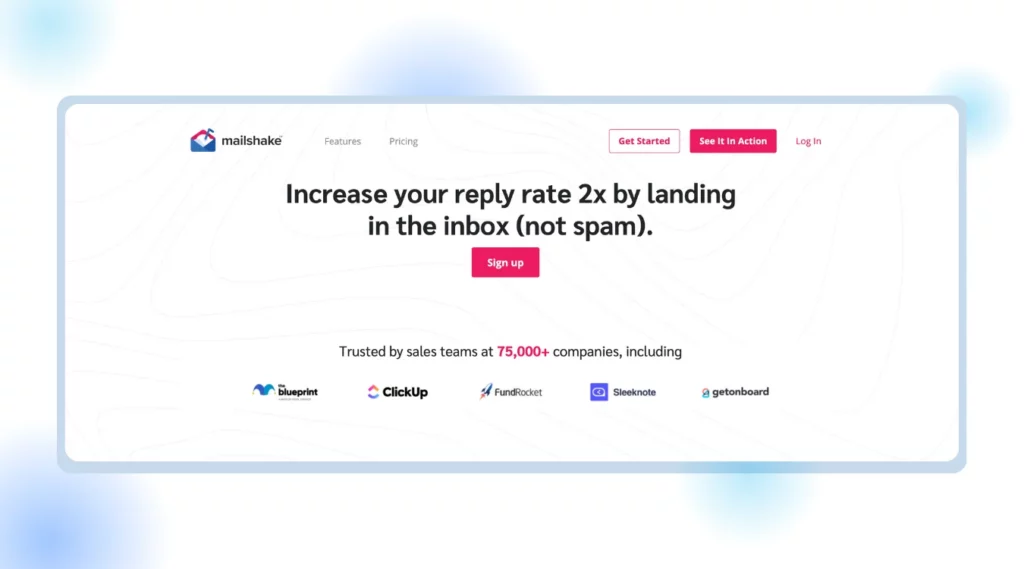
Overview
Mailshake is a well-organized software that can be used to increase the rate of sales growth. This software can efficiently reach many leads through its automated cold email technology. It also helps give your emails a personal touch to impress the leads who may reply. Mailshake helps the sales organizing team to create exceedingly efficient and structured sales sequences. It puts repetitive tasks on autopilot mode, enabling the team to deal with other vital issues. The software provides a unified Dashboard that helps manage and monitor all the activities from one place. You can easily integrate Mailshake with other social platforms for important required data. As these platforms are the hub of leads, you must use them to grab more leads.
The Cherry on the cake is that all this can happen quickly since the software is automated and works well on autopilot mode. It smartly lands the sender’s email in the receiver’s inbox, preventing it from getting lost in the spam folder and thereby grabbing the attention of the leads. All these features make Mailshake an excellent helping hand for any sales team.
Pros
- User Interface is seamless
- Call recording feature available
Cons
- The learning curve is large
- Technology needs to be upgraded
- Prices are quite unreasonable
- Bugs appear
Pricing
The Email Outreach plan is priced at $59 per user per month & the Sales Engagement plan costs $99 per user per month.
4. Lemlist
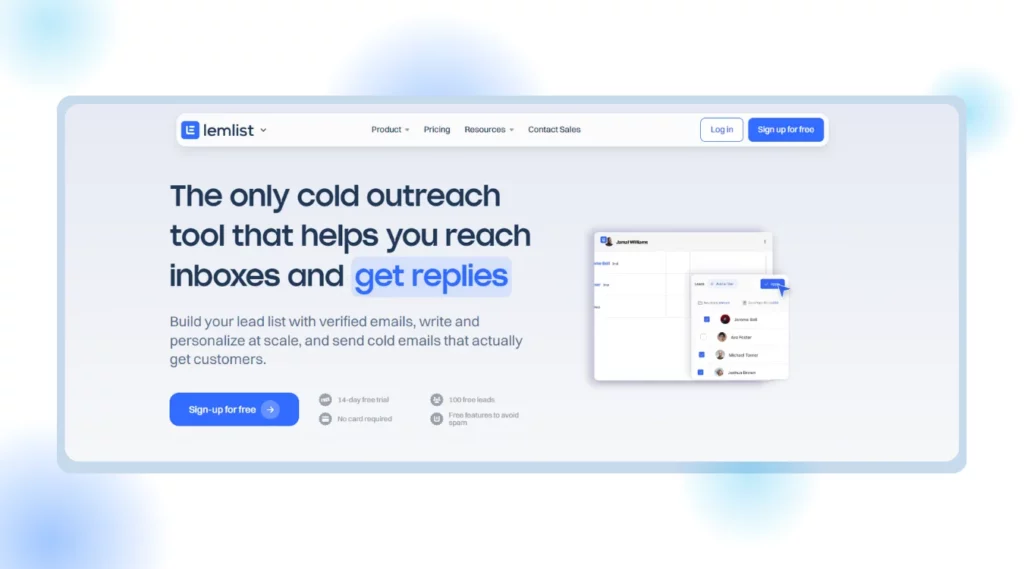
Overview
Lemlist is an excellent tool that focuses on sending cold emails effectively. With its innovative technology, Lemlist sends emails quickly and ensures they are delivered correctly to the receiver’s inbox. This feature increases the deliverability of the email. The tool also helps get responses from the leads as it creates highly personalized emails that not just seize recipients’ attention but make them curious about your organization. This, in turn, persuades them to respond regarding sales deals.
The tool also assists in making a detailed list of prospects’ email addresses and verifies them to prevent your account from getting filtered as spam. This platform also helps you to reach out to leads through multiple channels, such as LinkedIn. It automatically sends connection requests to required accounts on LinkedIn. These types of automation help the organization in doing small but essential tasks. Lemlist also provides templates and scripts to make your emails more attractive and influential. The email warm-up feature allows your account to gain credibility.
Pros
- Good personalization of emails
- CRM integration feature available
Cons
- Performance seems to be unsatisfactory
- Bugs and lags are reported
- The user interface is repulsive
- Sender’s reputation is affected quite often
Pricing
The Email Starter Plan is priced at $39 per user per month.
The pricing of the Email Pro Plan is $69 per user per month.
The pricing of the Multichannel Plan is $99 per user per month.
The pricing of the Outreach Scale Plan is $159 per user per month.
5. Saleshandy
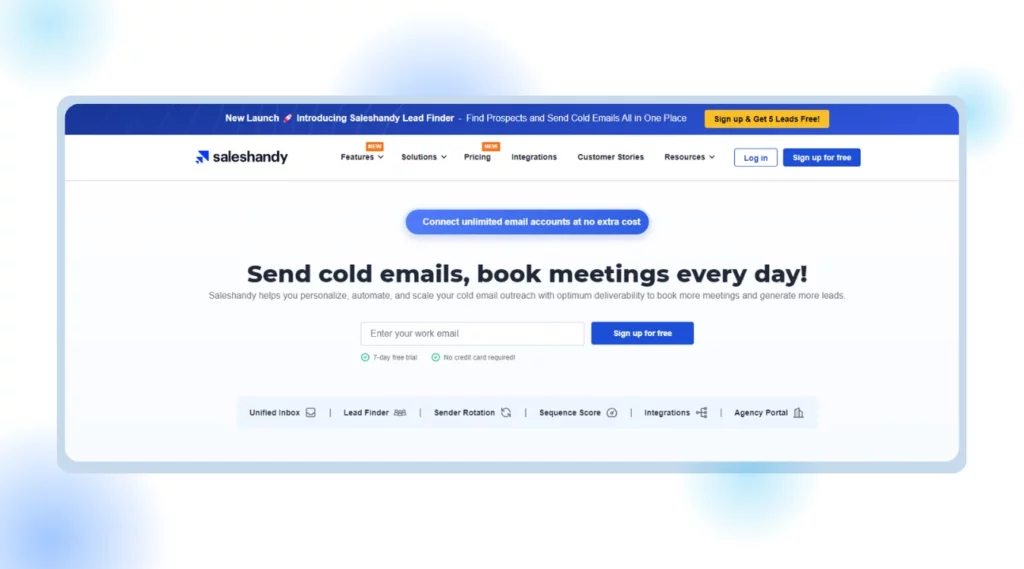
Overview
Saleshandy is a power-pack tool that assists you in scaling email outreach campaigns by getting access to unlimited email-sending accounts and email warm-up facilities. All this together results in enhanced deliverability, as the email warm-up feature can be fully set to Autopilot mode. The tool also helps increase the domain reputation and deliverability making emails directly land in the inboxes of the leads and not getting diverted to the spam folder. This saves and improves the reputation of your domain. It also helps in maximizing the rate of response from the prospects.
Pros
- The user interface is intuitive.
- This tool is ideal for teams of all sizes.
- Extension for Chrome is available for free.
Cons
- Customer support needs to be more adequate.
- Bugs keep on recurring frequently.
- Integration with Outlook is complex.
- Unreliable statistics on reply and open rates.
Pricing
The Outreach Basic Plan is priced at $36 per user per month.
The pricing of the Outreach Plus Plan is $99 per user per month.
The pricing of the Outreach Scale Plan is $199 per user per month.
6. Reply.io
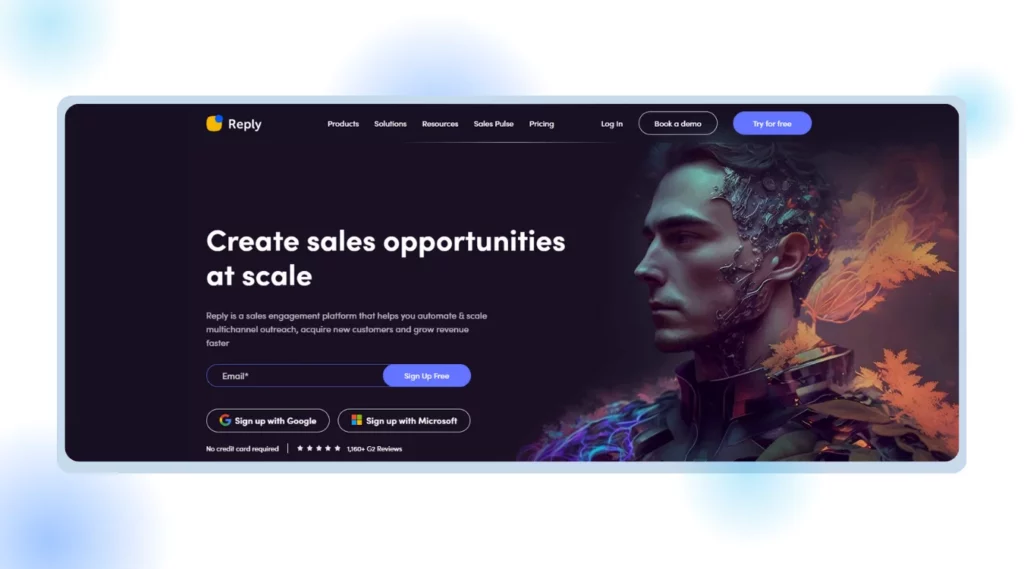
Overview
This automated sales engagement platform aims to establish well-performing email sequences. Reply.io can be Integrated with Google Postmaster for performance monitoring. It enables users to reach prospects through multiple channels, such as cold emails and social networking platforms. Using Reply.io, you can build up the reputation of your domain by increasing email deliverability via features like email warm-up. The tool can be integrated with Google Postmaster for performance monitoring.
Reply.io provides a solid database of B2B contacts. You can use various filters to build a list of relevant leads. This feature helps you put your time and efforts into places with high chances of conversions. As a result, the efficiency of email outreach campaigns increases. Reply.io integrates seamlessly with CRM platforms, giving room to strengthen the relationship with clients that have great potential.
Pros
- Advanced feature for email personalization is available
- Its AI assists well in writing emails
Cons
- No cancellation policy
- Reported to conducting unethical business practices
- Customer support is disappointing
- Too slow
- Too much of bugs are reported
Pricing
The pricing of the Starter plan is $59 per user per month
The pricing of the Professional plan is $99 per user per month
The pricing of the Ultimate plan is $139 per user per month
7. MixMax
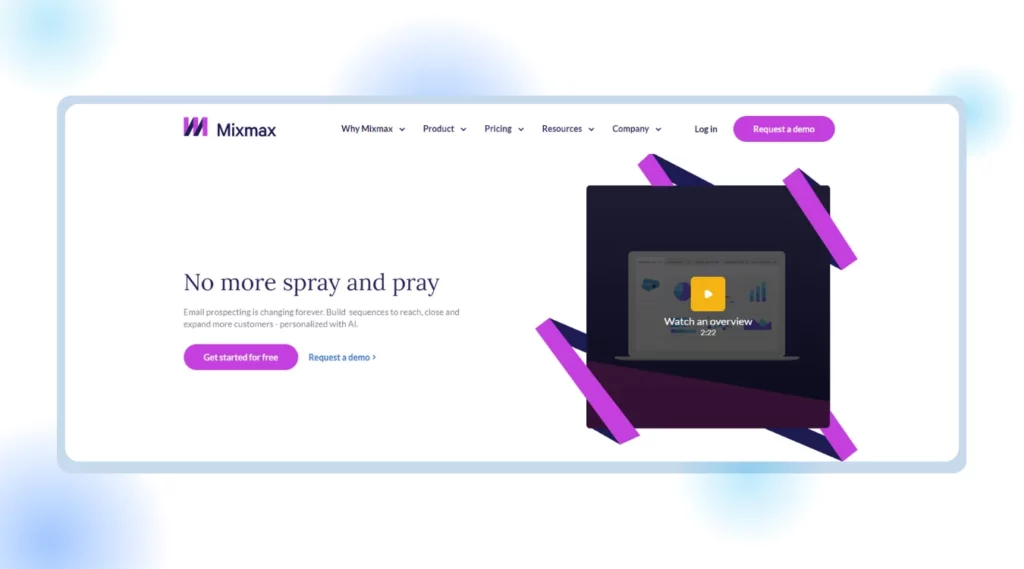
Overview
Mixmax is a sales engagement tool that helps establish sales sequence campaigns across multiple channels. MixMax primarily helps in reaching the leads via cold email sequences. Besides, It also offers great assistance in creating personalized sequences across various other channels such as phone, social media, and SMS. It helps put repetitive tasks on autopilot mode. This liberates a significant amount of time for the sales team to focus on work that demands more attention and time. MixMax makes the task of organizing meetings with the clients simpler. You just need to give a command to the software, and then it starts functioning automatically. It automatically schedules meetings, sets calendar invites, and sends notifications and reminders.
These features together improve the overall efficiency and productivity of the sales team.
Pros
- Multi-channel sales engagement platform
- Email personalization available
Cons
- Data is inaccurate
- Poor user interface
- Not functional when loaded with many tasks at a time
- Customer support seems to be poor
Pricing
The paid plan starts at $65 per user per month.
8. Yesware
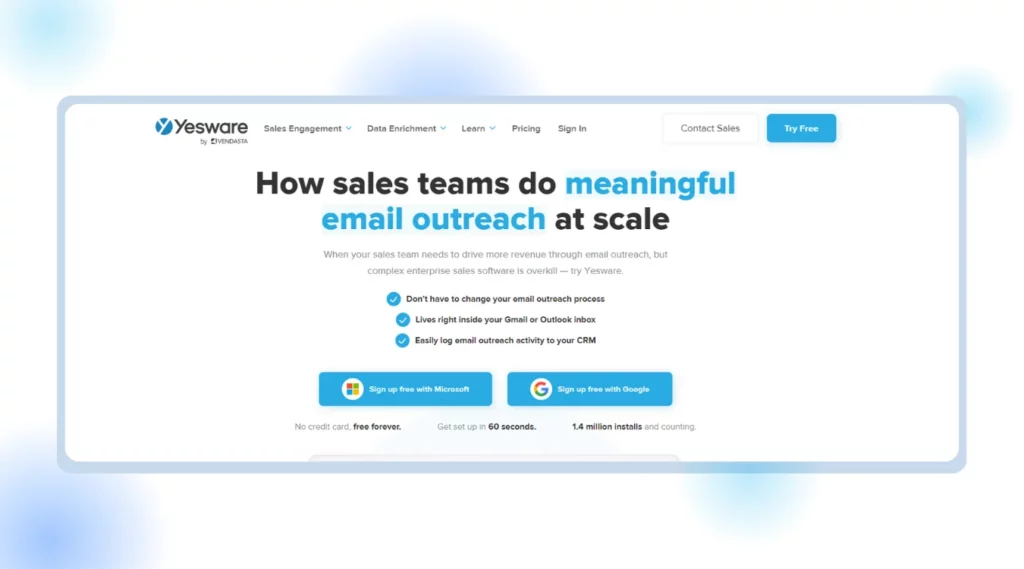
Overview
Yesware is another sales engagement platform that aids the sales team to work more efficiently. It increases email deliverability by delivering email rightly to the inboxes of the leads. Moreover, it has an efficient tracking feature that tracks all email-related activities. It helps you know if leads have received emails, opened them, and got engaged with the emails sent to them. The tracking feature enables you to understand how prospects handle the emails they send. The tool has the capability of being integrated with multiple social platforms. It can help you set up multi-channel campaigns through emails, phone, and LinkedIn.
Pros
- Easy tool integration available
- Provides engagement metrics
Cons
- Performs poorly
- The interface is not user-friendly
- Notifying features work poorly
- Email tracking seems to be inaccurate
Pricing
The pricing of the paid plan starts at $19 per seat per month.
9. Snov.io
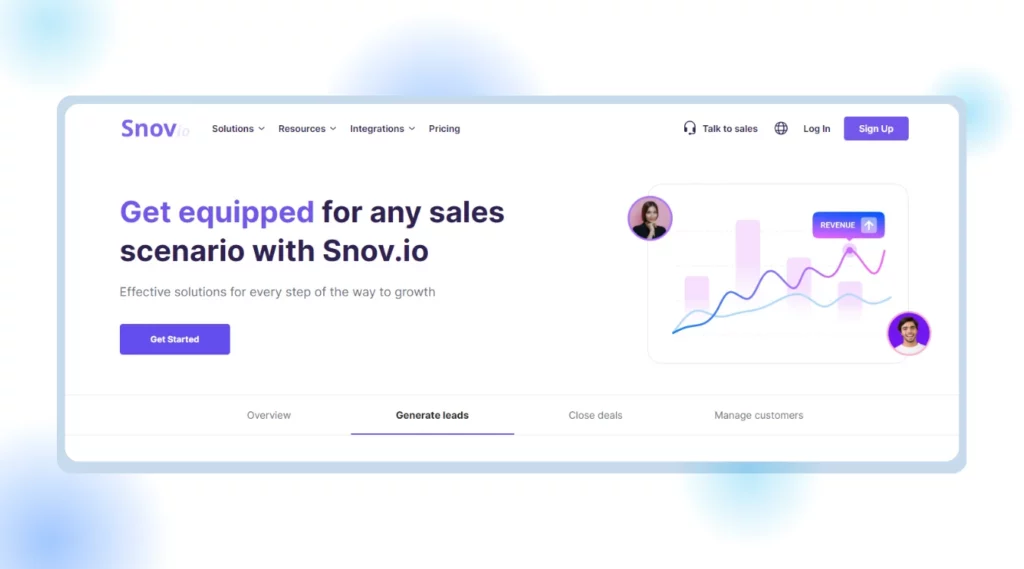
Overview
Snov.io is a powerful sales automation tool. You can use this tool to follow up with all such activities essential for sales, but they are optional to be handled consciously. The tool helps you generate many leads through various means, such as cold emails, LinkedIn, and other authentic websites. The tool has an email follow-up feature, also known as Email-WarmUp. This feature helps your sales team stay in continuous contact with the leads by replying promptly to their emails. It hence strengthens the relationship with the customer. It also offers other facilities, such as an email tracker and email writer.
Pros
- The use of the tool saves time
- Email-warmup feature works well
Cons
- Poor performance
- Data is inaccurate
- Customer support is not satisfactory
- Bugs interrupt the workflow
Pricing
The pricing of the paid plan starts at $39 per seat per month.
10. Klenty
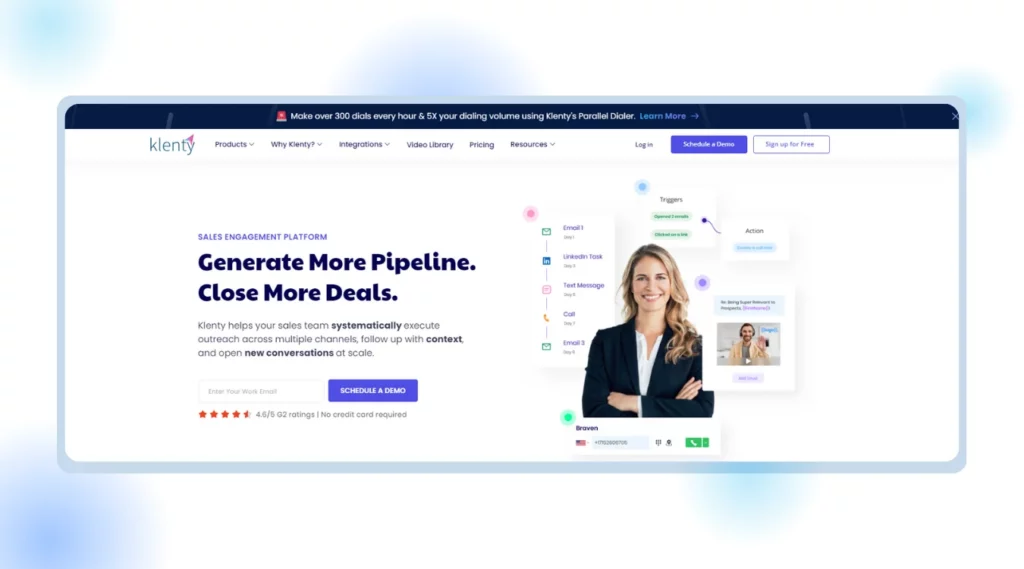
Overview
This last alternative is an efficient tool that helps increase the sales team’s productivity. Like many other tools, this tool also offers multi-channel outreach. Additionally, it allows you to control many activities from one platform, making it easy for you as you can handle managing numerous platforms at one moment. Klenty helps you to follow up with the emails and responses of the leads. It also lets you schedule meetings with prospects on convenient dates and times. This handy tool helps contact prospects directly via phone calls and provides you the facility of responding via voicemails.
Pros
- Integrates well with CRM tools
- Email tracker is available
Cons
- Some issues related to functionality faced
- Customer support seems to be poor
- Unethical business practices
- Bugs and lags
- Auto-save feature isn’t available
Pricing
The pricing of the paid plan starts at $60 per month per user, billed quarterly.
How To Choose The Right Voila Norbert Alternative?
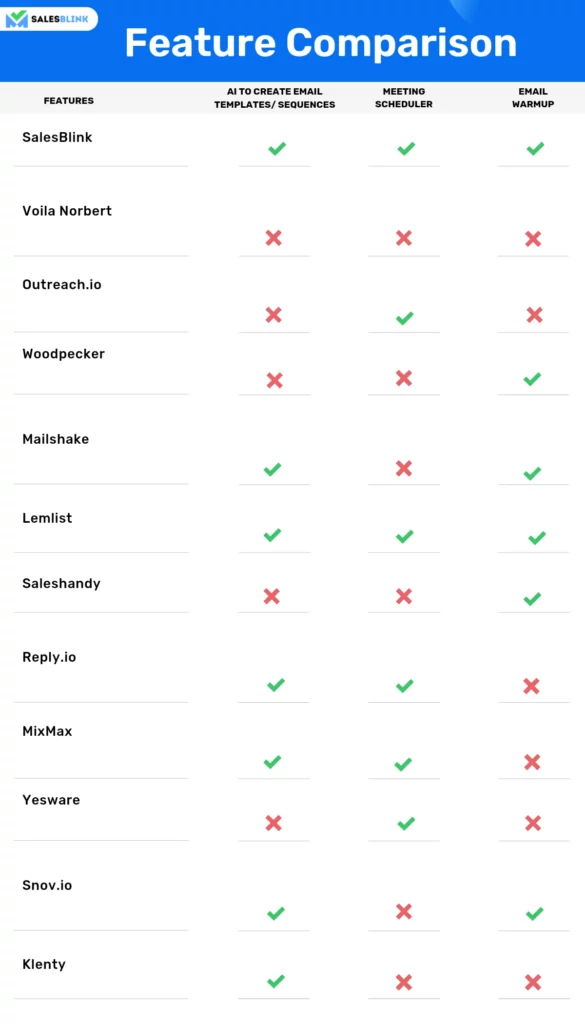
Choosing an alternative for Voila Norbert is a confusing and complex process, as many such software are available in the market. Here are some steps that might take you to the correct conclusion.
1. Identify Your Needs
Before diving into the ocean of tools, you must identify your needs. It is the first and most crucial step to choose the suitable alternative for Voila Norbert because you need to know your needs specifically to avoid getting lost in the numerous software available in the market. You might need software that offers good deliverability of emails, that helps in increasing the degree of email personalization, and that acts as a good tracker. With all these specific needs you can choose the best software that suits your interest.
2. Evaluate Feature Set
After you know what you need, you should move to Evaluate the set of features. The software that you intend to choose must be evaluated well. Its features must satisfy your needs. It should be more advanced than Voila Norbert and capable of resolving the issues that you faced with Voila Norbert. The key features that every software must offer:
- Email tracking is an essential feature. Since it helps you in tracking email-related activities such as opens and replies. This data further helps in strategizing well.
- Email personalization is another feature required in software as this feature helps give a more personalized touch to the email. This is important to impress the leads.
- Template management should also be there.
3. Consider User Experience
You must consider user experience. The software must be user-friendly, a platform people should enjoy working with. It shouldn’t be burdensome and time-consuming. Past experiences of users give an idea of how the tool has performed so far.
4. Assess Scalability
You must also consider whether the software would increase with an increasing workload. Software should maintain its efficiency if the tasks given to it increase. An organization is expected to grow with time, and the workload also increases. The chosen software must be capable of scaling up along with the workload.
5. Read Reviews and Testimonials
Reading reviews before finalizing the software is essential. These reviews reveal how the software has performed. It helps you know how the support team works in case of any issues. Testimonials are required to be sure about the choices that you are making. Reviews should be optimistic about the essential features that software offers.
6. Test the Tool
Testing the tool is essential. Various tools offer a free trial for a few days. You can use the tool for some days to determine whether it matches your needs and expectations. This testing feature helps you in consolidating your decision of finalization of the tool. Test drives help in nullifying all the irrelevant reviews as you are going to gain self-experience.
7. Compare Pricing Plans
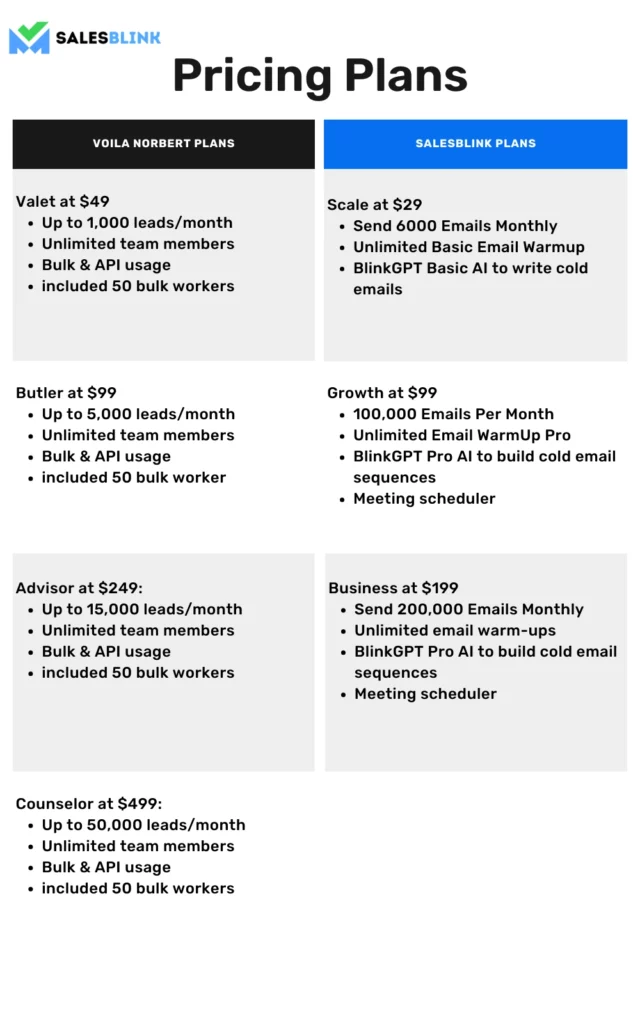
Remember to compare the pricing plan. You might get similar features at comparatively low cost in the market. You need to research well to determine which tool offers features at a reasonable price. Sometimes, the charges are absurd and futile. To save yourself from such irrelevant pricing traps, you need to research well to find out the best option.
Here’s Why Is SalesBlink The Best Alternative To Voila Norbert Cold Email Outreach
SalesBlink is the Best alternative to Voila Norbert Cold email outreach because SalesBlink has a unique set of features that gives it the upper hand. BlinkGPT is SalesBlink’s Artificial Intelligence that helps the user do many tasks efficiently and in no time. BlinkGPT generates high-performing email templates. It helps write highly personalized emails that create good relations with the leads. The meeting scheduler is another core feature that puts SalesBlink in a more significant position. This feature automatically organizes the meetings with your client based on your availability. It recognizes various time zones and offers a convenient time slot for meetings.
Features like email warmup help in increasing deliverability. Reports and Dashboards of SalesBlink make your team more accountable and help find various ways to improve and grow.
How to Use SalesBlink?
How To Get Started With Cold Outreach In SalesBlink?
You can launch your personalized & automated cold email sequence with followups in just a few steps in under 2 minutes.
Step 1: Create a SalesBlink Account
You can start using SalesBlink by signing up for the free 7-day trial.
It takes just a few seconds to create an account.
Step 2: Connect Your Email Account(s)
For sending cold emails with follow-ups on autopilot, you will need to connect your email accounts with SalesBlink.
You can connect unlimited email accounts & we already have in-depth guides for the following:
To connect your email to SalesBlink, you have to first enable IMAP and generate an app password if it is a Gmail account. Then, you can follow the following steps:
- Go to ‘Outreach’ > ‘Email Senders’.
- Click on ‘Add Sender’.
- In the pop-up, you can choose your email provider.
- Just follow the instructions to connect your email account
Note: You can connect unlimited email accounts with SalesBlink & enable Email WarmUp to boost email deliverability as well.
Step 3: Create a List & Upload Leads
Next, You will need to upload your list of leads to SalesBlink to automate cold outreach.
You can skip this step & just use the the sample list of leads (which already contains your email address as well).
- Go to ‘Outreach’ > ‘Lists & click on ‘New List’.
- Upload your CSV file with lead details.
- Map the columns in the CSV file with the data of leads as SalesBlink Variables to personalize your cold emails.
- Optionally, you can also verify the email addresses of leads that you are uploading.
- Save your list.
Note: You should verify email addresses to reduce bounce rates.
Step 4: Create & Launch your Sequence (with BlinkGPT AI)
Now that everything is set, you can launch your cold email sequence with BlinkGPT AI.
BlinkGPT AI is a fine-tuned LLM designed to help sales people in drafting high performance cold emails & personalized sequences.
Follow these steps to quickly launch your first sequence:
- Go to ‘Outreach’ and click on ‘Create New Sequence’.
- Select a sequence type, BlinkGPT AI Assisted or BlinkGPT AI Personalized.
- Enter the basic information to help BlinkGPT AI create a cold email sequence for your business.
- Select the list for the sequence and the email accounts to be used for sending cold emails.
- Schedule your cold email sequence.
- Launch your sequence. 🚀
Note: You can configure settings like sender rotation, working hours, pause sequence when lead replies and much more before launching your sequence.
Wasn’t that easy?
Now that your cold email outreach sequence is live, you track how your sequence is performing.
Step 5: Monitor your sequence & replies
With SalesBlink you can track opens, clicks, and replies to your emails and monitor your sequence from the dashboard or head over to the stats of any particular sequence.
Have two minutes to launch your automated cold email sequence? SignUp for SalesBlink.
Choose The Best Voila Norbert Alternative
As this blog comes to an end, let’s wrap up the takeaways you get from it. At this point, you must have understood which sales automation tool is the best alternative to Voila Norbert. Voila Norbert has several cons related to pricing structure, support teams, email finder tool, etc.
The top performing 11 alternatives like Outreach, Woodpecker, Mailshake, SalesBlink, among others, make up for some of these issues.
But most of these alternatives themselves might suffer from some or the other constraint. However, SalesBlink is one such tool that not only solves the issues related to Voila Norbert but also provides some extra features that gives it an additional edge over all other alternative tools. Thus, you can conclude that SalesBlink proves to be the best alternative to Voila Norbert with its advanced and unparalleled features.
FAQs
Voila Norbert is the sales engagement platform that helps generate leads in large numbers. It gives you the bulk of data that can be used to reach relevant leads. It allows you to find the email addresses of prospects.
Yes, you can use the tool for free, but only for a limited number of email searches. For further services, you need to subscribe to its paid plan.
Yes, Voila Norbert easily integrates with CRM tools.







