Top 11 Woodpecker Alternatives
Are you tired of dealing with technical errors while using Woodpecker for your cold email outreach?
We understand how frustrating it could be to depend on a product that claims to maximize your usefulness but doesn’t live up to your expectations.
If you’ve found yourself in this situation, you’re likely searching for a reliable Woodpecker alternative. But again, there are lots of options in the market promising exclusive features, and picking one of them can be a tricky job.
But don’t worry, we are here for you. In this article, we have gathered for you the best alternative to the Woodpecker. These sales optimization tools will not only cover you with the basic features but will also go beyond your expectations.
In the end, you’ll find the perfect solution that will boost your cold email outreach efforts. But first, let’s discuss the issues related to the Woodpecker that users generally face making it a not-so-good choice. So, shall we begin?
Table of Content
- Problem(s) with Woodpecker – From G2
- What is SalesBlink?
- SalesBlink as a Woodpecker Alternative
- Here’s what People Say about SalesBlink (G2 Reviews)
- How To Choose The Right Woodpecker Alternative?
- Here’s Why Is SalesBlink The Best Alternative To Woodpecker Cold Email Outreach
- How To Get Started With Cold Outreach In SalesBlink?
- Choose The Best Woodpecker Alternative
- FAQs
Problem(s) with Woodpecker – From G2
According to G2, these are the main issues consumers have brought up about Woodpecker.
- Existing customers receive lesser attention over time.
- No refund policy; once in, no way out.
- The product fails to send emails reliably.
- Regarding email problems, support points to mysterious logs.
- Lack of technical assistance.
- Most listed features are non-functional.
- Initial purchase misled; more spending required.
- Low open and reply rates disappoint users.
What is the way out now? Relax! We have SalesBlink for you.
What is SalesBlink?
SalesBlink is #1 Alternative for Woodpecker.
SalesBlink is a trusted choice of over 5000 businesses globally for revenue growth. With SalesBlink, elevate and automate your sales sequences effortlessly. The sales automation tool, SalesBlink lets you import, sync contacts, and seamlessly integrate with your CRM or 5000+ apps. The tool effortlessly connects with Google Sheets, Gmail, Slack, Facebook, Twitter, and more through Zapier for streamlined sales and cold email outreach.
SalesBlink has an in-house Artificial Intelligence Model, BlinkGPT, to create high-performing email outreach sequences swiftly with a single-line prompt. It is an AI powerhouse that is revolutionizing cold emailing and enabling sales professionals to compose personalized emails and initiate sales sequences in a matter of seconds. You only need to mention your offering in one prompt, and BlinkGPT AI will create the ideal sales sequence, improving your chances of getting more responses. The tool allows you to personalize emails effortlessly for each lead based on basic information, maximizing reply rates, demos, and sales.
Another feature that makes SalesBlink a preferred choice over Woodpecker is its Meeting Scheduler. With the Meeting Scheduler, you have the flexibility to insert buffer times between meetings, establish a maximum number of meetings per day, and adjust other settings to align with your preferences, creating a personalized meeting schedule.
SalesBlink doesn’t stop there. With the email warm-up feature, you can land in the recipient’s inbox every time, thereby enhancing your domain and email reputation automatically.
Efficiently manage leads with a unified inbox, connecting all your email accounts to handle leads from a centralized location. Respond promptly, schedule meetings, and close leads effectively.
Bid farewell to email bounces with SalesBlink’s Email Verification feature. Detect and eliminate invalid emails in your leads list, ensuring that your cold emails consistently land in your prospects’ inboxes.
SalesBlink is a powerful tool that meets seamless integration, transforming your sales outreach and delivering results that matter. Consider SalesBlink as your preferred Woodpecker alternative for streamlined and effective outreach.
Pricing:
The Scale plan costs $29 per month
The Growth plan costs $99 per month
The Business plan costs $199 per month
There’s a 15% discount on yearly plans & free 7-day trial as well.
SalesBlink as a Woodpecker Alternative
Trusted by 1000 users globally, SalesBlink covers all the basic features thus maintaining its uniqueness with tools like the in-house AI model BlinkGPT and Meeting Scheduler.
BlinkGPT AI was trained on millions of emails that resulted in favorable responses, opens, and link clicks, all of which led to sales. BlinkGPT can therefore create ideal cold emails and sales sequences.
Guide BlinkGPT AI by sharing details about your business offerings and watch as it automatically generates personalized cold emails and follow-ups seamlessly incorporated into your sequences. Enhance BlinkGPT-crafted sequences by effortlessly reviewing and adjusting emails, tasks, and delays, tailoring them to your specific preferences. SalesBlink brings a unique level of customization and efficiency to the forefront of sales automation.
Here’s what People Say about SalesBlink (G2 Reviews)
The G2 reviews showcase the adoration of SalesBlink among users.
Moving on to the next Woodpecker alternative, we have gathered for you these tools.
1. Hunter.io
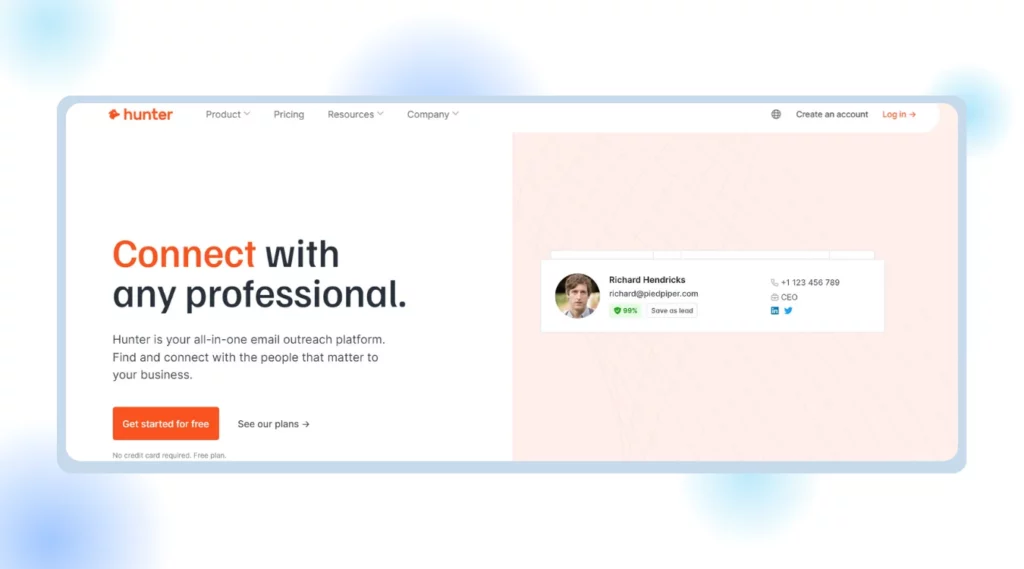
Overview
With Hunter Campaigns, enhance response rates and refine prospecting lists effortlessly. Seamlessly craft emails, schedule follow-ups, and monitor campaign performance with detailed reports. Personalize emails with precision using Hunter’s intuitive interface. Integration with Google Sheets, CRMs, and other tools is seamless, while native CRM integrations, Zapier, and APIs sync data across 5,000+ destinations. Committed to data quality and compliance, Hunter ensures transparency in data sources and adherence to data protection laws.
Pros
- Relevant professional email addresses are quickly extracted using the domain search tool.
- The platform enables direct verification of email addresses.
- It’s easy to utilize the Chrome extension.
Cons
Based on feedback from G2, these are the tool’s drawbacks.
- In particular, the UX might be enhanced to make identifying alternatives such as cloning campaigns easier.
- The transmission date is not indicated, and the frequency of follow-up is unclear.
- The Gmail sent box displays all sent emails.
- Reputational damage might be caused by high bounce rates (up to 35%).
- Removal of LinkedIn integration is not appreciated.
- Bad client support.
Pricing
Hunter offers 4 different pricing plans. The Starter plan costs $49 per month. Explore the platform with a free trial option as well.
2. Klenty
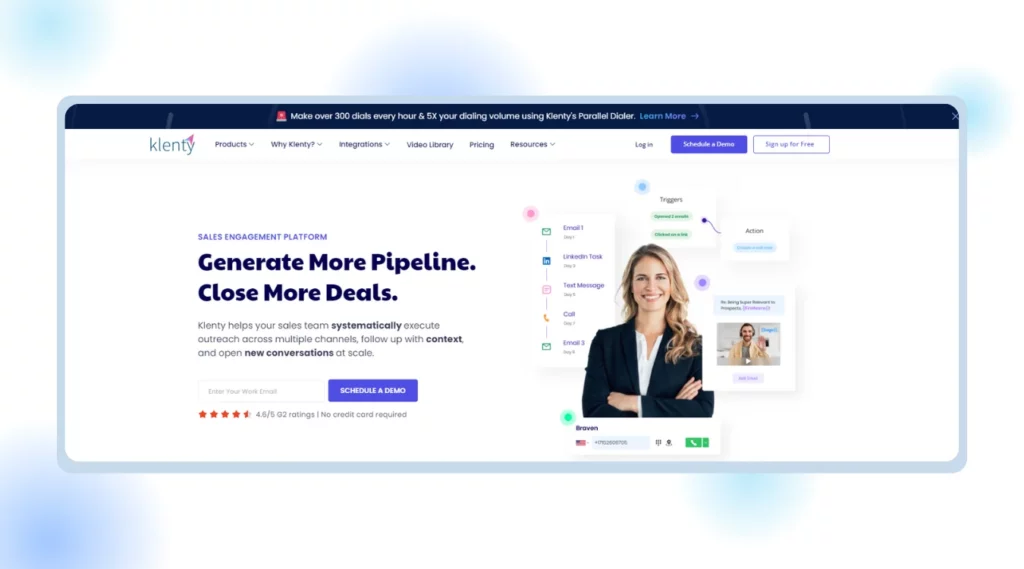
Overview
Klenty is a leading sales automation tool that lets your sales team reach out to prospects at scale, follow up with context, and do outreach across several channels in an organized way.
Klenty saves important hours by enabling a quick blast through tasks across channels with its 1-click automation capability. It gives representatives a clear path to quota by enabling them to establish milestones such as reached prospects, tasks finished, and answers received. Klenty offers out-of-the-box sales workflows that ensure each prospect interaction counts, whether initiated by you or them.
Deep integrations seamlessly update your CRM without manual effort, streamlining the workflow. This saves you an extra 15 hours a week which you could use to optimize the efficiency and effectiveness of your sales process.
Pros
- Intuitive design for self-serve marketing/sales.
- Excellent chat support, and quick response times.
- Effective intent-based personalization boosts results.
Cons
Based on G2 reviews, users reported these cons about using Klenty.
- Increased price, forced annual payment.
- AI features are not as effective as advertised.
- Challenges in scheduling or pausing a cadence.
- Failed lead import, unreliable CRM integration.
- Limited column customization, and lack of flexibility.
- Risk of complete database loss.
- Step-by-step instructions are not up to mark.
Pricing
Klenty offers 4 different pricing plans. The pro plan is the most popular one and starts at $125 per user/month billed quarterly.
3. AeroLeads
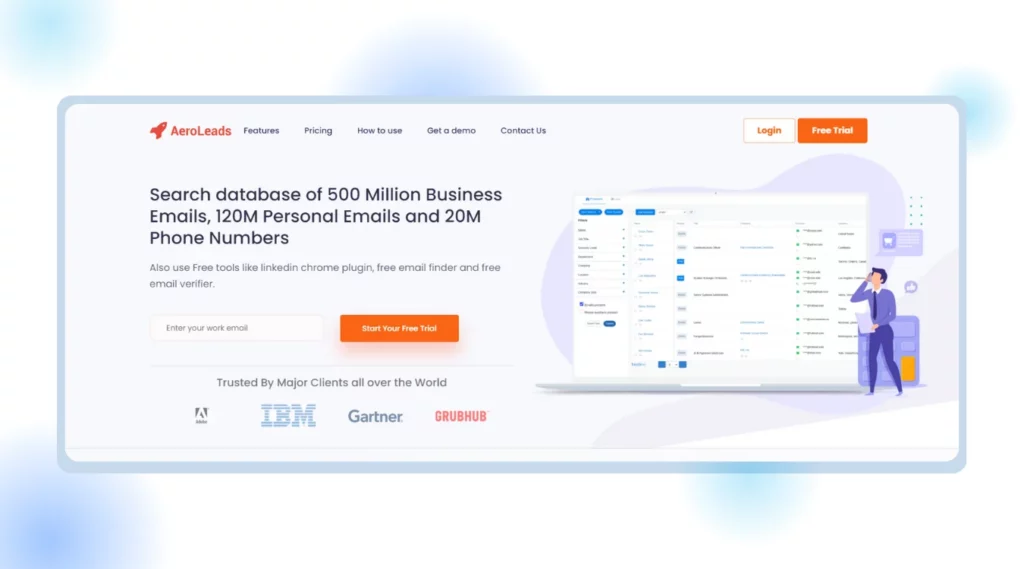
Overview
AeroLeads is a leading web-based Prospect Generation Software that offers a search database of 500 million Business Emails, 120 million Personal Emails, and 20 million Phone Numbers. With AeroLeads, do not worry about outdated data as all the emails are validated in real-time. The Chrome extension of AeroLeads helps to convert your LinkedIn prospects into leads. Additionally, the tool offers plugins on any website to find employees and add 2500 LinkedIn or Sales Navigator prospects with a single click. In case you have your data, that is, the name, company, and LinkedIn URLs, just use the uploads feature and find emails for your prospects. This gives AeroLead a competitive advantage. Overall, the platform offers seamless integrations with CRMs such as SalesForce, Hubspot, Pipedrive, Zoho, FreshSales, MailChimp, and more.
Pros
- Elevates networking to new heights and is user-friendly.
- The free plan allows for earning additional credits easily.
- Requires consistent use of LinkedIn for optimal value.
Cons
Here are the cons of the tool based on reviews from G2.
- The demo doesn’t provide phone numbers.
- A limited database renders the platform nearly useless.
- No option for cancellation or refund.
- Not useful for finding quality professionals in certain industries.
- Email pattern guessing is inaccurate.
- Inconsistent validation results for emails.
- Navigation from the main screen is difficult.
Pricing
AeroLead offers 4 different pricing plans. The most popular plan ‘Cruise’ starts at $99 per month.
4. VoilaNorbert
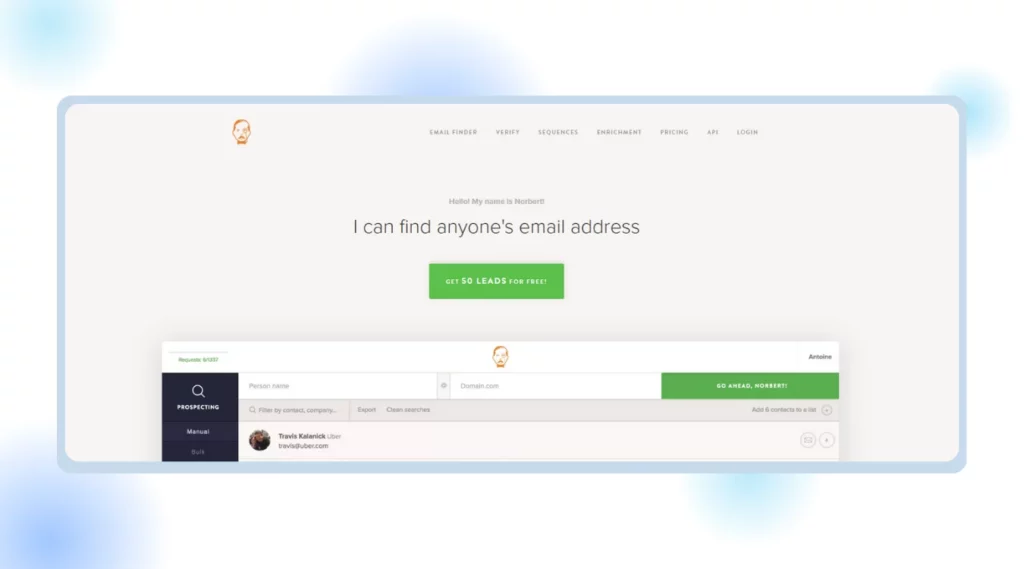
Overview
The modern-day lead generation tool, Norbert believes that email is the best channel to build long-lasting relationships with just about anyone important to your business. It helps building lists and contacting persons of interest to build resourceful relationships.
You may discover your prospects’ email addresses while viewing their websites by using the Chrome extension. Additionally, you can utilize the Voila Norbert Chrome Extension with LinkedIn search capabilities in the most recent version.
Pros
- User-friendly interface, straightforward bulk email list uploads.
- Smooth interaction with many platforms, including LinkedIn.
- Cost-effective alternative to pricier and less user-friendly services.
Cons
- Occasional delays and unsuccessful email queries on VoilaNorbert.
- Limited options and requires some trial and error to recognize certain websites.
- Inability to edit or add fields in some instances.
- Inability to search for companies.
- Poor Customer Support.
Pricing
VoilaNorbert offers 4 different pricing plans to cater to every need. The Butler plan starts at $99 per month.
5. Reply.io
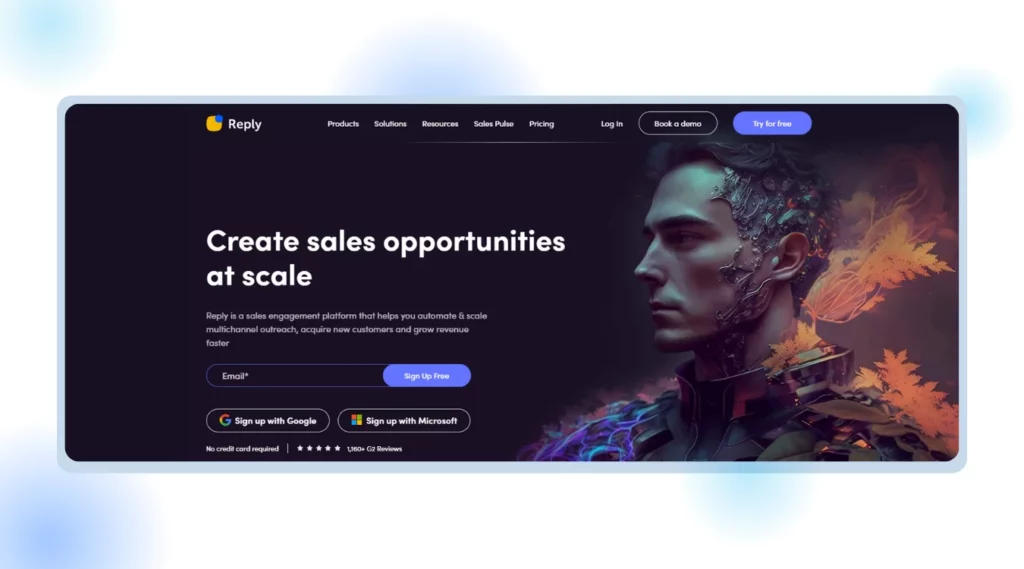
Overview
Trusted by 3000 businesses, Reply.io is an AI-powered sales engagement platform to create new opportunities at scale. The tool is popular for scaling sales communication with email and social automation. It builds crafted multichannel sequences for your business case. Reply.io mixes and matches different touchpoints, such as initial outreach and follow-ups, to find the perfect engagement scenario. Tools like Email Health Check, MailToaster Partnership, and Google Postmaster Integration are designed to elevate your email deliverability. With Reply.io boost your sender reputation, scale outreach, and enhance inbox placement by warming up your email domain. The smart AI suggestions allow you to compose and improve your emails and handle basic customer responses to start meaningful conversations automatically.
Pros
- Continuously adding tools to enhance efforts.
- Has a multi-channel outreach feature.
- Uninterrupted prospect engagement.
Cons
The cons are highlighted by users based on reviews from G2.
- Lack of certain data filtering criteria.
- High pricing is considered expensive.
- Difficulty canceling subscription without direct contact.
- Complex UI requires simplification for usability.
- Discrepancies between web login and Chrome extension.
- Support is needed for basic technical queries.
- Confusing nomenclature causes frustration.
Pricing
Reply.io offers 4 different pricing plans. The Professional plan costs $99 per month. Users can explore the platform with a free trial option as well.
6. Snov.io
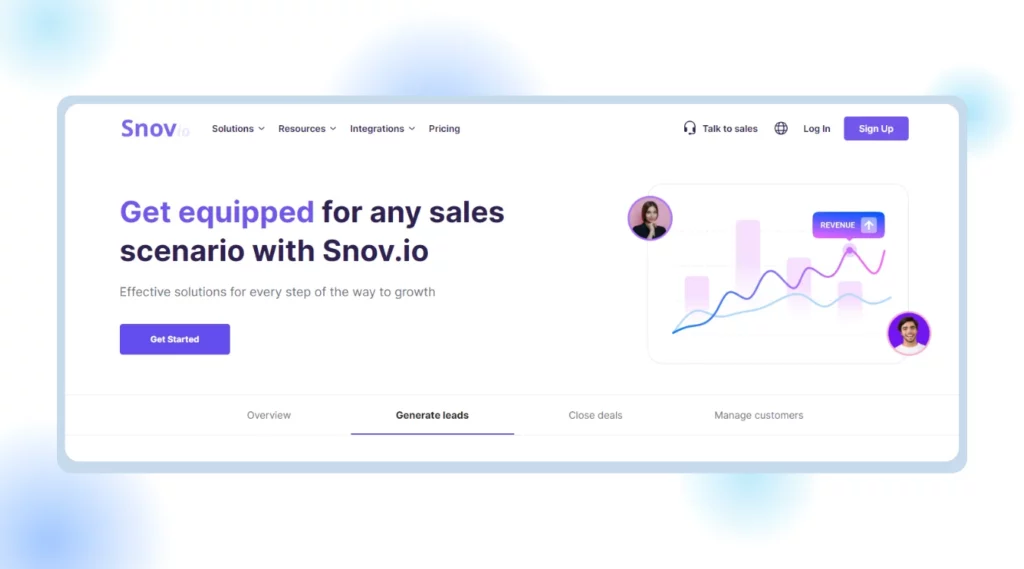
Overview
Snov.io works toward scaling your business. It engages your leads better with the sales toolbox and CRM platform that delivers growth. The leading sales automation tool is trusted by over 175,000 companies for their growth. The platform has powerful features designed for the growth of your sales revenue. Email Verifier tool reduces bounce rate and keeps your database clean with easy 7-tier verification. Snov.io eases your task by improving your deliverability and email placement to always land in the lead’s Inbox using Email Warm-up.
Pros
- Flexible message-sending schedule tailored to needs.
- User-friendly interface enhances usability.
- The ability to create and copy templates saves time.
Cons
The cons are highlighted by users based on reviews from G2.
- The system occasionally misses filled-in contact information.
- Improvement is needed in the internal “bulk search” function.
- Free program offerings may not align with expectations.
- Low email enrichment match rates.
- Support is awful.
- Difficulty canceling subscription; no refund policy.
- Allegations of discriminatory behavior towards clients.
Pricing
Snov.io offers 4 different pricing plans. The Pro is the most popular plan and costs $99 per month. Explore the platform with a free trial option as well.
7. SmartReach.io
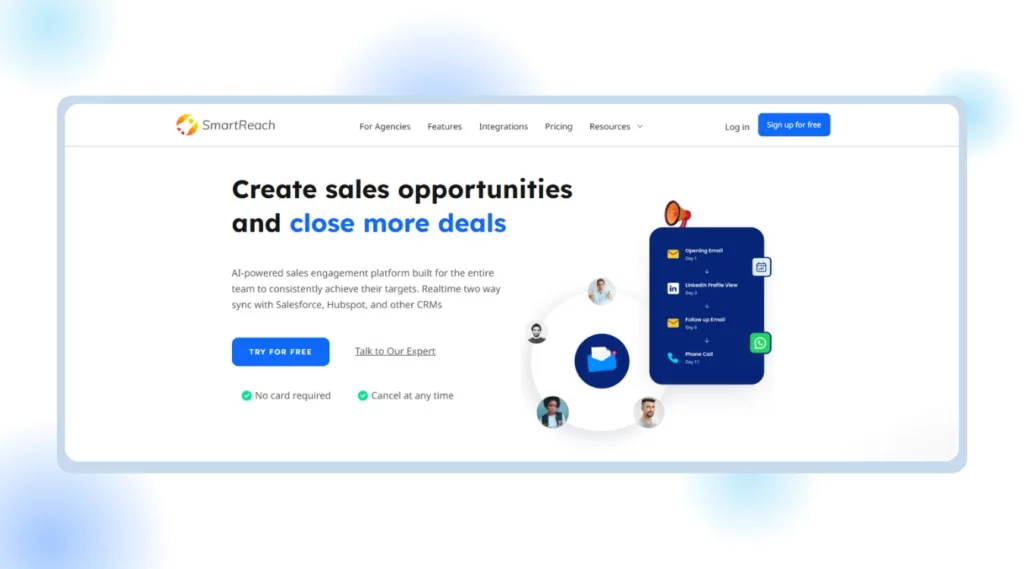
Overview
SmartReach.io is an AI-powered sales generation platform that is designed for your sales team to consistently achieve their targets. The tool is your go-to resource for changing how you handle every stage of the sales cycle. With SmartReach, experience real-time two-way sync with Salesforce, Hubspot, and other CRMs. Trusted by 3000+ small businesses, sales Agencies & enterprises, Smartreach automates and optimizes key touch points throughout the sales cycle. It provides you with the methods and resources you need to streamline your sales process.
Pros
- AI-powered personalized recommendations for email writing.
- Comprehensive features for cold email campaigns.
- Good Customer support
Cons
The cons are highlighted by users based on reviews from G2.
- Limited reporting, especially for LinkedIn outreaches.
- Lack of options for contact automation.
- Interface design could be improved.
- Need for multiple inboxes per campaign.
- Strict campaign pausing criteria.
- Poor branding reflects negatively on the brand.
- Insufficient email customization options.
Pricing
SmartReach.io has 4 pricing editions. The Email outreach plan starts at $29 per month. A free trial of SmartReach.io is also available.
8. Folderly
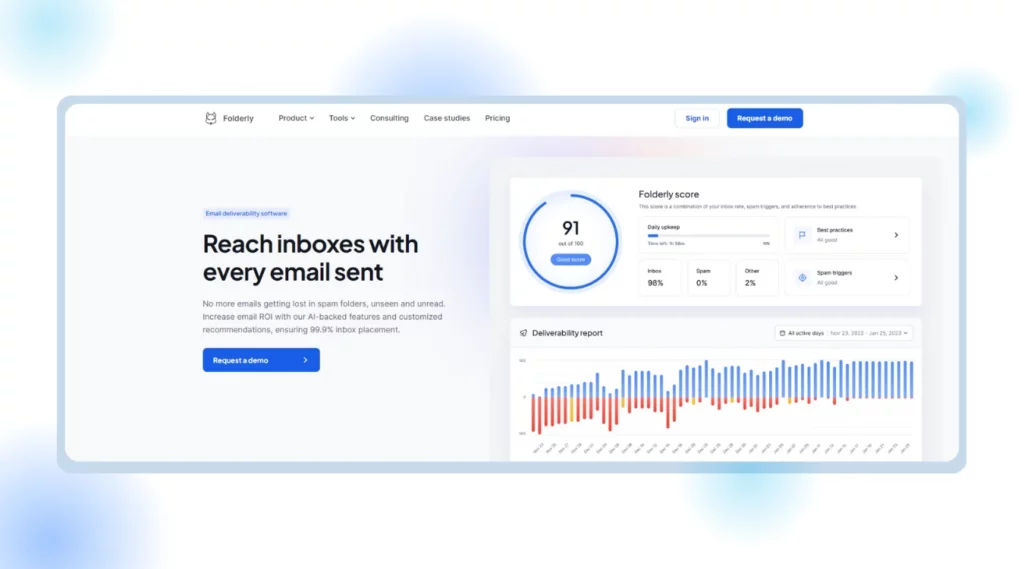
Overview
Folderly revolutionizes email deliverability, ensuring 99.9% inbox placement and eliminating lost emails in spam folders. With AI-backed features and customized recommendations, maximize email ROI and capitalize on outbound leads. Experience increased business opportunities and higher email deliverability rates, optimizing outreach campaigns for high-quality leads. Folderly guarantees a 38:1 ROI on campaigns, ensuring excellent deliverability and increased revenue. Benefit from AI-powered automation and a human approach to email delivery, enhancing open and reply rates. Elevate your email channel ROI with Folderly’s comprehensive solutions.
Pros
- Finds and fixes deliverability problems effectively.
- Quick setup process with just a few clicks.
- Delivers promises beyond just the user interface.
Cons
The cons are highlighted by users based on reviews from G2.
- Algorithm issues led to frequent email blocking.
- Unintended consequences of warmup email strategy.
- The lack of timely support responses worsened the situation.
- Failure to address issues leads to a damaged domain reputation.
- Limited support and ineffective resolution process.
- Cautionary recommendation against using the product.
Pricing
Folderly has 5 pricing plans. The 10-24 Mailboxes plan costs $90 per mailbox per month. A free trial of Folderly is also available.
9. Mailshake
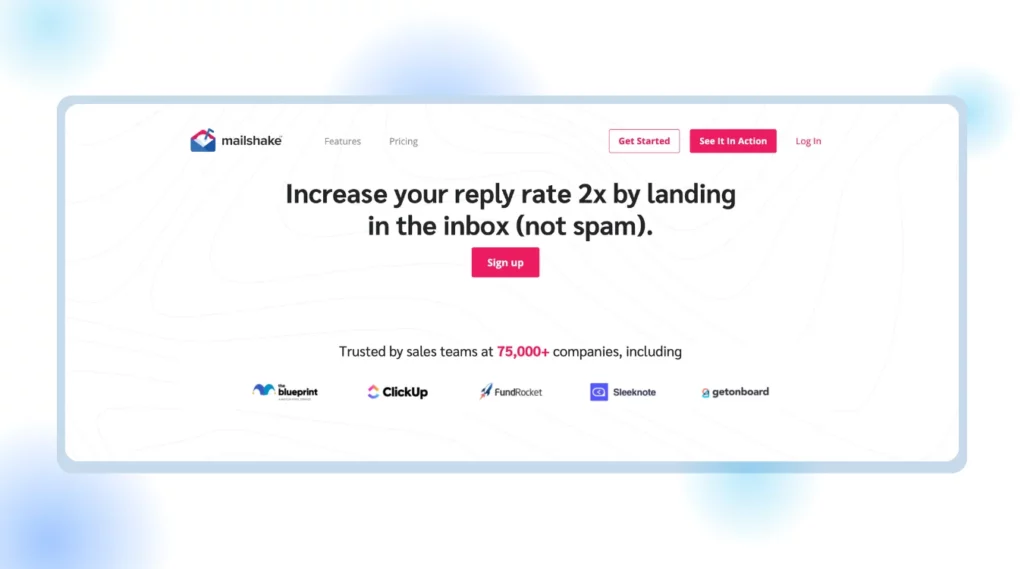
Overview
Mailshake is the go-to solution for over 75,000 sales teams globally. It boosts planned meetings, email delivery rates, and response rates, all of which eventually result in stronger revenue growth. Getting in touch with potential customers, setting up appointments, and completing deals has never been simpler than with Mailshake. Users may easily reach out to prospects over the phone and on social media, all from a single dashboard, and send bulk, customized cold emails. With the help of user-friendly tools like templates and the Shakespeare AI writer, new reps may start campaigns immediately.
Pros
- Efficiently streamlines email campaigns
- An intuitive interface improves usability.
- Analytics and report production were made simpler.
Cons
These are the tool’s drawbacks according to G2 reviewers.
- When compared to alternatives, pricing is not competitive.
- Difficulties in email formatting for visual appeal
- The Leadcatcher function eliminates leads too soon.
- Problems with out-of-office responses and campaign functioning
- Persistent issues with mapping contacts.
Pricing
Mailshake has 2 separate price options. While the Sales Engagement plan starts at $99 per month, the Email Outreach plan is $59 per month.
10. Yesware
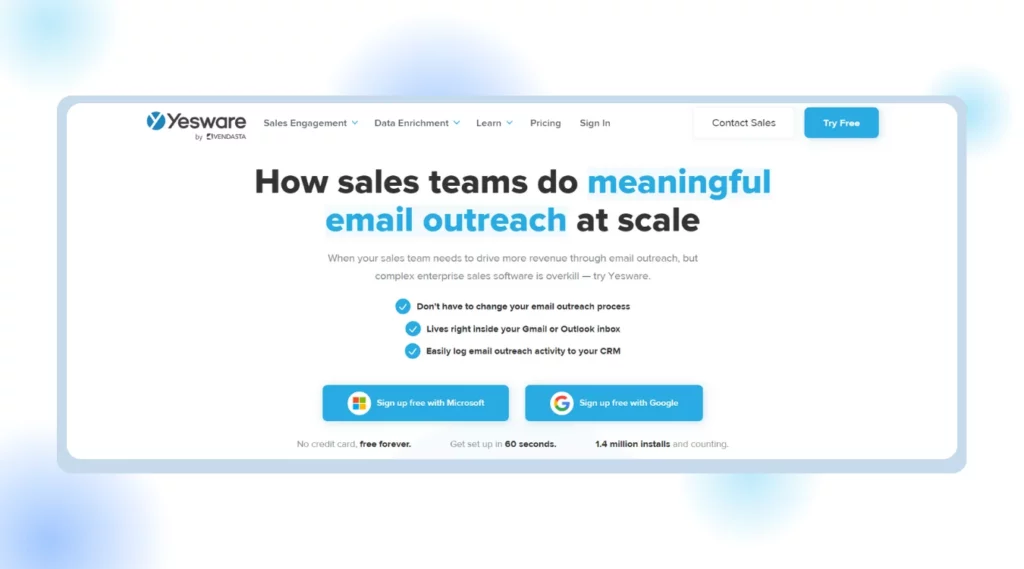
Overview
Yesware gives your sales force effective support. They can efficiently monitor email outreach activities. Additionally, Yesware enables quick strategy testing. Your team can quickly exchange ideas to improve performance. Using spreadsheets or manual organizing might be difficult for your team. The Outlook and Gmail add-on from Yesware works together flawlessly. Yesware is located directly in your email. It tracks everything you do with ease. It also connects with your current tools with ease. This frees up your team to focus on building connections and closing deals.
Pros
- A user-friendly interface improves their experience.
- Flexible plans suit a range of budgets.
- Committed support for teams in sales.
Cons
These are the tool’s drawbacks according to G2 reviewers.
- There are issues with the functionality of emails.
- Expect minimal onboarding sessions.
- There is space for improvement in many regions.
- There are sometimes technical difficulties.
- Issues integrating a calendar
- Tougher to understand for specific users.
Pricing
Yesware has five alternative prices, the most favored of which is the Premium package. The monthly charge is $45.
How To Choose The Right Woodpecker Alternative?
1. Identify Your Needs
Determine exactly which features or capabilities you believe Woodpecker is missing before looking at alternatives. Think about the things the sales team requires to become more productive and efficient. Better email tracking and scheduling, as well as enhanced automation and CRM connection features, might all fall under this category.
2. Evaluate Feature Set
Aim for a solution that gives extra features that can improve your sales process in addition to covering Woodpecker’s basic functions. Important characteristics might consist of:
- Email tracking and analytics: Offers information on interaction durations, click-through rates, and open rates.
- Email sequence automation: Follows up on recipients’ activities automatically.
- Integration Capabilities: Provides smooth interaction with social networking sites, CRMs, and more sales tools.
- Management of Templates: Streamline the process of creating, distributing, and monitoring eye-catching email templates to promote productive teamwork and communication.
3. Consider User Experience
Select the tool that your sales staff can actively utilize. Search for an easy-to-use interface and take into account the new platform’s learning curve. An effective Woodpecker alternative should increase productivity rather than reduce it with a complex setup.
4. Assess Scalability
Select a tool that will expand along with your enterprise. It should support a growing sales staff with a variety of roles and permissions, be scalable in price plans, and manage increasing amounts of emails and contacts.
5. Read Reviews and Testimonials
Learn from people’s experiences, both past and present. Look for ratings that address any software issues, dependability, and customer service. Keep an eye on how the business responds to complaints and incorporates adjustments.
6. Test the Tool
Nearly all sales engagement systems feature demonstrations or free trials. Use the benefit of this chance to assess the tool’s usability, simplicity of integration with your present stack, and suitability for your purposes.
7. Compare Pricing Plans
Make sure the alternative offers a good value for the money. Explore pricing choices depending on the functionality provided, including extra expenses like integrations and add-ons. Keep in mind that if the cost-effective option fails to fulfill all of your criteria, it might not be of the greatest value.
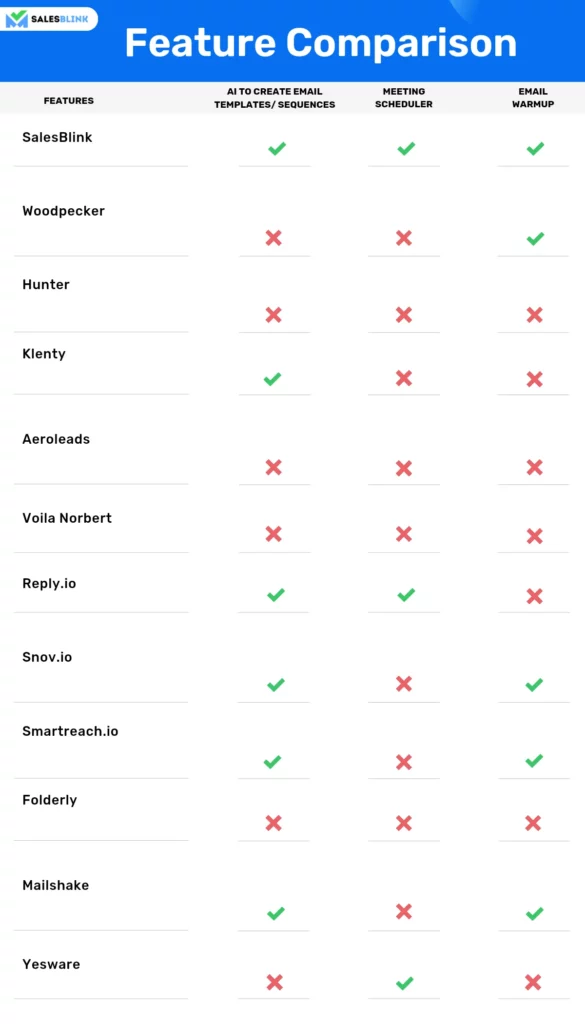
Here’s Why Is SalesBlink The Best Alternative To Woodpecker Cold Email Outreach
In contrast to Woodpecker, SalesBlink uses the power of its in-house AI model to create sequences from a single line of input. By creating the finest email templates and entire sequences with follow-ups, SalesBlink’s AI, BlinkGPT, saves you time. This makes SalesBlink preferable to Woodpecker!
An additional feature that Woodpecker lacks is the Meeting Scheduler function. Without having to send back and forth with emails, it helps marketing professionals plan meetings. SalesBlink is a better option because of its functionality and hence is the best Woodpecker alternative.
How To Get Started With Cold Outreach In SalesBlink?
You can launch your personalized & automated cold email sequence with followups in just a few steps in under 2 minutes.
Step 1: Create a SalesBlink Account
You can start using SalesBlink by signing up for the free 7-day trial.
It takes just a few seconds to create an account.
Step 2: Connect Your Email Account(s)
For sending cold emails with follow-ups on autopilot, you will need to connect your email accounts with SalesBlink.
You can connect unlimited email accounts & we already have in-depth guides for the following:
To connect your email to SalesBlink, you have to first enable IMAP and generate an app password if it is a Gmail account. Then, you can follow the following steps:
- Go to ‘Outreach’ > ‘Email Senders’.
- Click on ‘Add Sender’.
- In the pop-up, you can choose your email provider.
- Just follow the instructions to connect your email account
Note: You can connect unlimited email accounts with SalesBlink & enable Email WarmUp to boost email deliverability as well.
Step 3: Create a List & Upload Leads
Next, You will need to upload your list of leads to SalesBlink to automate cold outreach.
You can skip this step & just use the the sample list of leads (which already contains your email address as well).
- Go to ‘Outreach’ > ‘Lists & click on ‘New List’.
- Upload your CSV file with lead details.
- Map the columns in the CSV file with the data of leads as SalesBlink Variables to personalize your cold emails.
- Optionally, you can also verify the email addresses of leads that you are uploading.
- Save your list.
Note: You should verify email addresses to reduce bounce rates.
Step 4: Create & Launch your Sequence (with BlinkGPT AI)
Now that everything is set, you can launch your cold email sequence with BlinkGPT AI.
BlinkGPT AI is a fine-tuned LLM designed to help sales people in drafting high performance cold emails & personalized sequences.
Follow these steps to quickly launch your first sequence:
- Go to ‘Outreach’ and click on ‘Create New Sequence’.
- Select a sequence type, BlinkGPT AI Assisted or BlinkGPT AI Personalized.
- Enter the basic information to help BlinkGPT AI create a cold email sequence for your business.
- Select the list for the sequence and the email accounts to be used for sending cold emails.
- Schedule your cold email sequence.
- Launch your sequence. 🚀
Note: You can configure settings like sender rotation, working hours, pause sequence when lead replies and much more before launching your sequence.
Wasn’t that easy?
Now that your cold email outreach sequence is live, you track how your sequence is performing.
Step 5: Monitor your sequence & replies
With SalesBlink you can track opens, clicks, and replies to your emails and monitor your sequence from the dashboard or head over to the stats of any particular sequence.
Have two minutes to launch your automated cold email sequence? SignUp for SalesBlink.
Choose The Best Woodpecker Alternative
In this blog, we explored the limitations of Woodpecker and why it may not meet users’ preferences. We delved into user concerns and presented the top 11 alternatives to Woodpecker. While tools like Mailshake and Klenty have their merits, they may not be the ultimate solutions.
Considering our thorough analysis, SalesBlink emerges as the standout choice. Its unique features position it as the go-to tool for sales automation. For those aiming to optimize their outreach strategies, SalesBlink is the prime alternative to Woodpecker.
FAQs
Woodpecker is a popular sales engagement tool with unique features and capabilities that aim to improve sales productivity and cold email outreach for businesses.
Yes, Woodpecker offers a free 7-day trial plan. Explore the platform firsthand to experience its features.
Yes, Woodpecker may be integrated with several CRM platforms, including Salesforce, HubSpot, Pipedrive, and others.







