10 Best Practices For Domain Warmup To Boost Deliverability
Do you need help ensuring your emails reach your recipients’ inboxes?
Don’t worry; you’re not alone!
Many people face this challenge when sending emails. And that makes them perform domain warmups.
Don’t know about it? You needn’t worry, as we have you covered!
In this blog post, we’ll guide you through 10 best practices for domain warm-up that will skyrocket your email deliverability. You’ll learn how to build trust with email providers, avoid spam folders, and ensure your messages land where they belong: right in your audience’s inbox.
So, let’s dive in and ensure your emails are always delivered successfully!
Table of Contents
What Is Domain Warm-Up?
Email deliverability is the key to make sure your emails reach the primary inbox of the people you want to connect with. But sometimes, your emails might end up in spam folders or not get delivered. This is where domain warmup comes in as a crucial strategy.
Your email domain is like your digital address on the internet. When you start sending emails from a new domain or after a long break, it’s like moving to a new neighbourhood. People don’t know you yet, and email providers are cautious about where they let your emails go.
Domain warmup is gradually building trust between your email domain and the email providers (like Gmail, Yahoo, etc.). It’s like making new friends in your new neighborhood. You want to show that you’re a good neighbor, not a troublemaker.
To do this, you send several emails and gradually increase the volume over time. It tells email providers you’re a legitimate sender, not a spammer. You also need to send high-quality, relevant content in your email campaigns to prove you’re worth delivering emails to people’s inboxes.
In this blog post, we’ll dive deeper into the ten best practices for domain warmup to boost your email deliverability and ensure your emails reach the right place – your audience’s inbox.
Why Is Domain Warm-Up Important?
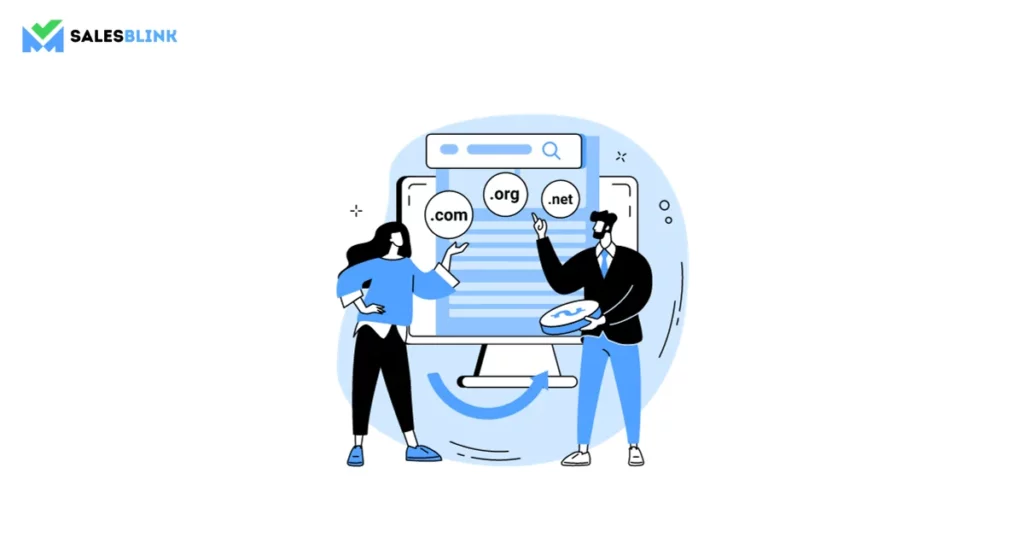
Domain warm-up aims to enhance your domain’s reputation and establish trust with Email Service Providers (ESPs). This process ensures that all your emails are successfully delivered to recipients’ inboxes, avoiding any potential blocking by spam filters.
Imagine you’re sending out emails from a new email address. It’s like introducing yourself to a group of people you’ve never met before. But what if some people have heard bad things about you or don’t trust you yet? That’s where domain warmup comes in, and it’s super important.
Email providers like Gmail and Yahoo are skeptical when you start sending emails from a brand-new or rarely-used email address. They want to ensure you’re not a spammer or sending emails to invalid addresses. So, if you start by sending cold emails (emails to people who haven’t heard from you before & don’t know you), you risk getting flagged as spam.
Domain warmup is like making a good first impression. You start by sending emails to your most engaged and interested contacts. These people have opted in to receive your emails or have a history of opening them. It tells email providers that you’re not a troublemaker, and they start to trust you.
As you gradually increase the emails you send and include more recipients, you’re proving that your emails are valuable and not spammy. This trust-building process is crucial for successful email marketing because it ensures your emails land in people’s inboxes, not their spam folders.
So, domain warmup is like earning the trust of your new email neighbors and is a must-do to avoid email delivery problems.
What Impacts Domain Reputation?
A domain’s reputation is shaped by various factors that impact its standing in the eyes of spam filters and email providers. These factors include:
- Delete rate: Delete rate refers to the count of recipients who have chosen to move your emails into their trash or deleted items folder.
- Spam Reports: Complaints from recipients mark your emails as spam.
- Unsubscribe Requests: Individuals opting out of your email list voluntarily.
- Email Content: The quality of your messages, use of spam-related words, grammar accuracy, and the trustworthiness of included links.
- Engagement Rate: The level of interaction your emails receive, such as opens, replies, and forwards.
- Blacklists: If your domain is listed on popular email blacklists, it can harm your sender’s reputation.
- Bounce Rate: The number of emails that fail to reach recipients’ inboxes.
These components collectively contribute to your domain reputation. However, not all factors carry equal weight. For instance, when a few individuals opt to unsubscribe from your email list, it won’t significantly impact your domain’s reputation. However, if you receive numerous spam reports, it can greatly harm your domain’s standing.
Understanding these elements is crucial for maintaining a positive domain reputation, ensuring your emails have a better chance of reaching recipients’ inboxes, and bypassing spam filters.
How To Warm Up The Email Domain?
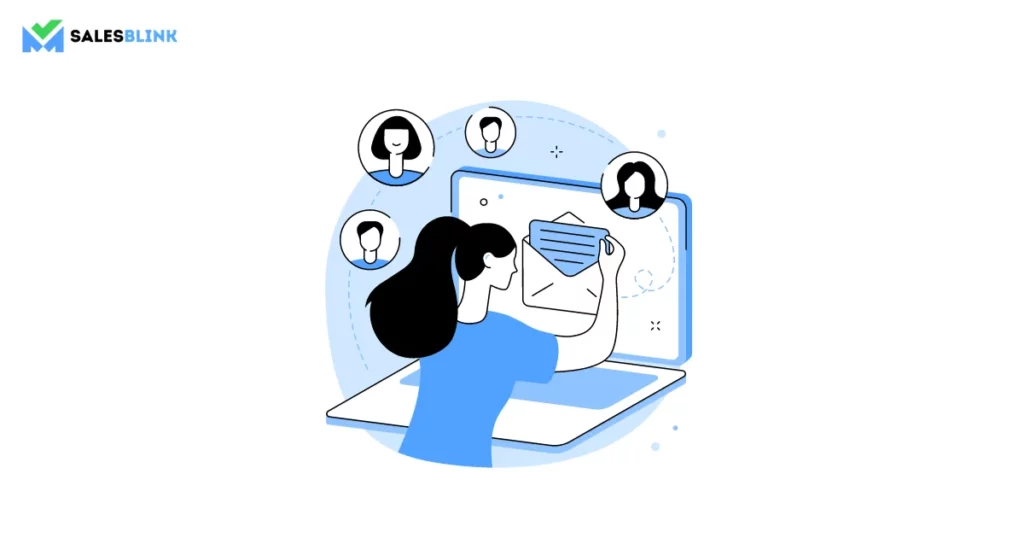
Domain warmup is like building trust with email providers so that your emails are delivered smoothly. It’s crucial to ensure your messages reach the right inboxes and not get trapped in spam folders. Here are two tactics to achieve a successful domain warmup:
Tactic #1: Warm Up Email Domain Using a Tool
Using specialized tools can make the domain warmup process more efficient and less time-consuming. Some popular tools include:
- SalesBlink: SalesBlink is a sales automation tool that lets you send prospects outreach emails with follow-up emails on autopilot. It enables effortless domain warmup.
- SendGrid: This tool helps you schedule and automate your email sending, increasing the volume over time. It performs email warmup.
- Warmup Inbox: It simulates real email activity to warm up your domain without emailing your subscribers.
- Mailgun: Offers email analytics and warmup features to monitor your domain’s reputation.
These tools offer various features to assist you in automating and managing the domain warmup process effectively.
Tactic #2: Warm Up Email Domain Manually
Warming up your email domain manually involves careful planning and execution. Here’s how to do it:
- Start Slow: Begin by sending a few emails to your most engaged and opt-in recipients. These are people who willingly subscribed or interacted with your emails before.
- Gradually Increase Volume: Slowly increase the number of emails you send daily or weekly. It demonstrates responsible email-sending behavior.
- Monitor Engagement: Keep a close eye on how your recipients engage with your emails. High open rates and positive interactions are indicators of a healthy domain warmup.
- Quality Content: Ensure your emails contain valuable, relevant content. Avoid using spammy words and maintain proper grammar.
- List Hygiene: Regularly clean your email list to remove invalid or unengaged email addresses.
By following these tactics, you can successfully warm up your email domain, gain the trust of email providers, and improve your email deliverability, ultimately reaching your audience’s inboxes effectively.
Best Practices for Domain WarmUp
Domain warm-up is like earning trust in the world of email. Here are some easy and simple steps to achieve a successful domain warm-up:
1. Have a Strong Email List
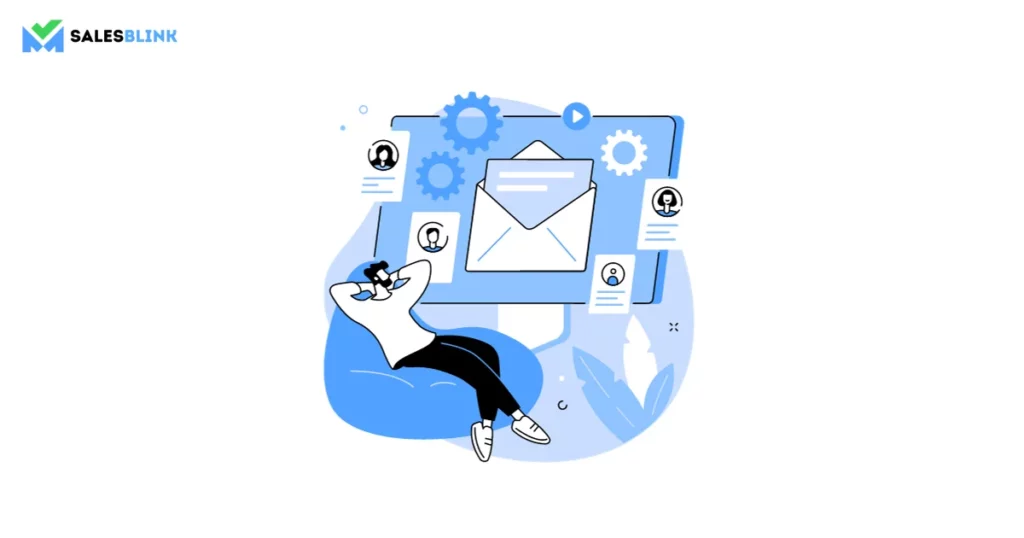
Having a strong email list is the cornerstone of successful email marketing. Imagine creating an exclusive VIP club where every member genuinely looks forward to your messages. It’s essential to follow ethical practices and never to buy email lists or add individuals without their consent.
2. Know Your Sending Limits

Email services such as Gmail and Outlook establish daily sending limits for the number of emails you can dispatch. If you blast too many at once, they might get suspicious. Start slow and gradually increase the volume to avoid looking like a spammer. It is especially crucial for cold outreach or cold email campaigns.
3. Implement Email Authentication
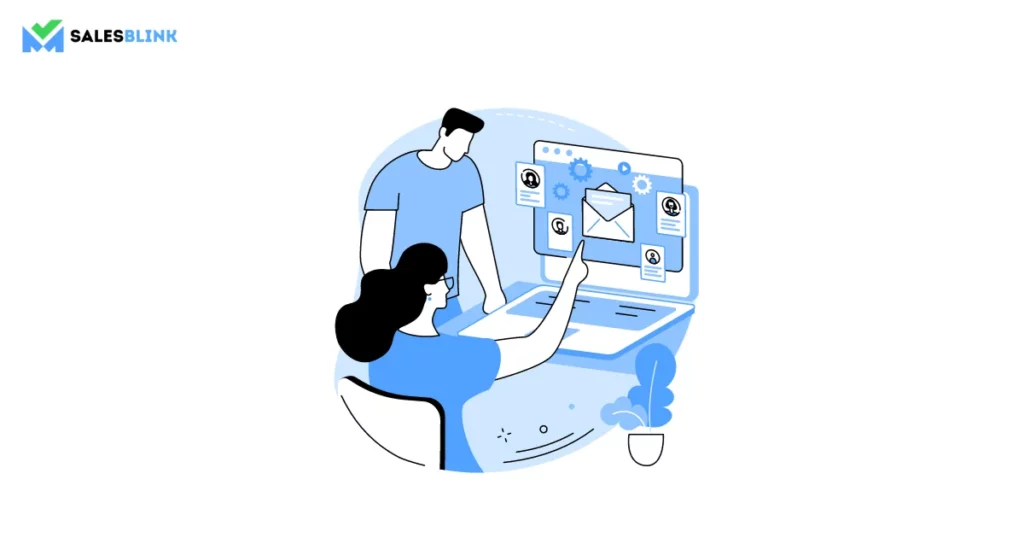
Email authentication is like adding a secure lock to your email domain. It tells email providers that your emails are legitimate, not impersonations or phishing attempts. Here’s how to do it:
- SPF (Sender Policy Framework): Establish SPF records to define the authorized servers allowed to send emails on behalf of your domain. It helps prevent spammers from using your domain.
- DKIM (DomainKeys Identified Mail): DKIM adds a digital signature to your emails, ensuring they haven’t been tampered with during transit. It boosts your email’s credibility.
- DMARC: DMARC stands for Domain-based Message Authentication, Reporting, and Conformance. It combines SPF and DKIM to provide even stronger protection. It also helps you receive reports on email authentication failures.
4. Improve IP Reputation

Maintaining a positive IP reputation is just as crucial as having a reputable domain. If your IP address earns a bad reputation, the consequences can be severe – your emails might be blocked entirely or relegated to the dreaded spam folder. Moreover, this negative impact can also harm your domain’s reputation.
Internet Service Providers (ISPs) diligently shield users from spam and harmful content. Therefore, if your IP reputation isn’t up to a standard limit, your emails may not reach your intended recipients. This underscores the significance of nurturing a strong IP reputation to ensure your emails reach your subscribers successfully.
5. Avoid Spammy Words

Emails containing spammy words or phrases often get flagged as spam.
Craft your emails using trustworthy language. Avoid excessive use of words like “urgent,” “guarantee,” or “free.”
Spam filters pay close attention to the content within your emails, particularly words that raise suspicion and mislead recipients. It’s wise to steer clear of terms like “FREE,” “75% OFF,” or “BUY RIGHT NOW” since using them increases the likelihood of your emails being flagged as spam.
The same principle applies to using click-bait titles or misleading claims in your emails. Promising prizes or rewards that don’t align with the content can trigger spam filters and disappoint recipients when the email doesn’t deliver what was initially suggested.
6. Provide High-Quality, Personalized Content
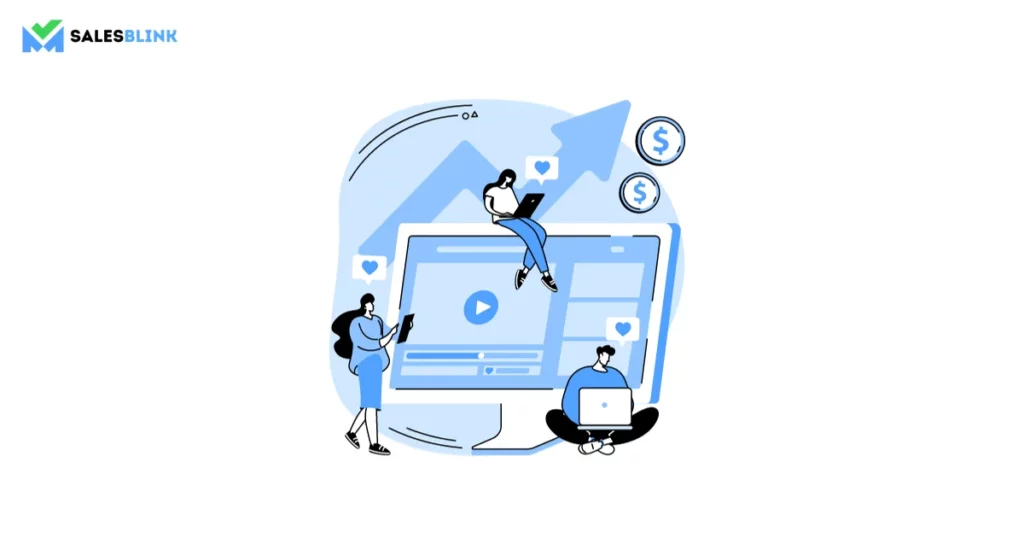
Writing a good and relevant email is super important. If your email looks like a scam, people won’t click on your links and might even start marking your emails as spam. That’s not good for your email reputation.
But don’t worry, you can make your emails better right away:
- Personalize Your Message: Instead of sending generic emails, make them personal. Use the recipient’s name or mention where they’re from. It keeps them interested and more likely to read your email.
- Keep it the Right Length: Think about what type of email you’re sending. Keep it short if it’s a sales email or something like that. Nobody wants to read a super long email about a product. But having more content is okay if it’s a newsletter or a marketing email.
- Make it Easy to Read: Long, complicated sentences can be confusing. Break things up into short paragraphs, and use a font that’s easy to read. That way, people can quickly understand what you’re saying.
Remember, a good email can make a big difference in how people see your emails and your domain. It’s not just about avoiding scams; it’s about ensuring your messages get the attention they deserve.
7. Maintain regular conversations
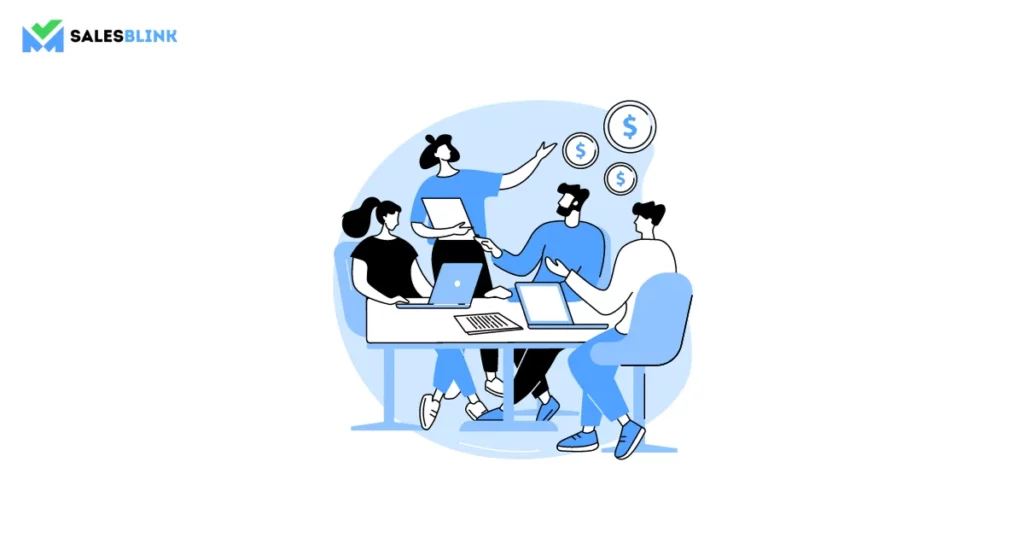
Getting responses and engaging with your recipients significantly boosts your domain reputation, but it’s only half the battle.
Once you start getting replies to your messages, it’s essential to keep the conversation going and respond promptly to those who have reached out to you.
Maintaining consistent conversations sends a strong signal to email service providers, indicating the reliability and trustworthiness of your email account. This, in turn, accelerates the warming up of your email domain, ultimately improving your email deliverability and sender reputation.
8. Clean your email lists

Cleaning your email lists is like tidying up your room. It helps you in a couple of important ways:
- Save Money and Time: When you have a clean email list, you’re sure your emails will go to real people. You’re not wasting your resources on emails that go nowhere or end up in the wrong hands. It’s like not buying extra things you don’t need.
- Protect Your Reputation: Like your room can get messy over time, your email list can collect invalid email addresses, bounce-backs, or spambots. Regularly checking and cleaning your list is like keeping your room clean and tidy. It keeps your email domain safe from unwanted stuff and helps your emails reach the right places.
In order to clean your email list, you can use tools like EmailListVerify. These tools automatically find and remove email addresses that don’t work or belong to fake accounts. It’s like having a helper to clean your room and throw out things you don’t need.
So, cleaning your email list helps you save resources and keeps your email reputation in good shape. It’s like keeping your room organized and clutter-free, making everything run smoothly.
9. Switch to dedicated IP
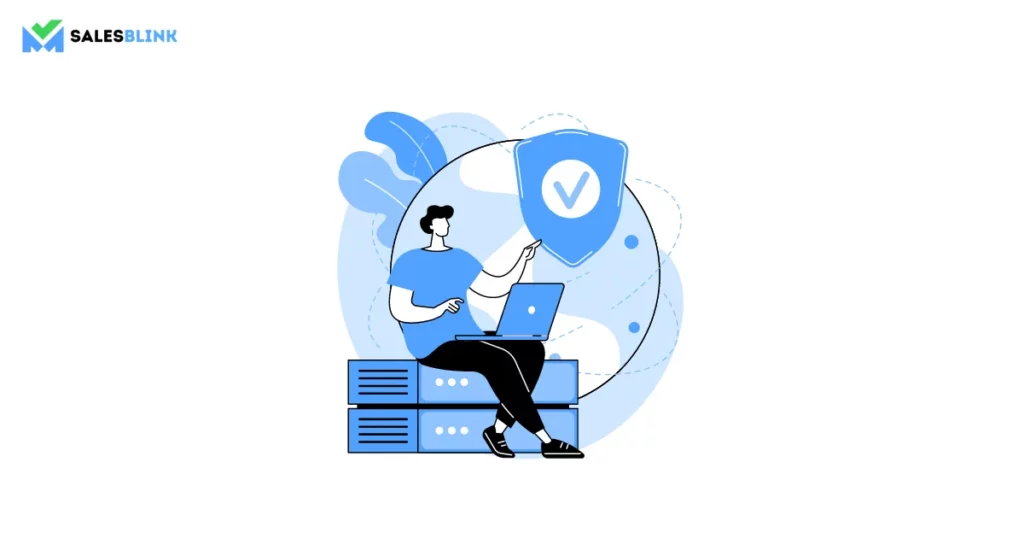
It’s worth considering moving to a dedicated IP if you’re using a shared IP. With a shared IP, your email reputation can be influenced by others who share it. Even if you’re careful about warming up the IP properly, it could still get a bad reputation if others use it for spam or scams.
Switching to a dedicated IP is the solution. It gives you complete control over the IP’s reputation and helps protect your domain’s reputation. It’s like having your private road – you’re in charge and don’t have to worry about others messing it up. So, if you want more control and a better email reputation, consider switching to a dedicated IP address.
10. Use warm-up tool

To make the domain warm-up process more efficient, consider using warm-up tools. These tools help you gradually increase your email-sending volume while closely monitoring your sender’s reputation. They mimic real email activity without bombarding your recipients. This is especially helpful for cold email outreach campaigns, where you’re reaching out to new contacts who might not be familiar with your domain.
SalesBlink can help you with domain warm-up on auto-pilot.
Thus, domain warm-up establishes trust with email providers by following these best practices. Provide valuable content, maintain regular conversations, clean your email lists, consider a dedicated IP, and use warm-up tools to ensure your emails land where they should – in your recipients’ inboxes. Doing so will improve your email deliverability and enhance your overall sender reputation, making your email outreach more successful.
How Long Does It Take to Warm Up an Email Domain?
The time it takes to warm up an email domain can vary, but it usually takes a few weeks to a couple of months. It’s like getting to know your neighbours – it doesn’t happen overnight. You start by sending several emails and gradually increasing the volume. How quickly your domain warms up depends on factors like your sending behaviour, the quality of your emails, and your recipient engagement.
Like building trust in real life, warming up your email domain is about proving you’re a responsible sender. So, be patient, follow best practices, use a tool, and over time, your domain reputation will improve, and your emails will have better deliverability.
Ensure Email Success with Domain Warm-Up
In this blog, we’ve explored the crucial process of domain warm-up, akin to building trust in a new neighborhood. We learned that creating personalized, quality content, maintaining meaningful conversations, and cleaning your email lists are key to improving your domain reputation.
Remember, crafting emails that don’t look like scams and engaging your recipients positively is essential. It’s like making sure your new friends like having you around. Regularly clean your email list, like tidying up your room, to save resources and protect your email domain.
Domain warm-up is not an instant process; it’s like planting a garden – it takes time and care. Be patient, and you’ll see your email deliverability and sender reputation flourish.







