Email Deliverability Audit: What It Is And How To Do It
Are you aware that there are currently 4.2 billion email users in the world? Doesn’t that mean you must improve the deliverability of your emails so that you can cash in on the channel of outreach? For that, an email deliverability audit is a perfect place to start. An email deliverability audit is a comprehensive assessment of your email program that helps identify potential issues preventing your emails from reaching their intended recipients.
In this blog post, we’ll explain what an email deliverability audit is and provide a step-by-step guide on how to conduct one. We’ll also discuss the importance of having an email deliverability audit and the benefits it can provide. By the end of this post, you’ll have a better understanding of email deliverability and how to ensure your emails reach their intended recipients.
Table Of Contents
- What Is Email Deliverability?
- What Is An Email Deliverability Audit?
- Why Is An Email Deliverability Audit Important?
- How Do You Determine Your Deliverability?
- Signs You Need An Email Deliverability Audit
- How To Perform An Email Deliverability Audit?
- How Long Does An Email Deliverability Audit Take?
- Use An Email Warm Up Tool To Boost Your Email Deliverability
- Email Deliverability Tips
What Is Email Deliverability?
The success of any email marketing campaign depends on how well it can penetrate the inboxes of its intended recipients. To do this, marketers must understand the complex process known as email deliverability.
Email deliverability is the ability to deliver emails to intended recipients and not get blocked or filtered by spam filters. Achieving this requires understanding factors such as email content, sender reputation, and server configuration.
With the right approach, you can increase your chances of successful delivery rates – leading to improved customer relationships in the long run.
What Is An Email Deliverability Audit?
An email deliverability audit evaluates your email infrastructure and content to identify any areas preventing emails from reaching their intended recipient’s inbox. In addition, the audit seeks to identify any issues that could be causing emails to end up in the spam folder or not reach inboxes.
A good email deliverability audit should include an analysis of your
- IP address
- Sender reputation
- Content and design
- Authentication settings
- Server configuration
- List hygiene practices
All these elements are essential for ensuring the high-quality delivery of your messages.
A comprehensive understanding of your email infrastructure allows you to make informed decisions on how best to improve your email deliverability. You can use the audit results as a starting point for making changes to improve your overall performance. After implementing those changes, you can run a follow-up audit to measure the impact that they have had on your delivery rate.
Why Is An Email Deliverability Audit Important?
The effort you put into creating an email campaign will run down the drain if your emails don’t land in recipients’ inboxes. When you audit your email deliverability, it will help you understand the problems so that you can actively fix them.
Here’s what an email deliverability audit can do for you,
- It fixes email acquisition issues
- It helps improve email list hygiene
- It understands the reason behind email bounce
- It ensures that you follow the privacy policies
- It helps align the sales and marketing teams
- It improves a low CTR(click-through rate)
How Do You Determine Your Deliverability?
Tracking your email deliverability is essential for any business that relies on email to reach customers. By understanding the metrics associated with deliverability, you’ll be able to identify problems and take steps to improve them quickly.
For example, monitoring your bounce, open, and click-through rates can help you assess how well your emails reach their intended recipients and build a better sender reputation over time. With this data, you’ll be in a much better position to optimize campaigns, ensure the successful delivery of all messages, and create more compelling content. You can use an email deliverability tool for this.
Signs You Need An Email Deliverability Audit
Here are the signs that you need an email audit for deliverability,
1. Your deliverability rate is too low
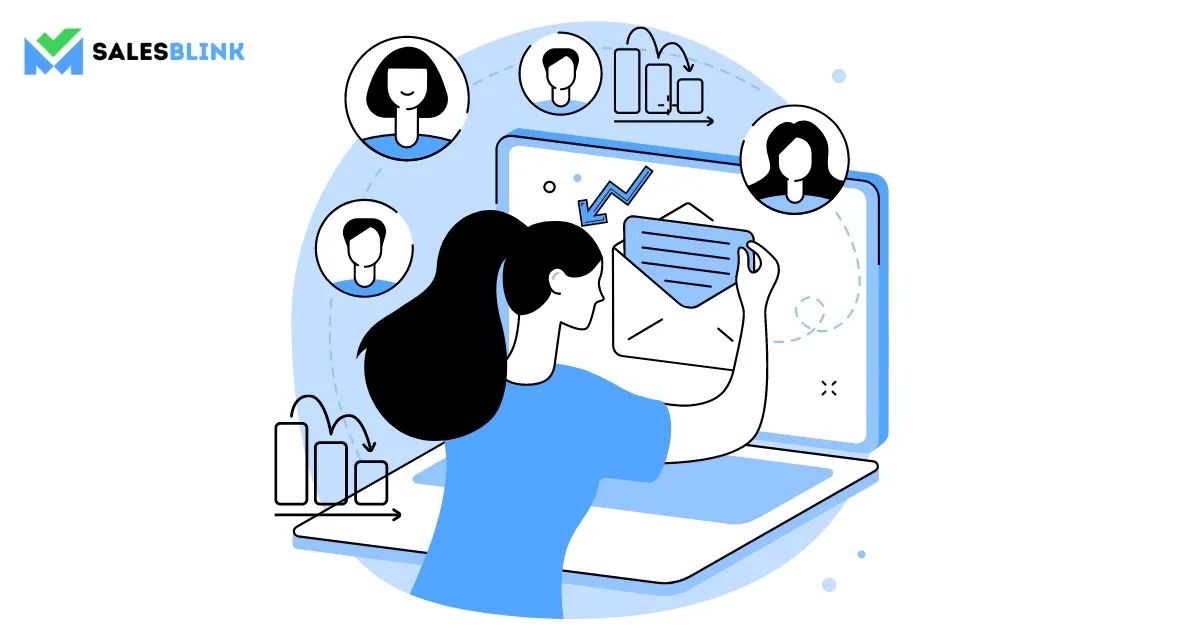
One of the most important indicators that you need an audit is if your deliverability rate falls below the industry average. Your deliverability rate is the percentage of emails successfully delivered to their intended recipient. If this rate falls below average, it could indicate that there are issues with your email infrastructure or content that you need to address.
2. You are not getting results from email campaigns

Another sign that you may need an email deliverability audit is if your email campaigns don’t yield the desired results. This could mean low open rates, low click-through rates, or high unsubscribe rates. While these metrics can be affected by other factors, they can sometimes indicate problems with delivery.
3. Spam filters catching your emails constantly

If emails from your domain constantly get caught in spam filters, this could signal that you need an audit. Spam filters can block legitimate emails for various reasons, such as suspicious words or phrases in the content or poor sender reputation. An audit will help you identify potential issues and take steps to improve them.
4. You want to know the current deliverability rate

If you don’t know your current deliverability rate or how it compares against industry standards, then it’s time for an audit. Knowing where you stand regarding delivery and how well messages are reaching their intended recipients can help inform decisions about future marketing campaigns and ensure successful reach into customers’ inboxes over time.
Apart from these, the other reasons to perform a deliverability audit include the following:
- You are using a new email domain or planning to use one.
- You changed your email service provider.
- Your domain is in the blacklist.
- You haven’t done an audit even once.
How To Perform An Email Deliverability Audit?

Here’s how you should perform an email deliverability audit,
1. Take a closer look at your email service provider
When sending out emails, you must ensure they reach their intended recipients. To ensure that your emails reach inboxes, you need to do an email deliverability audit of your email service provider. This audit should look closely at the features and services that your email service provider offers, including their email infrastructure, their practices for managing spam, and their data privacy policies. Additionally, it would help if you looked at how the provider tracks delivery status, bounces, and spam complaints and the frequency of their server maintenance. By thoroughly auditing your email service provider, you can ensure that your emails are reaching the right people and are reaching inboxes efficiently and effectively.
2. Find out if your email is blacklisted
A blacklist has IP addresses and domains flagged for sending spam or malicious content. If your email address is on the blacklist, your emails are unlikely to reach their destination, as many email providers will block them automatically. However, tools can help you with that so that you don’t have to run around for this simple task.
3. Check your sender reputation
Sender reputation is a measure of how trustworthy your email address is and can significantly impact your email deliverability. A low sender reputation can mean emails sent from your address will be blocked or sent to the recipient’s spam folder. To check your sender reputation, you will need to use an email deliverability audit tool to get an overall score and detailed information about any potential areas of concern. By auditing sender reputation, you can ensure that your emails reach their intended recipients.
4. Set up SPF authentication
SPF (Sender Policy Framework) authentication is an important part of email deliverability. It helps ensure that your emails reach the right people and are not from a malicious source. To set up SPF authentication, you must create a list of authorized IP addresses and domain names allowed to send emails on your behalf. Once you have this list, you can add it to your domain’s DNS record as a TXT record. This will tell email servers which to trust when they receive emails from your domain.
5. Configure DKIM and Set up a DMARC policy
You should also set up DKIM (DomainKeys Identified Mail) authentication and DMARC (Domain-Based Message Authentication, Reporting, and Conformance) monitoring. This will help ensure that your emails come from a trusted source. Setting up these security measures may seem intimidating, but ensuring your emails’ safety and deliverability is essential.
6. Make sure your email outreach tool is working fine
Make sure that your email outreach tool offers features such as real-time delivery monitoring, automated retry attempts, and detailed reporting. These features will help ensure that your emails are delivered successfully and that you identify and address issues. Additionally, you should ensure that the tool complies with applicable spam regulations. Finally, do note that SalesBlink is a GDPR-compliant best automated cold outreach tool.
7. Know the ideal number of cold emails to send
Generally speaking, it’s best to send out a few emails simultaneously rather than a large number all at once. Try to spread sending the emails across your day. As such, it’s impossible to know the exact number of cold emails you should send. In general, it’s best to start out with a small number and increase gradually to keep your reputation intact.
8. Check if you are sending emails to the right address
When sending emails, it’s important to make sure you’re sending them to the right address. This is especially important when it comes to email deliverability, as incorrect addresses can lead to messages getting blocked or sent to the wrong person. To check if you are sending emails to the right address, consider using an email verification tool to check the validity of an email address. These tools can help you avoid sending messages to invalid addresses.
9. Try sending emails from different domains
By using multiple domains to send emails, you can increase the chances that your emails reach their destination as intended. For example, if one domain has a poor reputation score or is known for sending spam, sending from another domain can help ensure that your emails are delivered. In addition, having multiple domains also allows you to better segment your email list and send more targeted emails.
When setting up multiple domains for email deliverability, the important thing to remember is to keep them separate. This means using different IP addresses, separate DNS records, and implementing good email hygiene practices.
10. Ensure your email subject lines are spam-free
Making sure your email subject lines are spam-free involves avoiding words and phrases that can trigger a spam filter, such as “Free,” “Buy Now,” or “Make Money Fast.” It also means not using capital letters or excessive punctuation. Also, try to use descriptive language in your subject lines so that your emails are more likely to be opened and read.
11. Check for compliance with privacy regulations
When sending emails to customers, it’s essential to ensure that you are compliant with privacy regulations. This is true regardless of the size of your business or the type of emails you are sending. Therefore, before sending emails, you should review your jurisdiction’s applicable laws and regulations. That can be GDPR and CAN-SPAM.
What you read above are some things you can do to perform an email deliverability audit. Also ensure that you use email tracking software to track the performance of your emails.
How Long Does An Email Deliverability Audit Take?
An email deliverability audit is essential to any email marketing strategy, but it can be time-consuming. The length of the audit depends on the complexity of your email infrastructure, the list’s size, and the amount of content. In addition, it is essential to note that the audit is not a one-time event and that you should plan on doing it at least once a quarter.
It can take anywhere from a few hours up to several months, depending on what you need to do for it to be successful. Therefore, it’s essential for businesses that rely heavily on email communication with their customers to conduct regular audits to ensure their messages are reaching their intended recipients without issue.
Use An Email Warm Up Tool To Boost Your Email Deliverability
To boost your email deliverability and domain reputation, you have to warm up your domain, and it can be a tedious task if you want to do it manually. That is why it is better to turn to automation. SalesBlink has an email warmup feature that helps you warm up your domain in the background while you can focus on other important tasks. With the tool, you can send and receive emails from genuine accounts.
Email Deliverability Tips
Email deliverability is essential for businesses that rely on email to communicate with customers. Improving your email deliverability can help you ensure that your emails reach the intended recipients and avoid bouncing back or ending up in spam folders. Here are a few tips on how to improve your email deliverability:
1. Use a professional email address
Make sure you’re using a professional domain name for all outgoing emails. This will help to ensure that your emails don’t get flagged as spam by the recipient’s mail server.
2. Keep your email list clean
Regularly review and remove inactive contacts, duplicate addresses, and spam traps from your list of subscribers. Cleaning up your list will help maintain a good sender reputation and reduce the risk of being blacklisted.
3. Use a double opt-in process
Enabling double opt-in ensures that only those who have actively confirmed their subscription receive messages from you. This helps reduce the number of people unsubscribing or marking emails as spam due to accidental signups or typos in their address.
4. Monitor your spam score
Spam scores indicate the likelihood of an email being marked as spam by the recipient’s mail server. You should check and monitor this regularly to ensure it remains low and doesn’t increase over time due to changes in content or design elements.
5. Avoid using blacklisted IP addresses
Blacklisted IP addresses can result in poor delivery rates, so it’s essential to make sure yours isn’t listed anywhere online before sending out emails from it. If you notice any suspicious activity associated with an IP address, contact customer support immediately so they can investigate further if needed and put measures into place to mitigate future issues with deliverability from that particular address.
Start Your Email Deliverability Audit!
An email deliverability audit is critical for any business or organization that relies on email for communication. It helps you check email deliverability and ensure that emails reach their intended recipients and quickly identify any issues that arise. By conducting an audit, businesses can identify any potential problems that may be preventing their emails from being delivered and identify areas where you can make improvements. So use our inputs and start the audit. Consider using email deliverability software.
You can thank us later when you start seeing the results trickling in!
FAQs
Email deliverability audit fixes email acquisition issues, helps improve email list hygiene, understands the reason behind email bounces, ensures that you follow the privacy policies, helps align the sales & marketing teams, improves a low CTR.
You would always want all your emails to reach their destination that’s why most marketers aim for a deliverability rate of 100%. But this is a tough feat to achieve. That makes a rate of about 95% a decent number.
Sending emails in batches to the most engaged users will increase the likelihood of people opening your emails. With more engagement, you can see an increase in your credibility leading to improved deliverability.
It is definitely a good practice to perform email audit deliverability once in 12 or 18 months if your business depends heavily on the channel for sales.







