10 Best Automated Cold Outreach Tools To Accelerate Conversions
Cold emailing remains a potent strategy for generating B2B leads, even in today’s diverse marketing landscape. However, manual execution can be time-consuming and inefficient. This is where cold email outreach software and cold email platforms shine. By automating the entire cold email process, from initial outreach to follow-ups and analytics, these tools significantly enhance your sales efforts.
This article explores the top-tier cold email outreach software available, delving into how they streamline operations and boost conversion rates. We’ll also outline best practices for cold emailing and showcase how SalesBlink’s cold email tools can supercharge your sales outreach.
Let’s dive in!
Table Of Contents
- What Is Cold Emailing?
- Benefits Of Sending Cold Emails
- The Qualities of the Best Cold Email Outreach Tools
- 10 Best Cold Outreach Tools
- Best Practices For Cold Emails
- Cold Email Templates To Boost Your Response Rates
- Tips To Automate Cold Email Outreach
- Use Cold Outreach Tools For the Best Results!
- FAQs
What Is Cold Emailing?
Cold emailing is the practice of sending unsolicited emails to individuals or businesses with whom you have no prior connection. It’s a targeted outreach strategy used primarily in sales and marketing to introduce your products or services to potential clients who may not be aware of your brand. For example, emailing a business professional you haven’t met before to inform them about your offerings is considered a cold email.
The success of cold emailing depends on how well you communicate the value of your product or service. The goal is to clearly convey how the recipient can benefit from what you offer.
Key Components of a Cold Email:
Signature and Logo: Adding a professional email signature, company logo, and relevant visuals can enhance your email’s credibility. Cold email software, like SalesBlink, allows for easy personalization of these elements.
Subject Line: Keep it short and engaging. A well-crafted subject line can make or break your email’s open rate. Utilize tools from cold email platforms like SalesBlink’s free Subject Line Generator to craft compelling subject lines quickly.
Opening Line: Your introduction should be relevant to the prospect and include a brief overview of who you are and what your business offers. Personalization here is key, and tools like BlinkGPT can help you draft personalized cold emails efficiently.
Body: This is where you highlight the purpose of your email, focusing on how your product or service addresses the prospect’s pain points. Cold email automation tools can assist in crafting messages that resonate with your audience.
Closing: End with a clear Call to Action (CTA). This tells the recipient exactly what you want them to do next, whether it’s scheduling a call or visiting your website.
Benefits Of Sending Cold Emails
Cold emailing, when done right, can be a game-changer for your outreach strategy. Here’s why it’s so effective:
Targeted
Cold email outreach lets you zero in on the right audience. With the best cold email outreach software, you can segment your prospects and craft messages that resonate with their specific needs. This targeted approach increases the chances of engagement and conversion.
Scaleable
Cold emailing is inherently scalable. Using top cold email outreach tools, you can send thousands of personalized emails with ease. Automation through cold email platforms means you can expand your reach without overwhelming your team.
Less Intrusive
Unlike cold calls, cold emails are less disruptive. They give recipients the freedom to read and respond on their own time. With the right cold email software, your outreach becomes a thoughtful, non-intrusive way to connect with potential clients.
Personalized
Today’s best cold outreach tools offer advanced personalization features. Tailor each message to the recipient’s interests and pain points, making your outreach more compelling and relevant.
High ROI
When leveraged correctly, cold emailing delivers impressive returns. Outreach automation and sales email tools streamline your efforts, making your campaigns cost-effective and efficient, leading to a higher return on investment.
By incorporating the best cold emailing software into your strategy, you can enhance your outreach, make it more efficient, and see substantial growth in engagement and results.
The Qualities of the Best Cold Email Outreach Tools
| Features | SalesBlink | Woodpecker | Smartreach.io | Reply.io | Lemlist |
|---|---|---|---|---|---|
| Entry Price | $25/mo | $29/mo | $29/mo | $49/mo | $39/mo |
| Customer Support | Best | Good | Good | Good | Good |
| Native Integrations | – Hubspot – Pipedrive – Zoho CRM – Slack – Gmail and many more |
– Pipedrive – Hubspot – UpLead – Calendly – Dubb |
– Hubspot – Pipedrive – Salesforce |
– Hubspot – Salesforce – Pipedrive |
– Pipedrive Aircall |
| Unified Inbox | ✅ | ✅ | ✅ | ✅ | ❌ |
| Unlimited Email Accounts | ✅ | ✅ | ✅ | ✅ | ❌ |
When selecting the best cold email outreach software, there are several key qualities to look for:
Personalization
Top cold email outreach tools should allow for customized messages. Personalized emails stand out, increasing the chance of engagement by addressing the recipient by name and tailoring the message to their specific needs.
Tracking feature
Effective cold email platforms provide tracking features that let users monitor open rates, clicks, and responses. This data helps optimize future outreach efforts and identify which emails are working best.
Automation
Cold email automation is a must-have feature in the best cold email outreach tools. It saves time by allowing users to schedule and send mass emails while maintaining personalization. Automating follow-ups also ensures you never miss an opportunity.
Deliverability
No matter how great your outreach email software is, it’s ineffective if emails aren’t getting delivered. The best cold email platforms focus on high deliverability rates, reducing the chances of your messages landing in the spam folder.
Collaboration
Sales outreach tools should also foster team collaboration. Features like shared templates, analytics, and centralized communication allow teams to align and execute outreach strategies efficiently.
The best cold email outreach software offers personalization, tracking, automation, high deliverability, and collaboration features, making it easier to scale and refine your cold email marketing efforts.
10 Best Cold Outreach Tools
Here’s a list of the best cold email outreach software available,
1. SalesBlink
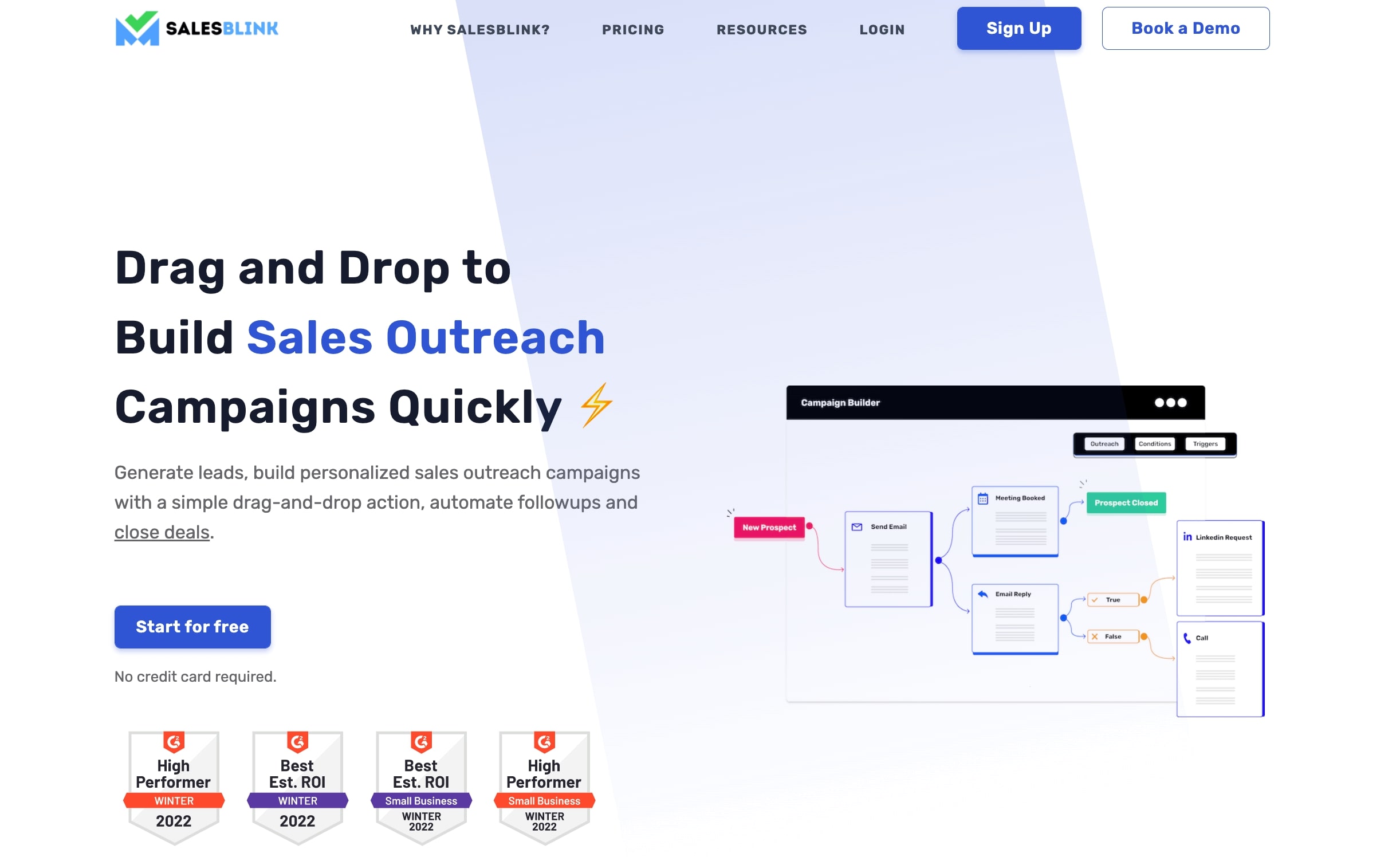
SalesBlink is a powerful sales outreach automation platform designed to streamline your entire sales process—from initial outreach to closing deals—at lightning speed. This platform allows you to create and launch custom outreach sequences, personalize your emails, and monitor your results all in one place. By automating multi-channel outreach, including email and LinkedIn, SalesBlink significantly increases your response rates, making it one of the best cold email outreach tools available.
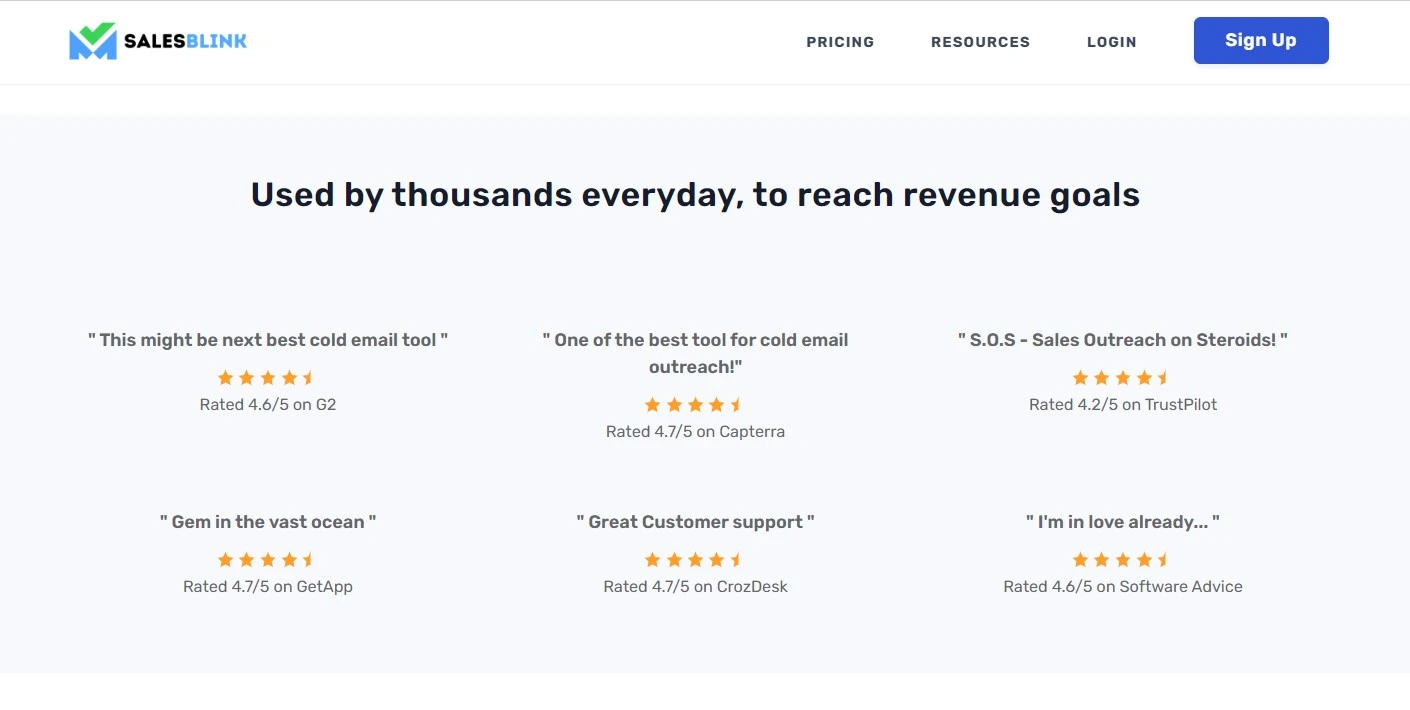
Key Features of SalesBlink
Email Verification: SalesBlink uses an SMTP email verifier to ensure that prospect emails are valid, reducing bounce rates and maintaining your sender reputation.
Outreach Automation: Automate your email sequences and LinkedIn outreach tasks with ease. You can also integrate WhatsApp Messenger via Zapier for a more robust communication strategy.
Performance Tracking: Keep an eye on your campaigns by monitoring open rates, click-throughs, and replies. This allows you to measure the effectiveness of your outreach efforts.
CRM Integration: Manage your prospects and customers with an integrated CRM system that keeps all your data in one place.
Meeting Scheduler: Easily schedule meetings without the back-and-forth of multiple emails, simplifying the process for both you and your prospects.
| Feature | Description | Benefit |
|---|---|---|
| Personalization | Ability to customize emails with recipient’s name and tailored content | Increases engagement and response rates |
| Tracking Feature | Monitors open rates, clicks, and replies. Provides insights into email performance | Helps optimize outreach strategy based on data |
| Automation | Automates the sending of personalized emails and follow-ups | Saves time and ensures consistency in outreach efforts |
| Deliverability | Ensures high email delivery rates, avoiding spam filters | Maximizes the chances that emails reach the recipient’s inbox |
Pros
Email Personalization: SalesBlink allows you to personalize your emails for each prospect, increasing the likelihood of a positive response.
AI-Powered Email Templates: Powered by ChatGPT, SalesBlink helps you create compelling email templates that stand out in crowded inboxes.
Cons
No Forever-Free Plan: While there is a 7-day free trial, SalesBlink doesn’t offer a forever-free plan.
Pricing
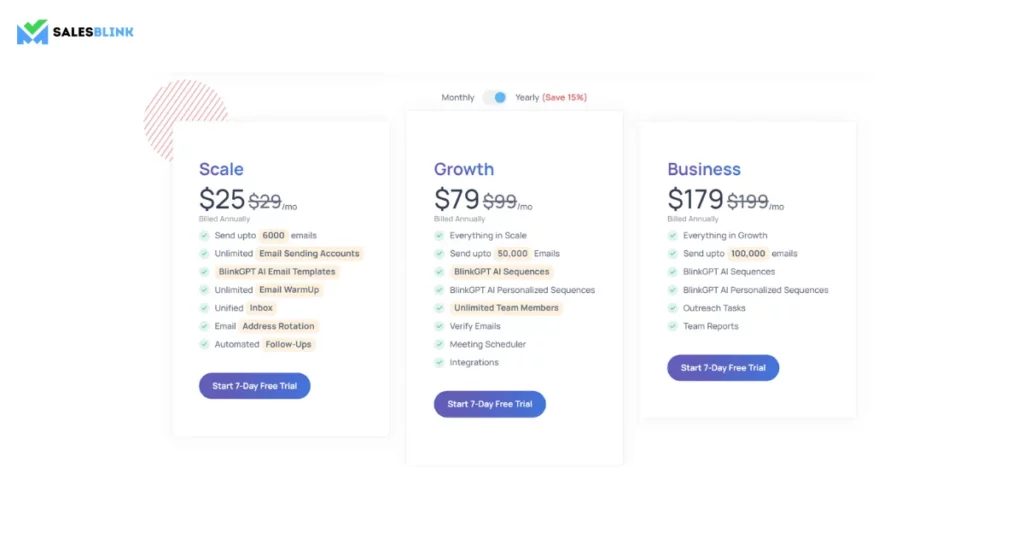
SalesBlink is an excellent choice for businesses looking to enhance their cold email outreach. Its comprehensive features, user-friendly interface, and ability to integrate with other tools make it one of the best cold email software options on the market today.
If you’re in the market for cold email outreach software, cold email platforms, or sales outreach tools, SalesBlink is worth considering. It stands out as a top contender among the best cold email outreach tools, providing everything you need to succeed in cold emailing and beyond.
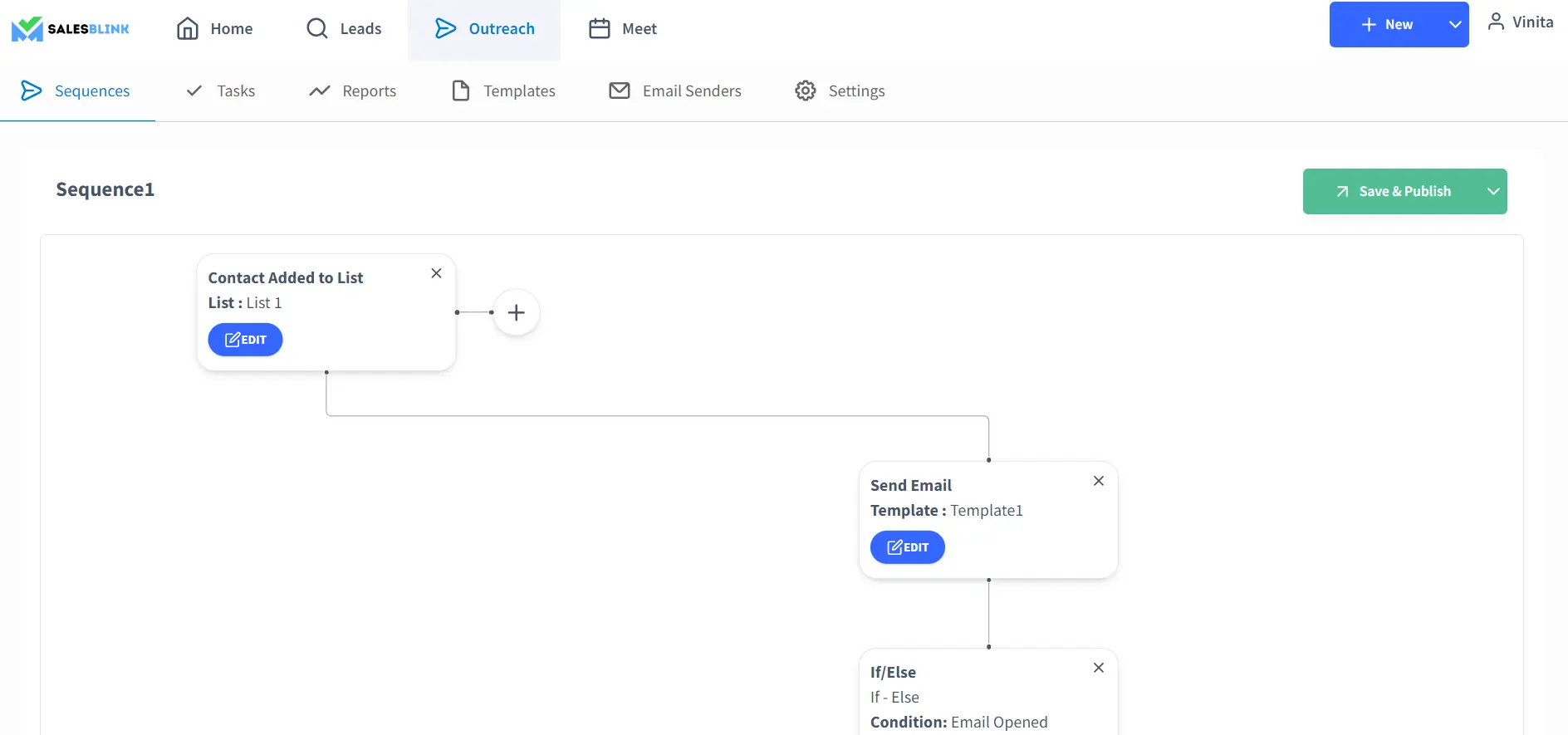
Furthermore, you can track opens, clicks, and replies to find out how your campaign is performing.
In the closing stage, you can manage prospects and customers with the in-built CRM. Also, scheduling meetings is an easy task with SalesBlink’s meeting scheduler. You won’t have to go back and forth sending emails to finalize the meeting date and time with the prospect.
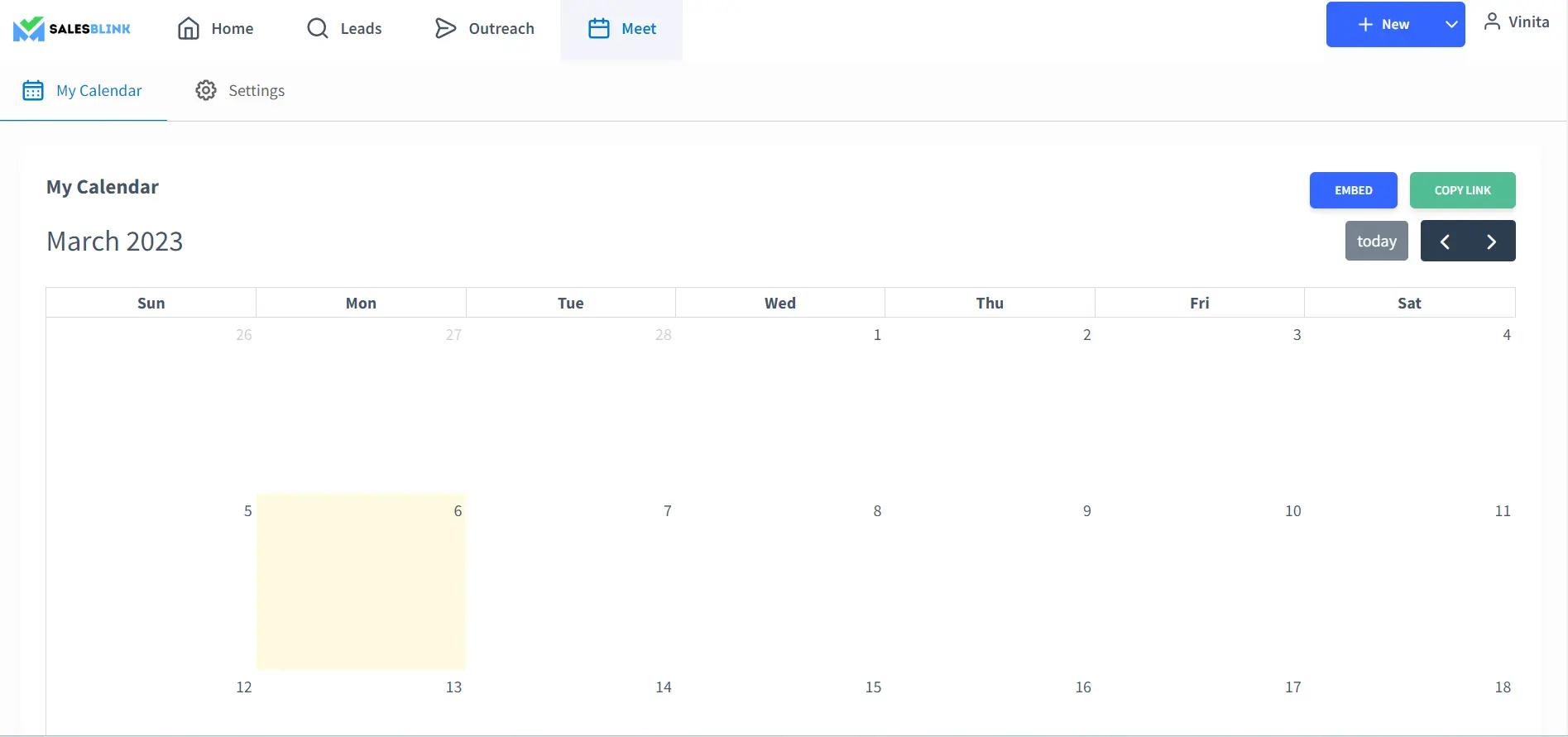
2. GetProspect
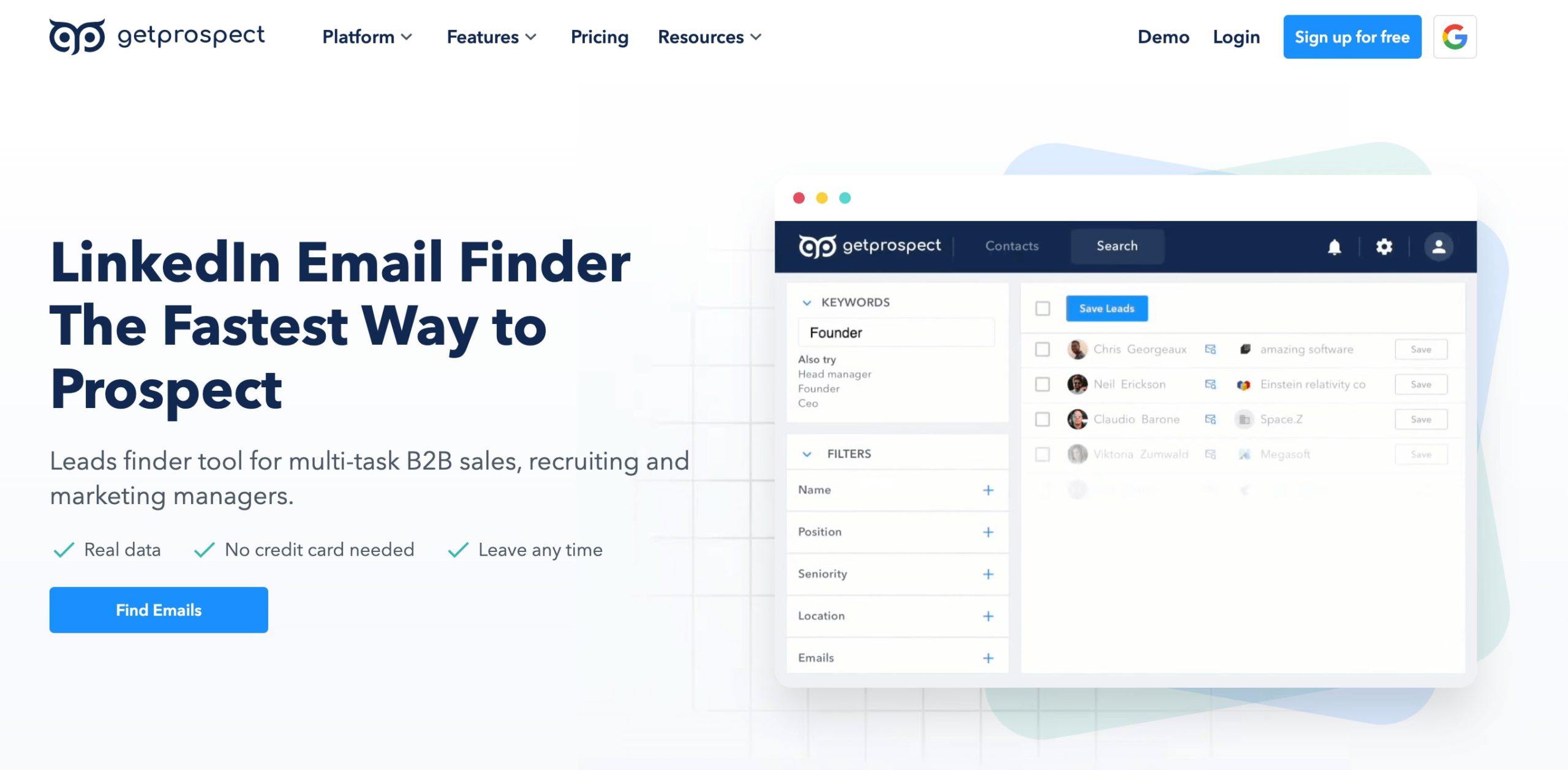
GetProspect is a bulk email-finding software offering a real-time email finder, adequate verification features, and an extensive database with CRM features. To find email addresses, you have different options: in bulk or one-time extraction, data enrichment, and LinkedIn Chrome extension. The latter lets you get email addresses from the LinkedIn search and profile pages. You can search for leads by name, surname, company, position, and even LinkedIn URL with the database.
You can integrate GetProspect with SalesBlink.
Pros
- Available as a Chrome extension
- Easy to integrate
Cons
- Poor customer service
Pricing
A free plan offers 100 email discoveries and 400 credits for verification. The Starter and Basic packages cost 49$ and 99$, offering 1000 and 5000 email discoveries, respectively. For the most expensive package, you will pay 399$ to get 50000 discoveries.
3. Woodpecker: Automated Cold Email Outreach
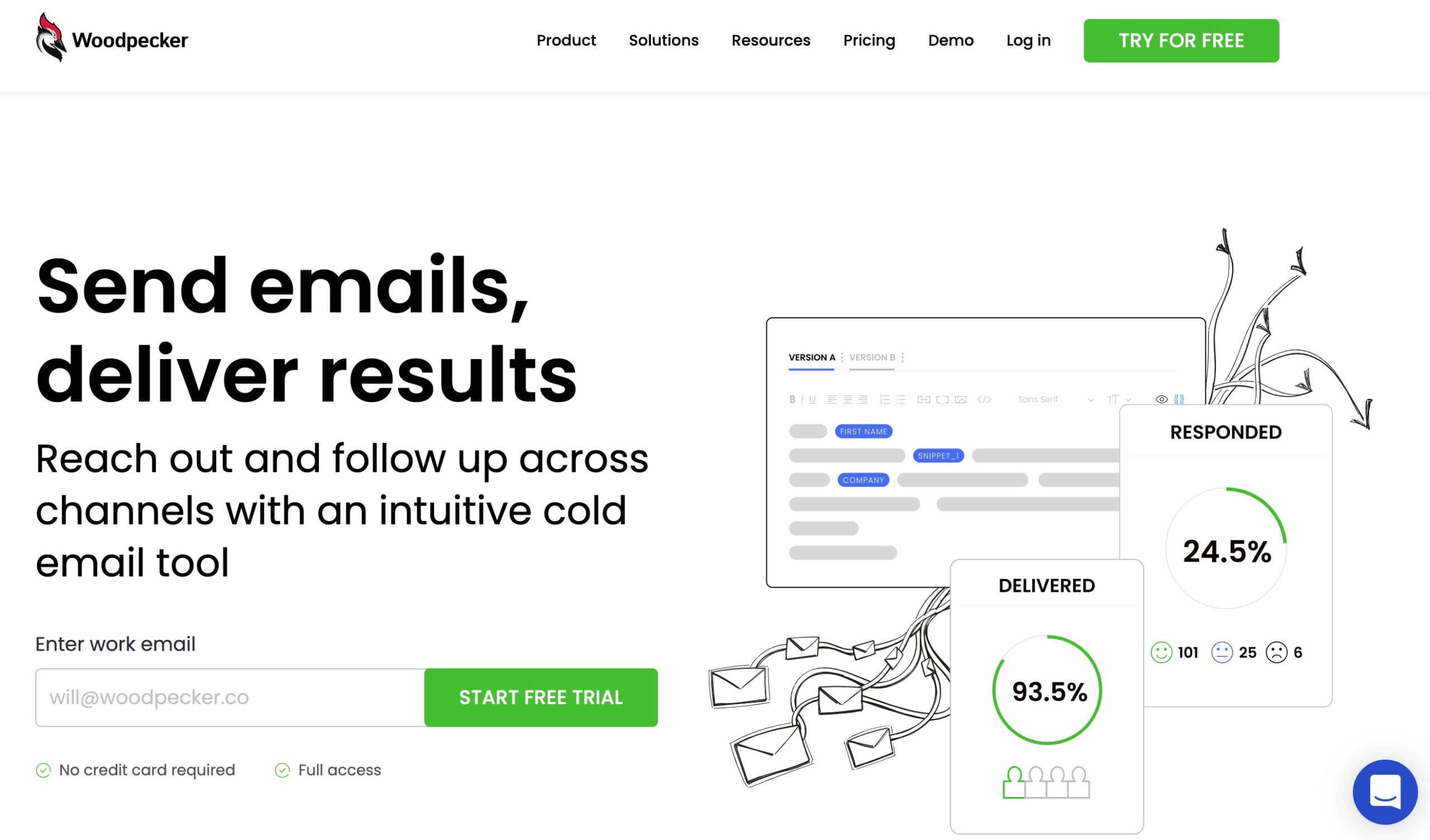
Woodpecker is a well-known platform for cold outreach automation. It enables you to automate email sequences, personalize emails and follow-ups, and schedule campaigns. The follow-up sequences are customizable, and you can send seven follow-up emails. Pick a time to send them and keep a gap between each email.
There is open-rate tracking and analytics as well. There is an automatic reply detection feature that is quite useful for salespeople. Talking about integration, you can integrate it with Gmail and Outlook. Woodpecker also has a smart sending feature whereby it won’t send an email to addresses that look questionable. It would save you from getting too many bounces and save your sending address from getting blocked by email service providers.
You can integrate Woodpecker with SalesBlink.
Pros
- The interface is user-friendly.
- Enables automated A/B testing.
Cons
You can’t go beyond 7 follow-ups with the tool.
Pricing
Their plan starts at $39 a month per slot. There is a free trial as well.
4. Lemlist: All-in-one Outreach Solution for Marketing Professionals
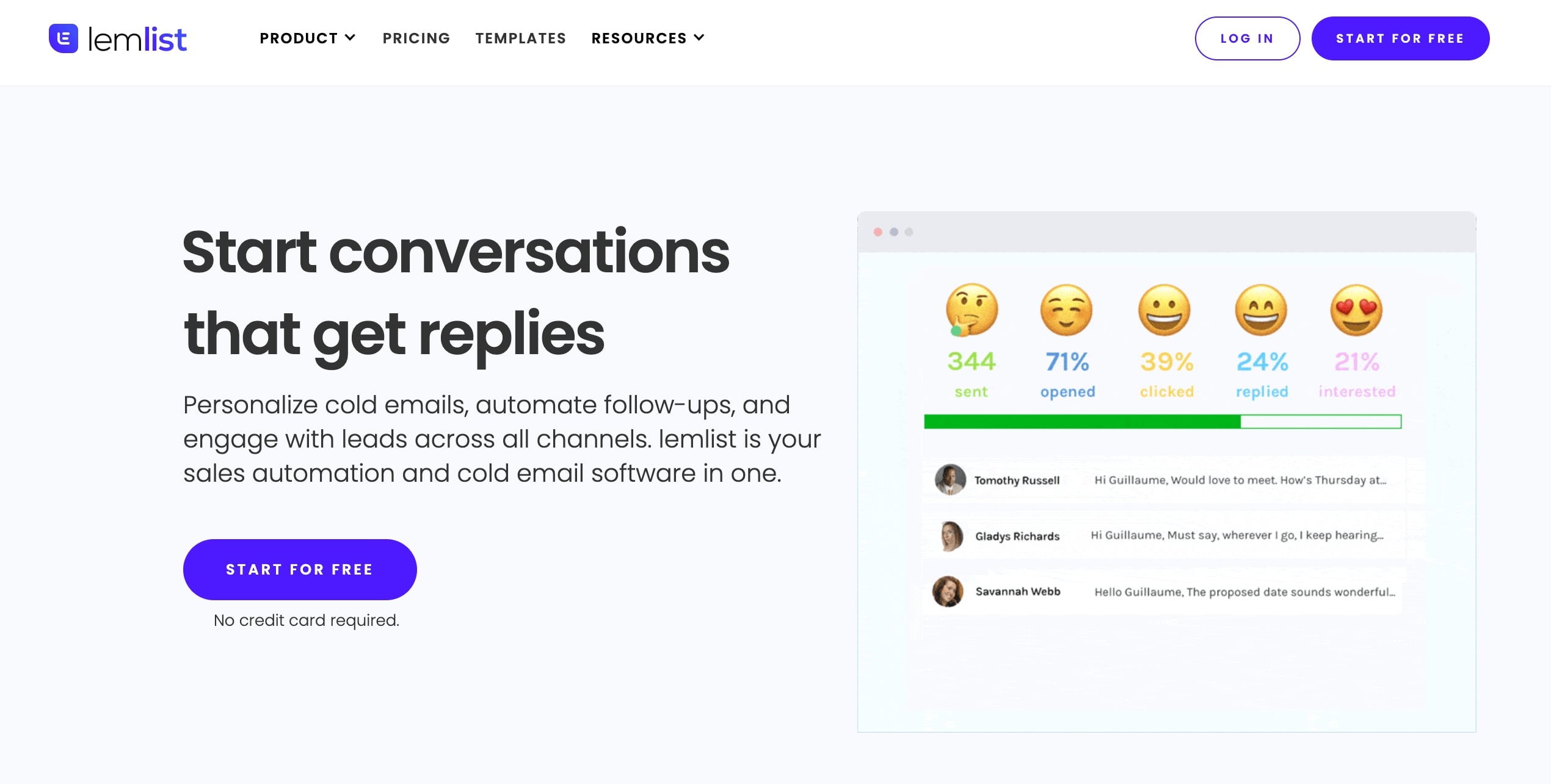
This automated cold outreach tool allows you to create cold email campaigns using a custom email template. The tool enables you to create personalized emails. The personalization feature is the unique selling point, letting you add the prospect’s name in photos and embed personalized interactive videos in emails.
When you purchase their email outreach plan, you can also enjoy their auto email warm-up features that help you automatically warm up your email domain and improve deliverability.
Additionally, the tool helps create advanced campaign reports. A/B testing can be performed to determine what is working and what is not. This tool can be integrated with Zapier and other best CRM software.
You can integrate Lemlist with SalesBlink.
Pros
- The interface is user-friendly.
- Enables email warm-up
Cons
- Doesn’t have options for detailed personalization
Pricing
The email outreach plan is available at $59 per user per month.
The sales engagement plan is available at $99 per user per month.
5. Overloop: Multichannel Outreach Automation
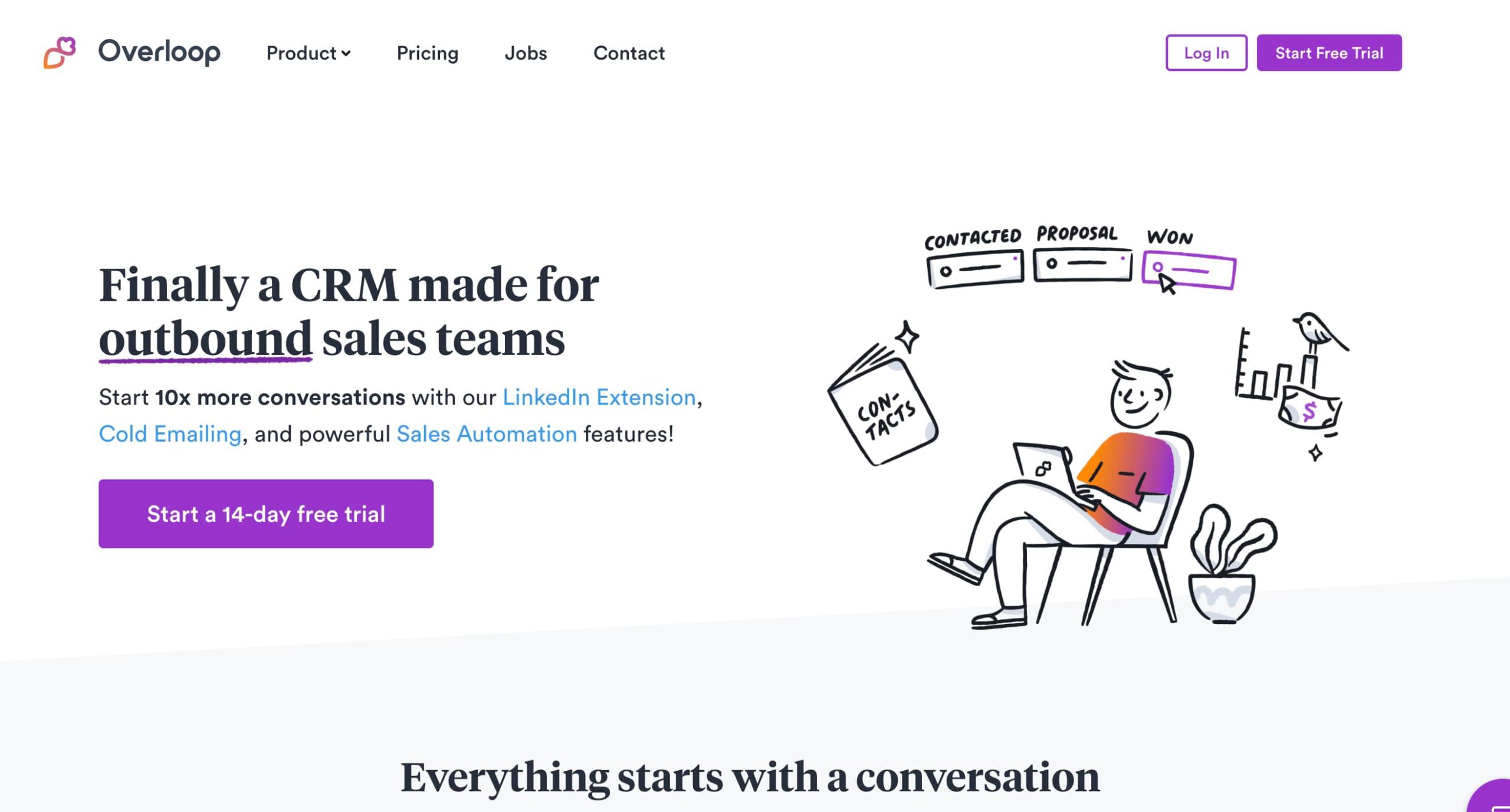
Overloop is a handy cold emailing tool for generating leads and automating email. You can find leads and reach out to them via this email tool. It lets you create personalized drip campaigns, customize email templates, and track email replies, bounces, and clicks. Additionally, you can integrate this tool with other platforms. Also, as it is a Chrome extension, you can search for prospect details from sites.
You can integrate Overloop with SalesBlink.
Pros
- The tool is easy to use
- It has options to add more credits
Cons
- It is not cost-effective.
Pricing
The base plan starts at $19 a month per user. You have to pay $39 per month for an email finder and verifier. An additional $69 monthly is needed to put your email account on autopilot. Help from experts costs another $99 per month.
6. Close
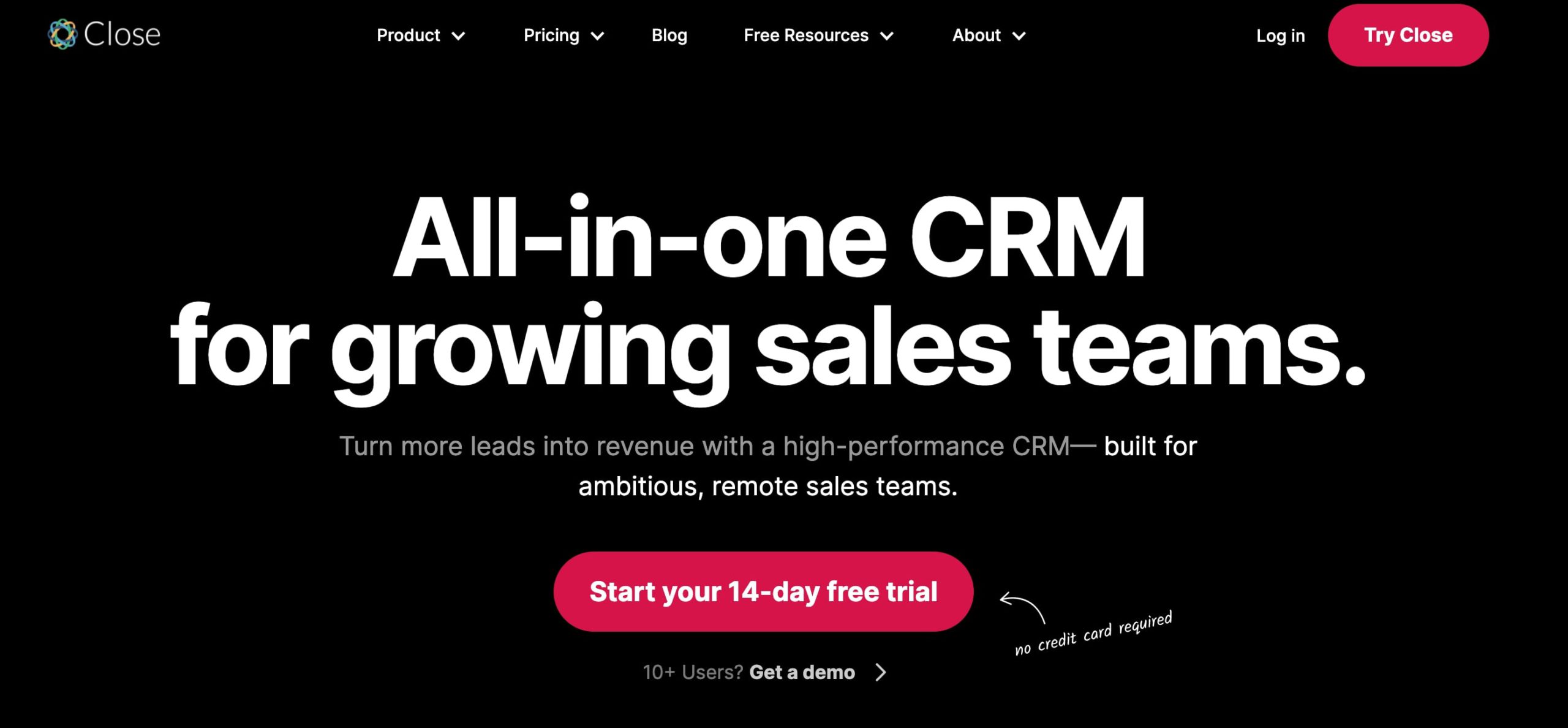
Close is an automated cold outreach software. It allows you to email prospects and track their communication in one place. It lets you preload templates that the tool automatically fills in with information. You can personalize email templates and automate email sequences as well.
You can integrate Close with SalesBlink.
Pros
- Enables easy integrations
- Support SMS outreach
Cons
- There is no free plan
Pricing
The starter plan costs $29 per month per user. The basic plan costs $69 per month per user. Their professional plan costs $99 per month per user, and the business plan is available at $149 per user.
7. SalesLoft
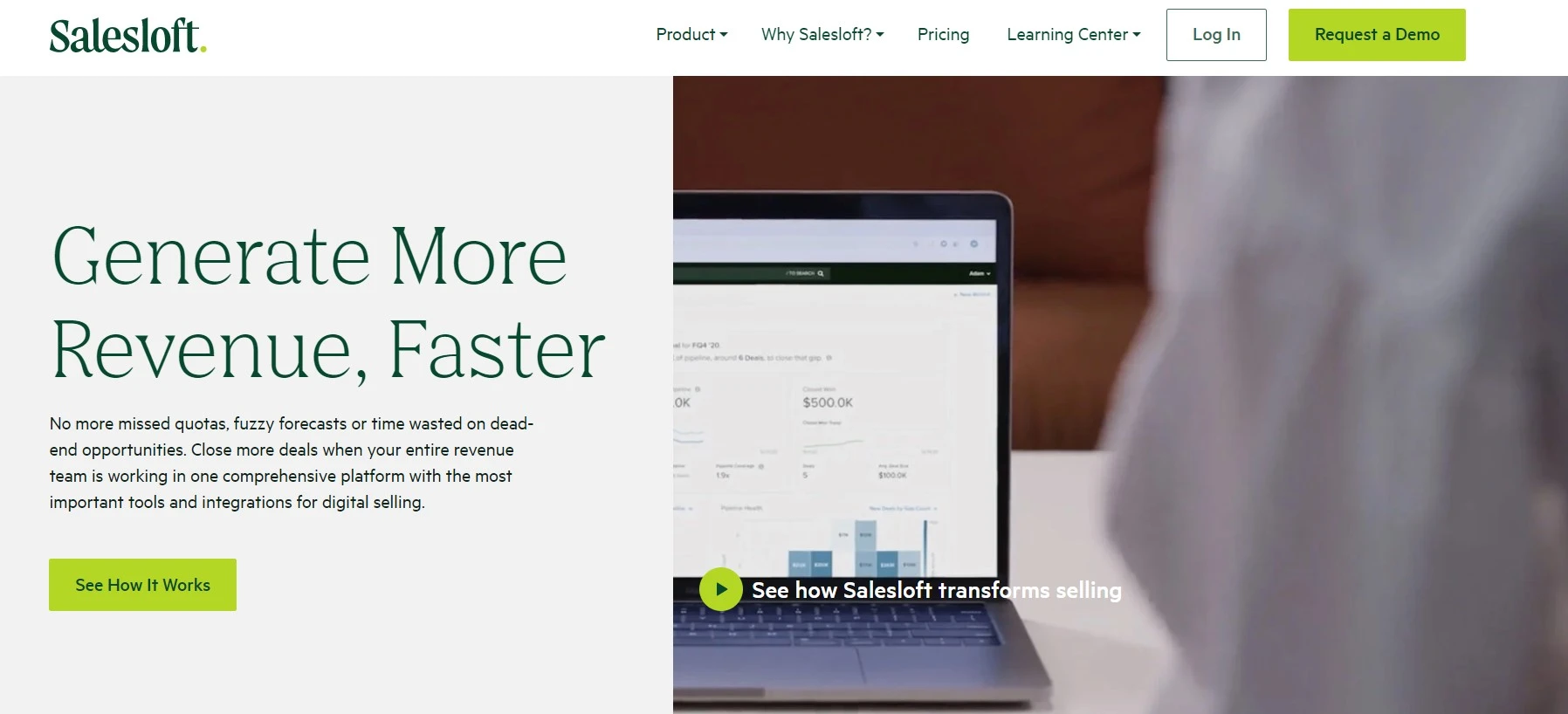
SalesLoft is a sales engagement platform for reaching prospects. You can follow up with prospects effectively as you learn about the activities from one place. Integrating the tool with your CRM tools makes it possible to manage prospects better. Using the tool, you can create email templates and save them for future use. In addition, it is possible to track email metrics like open rate, click-through rate, and reply rate to know how your email campaign is faring.
You can integrate SalesLoft with SalesBlink.
Pros
- Works well for large sales teams.
- Offers email and SMS outreach.
Cons
- Setting up a campaign is time-consuming.
Pricing
The pricing of the tool is not available on their website. You have to request a quote.
8. Smartreach.io
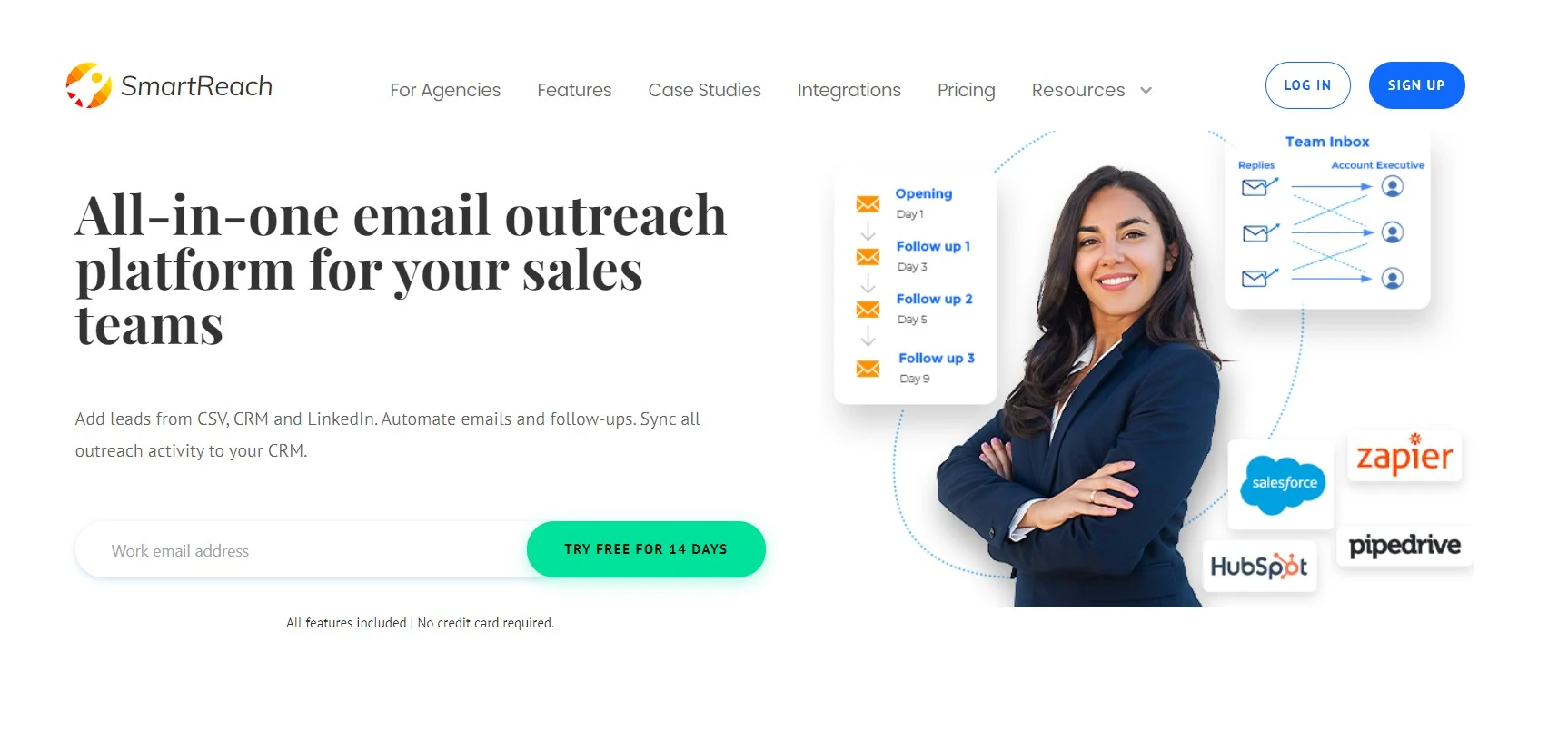
Smartreach.io is a cold email platform that helps send personalized emails with automated follow-ups. It helps reduce the busy work and increases the sales team’s productivity. That will come with the email spam tester that ensures you only send emails that the spam filter does not withhold. In addition, the tool enables you to perform A/B tests to course-correct email campaigns.
You can integrate SmartReach with SalesBlink.
Pros
- Email personalization features
- Can create any number of campaigns
Cons
- Reporting spam is impossible beyond four times a month.
Pricing
The standard plan starts at $24 per month. The Pro plan costs $39 monthly, while the Ultimate plan costs $59. There’s a 14-day free trial.
9. Reply.io
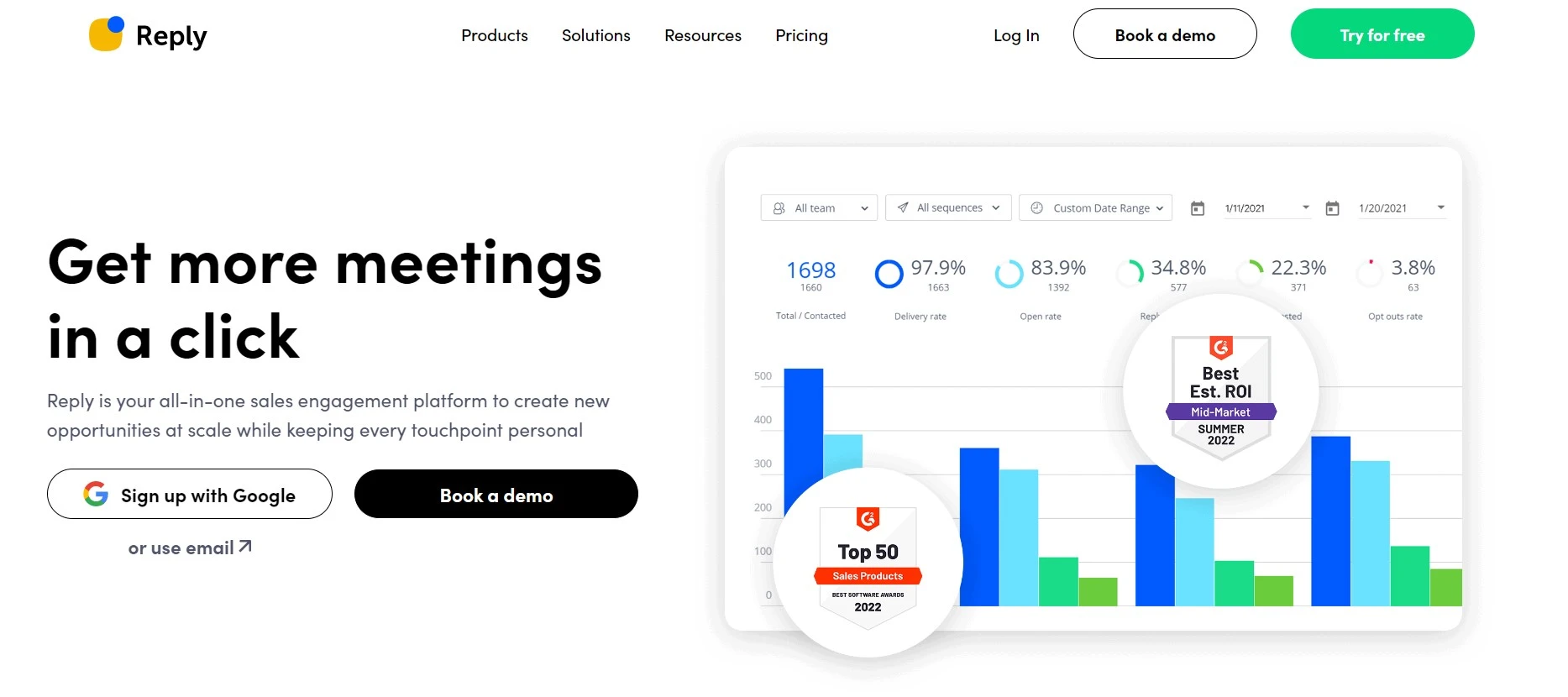
With Reply.io, writing personalized emails and creating email sequences is possible. You can also perform LinkedIn outreach and search for prospects’ emails. In addition, the tool enables you to track the performance of your campaign. What’s more, it helps you write email templates using AI-backed suggestions.
You can integrate Reply.io with SalesBlink.
Pros
- It is available as a Chrome extension
- Notifies when a prospect replies
Cons
- The process of setting up is complicated
Pricing
The paid plan starts at $60 per user per month, and the professional plan is $90 per user per month.
10. Mailshake
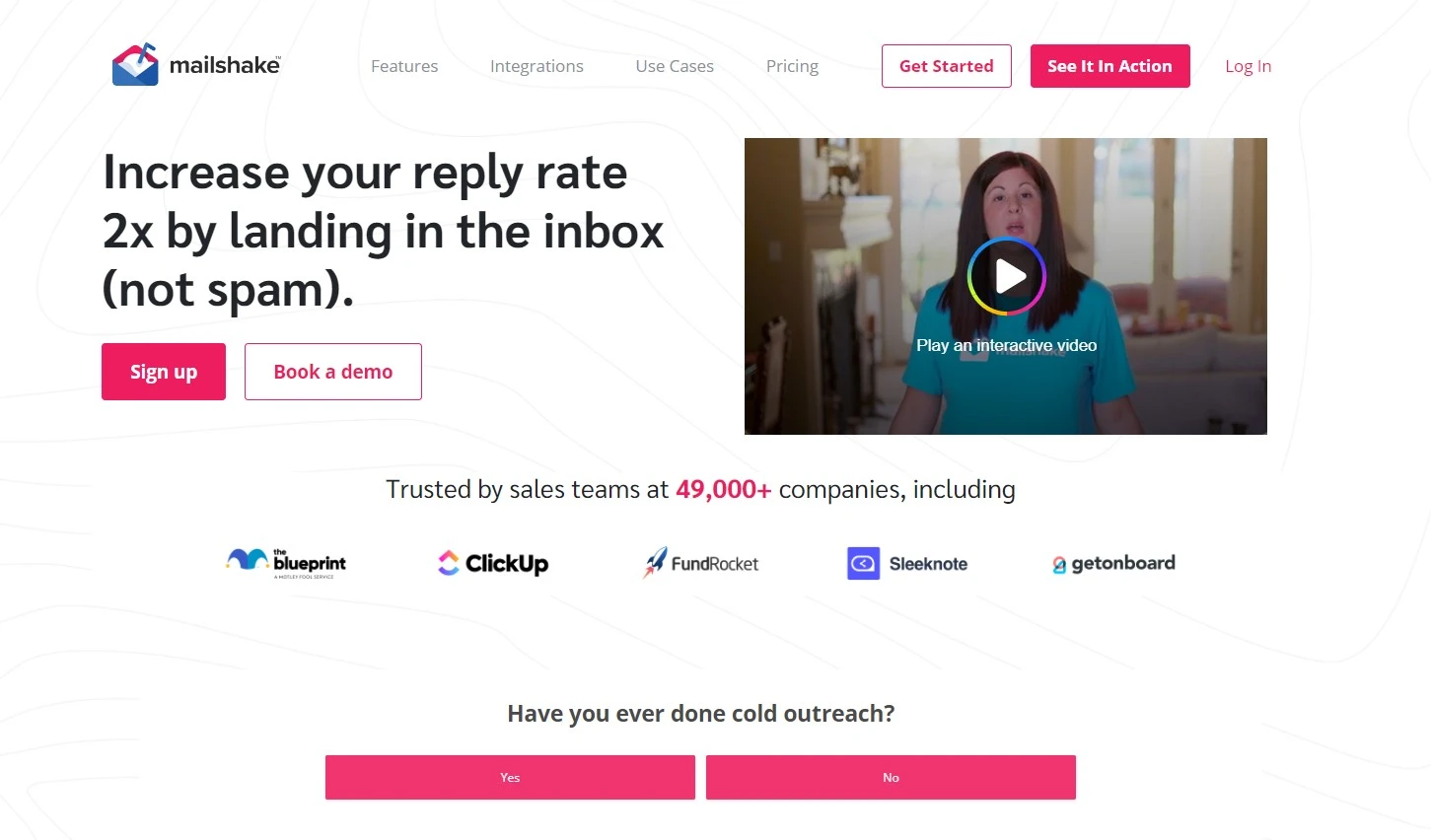
Mailshake is a cold email outreach tool that creates personalized campaigns and schedules follow-up emails. The tool offers an AI-backed writing assistant to help craft email templates faster. Along with that, it offers cold-calling features as well. You can integrate the tool with most CRMs like HubSpot and Salesforce. It is also possible to integrate Mailshake with SalesBlink.
Pros
- Zapier integrations help connect with other tools
- Enables uploading prospect lists
Cons
- Limit the emails you can send daily.
Pricing
The email outreach plan costs $58 per user per month (annual plan). The sales engagement plan costs $83 per user per month (annual plan).
Best Practices For Cold Emails
- Proper audience targeting: Effective cold email outreach starts with targeting the right audience. Utilize cold email software to segment your audience based on demographics, interests, and needs. By ensuring your message reaches those most likely to engage, you increase the efficiency and success of your cold email outreach efforts.
- Personalize cold emails: Personalization is key to standing out in crowded inboxes. Using top cold email outreach tools, you can easily tailor your emails with the recipient’s name, company, and specific pain points. Personalized messages are more likely to resonate and result in higher response rates.
- Impressive subject lines: Your subject line is the first impression, so make it count. Craft compelling and relevant subject lines that grab attention and spark curiosity. The best cold email outreach software often provides A/B testing features to help you optimize subject lines for maximum impact.
- A/B testing of emails: A/B testing allows you to experiment with different versions of your emails to see what works best. Test elements like subject lines, email content, and call-to-action buttons using your cold email platforms to improve open and response rates over time.
- Add Email Signature: A professional email signature adds credibility to your cold emails. Include your name, title, company, and contact information. Sales outreach tools can help automate the addition of consistent, branded signatures, ensuring your emails appear trustworthy and legitimate.
- Email follow-ups: Don’t give up after one email. Follow-ups are crucial in cold email outreach. Use cold email automation tools to schedule polite and timely follow-up emails, increasing the likelihood of a response without overwhelming your recipient.
- Verified email list: A verified email list is essential for high deliverability. Cold email platforms can help you clean and verify your email lists, reducing the chance of bounces and ensuring that your outreach emails reach the intended recipients.
- Account Warmup: Before sending a large volume of cold emails, warm up your email account gradually. This process, facilitated by cold email software, helps establish a good sender reputation, reducing the risk of your emails being flagged as spam by email service providers.
Cold Email Templates To Boost Your Response Rates
Cold emails can serve various purposes based on the target audience and the intent of your outreach. Below are different types of cold email templates and when to use them.
1. Introduction Email (Networking)
Subject: Connecting with a fellow [Industry] professional
Hi [Recipient Name],
I hope this message finds you well. My name is [Your Name], and I’m a [Your Position] at [Your Company]. I came across your profile and was impressed by [specific things you admire about them].
I’d love to connect and learn more about your work in [field/topic], as I believe we might have shared interests or opportunities to collaborate in the future.
Looking forward to connecting!
Best regards,
[Your Full Name]
[Your Contact Info]
When to use: To introduce yourself to a new contact in your industry or someone with whom you want to build a professional relationship.
2. Sales Prospecting Email
Subject: Helping [Company Name] with [Pain Point]
Hi [Recipient Name],
I would like to know if [Recipient’s Company] might benefit from [Your Product/Service]. I noticed that [Recipient’s Company] is [comment on their business or pain point]. Our solution at [Your Company] helps businesses like yours by [specific benefit or outcome].
Would you be open to a brief call next week to discuss how we could support [Company Name]?
Best regards,
[Your Full Name]
[Your Contact Info]
When to use: When reaching out to potential clients or leads to pitch your product or service.
3. Partnership Proposal Email
Subject: Partnership Opportunity with [Your Company]
Hi [Recipient Name],
I’m reaching out because I believe there could be a strong synergy between [Your Company] and [Recipient’s Company] in [specific area]. We have helped organizations like yours [achieve specific results], and I think a partnership could benefit both of us.
Are you open to exploring how we can work together? I’d love to set up a quick meeting to discuss potential opportunities.
Best regards,
[Your Full Name]
[Your Contact Info]
When to use: When seeking a partnership or collaboration with another business.
4. B2B Lead Generation Cold Email
Subject: Helping [Company Name] Streamline [Process/Goal]
Hi [Recipient Name],
I wanted to reach out to introduce [Your Company], where we specialize in helping companies like [Recipient’s Company] achieve [specific result]. We’ve worked with businesses in [industry/sector], helping them [improve efficiency/increase revenue/reduce costs].
Given your work in [industry], I believe we can help you [solve pain points or achieve goals].
Would you be available for a brief 15-minute call next week to discuss how we could support [Company Name]?
Looking forward to your thoughts!
Best regards,
[Your Full Name]
[Your Company]
[Your Contact Info]
When to use: When reaching out to businesses that could benefit from your product or service. The goal is to generate interest and schedule a meeting.
5. Link Building Cold Email
Subject: Guest Post Contribution for [Website/Blog Name]
Hi [Recipient Name],
I’m [Your Name], and I work with [Your Company], where we [brief description of your business]. I’ve been following [Recipient’s Website/Blog Name] for a while and love your content, especially your posts on [specific topic].
I’d love to contribute to your blog with a guest post on [specific topic that fits their audience]. I aim to provide valuable insights for your readers while sharing my expertise in[related fields].
Please let me know if this sounds interesting. I’d be happy to send you some ideas for the post.Best regards,
[Your Full Name]
[Your Website]
[Your Contact Info]
When to use: When reaching out to a website or blog to request a guest post or backlink to your site.
Tips To Automate Cold Email Outreach
Update content and add keywords.
Automating cold email outreach can significantly boost your sales team’s productivity by sending fewer but more personalized emails. Here are some essential tips to make the most of your outreach software:
1. Keep the Batch of Automated Emails Small
Even though cold email automation tools can send emails to thousands of recipients, it’s better to keep the batch small. Sending targeted emails to a smaller group allows for better personalization, making your outreach more relevant. Personalization is key to keeping recipients engaged, and small batches ensure that your message doesn’t come across as generic, leading to better results.
2. Get Your Follow-Up Emails Automated
Follow-ups are crucial in cold outreach, and many people overlook them. Automating follow-ups using reliable cold email platforms like SalesBlink ensures that you stay persistent without the manual hassle. These tools allow you to set triggers that automate the follow-up process, saving you time and reducing your workload. As long as the initial email is personalized, automated follow-ups can maintain a high level of engagement, improving your outreach success.
3. Send Fewer Emails So You Have Time to Reiterate Them
While it might be tempting to blast out emails using cold emailing software, sending fewer emails allows you to refine your approach. This gives you the opportunity to iterate on various elements of your email, like subject lines or content, and avoid appearing spammy. A/B testing on small groups helps you gauge effectiveness and adjust accordingly. By doing so, you can optimize your strategy for better results in subsequent batches.
These tips, combined with the best cold email outreach software, can enhance your email marketing strategy, ensuring that your outreach efforts are both efficient and effective.
Use Cold Outreach Tools For the Best Results!
End the blog logically.
With the right strategy, cold emails can effectively engage and win over your target audience. Despite initial skepticism, cold email outreach remains one of the most powerful and effective marketing approaches today. By using the best cold email outreach software, like SalesBlink, you can automate and optimize your outreach efforts, making the process not only easier but also far more profitable.
Now that you understand the value of automating your sales outreach, why not give SalesBlink a try? Take advantage of our 7-day free trial—no credit card required—and explore all the free and paid tools available to help you elevate your cold outreach strategy. Whether you’re new to cold emailing or looking to refine your approach, SalesBlink’s extensive help guides and blogs offer valuable insights on cold email marketing software, outreach sales automation, and the best cold outreach tools.
Sign up today and start transforming your outreach into a powerful sales machine!
FAQs
Sending a cold email isn’t spam if it follows the rules and aims to start a business conversation. Respect recipients’ preferences and ensure the email is relevant and beneficial. Avoid using misleading subject lines or offers.
In-built email deliverability features in a cold emailing software include automatically warming up the email account you are sending emails from. It adds delays between emails, and enables a custom tracking domain to be set up.
Every cold email tool offers email tracking and analytics. These tools give you an overview of open rates, clicks, and response rates, which tell you about the effectiveness of email campaigns.
It’s generally best to wait about 3-5 days between sending cold emails. This gives the recipient enough time to consider your message without feeling overwhelmed. If you don’t hear back, you can follow up after this period.
You should follow up every 3-7 days. Aim for 2-3 follow-up emails, spaced out evenly. Be polite and brief in your follow-ups, and always provide value or a new reason for them to respond.







