How To Do Email Warm Up? Steps, Factors And Tools To Hit Inboxes
Email marketing offers immense potential, with over 4.3 billion users worldwide. But if you’re diving into cold email campaigns, one crucial step can make or break your success: email warmup.
Have you ever experienced the frustration of having your new email account blocked right when you start a cold emailing campaign? This is a common issue and usually stems from not properly warming up your email account beforehand.
So, what exactly is email warmup, and why is it so critical? In this blog, we’ll break down the process of email warming, highlight the benefits of using an email warmup service, and explore top email warmup tools that can help you avoid deliverability issues. Whether you’re looking for the best email warmup software or just curious about the best email warmup tool, we’ve got you covered.
Ready to take your cold email game to the next level?
Dive in to discover how effective email warmup can set your campaigns up for success and keep your messages from landing in the dreaded spam folder.
Table Of Contents
- What is Email Warmup?
- Why Is Email Warm Up Important for Your Domain?
- How To Warm Up An Email For Cold Outreach?
- Factors Affecting Email Warm Up
- Key Points To Remember While Using Email Warmup Service
- Benefit of Best Email Warm Up Tool
- List of the Best Email Warm Up Tools
- When Can You Stop Warming Up Your Email Account?
- Conclusion
- FAQs
What is Email Warmup?
When launching a new domain for cold outreach, it’s crucial to build its reputation from scratch. If you start sending bulk cold emails immediately, your email service provider might flag you as a spammer, causing your emails to land in spam folders.
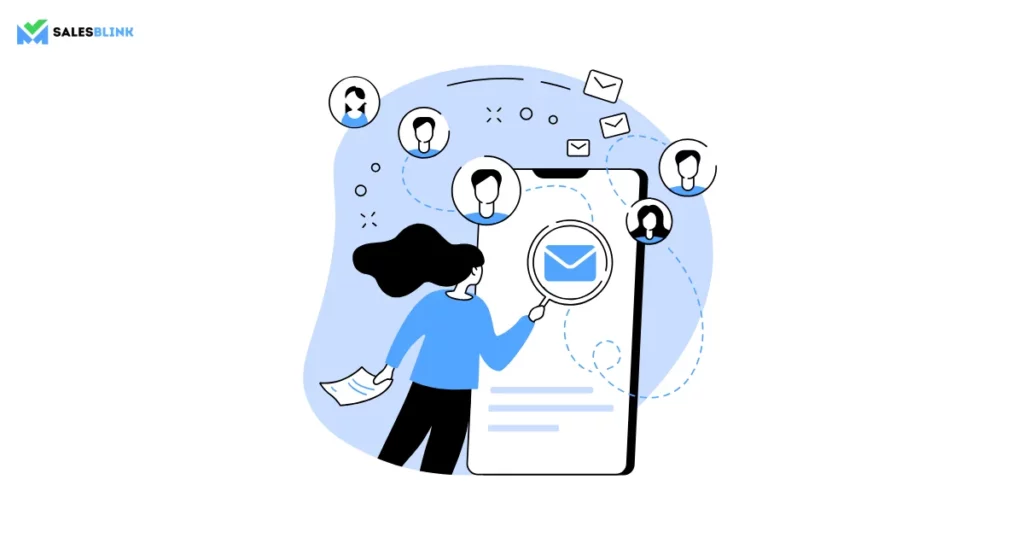
To avoid this, you need to warm up your email account. Email warmup involves gradually increasing the volume of emails sent to build credibility. Begin with a smaller count and increase daily.
Using the best email warmup tool or email warmup software can simplify this process. Consider investing in an email warmup service to ensure your emails land in the inbox, not spam. Effective email warming can significantly improve your outreach success.
Why Is Email Warm Up Important for Your Domain?
Failing to warm up your email address and domain before launching a large cold email campaign can lead to several issues:
A. Emails Landing in Spam
Unwarmed emails are more likely to be marked as spam by email service providers.
B. Spam Complaints
Recipients may flag your emails as spam, which can further damage your sender reputation.
C. Emails Deleted Without Being Read
Without proper warm-up, your emails may be deleted before they are even opened, reducing the effectiveness of your outreach.
Here’s why warming up your email is crucial:
1. Improves Delivery Rates
Warming up ensures your emails are more likely to reach the inbox, rather than getting caught in spam filters.
2. Builds a Positive Sender Reputation
Gradually increasing your email volume helps establish a good reputation with email service providers, distinguishing you from spammers.
3. Boosts Open Rates
A well-warmed email account enhances the chances that your emails will be opened and read, leading to more effective outreach.
4. Reduces Spam Filtering
Proper warm-up decreases the likelihood of your emails being flagged as spam, ensuring they reach your intended audience.
5. Enhances Future Campaign Performance
A successful warm-up process sets the stage for better performance in future email campaigns, directly impacting your business success and achieving your sales targets.
Prioritizing email warm-up is essential to ensure your messages are delivered effectively and contribute to reaching your sales goals.
How To Warm Up An Email For Cold Outreach?
Wondering how to warm up an email account before sending cold emails? Here are the steps.
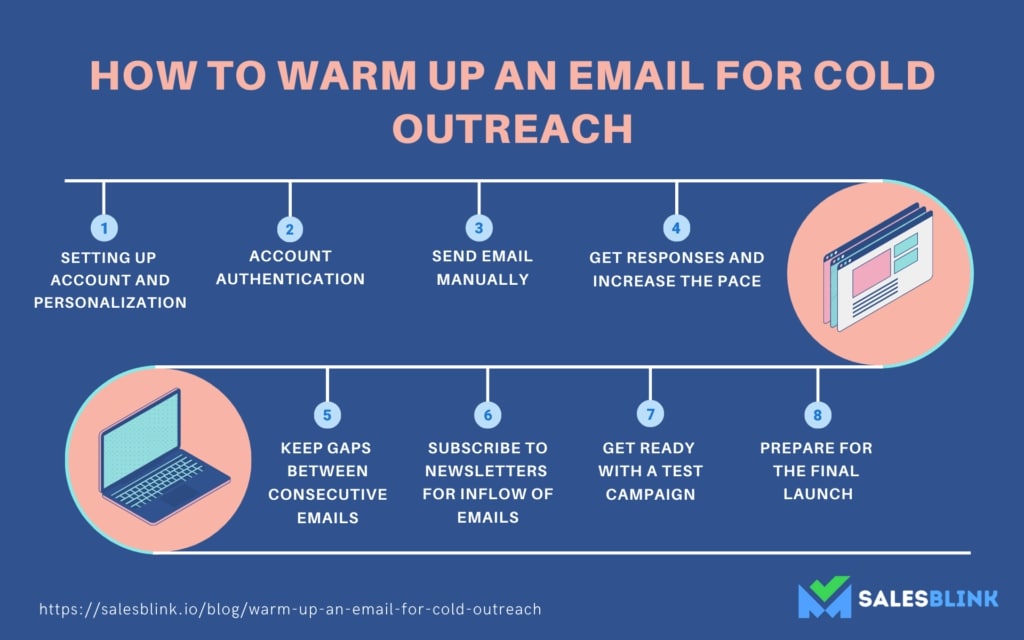
1. Set Up and Personalize Your Account
Start with a professional custom domain (e.g., abc@yourcompanyname.com) instead of a generic email address. Enhance authenticity by adding a profile picture and a detailed email signature, including your name, position, and contact information.
2. Authenticate Your Email
Ensure your emails reach the inbox by using authentication methods:
– SPF: Specifies which IP addresses can send emails on behalf of your domain.
– DKIM: Provides a digital signature to verify email integrity.
– DMARC: Combines SPF and DKIM to prevent email spoofing.
– Custom Domain: Boosts your email’s credibility and visibility.
3. Send Initial Emails Manually
Begin by sending emails manually to known contacts—clients, colleagues, or friends. Avoid sales pitches initially; focus on casual conversations to build engagement and credibility.
4. Gradually Increase Sending Volume
Start with a small number of emails (e.g., 10 per day) and gradually increase the volume. Aim for 20-25 emails daily, with a 1-minute gap between each, then scale up to 45-50 emails as your account matures.
5. Maintain Consistent Gaps Between Emails
To avoid damaging your domain’s reputation, avoid sending large volumes of emails at once. Keep a steady pace with appropriate gaps to ensure your emails are seen as legitimate.
6. Subscribe to Newsletters
Increase email activity by subscribing to 10-20 newsletters. This action helps validate your email account and enhances engagement by generating inbound emails.
7. Conduct a Test Campaign
After warming up, test your email’s effectiveness by sending messages to 20-30 real addresses. This helps you assess deliverability and ensures your emails don’t appear as spam.
8. Prepare for Full Launch
Once your test campaign is complete, carefully manage responses and continue monitoring your email performance. Avoid overloading your account and maintain your sender reputation.
With these steps, you’re well on your way to a successful cold email campaign. Happy emailing!
Factors Affecting Email Warm Up

Duration of Ownership: The length of time you’ve owned your email address plays a crucial role in the warm-up process. New email accounts require a careful and gradual approach to build trust with email service providers. Older accounts, with a history of good practices, are usually more trusted but still benefit from regular warm-up to maintain a healthy reputation.
Quality of your mailing list: Having a clean, targeted mailing list is essential for successful email warm-up. A list filled with inactive or incorrect addresses can lead to higher bounce rates and spam complaints, which can hurt your sender reputation. Focus on maintaining a high-quality list with engaged recipients to ensure that your warm-up process is effective.
Personalization in emails: Personalized emails not only engage recipients better but also help in building a positive reputation. Tailoring your messages to address the recipient by name and including relevant content can improve response rates and reduce the likelihood of your emails being marked as spam. This approach signals to email providers that you’re sending genuine, valuable content.
Email Recipients: Who you send your emails to matters. Start by reaching out to known contacts or engaged users who are likely to interact with your emails. This initial engagement helps build credibility and demonstrates to email providers that your emails are welcomed by recipients. Avoid sending large volumes of emails to unknown or unverified addresses early in the process.
Key Points To Remember While Using Email Warmup Service
When your mailbox is in the email warmup phase, keeping a few key practices in mind can significantly enhance your sender reputation and improve the effectiveness of your future campaigns. Here’s how you can ensure a successful email warmup:
1. Avoid replying at once: During the email warmup process, resist the urge to reply to all incoming requests immediately. Responding too quickly and in bulk can harm your credibility. Allow some time between responses to maintain a natural interaction pattern.
2. Personalize: To make your warmup email appear more authentic, personalize your content. Mimic human-like communication rather than robotic replies. Prospects are less likely to engage if they feel they’re interacting with a bot, so personal touches are crucial for a successful email warming phase.
3. Don’t add too many links: Limit the number of links in your emails. Excessive linking can trigger spam filters and make your email look like a phishing attempt, potentially landing it in the spam folder.
4. Choose the right ESP: Select an email warmup tool that aligns with your needs by choosing an email service provider (ESP) that suits your requirements. The right ESP is essential for effective email warming.
5. Don’t use too many images, GIFs, and videos: Overloading your emails with visual content can disrupt the balance of text and visuals, making your emails less appealing. This imbalance can also negatively impact your sender reputation.
6. Avoid using spammy words: Steer clear of terms like ‘Free,’ ‘offer,’ and ‘discount’ in both your email body and subject lines. These words often trigger spam filters, increasing the likelihood that your emails will end up in the spam folder.
7. Add an unsubscribe link: Always include an unsubscribe link in your emails, even during test campaigns. This helps prevent recipients from marking your emails as spam, thus maintaining a positive sender reputation.
Benefit of Best Email Warm Up Tool

In this age of automation, when you can automate almost anything, it’s crucial to choose the right tool for email warm-up in your cold outreach campaigns. With numerous email warmup services available, selecting the most suitable one can make a significant difference. To ensure you pick the best email warmup tool, look for the following features:
1. Improves your sender’s reputation
2. Maintains a high email deliverability
3. Ensures emails appear human-like
4. Avoids using fake email addresses
5. Engages with real people
6. Has a strong industry reputation
7. Utilizes a multi-layer algorithm
8. Is easy to set up and use
9. Integrates smoothly with other tools
By considering these features, you can select the best email warmup tool or best email warmup software that meets your needs and enhances your email outreach effectiveness.
List of the Best Email Warm Up Tools
Let’s take a look at some of the most popular and effective email warm-up tools
1. SalesBlink
SalesBlink is a sales outreach tool with an best email warm-up feature. Using it you can get email accounts warmed up. The warming-up process involves sending and receiving emails from real accounts. You only have to activate the warm-up option and configure the settings. You can see your account getting warmed up in the background while you focus on other sales activities.
Here’s how warm-up looks in action,
This way, you can improve your sender reputation and, therefore, your email deliverability. Once warmed up, the emails from your account will land in the inbox of prospects.
Pricing – Email WarmUp feature is available in all the plans of SalesBlink.
Scale- $29/month
Growth- $99/month
Business- $199/month
2. Mailwarm
If you are looking for a no-frills-attached email warm-up service, Mailwarm is the one for you. It is for anyone who wishes to stay away from the spam folder of prospects. The tool has thousands of email accounts that interact with your inbox based on the warm-up schedule you set up. Upon connecting your account, Mailwarm will send and reply to emails on your behalf, which will warm up your account over time.
While this is an amazing tool, the only issue is the price being on the higher side.
Pricing – Mailwarm costs $79 per month per inbox.
3. Warm Up Your Emails
WarmUpYourEmail is a handy tool for warming up your email account. It is different from most other email warm-up software as it involves direct human interaction. A real person from the tool’s team will open the emails that hit your account, reply to them, and mark them as essential to improve your reputation. With WarmUpYourEmail, your emails will easily pass through the strict filters of email service providers.
The tool is quite effective and perfect for small businesses and startups.
Pricing – The paid plan starts at $29 per month for one email account.
4. Lemwarm
Lemwarm is an email warm-up software by Lemlist. It is the first SaaS company to offer an email warm-up solution. Lemwarm is a simple tool that lets you set the number of emails you want to send in a day. Based on that, the tool will send and reply to emails. It automatically tags the emails it sends and interacts with so that you don’t need to pay attention to them. In short, this is an excellent tool for those looking to improve the email deliverability of their email account.
Pricing – The tool costs $29 per month per inbox.
5. Warmup Inbox
Counted among the most powerful email warm-up tools, Warmup Inbox has a database of 4.5k accounts. When you use this platform, your account will engage with all the accounts in the tool’s database. It would be best to use the tool for a minimum of 50-90 days for warm-up.
Using this tool, you can also understand the account’s progress and know how it is performing. Plus, the interface is user-friendly, and you can get the help of the customer support team whenever you want to.
Pricing – It is priced reasonably at $49 per inbox per month.
6. Warmbox
If you are looking for a tool that offers customization, you should consider Warmbox. It has a wonderful UI and UX to give each user a premium experience. Warmbox has all the features that a tool of this category should have. It lets you monitor the spam score and has options to accelerate the warm-up process. The tool is the best choice for small and medium-sized businesses that are into cold emailing.
Pricing – The paid plan starts at $15 per month.
When Can You Stop Warming Up Your Email Account?
No changes required: add keywords if you can
You can consider stopping email warming once you’ve met the following conditions:
1. Gradual increase in sending volume
The warm-up process should be carried out over 2-4 weeks, gradually increasing the number of emails sent daily. Start with a small number of emails and increase it by 10-20% each day, provided that your open, click-through, and bounce rates are within acceptable limits. Using a reliable email warmup tool can help manage this gradual increase effectively.
2. Consistent deliverability rates
Track the performance of your sent emails, including open rates, click-through rates, and bounce rates. When these metrics consistently meet or exceed industry benchmarks and remain stable, you can consider the warm-up process complete. Utilizing the best email warmup software can provide detailed insights into these metrics.
3. Low bounce rates
A high bounce rate indicates poor email list quality or deliverability issues. If you have a consistently low bounce rate, it is a sign that your email account is successfully warmed up. Implementing an email warmup service can help reduce bounce rates over time.
4. Positive sender reputation
Use tools to monitor your sender’s reputation. Once you have a consistently good reputation (e.g., a Sender Score above 80), you can consider your email account warmed up. The best email warmup service can assist in maintaining and improving your sender reputation.
5. No major spam complaints
Ensure your spam complaint rate remains below 0.1%. A higher rate indicates that your emails are considered spam, which can negatively impact your sender’s reputation. Regular use of an email warmer can help prevent such complaints.
6. Feedback from ESPs
As you warm up your email account, pay close attention to feedback from ISPs. If you receive alerts or warnings about your sending practices, address the issues and continue warming up until you receive no further negative feedback. The best email warmup tool can provide alerts and help you address these issues promptly.
Once you’ve achieved and maintained these milestones for several days, you can consider your email account warmed up. However, it’s essential to continue monitoring your email performance and sender reputation to ensure ongoing deliverability success.
Conclusion
As an email marketer, you need to work towards warming up your new email. Only then can you expect some benefit from your cold email campaign. Your attempts will get wasted if your emails never make it to the inbox of recipients, and you won’t be able to achieve your sales target. To prevent this, consider using an email warmup service or email warmup tool to gradually build your email reputation.
Basically, the main reason behind the need to warm up an email account is the algorithm restriction of email service providers. That is why you have to make the algorithm know that you are a human and not a robot. By being genuine in your actions and focusing on engagement, you can build your email account’s reputation with the help of email warmup software. The best email warmup tool will help ensure that the algorithm understands you are not a spammer.
Once your email is ready to be used, you can start your cold outreach campaign with full vigor. Till that happens, you have to be patient. To get the desired outcome, you need to put in effort from your side. That is basically why you have to focus on email warming and prevent spam filters from filtering the emails. Investing in the best email warmup service can make a significant difference in your campaign’s success.
Now that you know how to warm up an email domain, wish you all the best!
FAQs
The process of email warm-up involves building the reputation and credibility of a new email account. It also involves sending emails from your new email account, beginning with a smaller count and slowly increasing it.
Yes, warmup inbox tools can be effective for improving email deliverability. They gradually increase email volume and simulate engagement to build a positive sender reputation. For best results, use a reputable tool and follow email best practices.
Warm-up even decides how your future email campaigns are going to perform. And that has a direct effect on your business. This also indicates that without warming up your email, you can’t achieve your sales goals.
Initially, you should send a small number of warmup emails—typically 10-20 per day—and gradually increase this number over several weeks, depending on your email service provider’s limits and guidelines.
Yes, email warmup is necessary, especially for new email accounts or domains. It helps build trust with email service providers and ensures that your emails are delivered to recipients’ inboxes rather than being flagged as spam.







