The Ultimate Cold Email Checklist To Increase Open Rate
As most of us know painfully well, cold emails can be a source of irritation sometimes. In our day-to-day lives, we have experienced the cold vibes we get from cold emails. To help you, I have got an 18-point cold email checklist that you can refer to before hitting the send button.
Writing cold emails that get responses is not as easy a task as it seems. The correct strategy will help you start a conversation with your prospect and convert them into a lead.
If you feel lost when it comes to cold emails, I have got this for you. The better you get to know and understand them, the more quickly you will write a cold email that converts.
Table Of Contents
- Cold Email And Its function
- Cold Email Checklist
- 1) Research Prospects
- 2) Use a catchy subject line
- 3) Keep it short and simple (50-150 words in the email body)
- 4) Personalize your email
- 5) Say no to images
- 6) Check for grammatical errors
- 7) Keep the count to 50 prospects a day
- 8) Avoid selling in the initial email
- 9) Send from a professional email address
- 10) Don’t use your own domain
- 11) Set up SPF and DKIM records
- 12) Warm-up your email account
- 13) Verify email addresses before sending emails
- 14) Build Trust
- 15) Send emails to business addresses only
- 16) Add a call-to-action
- 17) Add a professional email signature
- 18) Follow up
- FAQs
Cold Email And Its function
A cold email refers to an email sent to a potential customer you have no prior relationship. It is quite similar to cold calling but is less annoying. It is quite different from spam and is completely legal. Though it is used in sales, it is not always for commercial benefits.
Different areas for which cold emails are used-
- Lead Generation
- Follow-Ups
- Getting a meeting with a client
- Market Research
- Networking
- Invitation for different events
Cold Email Checklist
While you might be concerned about low response rates, there are 18 crucial points to focus on if you want to know how to send cold emails effectively.
Let’s take a look and understand how each point plays a key role in drafting the cold emails that work.
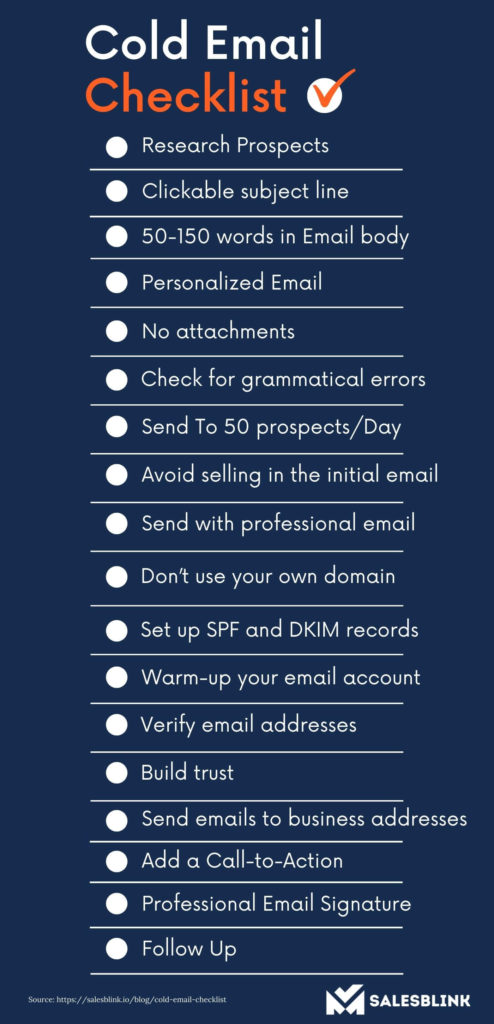
1) Research Prospects
The first point in the cold email checklist is researching prospects.
Even before writing the cold email, the obvious step is to research your prospects and set your target audience.
The better response rate from cold emails depends on whether they have reached the right target audience. Be as specific as you can.
For example, you have developed software A, which helps pharmaceutical companies in their work, so you would probably focus on pharmaceutical companies only.
Identifying the need and matching it with the right target segment can help you get better response rates for your cold emails.
2) Use a catchy subject line
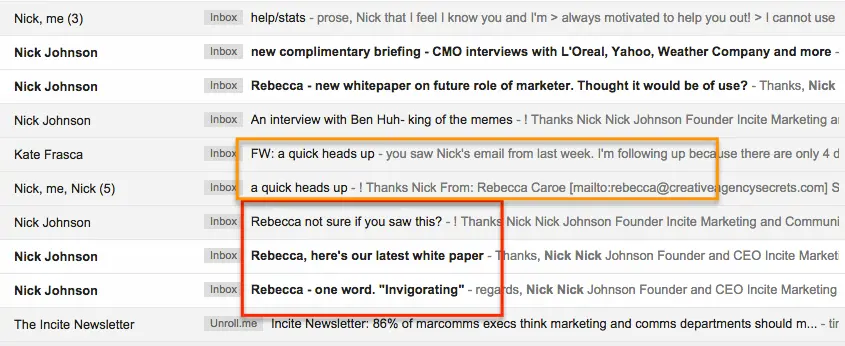
Once the email reaches the inbox, the subject line is the only key to making your prospect open your Email.
Most people don’t know what to put in a cold email subject line.
According to research, a catchy subject line that resonates with the personal theme is more likely to be opened.
At the very moment when the subject line is read, half of the job is done. Here’s a Free Subject line generator tool offered by SalesBlink.
i) Keep it short
Try your best to convey all you can using very few words.
Keeping your subject line short is essential because lengthy ones are truncated, leading to the message getting lost. Moreover, most people read emails on mobile devices, and you have to make sure that the reader has no problem reading your subject line.
Ideally, try to keep it below 60 characters in length and less than 10 words.
ii) Personalize subject line
To increase the open rate for cold emails, you must personalize your subject line.
Use the name of the recipient to draw his attention. Also, keep the recipient’s interests in mind while crafting the subject line so that the recipient feels that you have done your homework before reaching out to them. With personalized cold emails, you can get great results.
iii) Create a sense of urgency
To make the prospect read your messages instantly, you should try to create a sense of urgency.
The subject line should be such that the recipient feels like clicking it open immediately. You can also try to raise the prospect’s curiosity so that they feel like opening the message and reading what it has to say.
3) Keep it short and simple (50-150 words in the email body)
You must try to keep your cold emails short. This is one of the main points of the cold email checklist.
So, how long should a cold email be? Ideally, it would be great when they are between 50 and 150 words as they fetch the highest response rates. Such emails tend to be straight to the point. They catch the attention of prospects, who don’t take more than 15-20 seconds in reading an email.
Always try to break your message into sentences rather than drafting it into paragraphs. The goal is to eliminate all kinds of complexities and make it more reader-friendly, clear, and engaging.
Try to design your email compellingly, i.e. the structure of your content should be designed in such a manner that they can read your thought process and act accordingly.
However, it is vital at the same time that things are not compromised, and the message should reach effectively. Your prospects want to understand how you can make things easier for them rather than causing trouble.
4) Personalize your email
We all have received many cold emails, but most of them are not even read because of the lack of personalization.
According to a study, personalized emails improve click-through rates by 14% and conversation rates by 10%.
Your tone should match the status of their mind. This will help you understand them more.
Before writing and rewriting the mail, these questions should evolve in your mind:
a) Will this interest them?
b) Will they take that desired action for our business?
Your story should make sense to them.
Use the name of the recipient more than once in the email. Start with using it in the introduction email subject line. When recipients see their name in the email, it triggers a chemical reaction in their brains. Before closing the email, use the name once more to give the email a personalized look.
Complimenting the recipients is also a good idea as everyone likes to be praised. This trick most often gives excellent results.
If there are any mutual connections, do highlight them in your email. When you mention their colleague or friend’s name in the email, the prospect will show immediate interest in you. It works like social proof that you are trustworthy. Maybe they would even end up purchasing your product or service. That is the power of a mutual connection.
5) Say no to images
In the initial cold emails, you should avoid adding images as far as possible.
As you keep the first cold email short, an image can make things look a little unbalanced. There is a chance of getting caught by the spam filters.
In follow-up emails, when the content of the email will be substantial, you can add images.
6) Check for grammatical errors
Having grammatical errors in your cold email can show you in poor light. It can also mean that you were not careful enough to even proofread your email before sending it.
So, you have to go through your email and correct the grammatical mistakes. You should make a lasting impression on the prospect, and nothing can ruin that, like an email copy with bad grammar.
7) Keep the count to 50 prospects a day
You should know how many cold emails to send per day. Cold emailing is not about volume. So, it is better to focus on the quality of the emails rather than looking at the numbers. Sticking to 50 emails a day will allow you to verify the emails properly, thereby reducing the chance of bounces.
8) Avoid selling in the initial email
This point is essential, and every salesperson must keep it in mind. Your first cold email has to be about building a relationship with the prospect and not about pushing your product or service toward them. If you are bent on selling from day one, you will most likely get marked as spam, leaving the future of your emails in the dark. Focus on providing value to the prospect and see how it takes the conversation forward.
9) Send from a professional email address
Instead of using free email services like @gmail.com and @yahoo.com, you should use business emails.
Try to use professional accounts such as G-Suite, as you will have the backing of customer support if your account gets blocked. You can’t do anything when you get blocked with free email accounts.
Also, spam complaints are higher when you use personal email addresses for business activities. That is another big reason to avoid using personal email accounts for cold emailing.
Too many spam complaints can make the email service provider delete your account, and you wouldn’t want that to happen, right?
10) Don’t use your own domain
When you start with cold email outreach, there are high chances of making mistakes, and you would obviously not want to use your primary business domain. So, what can you possibly do? The answer to that would be using a new domain. However, you should note that when you get a new domain, it will automatically find its way to a spam list, but after a month, you will be off the list. It is important to warm up your email to build email deliverability.
11) Set up SPF and DKIM records
It is important to set up SPF and DKIM records for your domain to see good email deliverability. It may seem a little too complicated, but it is worth the effort you put in. You can use a DKIM check tool or consult with a professional for the best results.
12) Warm-up your email account
It is best to use a tool like SalesBlink to warm up your account because doing it manually can be a time-consuming task. With a tool that automatically does its job in the background, you can focus your energy on selling. You can expect high email deliverability only when your account is warmed up and automating it, is the best thing you can do.
With SalesBlink, it is possible to sit behind and take care of other stuff while your account gets warmed up steadily in the background.
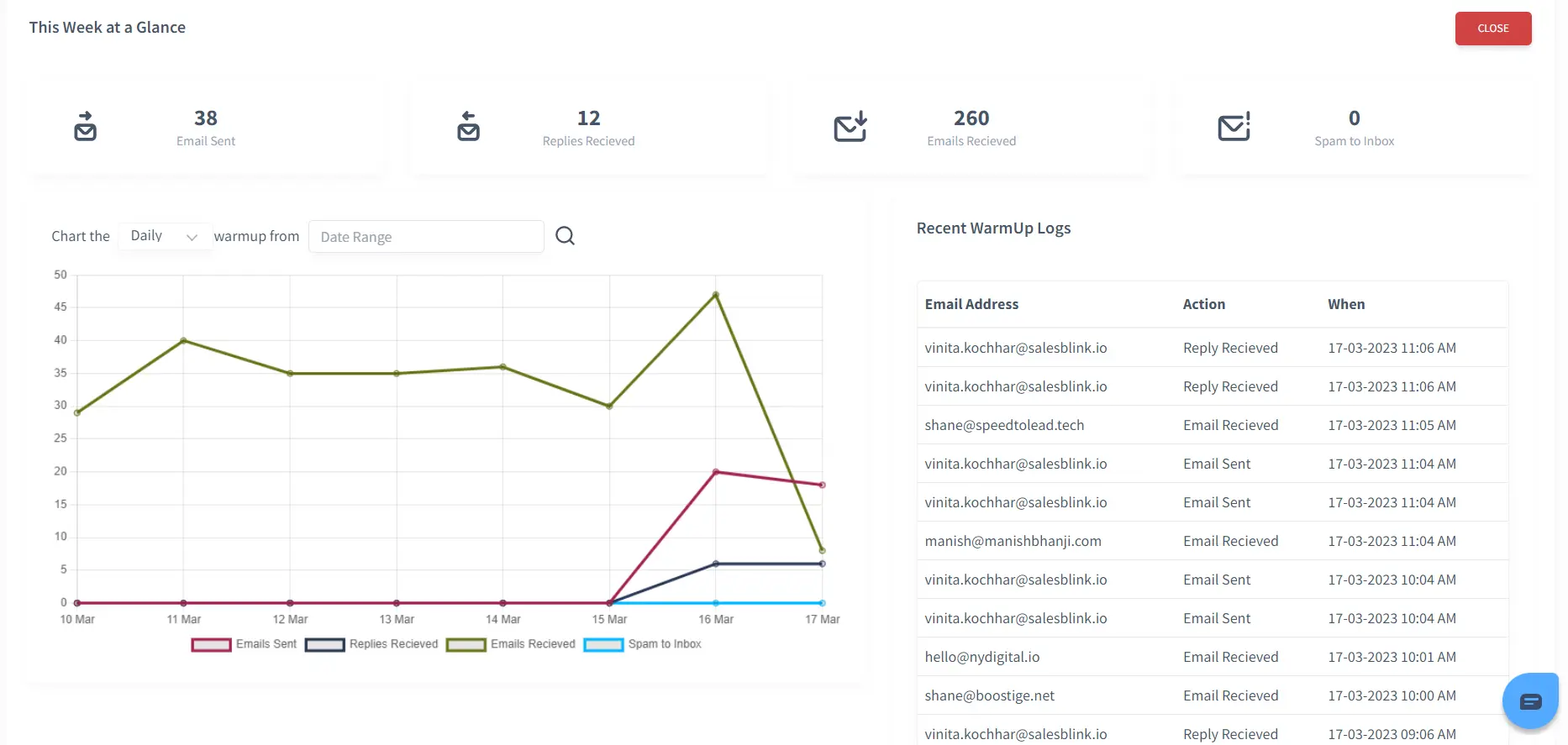
13) Verify email addresses before sending emails
It is important to verify the email addresses you are emailing to. The email verification tool helps minimize bounces, and ISPs will be less likely to blacklist your account. Invest in an email verifier to clean your list periodically to avoid getting penalized by ISPs. With SalesBlink, it is easy to verify the email addresses of your prospects effortlessly.
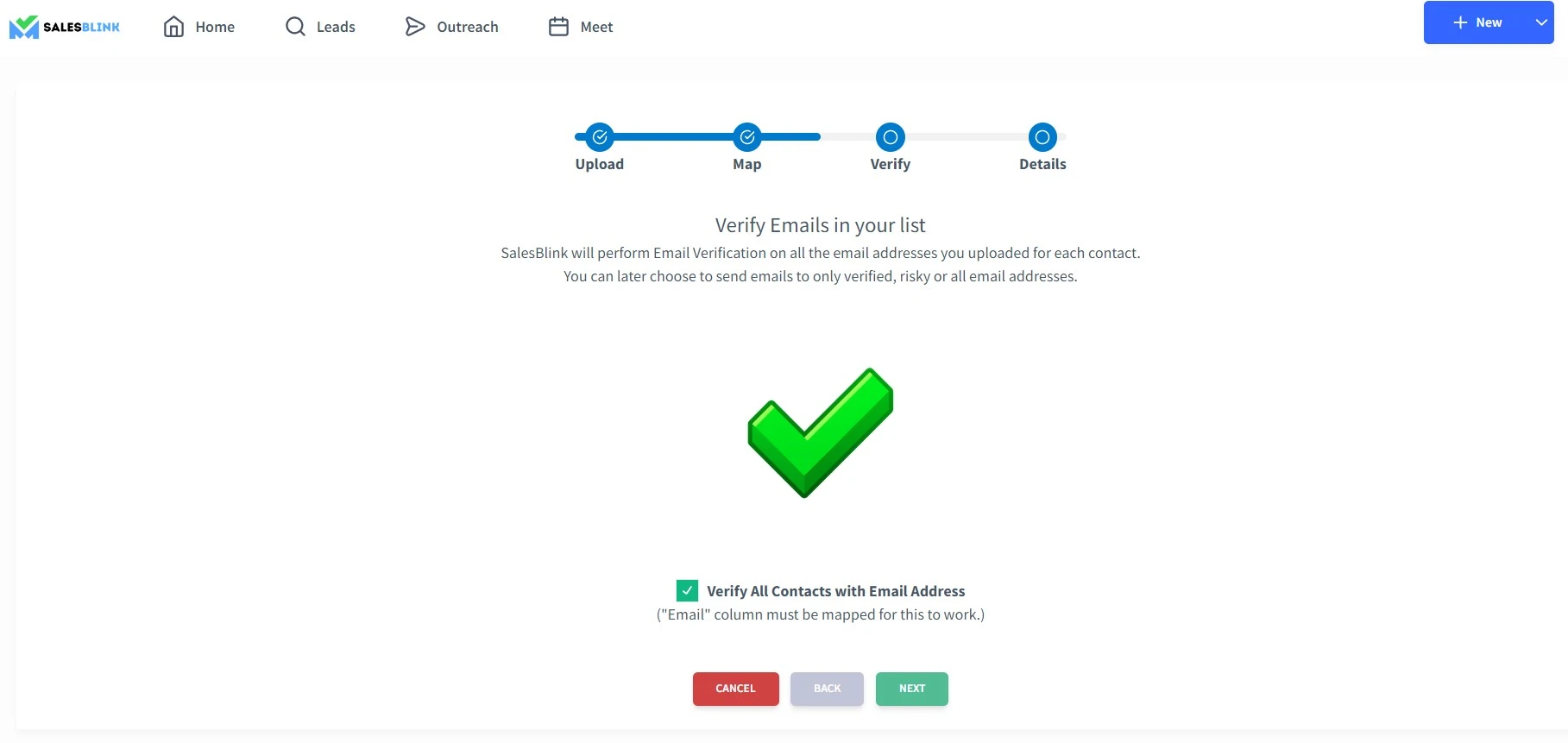
14) Build Trust
When we meet an unknown person or receive mail from them, we want to know who they are and what they want from us.
You might be a little aware of your recipient list, but they don’t have an idea about you.
So how will they trust you?
To show that they have received an email through a credible source, you need to share some bond with them. We create unexpected bonds by sharing a few commonalities, which help them to trust you more.
Try to give them a little essence of power and status by sharing the awards won, adding testimonials that testify to your work done, and a strong guarantee because you are approaching them. 89% of consumers believe in customer testimonials while going through the cold email.
This is a crucial component of cold emails that get responses.
15) Send emails to business addresses only
Make sure you reach out to business emails and not the free emails like @gmail.com or @yahoo.com because they are most often personal addresses. When you carry out business activities with personal emails, you will have to face more spam complaints.
16) Add a call-to-action
A cold email must have a CTA (Call-to-action). It must be persuasive enough along with being precise. Without a CTA, you are not telling the prospects about what they should do next. It can make them get confused and lose interest in you.

Choose to present short and simple CTAs as you should value the time of your prospects. When they skim through your email and find an unclear or complicated CTA, they would simply trash it. Keep the length of CTAs to just 1-2 sentences. Lengthy ones can get challenging to understand.
In place of asking them to schedule a call, you can set the time limit by yourself by asking for a 10-minute phone conversation. It looks less threatening, and the prospect is more likely to say yes.
17) Add a professional email signature
When you send a cold email, you have to mention your details in your signature. It must have your name, title, company, and social links. Without this, your emails will look like spam, and the spam filters will send them to the spam folder. Try our Free Email spam checker to check your spam score.
In your email signature, you can also choose to highlight your recent achievements. It is primarily to get the attention of the prospect.
18) Follow up
The last pointer on this cold email checklist is to follow up. Stats say that follow-ups are essential. 80 percent of sales take place after 5 follow-ups, but 92 percent of sales reps tend to give up before that.
So, you have to craft the follow-up emails in such a way that they look convincing enough. Avoid sending generic follow-up emails.
In case you are making use of sales outreach tools, avoid tracking clicks and links because the spam filters hold such emails.
Get Your Cold Email Checklist Ready!
A well-drafted Cold email covering all the points in the cold email checklist, has a huge chance for the conversation to begin.
Your first cold email may not offer you the results you’re looking for. Consider the notion of the touchpoint envelope if you’re unsure what to expect.
You can send a follow-up email that will distinguish you from other businesses and makes you attractive to your prospects. It’s also a fantastic way of creating your business recognizable to your target audience.
All of these strategies might sound obvious, but very few people implement them correctly. You can go across dozens of templates on Google; you might find some good examples for perfect cold emails that get responses. But personalization cannot be achieved from the scripts.
I hope now you know how to write a cold email for business & sales-related communication .
FAQs
A cold email refers to the email sent to a potential customer you have no prior relationship with the person may not have even heard about your product or service. It is quite different from spam and is completely legal.
In the initial cold emails, you should avoid adding images as far as possible. As the first cold email is short, an image can make things look a little unbalanced. There is a chance of getting caught by the spam filters.
Cold emailing is not about volume. So, it is better to focus on the quality of the emails rather than looking at the numbers. Sticking to 50 emails a day will help you verify emails properly, thereby reducing bounces.







