Top 12 Mail Merge Software To Personalize Emails At Scale
Are you tired of sending generic emails that lack a personal touch? Personalizing your emails can increase open rates by 50% but it can be time-consuming to customize each message individually. But don’t worry, we have the perfect solution for you! Here are the top 12 mail merge software, to personalize emails.
In this blog post, we’ll look at these powerful tools that effortlessly merge contact data into your emails, saving you valuable time and effort.
So without further ado, let’s look at how to personalize at scale using mail merge tools.
Table of Contents
What Is Mail Merge Software?
Mail merge software is a valuable tool for sending personalized emails to multiple recipients simultaneously. It simplifies creating and sending bulk emails by allowing users to merge a template with a list of contacts.
The software automates the process by replacing placeholders or variables in the template with specific information of each contact, such as their name or address, making each email personalized.
This way, users can send personalized emails to everyone on their lists without manually writing each one. Mail merge software is a great way to personalize your communication and make it more engaging for your recipients.
Mail Merge Software Features
Users can personalize emails at scale with mail merge software, increasing engagement. These merge tools offer the following features:
1. Personalization
The software supports personalization, allowing the insertion of variables like names, addresses, and other relevant information.
2. Bulk Email Sending
The software allows sending emails to many recipients at the same time, saving time and effort.
3. Tracking and Analytics
Users can track email opens, clicks, and responses from their recipients. This enables them to measure the effectiveness of their email campaigns.
4. Integration
Mail merge software often integrates with popular email clients and CRMs. This allows for seamless data synchronization and streamlined workflows.
5. A/B Testing
Some mail merge tools offer A/B testing capabilities, allowing users to experiment with different email variations to optimize their campaigns.
Different Types of Mail Merge Software
After knowing what mail merge software is, let’s examine its different types. Here are some of its different variations:
Desktop software
Desktop software is directly installed on a computer and can be used to create and send mail merges. Some famous examples of these software programs include Microsoft Word, LibreOffice, and AbiWord.
Cloud-based software
Cloud-based software is hosted online and can be used with an internet connection from any device. Some popular cloud-based mail merge software programs include SalesBlink, Mailshake, Constant Contact, and Vertical Response.
Social media platforms
Social media platforms, including Meta and Twitter, offer built-in tools that allow users to create mail merges for campaigns on the platform. These tools provide automated scheduling of posts and messages.
Third-party services
Third-party services provide various mail merge solutions, such as email marketing, list management, and analytics. MailGenius, Vertical Response, and GetResponse are popular third-party email merging providers.
Open-source software
Many open-source mail merge software programs, such as Maigret and OpenOffice, are available. These programs are free to use and can be a good choice for small businesses.
Best Mail Merge Software
So, after going through all the concepts of mail merge software, it’s time to choose the perfect solution for you. Here are some best options for the mail merge software:
1. SalesBlink

SalesBlink is the ultimate sales outreach automation tool with mail merge feature that helps you personalize your emails at scale & simplify your outreach process.
Once you have your list of prospect, SalesBlink can help you with the next process. The next step of reaching out to them gets easier with mail merge.
SalesBlink lets you send personalized outreach emails that get more replies than emails that are too generic. You can use variables in email templates which get replaced with corresponding values from the contact lists when the tool sends the email. This can be the first name or company name.
For instance, you have to mention {{first_name}} in the email template so that the prospect’s first name appears in the email when you send the email. This enables you to personalize emails at scale with minimal effort.
Further, you can automate your sequences & follow ups, saving time and enjoy maximum efficiency.
The tool also provides real-time email tracking that helps monitor recipient actions. Additionally, SalesBlink can easily integrate with popular CRM platforms, which helps in effective contact management.
SalesBlink empowers sales professionals to scale their outreach efforts, increase productivity, and get more replies from prospects. It is the go-to solution for streamlined and effective mail merging for best possible email outreach.
Pricing:
Scale – $29/mo
Growth – $99/mo
Business – $199/mo
2. GMass
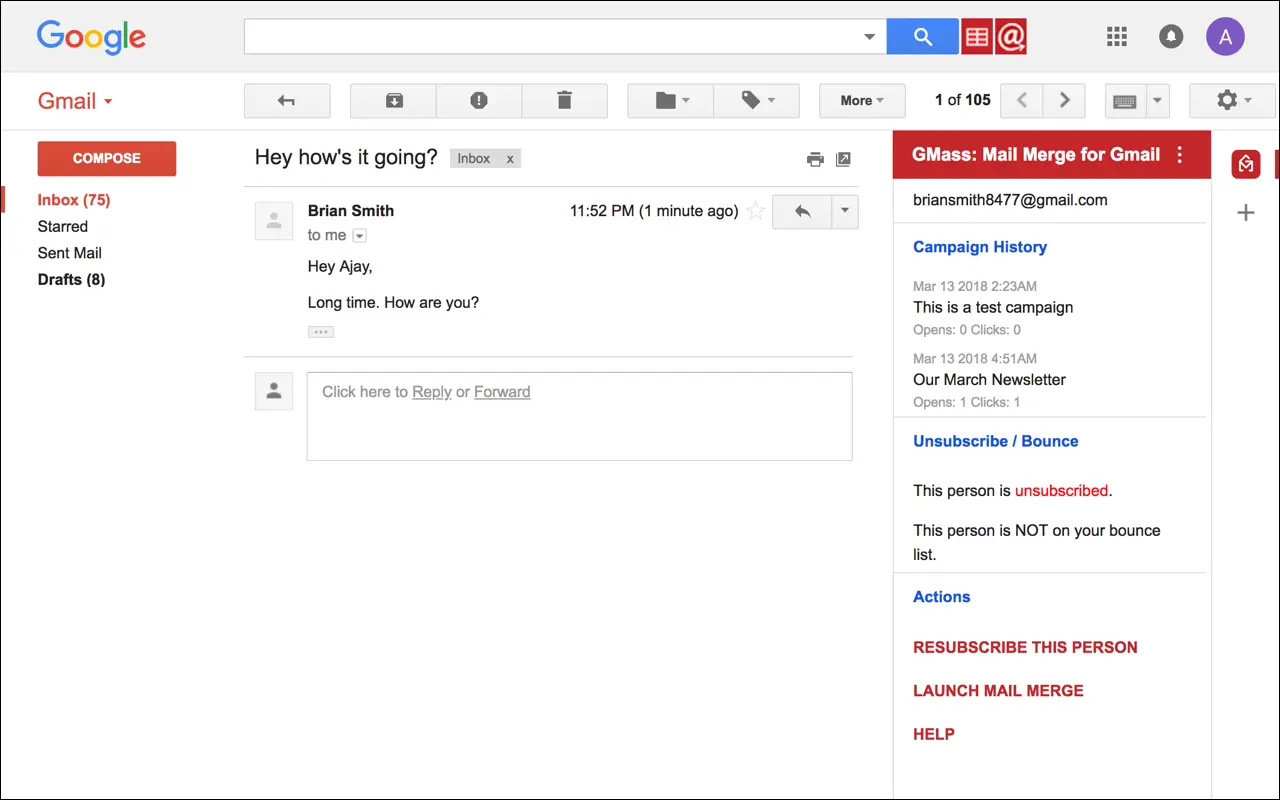
GMass is the best mail merge for Gmail, making it super easy to send personalized emails to many recipients in one go. It stands out as the best tool for mail merging because of its user-friendly interface and powerful features.
With GMass, you can create customized emails using variables like names or addresses and send them to a specific group or even the entire contact list. It allows you to schedule emails, track opens and clicks, and follow up automatically. GMass integrates seamlessly with Gmail, so you don’t need to install additional software.
Whether you’re a professional or a beginner, GMass simplifies mail merging through Google Sheets. By eliminating the need for CSV files, it becomes the ultimate choice for effective communication through Gmail.
Pricing: Starts at $12.95 per month
3. Mailshake
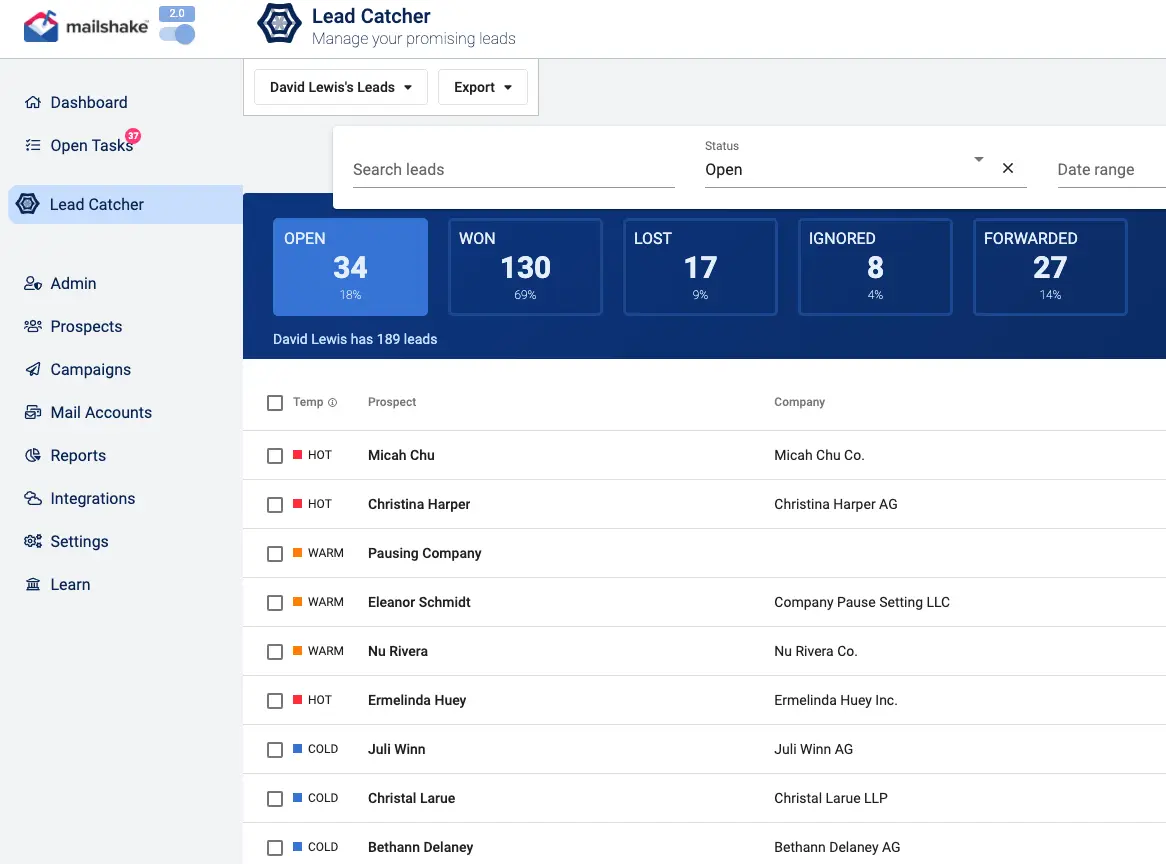
Mailshake is a powerful sales engagement software that simplifies sending personalized emails to multiple recipients. It enables you to customize email templates with variables, such as the recipient’s name or company. With Mailshake, you can easily import your contact list, schedule and automate email campaigns, and track their performance.
It has a user-friendly interface and intuitive features make it the best choice for managing bulk email merges. You can also track opens, clicks, and replies, allowing you to gauge the effectiveness of your campaigns. Mailshake streamlines the email merge process, saving time and effort while ensuring users tailor their emails to each recipient.
Pricing: Starts at $59 per user per month
4. SalesHandy
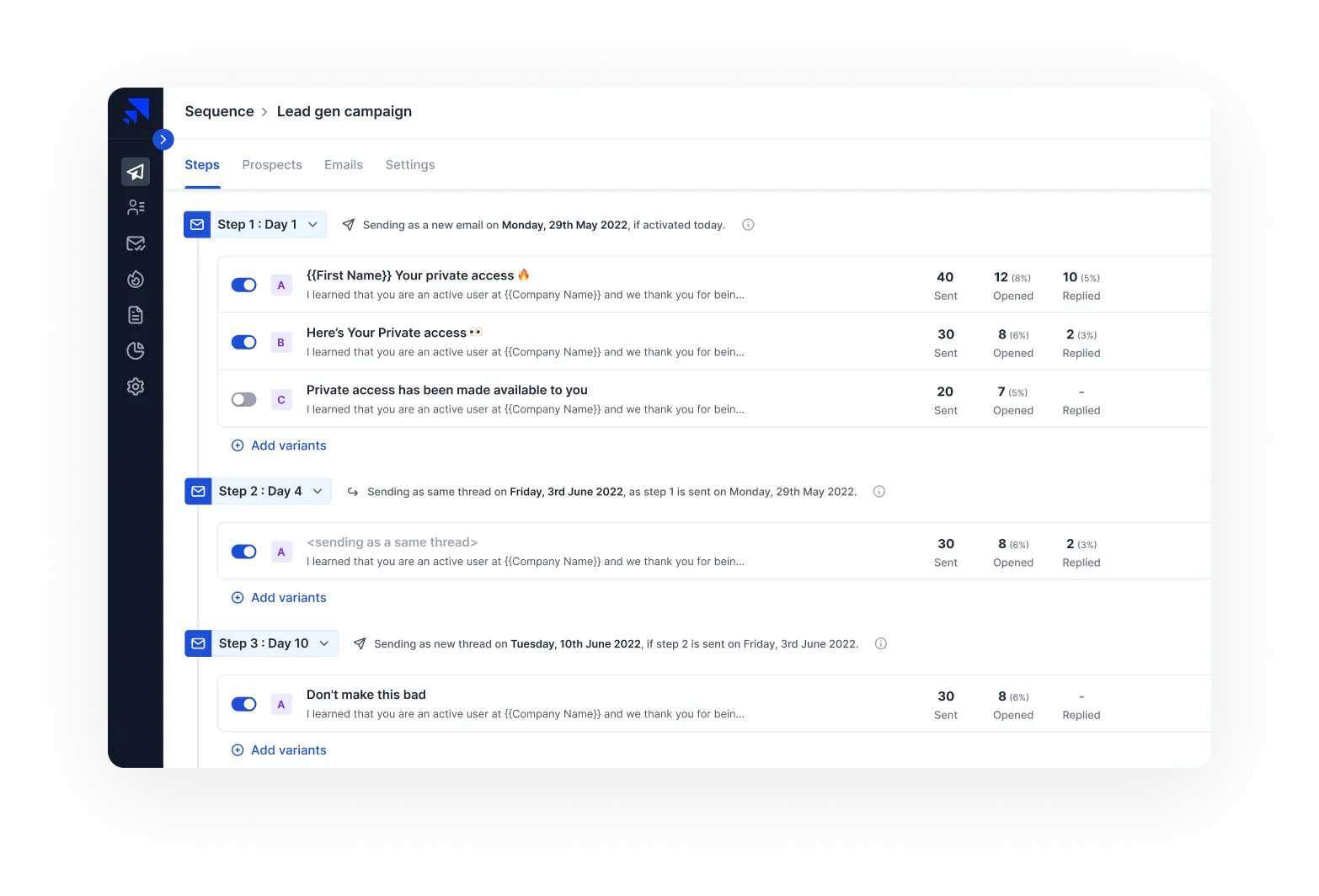
SalesHandy is a top-notch mail merge software that makes sending personalized emails a breeze. With SalesHandy, you can personalize email templates with variables like name, company information, or other relevant details. This software allows you to import a list of contacts, and with just a few clicks, you can send personalized emails to each recipient on the list.
Apart from mail merge with Outlook, SalesHandy also provides useful features such as email tracking, which allows you to see when your emails are opened or clicked, and email scheduling, which enables you to send emails at specific times. By using SalesHandy, you can save time and effort while still maintaining a personal touch in your email communication.
Pricing: Starts at $9.00/month/user
5. Woodpecker
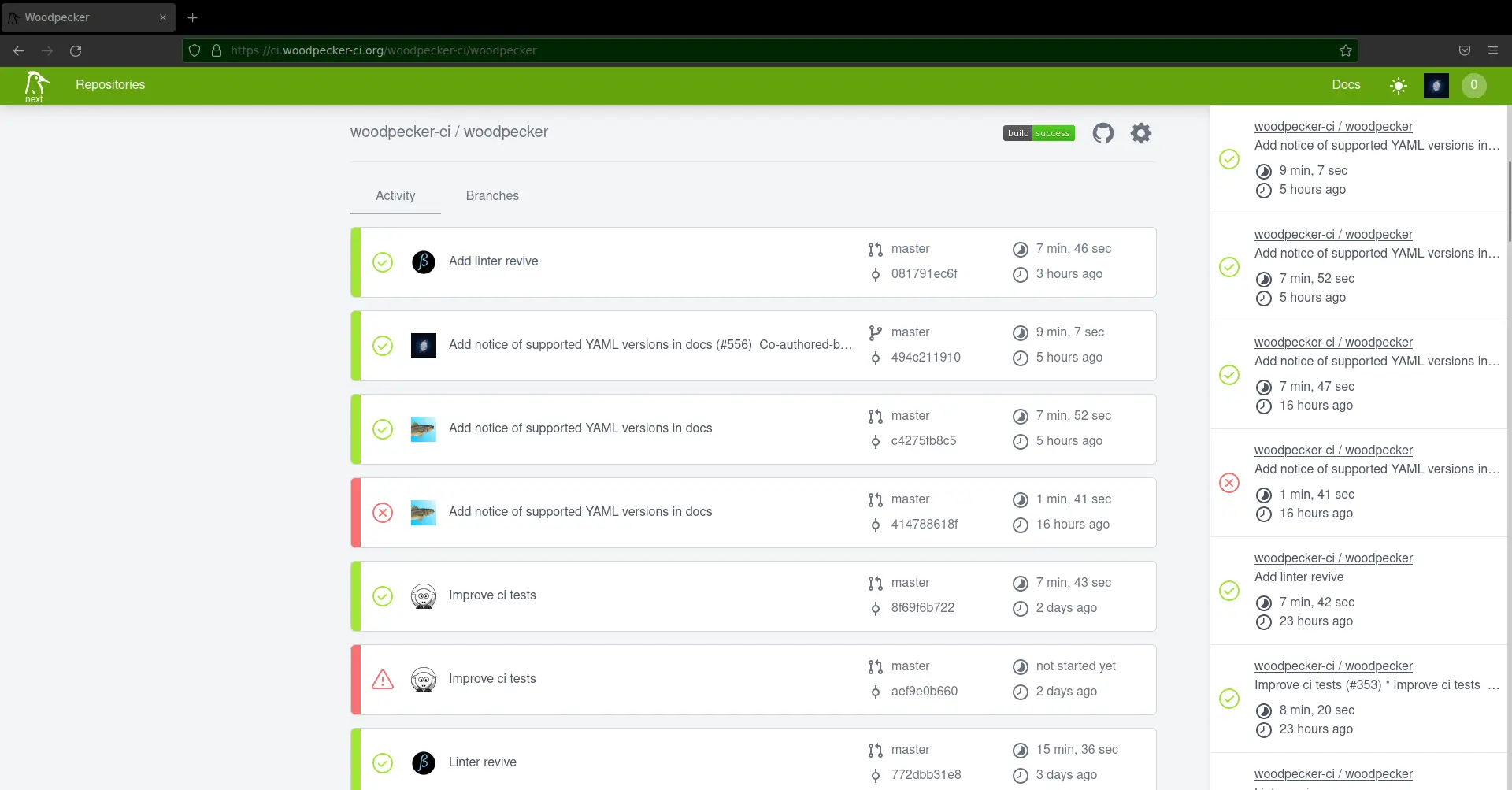
Woodpecker helps you reach potential clients through multiple channels and makes cold emailing easy and intuitive. The tool uses a unique algorithm based on human behavior, ensuring your emails hit the primary inbox.
The software verifies email addresses in real-time, ensuring you only send messages to valid contacts. Personalization is essential, and Woodpecker allows you to send personalized messages that get the attention of your recipients. You can measure the success of your campaigns through their AI-powered features. It analyzes the replies and highlights the positive responses to your email campaigns.
Pricing: Starts at $59 per month
6. HubSpot Sales
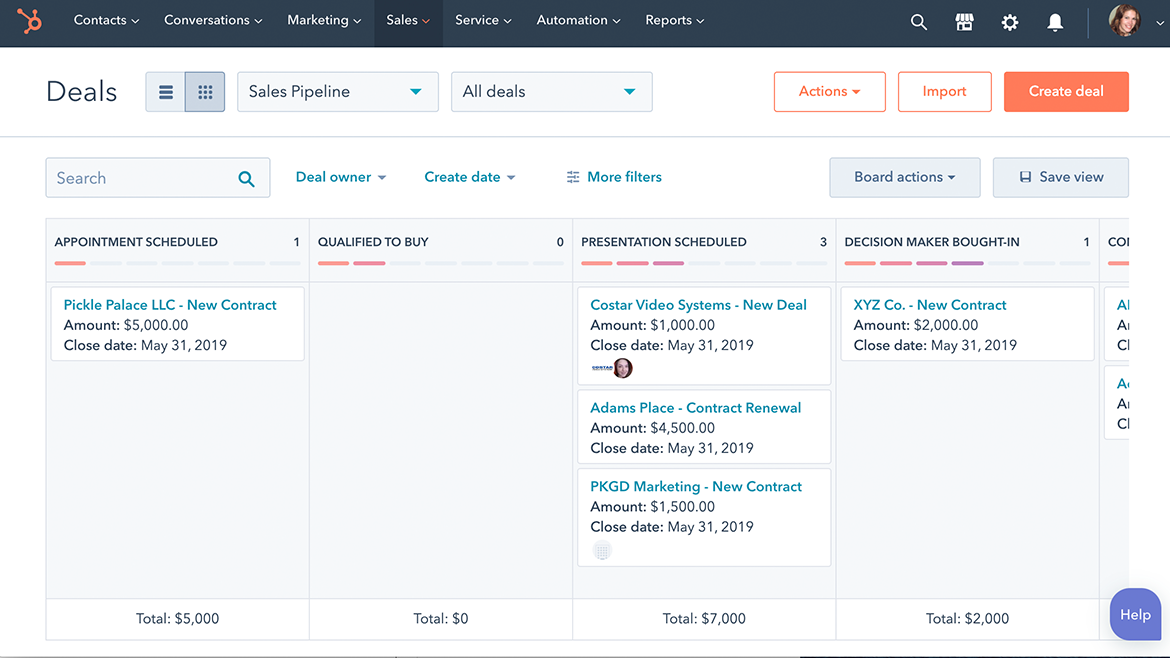
HubSpot Sales Hub is a powerful tool designed to help businesses improve their sales process and close more deals. With Sales Hub, you can easily track and manage your leads & contacts, in a central dashboard, allowing you to stay organized and focused.
The platform also provides email templates, enabling you to send personalized and effective emails to prospects. Additionally, it provides email tracking and analytics, allowing you to see who opened your emails and clicked on links. Thus, HubSpot Sales Hub empowers sales teams to work efficiently, close more deals, and drive revenue growth.
Pricing: Starts at $50 per user per month
7. MixMax
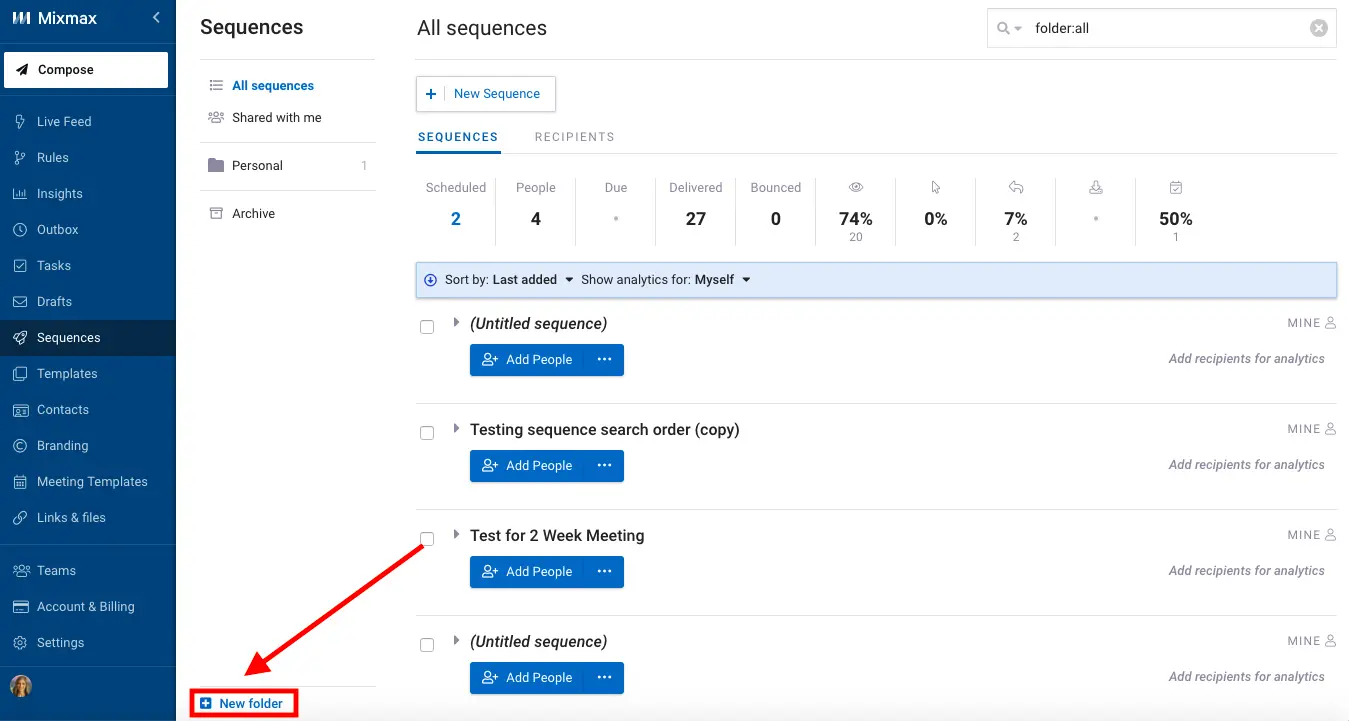
MixMax helps growing companies to improve their customer experience and increase productivity. It enables sending personalized emails in bulk, ensuring nothing important falls through the cracks. With MixMax, you can increase replies, book more meetings, and close deals using innovative messaging features.
When using mail merge on Outlook, MixMax comes in handy for analyzing performance trends and enhancing your processes. It seamlessly integrates with Salesforce, automates repetitive tasks, and helps you make the most of your CRM. You can track the engagement of your emails and receive alerts on your desktop, email, or Slack based on specific actions.
Pricing: Starts at $9.00/month/user
8. Klenty
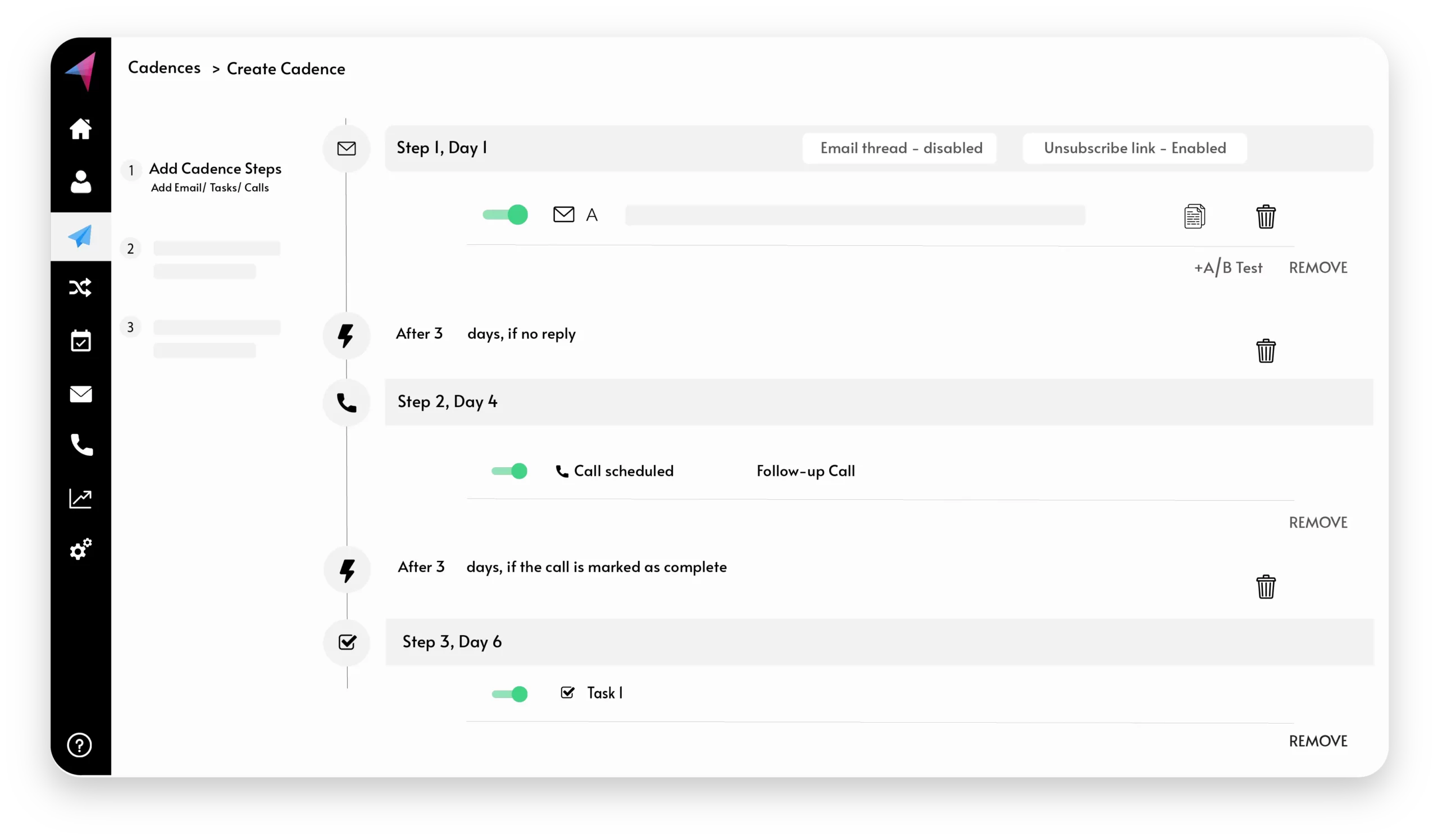
Klenty is known as a sales engagement platform designed to enhance the outreach efforts of sales teams. It lets them send personalized emails to potential customers thanks to mail merge and automatically follow up with them. With Klenty, you don’t have to send cold emails or manually track engagement metrics. It does all of that for you!
The best part is that it integrates smoothly with popular CRM systems like Pipedrive, Salesforce, Zoho, and Hubspot. Your team can automate the entire sales process and save many work hours. With its mail merge capabilities and sales automation features, Klenty is a valuable tool for boosting productivity and effectiveness in sales processes.
Pricing: Starts at $30 per user per month
9. Quickmail
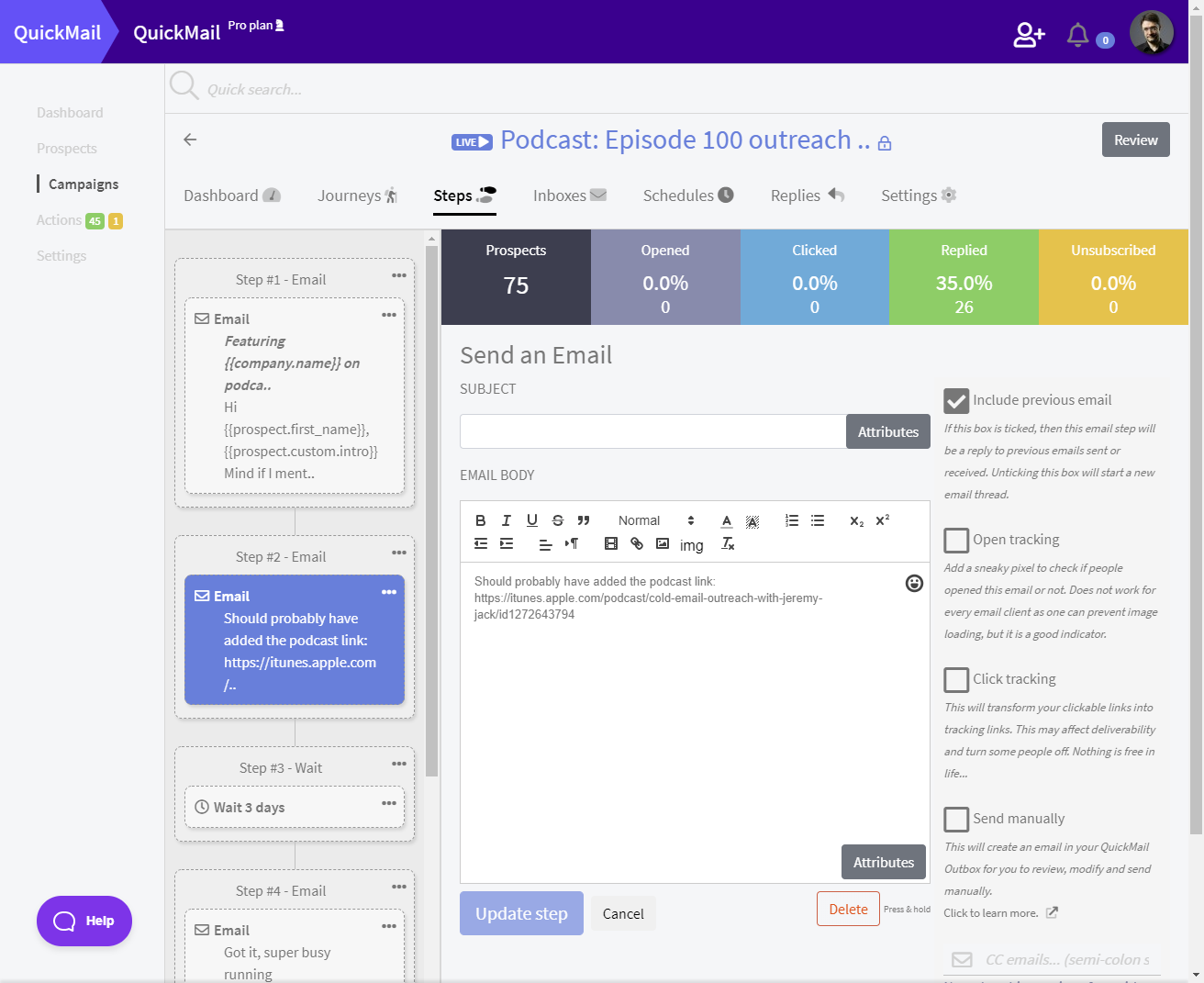
Quickmail is a mail merge software that makes sending emails more accessible and practical. It enhances the chances of email delivery and automates follow-ups, saving you time and effort.
You can create emails manually, use the contact form, or import a list of prospects in bulk using CSV or Google Drive spreadsheets.
The software maximizes productivity by automatically updating your Google Drive spreadsheet whenever changes occur. With Quickmail, you can add email variations and perform A/B testing to improve deliverability and response rates.
Besides, Quickmail monitors and maintains the health of your inbox using advanced auto-warmer technology. This increases the possibility of your emails landing in your recipient’s inbox, especially as spam filters become smarter.
Pricing: Starts at $49 per month
10. Lemlist
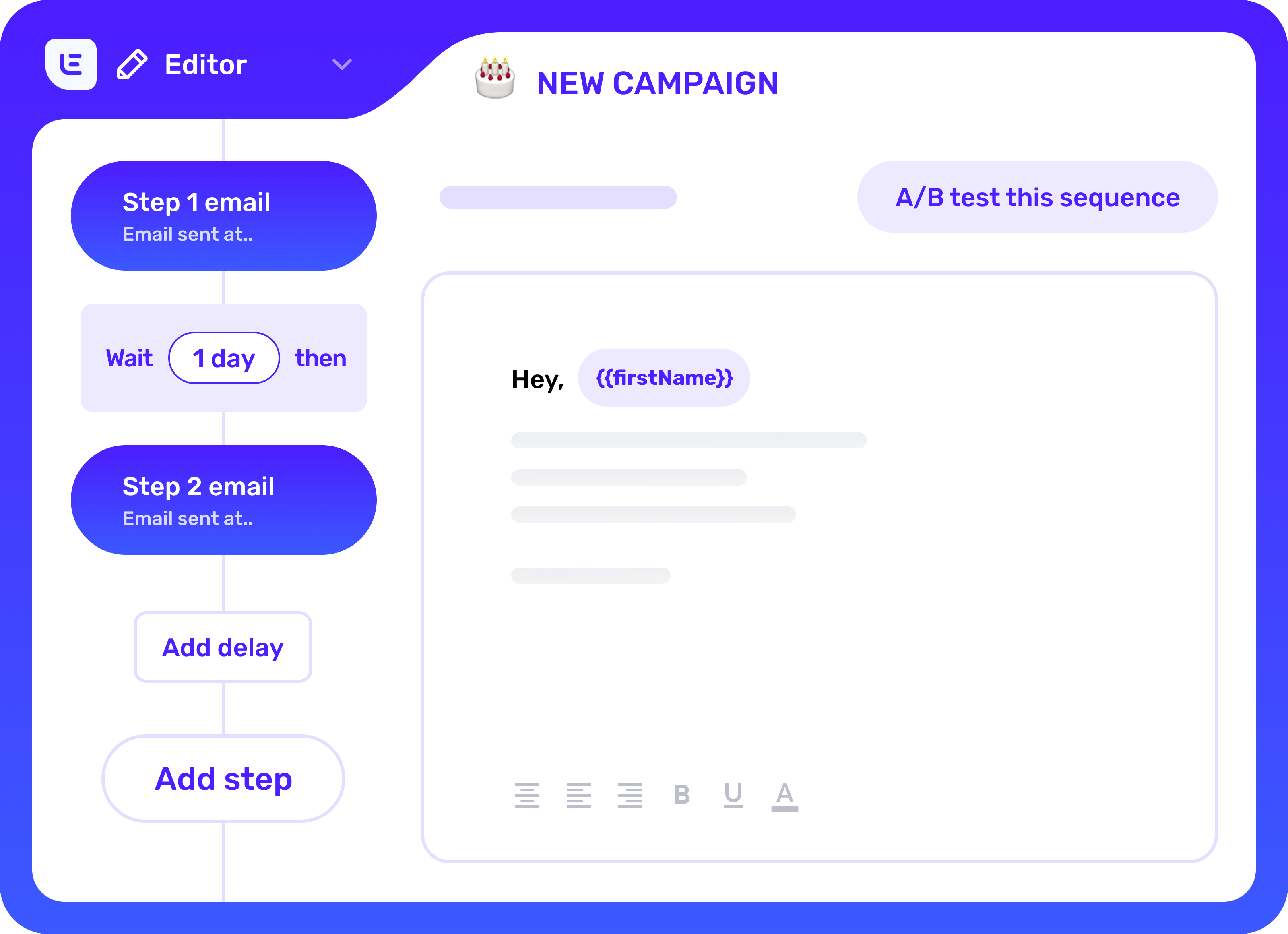
Lemlist is a mail merge software that helps you personalize cold emails and automate follow-ups to engage with potential customers. Whether you have a small or large team, Lemlist can solve all your outreach automation challenges. You can increase your reply rates by communicating with each prospect individually.
You can write customized introduction lines and call-to-actions to make your emails more personal. Using Lemlist, you can launch powerful cold email sequences, send personalized follow-ups, and open more business opportunities. It even helps you engage with leads on many channels and offers features like cold calling, custom tasks, and social selling.
Pricing: Starts at $29 per month
11. Yesware
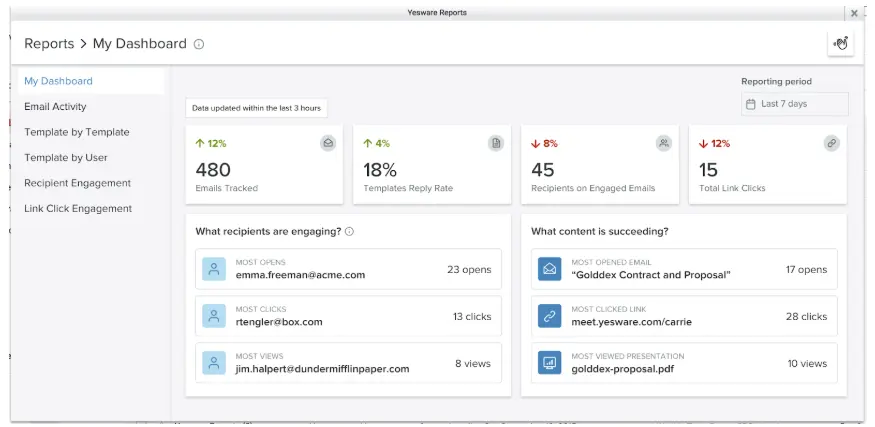
Yesware is a user-friendly sales software that provides all the tools you need for sales outreach. It lets you connect with your prospects through email, phone, and social media. Moreover, it has the mail merge feature to offer to personalize emails at scale.
It also helps you schedule more meetings with your target customers and manage follow-ups effectively. By using Yesware, you can increase your sales.
Pricing: Starts at $12 per month per user
12. Vocus
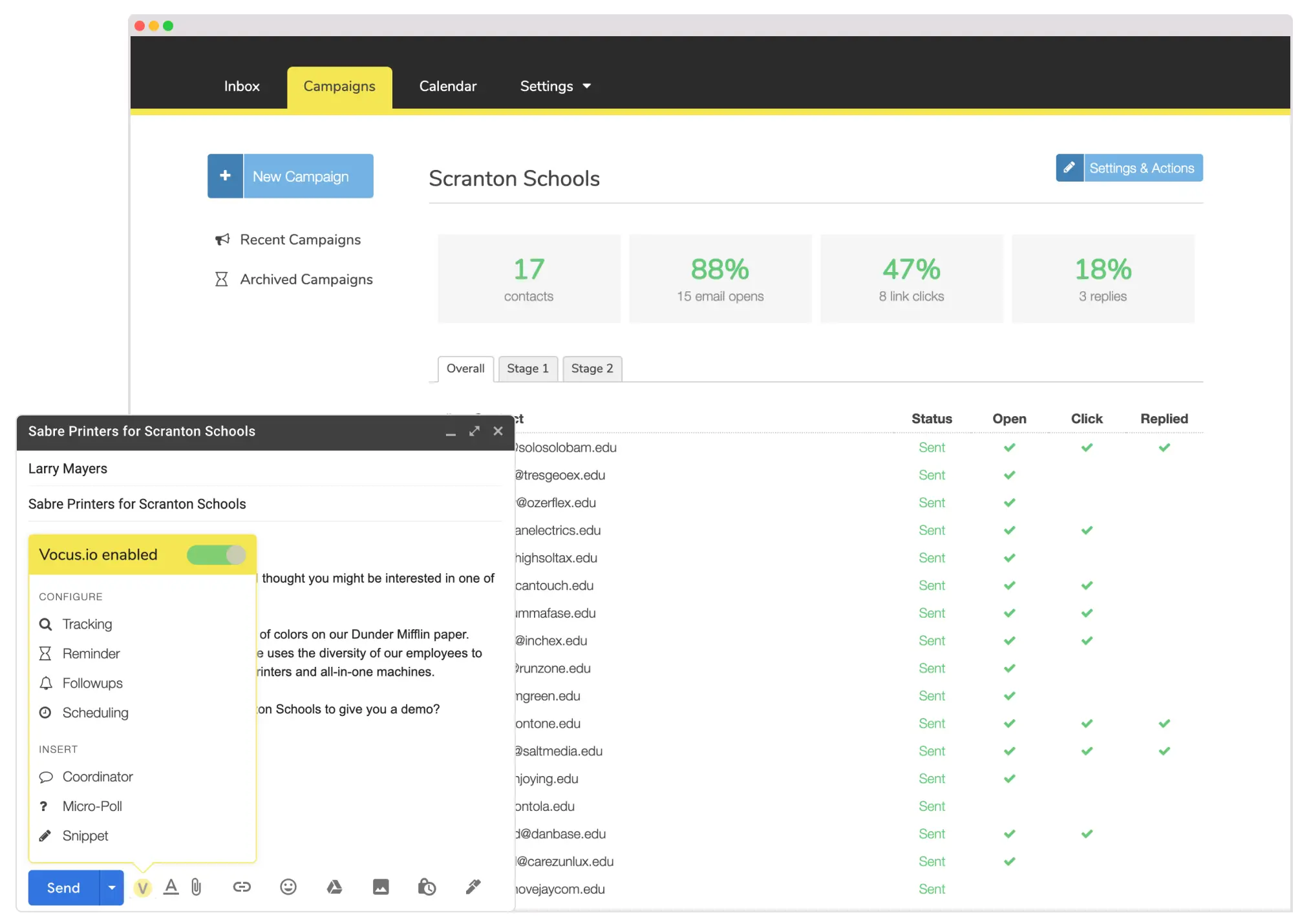
Vocus.io is a mail merge software that helps you easily personalize emails and manage your email campaigns. It allows you to track and automate email follow-ups, schedule appointments, and sync with your CRM tool. You can collaborate with your team using Vocus.io, making it easier to work together on email campaigns. It integrates seamlessly with your Gmail and GSuite accounts, sending messages from your name and email address.
Vocus.io also keeps track of important metrics like email opens, clicks, and replies. It allows you to create multiple campaigns. Also, sharing mail merge reports with your team helps inform everyone about the outreach activity and encourages teamwork to achieve your goals.
Pricing: Starts at $5 per user per month
Benefits of Using Mail Merge Software
Mail merge software offers several benefits for individuals and businesses alike. Here are some of the key advantages of mail merge software:
1. Time-Saving
Mail merge software permits you to create multiple personalized documents at once rather than making each one individually. This can save time, especially if you must send several recipients emails.
2. Accuracy
Mail merge software helps to decrease the risk of errors, such as typing errors or incorrect information. The variables always get replaced with the right data.
3. Personalization
This tool personalizes names, company names, or addresses. This helps build stronger relationships with your readers.
4. Professionalism
Mail merge makes creating professional-looking documents with a consistent layout and designs accessible. You can use templates to ensure your documents have a cohesive look and feel.
Who Uses Mail Merge Software?
Different people and organizations use mail merge software for various purposes.
Here are some examples:
- Businesses: It helps businesses send lots of emails and messages to many people quickly. This is useful for things like advertising or keeping in touch with customers.
- Marketers: Marketers use it to send personalized emails and newsletters to customers. They can include special offers or discounts for each person.
- Educators: Teachers and professors use it to communicate with students, parents, and staff members. They can send out important information or reminders to many people at once.
- Nonprofits: Nonprofit organizations use it to create personalized emails for their supporters. They can ask for donations or promote events in a more targeted way.
How To Select The Right Mail Merge Software?
When selecting the correct mail merge software, there are a few key factors to consider, and they are listed below:
- Assess your specific needs and requirements
- Consider the volume of mailings
- Evaluate the level of customization required
- Identify the data sources you’ll be using
- Look for software that supports your file formats
- Check for integration with existing tools
- Calculate the user interface and ease of use
- Consider the availability of customer support and troubleshooting resources
- Compare mail merge pricing and licensing options to fit your budget
Get Ready To Power Up Your Communication With Mail Merge Software
In today’s fast-paced digital world, personalized communication is key to standing out and making an impact. With the top 12 mail merge software solutions, you can easily personalize your messages at scale.
Whether you’re a business or a marketer, these software tools make it easy to interact with your audience more personally. By embracing merge mail software, you can streamline communication and engage your recipients meaningfully. Explore the top 12 mail merge software tools and unlock the power of personalized messaging at scale.
Hope these inputs will help you with your email campaigns!
FAQs
There are several tools that offer the mail merge feature. They include SalesBlink, Mailshake, Lemlist, Klenty, Quickmail, and more. You can use them to personalize your emails at scale.
The advantages of mail merge include easy personalization of emails, making mass emailing possible, and drafting professional-looking emails. Overall, it saves time & effort.
Personalization at scale, tracking and analytics, A/B testing, and enabling seamless integration to other tools are some features a good mail merge software should have.







