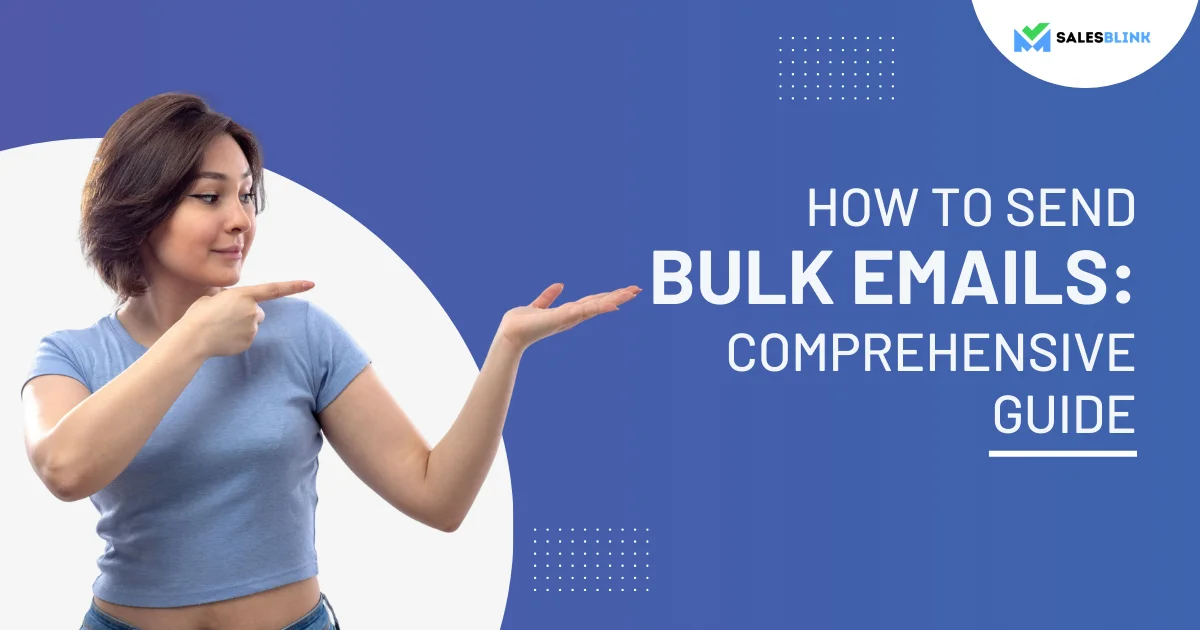How To Send Bulk Emails: Comprehensive Guide
Did you know that there are currently around 4.3 billion email users worldwide? And this number is set to exceed 4.6 billion by 2025! Plus, 86% of professionals consider email their top choice for business communication. These figures underscore how crucial email is, especially when it comes to sending emails in bulk.
If you’re struggling with the challenge of sending bulk emails efficiently, you’re not alone. Thankfully, you can easily send emails to numerous recipients in just a few minutes using the right automated tools. With the best bulk email sending software, managing your outreach becomes straightforward and effective.
Before we dive into the tools, let’s break down what bulk emailing is all about, its advantages, its uses, and how it differs from other forms of email communication.
We’ll also share some top tips to help you send emails in bulk effectively.
Table of Contents
- What Is Bulk Email?
- Top Benefits Of Sending Bulk Emails
- How Are Bulk Emails Different From Other Forms Of Email?
- How To Send Emails In Bulk?
- Tips To Send Emails In Bulk Effectively
- What Does Bulk Email Sending Tools Do?
- Top Features Of Bulk Email Sending Tools
- Top Tools That Help Send Emails In Bulk
- How Is Email Marketing Different From Cold Emailing?
- Using SalesBlink For Cold Emailing
- FAQs
What Is Bulk Email?
Sending bulk email means delivering a single email to a large group of recipients all at once. This approach is used for a variety of purposes, like marketing messages, updates, promotions, and event invitations. Essentially, the aim of sending emails in bulk—sometimes called mass emails or email blasts—is to get the same message out to many people quickly and efficiently.
If you need to reach out to all or just a segment of your subscribers, sending bulk emails is a fast way to share time-sensitive information with customers or prospects.
Sales experts emphasize that personalization and automation are key to making bulk email campaigns more effective. By using the best bulk email sending software, you can ensure that your message is tailored and reaches the right people at the right time. The best software for sending bulk email will help you customize your emails, track their success, and ultimately make your campaigns more impactful.
By choosing the right tools and strategies, you can boost the effectiveness of your bulk email efforts and connect with your audience in a meaningful way.
Top Benefits Of Sending Bulk Emails

Here are the benefits you can enjoy when you send mass emails,
Reach a vast audience for free
One of the primary benefits of using bulk email is that you can send a message to a large group of people in a short period of time at a minimal cost.
Direct access to customers
With mobile devices, individuals can check their email from anywhere. This indicates that bulk mail offers marketers a considerable advantage – direct access to their customers.
Provides better insights
You can automatically measure
- How many people received your email?
- How many read it?
- What buttons or links do they click?
- How long did they look at it?
This information allows you to spot trends among your clients and build a strategy to make your mass email campaign a success.
How Are Bulk Emails Different From Other Forms Of Email?
Let’s compare bulk emails with transaction emails here. You can find the difference between the two based on the following aspects,
1. Purpose
Bulk marketing emails aim to inform recipients about a company’s product or service and promote them. On the other hand, transactional emails communicate about something specific related to the recipient.
2. Personalization
You can use personalization elements in a marketing email by mentioning the recipient’s name or adding details relevant to the recipient. Transactional emails have a little more personalization as they intend to inform recipients about a particular event or transaction.
3. Need for opt-in
To prevent bulk emails from falling into the spam category, you have to send them only to those who subscribed to your emails. Reaching out to those not on your list is a breach of GDPR and CAN-SPAM rules. However, this is not the case with transactional emails. You can send emails to those who haven’t subscribed to your emails without thinking twice.
4. Opt-out link
All marketing email should have a link to make it easy for the recipient to opt-out of your email list. However, an unsubscribe link is not necessary for transactional emails.

How To Send Emails In Bulk?
When it comes to sending mass emails, you have two main options: using Gmail or leveraging specialized bulk email sending tools. Here’s a friendly guide to each approach:

1. Sending Bulk Emails with Gmail
Add Recipients Manually: You can manually add many recipients to a single Gmail email. However, Gmail’s limits—500 emails per day and 100 recipients per email—can make this method impractical for large lists.
Create Multiple Accounts: If you need to send a lot of emails, you might try creating multiple Gmail accounts. For example, if you need to send 10,000 emails and each account can handle 500 per day, you’d need about 20 accounts. With Google Workspace, which allows up to 2,000 emails per day, you’d only need 5 accounts.
Watch Out for Deliverability Issues: Keep in mind that new Gmail accounts might have lower deliverability rates, meaning your emails might end up in spam folders instead of inboxes.
2. Sending Bulk Emails with Specialized Tools
Use Bulk Email Services: For a more streamlined approach, consider using bulk email sending software. These tools are designed to handle large volumes of emails efficiently and effectively.
Marketing vs. Cold Emails: There are different tools for email marketing and cold emailing. Email marketing tools are used when you have the recipient’s consent, while cold emailing tools are for reaching out to people who might not expect your email. Marketing emails are sent from the tool’s server, while cold emails come from your own address.
Why Tools Are Better: Overall, using dedicated bulk email sending software is the best way to handle large-scale email campaigns. These tools offer features that improve deliverability, personalization, and tracking, helping you reach your audience and get better results.
Note: For sending bulk cold emails, make sure to use dedicated tools to ensure compliance and effectiveness.
Tips To Send Emails In Bulk Effectively
Let’s take a look at the best ways to send mass emails,
1. Craft a Solid Email Marketing Strategy
Before you dive into sending mass emails, lay out a clear marketing strategy. Identify your sales goals—whether it’s boosting sales, raising brand awareness, nurturing leads, engaging customers, or increasing customer lifetime value. A well-defined strategy will guide your efforts and make your bulk emails more effective.
2. Segment Your Email Lists
Organize your email subscribers into categories based on their location, purchase history, interests, or where they are in the sales funnel. By using the best bulk email sending software, you can target each segment with tailored messages. This makes your emails more relevant and engaging.
3. Personalize Your Campaigns
Personalization is key! Emails with personalized subject lines see 50% higher open rates. Use the best software for sending bulk email to add personal touches, like the recipient’s name, to your messages. It’s a simple way to make your mass emails feel more personal and engaging.
4. Use a Real Sender Address
Avoid using ‘do-not-reply’ addresses. Instead, use a real email address that makes it feel like a genuine person is reaching out. People are more likely to engage with emails that come from a real person rather than a generic bot.
5. Optimize for Mobile Devices
With mobile devices handling up to 77% of email opens, make sure your emails look great on phones and tablets. Keep subject lines under 50 characters, ensure quick load times, use clear buttons, and choose readable fonts. This way, your emails are easy to read and navigate, no matter where they’re opened.
6. Perform A/B Tests
Testing different elements of your emails can reveal what works best with your audience. Experiment with subject lines, email bodies, calls-to-action (CTAs), styles, colors, images, and fonts. Change only one element at a time to get clear results and refine your approach based on what your audience prefers.
7. Keep Your Email List Clean
Regularly update your email list to remove inactive subscribers and invalid addresses. This helps maintain your sender reputation and improves email deliverability. A clean list means your emails reach real people and your efforts don’t go to waste.
8. Use Images Wisely
Images can enhance your email but avoid overloading your messages with them. Use images to convey key messages and keep file sizes small to ensure quick load times. This helps maintain a smooth user experience and keeps your emails visually appealing.
9. Make Your Emails Easy to Read
Make sure your emails are easy to scan quickly. Use short sentences, clear language, and bullet points to break up text. The easier it is for recipients to read and understand your email, the more likely they are to engage with it.
10. Tell a Story
People love stories! Use storytelling to make your emails more engaging. Share the story behind your product or service, or tell a success story from a customer. A compelling narrative can make your emails more memorable and effective.
11. Choose the Best Time to Send Emails
Aim to send your emails in the middle of the week and during business hours for the best engagement. Avoid Mondays when people are catching up on work. While there’s no one-size-fits-all timing, understanding your audience’s schedule can help you find the optimal send time.
12. Add an Email Signature
Include a real person’s email signature in your bulk emails to enhance branding and personal touch. A human signature helps build trust and makes your emails feel more personable.
13. Include a Subscribe Button
Even if you’re emailing opted-in subscribers, adding a subscribe button is a smart move. It allows new readers who receive your email via forwarding to easily subscribe. Make sure the button is easy to find.
14. Maintain Consistency
Keep your emails consistent in terms of fonts, colors, and branding. This helps recipients recognize your brand easily and builds familiarity. Consistency in tone and style also reinforces your brand’s identity.
15. Add Social Media Links
Don’t forget to include links to your social media profiles in your emails. Encourage recipients to connect with you on platforms like Facebook, Twitter, and Instagram. This keeps them engaged with your brand, even if they don’t make a purchase right away.
What Does Bulk Email Sending Tools Do?
Now you know that it is advantageous to send emails in bulk. So, it is time to see how using a tool for it will be. Most bulk email sending tools do the following:
- Ensure that your mass email campaign is compliant with GDPR and CAN-SPAM Act.
- Allow you to develop subscription forms to collect new subscribers.
- Allow users to manage their subscriptions and opt-out requests.
- Provide mobile-friendly and editable email templates.
- Take care of email distribution in bulk.
Top Features Of Bulk Email Sending Tools
You must look for certain features when you use a tool to send email in bulk. Here’s a glance at them,
1. User Behavior Tracking
Tracking things like deliverability rates, bounces, spam, and other email metrics help you gauge your email campaign’s success. All of these metrics should be easy to track via a user-friendly dashboard. Advanced reporting options in email providers may allow you to track revenue per subscriber and revenue per email.
2. Email Segmentation and Personalization
Segmenting your emails guarantees that the right individuals see your emails at the right time. Because the email is more relevant to your recipients, you should expect better engagement.
3. Split Testing
Also known as A/B testing, it is a terrific approach to determine what your audience responds to. This functionality is handy if you’re having trouble getting high open rates and sufficient conversions.
4. Automatic Bounce Handling (ABH) feature
It is an email suppression system that automatically adds hard email bounces and complaints to a personal suppression list. If you send an email to an address that should not receive it, the tool will add them to a suppression list and they won’t get it anymore.
5. Easy Integration
Make sure that the tool is easy to integrate with other tools and platforms you generally use. This will help in further streamlining your work process.
6. Customizable Email Templates
The tool has to offer easy-to-customize email templates so that you can save time while crafting emails.
Top Tools That Help Send Emails In Bulk
Here’s a list of tools that work as bulk email senders,
Sendinblue
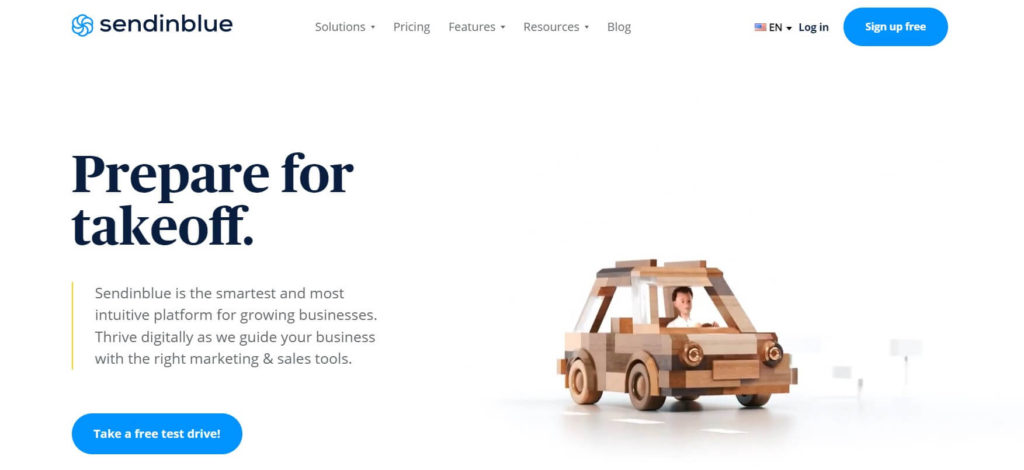
It is an email marketing tool with detailed reporting so that you know how your emails are performing. The tool also ensures good email deliverability. Overall, it is an easy-to-use tool that is a good choice for beginners who lack technical knowledge.
Advanced Reporting: Get detailed insights into how your emails are performing with comprehensive analytics.
High Deliverability: Ensures your emails reach the inbox with reliable deliverability.
Ease of Use: User-friendly interface, making it ideal for beginners with limited technical knowledge.
Automation Capabilities: Set up automated workflows for various customer actions and triggers.
SendGrid
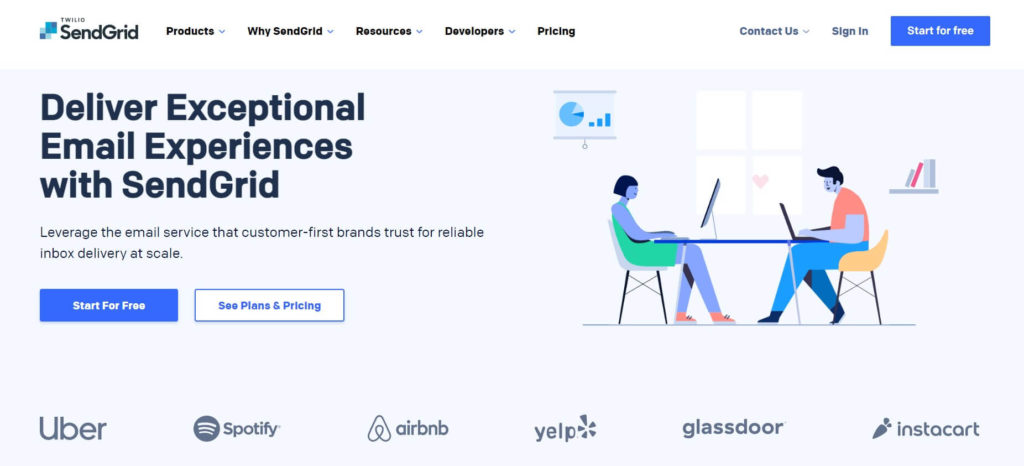
This tool is for those who want additional customization. You can schedule emails and test them all from one platform. It is possible to automate email sending with the help of triggers.
Customization Options: Offers extensive customization for email templates and content.
Email Scheduling: Schedule emails to be sent at optimal times for your audience.
Automation Features: Automate email sending with triggers and predefined workflows.
API Integration: Easily integrates with other platforms and applications through its robust API.
Mailjet
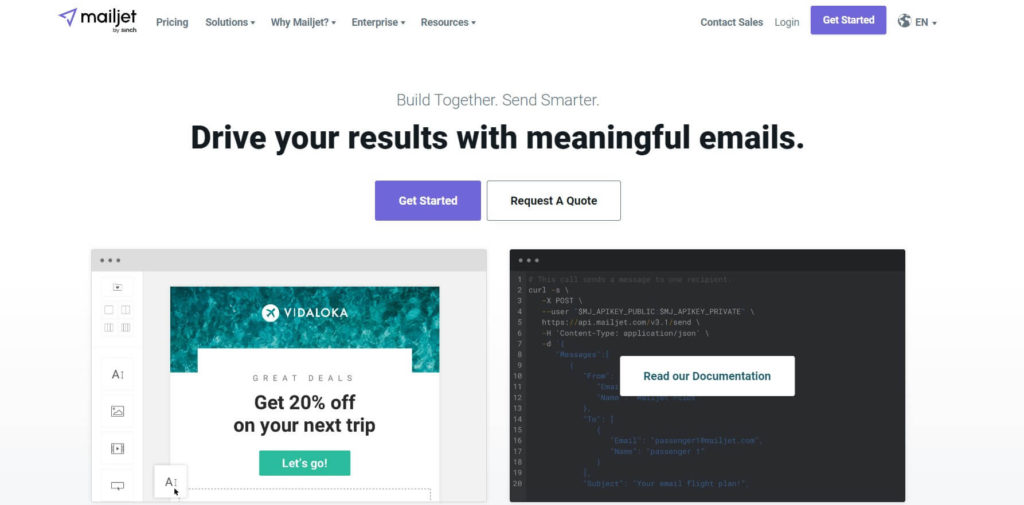
Using this platform, it is possible to create email sequences using a simple drag-and-drop action. You can also monitor campaign performance with Mailjets’s analytics tool.
Drag-and-Drop Editor: Create and customize email sequences with an intuitive drag-and-drop editor.
Performance Analytics: Monitor and analyze campaign performance with detailed analytics.
Collaboration Tools: Allows team members to collaborate on email campaigns in real-time.
Dynamic Content: Personalize email content based on recipient data and behavior.
Mailchimp

The tool lets you create personalized marketing workflows for every customer, optimize email sending time, send trigger-based transactional emails, etc.
Personalized Workflows: Create tailored marketing workflows and automation sequences for different customer segments.
Optimized Send Times: Automatically optimize email sending times based on recipient engagement patterns.
Trigger-Based Emails: Send automated transactional emails triggered by specific customer actions.
A/B Testing: Test different elements of your emails (such as subject lines and content) to see what works best.
How Is Email Marketing Different From Cold Emailing?
| Aspect | Email Marketing | Cold Emailing |
| Intent | Build brand awareness, trust, and loyalty among subscribers | Reach out to potential new consumers and initiate business relationships |
| Recipients | Sent to a list of subscribers who have opted in | Sent to prospects who are not yet subscribers; typically chosen through research |
| Email Design | Utilizes HTML templates with company branding (logo, colors, fonts) | Typically plain-text emails with minimal formatting to appear more personal |
| Goal | Provide valuable information, engage recipients, and promote products or services | Start a dialogue that could lead to a business relationship or deal |
| Email Volume | Can send thousands of emails in one go | Generally limited to 100 emails per day due to personalization and manual efforts |
| Email Frequency | Regularly sent based on user behavior and engagement (e.g., cart abandonment reminders) | Fewer emails sent, often based on responses and follow-ups to initial outreach |
| Tools | Uses email marketing tools (e.g., Mailchimp, Sendinblue) designed for large-scale campaigns | Uses cold emailing tools (e.g., Outreach, Lemlist) designed for personalized outreach |
Using SalesBlink For Cold Emailing
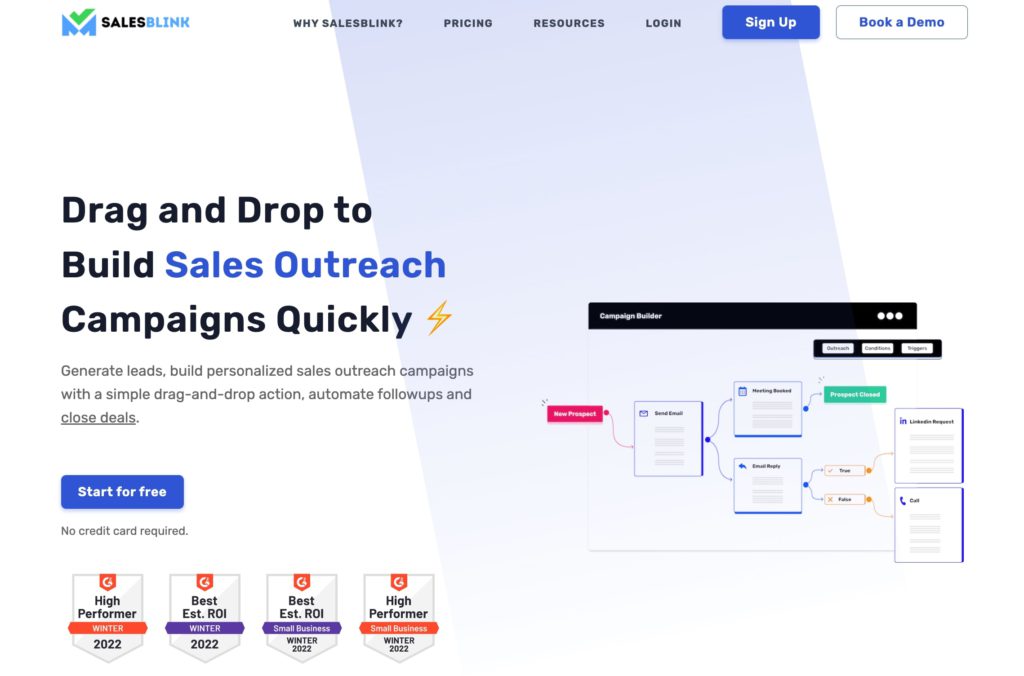
SalesBlink is an automated cold outreach tool that lets you connect with prospects for maximum engagement. It enables automated cold emailing. You can personalize emails at scale to get more responses. SalesBlink’s tracking feature tracks clicks, opens, replies, and bounces to see how well your email outreach campaign is performing with your target prospects.
To get started with SalesBlink for cold emailing, first sign up on their website and verify your email address. Once you’ve set up your account, complete your profile and connect your email provider to SalesBlink. You can then import your existing prospect list or use SalesBlink’s tools to build a new one. Craft and personalize your email templates with dynamic fields to make each message feel personal. Create automated outreach sequences by designing a series of emails with scheduled follow-ups. When your campaign is ready, launch it and use SalesBlink’s tracking features to keep an eye on how your emails are performing, including open rates, clicks, replies, and bounces. Based on this data, refine your approach by making adjustments and running A/B tests to see what works best. Engage promptly with any responses, and keep nurturing those prospects to build lasting relationships and enhance your cold emailing success.
FAQs
You can use a bulk email service created specifically for sending emails to massive lists of people. It will help make your job easier and increase productivity.
Yes, you can send bulk emails free of cost using email clients like Gmail, but there’s a cap on the maximum number of emails you can send. However, it allows 500 emails per 24-hour period and 100 recipients per email.
There are many tools to send bulk emails for email marketing, such as Sendinblue, SendGrid, Mailjet, and Mailchimp. However, for cold emails, you can use SalesBlink for sending emails in bulk.
Gmail is not the best option for sending bulk emails due to its limits of 500 emails per day and 100 recipients per message. For larger campaigns, it’s better to use specialized email tools designed for bulk sending and offering features that Gmail doesn’t.
Using BCC (Blind Carbon Copy) for mass emails is possible but not ideal. While it keeps recipients’ addresses private, it has limitations and may lead to your emails being flagged as spam. For more effective bulk emailing with personalization and tracking, dedicated email tools are the way to go.