20 Best Cold Email Software (Pros, Cons, Pricing)
With an average ROI of 3,800%, cold emailing is the most trusted and effective way to reach prospects. However, you must use the right approach to witness such incredible results. Moreover, manual emailing can take a significant chunk of your time as a sales professional. That’s where cold email software comes in.
If you are new to using automation and don’t know how to proceed, don’t worry. We’ll show you how to use tools to automate email outreach effectively.
First, look at the basics of cold emailing and the top 20 cold email software.
Table Of Contents
What Is Cold Emailing?
Cold emailing is all about reaching out to potential clients or partners with whom you haven’t had any previous contact. Unlike cold calling, which can feel intrusive, cold emailing is often a more accepted approach and can be less disruptive. To make the most of your cold emailing efforts, using the right tools can really help. Cold email software and cold email tools are designed to streamline your outreach, making it easier to manage and automate your emails. These cold email automation tools can track responses, schedule follow-ups, and personalize your messages, which can significantly boost your chances of success. Whether you’re looking for the best cold email software or just want to improve your cold email marketing strategy, finding the right cold email platform can make a big difference in your results.
Is It Legal To Send Cold Emails?
Cold emails should not be confused with spam. While spam emails are sent in bulk to random addresses without any real targeting or relevance, cold emailing is a more thoughtful approach. It involves reaching out to qualified prospects after thorough research, ensuring that each email is relevant and personalized. Cold email tools help in this process by verifying email addresses and tailoring messages to the recipient.
The good news is that sending cold emails is legal, provided you adhere to the CAN-SPAM Act requirements. This regulation applies to both B2B and B2C communications, including cold emails. Utilizing the best cold email software and cold email automation tools can help you stay compliant while enhancing your outreach strategy. From cold email automation software to cold emailing platforms, these tools streamline the process and make it easier to automate cold emails effectively.
What Is A Cold Email Tool?
Cold email outreach tools enable you to carry out cold email outreach easily. It helps you send cold emails more effectively by automating the process. It facilitates sending follow-ups and provides features like personalization, tracking, preloaded templates, etc. Most cold email outreach tools also automate other parts of the sales process, such as finding prospects’ emails.
Best cold email software companies also name their software as a sales engagement platform or sales automation tool, indicating that cold email is also a part of it. Also, when top cold email tools use multi-channel outreach, email is always one of the outreach channels.
Essential Features of the Best Cold Email Software
When you’re looking for the best cold email software, there are several key features that can make all the difference in streamlining your outreach efforts and maximizing your results. Here’s a rundown of what to look for:
Automation
A good cold email software should automate repetitive tasks like sending emails and managing responses. This means you can set up campaigns and let the software handle the timing and delivery, freeing you up to focus on more strategic tasks.
Follow-up and email sequencing
Look for software that allows you to create follow-up sequences. This way, if a recipient doesn’t respond to your initial email, the software can automatically send a series of follow-ups, ensuring you stay top-of-mind without having to manually track each conversation.
Easy Integration
Your cold email software should integrate seamlessly with other tools you use, such as CRM systems, calendar apps, and marketing platforms. This ensures a smooth workflow and better data management.
Personalization
To stand out in a crowded inbox, personalization is key. The software should allow you to customize emails with personal details and dynamic content, making each message feel tailored and relevant to the recipient.
Cold email templates
Pre-written templates can save you time and ensure consistency. Look for software that offers a range of customizable templates, so you can quickly craft effective messages without starting from scratch each time.
Reporting
To gauge the effectiveness of your campaigns, robust reporting features are essential. The software should provide insights into open rates, click-through rates, response rates, and other key metrics, helping you refine your approach based on real data.
Tracking feature
Being able to track when emails are opened, links are clicked, and replies are received gives you valuable feedback on how your messages are performing. This helps you understand recipient engagement and adjust your strategies as needed.
Compliance and Deliverability
Ensuring your emails comply with regulations (like GDPR and CAN-SPAM) and are delivered to inboxes, not spam folders, is crucial. Good software should help manage these aspects to keep your campaigns legal and effective.
User-Friendly Interface
A clean, intuitive interface makes managing your email campaigns easier. The less time you spend figuring out how to use the software, the more time you can dedicate to crafting great emails and analyzing results.
Choosing software with these features will help streamline your cold emailing efforts, increase your chances of success, and ultimately drive better results for your outreach campaigns.
17 Best Cold Email Software
Here are the 17 best cold email tools:
1. SalesBlink

SalesBlink is a sales outreach automation suite that can take you from outreach to closing at lightning-fast speed. It automates the sales process and makes the most tedious tasks super easy to reduce your workload to a great extent. SalesBlink automates cold emailing and takes care of most of the other aspects of the sales cycle. It will hand-hold you throughout, from finding prospects to reaching out through campaigns to closing deals with them. Therefore, it is one of the best cold email tools.
Outreach
You can use the campaign builder or pre-built templates to create personalized outreach campaigns. You can even carry out multi-channel outreach with SalesBlink, including email and LinkedIn(manually via Task).
Closing
There is an in-built meeting scheduler for the closing stage.
Apart from all of the above, you have two free tools:
Pros –
- Uses BlinkGPT to generate sales sequences & email templates
- User-friendly
- Fairly priced
- Offers free trial
Cons –
Nothing specific
The monthly paid plans are:
Scale- $29/month
Growth- $99/month
Business- $199/month
You get a discount of 15% if you choose yearly billing.
Customer rating –
Capterra – 4.7/5
G2 – 4.6/5
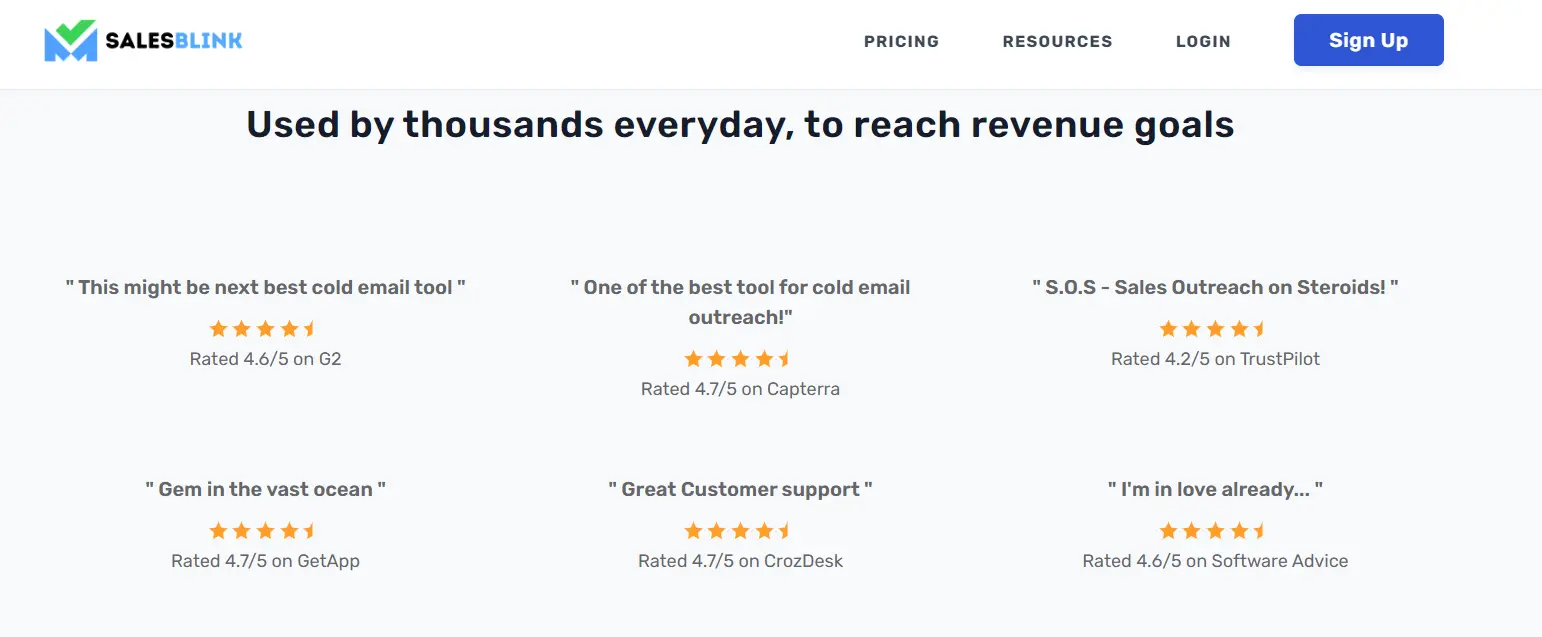
2. Folderly

Folderly is an all-in-one email deliverability platform that aims to locate, solve, and prevent email deliverability issues. It helps businesses build robust email infrastructure, increase email deliverability, and boost outcomes through cold email marketing. Folderly offers solutions to various business needs, from email deliverability testing to complex domain audits.
Folderly’s distinguishing feature automatically generates senders, ensuring an accelerated increase in sender score and mailbox security. Technical procedures allow you to improve and maintain your domain reputation. With Folder, you can run inbox placement tests through the most popular email service providers, monitor your domain health and blocklists, and receive insights on IP information, DNS settings, and sender score. Folderly’s email template analysis dashboard allows you to create HTML or plain text emails and instantly check them for spam triggers.
Pros –
- Choose what you need: get your new domain ready for email outreach campaigns with Basic Email Warmup, or ensure that each of your emails lands in the Inbox with Folderly Premium
- GDPR- & CCPA-ready solution that ensures data safety
- Seamless integration via API and SMTP with all popular email service providers and any custom providers.
Cons –
- No free trial
Pricing – Folderly offers two packages based on your business goals with discounted rates for annual billing.
- The Basic Warmup plan is $49/mo, allowing you to get a new domain ready for successful outreach campaigns.
- Premium subscription costs $200/mo and includes multiple features that make each of your emails land in the Inbox.
Customer rating –
Capterra: 4.9/5
G2: 5.0/5
3. Woodpecker

Woodpecker aims to help B2B salespeople reach out to prospects so that the messages seem to come from a human. Follow-ups can be automated and scheduled. With Woodpecker, you can detect replies and track campaigns with email open, replies, clicks, and bounces. It lets you perform A/B testing of email templates to better assess what resonates with recipients. The tool prevents collision by preventing one prospect from being contacted with different email addresses.
Pros –
- Easy to set up
- User-friendly interface
- Offers free trial
Cons –
- Can’t send email attachments
Pricing – This cold email software offers a 14-day free trial that lets you send up to 150 emails. The subscription plan starts at $32 per month per user.
Customer rating –
Capterra: 4.5/5
G2: 4.6
4. Reply.io

Reply.io is a multichannel automated outreach platform aiming to fetch the best conversion rates. It facilitates drip campaigns with automated follow-ups and enables tracking of the campaigns’ open, click, reply, and email bounce rates. There are readily available email templates for you to use. A feature to validate the email list allows you to send emails only to valid addresses and keep your sender’s reputation intact. You can integrate this tool with other platforms such as Slack, Salesforce, Pipedrive, and much more. Hence, it is one of the best cold email outreach tools.
Pros –
- Has Chrome extension
- Multichannel outreach
Cons –
- Targeted at advanced users
- Expensive
Pricing – You can sign up for a free trial of 14 days with all the tool’s features. The plan starts at $70 monthly for three email addresses for this cold emailing tool.
Customer rating –
Capterra: 4.6/5
G2: 4.5/5
5. Mailshake

Mailshake is a sales engagement platform that lets salespeople run personalized campaigns and reach out to prospects via email, phone, and social media. You may use dynamic variables to tailor and send emails in bulk for your campaign. It is possible to schedule follow-ups automatically based on opens, clicks, and email replies, reducing manual work considerably. Using the platform, you can perform A/B testing to get better results. You can reach prospects through other channels like phone and social media. However, you can manage everything from one dashboard. The advantage is that you can integrate Mailshake with tools like Salesforce and Pipedrive. So, it is one of the top cold email software.
Pros –
- Easy integration
- Intuitive interface
Cons –
- Lacks prospecting features
Pricing – Though Mailshake doesn’t offer a free trial, it offers a 30-day money-back guarantee. Its monthly subscription plan for cold emailing software starts at $39 per user.
Customer rating –
Capterra: 4.7/5
G2: 4.7/5
6. Lemlist

Lemlist is another email outreach tool that helps automate and personalize cold emails in bulk with custom variables. You can personalize images and videos easily. The tool lets you insert screenshots and logos as images in your email and add dynamic landing pages. The tool also provides an email warmup feature so your new domain has high email deliverability.
This tool allows you to schedule automated follow-ups and efficiently perform A/B testing for email templates. Additionally, it is possible to measure campaign performance by tracking opens, clicks, replies, and bounces. Moreover, you can monitor recipients and validate email addresses before running the campaign.
Pros –
- User-friendly
- Value for money
Cons –
- Frequent UI changes
Pricing – There is a free trial of 14 days, which includes all the features. The subscription plan for this cold emailing tool starts at $29 per month per user.
Customer rating –
Capterra: 4.6/5
G2: 4.3/5
7. Overloop

Overloop aims to make cold outreach easier. It helps you with all aspects of prospecting, including finding emails, building segmented lists of prospects after research, reaching out to them using personalization, and managing them in a CRM solution of your choice.
The tool has an email finder and an extension to verify email addresses. It also lets you easily build multi-step campaigns and set automated reminders for multi-channel outreach. You can personalize the tool with custom variables.
You can also track email opens, clicks, bounces, and replies. The tool lets you monitor the performance of your sales team and each individual.
Pros –
- Simple interface
- Free trial
Cons –
- Lack of cold calling features
Pricing – Their subscription plan starts at $39 per month per user
Customer rating –
Capterra: 4.8/5
G2: 4.8 /5
8. Mixmax

Mixmax is your go-to cold email software if you are looking for an inclusive email outreach tool. There is no need for technical knowledge to use this tool as it is quite easy to set up. Scheduling emails and follow-ups is easier with Mixmax, as you can use this tool from your Gmail account, and there will be no unnecessary back and forth. There is smart personalization to make your outreach more effective. PWarmingan also books meetings with you using your calendar link based on your availability. In addition, you have email tracking software and real-time alerts for measuring the performance of your campaign.
Pros-
- No need for technical skills
- Works with Gmail
- Offers free trial
Cons-
- Extension slows down the browser
Pricing – The paid plan starts at $9 per user per month
Customer rating –
Capterra: 4.5/5
G2: 4.6/5
9. SmartReach.io

You can get emails delivered straight into the recipient’s inbox with SmartReach.io. It is a tool that meets all the email outreach requirements that you can have. The main highlights of this tool are the deliverability features. You have email verification and SPAM checks to keep the sender’s reputation and email deliverability intact. There is also a domain warm-up feature that helps build the sender reputation of your new domain. Warming up your domain can be time-consuming and long-running, so getting a tool to help you can greatly help.
The tool enables automated email scheduling and follow-ups, along with personalization. You can track the progress of the email campaign and the open, reply, and click rates right from your dashboard. A/B testing of email sequences is another feature that further helps you improve the campaign.
You can integrate integrations with Gmail, Office 365, and tools like Mailgun and Sendgrid.
Pros –
- Unlimited campaigns
- Easy to use
Cons –
- Limited contact list filters
Pricing – The basic subscription plan starts at $24 monthly per user. You have a free trial of 14 days that lets you use all the tool’s features.
Customer rating –
Capterra – 4.7/5
G2 – 4.9/5
10. Klenty

Klenty is a sales engagement platform that helps automate cold email outreach. It personalizes emails and automates follow-ups. You can auto-import prospects with CSV or Google Sheets of a CRM. Also, the email campaign features include mail merge, A/B testing, and email detection. In addition, it gets you to reports such as cadence and team reports and one with a prospect history. You can integrate Klenty with CRMs like Salesforce, Pipedrive, Hubspot, Zoho, and Freshsales.
Pros –
- User-friendly interface
- Easy integrations
Cons –
- Limited email sending
Pricing –
Pricing – The subscription plan starts at $30 per month per user. The cold emailing tool offers a 14-day free trial with all its features.
Customer rating –
Capterra: 4.8/5
G2: 4.6/5
11. SalesHandy

SalesHandy is an email tracking and outreach automation tool. Though it is a full-fledged application, you can use it as a Gmail or Outlook extension. Using the tool, you can create emails with the help of email templates and automatically schedule emails and follow-ups. The tool also offers the ability to track individual links so that you can see who clicked them and decide your strategy for the next campaign. Then, the mail merge feature is helpful for mass outreach. Overall, it works well as a cold email automation software.
Pros –
- User-friendly interface
- Reasonable pricing plan
Cons –
- Supports only email outreach
Pricing – The subscription plan starts at $9 per user per month, but this has limited features to offer. As the features increase, the price of the plans also increases.
Customer rating –
Capterra: 4.5/5
G2: 4.5/5
12. Autoklose

Autoklose is a sales engagement platform with a B2B database having more than 28M prospects. It doesn’t limit itself to being an outreach automation tool, making it more useful for salespeople. It automates drip campaigns, schedules automated follow-ups, personalizes emails and leads, and tracks email opens, bounces, replies, and clicks to measure the campaign’s performance.
Pros –
- Feature-loaded
- Free trial
Cons –
- Not so easy UI
Pricing – The subscription plan starts at $49.99 per month per user. A 14-day free trial lets users try all the features of the cold emailing tool.
Customer rating –
Capterra : 4.5/5
G2: 4.6/5
13. QuickMail

QuickMail is an automated cold emailing tool with exceptional deliverability features. It targets sales teams that maintain high email deliverability and enables easy outreach.
It lets you upload prospects seamlessly and carry out effective outreach by creating campaigns and follow-up sequences. With QuickMail, you can personalize emails effortlessly and ensure deliverability thanks to its features. The tool automates the whole process for you, and the entire sales cadence is on autopilot. It is also possible to integrate with other tools you use for sales.
Pros –
- Offers in-depth training
- Value for money
Cons –
- Difficult to set up
Pricing – The paid plan starts at $59 per month
Customer rating –
Capterra: 4.8/5
G2: 4.7/5
14. Outreach

Outreach is cold email outreach software that enables you to reach out to prospects across multiple channels. The tool works well for sales teams using the outbound approach to selling. You can personalize outreach, get assistance for cold-calling tasks, and connect with LinkedIn prospects. Thanks to the in-depth analytics provided, outreach gives you insight into reps’ performance.
Pros –
- Enables prospect management
- Offers lead scoring
Cons –
- Complex user interface
- Absence of prospecting feature
Pricing – Not disclosed on the website
Customer rating –
Capterra: 4.5/5
G2: 4.3/5
15. SalesLoft

SalesLoft is the perfect tool for sales engagement. You can create email templates and save them for future use. You can track email opens, replies, and clicks to understand where your campaign is heading.
The tool provides insight into the sales activities and the tasks the sales team has to do. This way, the team head can view the team’s performance. It also ensures that they attend to prospects on time. Additionally, it is easy to integrate SalesLoft with other CRM tools.
Pros –
- Has simple user-interface
- Easy to organize prospects
Cons –
- Fewer integrations
- Poor email text formatting
Pricing – Not disclosed on the website
Customer rating –
Capterra: 4.3/5
G2: 4.5/5
16. Snov.io

With Snov.io, it is possible to find leads easily from the massive database, reach out to them by email, and manage them using a CRM. The cold email marketing software helps you with prospecting, outreach, and deal management using CRM. Build campaigns and automate email sending at scale using the platform. It is also possible to track performance using analytics. You can even monitor inbox engagement using the tool’s Gmail extension.
Pros –
- Has an easy-to-use interface
- Provides versatility
Cons –
- Fewer native integrations
- High pricing
Pricing – The paid plan starts at $33 per month
Customer rating –
Capterra: 4.6/5
G2: 4.5/5
17. Yesware

Yesware is one of the best cold email marketing tools, and it makes outreach easier. You can import prospects from CSV files and create email campaigns. Yesware offers mail merge, open and click rate tracking, reply detection, and much more, making it a go-to tool for outreach.
It is possible to link Yesware with Gmail or Outlook to send emails straight from your official email address. You can also integrate it with Salesforce CRM to make work processes seamless.
Pros –
- Offers real-time email tracking
- Easy to use
- Reasonably priced
- Offers free trial plan
Cons –
- Complicated analytics
Pricing – Its paid plan starts at $15 per month per user.
Customer rating –
Capterra: 4.3/5
G2: 4.4/5
18. Close.io
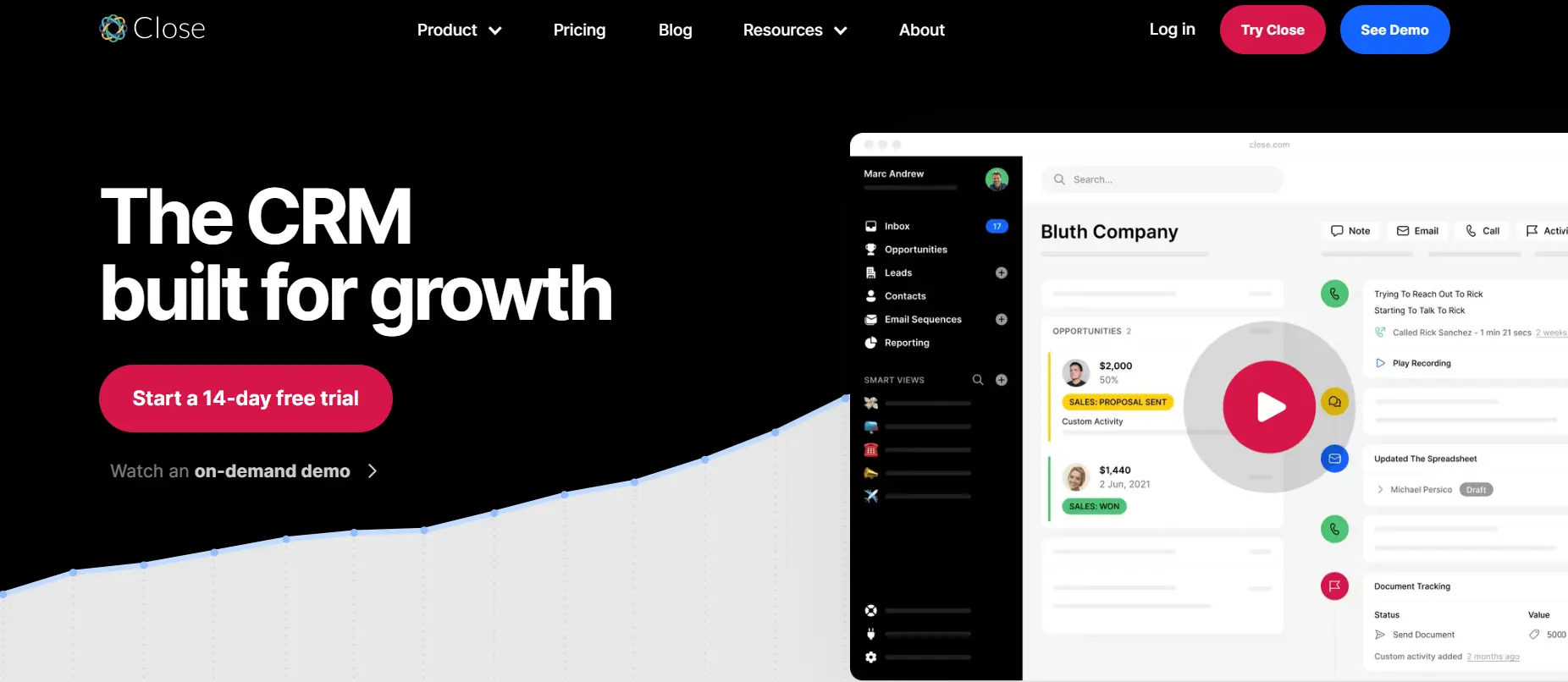
Close.io is a cold outreach tool that helps reduce the time spent on manual tasks such as sending emails to prospects. The tool lets you see how you interact with prospects from one place and plan accordingly. It is a complete CRM that is extremely useful for sales teams as it helps automate the workflow with follow-up email reminders.
Pros –
- Offers a free trial
- Easy to use
- Easy to integrate
- Simple setup
Cons –
- Doesn’t work well with HTML emails
Pricing – The paid plan starts at $29 per user per month.
Customer rating –
Capterra: 4.7/5
G2: 4.6/5
19. Smartlead.ai
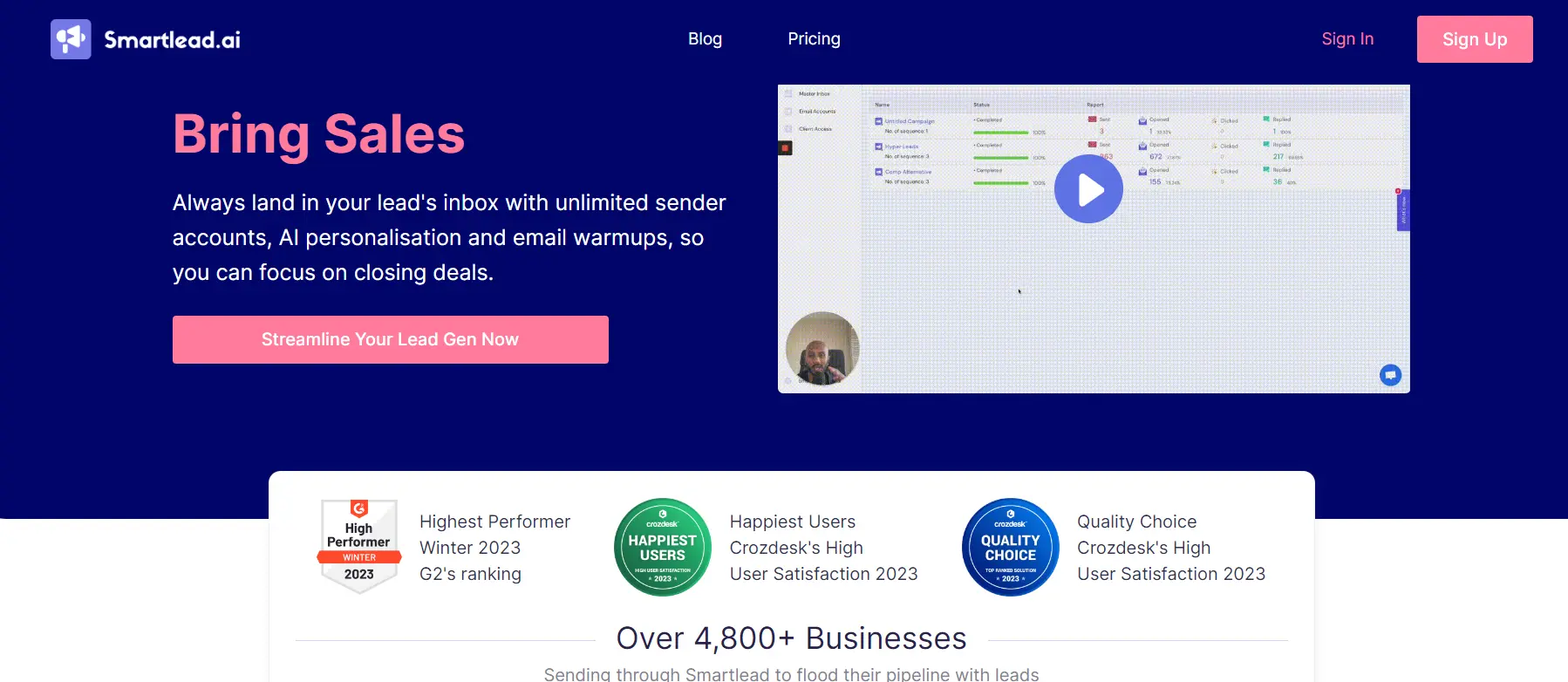
Smartlead.ai is the new entrant in the world of cold email software. Uses the power of AI to enable cold email outreach complete with personalization. Moreover, you can use it to warm up your email account automatically and improve the sender’s reputation. It is also possible to auto-rotate inboxes using the tool.
Pricing – The paid plan starts at $24 per month
Pros –
- Offers a free trial
- Has plans for all kinds of sales teams and businesses
- Provides custom CRM
- Customer support is good
Cons –
- A few bugs need fixing
Customer rating –
Capterra: Yet to be reviewed
G2: 4.9/5
20. MailRush.io
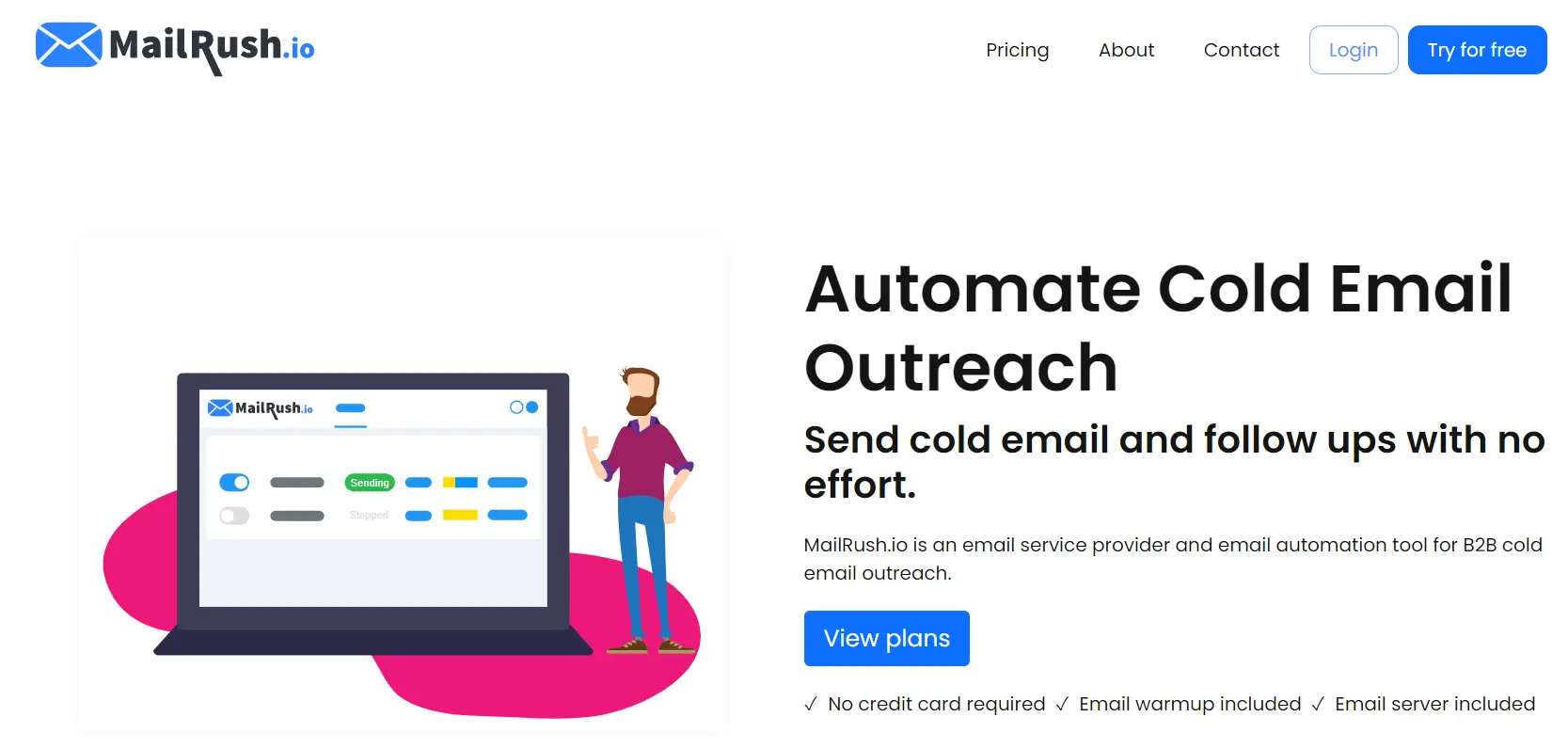
You can use MailRush.io for outreach. It helps automate follow-up emails and tracks email opens and replies. In addition, it warms up your email to ensure that you always land in recipients’ inboxes. There is also email validation, so you don’t send emails to invalid addresses.
Pricing – The paid plan starts at $19 per month.
Pros –
- Easy to use
- Value for money
- Offers free trial
Cons –
- Customer support needs improvement
Customer rating –
Capterra: 4.2/5
G2: 4.1/5
7 Best Practices Of Cold Emailing
Cold emailing aims to engage targeted prospects and improve the effectiveness of your outreach efforts. To enhance your cold email campaigns, follow these best practices:
1. Segment Your Mailing List: Avoid sending bulk emails to thousands of prospects. Instead, use cold email software to segment your list into smaller, relevant groups based on criteria like industry or company size. This allows you to tailor your messages, making them more pertinent to each recipient and increasing engagement. For instance, don’t send construction software emails to finance professionals.
2. Craft a Striking Subject Line: Your subject line can make or break your email’s success. Personalize it with the recipient’s name or company to grab attention. Research your prospect and incorporate relevant details to make the subject line compelling and relevant.
3. Keep Emails Short and Concise: Time is precious, so ensure your emails are brief and to the point. A well-crafted, concise email increases the likelihood of a response.
4. Personalize Your Email: Generic emails often get ignored. Use cold emailing tools to personalize your messages, including the prospect’s name and specific details about their interests or pain points. Adding visuals like images or videos can also enhance engagement.
5. Include a Clear CTA: Every cold email should have a single, clear call-to-action (CTA). Whether it’s scheduling a meeting, requesting a demo, or inviting them to an event, make sure the CTA is straightforward and easy to follow.
6. Ensure Regulatory Compliance: Adhere to email marketing regulations like the CAN-SPAM Act in the US or CASL in Canada. Always include your full contact information and offer an opt-out option. If using cold email automation software, ensure it complies with these guidelines.
7. Be Persistent with Follow-Ups: Don’t be discouraged after one or two follow-ups. Persistence is key in cold sales. Often, a series of follow-ups is required before a prospect responds positively.
Using the best cold email software and cold email automation tools can help streamline these practices, making your campaigns more effective and compliant.
How To Choose The Best Cold Email Software?
There are so many cold emailing tools that it takes time to choose. However, there are certain features that you have to look for in your cold email tools.
1. Personalization
Personalization is a feature that all cold email software must have. Unless and until you personalize your email, it will resonate with the recipient. All cold email automation tools let you personalize emails, but the extent of personalization varies from one tool to another.
Some tools only offer text personalization, where you can add dynamic variables for the recipient’s name, company’s name, etc. Other tools offer image personalization and let you embed personalized videos into emails. The bottom line is that your email’s personalization level decides how well the recipient will engage with it. So, this is one feature that your tool should have.
2. Ability to track emails
Email tracking is essential to measuring the performance of your email campaign. It must track the email open rates, clicks, bounces, and replies. These metrics help gauge your campaign’s fared and what changes you need to make in your future campaigns to get better results. For instance, if you notice that the bounce rate is higher than usual, you must check whether your contact list has too many invalid addresses.
Note: Email verification is another feature you should look for in your tool, as it is essential for your email deliverability and sender reputation.
3. Automation of campaigns
Ideally, cold emailing tools must reduce your workload and take care of time-consuming tasks like creating contact lists, personalizing emails, automating sending emails, and scheduling follow-ups and drip campaigns. If a tool provides you with all the desirable automation features, you should go for it.
4. Integration with CRMs
It is tedious to keep the CRM updated with all the prospect’s data is tedious. Hence, it is best to have a tool that integrates with the CRM solution you are currently using. It would help you save a lot of time.
Choose The Best Cold Email Software For Your Team
There is no doubt that cold emailing software helps simplify reaching out to prospects through email. Though many tools are available, not all provide you with all the features you want for your outreach. After knowing what the top 20 email outreach tools offer, it is easier to pick the one that suits your needs.
You can thank us later for making your hunt for the best cold email tool easier!
FAQs
Cold email refers to reaching out to someone you haven’t interacted with before, like making a first introduction. In contrast, warm email involves contacting someone with whom you already have some prior connection or interaction, making it more personal and familiar.
Cold email is used to generate new business opportunities, network with professionals, establish potential partnerships, and drive sales. It’s an effective way to introduce your product or service to new prospects or make valuable connections.
Cold emails aren’t inherently spam, but they can be if not executed properly. To avoid this, personalize your emails, ensure they’re relevant to the recipient, follow legal guidelines like including opt-out options, and maintain a respectful approach without being overly aggressive.
The success rate of cold emails varies widely depending on factors like industry, email quality, and targeting. On average, open rates can range from 15% to 30%, with response rates typically between 1% and 5%.
Cold emailing can be worth it if executed well. It offers a cost-effective way to reach potential clients or partners, but success hinges on crafting personalized, relevant messages and targeting the right audience. Proper strategy and follow-up are key to improving response rates and achieving desired outcomes.







