SmartReach Review – Features, Pricing, Alternative
Choosing the right sales outreach tool can be overwhelming.
You’re bombarded with options, each promising to transform your cold emailing efforts. But with so much on the line, how do you know which one will truly deliver the results you crave?
Don’t worry; we’re there for you.
In this review we’ll explore SmartReach features, pricing, and effectiveness to help you determine if it’s the perfect fit for your cold email needs.
Let’s dive into the detailed review of SmartReach.
Table of Content
- SmartReach Overview
- SmartReach Features
- SmartReach Pricing
- SmartReach Pros and Cons
- SmartReach User Reviews
- Best SmartReach Alternative – SalesBlink
- What Is SalesBlink?
- Why Is SalesBlink Better Than SmartReach?
- Most Useful SalesBlink Features
- How To Get Started With Cold Outreach In SalesBlink?
- Go For A Better SmartReach Alternative Today!
- FAQs
SmartReach Overview
SmartReach aims to simplify your decision-making process. This platform helps businesses automate routine tasks and build meaningful connections with potential customers, boosting sales.
SmartReach offers various features, including multi-channel outreach through email, LinkedIn, and even SMS. It lets you personalize emails, schedule sends, and track engagement metrics. Additionally, built-in automation helps save time by managing follow-up sequences and task reminders.
SmartReach integrates seamlessly with popular CRMs and email finder tools, keeping your workflow efficient. Pricing starts at just $29 per month, making it accessible for small teams. However, it is important to compare SmartReach with alternatives like Mailshake, Outreach, and Yesware to ensure they perfectly match your specific needs and budget.
SmartReach Features
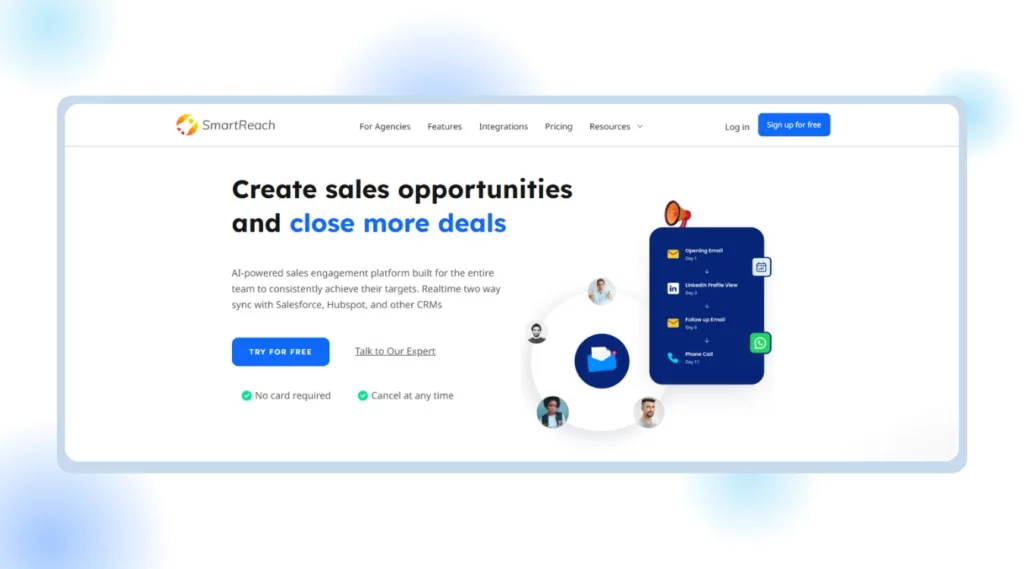
Let’s start this review of SmartReach with the features of the tool.
Email Automation
Imagine never having to write and send follow-up emails again manually. SmartReach’s email automation feature allows you to set up personalized email sequences that automatically trigger based on specific events. Like, you can create a sequence that sends an introductory email, a friendly reminder, and a final check-in if your initial message goes unanswered. This saves you hours of manual work and makes sure consistent and timely communication with your prospects, keeping them engaged throughout the sales cycle.
Sales Engagement
SmartReach understands that reaching out to prospects through just one channel might only sometimes be the most effective approach. That’s why it offers multi-channel engagement capabilities. You can leverage SmartReach to connect with potential customers on various platforms like LinkedIn, WhatsApp, and SMS and even initiate calls directly from the platform. This multi-pronged strategy increases your chances of reaching your target audience the way they prefer, building stronger connections and boosting engagement.
Prospect Management
Keeping track of your sales pipeline can take time and effort, especially with many leads. SmartReach’s prospect management features come to the rescue. You can utilize tools like task management to assign specific actions to different stages of the sales journey, lead scoring to prioritize high-potential leads, and custom tags to categorize prospects based on specific criteria. This comprehensive organization system ensures every lead gets noticed, and your sales team can focus on the most promising opportunities.
Team Collaboration
Collaboration is key to success in any team, and sales are no exception. SmartReach provides a collaborative environment through its shared team inbox. This allows your entire sales team to access all communication threads with prospects, eliminating the risk of duplicate outreach and ensuring everyone stays on the same page. Additionally, the platform facilitates task assignment, progress tracking, and sharing real-time insights, enabling your team to work together seamlessly and improving overall performance.
API Integration
SmartReach understands that you likely use various business tools and a CRM system to manage your workflow. The software offers API integration capabilities to remove manual data entry and ensure smooth information flow between your favorite platforms and SmartReach. This allows you to seamlessly connect SmartReach with your existing tools, saving you valuable time and effort while maintaining data accuracy across all your systems.
Detailed Analytics
Data is critical for making informed decisions and optimizing your sales strategy. SmartReach equips you with powerful analytics tools that provide comprehensive insights into your outreach efforts. You can approach detailed reports on metrics like open, click-through, and reply rates. By analyzing this data, you can identify areas for improvement, refine your email sequences and messaging, and ultimately optimize your campaigns for higher success rates.
SmartReach Pricing
It is time for pricing in this SmartReach review. They have 2 different plans that you can choose from.
Email Outreach
This plan is for those just starting their cold email outreach journey.
It costs $29 per month.
Here’s what this plan offers:
Unlimited Automated Email Campaigns & Follow-ups
AI assistance for Content
Email accounts from any provider
Email Validation
Email Deliverability Suite
A/B Testing
Spam Test Reports
Spintax
HubSpot / Pipedrive / Zoho CRM
Easy integration with email finder tools
Zapier & Workflow Automation
Shared Inbox: 15 Days History
20 LinkedIn Email Finder monthly Credits per seat
Sales Engagement
This plan is for businesses that run multi-channel outreach and emphasize team collaboration. It costs $49 monthly and offers much more than the basic plan.
Here’s what this plan offers:
Unlimited Multichannel Campaigns
Built-in Calling (calling credits to be purchased as per usage)
Manual Tasks (LinkedIn, WhatsApp, Text / SMS, Email)
LinkedIn Automation (at additional cost)
Shared Inbox: Full History, Reply Sentiments & Lead Allocations
Sending Holiday Calendar
Account-based Sales
Salesforce / HubSpot / Pipedrive / Zoho CRM
Advanced integrations and workflow automations
Security – 2FA
30 LinkedIn Email Finder monthly Credits per seat
SmartReach Pros and Cons
In this SmartReach review, we will examine the tool’s pros and cons before making a decision.
Pros
- Reach a wider audience
- Target the right people
- Save time and effort
Cons
- Errors with integrations
- Limited features
SmartReach User Reviews
SmartReach does have positive reviews, but the negative ones can’t be ignored. Many users find the site’s email bounce rates higher. Also, many users have complained of errors with integrations and workflows that cannot be built depending on a prospect’s behavior within a campaign, rendering many features less effective and limiting reporting. The team has to do a lot of work to satisfy users.
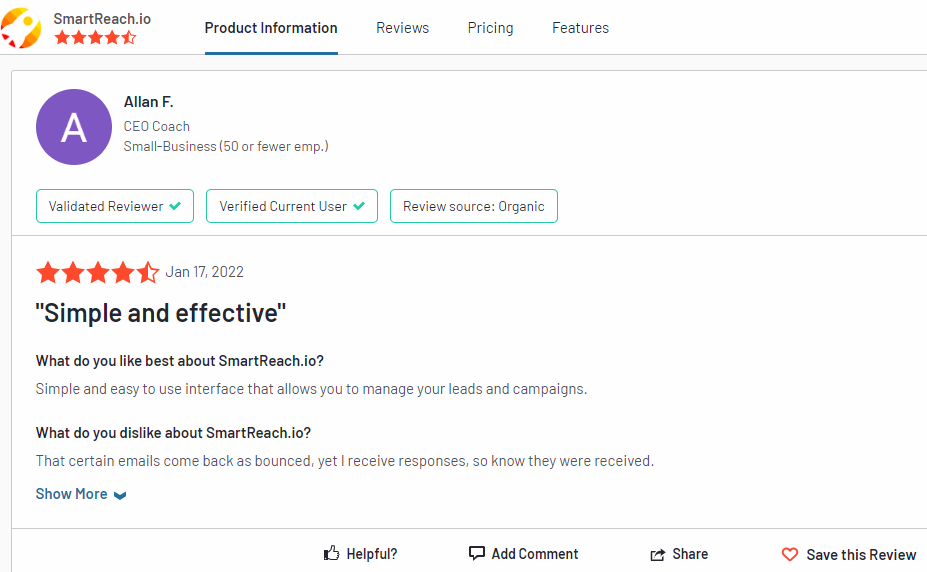
Source: G2
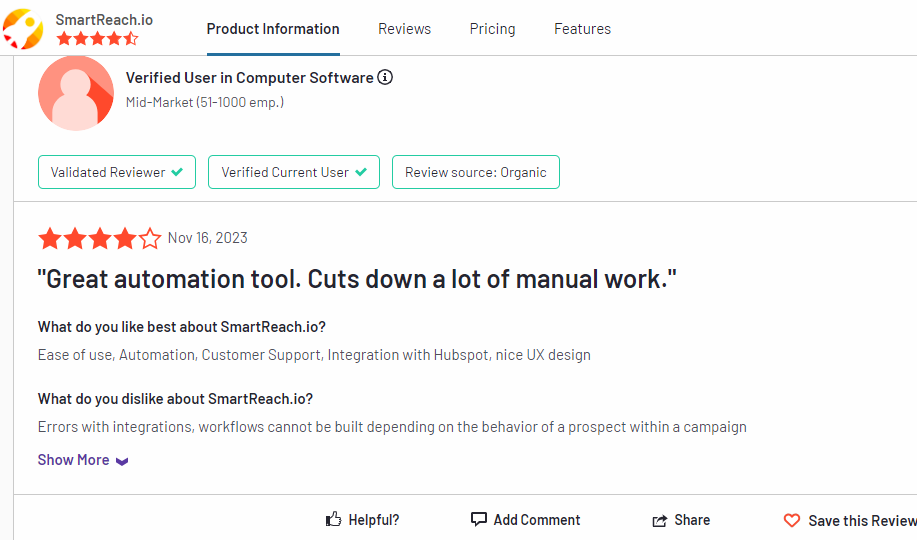
Source: G2
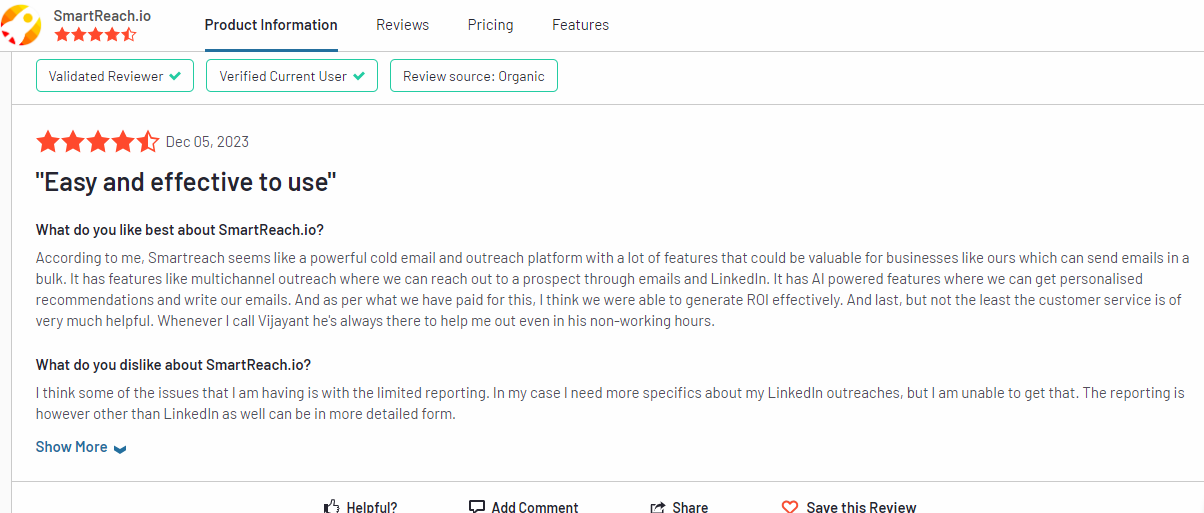
Source: G2
Best SmartReach Alternative – SalesBlink
If you want a cold email tool like SmartReach, you can choose SalesBlink. It is a carefully designed AI-powered cold email automation tool that allows you to run sequences.
What Is SalesBlink?
SalesBlink is an AI-powered cold emailing tool designed to help B2B sales teams automate cold emails. Key features of this SmartReach alternative include personalized notifications, automatic email warm-ups to improve email deliverability, in-depth analytics on response rates, opens, and more. The tool allows you to verify contacts before adding them to series to avoid sending emails to invalid or unsafe addresses.
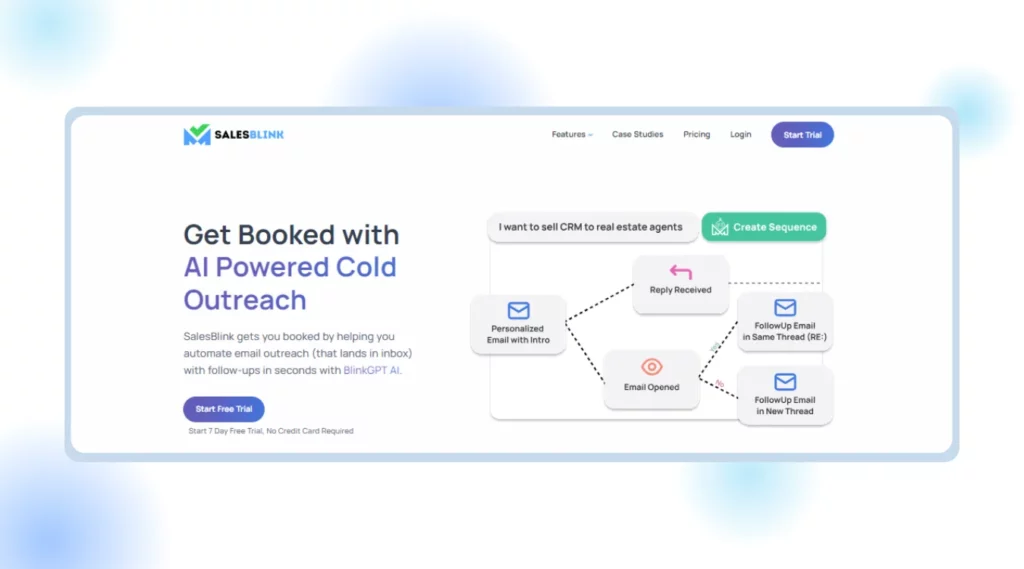
In addition, the tool allows you to easily schedule meetings with potential clients using a built-in meeting scheduler that takes into account time zones and business hours. SalesBlink enables more effective communication and allows sales representatives to focus more time on sales.
The end goal of SalesBlink is to accelerate revenue growth through cold email outreach at scale.
Overall, SalesBlink can be your go-to tool for effective outreach.
Why Is SalesBlink Better Than SmartReach?
If you are wondering what makes SalesBlink a great SmartReach alternative, here you go.
SalesBlink has an easy-to-use interface and offers a lot more than what SmartReach can provide. But first, let’s take a look at how it is better than SmartReach,
Effortless personalization at scale
Craft impactful email copies with BlinkGPT and create complete sales sequences with follow-ups. Simply provide details about your business, and SalesBlink will generate high-performing email sequences with personalized content.
Focus on Deliverability
Inbox placement is critical to success, and SalesBlink prioritizes this aspect. They use advanced delivery technologies and monitor mailboxes to ensure your messages reach the intended recipients. While SmartReach emphasizes delivery, some user reviews point to potential limitations.
Schedule meetings quickly and easily
Eliminate the back-and-forth of scheduling with the Meeting Scheduler. Share a unique link with prospects, allowing them to choose a time that works best for them, saving everyone valuable time.
Boost your outreach with multi-channel engagement
Reach prospects across various channels, including email, social media, and calls, to increase engagement and response rates.
Affordable pricing
SalesBlink offers competitive pricing plans to cater to various business needs, making it an accessible option for teams of all sizes.
Ready to experience the power of SalesBlink?
Sign up for your free 7-day trial today and see how it can transform your sales outreach!
Let’s look at the pricing plans
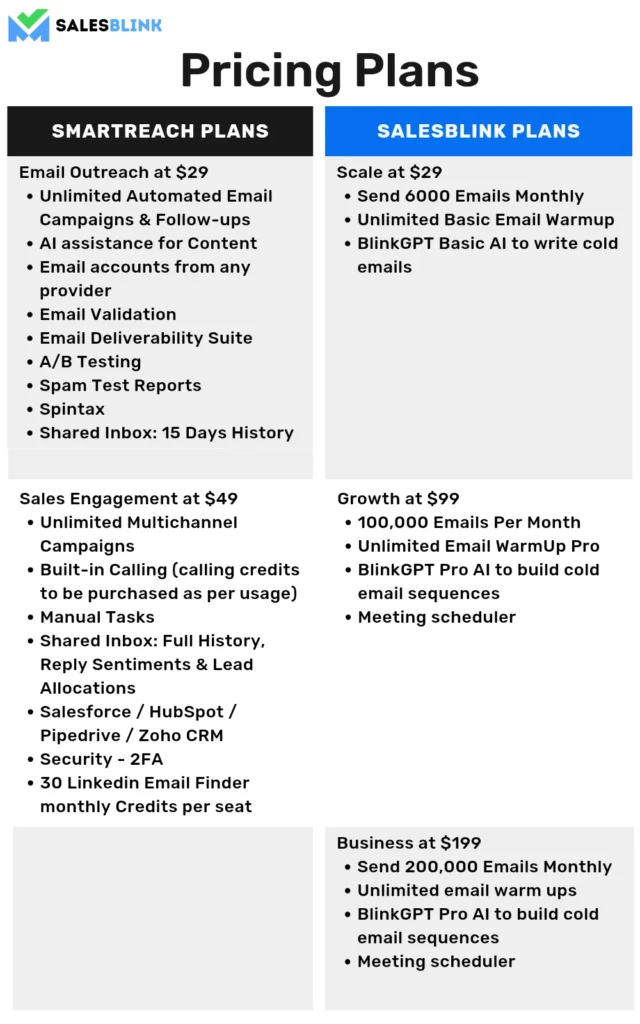
You would agree through the above comparison that SalesBlink provides more value for money and is a great SmartReach alternative.
Most Useful SalesBlink Features
We have seen the top features of SalesBlink in the previous section. It is now time to explore more of the features that make it a truly powerful tool.
Cold Email Outreach
SalesBlink allows you to connect your email accounts and send emails to potential customers. The process is made easier thanks to BlinkGPT, an AI that instantly creates cold email templates with a one-line prompt. With its built-in artificial intelligence, it is possible to make changes to it thanks to rigorous training. As you already read above, you can also create full sequences in one prompt using BlinkGPT.
In addition, it is possible to send automated follow-up emails, freeing up time for more productive tasks, such as managing leads. SalesBlink allows you to extensively customize your emails to get more responses. Personalize both the text and the image to grab the attention of the recipients. You can use variables in email templates that are replaced with actual values when you send the email.
For example, you can add the variable {{first_name}} to the salutation part of the email template, and when the email is sent, the corresponding value will appear here in the contact list.
Similarly, you have image personalization that allows you to add various images to your email with a variable as text for a more personalized feel. The recipient will appreciate that you took the time to personalize the email for them and will likely respond positively to your cold email. In addition to the above, SalesBlink makes it easy to A/B test your email templates so you know what’s working well and what needs to be changed.
Email WarmUp
SalesBlink offers automatic email warmup that ensures your emails reach your recipients’ inboxes every time. All you have to do is turn on your email warmup and relax while SalesBlink works behind the scenes. It automatically warms up your email address so that sender reputation and deliverability remain high. When emails end up in the recipient’s spam folder, they are automatically moved to a priority-labeled mailbox.
You can set the frequency of emails sent from your account. In addition to warming up email addresses, SalesBlink lets you warm up domains and templates to improve deliverability. You also have an email deliverability report that lets you track your reputation and deliverability with scores. The report also gives you tips to improve your score.
Reports
SalesBlink provides detailed reports on the performance of your target periods. With the help of reports, it is possible to get an account of sent, opened and answered emails. This makes it easy to understand how your sequence performed and what changes you need to make to make sequences perform better in the future.
In general, you can gain operational visibility with SalesBlink’s comprehensive series of reports. Provides insight into data-driven decisions that turn cold prospects into quality pipelines.
Integrations
While SalesBlink offers an all-in-one solution for running high-converting cold email sequences, one area that makes the tool much more powerful is its ability to deeply integrate with external applications used by the sales team. Integration makes SalesBlink more efficient. You can easily integrate your SalesBlink account with all major CRM systems, such as Salesforce, HubSpot, Pipedrive, Zoho CRM, FreshSales, and more. You can connect your account to over 6,000 other tools with Zapier.
How To Get Started With Cold Outreach In SalesBlink?
You can launch your personalized & automated cold email sequence with follow-ups in just a few steps in under 2 minutes.
Step 1: Create a SalesBlink Account
You can start using SalesBlink by signing up for the free 7-day trial.
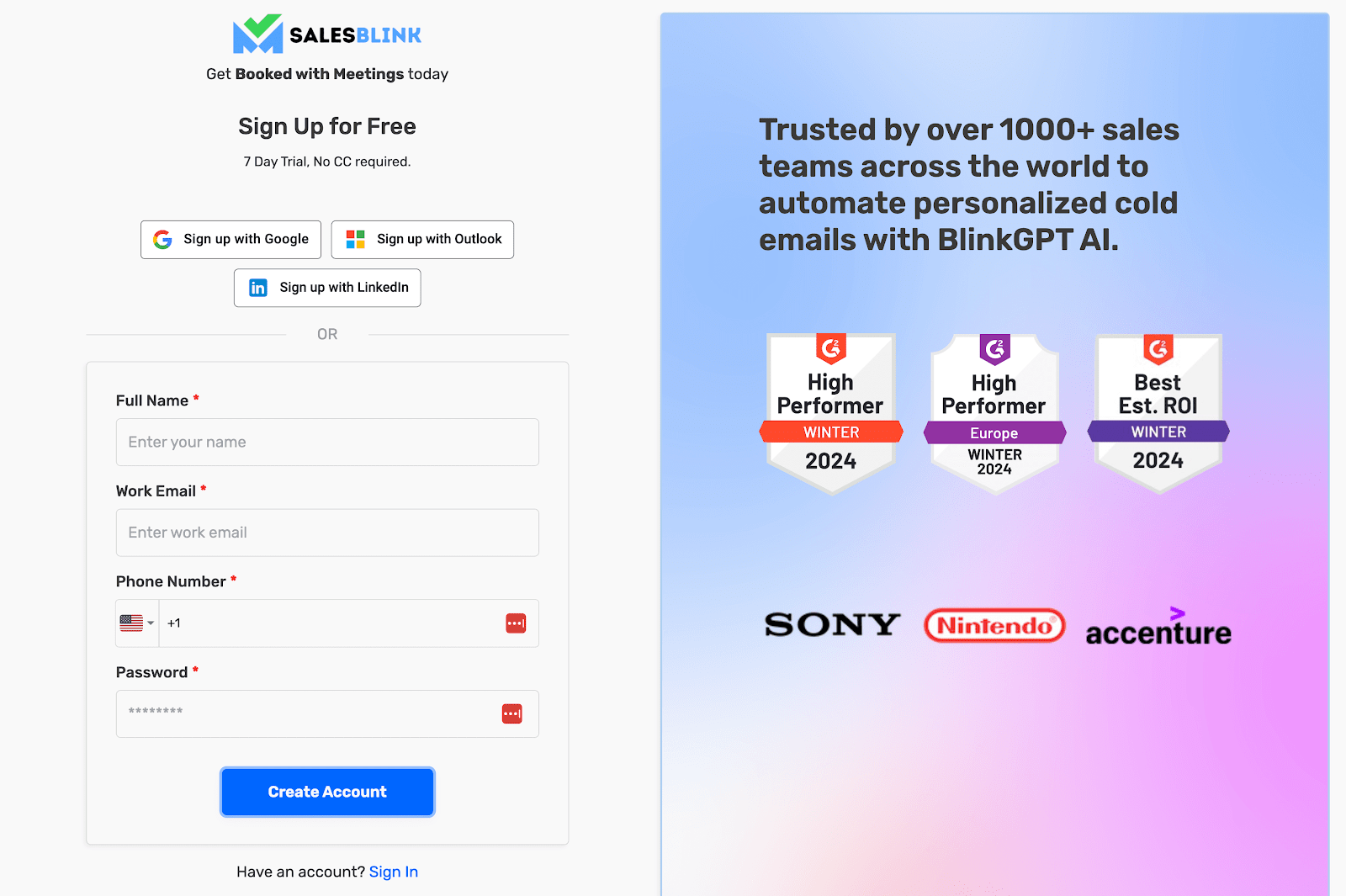
It takes just a few seconds to create an account.
Step 2: Connect Your Email Account(s)
For sending cold emails with follow-ups on autopilot, you will need to connect your email accounts with SalesBlink.
You can connect unlimited email accounts & we already have in-depth guides for the following:
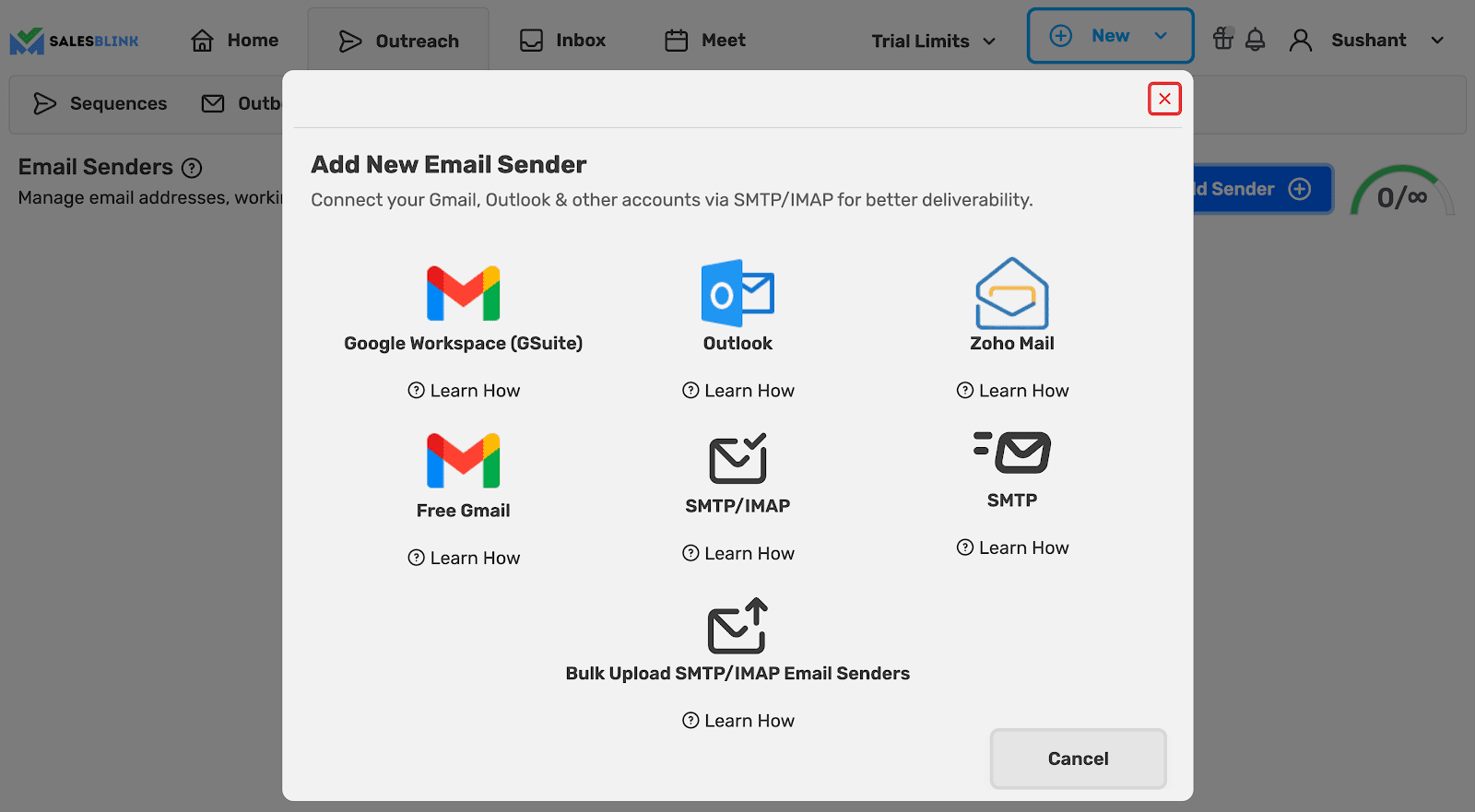
To connect your email to SalesBlink, you have to first enable IMAP and generate an app password if it is a Gmail account. Then, you can follow the following steps:
- Go to ‘Outreach’ > ‘Email Senders’.
- Click on ‘Add Sender’.
- In the pop-up, you can choose your email provider.
- Just follow the instructions to connect your email account
Note: You can connect unlimited email accounts with SalesBlink & enable Email WarmUp to boost email deliverability as well.
Step 3: Create a List & Upload Leads
Next, You will need to upload your list of leads to SalesBlink to automate cold outreach.
You can skip this step & just use the the sample list of leads (which already contains your email address as well).
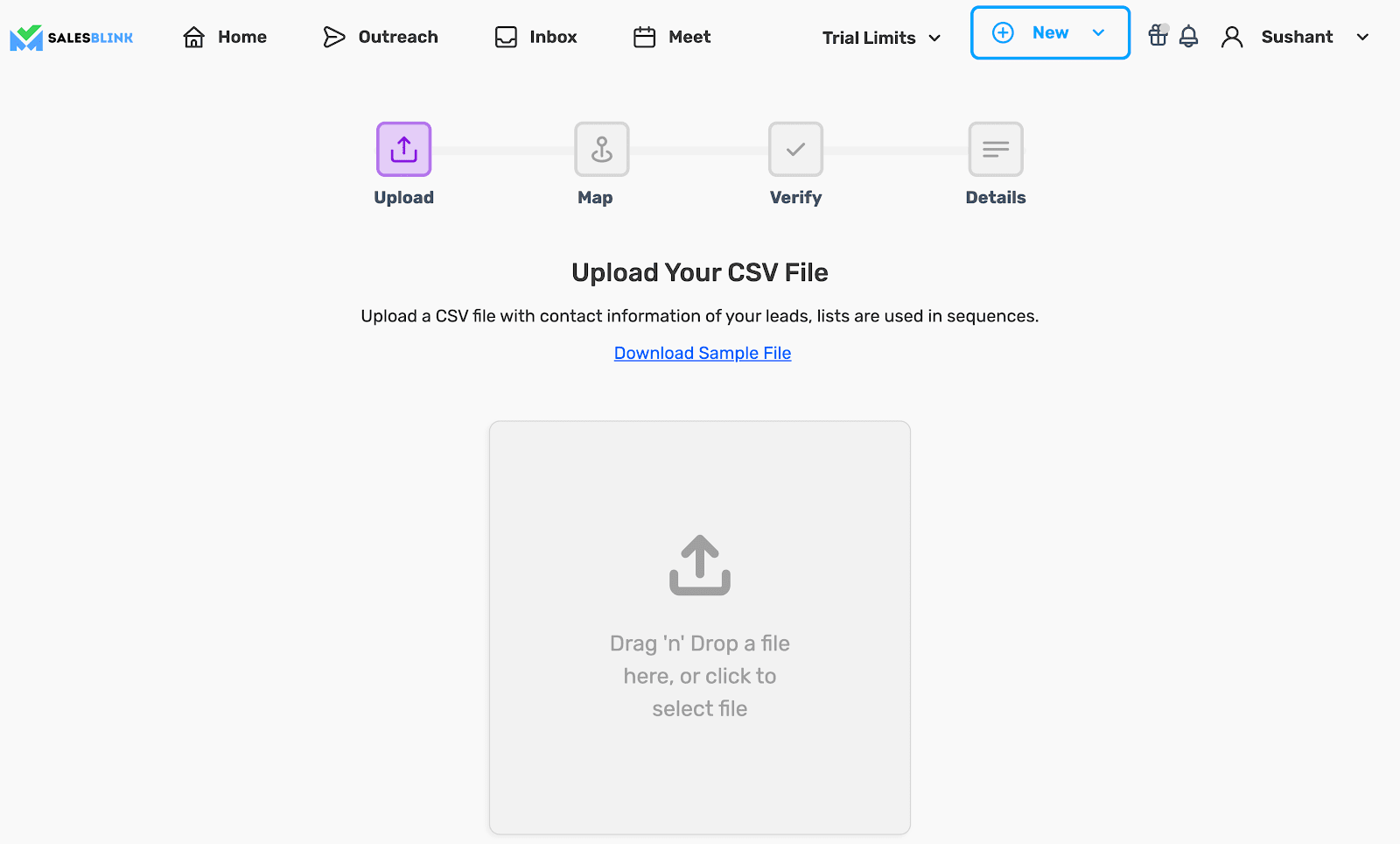
- Go to ‘Outreach’ > ‘Lists & click on ‘New List’.
- Upload your CSV file with lead details.
- Map the columns in the CSV file with the data of leads as SalesBlink Variables to personalize your cold emails.
- Optionally, you can also verify the email addresses of leads that you are uploading.
- Save your list.
Note: You should verify email addresses to reduce bounce rates.
Step 4: Create & Launch your Sequence (with BlinkGPT AI)
Now that everything is set, you can launch your cold email sequence with BlinkGPT AI.
BlinkGPT AI is a fine-tuned LLM designed to help sales people in drafting high performance cold emails & personalized sequences.
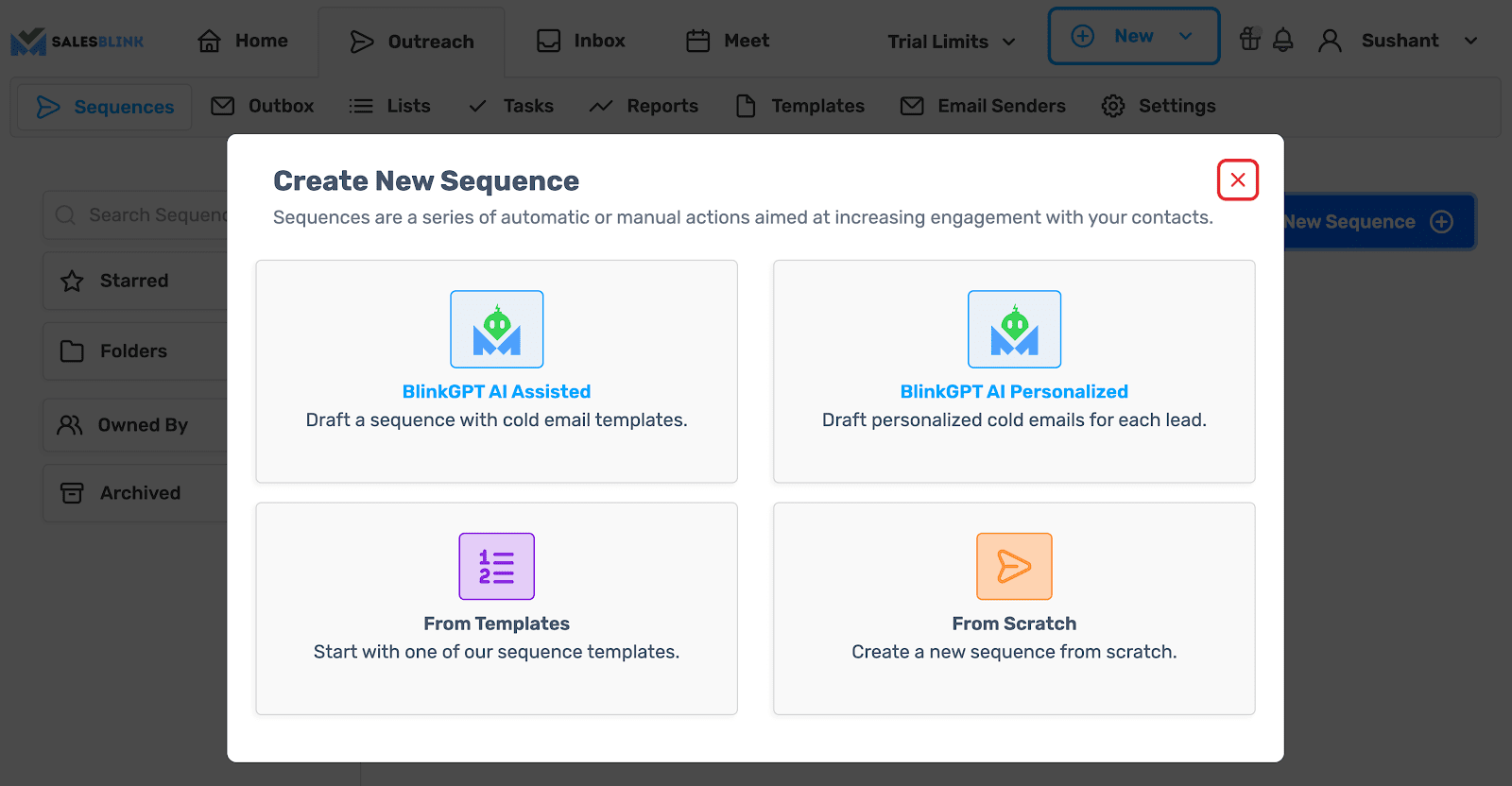
Follow these steps to quickly launch your first sequence:
- Go to ‘Outreach’ and click on ‘Create New Sequence’.
- Select a sequence type, BlinkGPT AI Assisted or BlinkGPT AI Personalized.
- Enter the basic information to help BlinkGPT AI create a cold email sequence for your business.
- Select the list for the sequence and the email accounts to be used for sending cold emails.
- Schedule your cold email sequence.
- Launch your sequence. 🚀
Note: You can configure settings like sender rotation, working hours, pause sequence when lead replies and much more before launching your sequence.
Wasn’t that easy?
Now that your cold email outreach sequence is live, you track how your sequence is performing.
Step 5: Monitor your sequence & replies
With SalesBlink you can track opens, clicks, and replies to your emails and monitor your sequence from the dashboard or head over to the stats of any particular sequence.
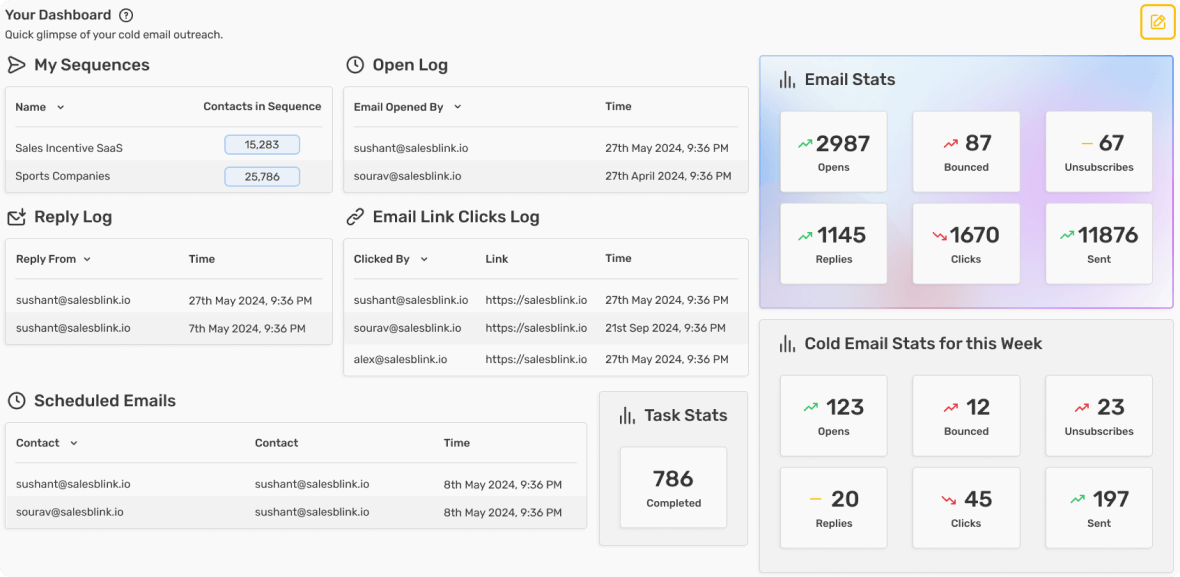
Have two minutes to launch your automated cold email sequence? SignUp for SalesBlink.
Go For A Better SmartReach Alternative Today!
It’s worth noting that while both SalesBlink and SmartReach tools aim to automate aspects of outside sales, SalesBlink offers more with in-house creative AI, BlinkGPT and meeting scheduling. As sales teams move to SalesBlink to focus on tasks that require their direct involvement. This allows sales teams to increase their productivity.
SalesBlink empowers ambitious sales teams to scale outreach that engages hard-to-reach prospects and accelerates pipeline velocity. Overall, it is the best tool for cold email outreach automation.
That brings us to the end of the SmartReach review.
Do thank us if you found this blog post helpful!
FAQs
With SmartReach, you can automate your outreach campaigns and improve your chances of getting a response. With its advanced features like email personalization, open and response rate and detailed analytics, you can take your sales game to the next level.
Yes, you can connect your CRM with SmartReach. They offer native integration with popular options or you can use Zapier for others.
SmartReach offers onboarding resources like product demo and in-app tips to help users utilize the functionality of the tools.
That depends on which plan you are going for. By default it is 100 for the email account and 50 for the campaigns.







