QuickMail Review – Features, Pricing, Alternative
In sales outreach, choosing the right automation tool can be overwhelming.
With so many options available, how do you know which tool is the best fit for your needs?
Choosing the right one can help your outreach efforts and leave you satisfied.
So, which tool is the best for you? Don’t worry; we’re there for you.
This review will delve into QuickMail, a popular contender, to help you make this decision. We’ll explore its features and pricing structure to ensure you find the perfect fit for your cold email needs.
Let’s dive into the detailed review of QuickMail.
Table of Content
- QuickMail Overview
- QuickMail Features
- QuickMail Pricing
- QuickMail Pros and Cons
- QuickMail User Reviews
- Best QuickMail Alternative – SalesBlink
- What Is SalesBlink?
- Why Is SalesBlink Better Than QuickMail?
- Most Useful SalesBlink Features
- How To Get Started With Cold Outreach In SalesBlink?
- Go For A Better QuickMail Alternative Today!
- FAQs
QuickMail Overview
QuickMail is an email outreach automation tool designed to run cold email campaigns and boost sales efforts. It maximizes email deliverability and automates many outreach tasks to save you time. QuickMail offers features like email sequencing, which allows you to send automated emails to prospects, and multichannel outreach, enabling you to connect with potential customers through email, phone calls, SMS, or even Slack.
One of QuickMail’s key strengths is its ability to help you avoid spam filters. It achieves this through features like inbox rotation, which allows you to send emails from multiple inboxes to maintain a good sender reputation, and advanced sending options that make your emails appear more natural and engaging. QuickMail also provides analytics to help you monitor the performance of your campaigns and improve your results over time.
QuickMail is a comprehensive solution for sales teams and businesses that rely heavily on cold email outreach. It offers various features to help you improve deliverability, personalize your outreach, and automate tasks to increase your sales leads and conversions.
QuickMail Features
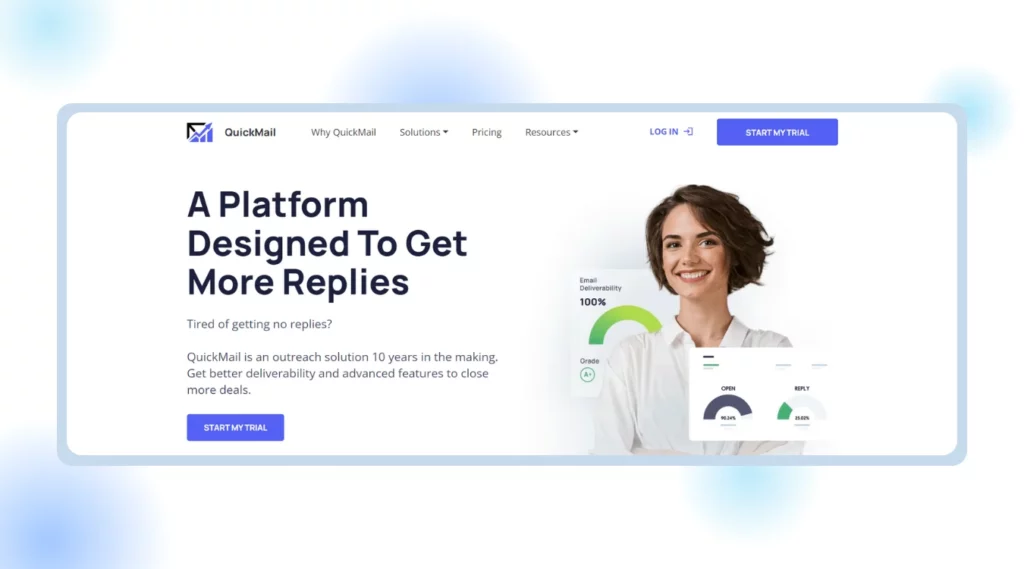
Let’s start this review of QuickMail with the features of the tool.
Inbox Rotation
Sending emails from the same address repeatedly can raise your chances of landing in the spam folder. QuickMail’s inbox rotation feature helps you avoid this by automatically cycling through a pool of different email addresses when sending your campaigns. This makes your outreach appear more natural and helps make sure your emails reach their intended recipients.
A/B Testing
Need help determining which subject line or email content will resonate best with your audience? QuickMail’s A/B testing feature allows you to test different variations of your emails and see which ones perform better. This data-driven approach can help you to optimize your campaigns for maximum impact.
Automation
Repetitive tasks like sending follow up email can take up valuable time. QuickMail’s automation features let you create workflows that automatically send emails based on focus triggers, such as a recipient opening a previous email or clicking a link. This frees you up to focus on more strategic tasks.
Collaboration
Sales and marketing teams often need to work together on email outreach campaigns. QuickMail’s collaboration features allow you to easily share templates, track campaign progress, and leave comments for teammates, all within the platform. This fosters better communication and makes sure everyone is on the same page.
Integration
QuickMail integrates with a variety of popular CRM and marketing automation tools. This allows you to seamlessly sync your outreach data with other platforms, giving you a holistic view of your sales and marketing funnel. For example, you can connect QuickMail to your CRM to automatically add new leads generated through your email campaigns.
QuickMail Pricing
In this QuickMail review, it is time for pricing. They have 3 different plans that you can choose from.
Basic Plan
This plan is for those who engage and close prospects on autopilot. It costs $49 per month.
Here’s what this plan offers:
30,000 Emails Monthly
10,000 Active Prospects
5 Email Addresses
Unlimited Team Members
Free AutoWarmer with MailFlow
Reply Handling
Zapier
Blacklists Monitoring
Expert Support
Pro Plan
This plan offers powerful stats and native integration with CRM. It costs $89 per month and offers much more than the basic plan.
Here’s what this plan offers:
1,00,000 Emails Monthly
50,000 Active Prospects
20 Email Addresses
Unlimited Team Members
Free AutoWarmer with MailFlow
Reply Handling
Zapier
Blacklists Monitoring
HubSpot & Pipedrive Native Integration
Advanced Analytics
Expert Support
Expert Plan
This is for those who want to do advanced analytics, AI & sub-campaigns and costs $129 per month with plenty of features.
Here’s what this plan offers:
3,00,000 Emails Monthly
1,00,000 Active Prospects
50 Email Addresses
Unlimited Team Members
Free AutoWarmer with MailFlow
Reply Handling
Zapier
Blacklists Monitoring
HubSpot & Pipedrive Native Integration
Advanced Analytics
AI & Sub-Campaigns
API
Expert Support
QuickMail Pros and Cons
In this QuickMail review, let’s look at the pros and cons of the quickmail tool before taking the plunge.
Pros
- Great tool for cold outreach automation
- Easy to monitor results
Cons
- Poor customer service
- Users find this expensive
- Features are not at all useful
- Confusing interface
In a way, the cons outweigh the pros making it a not-so-intelligent choice.
QuickMail User Reviews
QuickMail does have positive reviews but the negative ones can’t be ignored. A lot of users find the company’s customer support to be ineffective. Also, a lot of users have complained that rendering a lot of features is less effective. It seems like the team has to do a lot of work to satisfy users.
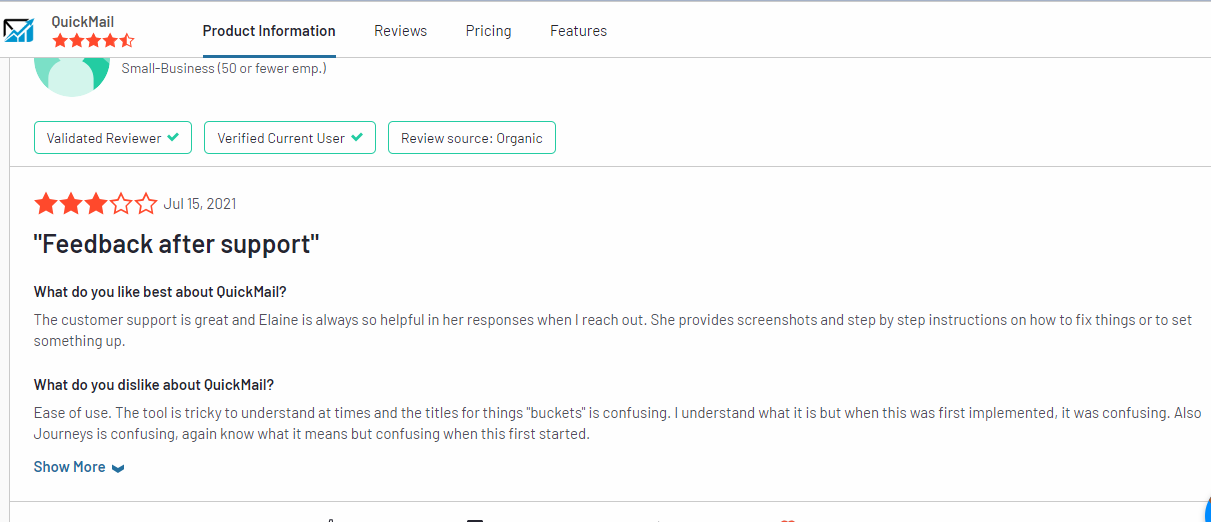
Source: G2
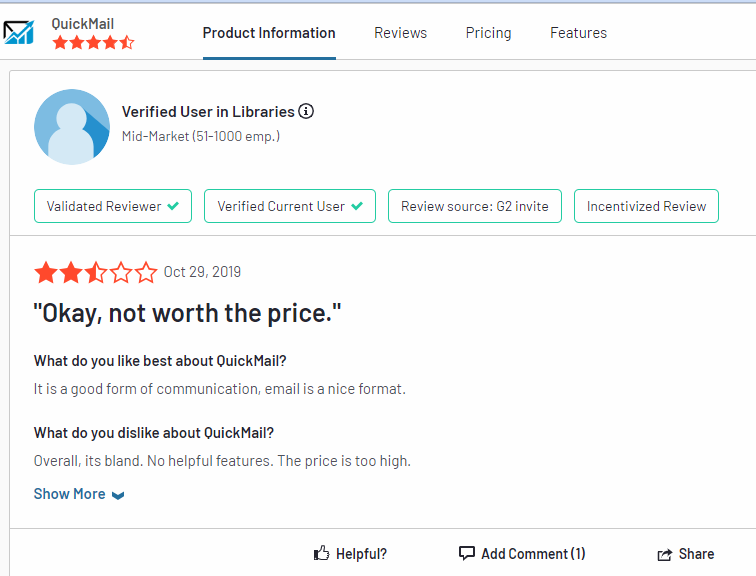
Source: G2
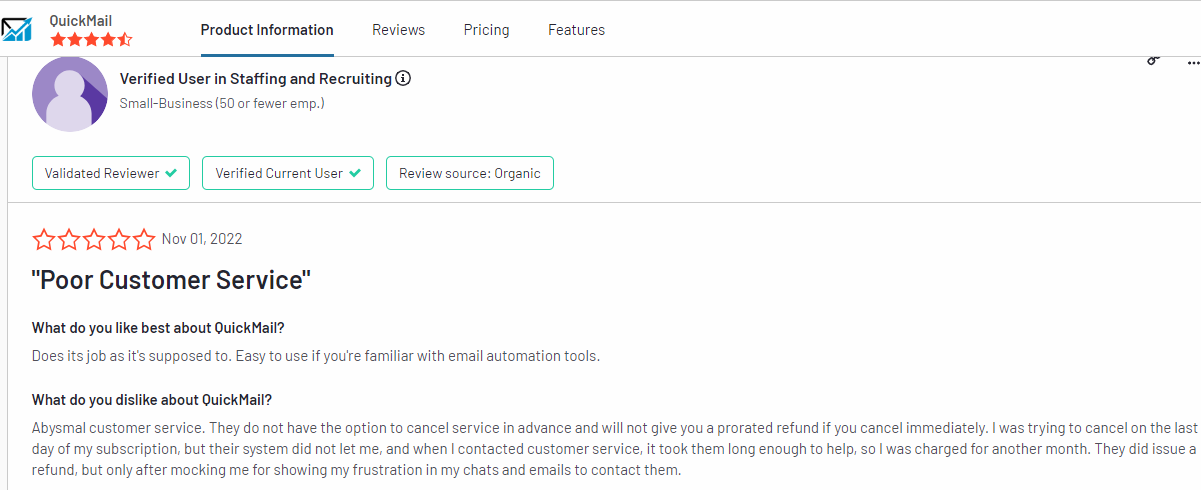
Source: G2
Best QuickMail Alternative – SalesBlink
If you are looking for a cold email tool like QuickMail, you can choose SalesBlink. It is a carefully designed AI-powered cold email automation tool that allows you to create email sequences.
What Is SalesBlink?
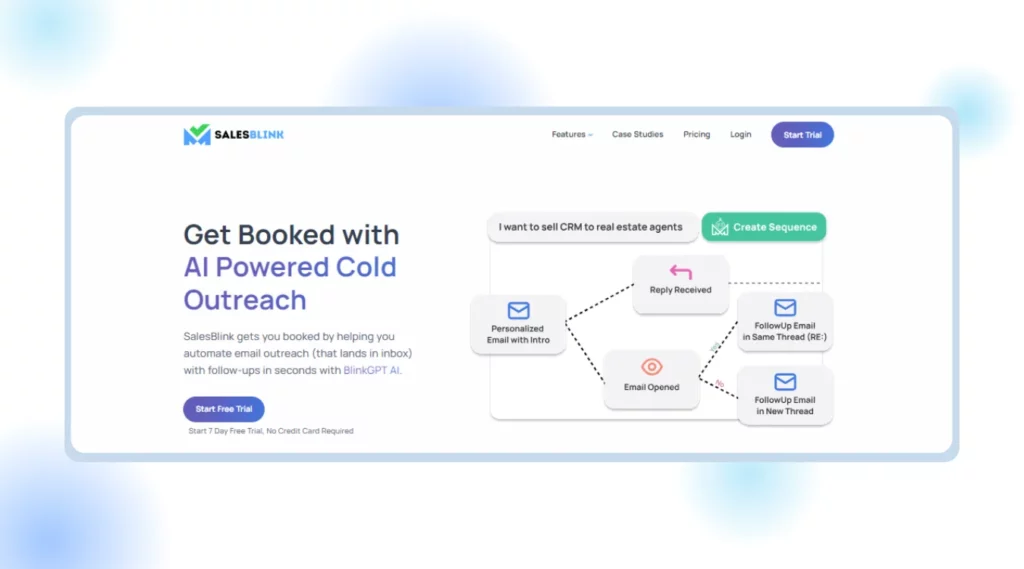
SalesBlink is a software tool designed to help salespeople streamline their outreach and boost efficiency. It offers a different variety of features to automate different aspects of the sales process; SalesBlink allows you to create automated email sequences to be sent to potential customers at regular intervals. This can save you important time and effort compared to manually sending individual emails. SalesBlink’s built-in AI tool, BlinkGPT, can help you write personalized and compelling emails to your prospects. It can generate email drafts based on your specific needs and preferences and personalize them with the prospect’s name, company, and other relevant information.
SalesBlink helps you organize your prospect lists and keep track of your interactions with them. You can use it to segment your lists, track the progress of your outreach efforts, and measure your results.
Using SalesBlink can save you time, improve your outreach results, and close more deals. If you’re looking for a way to automate your sales outreach and boost your productivity, SalesBlink is a great option.
Ready to take your sales outreach to the next level? Sign up for SalesBlink today!
Why Is SalesBlink Better Than QuickMail?
SalesBlink has an easy-to-use interface and offers a lot more than what QuickMail can provide. But first, let’s take a look at how it is better than QuickMail,
Here are some areas where SalesBlink stands out:
1. Focus on Deliverability
Landing your emails in inboxes is crucial for success, and SalesBlink prioritizes this aspect. They employ advanced sending techniques and monitor inbox health to ensure your messages reach the intended recipients. While QuickMail also emphasizes deliverability, some user reviews suggest potential limitations in this area.
2. AI-powered Outreach Sequence Creation
SalesBlink’s BlinkGPT uses AI to help you craft personalized and engaging emails. It generates email templates based on your preferences, and you can personalize them with specific details about the prospect, increasing your chances of capturing their attention. BlinkGPT creates complete email sequences with follow ups based on a single-line prompt. This saves you time and effort while boosting your outreach effectiveness. While QuickMail offers A/B testing for copy variations, it lacks the AI-powered sequence generation feature of SalesBlink. This gives SalesBlink an advantage over Quickmail.
3. Scalability
SalesBlink allows you to scale your outreach efforts by adding more email inboxes to your campaigns. This is particularly beneficial for agencies or teams managing numerous outreach campaigns simultaneously. QuickMail’s scaling primarily involves increasing the number of individual campaigns, which can become cumbersome to manage as your needs grow.
4. Pricing and Support
SalesBlink offers a variety of pricing plans to suit different team sizes and budgets. Their support team is known for its responsiveness and helpfulness, addressing any user queries promptly. While QuickMail’s pricing is comparable, there have been user concerns about receiving canned responses or cookie-cutter solutions from their support team.
It’s important to note that both platforms have their own pros, and the “better” option uniquely ultimately depends on your needs and priorities. However, if you prioritize deliverability, AI-powered outreach, scalability, and comprehensive support, SalesBlink might be the stronger contender for your sales outreach efforts.
Ready to experience the power of SalesBlink and take your sales outreach to the next level?
Sign up for a free trial today!
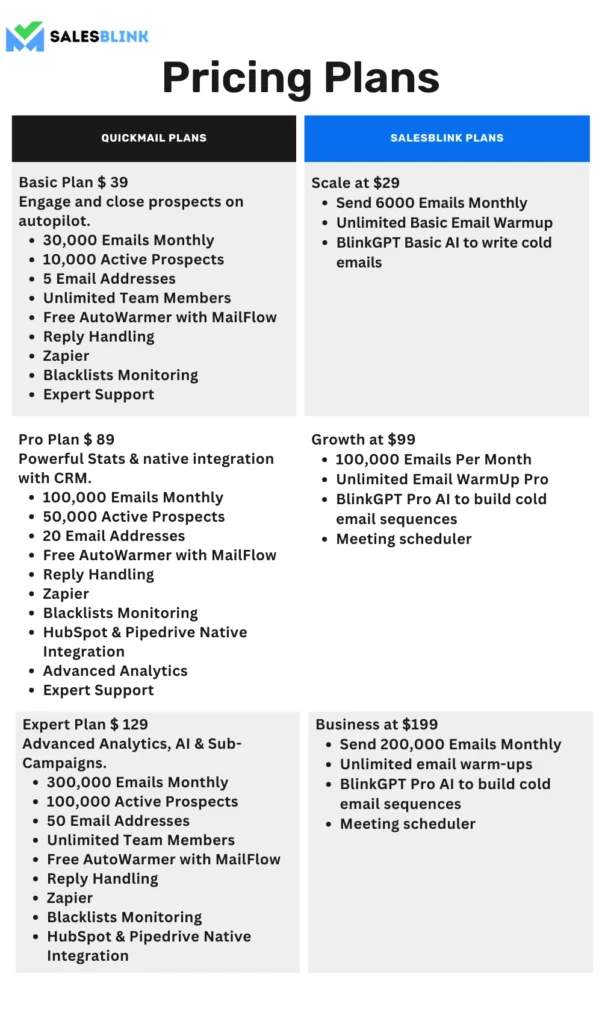
Most Useful SalesBlink Features
We have seen the top features of SalesBlink in the previous section. It is now time to explore more of the features that make it a truly powerful tool.
1. Automated Email Sequences
Tired of crafting and sending individual emails? SalesBlink lets you build automated sequences that deliver your message at predetermined intervals. This frees up your time to focus on other crucial sales activities while ensuring consistent communication with prospects.
2. AI-powered Email Generation (BlinkGPT)
Writer’s block? Not a problem with SalesBlink’s BlinkGPT AI. This AI tool helps you write personalized and engaging emails by generating drafts based on your specific needs and preferences. It can even personalize them with prospect-specific details like names, companies, and relevant information, making your outreach feel more genuine and impactful.
3. Project Management and CRM Integration
SalesBlink isn’t just about sending emails. It also offers built-in project management features to organize your outreach efforts, track progress, and collaborate with your team. Additionally, it integrates with popular CRM systems, allowing you to seamlessly manage your prospect data and sales activities within a unified platform.
4. Advanced Analytics and Reporting
Gain valuable insights into your outreach performance with SalesBlink’s comprehensive analytics. Monitor metrics like open rates, click-through rates, and reply rates to understand what’s working and where you can improve. This data-driven approach helps you optimize campaigns and maximize your return on investment.
By leveraging these powerful features, SalesBlink can help you automate repetitive tasks, customize targeting, and gain valuable insights, ultimately helping you reach more prospects and close more deals.
How To Get Started With Cold Outreach In SalesBlink?
You can launch your personalized & automated cold email sequence with follow-ups in just a few steps in under 2 minutes.
Step 1: Create a SalesBlink Account
You can start using SalesBlink by signing up for the free 7-day trial.
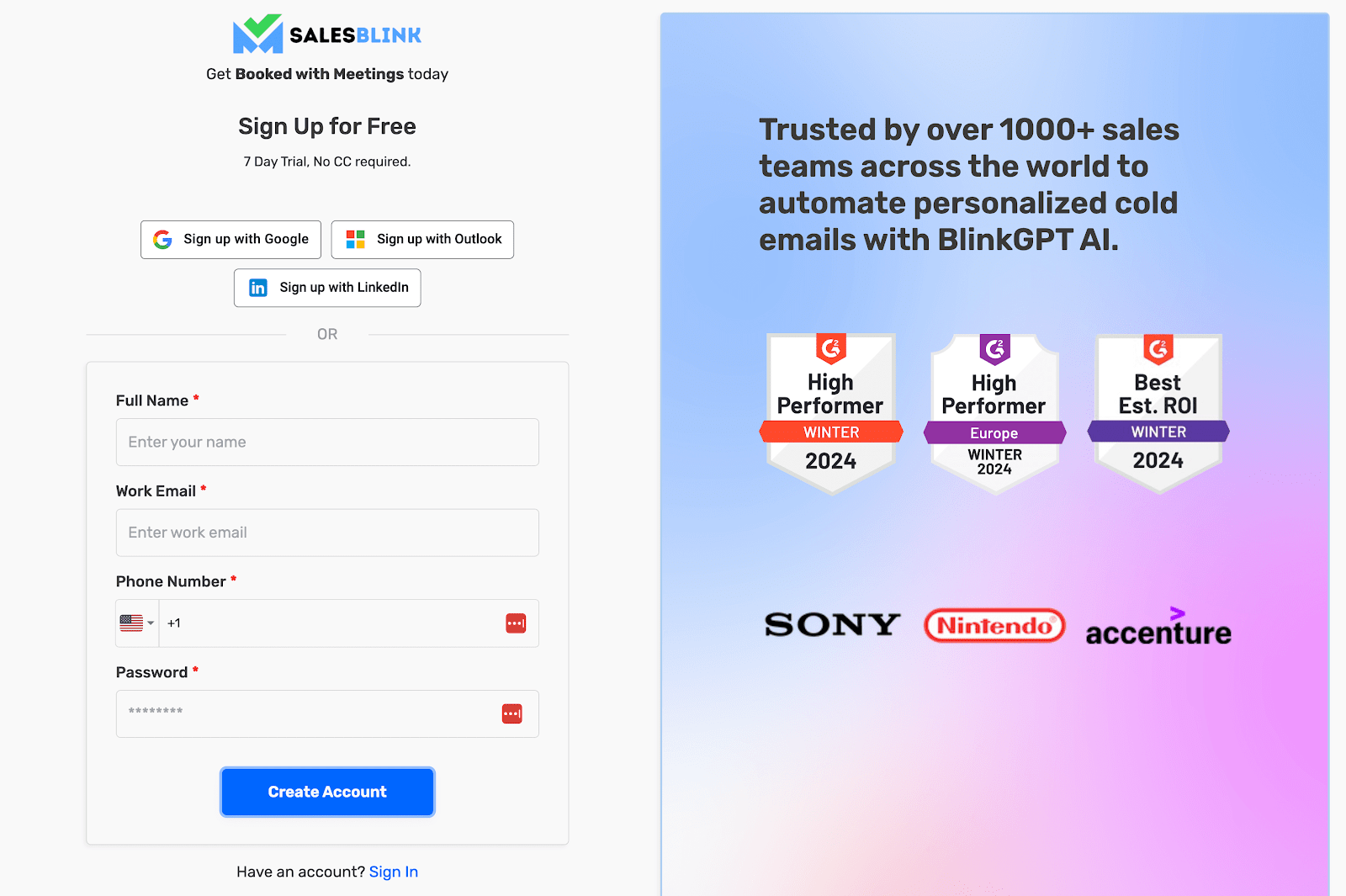
It takes just a few seconds to create an account.
Step 2: Connect Your Email Account(s)
For sending cold emails with follow-ups on autopilot, you will need to connect your email accounts with SalesBlink.
You can connect unlimited email accounts & we already have in-depth guides for the following:
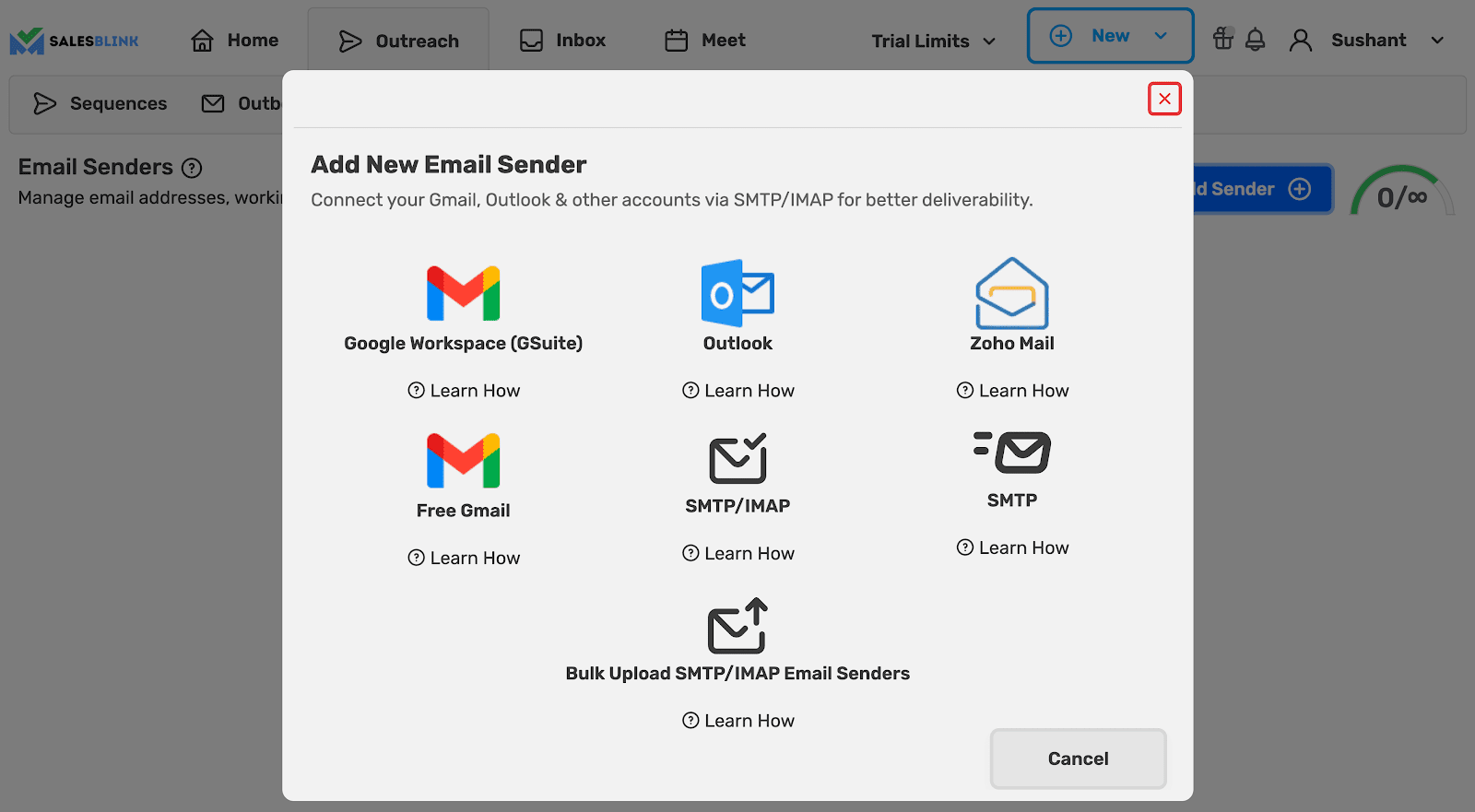
To connect your email to SalesBlink, you have to first enable IMAP and generate an app password if it is a Gmail account. Then, you can follow the following steps:
- Go to ‘Outreach’ > ‘Email Senders’.
- Click on ‘Add Sender’.
- In the pop-up, you can choose your email provider.
- Just follow the instructions to connect your email account
Note: You can connect unlimited email accounts with SalesBlink & enable Email WarmUp to boost email deliverability as well.
Step 3: Create a List & Upload Leads
Next, You will need to upload your list of leads to SalesBlink to automate cold outreach.
You can skip this step & just use the the sample list of leads (which already contains your email address as well).
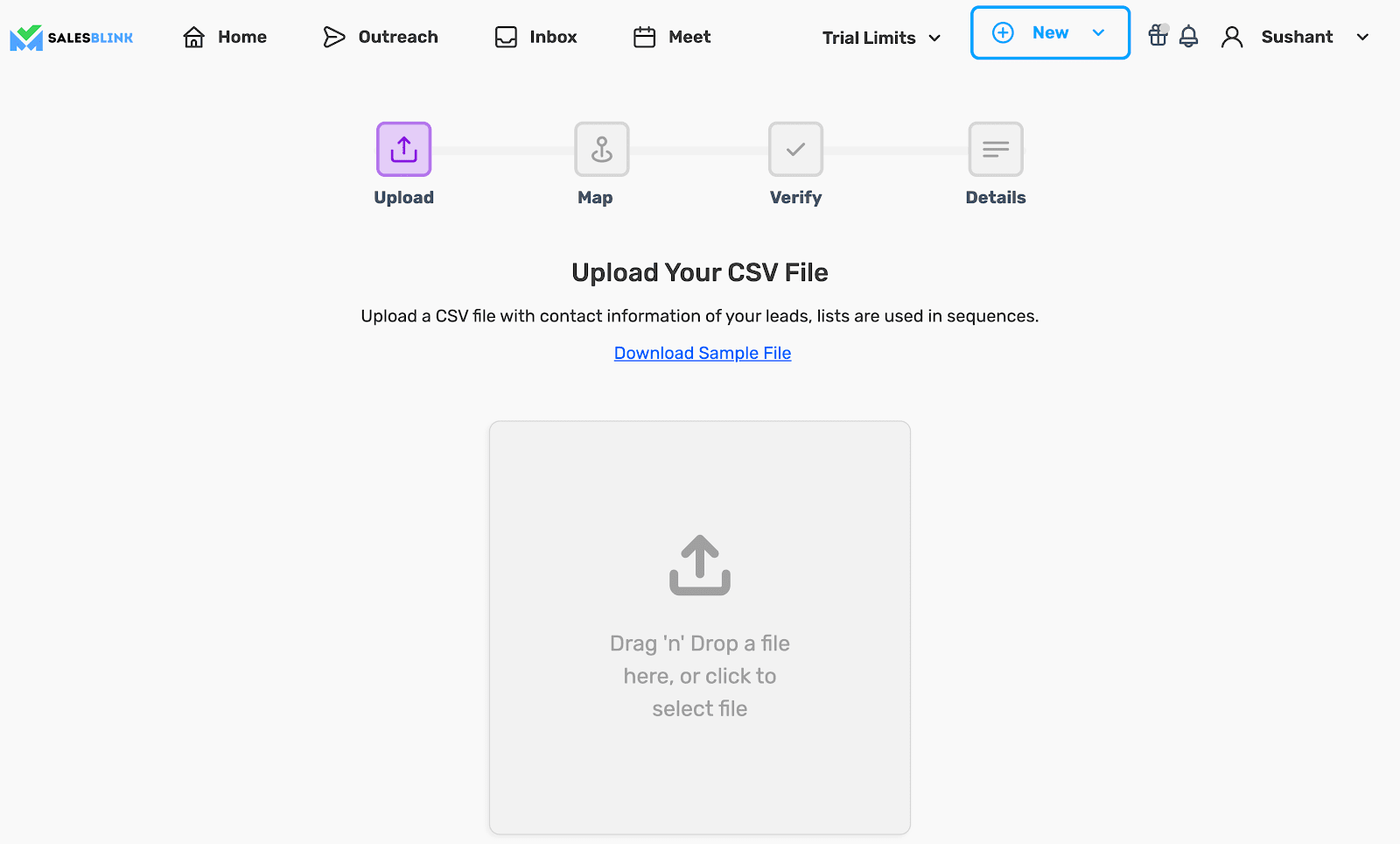
- Go to ‘Outreach’ > ‘Lists & click on ‘New List’.
- Upload your CSV file with lead details.
- Map the columns in the CSV file with the data of leads as SalesBlink Variables to personalize your cold emails.
- Optionally, you can also verify the email addresses of leads that you are uploading.
- Save your list.
Note: You should verify email addresses to reduce bounce rates.
Step 4: Create & Launch your Sequence (with BlinkGPT AI)
Now that everything is set, you can launch your cold email sequence with BlinkGPT AI.
BlinkGPT AI is a fine-tuned LLM designed to help sales people in drafting high performance cold emails & personalized sequences.
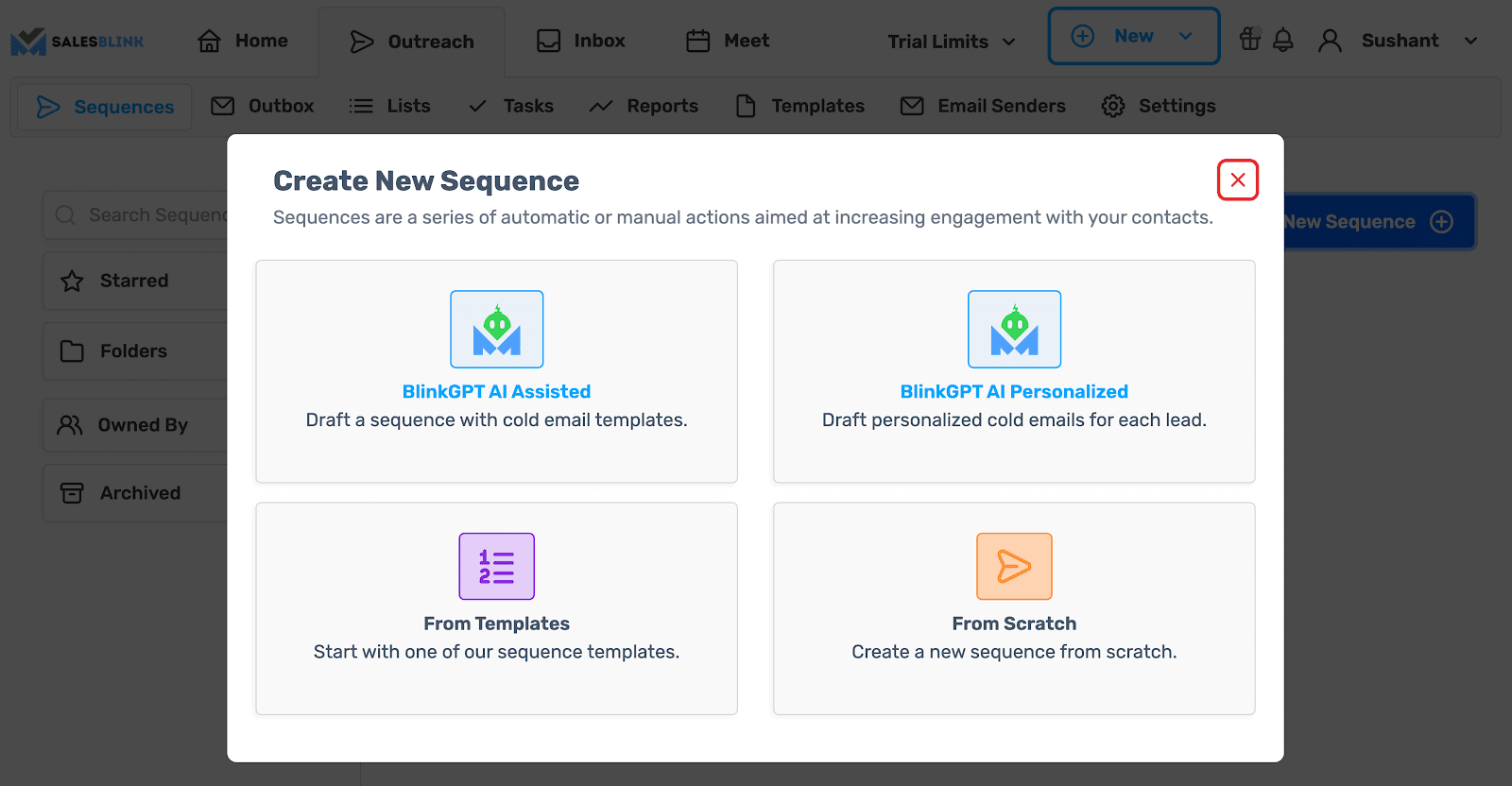
Follow these steps to quickly launch your first sequence:
- Go to ‘Outreach’ and click on ‘Create New Sequence’.
- Select a sequence type, BlinkGPT AI Assisted or BlinkGPT AI Personalized.
- Enter the basic information to help BlinkGPT AI create a cold email sequence for your business.
- Select the list for the sequence and the email accounts to be used for sending cold emails.
- Schedule your cold email sequence.
- Launch your sequence. 🚀
Note: You can configure settings like sender rotation, working hours, pause sequence when lead replies and much more before launching your sequence.
Wasn’t that easy?
Now that your cold email outreach sequence is live, you track how your sequence is performing.
Step 5: Monitor your sequence & replies
With SalesBlink you can track opens, clicks, and replies to your emails and monitor your sequence from the dashboard or head over to the stats of any particular sequence.
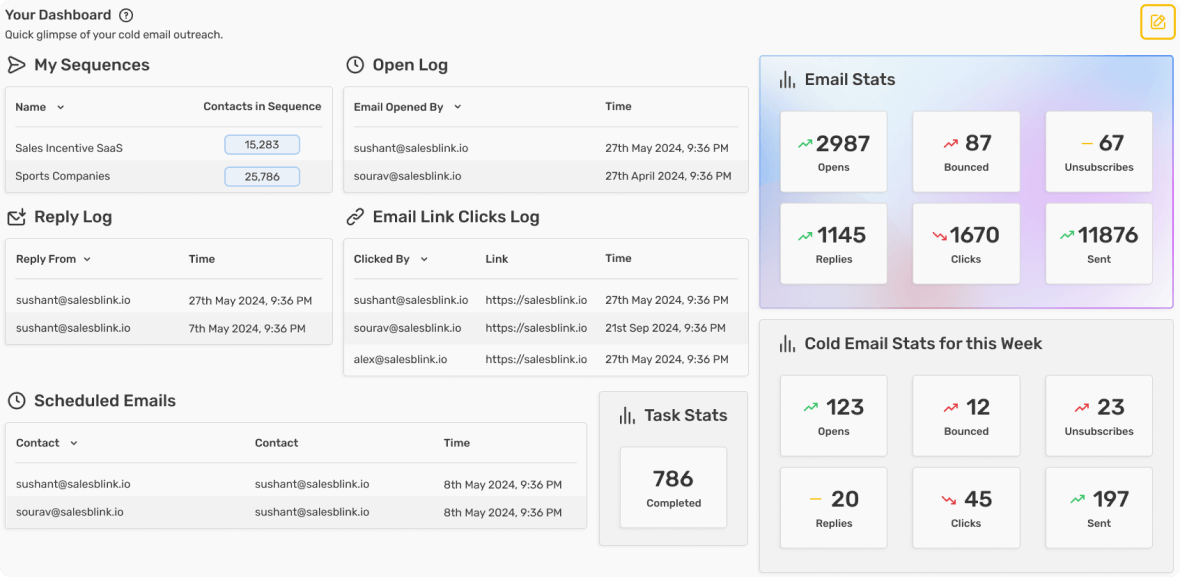
Have two minutes to launch your automated cold email sequence? SignUp for SalesBlink.
Go For A Better QuickMail Alternative Today!
While both QuickMail and SalesBlink offer features to automate outbound sales tasks, SalesBlink goes a step further. It provides a unique advantage through its built-in generative AI, BlinkGPT, which can help you craft compelling and personalized emails. Additionally, SalesBlink boasts a meeting scheduler, streamlining the process of scheduling meetings with potential customers.
By leveraging these features and automating repetitive tasks, SalesBlink allows sales teams to focus on activities that require their expertise and personal touch. This empowers them to boost their productivity and achieve better results.
SalesBlink stands out as a powerful and comprehensive solution for cold email outreach automation.
That brings us to the end of the QuickMail review. Do thank us if you found this blog post helpful!
FAQs
QuickMail helps with issues like low email engagement and difficulty reaching out to potential customers.
Yes, QuickMail integrates with various CRMs, including Hubspot and Pipedrive. This allows you to manage all your sales conversations in one place and streamline your workflow.
Yes, QuickMail offers a free 14 day trial plan. You can use the tool before going for the paid plan.
That depends on which plan you are going for. Basic plan lets you send 30,000 emails a month while Pro plan allows 100,000 emails & the Expert plan enables sending 300,000 emails.







