18 Tips to Avoid Spam Filters & Land in Inbox Every Time
Do you know that spam makes around 45% of all emails people send? That is one big reason email service providers have spam filters. They will filter out every suspicious-looking email they come across. However, this can be a challenge for anyone running a cold email campaign. Because your emails can end up in the spam folder if they are not in sync with the standards of the filters.
Does this mean you can’t do anything about it?
Actually, no.
We have 18 tips outlined in this blog post to help you avoid email spam filters, get a good sender reputation and hit inboxes.
Do read till the end, but before that, we’ll brush up on the basics.
Table of Contents
- What Is An Email Spam Filter And How Does It Work?
- Why Your Emails Aren’t Making It Through The Spam Filter?
- Tips To Avoid Spam Filters
- 1. Maintain your IP reputation
- 2. Use a familiar ‘from’ name
- 3. Keep email lists clean
- 4. Don’t buy email lists
- 5. Use a real reply-to address in your campaigns
- 6. Send Emails from your business domain
- 7. Avoid trigger words or misleading email subject lines
- 8. Use segmentation to build targeted campaigns
- 9. Send content that adds value
- 10. Proofread Your Emails
- 11. Don’t make false promises
- 12. Forego attachments
- 13. Follow the anti-spam law
- 14. Check if you are a blacklisted sender
- 15. Use proper text and image ratio
- 16. Use email checkers for spam scores
- 17. Tone down the fonts and colors
- 18. Make it easy to unsubscribe
- FAQs
What Is An Email Spam Filter And How Does It Work?
An email spam filter is a feature that identifies and blocks unwanted emails from reaching an email inbox. Most email programs and services have a built-in spam filter, which helps keep the inbox free of unwanted messages.
These filters use a variety of criteria to determine which emails they should block, including keywords, sender information, and other factors. Some filters also use more sophisticated algorithms to detect patterns in the content of emails, which can help accurately identify those that are likely to be spam. Using an email spam filter, users can rest assured that their inboxes are free from unsolicited messages and that they can safely focus on the emails that matter most.
Here is how spam filters work,
- They scan incoming emails and analyze them for certain characteristics associated with spam. The filter will look for keywords, phrases, and other suspicious elements.
- They compare the content of the email against a list of known spammers or malicious sites. If the email matches any of these criteria, the filters will flag it as spam and prevent it from reaching the user’s inbox.
- They can block emails from certain domains or senders and detect and block any attachments that may contain viruses or other malicious code.
Why Your Emails Aren’t Making It Through The Spam Filter?
Your emails may not be making it through the spam filter because they fail to meet certain criteria set in place by the system. Some of these criteria may include
- The inclusion of certain words, links, or images in the message body.
- Too many exclamation marks, capital letters, or phrases that are commonly used in spam messages.
- The sender’s name is not present in the recipient’s contact list, or if the email domain is associated with a known spammer.
- Sending too many emails to the same recipient within a short period.
To ensure that your emails make it through, it’s essential to remove any words, phrases, and images that could look suspicious. Also, try not to send too many messages to the same recipient. Additionally, make sure your email domain is reputable and not associated with any known spammers. Following these steps should help ensure your emails bypass the spam filter and reach the intended recipient.
Tips To Avoid Spam Filters
Here are the tips you should follow to make it through email spam filters every time.
1. Maintain your IP reputation
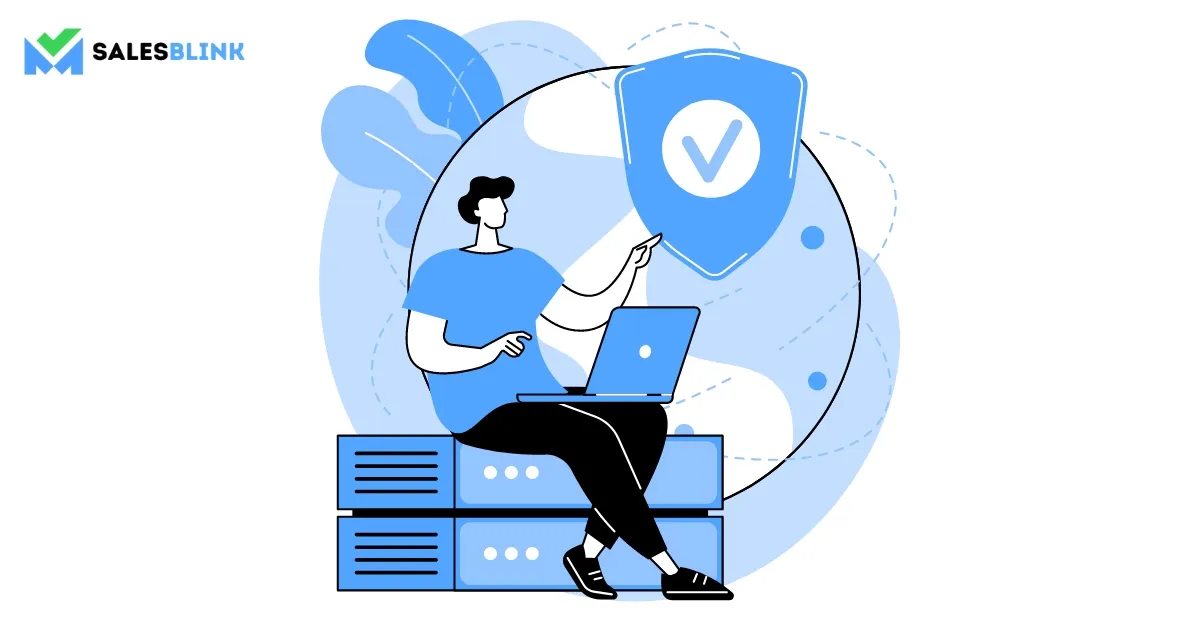
Maintaining a good IP reputation is essential for any business that relies on email. A poor reputation with email service providers can mean ESPs blocking your emails or sending them to spam folders, resulting in lost opportunities and sales.
To maintain a good IP reputation, you should ensure your emails don’t look spam. This includes regularly monitoring your IP address for any signs of abuse and blacklisting, following best practices for sending emails, such as using valid sender addresses and subject lines, and avoiding sending too many emails in a short period. Keeping your IP reputation in good standing will ensure that your emails are more likely to reach their intended recipients and not be blocked by spam filters.
2. Use a familiar ‘from’ name
When sending an email, it is essential to use a familiar ‘From’ name to avoid being flagged by spam filters. This means using a recognizable name to the recipient, such as your first and last name, company name, or even a nickname. Using a generic email address or one not associated with you can result in filters flagging your emails as spam.
Additionally, make sure to use an appropriate subject line that is concise and descriptive. Finally, avoid any words or phrases that seem suspicious or unwanted. It will help ensure that your email makes it to its intended recipient. With these tips in mind, you can help ensure that your emails pass the spam filter and into the inbox of the person you are trying to reach.
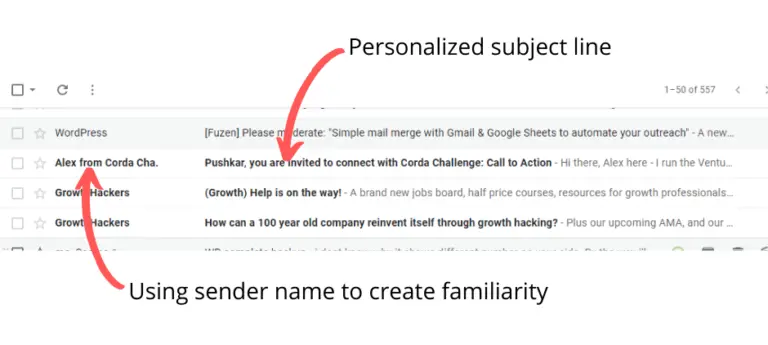
3. Keep email lists clean
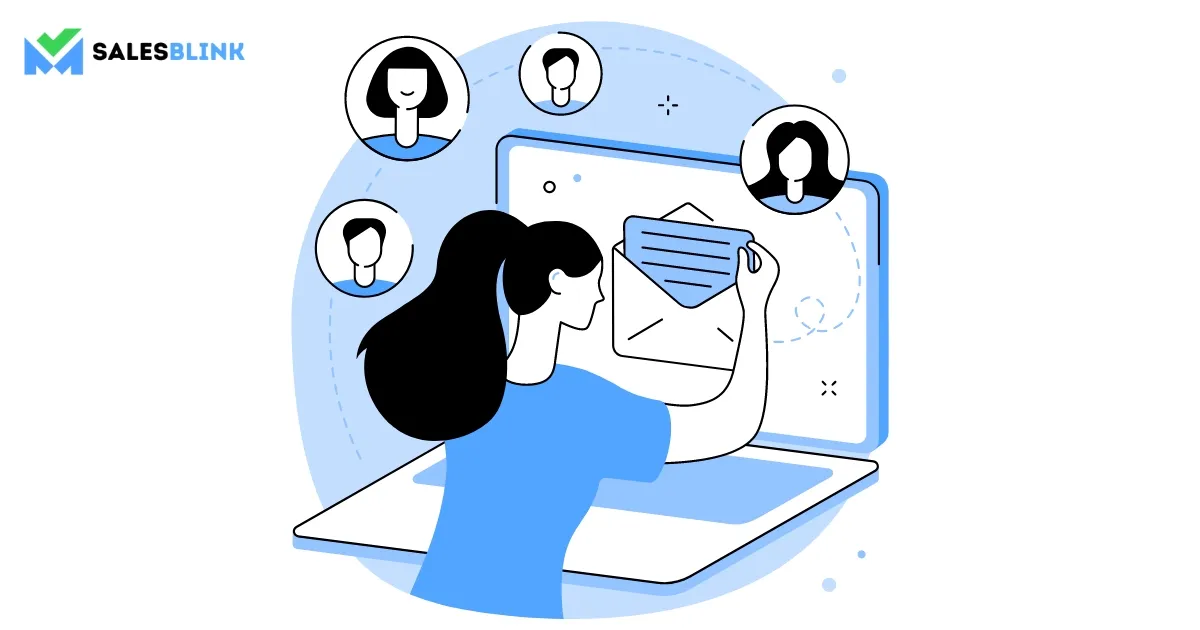
If you’re running an email marketing campaign, keeping your email list clean and updated is important. This is essential for avoiding spam filters and ensuring your messages reach the right people. Here are some tips for keeping your email list clean:
- Regularly remove inactive subscribers who haven’t opened or clicked on any emails in a certain period of time.
- Remove people who have unsubscribed from your emails.
- Delete duplicate entries from your list.
- Be careful about where you get your email list from. Make sure it is up to date and from a legitimate source.
By taking these steps, you can ensure that your email list is clean and free from outdated or irrelevant information. This will help ensure that your emails are delivered to the right people and will help you avoid triggering spam filters.
4. Don’t buy email lists
Buying email lists is a tempting shortcut for businesses that want to grow their customer base quickly. But it’s important to understand that it is not a good idea, and it could lead to a number of problems, especially in email marketing.
First, the people on the list have not given you their permission to contact them, meaning you are sending unsolicited emails. This can result in a significant amount of spam complaints, damaging your reputation and getting your emails blocked by spam filters. Second, the addresses on purchased lists are often outdated or invalid, meaning your messages won’t reach their intended recipients. This can lead to reduced open and click-through rates, as well as decreased ROI. For these reasons, it’s best to avoid buying email lists to improve email deliverability. Instead focus on growing your list organically.
5. Use a real reply-to address in your campaigns
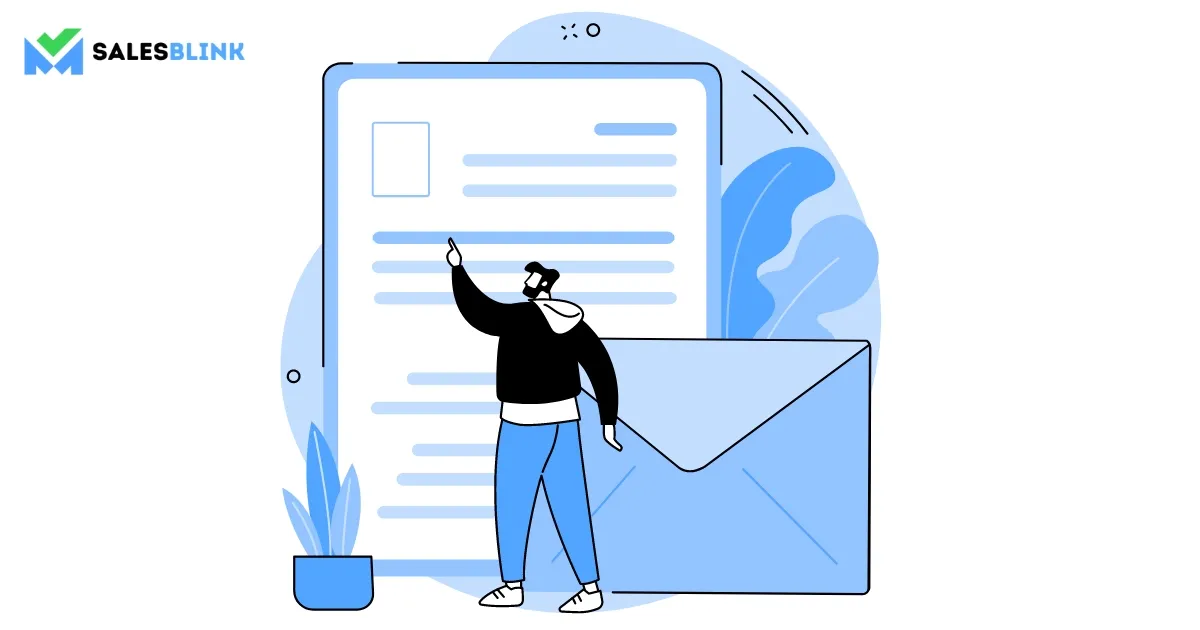
Using a real reply-to address in your email campaigns is essential for avoiding spam filters. Many spam filters will detect emails coming from addresses with generic names like info@ or support@ and automatically mark them as spam.
As already seen above, by using a real reply-to address, you show the recipient that the message is coming from a real person. This can help boost the chances of getting your message delivered to the recipient’s inbox instead of triggering the spam filter. So, to ensure your email campaigns are getting through, always use a real reply-to address. It just might be the difference between your message being seen or not.
6. Send Emails from your business domain
Sending emails from a business domain can help you avoid spam filters because it shows ESPs that the email is from a legitimate business. Most providers have very strict spam filters that can block emails from free email services.
Using a custom domain for your email address can ensure that spam filters don’t withhold your emails. Additionally, using a business domain for your emails can help create a professional image. Also, it makes it easier for customers to remember your business. When customers see your business domain in the email address, they are more likely to trust the email and be more likely to open it.
7. Avoid trigger words or misleading email subject lines

When sending emails, it’s important to be aware of how spam filters will perceive your messages. Using certain words or phrases, often referred to as ‘trigger words’ can cause your emails to be flagged as spam and blocked from reaching the intended recipient. Similarly, misleading subject lines can also cause emails to be filtered as spam, as they often give the impression that the content of the email is different from what it is. To avoid this, it’s best to avoid using trigger words or phrases such as “free,” “guaranteed,” or “limited-time offer.”
Additionally, ensure that your subject lines accurately reflect the content of the email. By following these simple steps and avoiding trigger words or misleading subject lines, you can help ensure that your emails reach the intended recipient and don’t get caught in spam filters.
8. Use segmentation to build targeted campaigns
Segmentation is one of the most effective ways to build targeted campaigns and avoid spam filters. By segmenting your email list into smaller groups, you can tailor your campaigns to each group’s specific needs and interests. This ensures that your emails are relevant and engaging, which reduces the chances of them marked as spam.
Segmentation can also help you identify your most engaged subscribers, which enables you to target them with more relevant content and offers. Furthermore, it allows you to focus your marketing efforts on those most likely to respond to your campaigns. This can help you maximize your ROI and boost your overall conversion rate. So, if you’re looking to avoid spam filters and get the most out of your campaigns, then segmentation is worth considering.
9. Send content that adds value

Avoiding spam filters is essential for the success of your email campaign. For that, you have to send content that adds value to the recipient rather than intrusive or irrelevant content. Spam filters look for specific keywords and phrases, and content containing these gets flagged as spam.
Content that adds value, on the other hand, will be seen as more positive and will be less likely to be filtered. For example, it could include educational information, tips, advice, or interesting news stories. The key is to provide something that the recipient will find useful or interesting, not just something to promote your business or product. By sending content that adds value, you can avoid spam filters and ensure your message reaches its intended audience.
10. Proofread Your Emails
When sending emails, it’s essential to ensure that your message is clear and error-free. Not only does this help ensure that your message is read and understood, but it also helps you avoid spam filters. Many email services use advanced algorithms to detect and block spam emails, and they often get set off by messages that contain errors or suspicious formatting.
To avoid being accidentally marked as spam, you must proofread your emails before you hit the send button. Take the time to double-check spelling and grammar and check for typos or mistakes that could give a wrong impression (there’s nothing as bad as an email with typos, I tell you!). With a few simple steps, you can increase your message’s chances of making it past the spam filter.
11. Don’t make false promises

If you’re sending out emails to promote your business, you must keep your emails from getting caught in spam filters. One of the best ways to do this is to avoid making false promises. Spam filters aim to detect emails containing inaccurate or misleading claims, so it’s essential to be honest and straightforward.
For example, make sure you are clear about the product or service you are offering and that any claims you make have evidence to back it up. Also, avoid using words like “free” or other words you can interpret as deceptive. Finally, ensure your emails are relevant and targeted to the people receiving them. By avoiding false promises and writing relevant emails, you can reduce the risk of your emails getting flagged as spam.
12. Forego attachments
When sending several emails, it’s important to ensure that your emails don’t end up in the spam folder. One way to do this is to forego attachments. The design of spam filters is such that it detects messages with attachments, as spammers often use them to send malicious software. Therefore, removing attachments from your emails can reduce the chance of your messages getting flagged as spam.
Additionally, you should also avoid using words in the subject line that may trigger the spam filter, such as “free,” “buy,” or “discount.” Finally, ensure your messages contain relevant and engaging content that encourages people to open and read it. Following these tips can help ensure that your emails make it to their intended destination.
13. Follow the anti-spam law

The anti-spam laws such as GDPR and CAN-SPAM provide guidelines for how you should send emails to ensure that you don’t get into trouble. This includes avoiding certain words or phrases, sending emails from verified accounts, and including an opt-out option for recipients who do not wish to receive further messages. Following the anti-spam law is the best way to avoid spam filters, as it ensures that your messages comply with industry standards. So, find out what you must do to stay in the safe zone.
14. Check if you are a blacklisted sender
If you’re worried about your emails being flagged as spam or blocked by spam filters, it’s essential to ensure that you’re not on any blacklists. There are a few ways you can do this. First, you can use a blacklist check tool, such as MX Toolbox, to scan your IP address and domain name to see if they appear on any blacklists.
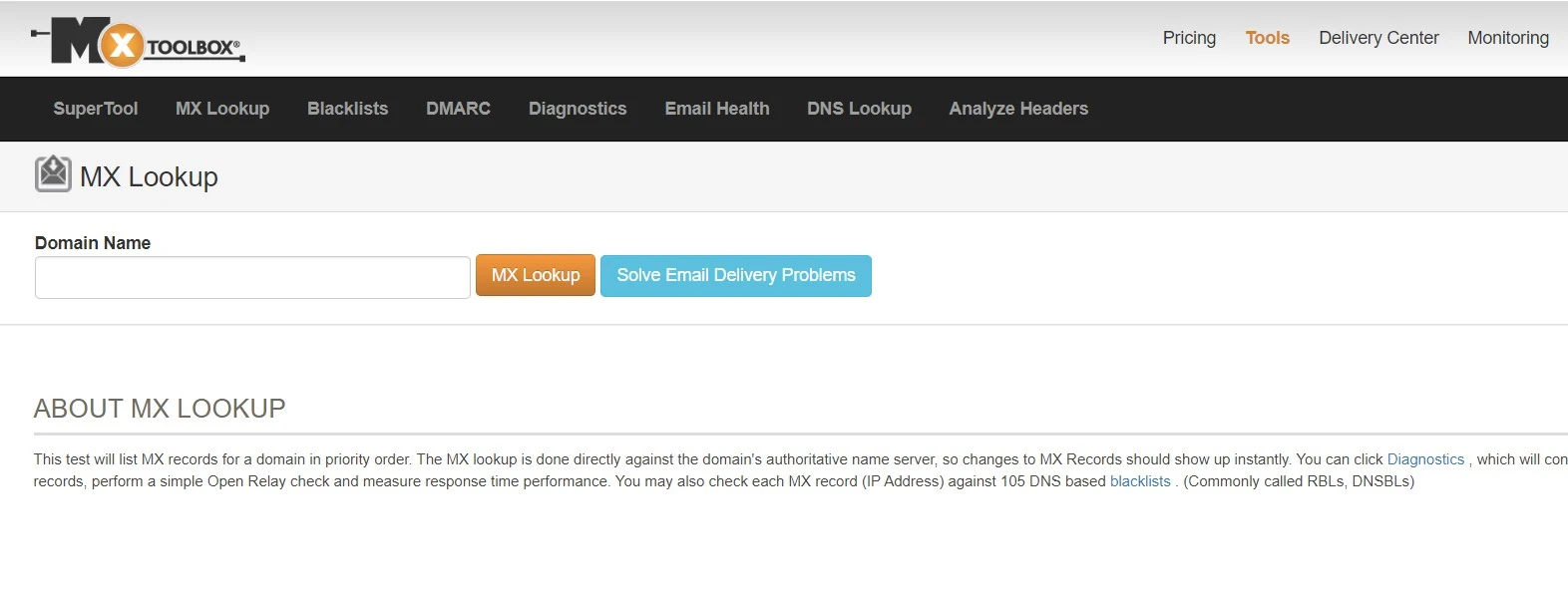
You can also contact the blacklist operators directly to ask them to remove your IP address or domain name from their list if you believe it happened by mistake. Finally, you can use email authentication protocols such as DKIM, SPF, and DMARC to help verify that your emails are coming from a legitimate source and reduce the chances of them getting flagged as spam. Taking these steps will help ensure that your emails are delivered safely.
15. Use proper text and image ratio

When sending emails, it is crucial to use the proper text-to-image ratio. This is because some spam filters will automatically detect emails that contain too many images and mark them as spam. A good rule of thumb is to keep the ratio of text to images at around 1:1.
That means that for every image you include in your email, you should have an equal amount of text. This helps ensure that the email looks legitimate and looks like it contains useful information. Additionally, using a proper text-to-image ratio can help you avoid having your emails flagged as spam. By following this simple rule, you can help ensure that your emails reach their intended recipients without spam filters blocking them.
16. Use email checkers for spam scores
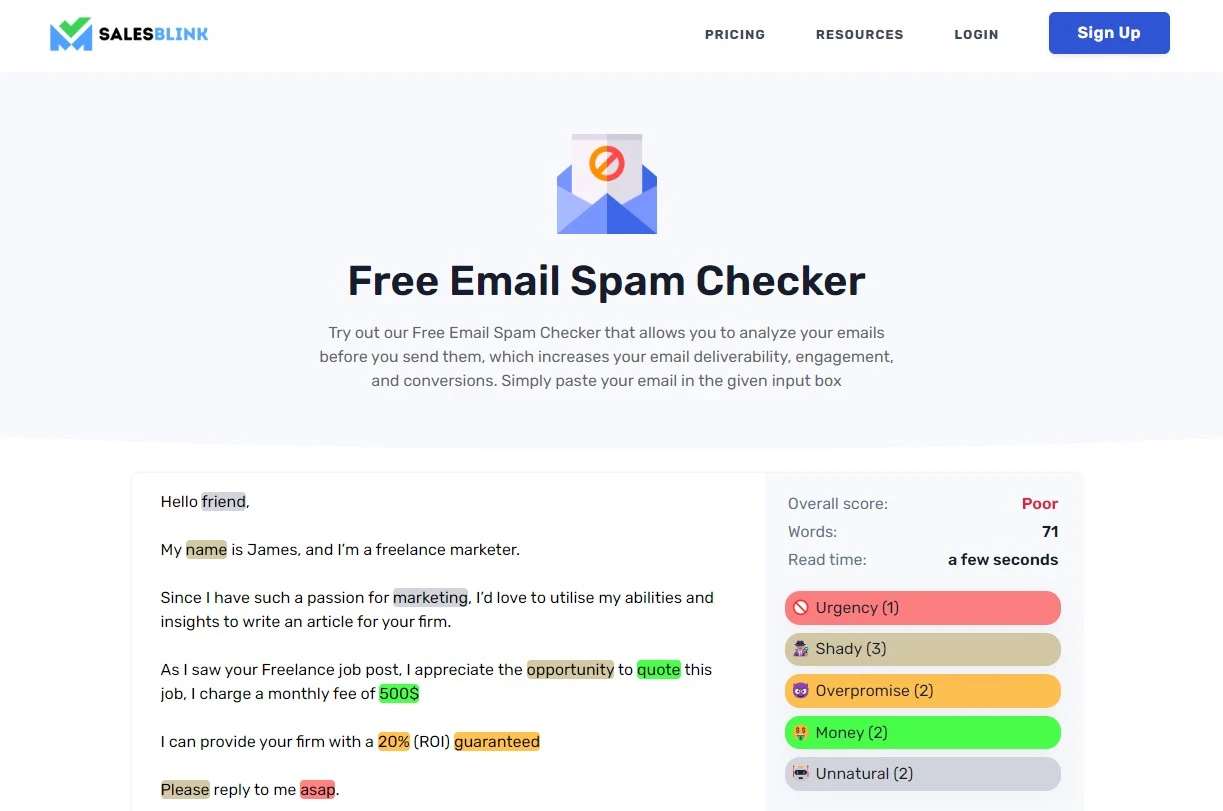
Using a checker to measure your email spam score, you can determine if any issues might be causing your emails to be filtered as spam or not delivered. A good email checker will give you a comprehensive overview of your email health, including the server reputation, sender score, and email content. These metrics can help you identify potential issues and make adjustments or changes to ensure that your emails reach the right people. Using an email checker also ensures that you stay compliant with anti-spam regulations and minimize the risk of being flagged as a spammer.
Try our free email spam checker.
17. Tone down the fonts and colors

Using too many fonts and colors in an email can often be a red flag for spam filters. Spammers often use these techniques to make their emails stand out and draw attention. On the other hand, emails that appear professional and are easy to read are less likely to be flagged as spam. Therefore, it is essential to tone down the fonts and colors used in your emails. Stick to a simple font that is easy to read, and use no more than two or three colors. This will ensure that your emails look professional and are more likely to get through email spam filters.
18. Make it easy to unsubscribe
If you are sending out emails to many people, making it as easy as possible for them to unsubscribe is essential. If a recipient has to jump through hoops to opt out of your emails, they are more likely to mark them as spam. This can harm your reputation and the effectiveness of your emails.
To make it easier to unsubscribe, include a prominent link at the top or bottom of each email that allows recipients to opt out quickly and easily. You should also make sure that your unsubscribe process is simple and straightforward. Don’t require recipients to log into their accounts or answer any questions; instead, just provide a single clickable link that will take them off your mailing list.
Finally, respect recipients’ requests and remove them from your list as soon as possible. If you make it easy to unsubscribe, you can avoid getting marked as spam.
Increase Email Deliverability With SalesBlink
You can use SalesBlink to warm up your domain before you run your outreach sequence. It is possible to warm up the email account in the backdrop while you sit and relax. This way, it helps save time and the need to perform warm up manually.
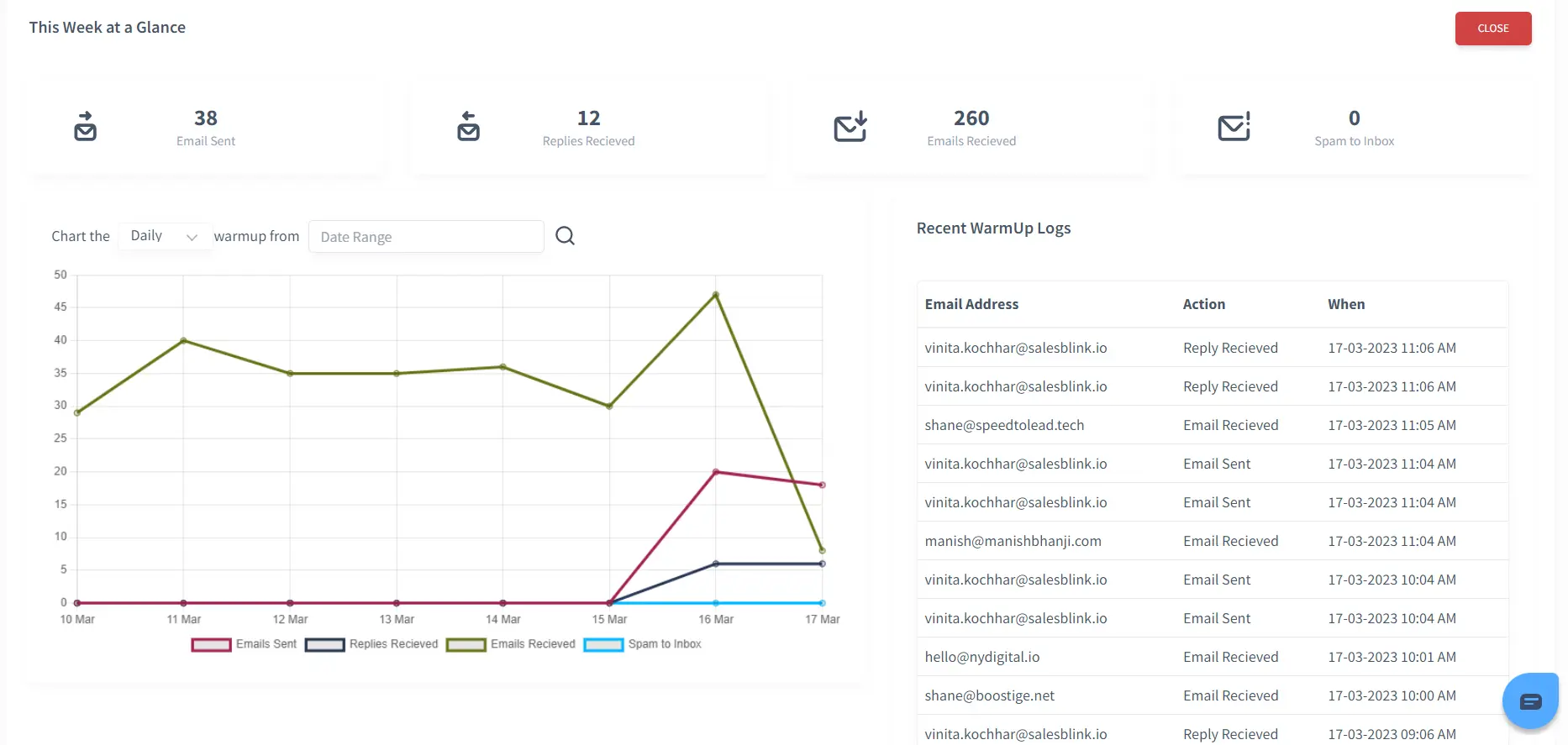
Once you warm up your account, it will improve your sender reputation in the eyes of the ESP(email service provider) and that will improve email deliverability as a result.
Get Ready To Bypass Spam Filters Effectively
So, you saw what you can do from your end to avoid email spam filters. By following the simple tips outlined above, you can ensure emails make it through to the recipient’s inbox instead of the dreaded spam folder. You can make your cold email campaign a hit by reaching recipients’ inboxes every single time. After all, if they don’t read your emails, how will it even help you get a handsome ROI?
Once you start seeing improved email deliverability and sender reputation, remember to thank us!
FAQs
To avoid spam filters, ensure your emails look professional & have a subject line that reflects the body of the email. Avoid using too many links or images in the body of your email. Also, use consistent “from” & “reply to” addresses & avoid sending too many emails at once.
When an email is sent to your inbox, the spam filter looks at it & assigns it a score. The score depends on various factors, such as the sender’s email address, the content of the message, & the headers. If the score exceeds a certain threshold, the email gets flagged as spam & reaches your junk folder.
Spam filters identify and block emails that are likely to be unsolicited or malicious. They do this by looking for certain “triggers”. This can include misspelled words, incorrect grammar, or suspicious links. Some filters even look at the sender’s IP address to check reliability.







