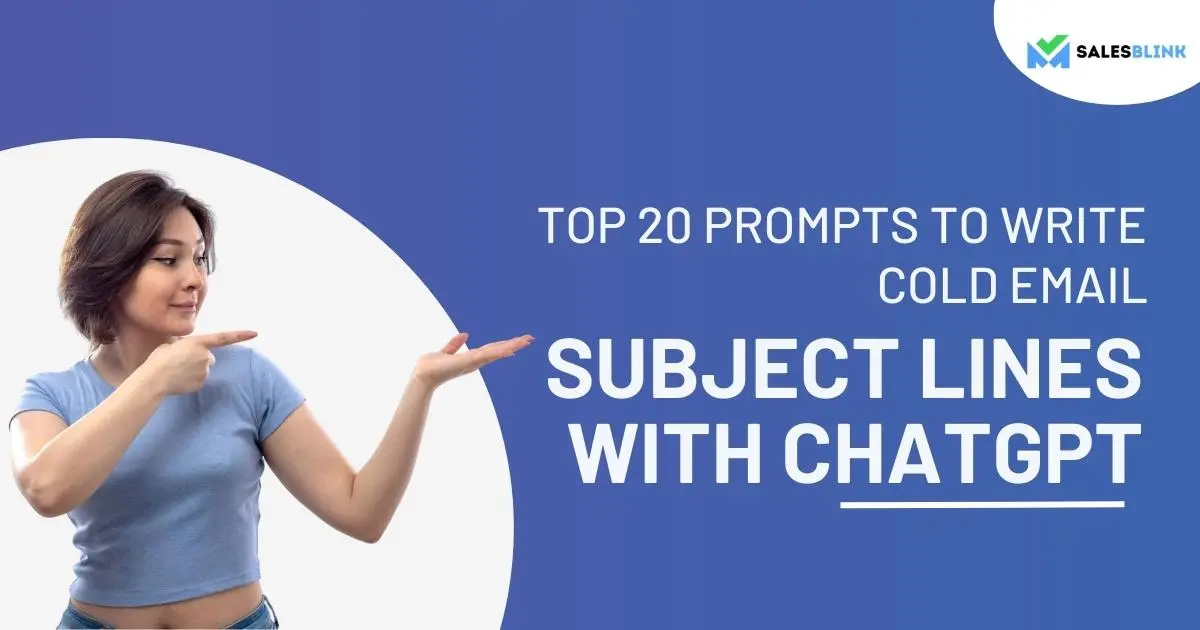Top 20 Prompts To Write Cold Email Subject Lines With ChatGPT
Are you tired of writing email subject lines from scratch? Coming up with the perfect subject line for your email can be a task, especially when you’re trying to make a solid first impression and get your message noticed.
But what if there was a way to streamline the process and make creating subject lines that capture your recipient’s attention easier? Enter ChatGPT, a powerful artificial intelligence language model that can generate creative and engaging subject lines for your cold emails with natural language processing.
In this blog post, we’ll show you how to use ChatGPT to write effective subject lines that stand out. From personalized prompts to attention-grabbing phrases, we’ll share our top 20 prompts for writing cold email subject lines with ChatGPT.
So, if you’re ready to say goodbye to writer’s block for good and welcome more opened and replied-to emails, let’s dive in and discover the power of ChatGPT!
Table of Contents
- Why Are Email Subject Lines So Important?
- What Types Of Email Subject Lines Get Opened?
- What Types Of Email Subject Lines Are Prohibited By The CAN-SPAM Act?
- What Are The Best ChatGPT Email Subject Line Generation Tips?
- ChatGPT Prompts For Email Subject Line Generation
- How You Can Use ChatGPT To Generate An Email Subject Line And Body In SalesBlink
- FAQs
Why Are Email Subject Lines So Important?
Let’s understand why email subject lines are so important,
First impressions
The subject line is the first thing recipients see when they receive an email. It sets the tone and creates an initial impression, determining whether the email is worth opening or not. A well-written subject line can get the recipient curious, while a poorly constructed one can lead to the email being ignored or deleted.
Open rates
Cold emails, by definition, are sent to people who haven’t previously engaged with the sender. Thus, the subject line determines the email’s open rate. An interesting and relevant subject line can increase the recipient’s likelihood of opening the email, while a generic one may result in low open rates. Therefore, you need to work towards boosting email open rates.
Deliverability
Email providers use algorithms to filter out spam, and one of the factors they consider is the subject line. That’s why using all caps, excessive punctuation, or spammy keywords can cause your email to be flagged as spam and end up in the recipient’s junk folder. Writing a concise, professional, and relevant subject line can improve your email’s deliverability.
Relevance and personalization
A good cold email subject line should be relevant to the recipient and their needs or interests. Personalization can help demonstrate that you’ve researched and genuinely care about the recipient’s concerns or pain points. This can increase the likelihood of engagement and improve the overall effectiveness of your cold email campaign.
So, now you know why subject lines are essential. Hope the above is enough to convince you to work on improving them.
What Types Of Email Subject Lines Get Opened?
Certain subject lines in cold outreach have higher chances of being opened than others. Such subject lines are include the following:
- Personalized: Include the recipient’s name or other personal information to make the email feel more relevant and tailored to them.
- Urgent: Create a sense of urgency by using phrases like “last chance,” “limited time,” or “ending soon” to prompt the recipient to open and act quickly.
- Curiosity-creating: Write subject lines that get the reader curious by asking a question, making a bold statement, or using a striking phrase.
- Benefit-focused: Clearly state the value or benefit the recipient will get from opening the email, such as “Save 50% on your next purchase” or “Improve your productivity with these tips.”
- Short and sweet: Keep your subject lines concise and to the point, ideally under 50 characters, to ensure they’re easily readable on all devices and platforms.
- Emotionally appealing: Tap into the recipient’s emotions using positive or negative sentiments, like “Achieve your dreams with this guide” or “Avoid these common mistakes.”
- Creating FOMO (Fear of Missing Out): Use exclusivity or scarcity to encourage recipients to open the email, with phrases like “exclusive offer” or “limited spots available.”
- Providing Social proof: Leverage testimonials, reviews, or endorsements to demonstrate credibility and trustworthiness, such as “Join 10,000 others who’ve benefited from our program.”
What Types Of Email Subject Lines Are Prohibited By The CAN-SPAM Act?
The CAN-SPAM Act is a U.S. law enacted in 2003 that sets guidelines for commercial emails. While the CAN-SPAM Act does not specifically list prohibited email subject lines, it does outline several requirements that email senders must follow.
To comply with the law, you must use subject lines that truly reflect what’s in the message. That obviously means misleading subject lines are not allowed. The subject line must indicate the nature of the email content.
Here are a few types of subject lines that are not acceptable,
- Subject lines imply the recipient has won a prize when they have not.
- Subject lines that suggest a fake urgent matter, such as “Your account has been compromised!” when it has not.
- Subject lines falsely claim a pre-existing relationship, like “Re: Our conversation yesterday” when no such conversation took place.
- Subject lines that use clickbait tactics to entice recipients to open the email but do not accurately represent the content of the email.
What Are The Best ChatGPT Email Subject Line Generation Tips?
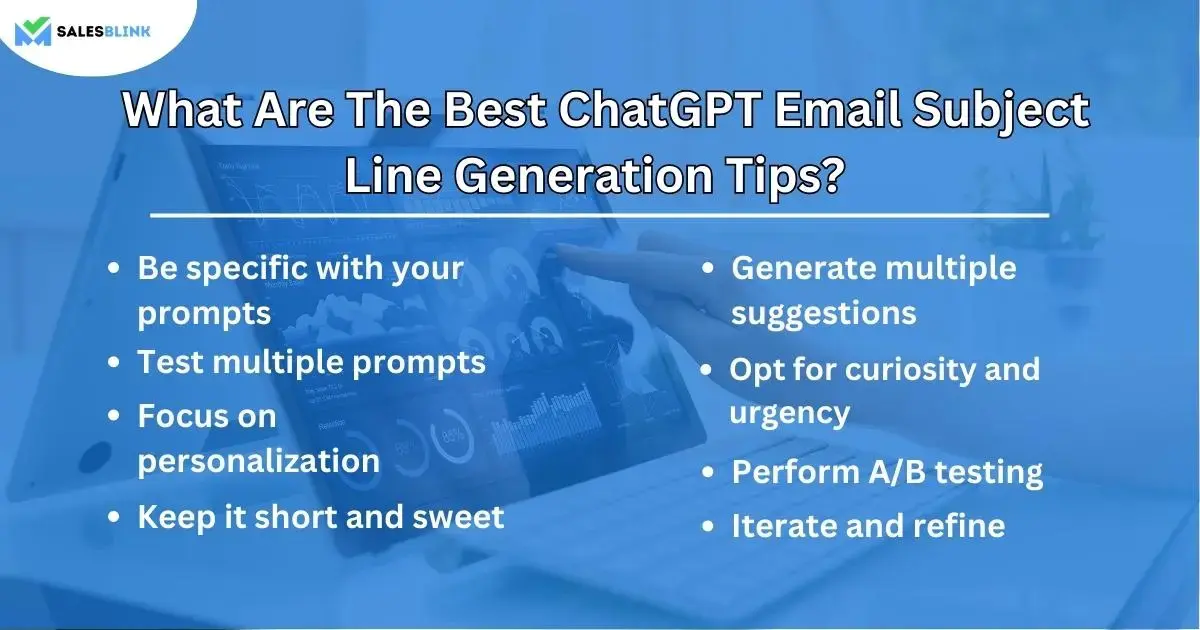
Here are some tips to utilize ChatGPT for generating email subject lines as a sales rep:
1. Be specific with your prompts
When asking ChatGPT for suggestions, provide the context and be specific about your target audience, your product or service, and the goal of the email. This will help the AI generate more relevant and targeted subject lines.
2. Test multiple prompts
Try different approaches and angles when providing input to ChatGPT. This will yield a variety of subject lines, giving you more options to choose from.
3. Focus on personalization
Use the recipient’s name or other personal details in your prompt to encourage ChatGPT to generate subject lines that create a sense of connection with the recipient.
4. Keep it short and sweet
Encourage ChatGPT to generate crisp subject lines by mentioning a desired length in your prompt. Short subject lines are more likely to be read and can help avoid being cut off in email clients.
5. Generate multiple suggestions
Ask ChatGPT to provide multiple subject line suggestions in one response. This will give you more options and inspire you to create even better subject lines.
6. Opt for curiosity and urgency
Request subject lines from ChatGPT that evoke curiosity or create a sense of urgency, as these tend to have higher open rates.
7. Perform A/B testing
Use ChatGPT to generate different subject lines for the same email and conduct A/B testing to see which one performs better. This will certainly help you optimize your subject lines for higher open rates.
8. Iterate and refine
Don’t be afraid to edit and refine the suggestions provided by ChatGPT. The AI can be a great starting point, but user input can help ensure the subject lines are well-written and contextually right.
Remember that while ChatGPT is a powerful tool, it’s important to use your own sense of judgment and expertise to ensure the subject lines you choose are relevant, engaging, and in line with your brand’s voice.
ChatGPT Prompts For Email Subject Line Generation
Here are the prompts you can use to generate subject lines using ChatGPT for cold emails,
- Act as a supercomputer for cold emailing and study the tone and sales angle of the email below. Provide 6 subject line variations. Be creative and do not exceed 50 characters [copy & paste email body copy here]
Here you are clearly mentioning what you want the AI model to do. Of course, doing so is always better as it can give you a crisp output.
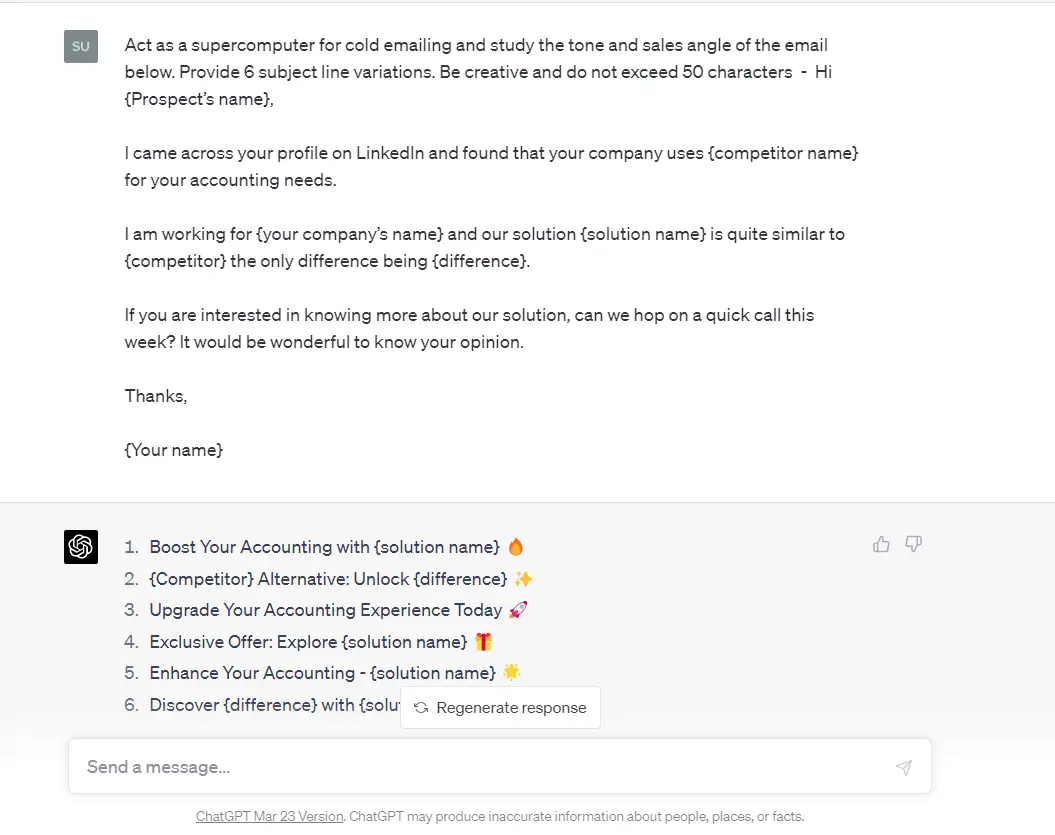
- Provide 6 more variations of the email subject line [copy & paste the subject line here]. The central idea is [mention sales angle]. Keep them below 50 characters.
Just provide the subject line and let the AI provide you with variations. Of course, you can always tweak them up a bit to make them suitable for use.
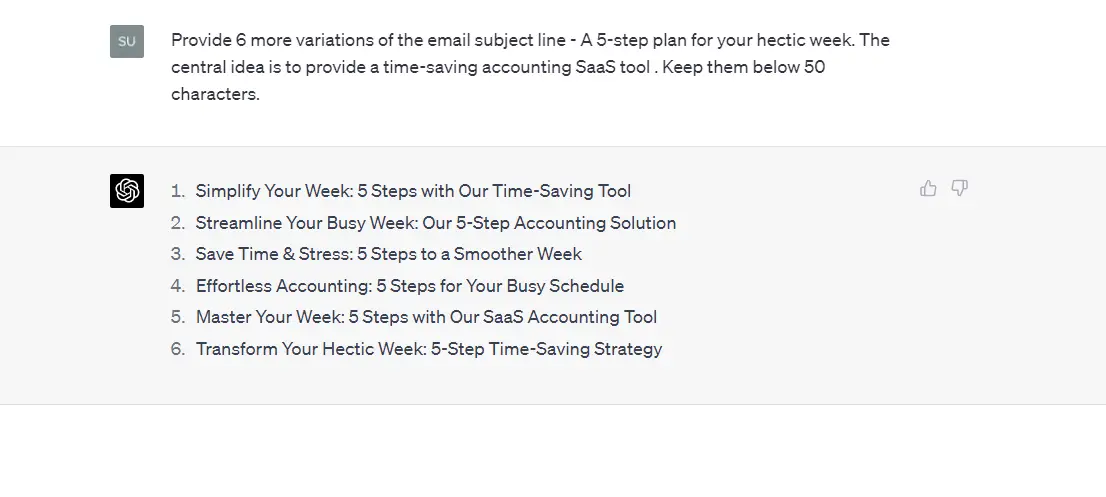
- Add emojis to the following email subject lines [copy & paste the subject lines].
This is the best way to save time. No need to search for the right emoji and still can expect higher open rates.
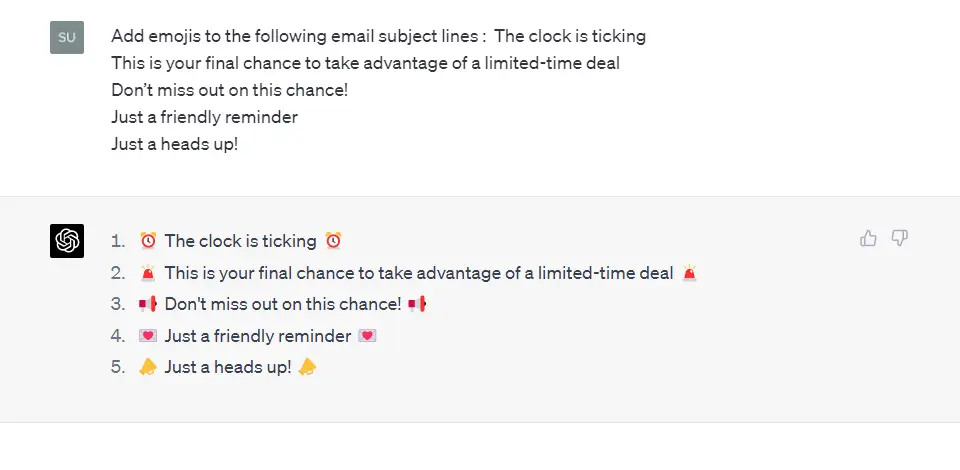
- Write an email subject line for an email to promote [mention the product or service you want to promote]. The target audience is [mention the target audience]. Create 10 variations that are [mention tone/style]. Add keywords [mention keywords].
You can pick any variation and change it before using it in your email campaign.
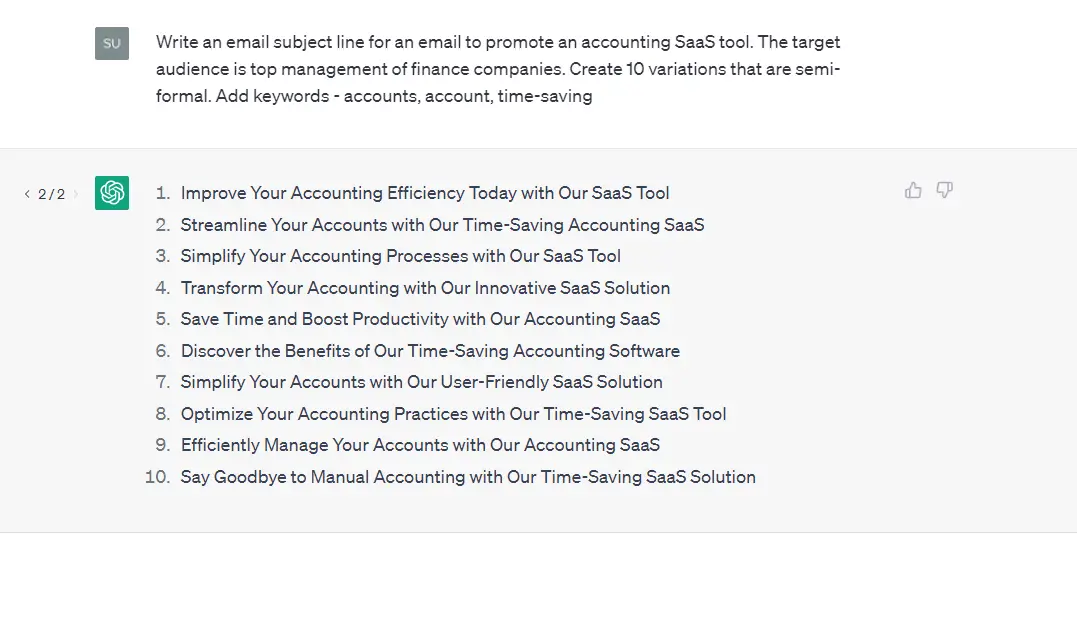
- Create a subject line for the following email [copy & paste email body copy here]. Keep the tone of the subject line [mention tone]. The target audience is [mention target audience] and the advantages of using the solution are [a,b,c]
You can expect a more streamlined subject line in the output by mentioning the target audience and the advantages.
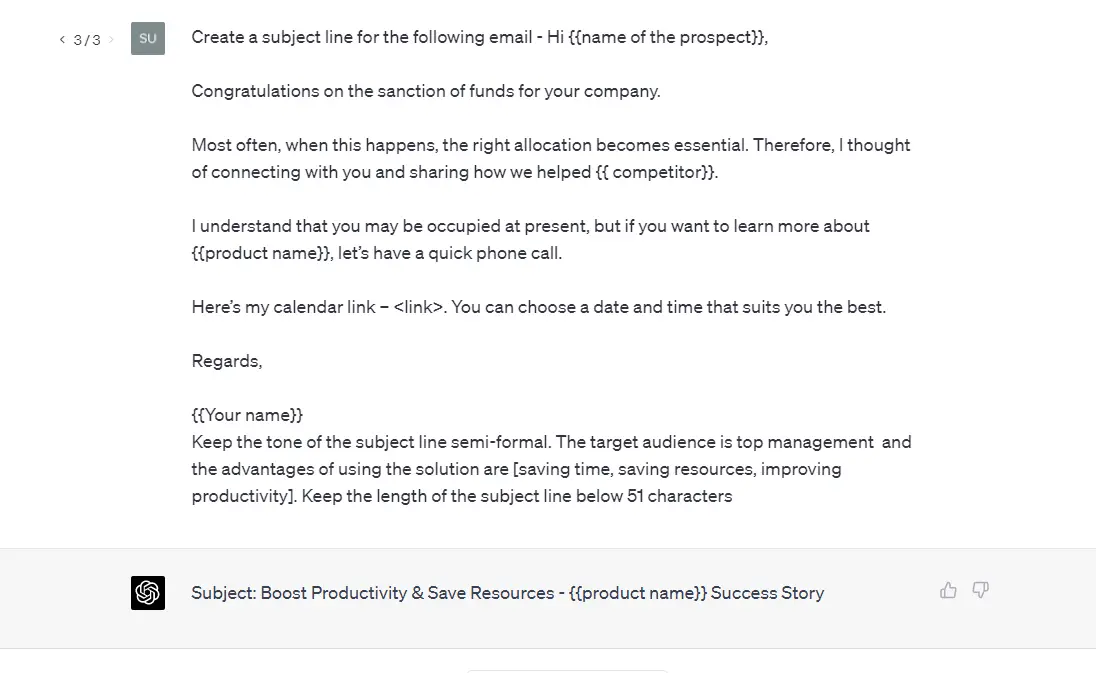
- Create an email subject line highlighting the benefits of a free [ebook, whitepaper] that is useful for [target audience]. Keep the tone persuasive to get recipients to open the email. Do not exceed 50 characters.
This helps you highlight what’s in store for the recipient in the subject line. Mentioning the character length is the best way to control the output.
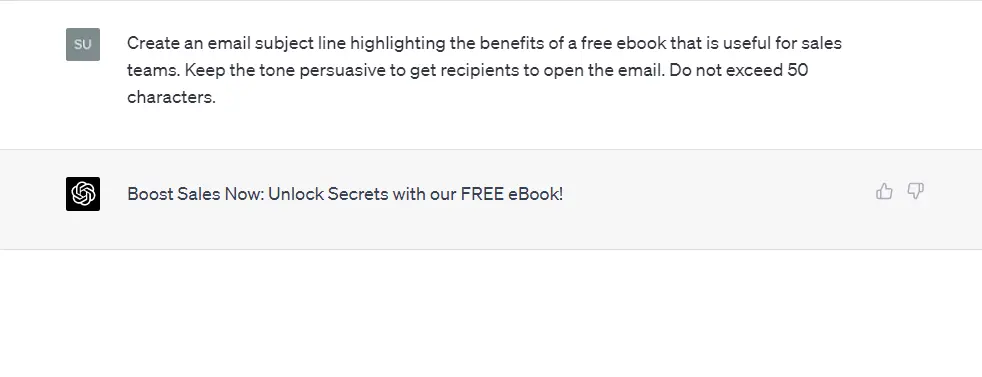
- Provide 10 variations of subject lines for an introductory email to a prospect from the accounts industry.
You can use the best of the 10 subject lines and add it to the final draft of your sales automation tool.
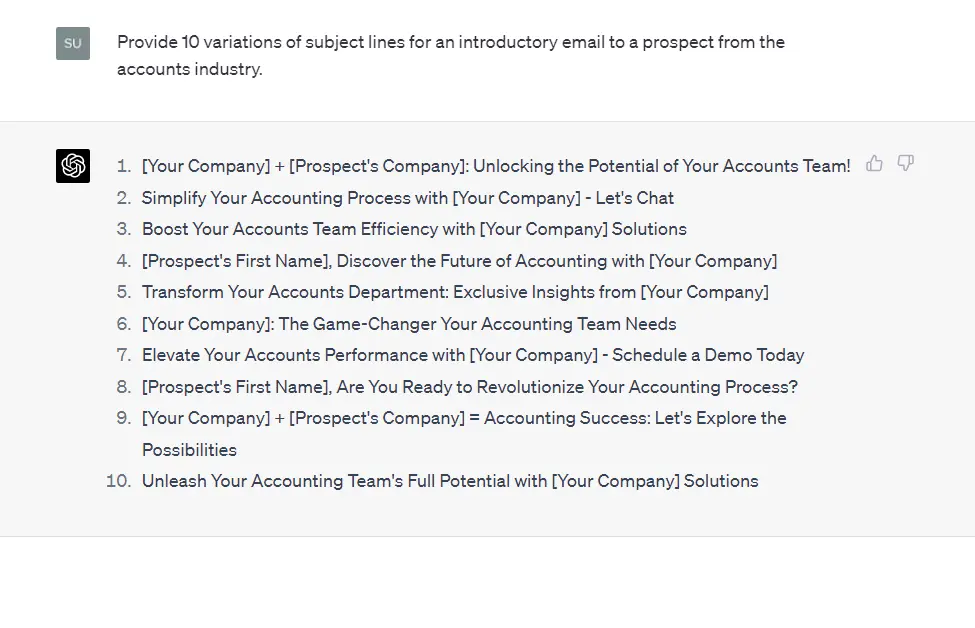
- Help increase open rates by writing a compelling subject line for the following email body [add email body].
With this prompt, you’ll get some help in writing the subject line for an email you only have the body written.
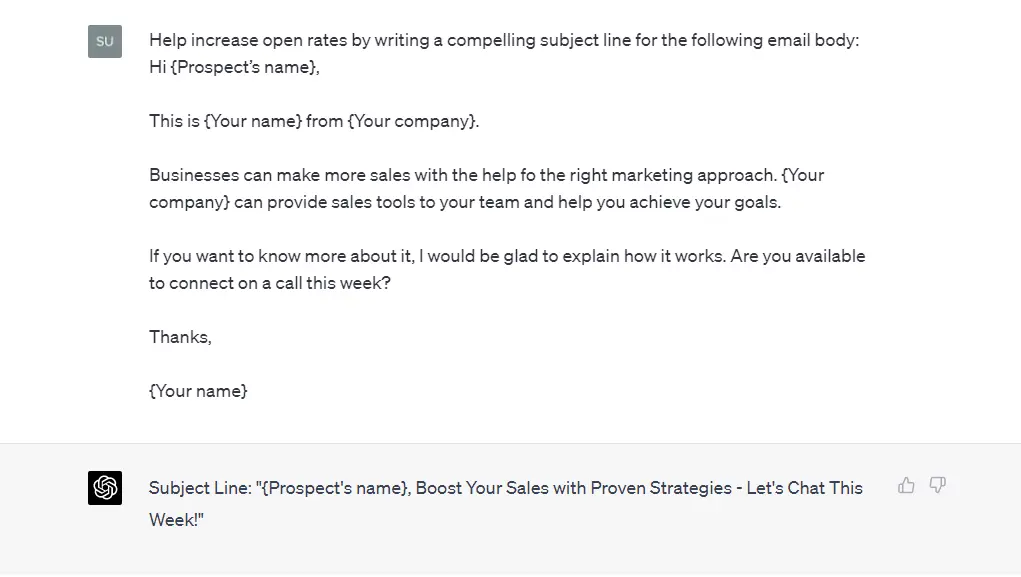
- Write an email subject line for a prospect from [industry] dealing with [product]. Don’t exceed 50 characters and use emojis.
The above prompt looks quite specific, mentions the length and the need for emojis.
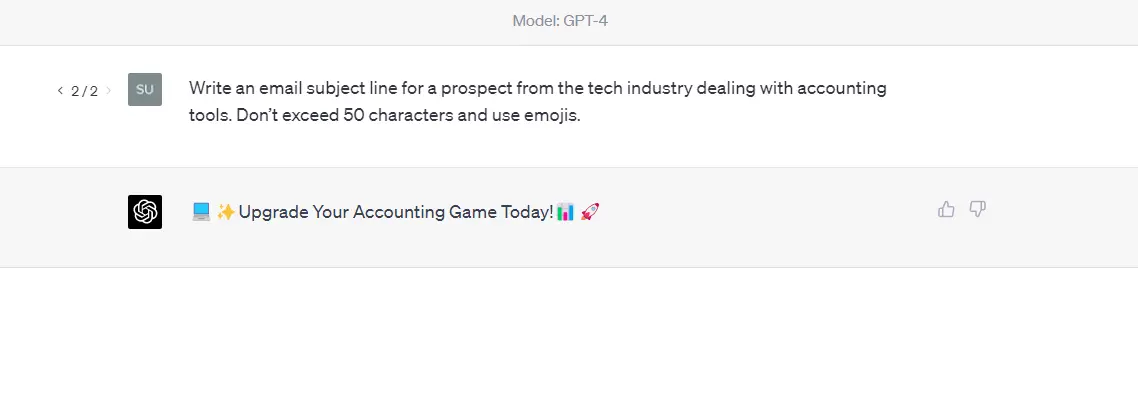
- Provide 10 compelling subject lines for breakup emails. Limit the length to 50 characters.
Breakup emails are the last attempt at following up with prospects, and if you are creative with them you can hit the bullseye.
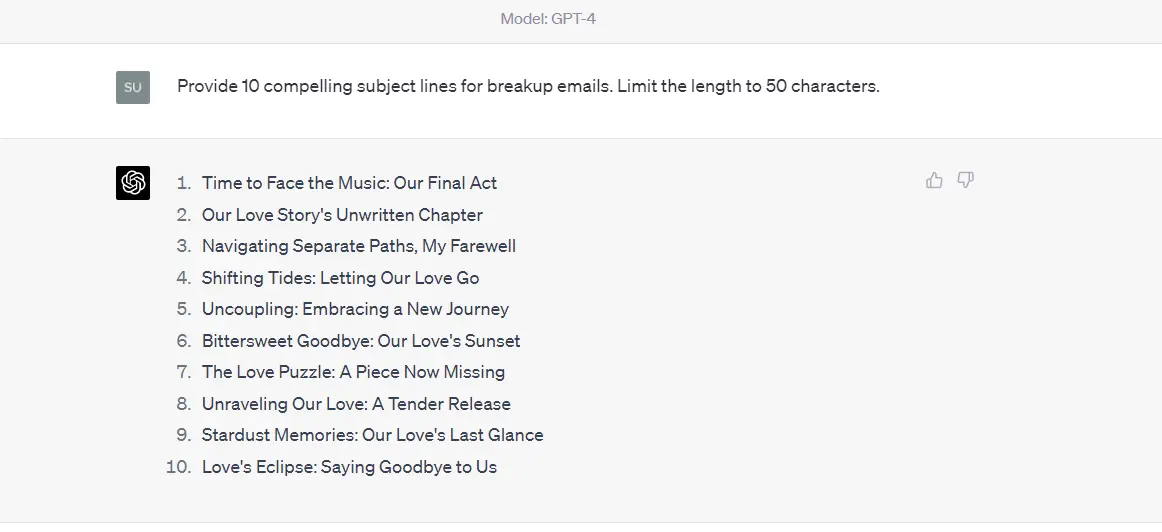
- Write an engaging subject line to follow up with a prospect who recently attended an event I was in and interacted actively over [mention the topic of the conversation]. Keep it below 50 characters.
This is yet another clear and crisp prompt to help ChatGPT generate a compelling subject line.
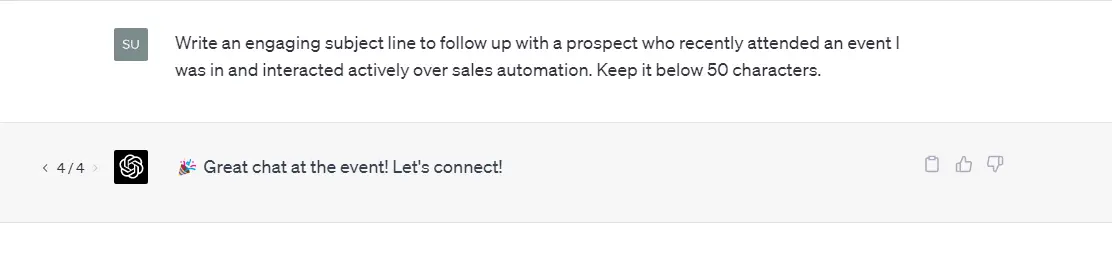
- Write an attention-grabbing email subject line that makes the recipient curious about how my SaaS can change the way their team works. Don’t exceed 50 characters.
By mentioning what exactly you expect ChatGPT to do, you are doing yourself a favor, as the output will be as good as what you feed the chatbot with.
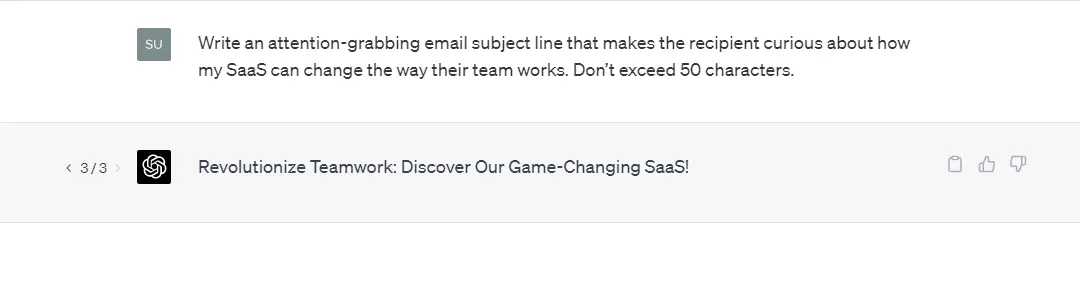
- Write an attention-grabbing email subject line offering a free resource to the recipient after having emailed them previously talking about your SaaS tool. Add numbers and emojis to it.
This prompt provides a clear-cut input that fetches a good output.
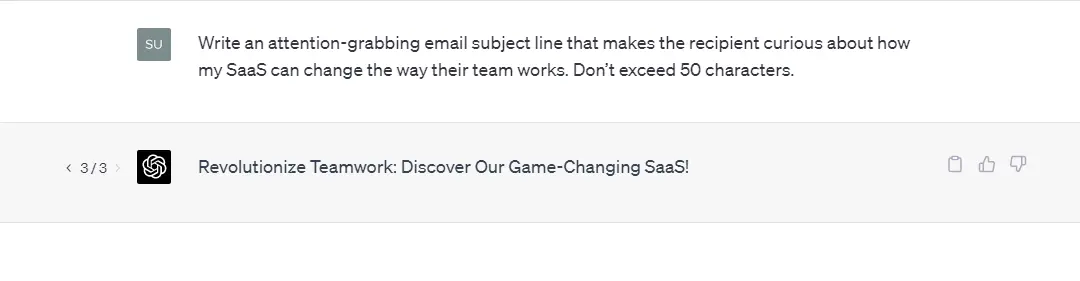
- Write a compelling email subject line to share a customer’s success story with the CEO of a marketing agency and draw the attention of the recipient. Don’t exceed 50 characters in length.
Here you are asking the tool to write the subject line in such a way that it gets more open rates.
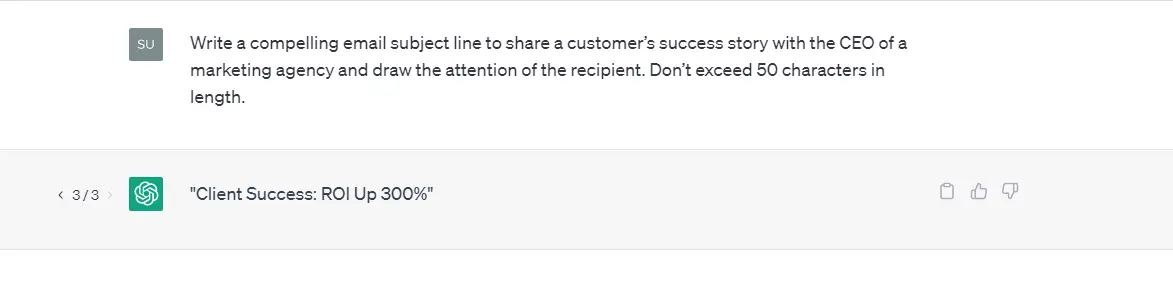
- Write a subject line for an email recommending personalized plans of your SaaS tool for prospects. Make it convincing, and do not exceed 50 characters.
Mentioning the tone of the subject line can go a long way in getting the desired output.
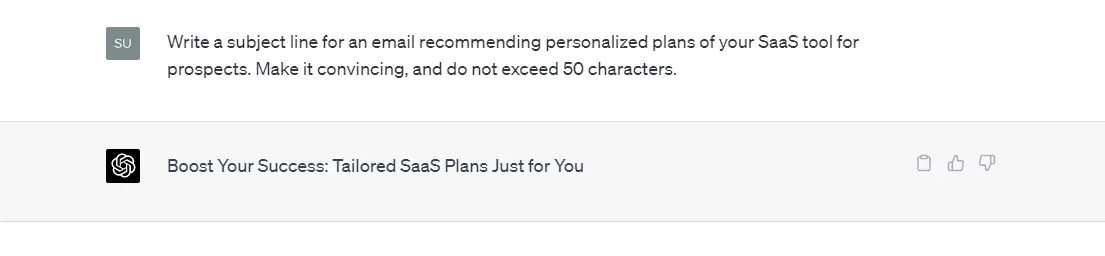
- Write an email subject line requesting a meeting with the recipient. Personalize it so that it has a higher open rate. Don’t exceed 50 characters.
Asking the tool to personalize the subject line in the prompt can help you get exactly what you want.
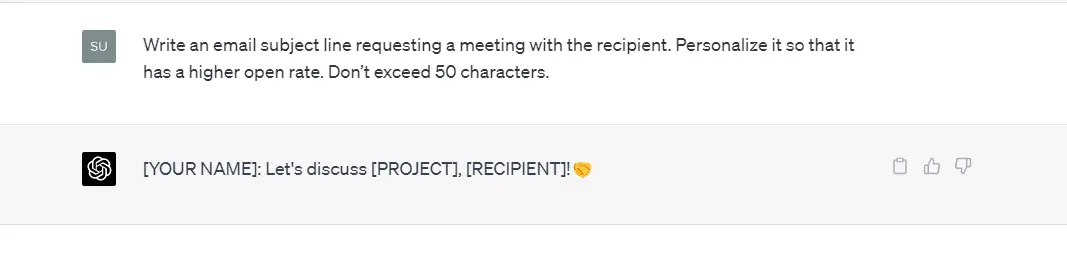
- Write a humorous cold email subject line to get the recipient’s attention. The email is for the founder of an accounting SaaS tool. Use emojis, and don’t exceed 50 characters.
If you cannot come up with funny subject lines on your own, you can count on ChatGPT to do that for you.
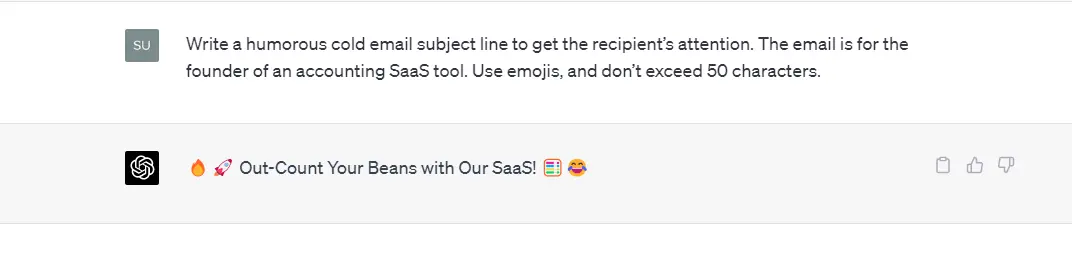
- Write an email subject line congratulating the recipient for the recent allocation of funds for marketing. Personalize it and add emojis to it. Don’t make it longer than 50 characters.
This is another precise prompt that mentions the required length of the subject line.
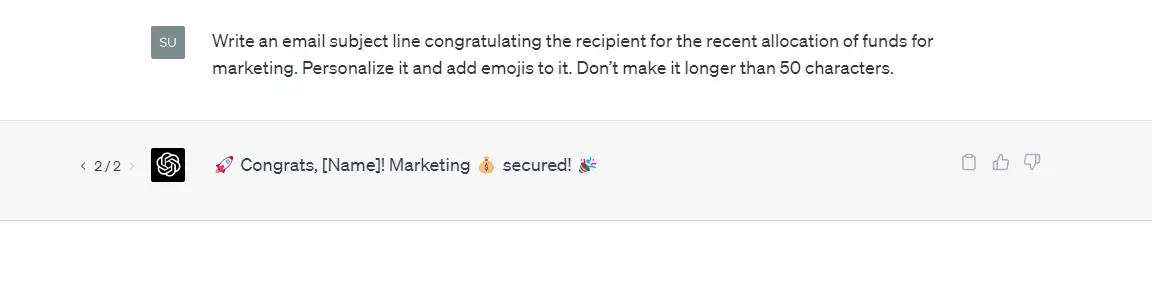
- Write an email subject line asking an open-ended question to get the recipient interested. The recipient is the founder of a digital marketing agency. Keep the length less than 51 characters.
Here, by mentioning the recipient’s job title, you can get a better outcome.
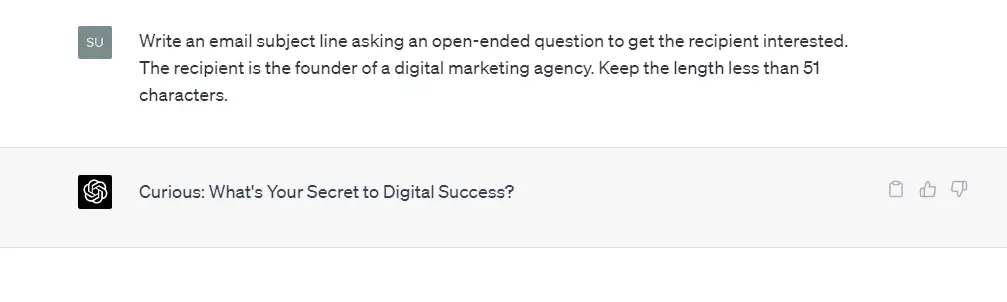
- Write a cold email subject line highlighting the pain point of sales reps – spending too much time on repetitive tasks. Pose it as a question in less than 51 characters.
Mentioning what you want in the input will provide the AI language model with just that.
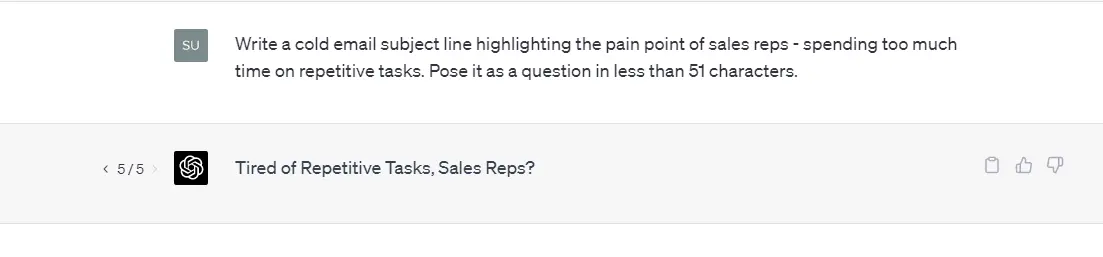
So, with this, we come to the end of the different ChatGPT prompts to generate attractive subject lines.
Here’s How You Can Use ChatGPT To Generate An Email Subject Line And Body In SalesBlink
ChatGPT-backed SalesBlink is just what you need for writing subject lines that get you maximum opens for your emails.
So, here we go!
- Under ‘Outreach’ click on ‘Templates’. Next, click on ‘Create New Template’.
- In the template creator, enter a name for your new email template and enter a ChatGPT prompt.
Take a look at a few prompt examples,
- I want to sell digital marketing services
- I sell lead generation services to SaaS companies
- Write a cold email to sell my CRM SaaS
- My startup provides health insurance to businesses
- My company deals with accounting software
- I sell sales forecasting software to small businesses
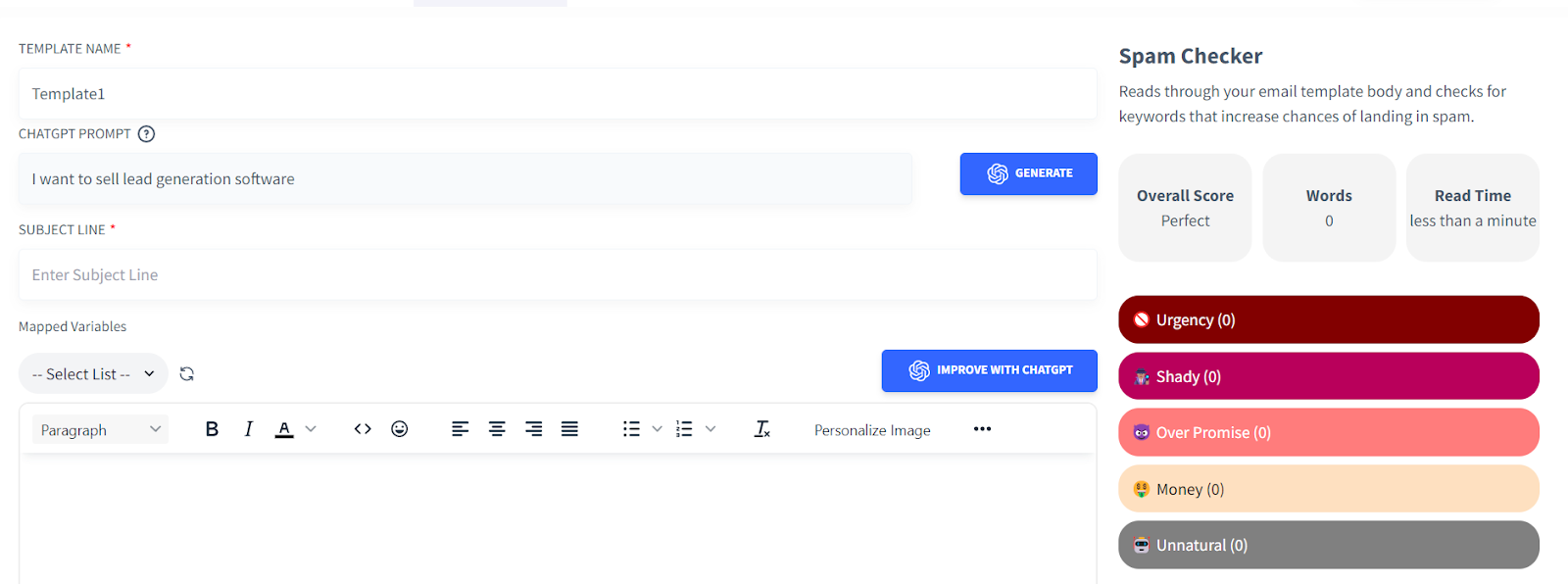
We have trained ChatGPT in such a way that it delivers highly-converting email subject lines and body with minimal input. That’s why emails written with SalesBlink have the highest open and reply rate even with a single-line prompt.
- Click on ‘Generate’ and the email copy with a relevant subject line appears.
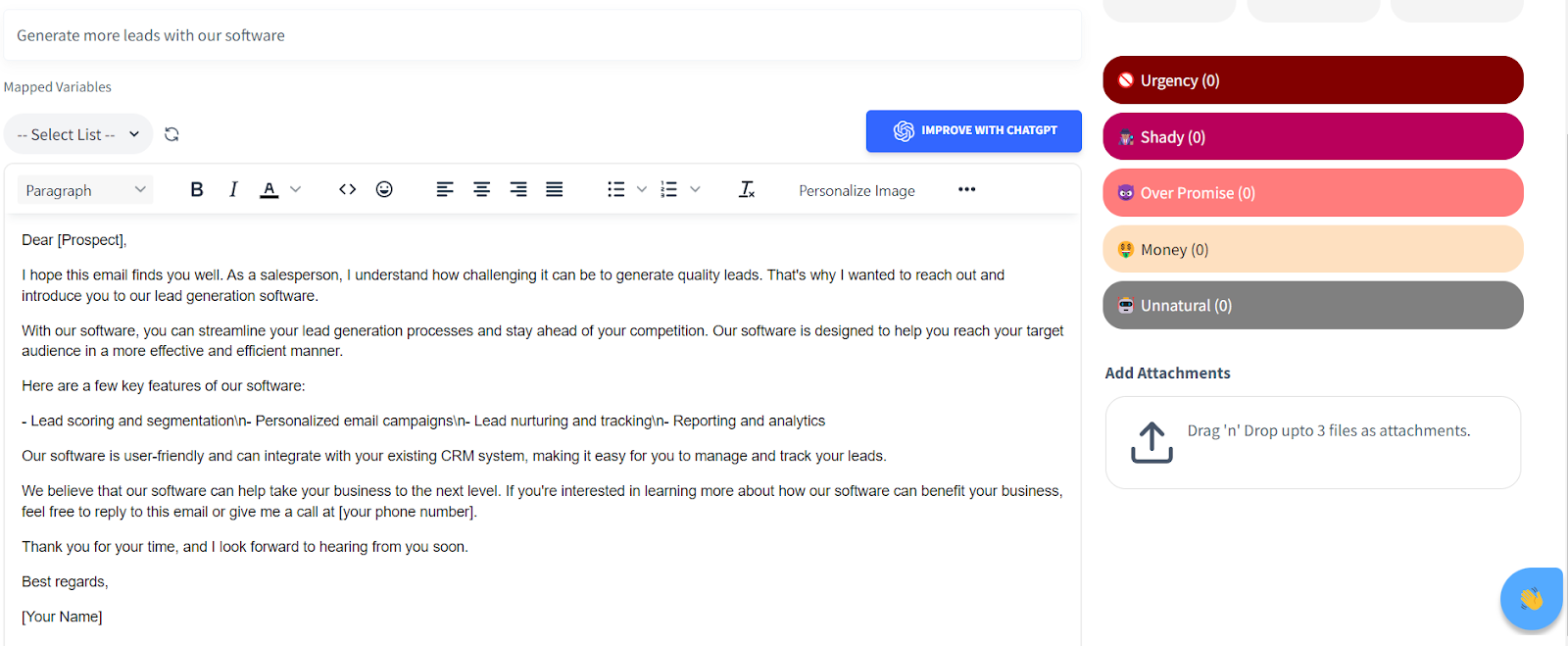
Add variables such as {{first_name}}, {{company}} in the subject line and body to personalize the template & get more replies.
Also, if you want to make edits to the email body based on what you are planning to sell, you can always do that.
Further, you can improve the email body according to your edits by clicking on ‘Improve with ChatGPT’ and get more replies.
SalesBlink also checks for Spam Keywords that might exist in the email body, so that you can remove them for improved email deliverability.
- Now just save the template and start using it in your cold outreach sequence.
So, are you ready to write subject lines with a high open rate?
Give it a shot by starting a trial here.
Start Writing Email Subject Lines With ChatGPT!
You made it to the end of our blog post on the top 20 prompts to generate email subject lines with ChatGPT! We hope that our tips and prompts have inspired you to take your cold email campaigns to the next level and write effective email subject lines that get noticed and fetch you results.
Remember, writing the perfect subject line for your sales emails is just the first step. You still need to write a good email body that delivers on the promise of your subject line and makes a strong impression on your recipient.
But with ChatGPT by your side, you have a powerful tool at your disposal to help you write subject lines that grab attention and increase the chances of your email getting opened.
So, what are you waiting for? Try our prompts and see how AI writing can help you write subject lines that get you more opens! Also, don’t forget that ChatGPT can also help you write perfect cold emails!
You can thank us later!
FAQs
ChatGPT is an AI language model built on the GPT-4 architecture. It makes use of deep learning techniques to generate human-like outputs that are based on the input you provide. The model has been pre-trained on a vast amount of text data from the internet & fine-tuned to answer questions.
Being specific with prompts, testing multiple prompts, keeping it short & sweet, focusing on personalization, opting for curiosity and urgency are some tips that help get suitable outputs from ChatGPT.
ChatGPT can help you write cold email subject lines, as you don’t have to start from scratch. You can even reduce your work by allowing ChatGPT to suggest emojis that can help increase open rates.