Best LinkedIn Outreach Messages Strategy (+10 InMail Templates)
Cold outreach is an excellent way of acquiring new customers no matter which channel you use to reach out. Apart from sending cold emails and making cold calls, sending messages on LinkedIn InMail is a great way to draw prospects towards you. And that’s what our client Bob did and saw 2X increase in closed deals.
Like how you have a strategy for writing cold emails, you must build one for LinkedIn messaging and Bob was very particular about it. We helped him out with our inputs and share the same with you so that you can replicate similar success!
Let’s learn how LinkedIn messages are different from cold emails, how to send InMails, and points to bear in mind while crafting the best LinkedIn outreach messages.
Table of Contents
What Makes LinkedIn Messages Different From Cold Emails?
Sending cold emails is quite different from sending LinkedIn messages. You cannot craft the best LinkedIn outreach messages and build a solid strategy without knowing that the approach is entirely different from that of email.
1. LinkedIn messages are similar to text messages
As a user, you must be aware that your messages open in a small-sized chat window. It means that the reader would have to scroll a message that is beyond a couple of sentences.
That indicates that a lengthy email will require the recipient to scroll it, which would be a valid reason to ignore the message. After all, who wants to go the extra mile for a stranger? The chances are that they may consider your message to be spam. Therefore, treat your LinkedIn messages like text messages and don’t send a massive block at once.
2. You must be extra careful with links
It is common to add links in emails, and it works well too. However, the same does not hold good for LinkedIn. Adding a link in a LinkedIn message will turn it into a large thumbnail that would occupy a lot of space on the recipient’s screen. It would make reading the message cumbersome for the reader, and they would probably ignore the whole message. Therefore, it means that you should embed a link in your LinkedIn messages only when it is necessary.
How To Optimize Your LinkedIn Profile?
While your LinkedIn message template matters, there is something else that you have to think about before you start crafting the best LinkedIn outreach messages: the optimization of your LinkedIn profile. It can have a significant impact on the person visiting your profile.
Here’s what you have to focus on,
1. Your profile photo
That is probably what strikes the eye of visitors first when they see your profile, and won’t you want it to be presentable? Keep it professional-looking so that the prospects can trust you.
2. The background image
The background image can leave a lasting impression on the minds of your prospects. It would be better if you were careful with it. It can be a custom design with something like a case study, but you can’t choose to go with a low-quality image. Try paying a freelancer to design it for you. After all, making efforts to create one that looks appealing will pay you in the long run.
3. LinkedIn tagline
As it is an integral part of your profile, you can’t get away by mentioning your current role. For better results and to make more people accept your connection request, you must describe your services and how you can help the other person.
4. Summary
Apart from the tagline, your focus must also be there on the summary. Add a proper context, mention your past experience and mention your background. It is also possible to add a CTA there that makes prospects contact you.
How To Send LinkedIn Messages To Prospects?
You can send a direct message to individuals you have a connection on LinkedIn with, but you can’t message them if you are not connected. You can send them an invitation to connect, and if they accept it, you can message them. Additionally, another way of reaching out to people is the LinkedIn InMail if you have a connection with them.
Here’s how you can send InMails to prospects you don’t have a first connection with,
1. Sponsored InMail
It lets you send direct messages in huge volume to prospects simultaneously. However, this comes with a cost. You would usually end up spending 0.8 to 1 EUR cents for each In Mail.
2. Premium Plans
It is possible to send InMails when you subscribe to the premium plan of LinkedIn. While this works, the number of credits is fewer than sponsored InMail. Additionally, you can’t send messages in bulk. It is possible to send only one message at a time. Sales Navigator is a part of LinkedIn’s premium plans.
3. Open Profile
You can send free InMails to LinkedIn premium members who have opted to have an open profile. It doesn’t work for everyone, but you can make the most of it when you can!
Strategies To Create the Best LinkedIn Outreach Messages
An ideal LinkedIn message is that one that can fetch you good results, i.e. that gets you a response from the recipient. To get a reply, you first have to make recipients read the entire message, which requires you to grab the individual’s attention.
Here are some tips to help you craft the best LinkedIn outreach messages that push the prospect further down the sales funnel.

1. Find commonalities between you and the prospect
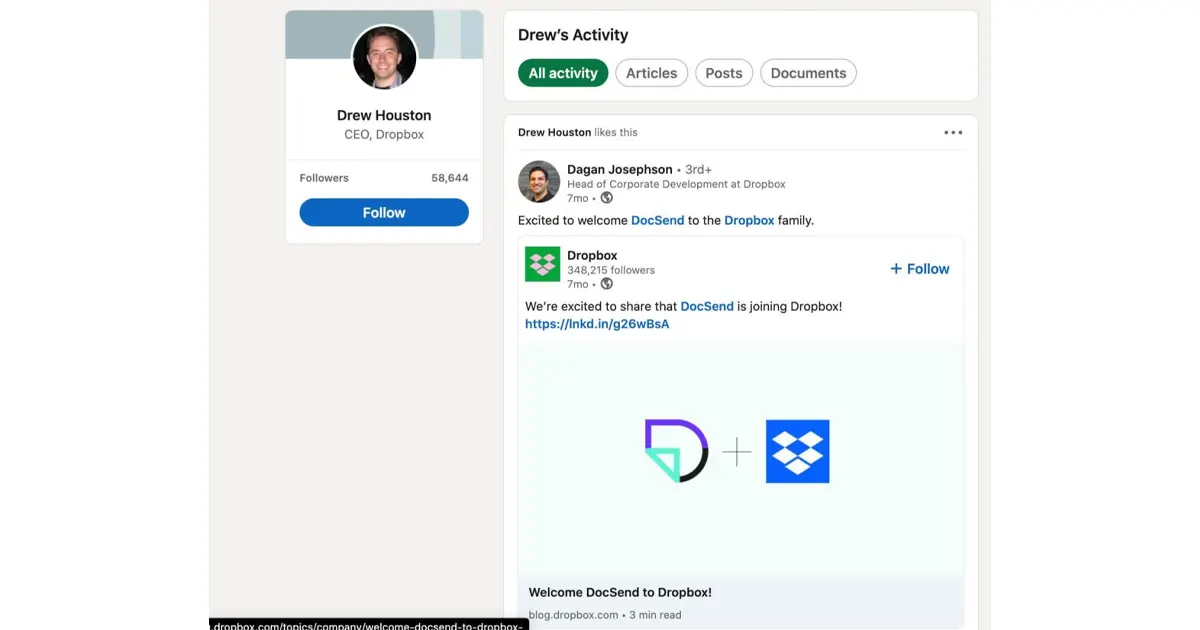
You have to research the prospect before reaching out to them. It is relatively easy to do so using LinkedIn. You can instantly scan through the designation, job history, educational qualifications, and interests of the person you plan to reach out to. When you do so, search for common ground. Have you both studied in the same college or are you from the same town? Do they have similar interests and hobbies as yours? If you have found common ground, it can work as an ice-breaker. It would help if you mentioned it when you are drafting a message for the prospect. Personalize the message so that it doesn’t look like it comes from a bot. Create a tailor-made message that the prospect finds relevant enough. When the recipient finds out that you researched before reaching out to them, they would be interested to know what you have to say.
2. Look for mutual connections
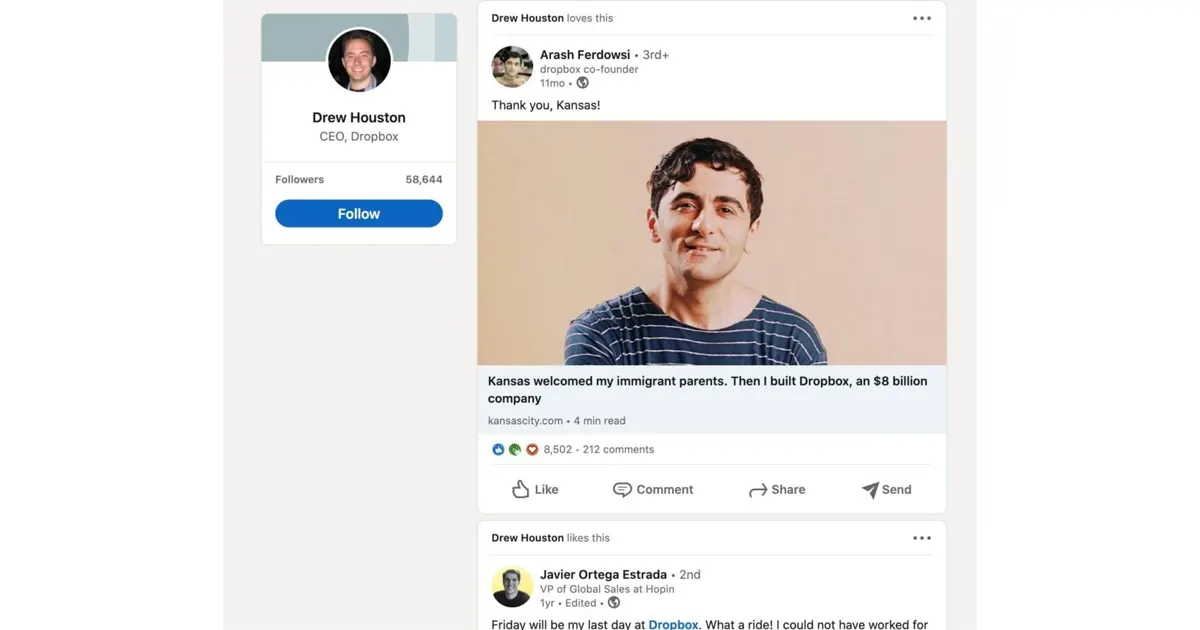
Once you find common ground with the prospect, you should search for mutual contact. It becomes easier to make a new connection with a person you don’t know when there is a mutual connection in between. If you and the prospect have a common friend or colleague, you can ask that person to introduce you to the prospect. You can also request mutual contact to send a group message and introduce you to the prospect. Another method is to mention the mutual connection in your LinkedIn message. You would agree that having mutual contact will make the prospect trust you more and fetch you better results.
3. Keep the message short
The key to making your Linkedin outreach messages work in your favor is to keep them short and sweet. The length of the message should be just right so that the prospect sees it and reads it in an instant. Keep it to the point and avoid squeezing in all your product (or service) features into the message. Basically, the aim is to make the prospect find your message promising and express the desire to get more information about your offering.
Ideally, try not to keep it longer than three sentences because the prospect won’t read them.
Here is an example,
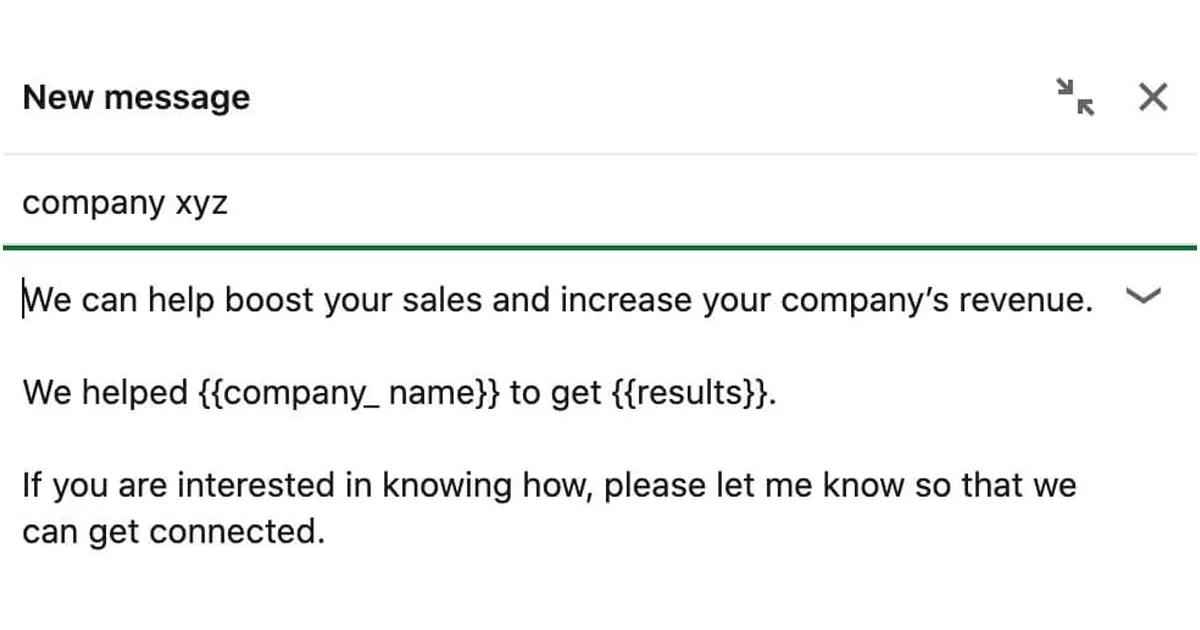
See, keep it as compact and to the point as you can.
4. Provide social proof
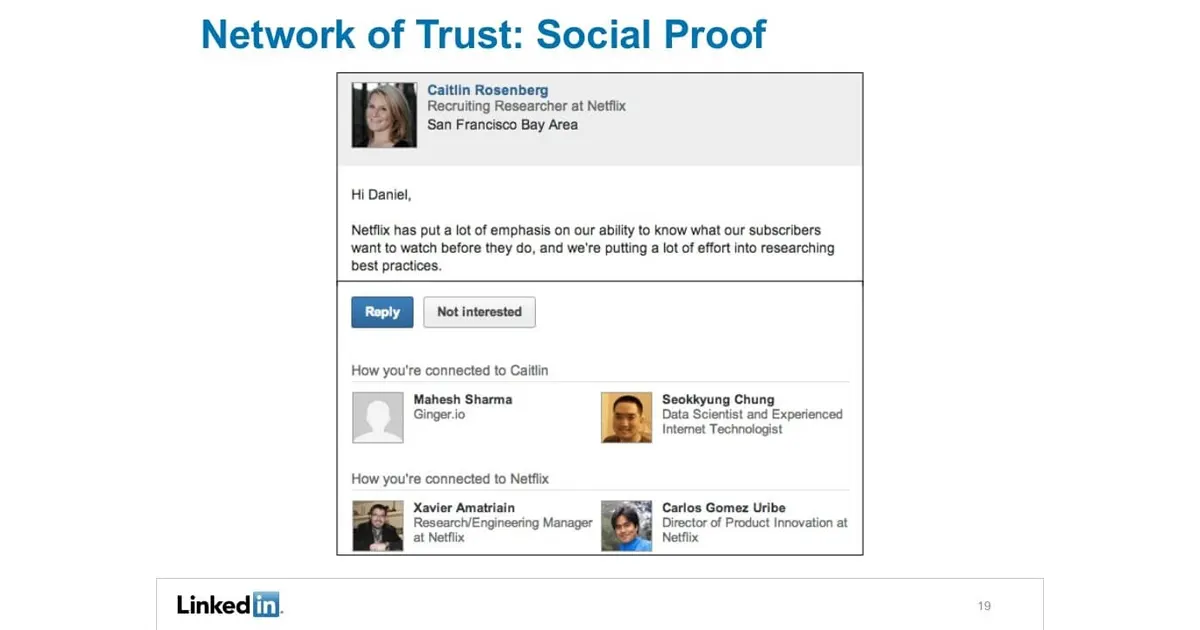
Social proof works well in making the prospect trust you and your product. Don’t forget to mention the name of the big shots you have worked with previously, especially if they are in the same industry as the prospect. It has a significant impact on people, and that is why you should show social proof whenever possible in your Linkedin outreach messages. Eventually, the chances of getting an affirmative reply are higher.
5. Give a valuable resource for free
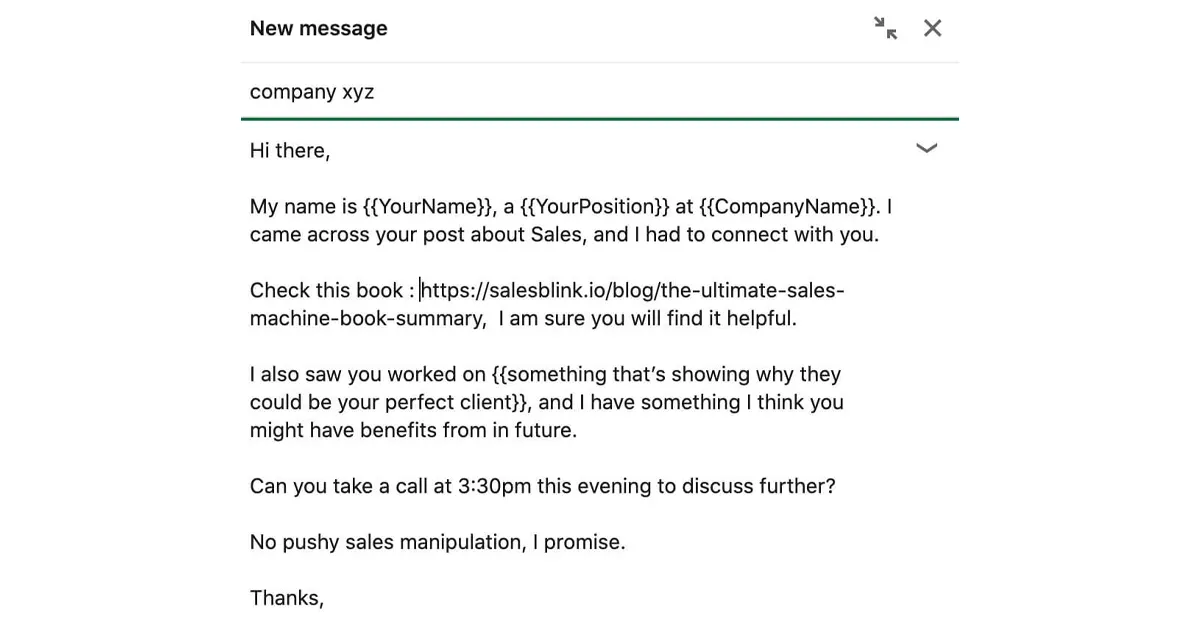
When you offer a free resource valuable to the prospect, you raise the chances of getting a reply from them. You can also offer an ebook, case study, or an informative guide.
However, in your Linkedin outreach messages, get the nod from the prospect before sending it to them. Simply forcing a resource on someone is not the right thing to do. However, make sure that the resource is valuable. This approach of offering a free resource does yield results when used correctly.
6. Send your portfolio
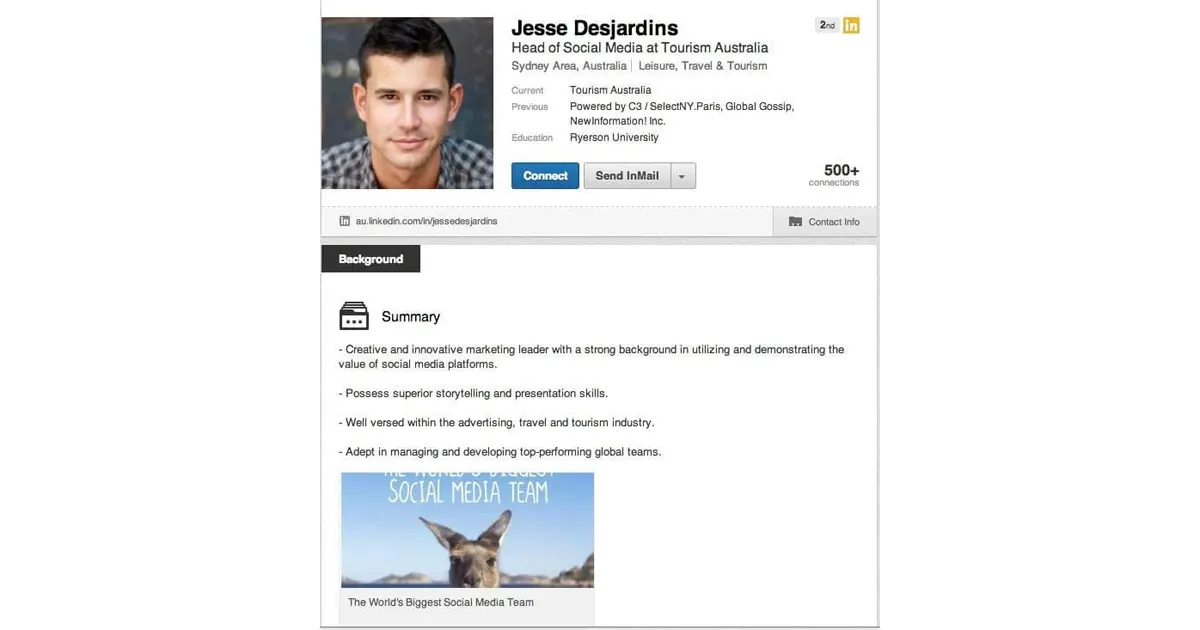
At times, showing your work gets better results than describing your work. You can present your portfolio to the prospect and show them what you can handle well. Once you connect with the prospect, you can ask them whether they want to see your portfolio. If they say they would like to see it, you can send it to them. It works in your favor even if the prospect doesn’t require your services at present. They can keep their portfolio and get in touch with you when there is a need.
7. Personalize the LinkedIn Outreach messages
Your initial Linkedin outreach messages can be from an automated tool, but you must send them a personal message as soon as you get a response from a prospect. Most people would expect a message from a bot, and if you send them a personalized message instead, it will be a pleasant surprise for them. Basically, the truth is that people will sit up and listen to what you have to say when you take the pains to send a personal message.
8. Track each lead and pursue them
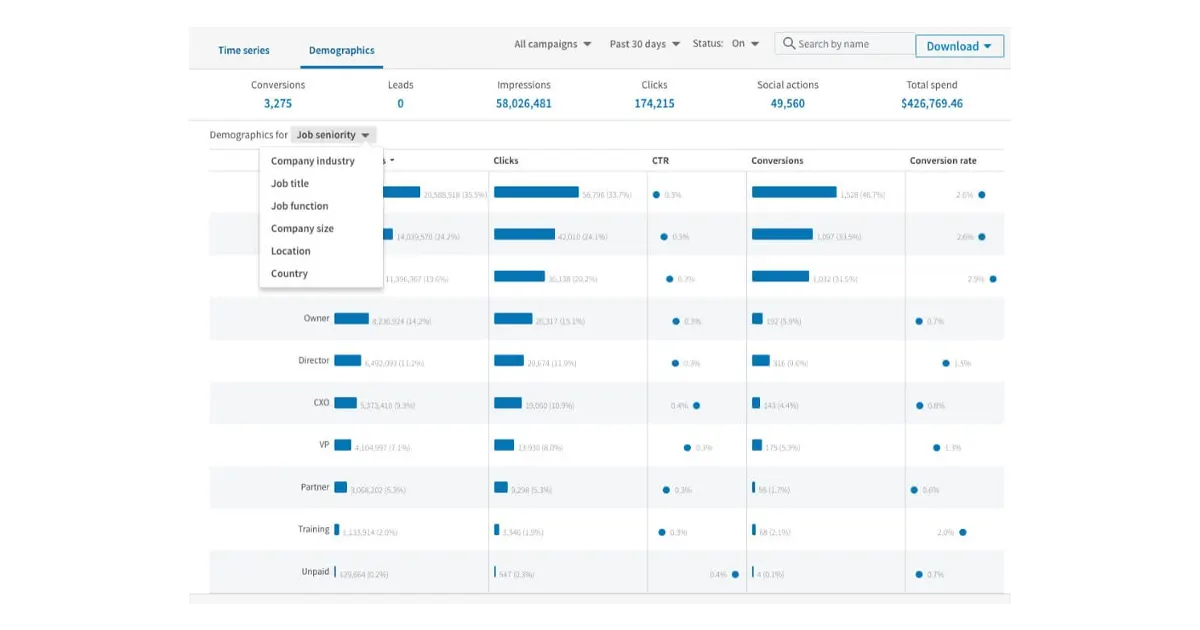
You likely reach out to more than one prospect on LinkedIn at a time. That requires you to keep track of the individuals you reach out to. While maintaining a track manually can be challenging, you always have automated tools to help you. A CRM system will help keep track of each interaction you had with each prospect, along with all the details. Therefore, you won’t have to remember when it is time to send them a follow-up email.
9. Follow up
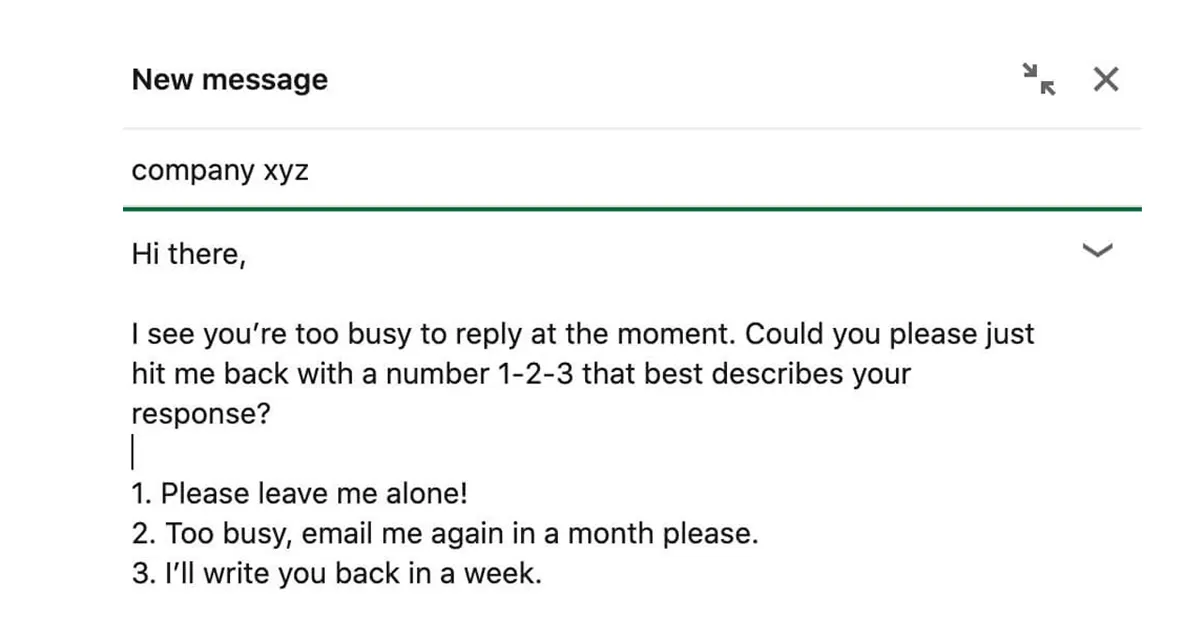
Following up is essential because most people will not show interest in your first LinkedIn message and therefore you have to put in extra effort from your end. Most often, when salespeople don’t receive a response after their first or second message, they tend to quit. Giving up will never bear fruits. You must try four times spread over 1-2 months. Here’s how you can do that,
- Send your first message on LinkedIn.
- When the recipient accepts your message, send a follow-up message within a day.
- If there is no response, send another one after 1-2 weeks. In this message, offer a freebie.
- If there is still no response, send your last message a month after sending the previous one. This time try using a different tactic, like a free consultation call.
The above method will show that you are serious about connecting with the prospect but not aggressive. Don’t ever send messages one after the other, or LinkedIn will flag you as spam and block you.
10. Organize LinkedIn messages outreach
It can get overwhelming when you are reaching out to hundreds of prospects via LinkedIn. It would be helpful if you use an outreach tool that automates the process for you. SalesBlink is a sales outreach automation tool for you as it can easily create tasks for LinkedIn messages. However, SalesBlink doesn’t automate sending them as it is against LinkedIn’s policy.
It is possible to create a task while you build the outreach sequence using SalesBlink
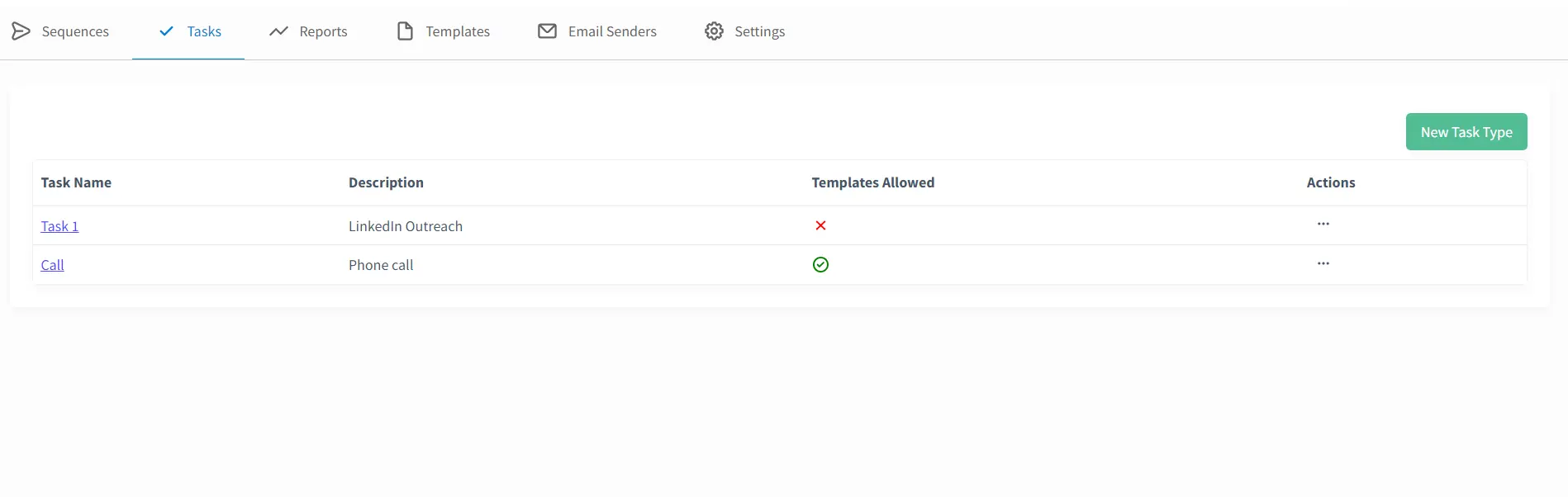
So that was about the LinkedIn cold outreach strategy that will surely work for you.
LinkedIn InMail Templates
You have seen the best practices that you must adopt to get the maximum results from your LinkedIn InMail outreach. Now, it is time to use all the tactics and get to crafting your best LinkedIn outreach messages.
However, there is no one-size-fits-all kind of message. The effect of your message depends on the industry you are in, your market, the product or service you are offering, and much more. It is not necessary that if it works for another company it should work for you too. Bearing that in mind, take a look at a few templates of the best LinkedIn outreach messages that will come in handy,
1. Mentioning a mutual connection
Having a mutual connection will be a great conversation starter and also makes the prospect trust you more. It makes for one of the best LinkedIn opening messages. Here is a message template mentioning a mutual connection,
Hi {{first_name}},
I came to know that we are connected with {{mutual_connection}} and felt that it would be great to reach out to you as you are in the same industry as {{mutual_connection}}. I also thought that you may want to know my role at {{your_company}} and what it has to offer. If yes, please let me know.
I would love to hear back from you!
{{Your name}}
Here’s another one to connect by mentioning a mutual connection
Hi {{name_prospect}},
I came across your profile and found that we share a mutual connection, {{mutual_connection}}. We both studied in high school together. Can I know how you know him?
Anyhow, I also noticed that you and I are in the same industry and I thought that it would be great to share ideas with you.
So, let us connect.
Regards,
{{Your name}}
In this message, there is the mention of a mutual contact that increases the chances of the prospect connecting with you.
2. Being in the same LinkedIn group
As you already saw, having a commonality can work wonders in establishing a relationship with a prospect. In the following template, the prospect and sender are in the same LinkedIn group.
Hi {{first_name}},
I am {{Your_name}} working for {{your_company}}. I came to know that we both are members of {{LinkedIn_group}} and read your comments on {{topic}}. Honestly, I was impressed and wanted to reach out to you.
It would be great if you want to discuss {{topic_group}} further. I may be able to help you out. If you are interested, can we have a quick phone conversation this Friday?
Thanks!
{{Your name}}
Here’s another template
Hi {{name_prospect}},
I happened to come across your profile on {{group_name}}.
I am on the lookout for like-minded people from my industry and I can see that you have a lot of experience in this field.
It would be great to discuss different techniques that are trending in {{industry_ name}}
Let us connect.
Regards,
{{Your name}}
In this message, there is a connection request using common ground and that is the prospect being in the same group as yours.
3. Appreciating the prospect’s work
You can expect a positive response when you give a compliment to the prospects and show some appreciation. Here’s a LinkedIn cold message template.
Hello {{first name}},
I am delighted to get in touch with you. Recently, I have been closely following you for a while, and I was very impressed to hear that {{prospect’s_achievements}}.
In the past, I have worked with companies from your industry and have helped them achieve their monetary goals. If you want to know about it, I would love to discuss it with you. Are you available for a meeting this week? Here’s my calendar link {{link}}.
Thanks,
{{Your name}}
Following one is using flattery in the LinkedIn message
Hi {{name_prospect}},
Hope that you are doing fine.
I have been closely looking at your body of work and I must say that your articles are so in-depth. I particularly enjoyed reading {{name_blog}} and shared it as well.
Just like you, I am also a part of the same industry, it would be great if we can take this conversation forward and share ideas with each other.
Are you free for a quick call?
Thanks,
{{Your name}}
In this message, there is the use of the flattery tactic to make the prospect accept the connection request.
4. Presenting the sales pitch indirectly
Following is the template,
In this message, there is the presentation of the sales pitch but in an indirect way with a touch of personalization.
Hi {{Name_Prospect}},
I came to know that your organization is planning to extend its reach to other countries.
It is exciting news and I wish to congratulate your team.
Can I know about what led to this expansion and what are the next steps you are going to take? I am asking because our company deals in {{intro_company}} and {{can_help}}
If this sounds interesting, please get back to me.
Looking forward to your reply.
Thanks,
{{Your name}}
5. Hyper-personalizing the sales pitch
Following is the template,
Hi {{Prospect_Name}},
I have been taking a close look at your firm’s journey and I must say {{appericiate}}. I found your company’s vision also to be quite impressive.
I am {{your_name}} with {{company_name}}
Briefly explain which {{pain_point}} of the prospect you can resolve
Here’s a link to my company’s website – {{Link}}
I look forward to hearing from you.
Thanks,
{{Your name}}
In the above template, there is also the use of hyper-personalization to grab the interest of the prospect.
6. Using a common ground
Following is the template,
Hi {{first_name}},
I saw that you also liked the blog post {{Post_name}} and {{author_name}}.
I feel that we both have common thoughts on growth.
So, can we connect?
Thanks,
{{Your_name}}
This is a simple template where there is a mention of common ground to initiate the conversation.
7. Requesting for connection on the basis of search results
Following is the template,
Hi {{first_name}},
I am always searching for the top professionals in {{industry}} and I found you on top of the search results.
It would be great if you can share how you work for {{prospect’s_company}} so that we can grow together.
Let’s connect.
All the best,
{{Your_name}}
8. Keeping the connection request short and sweet
Following is the template,
Hi {{first_name}},
I found your profile through {{group_name}} and I am keen on learning about your background in the {{industry_name}}.
Can we connect?
Thanks,
{{Your_name}}
9. Following up after the prospect accepts the connection request
Following is another LinkedIn outreach message template,
In this follow-up template, there is an urge to take the conversation ahead by sharing resources.
Hi {{first_name}},
Feels great to be connected. Which part of the {{Post_name}} and {{author_ name}} did you find to be most interesting?
I have written a detailed LinkedIn outreach plan with tools and examples. It has helped me get many leads. I thought of sharing it with you as well, Here’s the link – {{link}}
Thanks,
{{Your_name}}
10. Following up again after there is no reaction to previous message
Following is the template,
Hi {{first_name}},
Did you find the time to read my write-up and have you been able to get ideas for your Linkedin outreach plan?
I would love to know your opinions on it.
In this template, the aim is to remind the prospect about the previous follow-up message and try to take the interaction ahead.
So, these were the LinkedIn outreach templates. Now let’s move ahead and find answers to frequently asked questions related to LinkedIn outreach.
LinkedIn Outreach FAQs
1. Is it okay to start sending LinkedIn messages as soon as I create my account?
While you can start sending messages requesting people to connect with you, you also have to give your new account a chance to warm up. It works like an email account warm-up, so you have to start slowly and steadily.
2. How to warm up my newly created account on LinkedIn?
You can get started by sending 10 connection requests or messages in a day. It is how you have to begin when you are warming up your new account, even if you are raring to blast out hundreds of messages a day.
3. What is the maximum number of LinkedIn invites that I can send in a day?
The number of LinkedIn invites you can send in a day depends on how active you are. It is best to not go beyond 50 a day and try to keep it to 20 a day. Also, proceeding slowly will help warm up your account. The other factors include your connections at present and the number of invitations that are still pending.
4. How can I withdraw connection requests on LinkedIn?
To withdraw connection requests on LinkedIn, follow these steps,
a. Go to “My network”
b. Click on “Manage” next to pending invitations and open the sent tab.
c. You can see your pending invitations and how to withdraw them.
Tip: If the count of pending invitations crosses 500, make sure you withdraw some of them.
5. What is the ideal number of messages that I can send per day?
The factors that decide the ideal number include the age of your account, its type, and how warmed-up it is. For free and adequately warmed-up accounts, it is better not to go beyond 70 messages a day (sending to your first connections). Also, for premium accounts, you can send 100 a day.
However, it is better to stick to 30 per day.
6. Is it okay to use LinkedIn automation tools?
Yes, you can. But if you don’t want to get your profile into trouble, you have to follow the rules. LinkedIn doesn’t like it when you send messages or connection requests in bulk. Personalization of messages is also essential if you don’t want the prospect to suspect you.
7. Is it possible to do cold outreach on LinkedIn?
You can definitely send cold messages, but you have to personalize them. If your messages don’t get replies or get marked as spam, LinkedIn will penalize you. Therefore, if you don’t want this to happen, you have to tailor your outreach emails for each prospect.
8. What is the optimal number of searches I can do on LinkedIn without getting flagged?
There are no boundaries on the number of searches you can make as it depends on your activity. For a new account or one that is not warmed up, you can easily carry out 30 searches per month. Also, the count for a fully warmed-up account is 300 per month, and for premium and sales navigator accounts, you can do unlimited searches.
9. Is getting LinkedIn Premium worth it?
It will be worth it if you are planning to be actively generating leads on LinkedIn. Investing in something that helps you make money is always a good idea. The cost of the going premium is lesser than what you are getting in return.
10. What are the features of LinkedIn premium?
By going premium, you can get access to InMail, search more profiles, find out who viewed your profile, and also access metrics.
Get Ready To Send Effective LinkedIn Messages
LinkedIn is one of the many channels to reach out to prospects but it is an effective one. As you have seen, the approach used in sending InMails is not the same as emails. However, the end goal is to grab the attention of prospects. You can use the tactics you learned above to get maximum responses and get inspired by the best LinkedIn outreach templates. After all, that’s how Bob climbed the ladder of success!
FAQs
You can get started by sending 10 connection requests or messages in a day. It is how you have to begin when you are warming up your new account, even if you are raring to blast out hundreds of messages a day.
For free and adequately warmed-up accounts, it is better not to go beyond 70 messages a day (sending to your first connections). Also, for premium accounts, you can send 100 a day.
However, 30 per day is good.
Yes, you can. But if you don’t want to get your profile into trouble, you must follow the rules. LinkedIn dislikes sending bulk messages or connection requests. Email Personalization is also essential for the same.







