Top 11 Reply.io Alternatives
Are you looking for an alternative to Reply.io?
It is pretty obvious that you are not very satisfied with its performance.
But you don’t have to worry anymore as you are now at the right place. Here, we provide all the required insights about top-performing sales engagement platforms. You can choose from these tools the best alternative for your business.
By the end of this blog, you can conclude which is the best alternative to enhance your cold email outreach process.
Let’s first look into the problems concerning Reply.io, after which we can start our hunt for the best alternative to it.
Table of Content
- Problem(s) with Reply.io – From G2
- What is SalesBlink?
- SalesBlink as a Reply.io Alternative
- Here’s what People Say about SalesBlink (G2 Reviews)
- How To Choose The Right Reply.io Alternative?
- Here’s Why Is SalesBlink The Best Alternative To Reply.io Cold Email Outreach
- How to Use SalesBlink?
- Choose The Best Reply.io Alternative
- FAQs
Problem(s) with Reply.io – From G2
Many users like you are facing issues using Reply.io, as evident from their reviews on G2. Some of the common problems are mentioned below:
• No refund available on cancellation of plans.
• Recurrence of bugs.
• Inaccurate analytics about open rates and reply rates.
• Website design is not modern as compared to its counterparts.
• Chrome extension doesn’t work well.
What is SalesBlink?
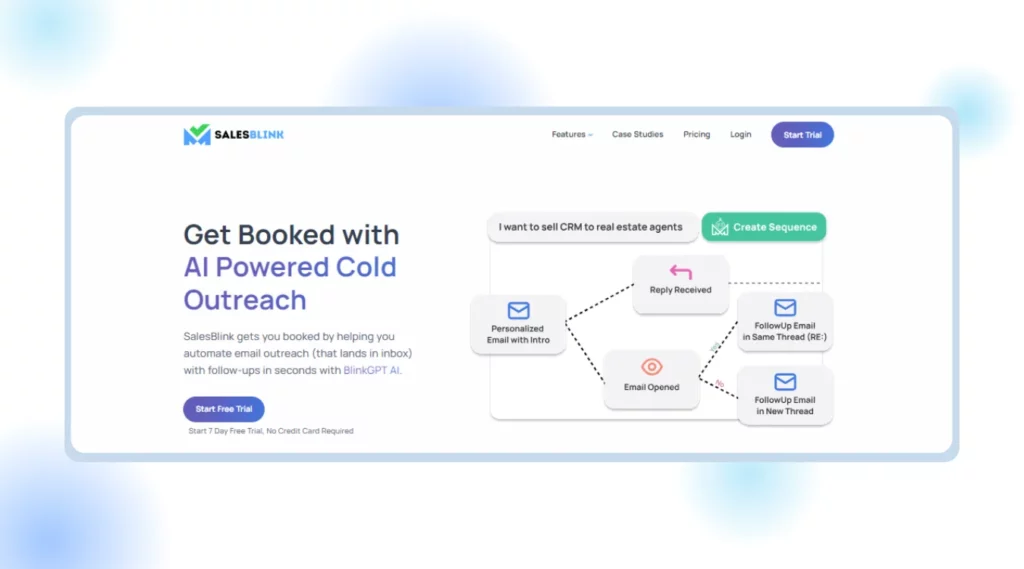
Just like Reply.io, SalesBlink is also a sales outreach automation platform, but because of its unique features, it can be considered a more advanced software. SalesBlink gives you a comprehensive platform to contact your prospects by sending them cold emails. Since your prospects don’t know anything about your organization and you are allegedly new to them, it becomes significant to catch their attention in the first instance. SalesBlink does it all for you. Through its BlinkGPT, an Artificial Intelligence tool of SalesBlink, it creates highly personalized emails that are targeted to establish a personalized connection with your leads, to turn them into active clients of your organization.
Besides BlinkGPT, SalesBlink also has a fantastic feature called a meeting scheduler. This feature needs to be connected to your Google Calendar. Once related, this feature automatically sets your meetings with potential clients, considering your availability. Acknowledging the different time zones of all the parties, it automatically schedules meetings at the time of the day convenient for both parties.
SalesBlink allows you to easily download the list of the email addresses of the potential leads for your organization. It provides this data set and verifies those email addresses to protect your email account from getting caught in any spam trap. Certain features like Email-WarmUp, which is responsible for replying automatically to your client, help build your email account’s reputation. With many other features, such as unified inbox, mail merge, email tracking, email deliverability, and reports, SalesBlink can be one of the best alternatives for Reply.io.
Pricing:
SalesBlink offers three pricing editions in addition to the 7-day free trial program where no credit card is required.
The Scale plan costs $29 per month.
The Growth plan costs $99 per month.
The Business plan costs $199 per month.
SalesBlink as a Reply.io Alternative
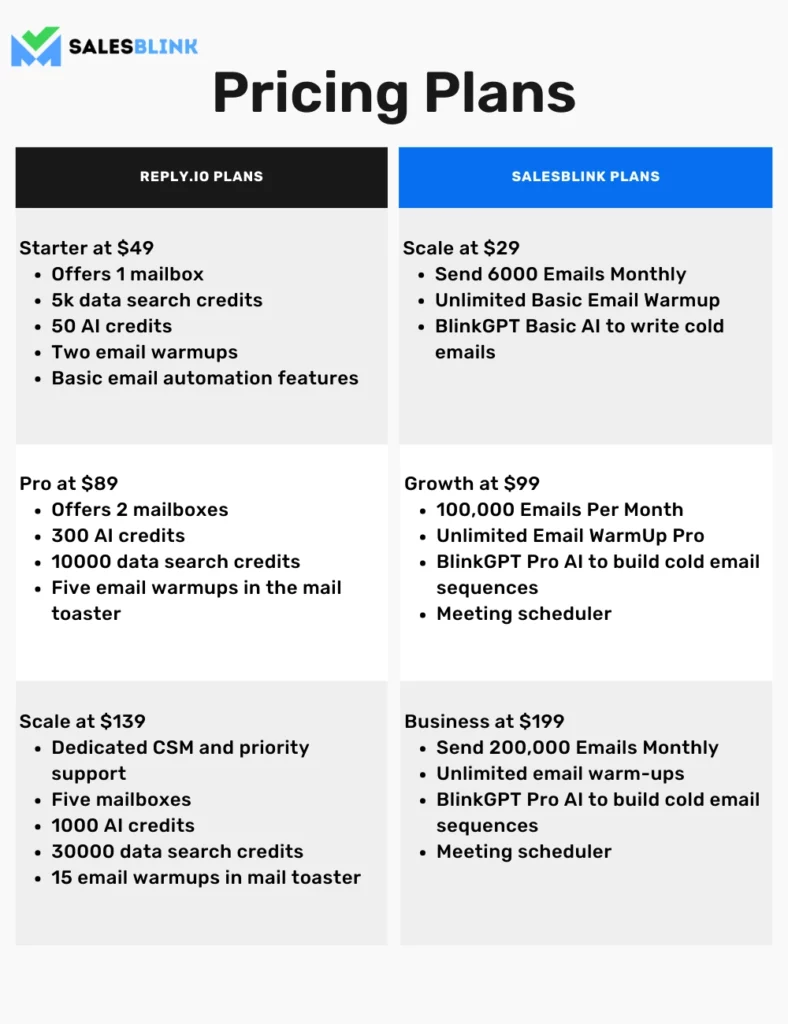
SalesBlink exhibits some outperforming capabilities that make it an apt alternative to Reply.io. SalesBlink enables you to launch sales sequences at scale in no time. You can hyper-personalize your cold email outreach with BlinkGPT, an AI developed by SalesBlink to cater to your requirements extensively. This sales automation tool continuously tracks your performance, providing insights into improvement areas so that you can refine your strategies and drive better results.
With its comprehensive suite of features like automation of SalesBlink processes and a high degree of personalization, SalesBlink is trusted by more than 1000 businesses from across the globe. The meeting scheduler feature is another highlight of SalesBlink that makes it a good alternative to Reply.io.
Here’s what People Say about SalesBlink
SalesBlink receives many positive reviews to its credit. These reviews, extracted from G2, are pretty reliable and trustworthy. Let’s have a look into a few of these:
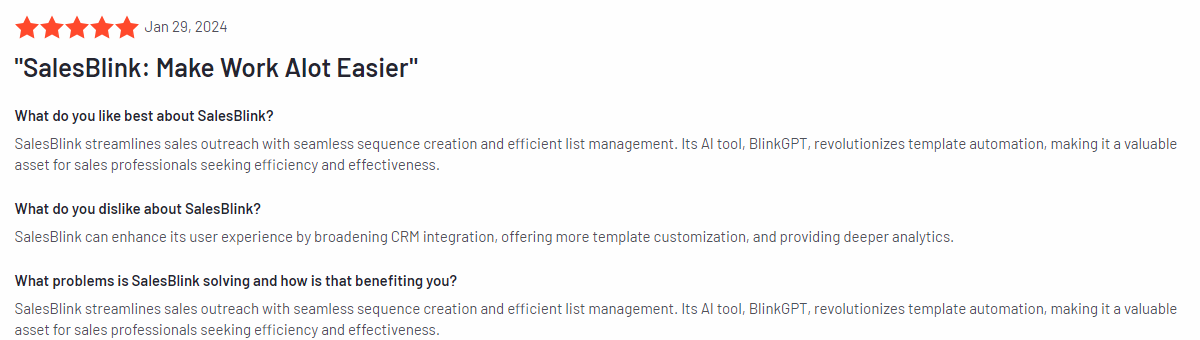
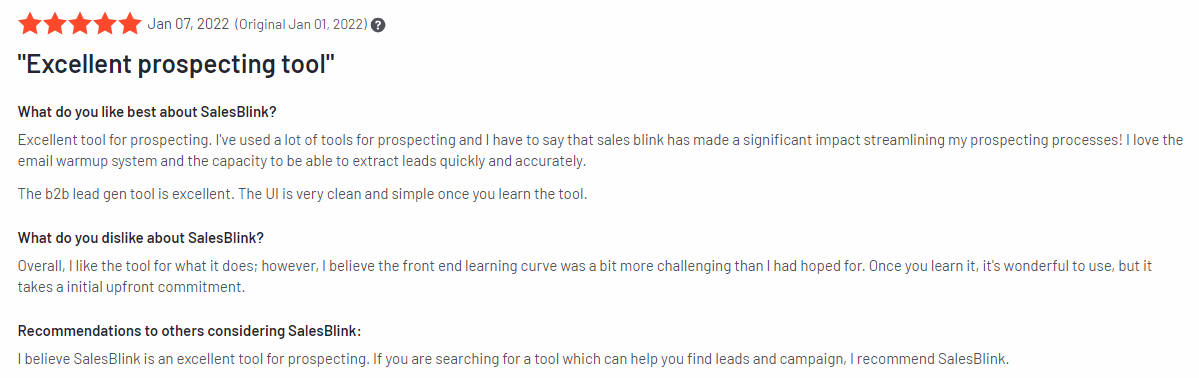
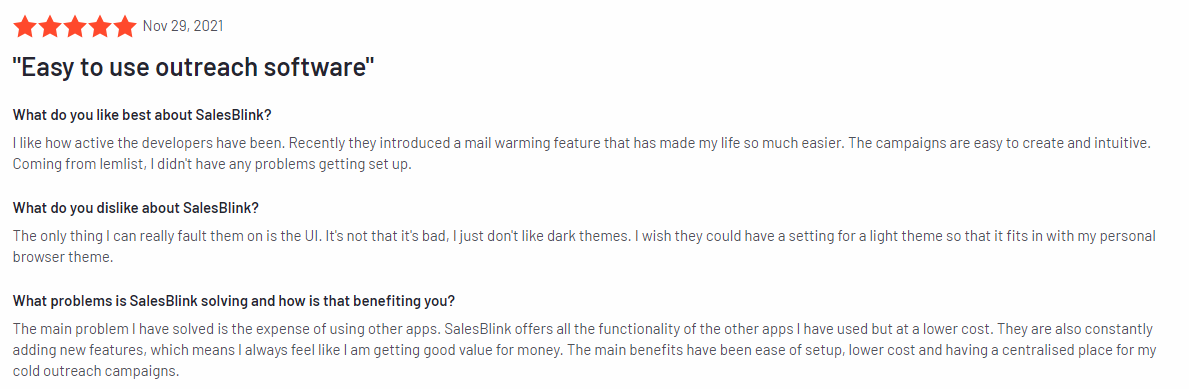
1. Outreach.io
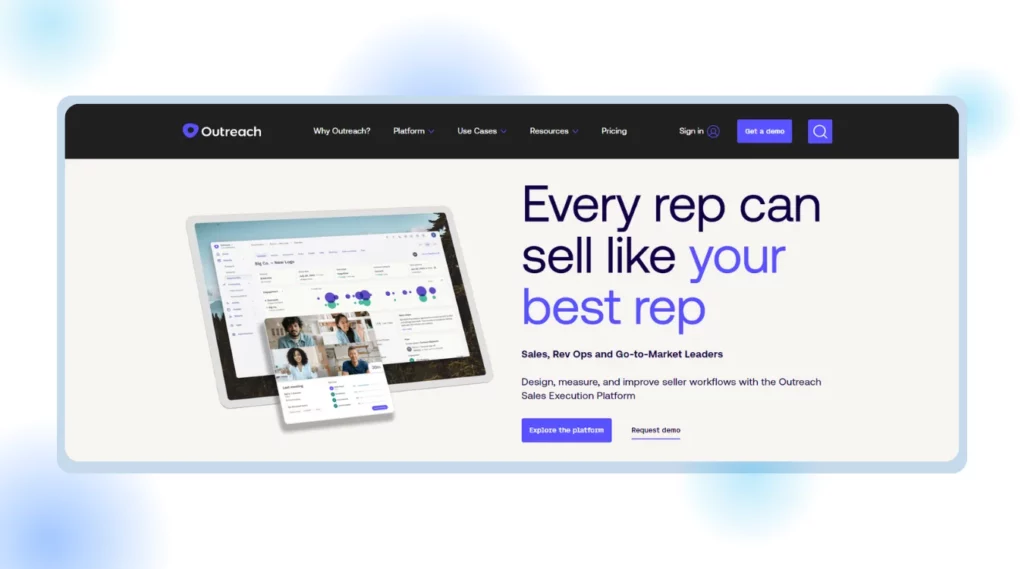
Overview
Outreach is a sales execution platform that empowers the sales organization. Outreach claims to solve issues about sourcing new pipelines, dealing with lagging speed, and the number of conversions. With Outreach.io, you can automate the tasks of your sales team and increase productivity. It helps create outreach sequences and automates follow up emails. The tool supports as many as 90 integrations, including third-party and native integrations.
Pros
Here are the pros of Outreach as per G2 reviews:
• Automation of follow-ups and extensive customization.
• Wide range of sequence-creating options.
• Customer support is responsive and efficient.
Cons
Let’s now look at the cons of Outreach as per G2 reviews:
• Integration with LinkedIn is not allowed.
• Mass emailing cannot be done.
• Comparatively higher pricing.
• The user interface for outbound is not up to the mark.
• Unreliable functionality.
Pricing
Outreach offers standard and professional pricing plans for small and large sales teams. Costs and other details can be available on request.
2. Woodpecker
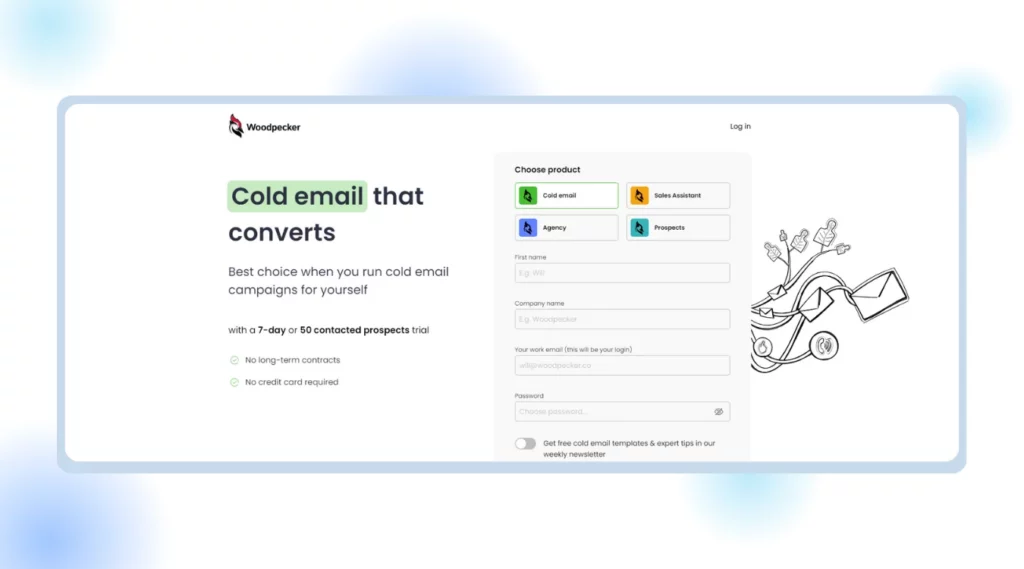
Overview
Woodpecker is a tool that helps you with cold email campaigns for your business. It lets you get into prospective clients’ primary inboxes, eventually securing more replies. You do not have to worry about repetitive work tasks, as Woodpecker does it for you once you set up your campaigns. Other vital capabilities include email personalization, automation of follow-ups, enhancement of deliverability, and inbox rotation.
Pros
Here are the pros associated with woodpeckers as per G2 reviews:
• Comprehensive analytics presented through the dashboard.
• Intuitive user interface.
• Full automation of email sequences is possible.
Cons
Let’s now look at some of the cons of Woodpecker as per G2 reviews:
• Is expensive for growing businesses.
• Customer support is not considerate.
• No refund available on cancellation of plans.
• Slow email sending process.
• Email deliverability is not robust.
Pricing
Woodpecker features only one pricing plan called cold email, which starts at $29.00 monthly.
3. Mailshake
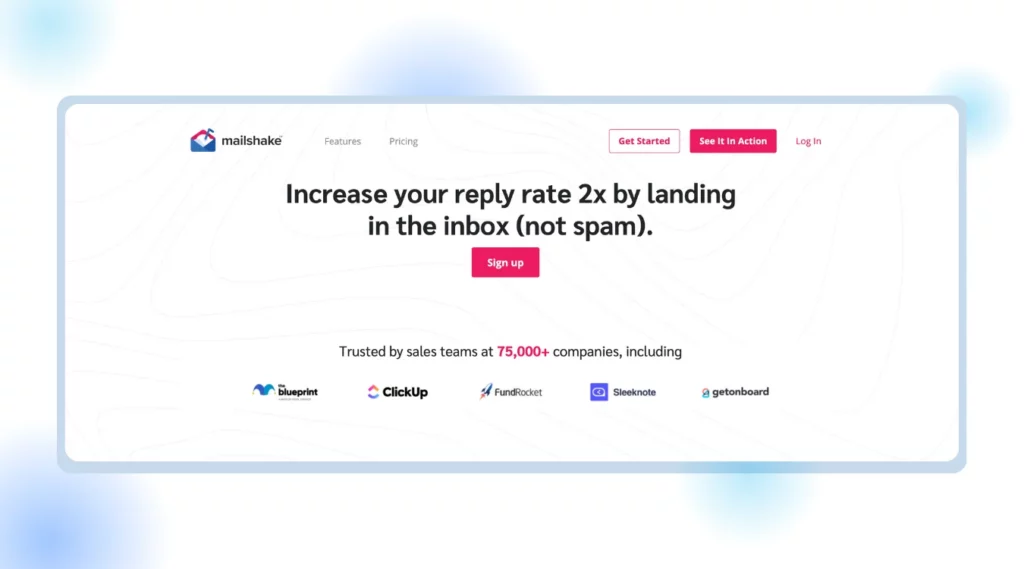
Overview
Mailshake is an outreach platform comprehensively developed to optimize your campaigns. It enables you to extend personalized emails at scale and automate the follow-ups. Mailshake offers you an integration with key CRMs and existing email providers to smoothen your workflow. The mail merge feature lets you personalize your mail when streamlining the cold outreach efforts. Moreover, the data finder feature helps you to filter out the relevant prospects on varying lines.
Pros
Some pros of Mailshake are listed below as per G2 reviews:
• Approachable customer service.
• Changes recommended for the content can boost deliverability.
• Easy integration of documents into the tool.
Cons
Here are the cons associated with the tool Mailshake as per G2 reviews:
• Free admin accounts cannot be created to manage leads.
• Analytics are not comprehensive.
• Extracting notes into CRM can prove to be a challenge.
• Customization of email campaigns is not easy.
• Limited filter options under the data finder tool.
• Drop feature is not available.
Pricing
Mailshake offers two pricing editions:
• Email outreach plan for marketers and founders at $59 per month.
• Sales engagement plan for sales team at $99 per month.
4. Lemlist
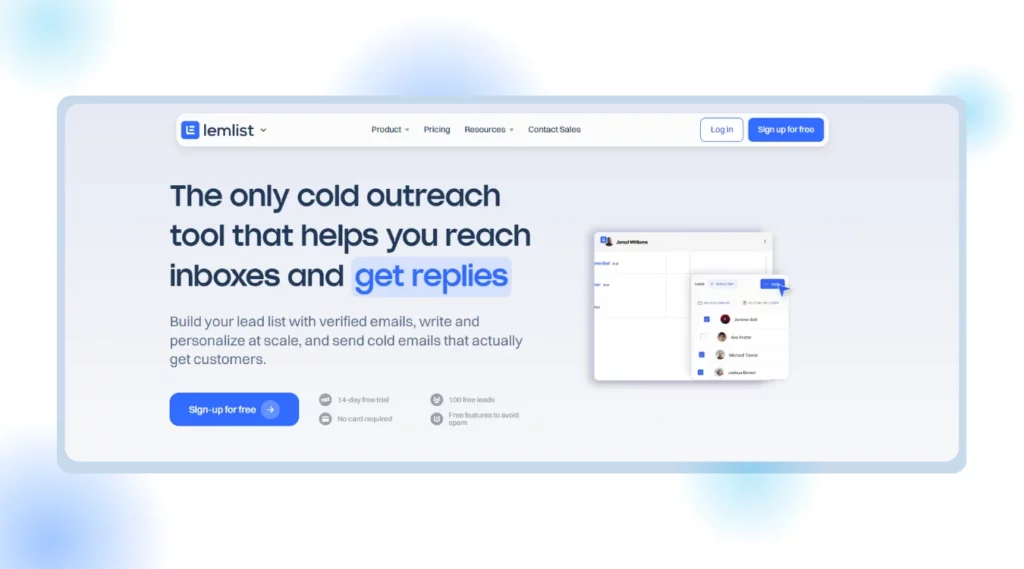
Overview
Lemlist is a sales engagement tool supported by artificial intelligence. Lemlist features a B2B database of as many as 450 million contacts. You can gain access to the most relevant leads according to your target. You can also use popular channels to reach prospects through multi-channel prospecting. Integrations with other sales tools are also smooth and straightforward.
Pros
Pros of Lemlist as per G2 reviews are given below:
• It engages the leads effectively.
• Easy integration with Gmail.
• Comprehensive analytics displayed on the dashboard.
Cons
Cons of Lemlist, as per G2 reviews, are listed below:
• No refund policy on plan cancellation.
• User interface overhaul makes navigation through the tool difficult.
• Negligent customer support service.
• Recurrence of bugs every week.
• Email tracking is not reliable.
• The complexity of the algorithm hampers the work process.
Pricing
Lemlist offers four pricing plans.
The email starter plan costs $39.00 per month.
The email pro plan costs $69.00 per month.
The multi-channel expert plan costs $99.00 per month.
The outreach scale plan costs $159.00 per month.
The tool also provides a fourteen-day free trial plan.
5. Saleshandy
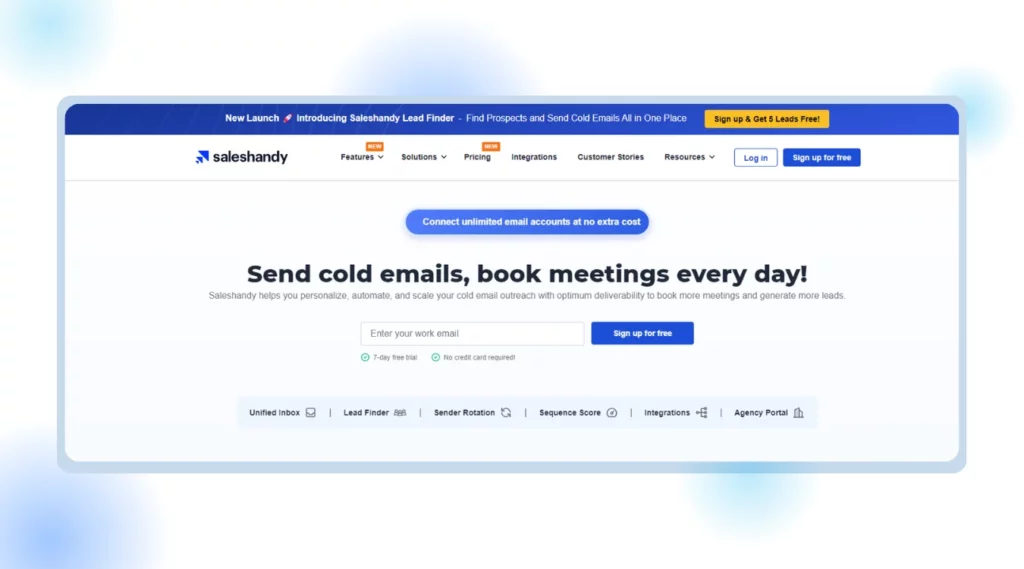
Overview
Saleshandy is a versatile tool designed to complement your sales outreach efforts by streamlining the communication processes. With features like mail merge, personalization, easy integrations, document tracking, etc, Saleshandy allows your sales teams to comprehend recipient engagement. The comprehensive analytics offered by Saleshandy give powerful insights into your sales performance and scope for improvement. You can thus take the leverage of informed decision-making.
Pros
The pros of Saleshandy, as per G2 reviews, are mentioned below:
• Intuitive user interface.
• Handy for teams of all sizes.
• Effective email tracking system.
Cons
Cons of Saleshandy, as per G2 reviews, are given below:
• Refund policy is redundant on cancellation of plans.
• Customer service is not accurate.
• Third-party tools used for email warm-up disrupt the domain reputation of the sender.
• Recurrence of bugs.
• Unreliable analytics on reply rates.
• Slow loading of email templates.
Pricing
Saleshandy offers four different pricing editions.
• The outreach starter plan at $39 per month.
• The outreach pro plan at $99 per month.
• The outreach scale plan at $199 per month.
• The outreach scale plus pan at $299 per month.
If you choose annual plans, you can save up to 50% of your cost.
6. MixMax
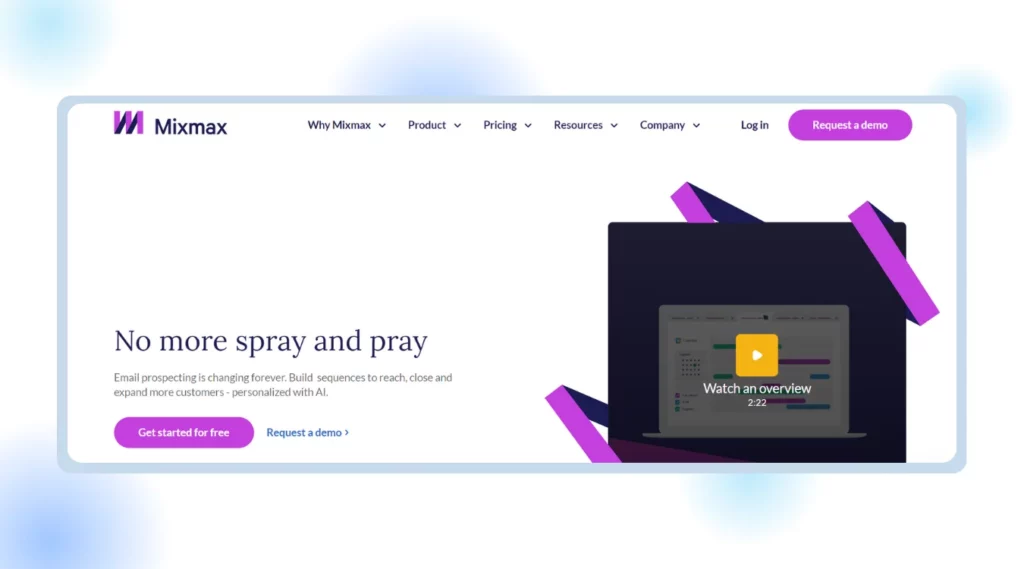
Overview
Mixmax is a sales automation tool that can improve the productivity of your business by enhancing sales engagement. Mixmax features a user’s friendly interface and offers seamless integrations with popular email platforms including Gmail. This helps in increasing the robustness of your work efforts. By surpassing the traditional email capabilities, Mixmax showcases capabilities like real-time collaboration, a wide range of customizable template options, and in-depth analytics which leads to a more impactful communication experience.
Pros
Pros associated with Mixmax are given below:
• The UI is intuitive and user-friendly.
• Comprehensive email scheduling.
• Reliable tracking of open rates.
Cons
Cons of Mixmax are given below:
• Sequences are challenging to comprehend.
• Integration of group scheduling with calendars not available.
• Tutorials are not easy to navigate through.
• Advanced features are available at expensive prices.
Pricing
Mixmax offers three pricing plans, as mentioned below:
• The growth plan costs $49.00 per month.
• The growth plus Salesforce plan costs $69.00 per month.
• The cost of the enterprise plan is available on request.
7. Voila Norbert
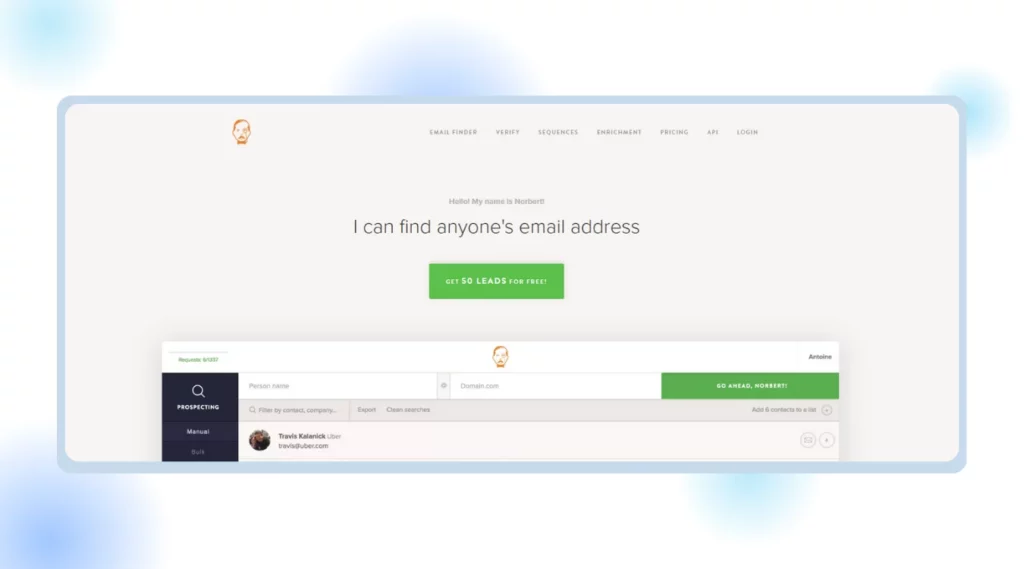
Overview
Voila Norbert is a platform developed to simplify the process of finding and verifying the email addresses of potential leads for your business. This tool features advanced search capabilities that help you make a comprehensive search on the lines of name, company, etc., enhancing outreach efforts. Voila Norbert offers verification services that fuel your email deliverability and ensure accuracy.
Pros
Here are the pros of Voila Norbert as per G2 reviews:
• User-friendly interface.
• Advanced search options.
• Email finding can be done in bulk.
Cons
Cons of Voila Norbert as per G2 reviews are given below:
• Limited integrations available.
• Lack of advanced features like Email tracking.
• Pricing of paid plans can be relatively high.
• Inaccurate information about email addresses.
• Extensive limitations on the free plan.
Pricing
The Voila Norbert offers four pricing plans as given below:
• The valet plan at $49 per month.
• The butler plan at $99 per month.
• The advisor plan at $249 per month.
• The counselor plan at $499 per month.
8. Yesware
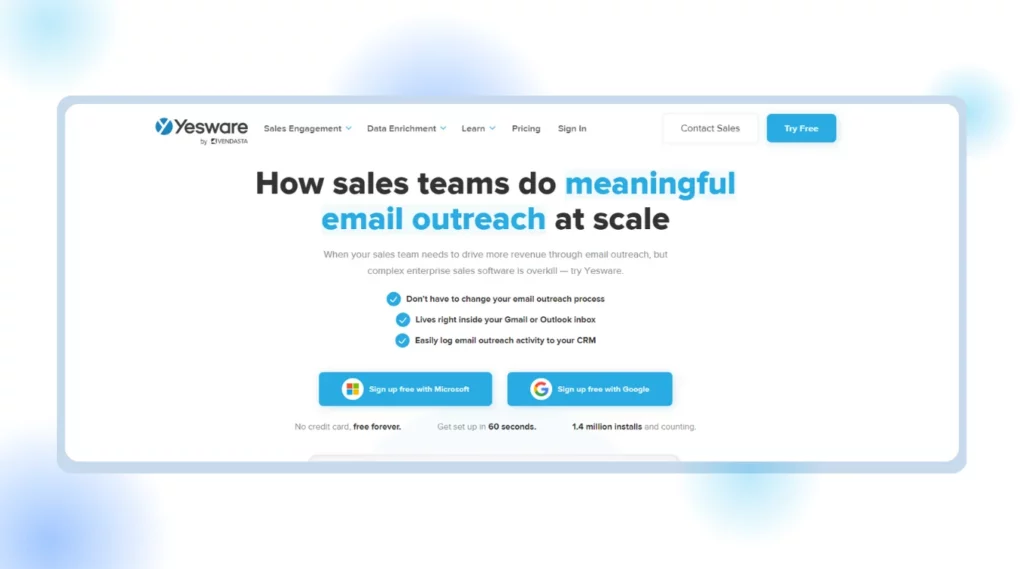
Overview
Yesware is a comprehensive sales automation tool that streamlines your sales outreach efforts through a range of features that it offers. Key capabilities include customizable templates, detailed analytics, and email tracking. The mail merge capabilities help you to generate personalized emails at scale. You can integrate Yesware with Gmail and Outlook, simplifying your work efforts and providing access to critical functionalities within the email interface.
Pros
The following are the pros associated with Yesware as per G2 reviews:
• Responsive customer support.
• Email tracking system is insightful and works well.
• Email campaign tools are advanced and increase deliverability.
Cons
Let’s look at the cons associated with Yesware as per G2 reviews:
• User interface is not engaging.
• Templates are not easy to select.
• Reminders can be set on emails only once.
• Duplication of email is not possible across multiple campaigns.
Pricing
Yesware offers four pricing editions.
•The pro plan costs $15.00 per month.
•The premium plan costs $35.00 per month.
•The enterprise plan costs $65.00 per month.
•The details of the custom plan are available on request.
9. Snov.io
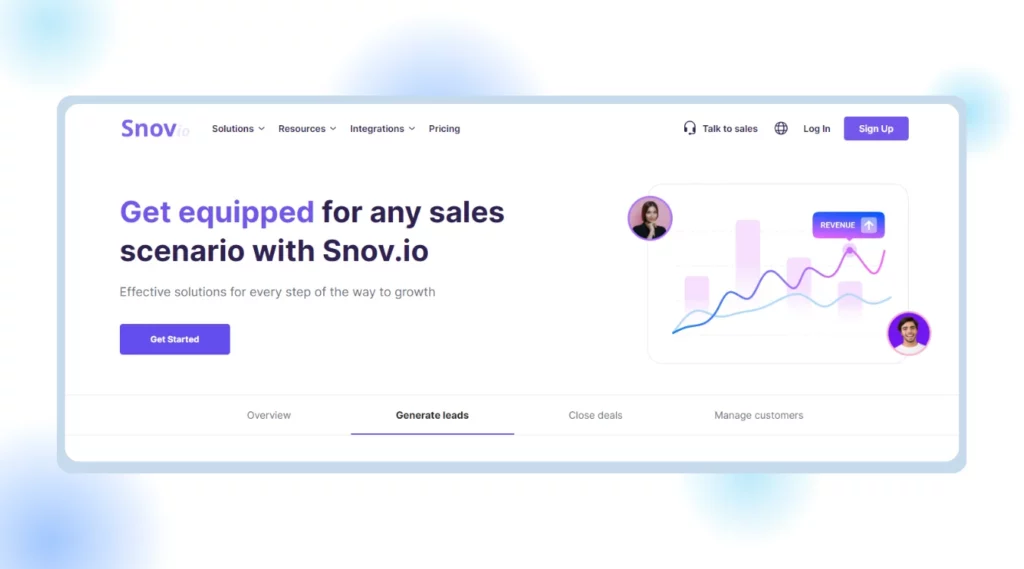
Overview
Snov.io is a cold email outreach tool that fuels your productivity by streamlining cold emailing efforts. It exhibits a comprehensive suite of features including automation of follow-ups, easy integrations, and email verifier. The email finder and verifier tool enable you to navigate through potential leads while ensuring the accuracy and deliverability of such contacts. The tool offers email drop campaigns that automate follow-ups. Following this, you can nurture leads over time.
Pros
Pros associated with Snov.io, as per G2 reviews, are given below:
• Responsive and prompt customer service.
• Intuitive user interface.
• Relatively higher open and reply rates.
Cons
Let’s now look at some of the cons associated with Snov.io as per G2 reviews:
• Pricing editions offered are expensive.
• Integrations with other tools lack functionality.
• The learning curve can be extensive, thus consuming much time.
• Email campaigns are not smooth.
Pricing
Snov.io offers seven pricing editions. These are as mentioned below:
• The starter plan is at $39 per month.
• The pro 5k plan at $99 per month.
• The pro 20k plan at $189 per month.
• The pro 50k plan at $369 per month.
• The pro 100k plan at $738 per month.
• The managed service plan at $3,999 per month.
A free trial for a month is also available on Snov.io.
10. Klenty
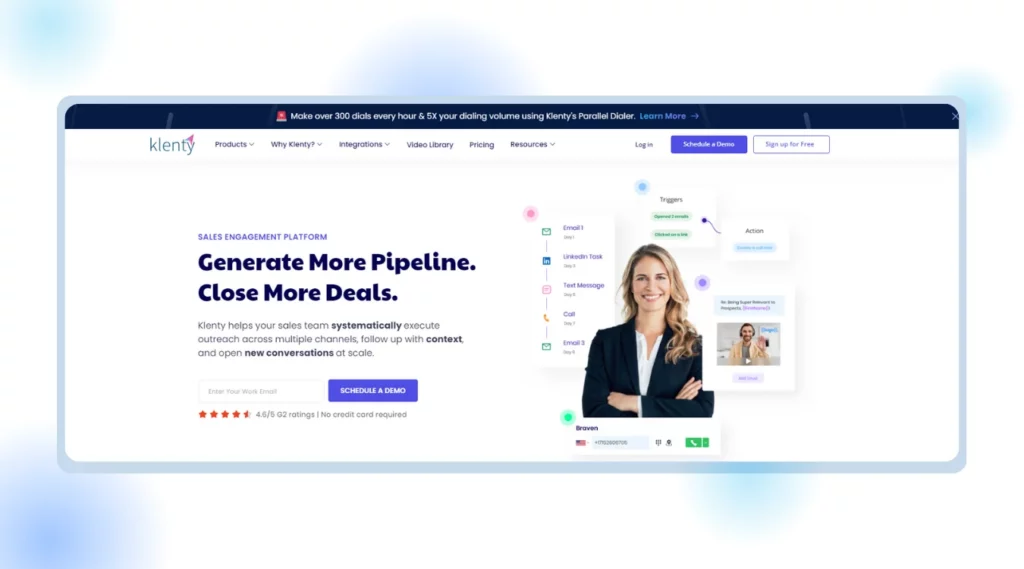
Overview
Klenty is a sales automation platform that equips your sales teams with tools that help in customer engagement, lead generation, and outbound sales. The key features of Klenty include automation follow-ups, personalization of messages, and seamless integrations with CRM systems like Pipedrive and Salesforce. You can sync data with such systems and maintain accurate records of interactions. With the intuitive user interface and extensive features, as stated above, you can scale your outreach efforts effectively.
Pros
Here are some of the pros of Klenty as per G2 reviews:
• Adequate customer support.
• Personalization at scale enhances productivity.
• User friendly interface.
Cons
Cons of Klenty are given below as per G2 reviews:
• The functionality of AI features can be improved.
• Inaccurate targeting at times.
• Bugs keep on recurring frequently.
• Cluttered dashboards.
• Auto-save option is not available.
Pricing
The paid plan starts at $60 per month per user.
How To Choose The Right Reply.io Alternative?
1. Identify your needs
To choose any required alternative to Reply.io, summarize what features you need in a sales automation tool. Based on your work process, you need to identify the forms of assistance that you need. Once it’s done, selecting that tool from the whole bunch of similar tools that serve your interest becomes easy.
2. Evaluate the feature set
The second step is to evaluate the set of features of the alternative you choose. While evaluating various alternative platforms, you should not just focus on selecting the tool that offers more advanced features but also widens the scope for the enhancements of your workflow. Some of those enhanced features are :
Capabilities to Integrate: The alternative tool must integrate with the other essential tools, CRM, and various social media platforms.
Email Tracking: The required alternative tool must keep track of all the activities related to emails, such as sent, opened, replied, etc.
Email Sequence Automation: This vital feature ought to be there in your sales automation tool, as it helps build the reputation of your email account by automating follow-ups by the prospects’ replies.
3. Consider User Experience
While selecting the alternative, it is essential to consider the tool’s user experience. You should take a look and also try to review existing users’ reviews. The learning graph for the tool needs to be short so that it becomes a time-saving goal when it comes to understanding its workflow. All over, your user experience needs to be good, smooth, and easygoing.
4. Assess Scalability
Your alternative tool must be compatible with scaling up its usage. It should be chosen from a long-term perspective that if your business scales up and engagements increase, your assistant tool should act parallelly. You should assess the scalability of the tool before choosing it. It should be able to manage the low-scale as well as high-scale tasks. It is inconvenient to keep changing assistant tools in the long run. So, you must choose that tool that keeps upgrading and stays with you for long, handling all your varying needs at various scales.
5. Read Reviews and testimonials
It is an intelligent move to learn from the experience of others, as this step saves much time and resources. So, you must read the reviews of existing users of the tool to become aware of the pros and cons of selecting the tool. Once you are aware of all such facts, you will be able to make a wise choice. Read reviews regarding essential aspects of the tool, such as its performance, customer support, lags, bugs, etc. It is also necessary to assess the company’s response to such comments and ensure that it is constructively active in responding to the probes.
6. Test the tool
A test drive is always necessary. Most of the sales augmenting platforms offer potential users free trials and demos of the tool for some time. You must efficiently avail this opportunity and try testing the tool before buying any of its packages. You already know your needs and expectations, so you need to assess the tool’s performance based on such criteria. These free trials help you reconfirm whether this tool matches your expectations or lags.
7. Compare Pricing plans
Lastly, compare the Pricing plan of all the alternative tools available in the market. Knowing both the features and Pricing plans of the alternative tools you plan to choose, you must compare them with other alternatives. This step is essential to save yourself from paying high prices for readily available features at a comparatively lower cost.
Here’s Why Is SalesBlink The Best Alternative To Reply.io Cold Email Outreach
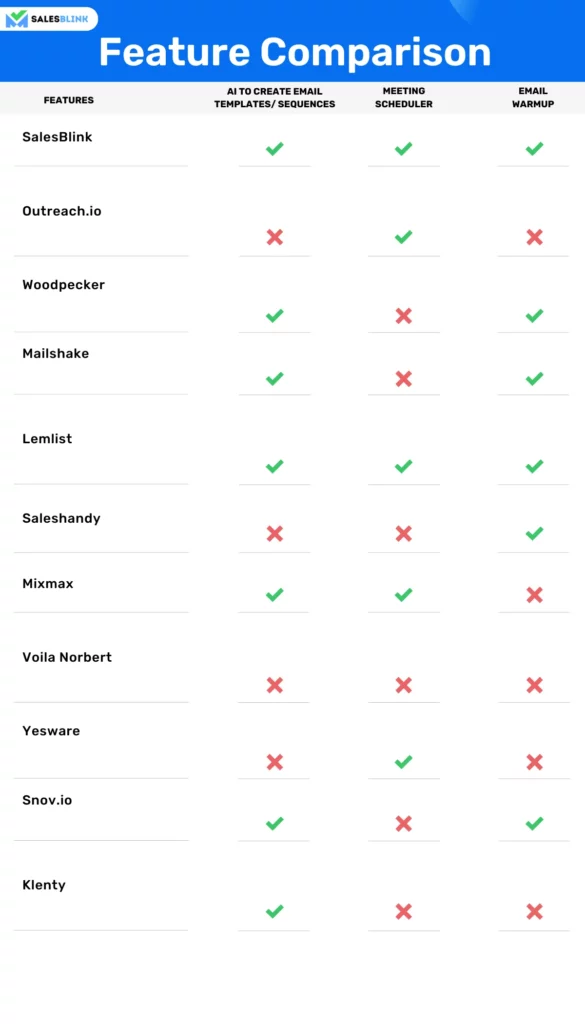
Let’s review some factors that make SalesBlink a better alternative to Reply.io. BlinkGPT is the first factor that gives SalesBlink an upper hand. BlinkGPT is SalesBlink’s AI, which is well-trained on well-performing emails that convert sales and hence helps write personalized cold emails with introductions and launch sales sequences within a few seconds.
The meeting scheduler, another feature of SalesBlink, adds a cherry to the cake. This feature automatically schedules meetings with your prospective clients based on your availability. To set the time for the meeting, the different time zones of the other parties must be considered. You don’t need to spend much time organizing meetings and inviting clients, as a meeting scheduler does all this. It automatically generates the meeting booking link, which can be shared with the client. Hence, these two significant features make SalesBlink a perfect alternative for Reply.io.
How to Use SalesBlink?
How To Get Started With Cold Outreach In SalesBlink?
You can launch your personalized & automated cold email sequence with followups in just a few steps in under 2 minutes.
Step 1: Create a SalesBlink Account
You can start using SalesBlink by signing up for the free 7-day trial.
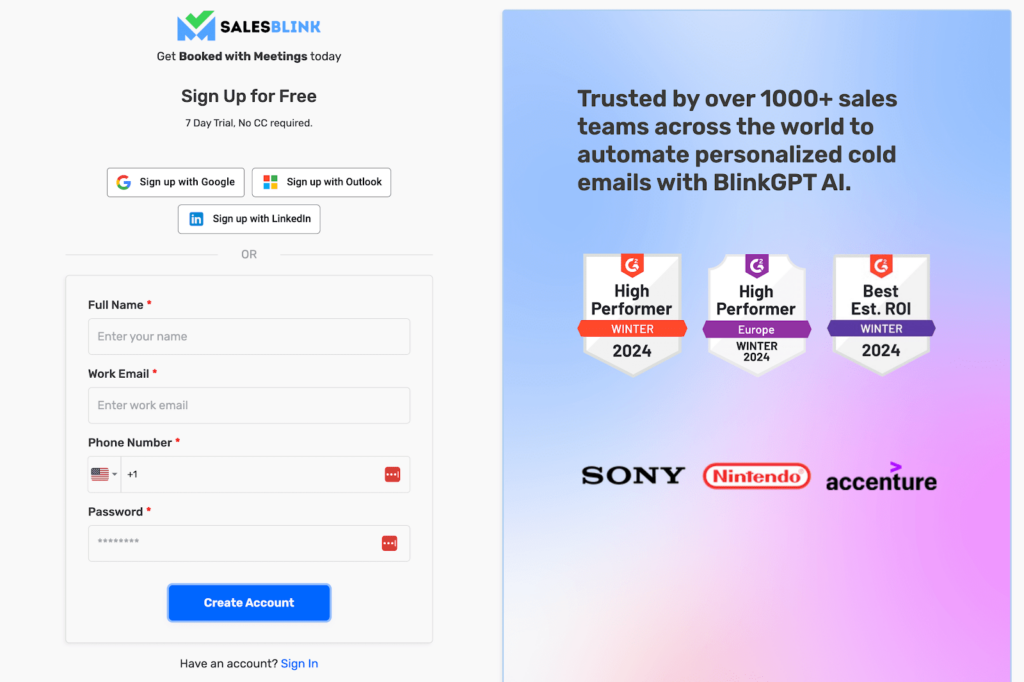
It takes just a few seconds to create an account.
Step 2: Connect Your Email Account(s)
For sending cold emails with follow-ups on autopilot, you will need to connect your email accounts with SalesBlink.
You can connect unlimited email accounts & we already have in-depth guides for the following:
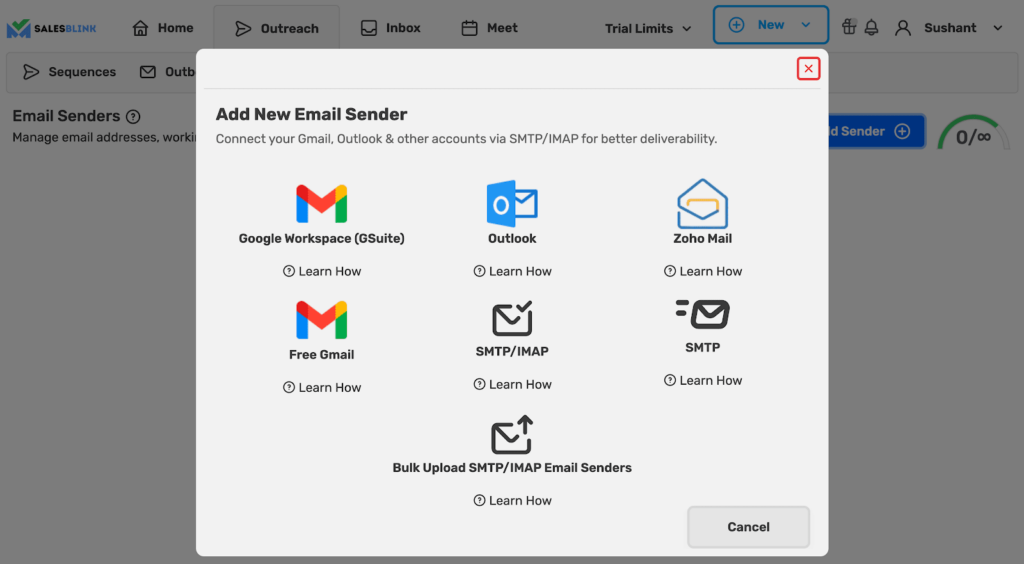
To connect your email to SalesBlink, you have to first enable IMAP and generate an app password if it is a Gmail account. Then, you can follow the following steps:
- Go to ‘Outreach’ > ‘Email Senders’.
- Click on ‘Add Sender’.
- In the pop-up, you can choose your email provider.
- Just follow the instructions to connect your email account
Note: You can connect unlimited email accounts with SalesBlink & enable Email WarmUp to boost email deliverability as well.
Step 3: Create a List & Upload Leads
Next, You will need to upload your list of leads to SalesBlink to automate cold outreach.
You can skip this step & just use the the sample list of leads (which already contains your email address as well).
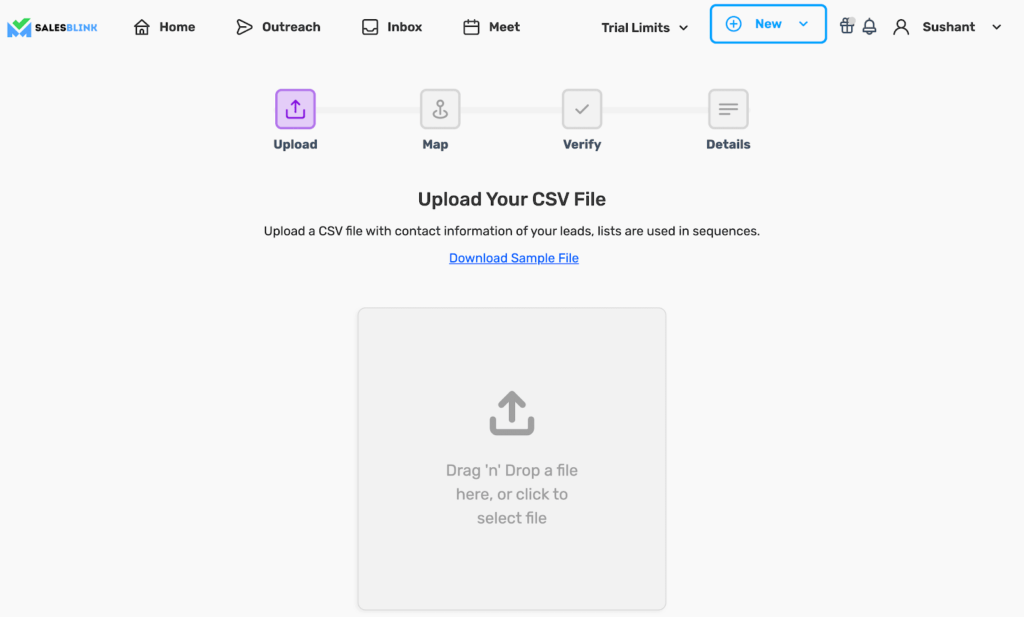
- Go to ‘Outreach’ > ‘Lists & click on ‘New List’.
- Upload your CSV file with lead details.
- Map the columns in the CSV file with the data of leads as SalesBlink Variables to personalize your cold emails.
- Optionally, you can also verify the email addresses of leads that you are uploading.
- Save your list.
Note: You should verify email addresses to reduce bounce rates.
Step 4: Create & Launch your Sequence (with BlinkGPT AI)
Now that everything is set, you can launch your cold email sequence with BlinkGPT AI.
BlinkGPT AI is a fine-tuned LLM designed to help sales people in drafting high performance cold emails & personalized sequences.
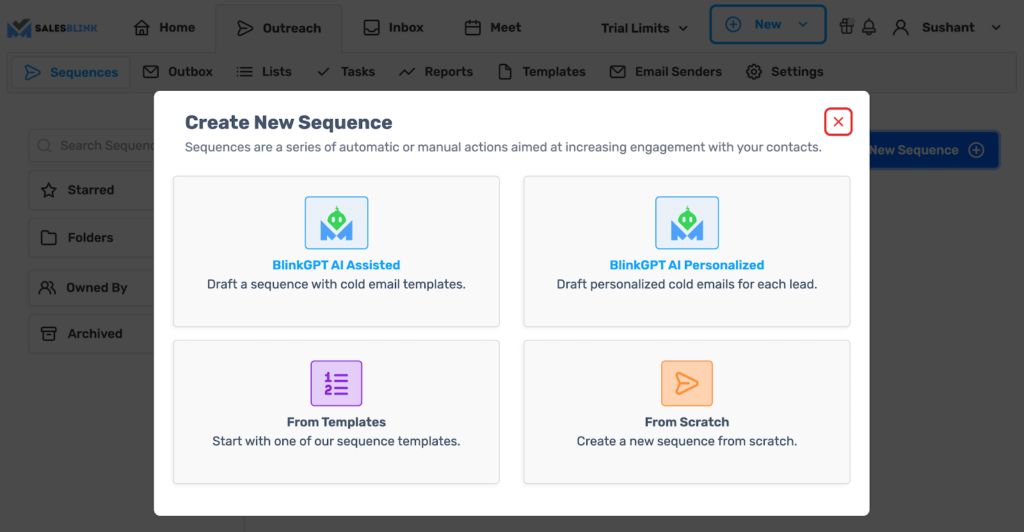
Follow these steps to quickly launch your first sequence:
- Go to ‘Outreach’ and click on ‘Create New Sequence’.
- Select a sequence type, BlinkGPT AI Assisted or BlinkGPT AI Personalized.
- Enter the basic information to help BlinkGPT AI create a cold email sequence for your business.
- Select the list for the sequence and the email accounts to be used for sending cold emails.
- Schedule your cold email sequence.
- Launch your sequence. 🚀
Note: You can configure settings like sender rotation, working hours, pause sequence when lead replies and much more before launching your sequence.
Wasn’t that easy?
Now that your cold email outreach sequence is live, you track how your sequence is performing.
Step 5: Monitor your sequence & replies
With SalesBlink you can track opens, clicks, and replies to your emails and monitor your sequence from the dashboard or head over to the stats of any particular sequence.
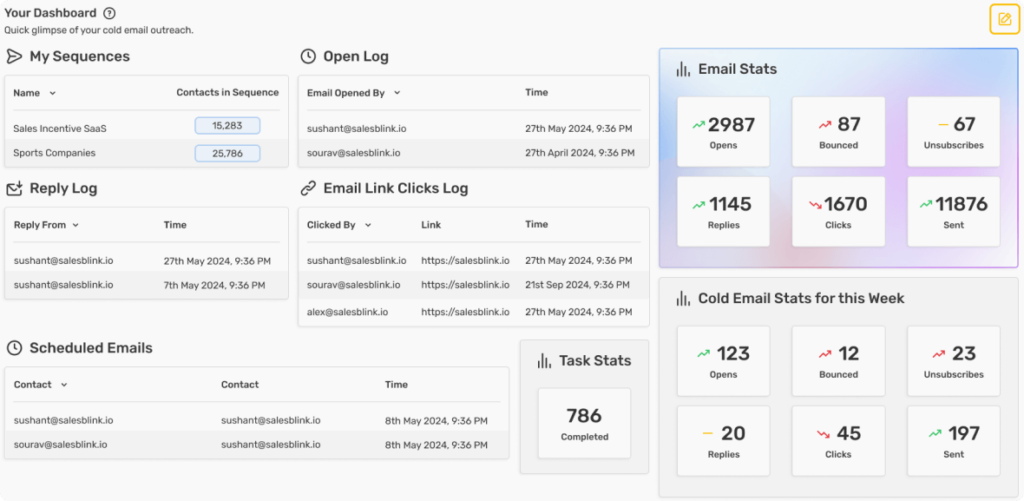
Have two minutes to launch your automated cold email sequence? SignUp for SalesBlink.
Choose The Best Reply.io Alternative
Now, we are at the end of this blog where you might have encountered a range of options available as an alternative to Reply.io.
After evaluating the demerits associated with using Reply.io, we have provided you with the top 11 alternatives to it. These alternatives make up for the shortcomings of the tool. However, most of these tools were also afflicted with many cons and negative reviews by the users.
Although these provide features like sales automation, email tracking, email finder, integration with CRMs, etc, they still need some of the advanced features like meeting scheduler or comprehensive AI. SalesBlink meets these needs. Thus, it outperforms any alternative to Reply.io and can be best for your sales team.
FAQs
Reply.io is a sales automation tool that helps you streamline your cold email outreach efforts and secure more leads.
Yes, a fourteen-day free trial is available with Reply.io. You can make 200 data search credits under this plan.
Yes, integration with essential CRMs is available under Reply.io. You can integrate it with tools like Hubspot, Zoho CRM, Freshsales, etc.







