How To Write A Cold Email With SalesBlink (Step-by-Step Guide)
Cold emailing is the most classic way of reaching out to clients. You spend hours writing the perfect message, but what happens next? Most emails are still waiting for a response, which can make you wonder how to send cold emails that generate leads.
Cold emailing for sales offers a significantly higher ROI compared to social media marketing, with a 4400% ROI compared to 28% for social media. It’s a way of building relationships, not just making a sale. The key is to know your audience and personalize solutions for them with your product or service.
A cold email tool simplifies the process of reaching out to potential leads. It not only automates the sending and receiving of emails but also helps you draft messages and manage and track them in a highly organized way.
Continue reading to discover how you can improve your outreach results. We’ll also explore how to send cold emails with SalesBlink and get you more responses and conversions.
Table of Content
How to Write A Perfect Cold Email For Your Prospects?
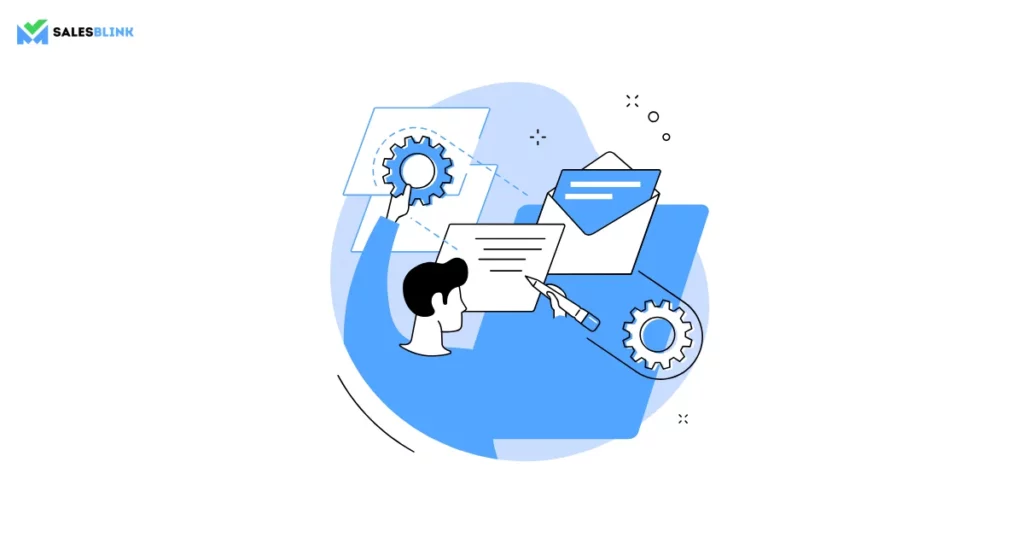
You need a strategic approach to create a great cold email for prospects. The goal should be to capture attention, build trust, and boost conversions. Here are key tips for knowing how to start a cold email and make it compelling:
Personalization of Email
Start by making your email specific to the prospect’s name and company. This shows that you’ve taken the time to research and understand their needs. Using their name and company name in the email can create a sense of familiarity, making the email more relatable. Use this information to write your email content and make it more relevant to their interests.
Introduce Yourself
When writing a cold email, introduce yourself clearly and simply. Keep your introduction brief and to the point. Don’t use technical language or jargon that might confuse your prospect. Instead, focus on explaining what you do and how it can benefit them.
Emphasize Solving Problems
Instead of focusing on what you’re selling, concentrate on the problems you can solve for your prospect. Identify their challenges and issues to highlight the benefits your product or service can provide to their business.
Short and Precise Content
Writing a cold email for quick response also involves keeping content brief and to the point. Aim for a few short paragraphs at most. Avoid using long sentences or technical language that might confuse your prospect. Instead, use short sentences, bullet points, and clear headings for easy understanding.
These are stepping stones to creating a perfect cold email that resonates with your prospects.
Reasons Why Your Email Account Gets Blocked?

You might know and consider all the key factors of cold emailing for sales. However, there is a chance of your email account being blocked. So, why does it happen? Here are some common reasons why this may happen to your email account:
Using Spammy Words in Your Email Content
Using words commonly associated with spam emails, such as “free,” “discount,” “limited time offer,” and “make money fast,” can trigger spam filters. Spammers often use these words to entice people to click on links or open attachments. Don’t use these words in your email content to avoid being flagged as spam.
High Bounce Rate
If your email list has a high bounce rate, it can be a sign that your email account is being flagged as spam. A high bounce rate occurs when emails are sent to non-existent or invalid addresses. This can happen if you’re using an outdated email list or not verifying the email addresses before sending emails.
Marked as ‘Spam’ by Multiple Recipients
When multiple recipients mark your email as spam, a spam filter may flag your email account as spam. This can happen if your email content is too promotional or if you’re sending unsolicited emails.
Targeting the Wrong Prospect
Writing a cold email with the right strategies can make it engaging but you also need to make sure it reaches your clients. If you send emails to people who aren’t interested in your product or service, it can be seen as spam. Ensure you’re targeting the right prospect and segmenting your email list accordingly.
Sending Emails Without Personalization
Sending emails that don’t address the recipient by name or personalize the content can be seen as spam. Using personalization techniques like the recipient’s name, company name, and industry makes your email more relevant. This prevents it from being flagged as spam.
Not Updating SPK, DKIM & DMARC Records
If you don’t update your SPK, DKIM, and DMARC records regularly, your email delivery can be affected. These records help verify your identity and prevent spammers from using your domain.
Lack of Email Warmup
Don’t know how to send 1000 emails a day without spamming? Email warmup is a technique to gradually increase the email volume sent from a new IP address. Without this process, your IP address may be flagged as spam.
Sending Bulk Emails Too Quickly
Sending large volumes of emails too quickly can cause issues with your email delivery. Spam filters are designed to detect sudden increases in email traffic, and sending bulk emails too quickly can trigger these filters.
Avoiding these common mistakes reduces the risk of your email account getting blocked. This will make sure that your emails reach your intended audience.
Key Benefits of Using SalesBlink For Cold Emailing

SalesBlink is a comprehensive cold emailing tool. It offers numerous benefits for users, such as the BlinkGPT and other amazing tools. SalesBlink has helped 5,000 businesses worldwide, including companies on the Fortune 500 list. These businesses achieved significant results and boosted their ROI.
What Sets SalesBlink Apart?
SalesBlink stands out from other cold emailing tools with its advanced features, user-friendly interface, and exceptional customer support. With its BlinkGPT Email Writer, you can draft high-performing emails instantly, while its AI-powered sequences help you create complete sales outreach sequences and understand how to send a follow-up cold email automatically. Additionally, SalesBlink’s email verification and spam trap detection features let your emails reach the client’s inbox without getting flagged as spam.
Why Choose SalesBlink?
SalesBlink is the perfect choice for businesses looking to improve their cold emailing for sales. With its full range of tools, you can:
- Draft high-performing emails instantly
- Create personalized email campaigns
- Verify email addresses and eliminate bounces
- Detect and prevent spam traps
- Track email performance and optimize your campaigns
Free Cold Email Tools
SalesBlink also offers a range of free cold email tools, including:
- Subject Line Generator: Generate high-performing subject lines for cold emails with this free tool.
- Email Verifier: Quickly verify email addresses and eliminate bounces.
- Sales Commission Calculator: Effortlessly calculate ideal sales commissions for sales teams.
- Email Spam Checker: Analyze cold emails for spam keywords and land in the inbox always.
- AI Subject Line Generator: Generate compelling subject lines with AI.
- AI Email Writer: Draft emails quickly and efficiently with AI.
- Email Permutator: Guess anyone’s email address with this tool.
These are stepping stones to creating a perfect cold email that resonates with your prospects.
Setting Up Gmail For Cold Emailing With SalesBlink
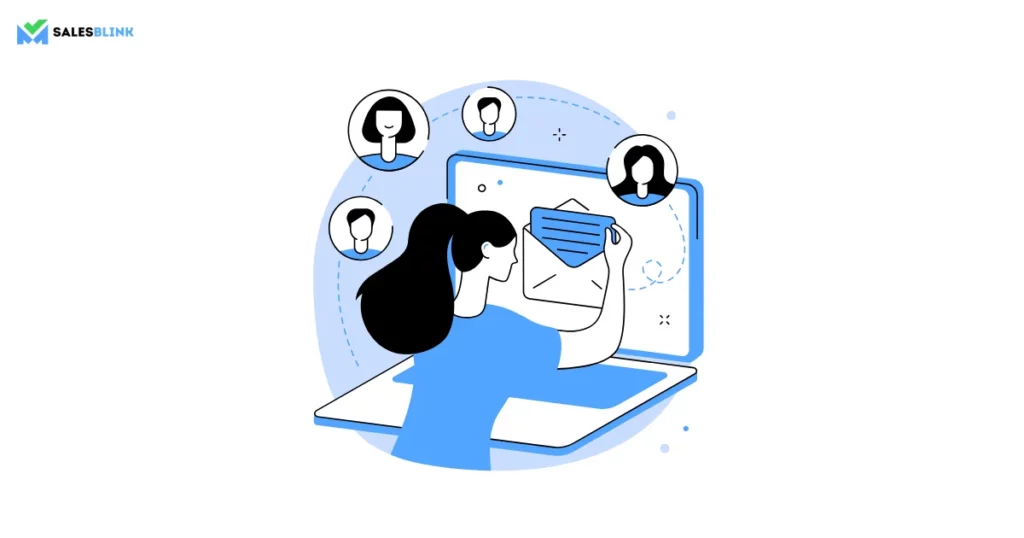
Connecting Free Gmail with SalesBlink
Free Gmail is primarily designed for personal use, offering individuals a platform for personal communication. Here’s how to connect it to your SalesBlink:
First, enable IMAP and create an App Password:
- Log in to your free Gmail account.
- Go to “Settings” > “See all settings”.
- Click on “Forwarding and POP/IMAP,” enable “IMAP,” and save changes.
- Under your profile icon, go to “Manage Your Account”.
- Enable “2-Step Verification” in “Security” (skip if already enabled).
- Search for “App Passwords” in the search bar and choose “App Password”.
- Enter “Salesblink” as the App Name and click “Create.”
- Copy the generated app password securely.
Then, connect Free Gmail or Gmail Alias with SalesBlink:
- Go to Email Senders > “Add Sender” in SalesBlink.
- Choose “Free Gmail”.
- Enter your details:
- Your Name
- Sender Username (Free Gmail Email or Gmail Alias Address)
- Sender Email Address
- Sender Password (App Password generated earlier)
- SMTP Host: smtp.gmail.com, SMTP Port: 465
- IMAP Host: imap.gmail.com, IMAP Port: 993
- Click “Next” to connect your email address, and SalesBlink will be connected to your Gmail.
Connecting Google Workspace (GSuite) Email with SalesBlink
Google Workspace is a paid suite designed for business communication and collaboration. Follow these steps to connect your professional email to SalesBlink:
- Go to Email Senders in SalesBlink and click “Add Sender.”
- Choose “Google Workspace (GSuite).”
- Follow the steps to turn on IMAP in your Gmail settings.
- In Gmail, go to Settings > See All Settings > Forwarding and POP/IMAP, and switch on IMAP.
- Save your changes.
- Make sure IMAP is turned on in SalesBlink.
- Choose how to connect: Use Auth in your Google Workspace Admin Panel or create an App Password in your Google Account Security settings for SalesBlink.
- Keep your app password safe.
- Enter your information (name, Google Workspace Email, app password) in SalesBlink.
- Add your SMTP and IMAP details.
If you have any doubts or feel stuck at any step, we’re here to help. You can reach out to our customer support or refer to our help guides.
Your Email Success Starts Here
Cold emailing is a journey, not a destination. Once you understand how to send a cold outreach email, the next steps involve client satisfaction.
It’s about connecting with real people, understanding their needs, and offering the best solutions. And with the right strategies and tools like SalesBlink, you can speed up your sales process and close the deals real quick!
Our smart solutions simplify your email process, increase your chances of success, and help you build strong relationships with potential customers. Make your emails powerful conversations that drive real results, build strong relationships with potential customers, and take your business to new heights.
So, get ready to reform your cold emailing efforts and achieve success with SalesBlink!







