GMass Review – Features, Pricing, Alternative
Have you heard about the new tool that helps you with cold emailing?
Meet GMass–a game-changer for sales folks. It makes cold emailing a breeze. Want better sales team performance? GMass is the way to go. Cold emails can land in spam folders if not managed right. But with GMass, save time and ace your cold emailing game.
Cold emailing can lead to big deals, but it’s easy to end up in spam if you’re not careful. The right tool can save time and hassle. That’s where GMass comes in–it’s the perfect solution for making cold emailing simple and effective.
In this review, we’ll explore GMass features, pricing, and alternatives, so you can decide if it’s right for you.
Table of Content
- GMass Overview
- GMass Features
- GMass Pricing
- GMass Pros and Cons
- GMass User Reviews
- Best GMass Alternative – SalesBlink
- What Is SalesBlink?
- Why Is SalesBlink Better Than GMass?
- Most Useful SalesBlink Features
- How To Get Started With Cold Outreach In SalesBlink?
- Go For A Better GMass Alternative Today!
- FAQs
GMass Overview
GMass is used by over 300,000 users. It is an impressive Gmail extension designed for sales professionals. GMass offers email personalization, warmup, and outreach services. It has simplified the complex process of email merging and contact management.
GMass also seamlessly integrates your Gmail account with Google Sheets. Therefore, it revolutionizes cold emailing with seamless automation. This plugin can address your marketing problems right inside your Gmail account by doing the job for you. It is an intuitive platform where you don’t have to worry about your emails bouncing off or ending up in a spam folder anymore.
The overview might not show you the bigger picture, but we will cover all about the GMass Features, GMass Pricing, and its user reviews in the rest of the GMass review section.
GMass Features
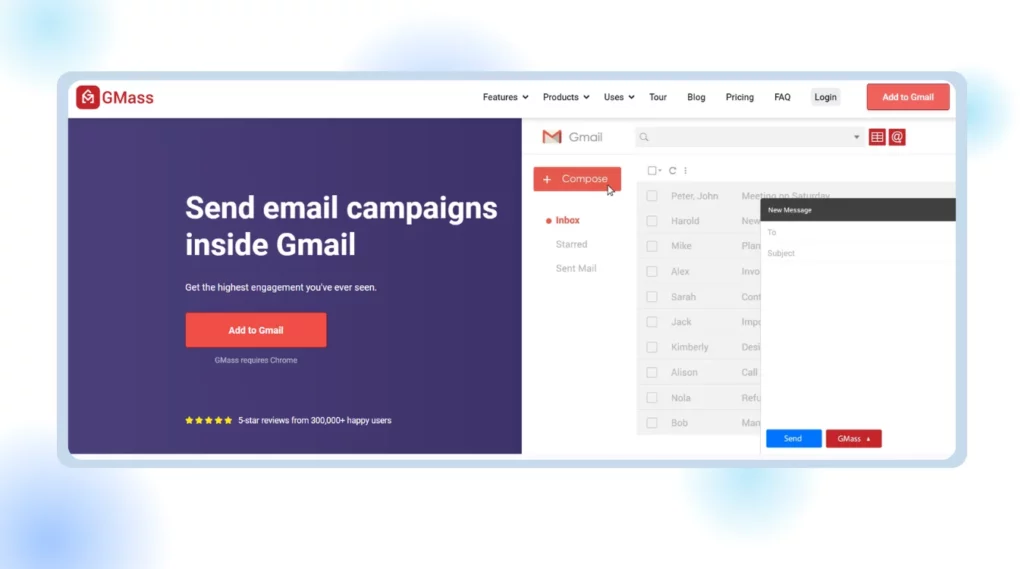
Is this mail merge too unique? We shall figure this out by reviewing GMass features.
Emerging as a Google Chrome extension, GMass refreshes your Gmail interface upon installation. Initially interesting, it quickly becomes your main tool for cold emailing. It offers features like spam checking, email verification, tracking, and warming up. If you are a salesperson, this can be an ideal pick for you
Here’s a list of GMass features to help you decide:
Mail Merge
GMass boasts the remarkable ability to extract data from Google Sheets. Therefore, it generates an indispensable asset for your cold emailing endeavors. This capacity helps you to seamlessly import thousands of email addresses from a Google Spreadsheet. Then you can effortlessly schedule emails, monitor campaign progress, and automate follow-ups tailored to recipient interactions. This feature-rich tool empowers you to personalize your campaigns comprehensively, ensuring maximum impact and engagement.
Emails no longer land up in spam folders
If your cold emails often end up in spam folders, you’re not alone. It’s tough to tell the difference between spam and cold emailing. But GMass can help. It ensures your campaigns reach the inbox and offers powerful mail merge and personalization features. With a customized template, you can run a successful cold email campaign to improve your performance metrics.
A Campaign Report at Your Desk
GMass equips you with detailed campaign reports, offering invaluable insights into bounce rates, click-through rates, and open and reply rates. It has live tracking capabilities for bounces, opens, clicks, and replies. These help GMass generate comprehensive campaign reports in real time. Additionally, the intuitive dashboard provides a holistic view of current and past campaigns. Hence, facilitating thorough analysis of email metrics and efficient management of replies.
Avoiding the Creation of New Email Threads
Introverts feel it annoying to start a new conversation. Do you?
To create a comfortable and engaging experience is all that matters for salespeople. This helps you to draw maximum attention from a recipient. Once you have their attention, you can effortlessly swing at the pitch of your products or services. However, creating such an environment is a daunting task, especially in emails. Cold emailing works on such grounds where you personalize your user’s experience. Can’t you effectively do this by addressing them as someone you already know?
But what if you end up in a new conversation thread or their spam box? Here, you can lose the valuable attention that you generated from a previous email thread. This won’t be the case with you as GMass’s “send as a reply” feature ensures your emails seamlessly join existing threads, promoting fluent conversation.
Pricing is crucial when reviewing GMass to make an informed decision about your plan choice. Don’t fret! We’ll walk you through pricing parameters to help you select the perfect plan that suits your needs and budget.
GMass Pricing
Does GMass cost an arm and leg? Let’s find out in this GMass pricing review.
GMass used to provide its users with a free version earlier, but as of January 2024, the GMass Pricing norms have changed.
It provides the following Pricing options if they wish to use it as an email marketer:
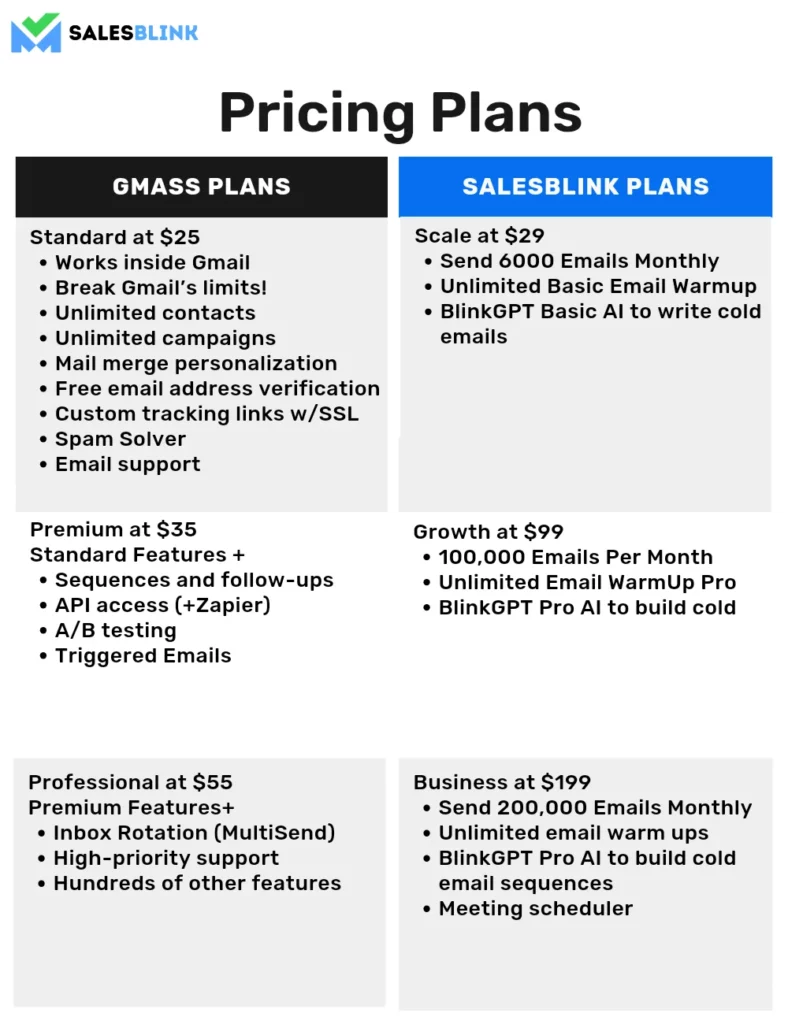
A Standard Plan
For $25 per month, you can subscribe to GMass’ standard monthly plan, which comes with the following features:
– Unlimited Contacts: Store and manage as many email contacts as you need.
– Unlimited Campaigns: Create and run an unlimited number of email campaigns.
– Mail Merge and Personalization: Customize emails with recipient names and other personalized details.
– Customized Tracking Links: Track clicks on links within your emails using customized tracking links.
– Spam Checker: Identify potential spam triggers in your emails before sending them.
– Free Email Verifier: Verify the validity of email addresses on your list.
Premium Plan
For $35 per month, you can subscribe to GMass’ premium plan, which includes all the features of the standard plan, as well as:
– Spam Solver: Provides additional tools and features to help your emails avoid spam filters and land in recipients’ inboxes.
– Custom Tracking: Offers more advanced tracking options for monitoring email engagement and campaign performance.
– Sequences: This enables you to set up automated email sequences or drip campaigns based on specific triggers or time intervals.
– A/B Testing: This lets you test different versions of your emails to determine which performs better in terms of open rates, click-through rates, etc.
– Multi Send: Enables sending emails to multiple recipients simultaneously.
– High Priority Support: Provides priority access to customer support for resolving any issues or queries quickly.
Professional Plan
For $55 per month, you can subscribe to GMass’ Professional Plan, which includes all the features of the premium plan, as well as:
– Multi Send: Send emails to multiple recipients simultaneously, saving time and effort when reaching out to large audiences.
– Priority Support: Get exclusive access to support from the GMass team for prompt resolution of any issues or questions, ensuring a hassle-free user experience.
With personalized campaigns, advanced tracking, and seamless integration options, GMass’ Professional Plan unlocks the full potential of your email marketing.
GMass Pros and Cons
Pros
- Markers such as email personalization and email scheduler prevent you from landing on the client’s email blacklist.
- Ditch Gmail sending limits with GMass as it improves your cold email outreach where you can send infinite emails.
- You can use a third-party Simple Mail Transfer Protocol or SMTP server for your high-volume email campaigns.
- A/B testing helps you strategize and review the performance metrics of different cold emailing campaigns.
Cons
- The individual GMass pricing options may be heavy on your pocket.
- The Performance reports or campaign reports tailored by the platform could be a challenge to share and export from the platform.
- GMass could be tricky to use for new users and it does not provide you with any tutorials or an introduction video.
- In the world of AI, the platform does not provide any AI email writer.
- No inbuilt meeting scheduler
- Inadequate customer support accessibility
The GMass pros and cons substantiate that it might be an over-the-top solution for mail merging, but has a lot of drawbacks as well.
GMass User Reviews
What does the public have to say about GMass?
As there are two sides to a coin, people tend to have different reviews about the GMass extension. So, let’s take a look at the GMass User Reviews to get a clear picture.
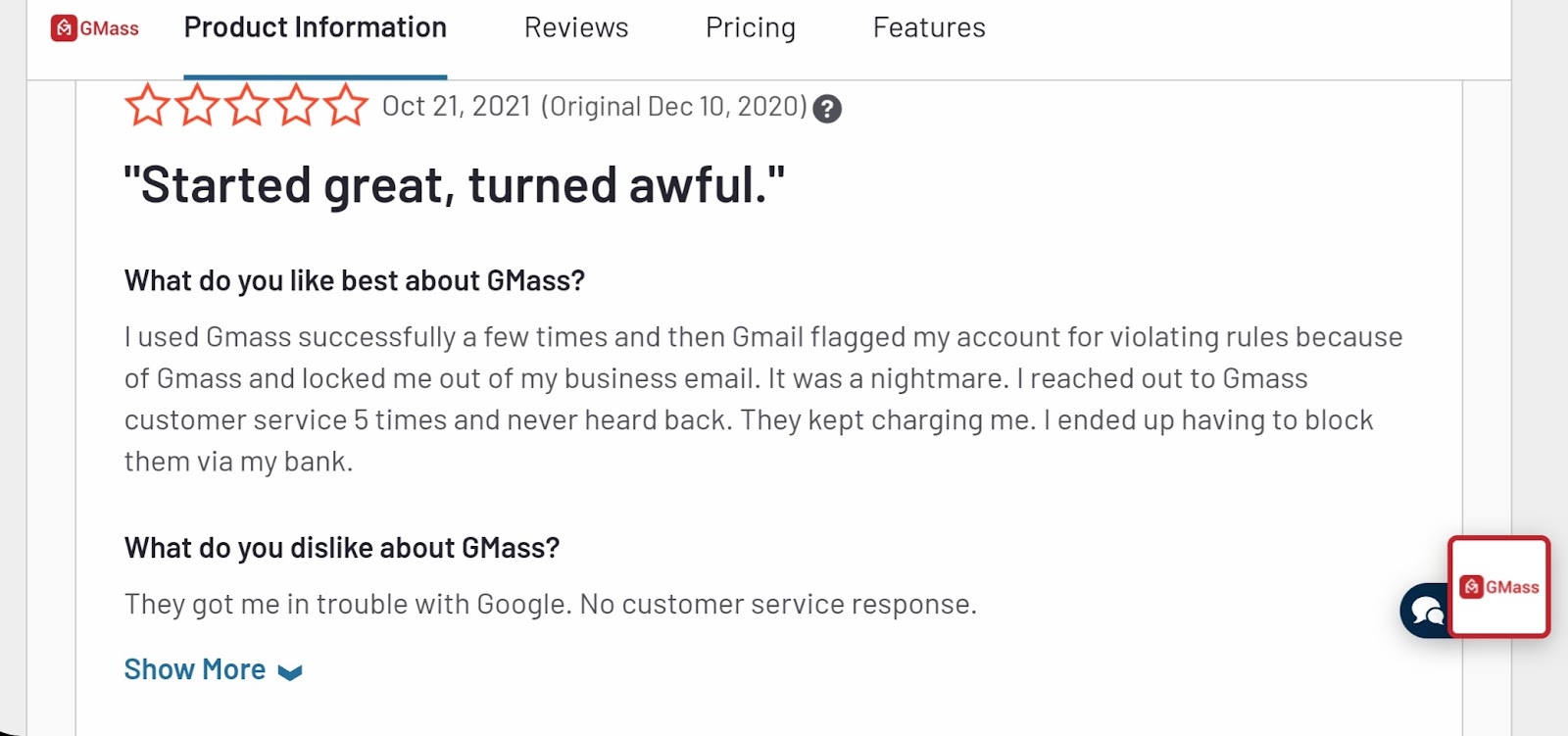
Source: G2
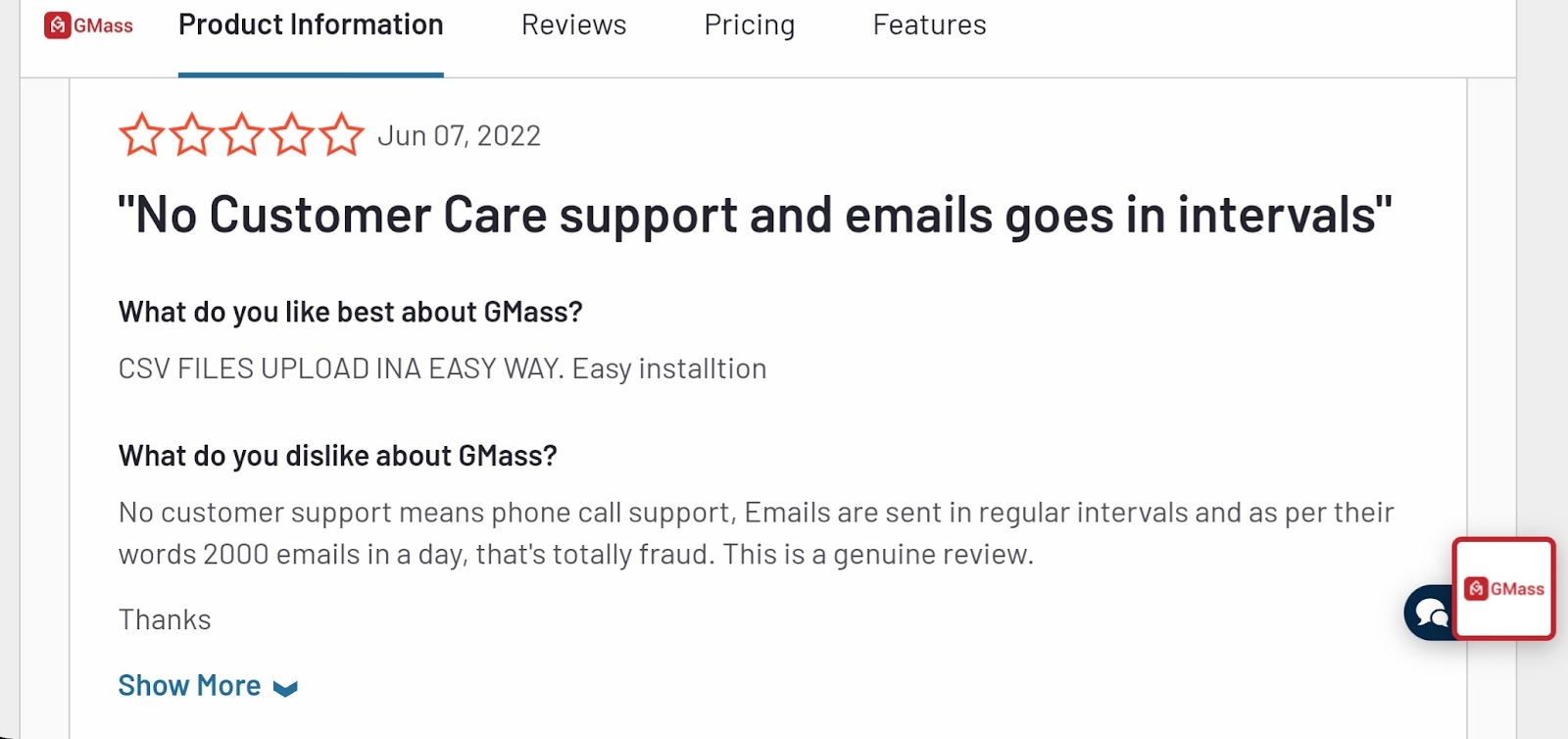
Source: G2
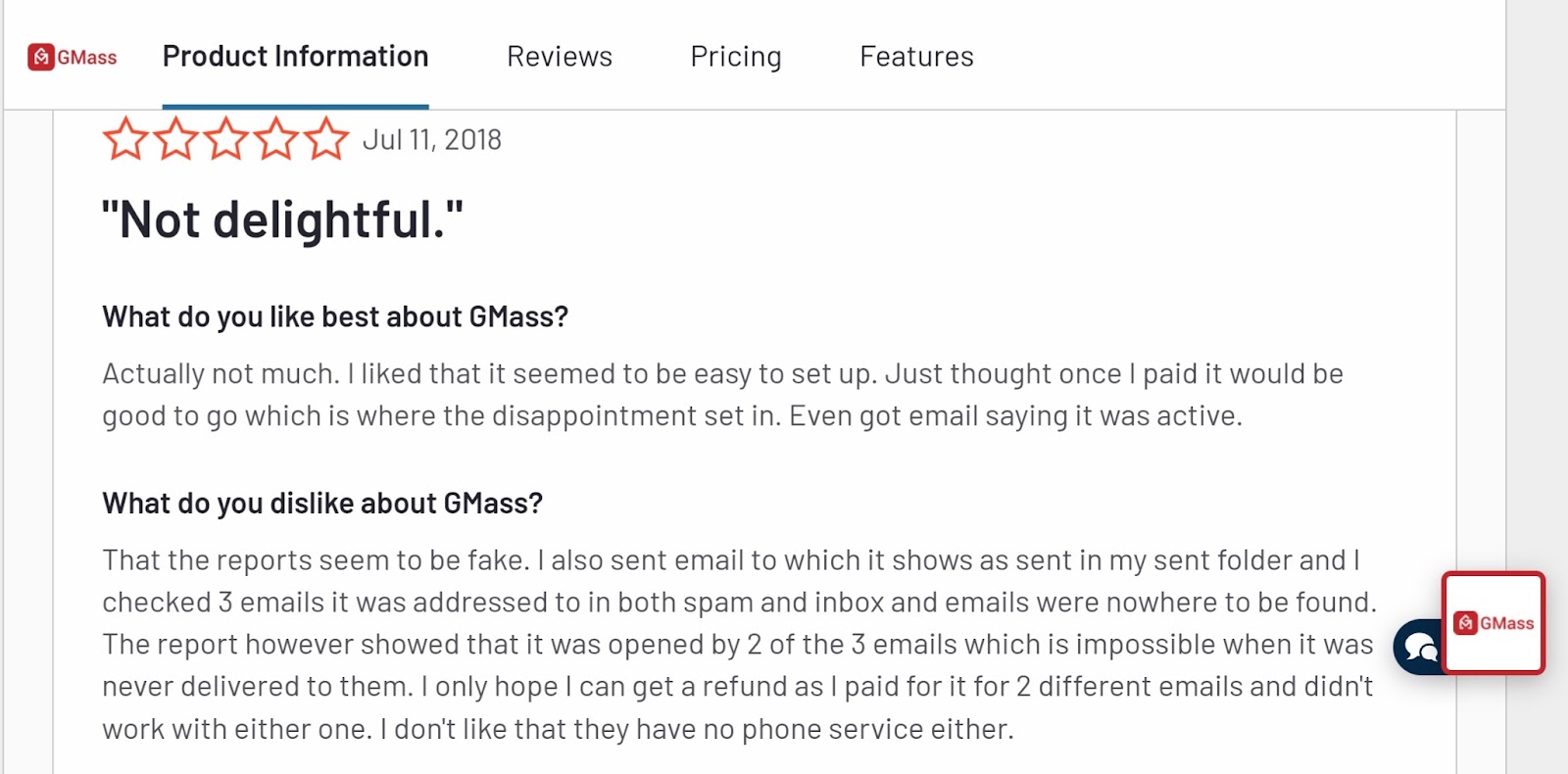
Source: G2
Best GMass Alternative – SalesBlink
As you reflect on the diverse reviews of GMass, it’s clear that it may not be the perfect fit for everyone.
Fortunately, a GMass alternative exists: SalesBlink. It seamlessly blends the power of AI with cold emailing.
SalesBlink elevates your outreach game by enabling you to create dynamic sequences, impactful campaigns, and personalized templates. Moreover, it goes beyond by offering robust B2B lead generation strategies. With SalesBlink, take your sales efforts to new heights with confidence and efficiency.
What Is SalesBlink?
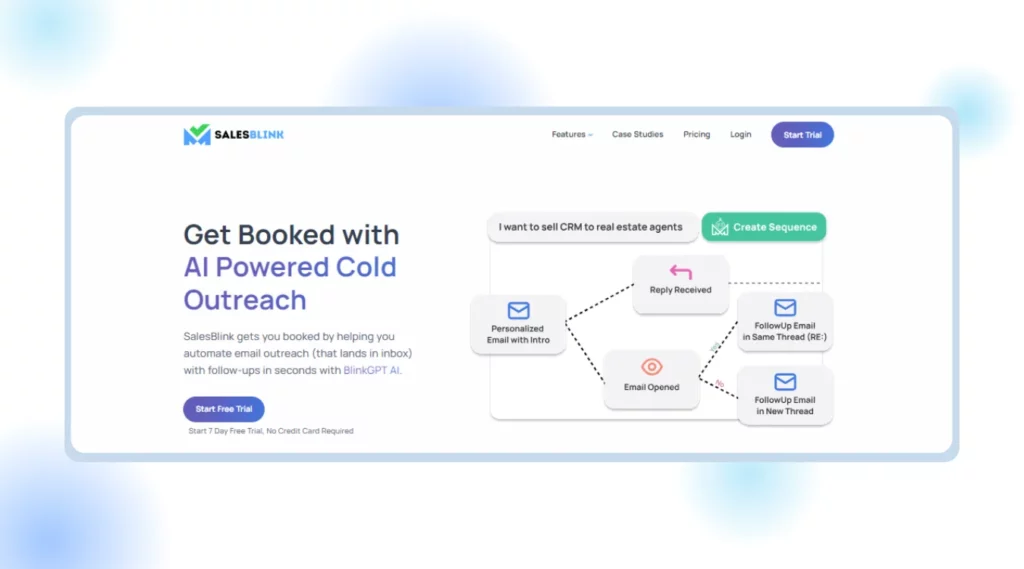
Check out SalesBlink – the ultimate platform for AI-powered Cold Outreach!
SalesBlink is a trusted platform that has gained the trust of over 5000 businesses, including renowned names like Sony, Nintendo, and Accenture. With SalesBlink, you can easily import your contacts and integrate them with your CRM or other apps. Thus, simplifying your outreach experience. Additionally, you can obtain valuable insights from your Google Sheets data with ease. SalesBlink can integrate with over 10,000 CRMs and apps. It is therefore an all-in-one solution for your sales needs, including cold email campaigns, lead generation, LinkedIn outreach, and even AI for sales.
SalesBlink includes a comprehensive handbook to address your queries. AI and free tools like the Subject Line Generator, email verification, spam checker, and Sales commission calculator complement it. This combination makes it a standout in marketing and emailing efficiency.
Why Is SalesBlink Better Than GMass?
With an easy-to-use interface, better pricing and AI integration, SalesBlink can provide you with positive customer testimonials and client referrals as well.
BlinkGPT AI
Not all tools offer generative AI assistance like BlinkGPT, but SalesBlink does. With just one prompt, users can initiate a sales sequence and craft impactful email copies. BlinkGPT AI, tailored for cold emails and sales sequences, sets SalesBlink apart. If you’re in sales, SalesBlink could be the ideal choice to streamline your email copywriting and AI sales sequence creation.
Meeting Scheduler
In the dynamic world of sales, effective coordination and project management often require seamless meeting scheduling. Recognizing this crucial need, SalesBlink has innovated with an inbuilt meeting scheduler. Thus, streamlining the process for salespeople. This distinctive feature sets SalesBlink apart from GMass.Therefore, giving users a competitive edge in managing conversations and projects efficiently.
Better User Interface
Unlock the efficiency of SalesBlink, complemented by a wealth of resources in its handbook, including tutorials and guides. With video tutorials at your fingertips, mastering the platform’s features becomes a breeze. On the other hand, while GMass offers robust capabilities, its complexity as a Gmail extension may pose challenges for some users. Unfortunately, GMass falls short of providing adequate support or guidance, potentially hindering user experience.
Better Value for Money
Unlike GMass, SalesBlink provides 3 plans for monthly subscriptions and 3 for a yearly package.
Scale
The scale package may cost $29 per month and $25 when billed annually. It will include the following features:
- Unlimited Email Sending Accounts
- BlinkGPT AI templates
- Unified Inbox
- Automated follow-ups
Growth
The growth plan is priced at $99 per month and $79 when billed annually. It includes the following features:
- Send up to 50,000 emails
- BlinkGPT AI sequences
- Meeting Scheduler
- Integrations
- Unlimited Team Members
All this along with the features offered in the scale plan comes under the umbrella of the Growth plan of SalesBlink.
Business
The business plan in SalesBlink costs $199 per month and $179 when billed annually. It consists of the following features:
- Up to 100,000 emails can be sent
- BlinkGPT AI sequences
- Outreach Tasks
- Team Reports
And everything mentioned in the growth plan.
Looking for the right cold emailing tool can be tricky, especially when it comes to pricing.
SalesBlink provides amazing value-for-money packages that individuals and teams can use. It is great news for those of you who are looking to maximize your investment. In contrast, GMass may seem like a cheaper option for individual plans. Lower prices limit some of its features. Additionally, if you want your team to access the features, GMass has separate plans to consider..
Most Useful SalesBlink Features
Let’s dive into some of the most useful SalesBlink features!
BlinkGPT Email Writer
Have you ever thought about using AI for sales? If not, you’re missing out on a powerful tool that can take your business to the next level!
With SalesBlink, you can say goodbye to the hassle of writing cold emails. This platform uses an AI tool called BlinkGPT. BlinkGPT creates personalized and effective emails in just a few seconds for you. All you have to do is provide some basic details about your products or services, and let the magic happen!
BlinkGPT AI can also help you improve your existing cold email templates with just a click of a button. You can easily add these supercharged templates to your sales outreach sequences for maximum impact.
Exciting, right? Well, SalesBlink has even more features to offer, so don’t make a decision before checking them out!
Multi-Channel Outreach Sequence
Exciting news! Sales outreach just got easier and more efficient with the help of SalesBlink. With SalesBlink, you can now effortlessly track, manage, plan and execute sales outreach sequences through multiple channels.
Just provide SalesBlink with details about your product or service, and let BlinkGPT take care of the rest. If you wish to, you can easily modify the sales sequence created before launching.
SalesBlink also allows you to create multi-channel tasks like LinkedIn, Whatsapp, SMS or iMessage in case automation fails. Even if you have to complete these tasks manually, SalesBlink will still save you a ton of time and effort!
To make your sales outreach even more personalized, SalesBlink allows you to add first names, intro lines, and custom CTAs in your cold emails. By doing this, you can send highly personalized emails that will catch the attention of your potential customers and improve your chances of finalizing the agreement!
Unified Inbox
If you are opting for such an amazing framework, undoubtedly your response rate would go high. Have you planned how you would manage those?
If you’re feeling overwhelmed by the number of responses you receive, SalesBlink can help. With its unified inbox feature, all lead replies will be organized and easily accessible in one place. SalesBlink can intelligently sort these responses from your cold emailing campaigns, prioritize important clients, and manage your cold emails like a personal assistant. It can even update you on your meeting schedules and help you conveniently reply to important clients. With SalesBlink, you can rest assured that you have control over all your responses and replies.
How To Get Started With Cold Outreach In SalesBlink?
You can launch your personalized & automated cold email sequence with follow-ups in just a few steps in under 2 minutes.
Step 1: Create a SalesBlink Account
You can start using SalesBlink by signing up for the free 7-day trial.
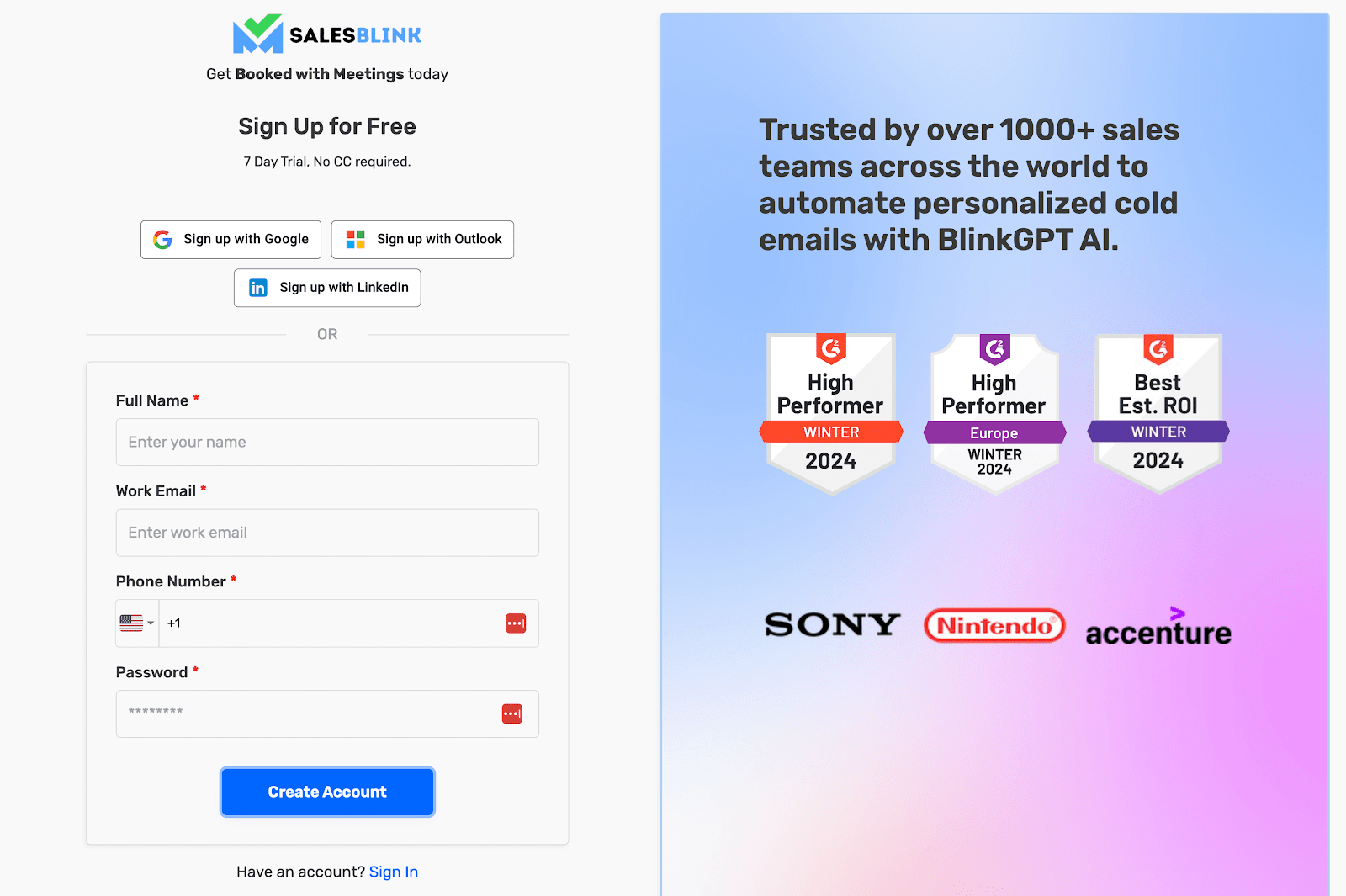
It takes just a few seconds to create an account.
Step 2: Connect Your Email Account(s)
For sending cold emails with follow-ups on autopilot, you will need to connect your email accounts with SalesBlink.
You can connect unlimited email accounts & we already have in-depth guides for the following:
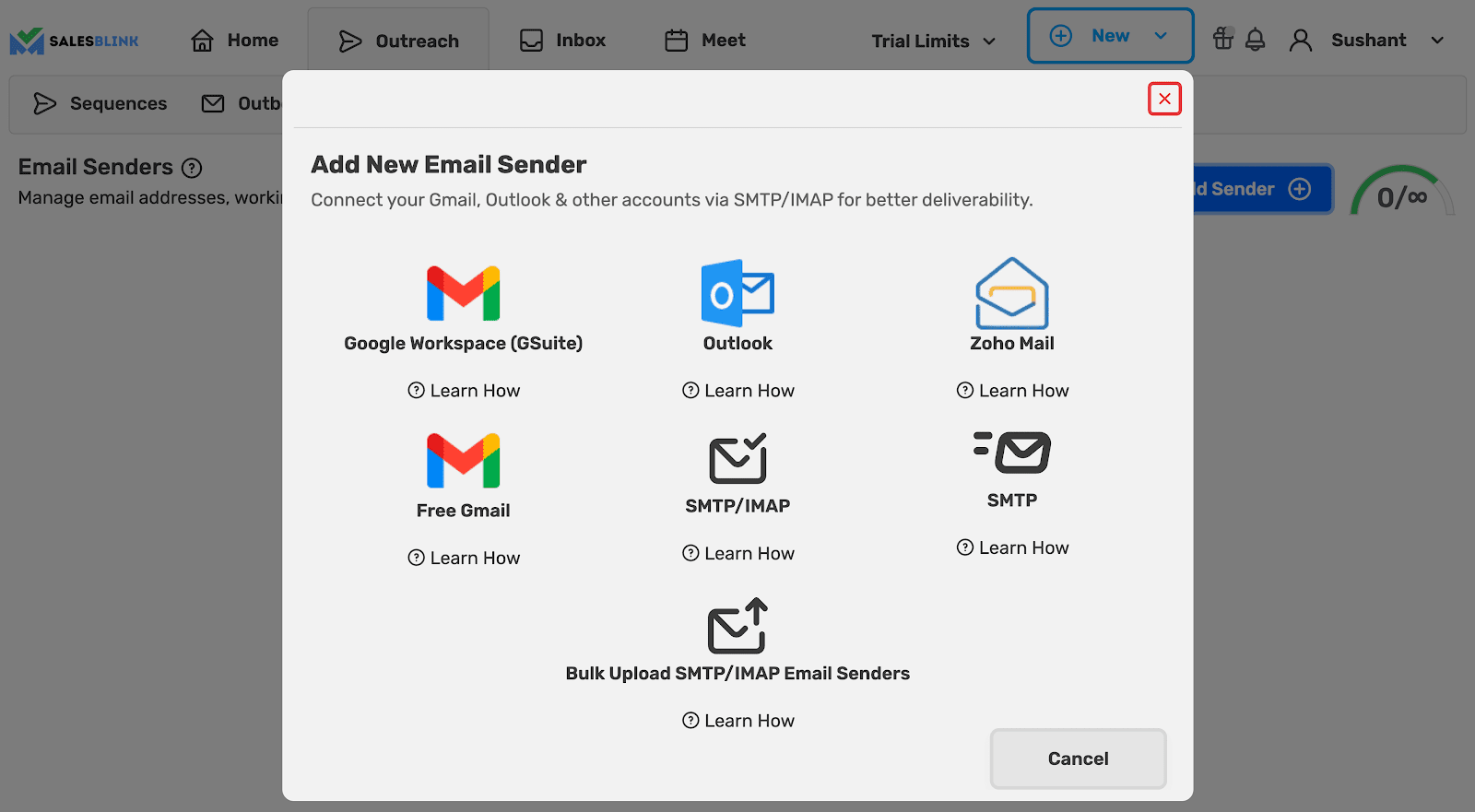
To connect your email to SalesBlink, you have to first enable IMAP and generate an app password if it is a Gmail account. Then, you can follow the following steps:
- Go to ‘Outreach’ > ‘Email Senders’.
- Click on ‘Add Sender’.
- In the pop-up, you can choose your email provider.
- Just follow the instructions to connect your email account
Note: You can connect unlimited email accounts with SalesBlink & enable Email WarmUp to boost email deliverability as well.
Step 3: Create a List & Upload Leads
Next, You will need to upload your list of leads to SalesBlink to automate cold outreach.
You can skip this step & just use the the sample list of leads (which already contains your email address as well).
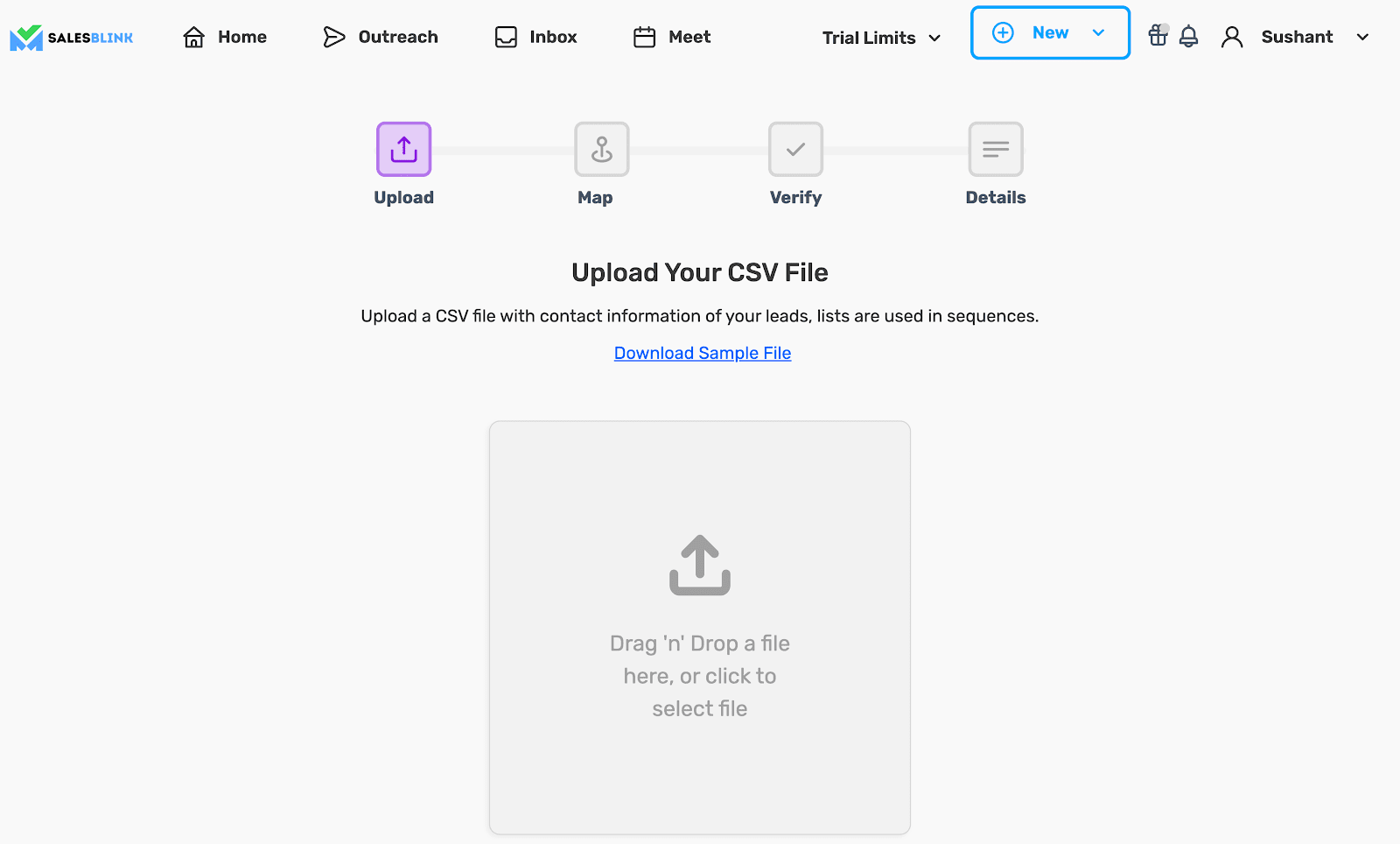
- Go to ‘Outreach’ > ‘Lists & click on ‘New List’.
- Upload your CSV file with lead details.
- Map the columns in the CSV file with the data of leads as SalesBlink Variables to personalize your cold emails.
- Optionally, you can also verify the email addresses of leads that you are uploading.
- Save your list.
Note: You should verify email addresses to reduce bounce rates.
Step 4: Create & Launch your Sequence (with BlinkGPT AI)
Now that everything is set, you can launch your cold email sequence with BlinkGPT AI.
BlinkGPT AI is a fine-tuned LLM designed to help sales people in drafting high performance cold emails & personalized sequences.
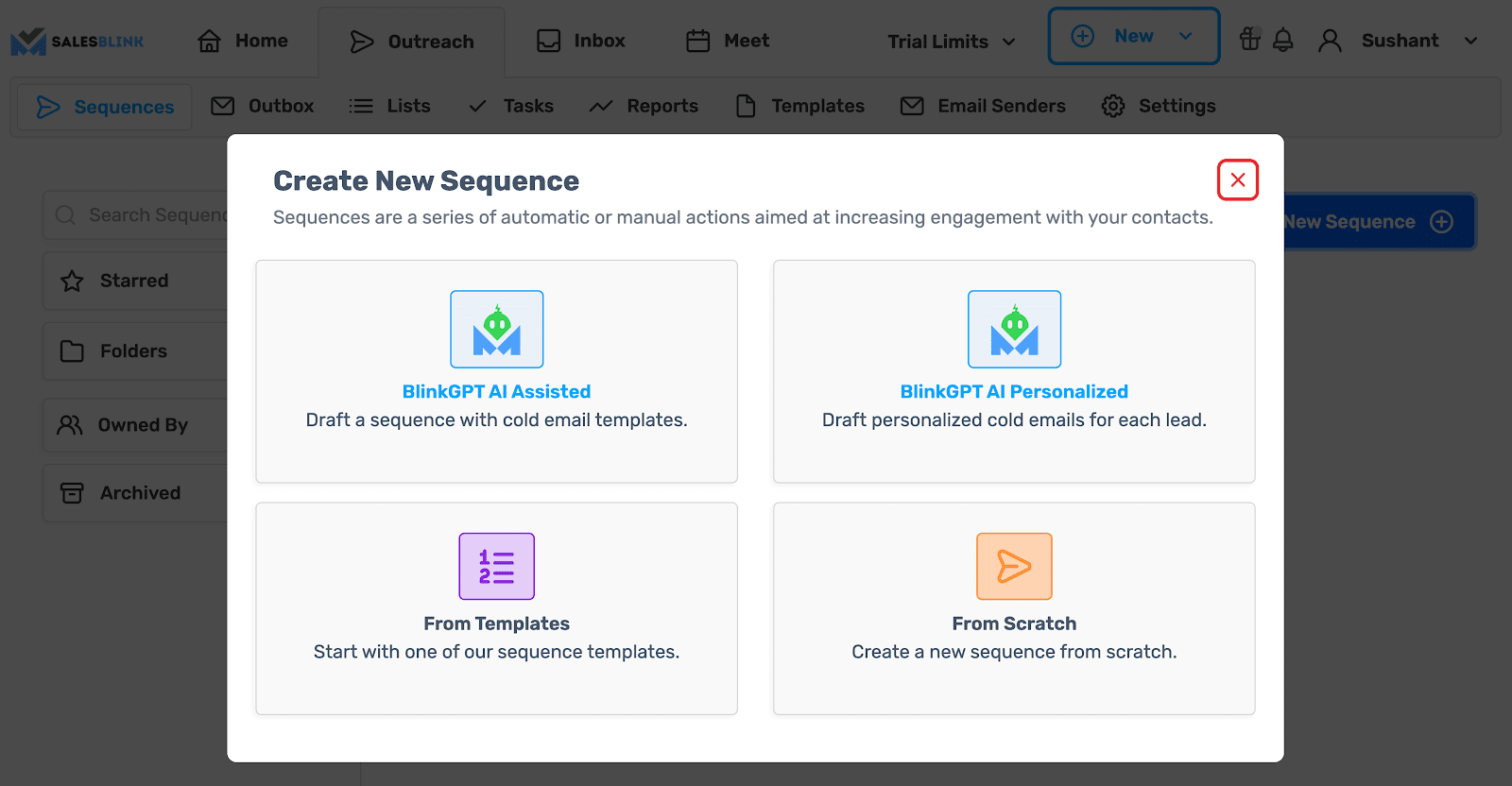
Follow these steps to quickly launch your first sequence:
- Go to ‘Outreach’ and click on ‘Create New Sequence’.
- Select a sequence type, BlinkGPT AI Assisted or BlinkGPT AI Personalized.
- Enter the basic information to help BlinkGPT AI create a cold email sequence for your business.
- Select the list for the sequence and the email accounts to be used for sending cold emails.
- Schedule your cold email sequence.
- Launch your sequence. 🚀
Note: You can configure settings like sender rotation, working hours, pause sequence when lead replies and much more before launching your sequence.
Wasn’t that easy?
Now that your cold email outreach sequence is live, you track how your sequence is performing.
Step 5: Monitor your sequence & replies
With SalesBlink you can track opens, clicks, and replies to your emails and monitor your sequence from the dashboard or head over to the stats of any particular sequence.
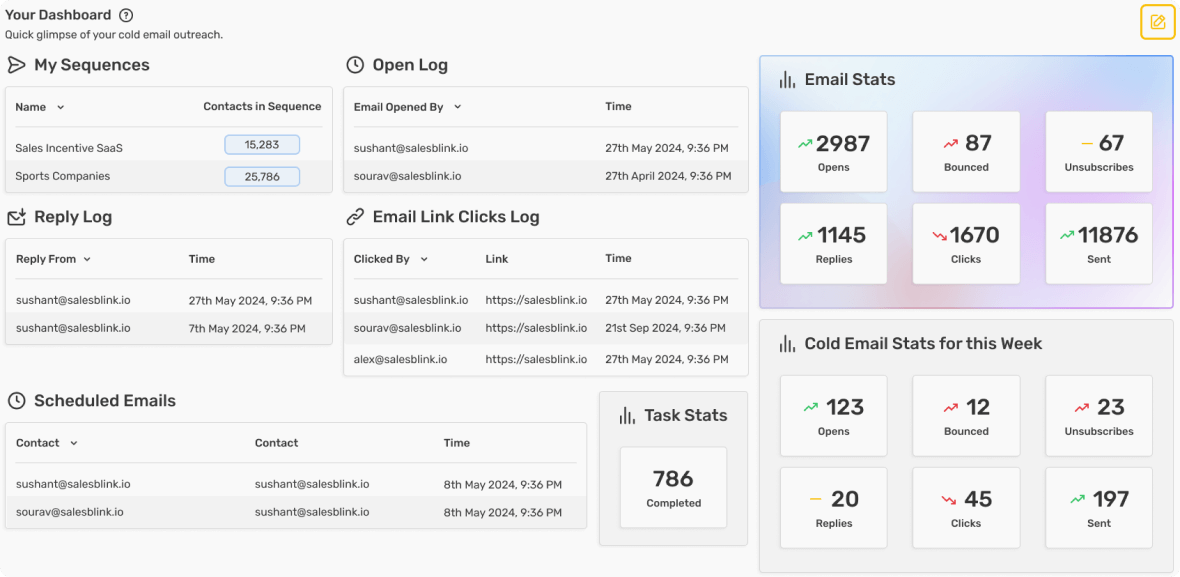
Have two minutes to launch your automated cold email sequence? SignUp for SalesBlink.
Go For A Better GMass Alternative Today!
GMass falls short of expectations and requires significant manual effort, as highlighted in its review. However, if you’re looking for a comprehensive solution that offers automation, AI, CRM, and lead generation capabilities, SalesBlink is the clear winner. SalesBlink’s cutting-edge features such as BlinkGPT, B2B lead generation, and a meeting scheduler revolutionize cold outreach. With intuitive AI, SalesBlink seamlessly executes these tasks for you. Plus, SalesBlink values customer satisfaction, ensuring high-priority replies to queries. Customizable plans make it easy for users to tailor their experience and access all desired features. Don’t settle for subpar cold emailing and outreach campaigns. Choose SalesBlink for maximum efficiency and effectiveness.
So, what are you waiting for? Book your free trial at SalesBlink now!
FAQs
GMass, a Gmail extension, simplifies cold emailing by enabling mass email campaigns with mail merge, scheduling, follow-ups, and analytics within Gmail.
GMass integrates with Gmail, enabling intuitive email composition, campaign distribution management, and performance analysis. Simplifying the cold emailing process for you.
SalesBlink is a similar platform with better features and BlinkGPT AI which provides free trials with no credit card required.
GMass lets you send 10,000 emails every day using your Gmail account and 50,000 mails using your G-Suite account.
The Mass merge feature acts as a dynamically constructed personalized tool. It helps you merge your contacts or clients’ info with Gmail and lets you send multiple marketing or cold outreach emails.







