What Is An Email Blacklist & How To Avoid Getting On It?
Email remains the best outreach channel, with 4.26 billion users worldwide. Therefore, you must ensure that you make the most of this channel. Getting your domain blacklisted can be a nightmare which is why you should focus on preventing it by all means. However, it can be challenging if you don’t know how to do it, costing you your peace of mind. Don’t fret; we have your back and will help you understand what email blacklisting is about and how you can stay off the list.
So without much ado, let’s get straight into the action!
Table of Contents
What Is An Email Blacklist?
An email blacklist is a list of IP addresses or domains identified as spam sources. Email service providers use these lists to prevent emails from suspicious sources from reaching their users’ inboxes.
When you send an email from an IP address or domain on the email blacklist, it is blocked, and the sender receives an error message stating that the email was not delivered. Organizations that collect and share information about email services that are known to send spam emails maintain email blacklists. The goal is to protect users from unwanted emails and discourage spammers.
You would be surprised to know that 85% of spam emails are sent each day. If there is no blacklisting, our inboxes would be full of unwanted emails.
Types Of Email Blacklists
Public email blacklists are more than 300 in number and fall into 4 categories.
Here are the ones you should know about.
1. New Domain Email Blacklists
When you register a new domain, it automatically enters a blacklist for the initial few weeks. This prevents spammers from sending bulk emails by creating new email addresses.
2. Spam Trap Email Blacklists
ESPs use abandoned email addresses and turn them into spam traps to detect individuals sending emails to random email addresses. When someone emails any of the spam traps, the sender enters the blacklist out of suspicion. To avoid this, you must keep updating your mailing list so that you only have valid and latest email addresses.
3. Phishing and Ransomware Blacklists
When someone reports you are sending suspicious content, your address will enter the blacklist automatically. Unfortunately, this list has cybercriminals on it, and getting off it is tough once you are a part of it.
4. Spam Blacklists
Most often, when you are under a blacklist, it is a spam blacklist. You will end up here if you send many emails and they have too many spam reports. This list is the easiest to get off, and you can rebuild your sender reputation.
How Does An Email Blacklist Work?
ESPs will usually check incoming emails against a blacklist. If the sender is blacklisted, the message will not reach the destination. However, it is essential to note that not all email blacklists are created equal.
At its most basic level, when you send your email and the ESP receives it, the ball is in its court. The service provider will decide whether the email should go forward or not, and for that, it will check whether your email is legitimate or not. In addition, there will be a checking of your email address against the ones on the blacklist. The ESP will then run the email through spam filters to see if it has any red flags. Once the email passes the test, it lands in the inbox.
Please note that rejecting an email depends on the policies of the ESP, and the blacklist has no authority to decide. It is just one way of checking whether an email is legitimate or not. The information from the blacklist is, therefore valuable. Along with the policies of the ESP, the blacklist finalizes whether the email reaches the intended inbox or not.
4 Reasons Why Your Email Gets Blacklisted
Here are the top reasons why your emails get on a blacklist. However, if you take preventive measures, you can steer clear of them.
1. Poor email hygiene

One common reason that emails get blacklisted is poor email hygiene. This can include things such as sending emails to inactive subscribers, using purchased lists, or sending emails to addresses that have previously complained about your emails. These can lead to emails being marked as spam and blacklisted.
2. High email bounce rate

Another reason for getting blacklisted is a high bounce rate. This can happen when you’re sending emails to addresses that don’t exist or where emails are bouncing back as undeliverable. To avoid this, ensure your list is up to date and regularly clean out any addresses that are no longer active or are invalid.
3. Too many spam complaints

Too many spam complaints can cause your email address to be blacklisted, seriously affecting your ability to send and receive emails. Blacklisting is a direct consequence of too many spam complaints, as it is a sign that the senders are not taking proper measures to ensure that their emails reach valid email addresses.
4. Too many outbound emails

Email service providers usually look out for high volumes of emails sent from the same IP address within a short period. If they detect you are sending too many emails, they may assume that the emails are spam and ban the IP address leading to blacklisting.
How To Find Out If Your Company Is On An Email Blacklist?
If you are concerned that you may be blacklisted, there are a few methods you can use to check.
1. Use a blacklist checker website
You can perform a quick check on a blacklist checker website. These websites will scan a list of databases and tell you if your email address or domain is listed.
2. Send a test email
Another method is to send a test email to an email address that you know is active. If the email is not delivered, it may indicate that you are on the blacklist.
3. Monitor metrics
You can use various email tracking software to check for signs of blacklisting, such as bounced emails or high bounce rates. Also, look for a sudden drop in open rates, as they can indicate blacklisting.
How To Avoid Email Blacklist?
Rather than trying hard to get off blacklists, you must put in your best efforts to avoid landing on them altogether. Here’s how to avoid being blacklisted,
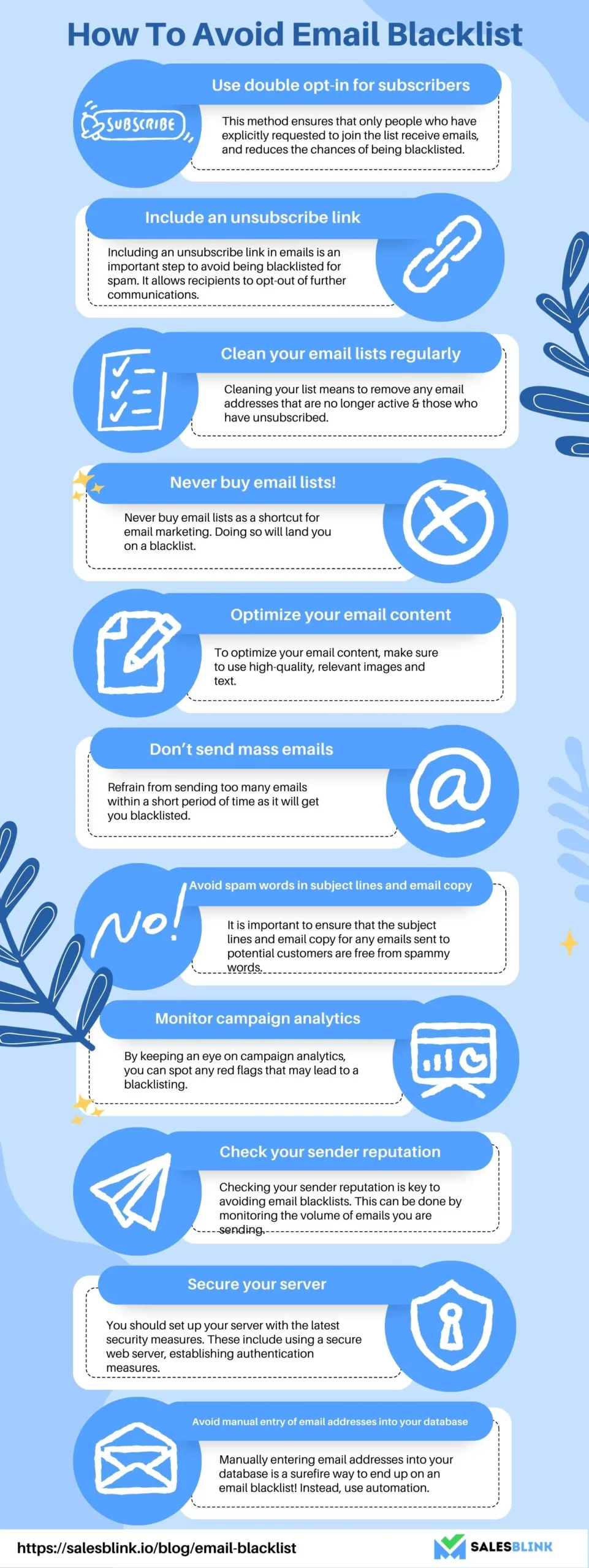
1. Use double opt-in for subscribers
Double opt-in requires a subscriber to confirm their subscription to an email list. The first step is sending an email with a link or button the subscriber must click to confirm they want to join the list.
When they click the link, they are taken to a confirmation page and asked to confirm their subscription. Once they confirm, they are added to the list and can begin receiving emails. This method ensures that only people who have explicitly requested to join the list receive emails and reduces the chances of being blacklisted or having your emails marked as spam.
Double opt-in also helps ensure that the email addresses are valid and the subscriber is real. This extra layer of authentication helps reduce the risk of fraudulent activities.
2. Include an unsubscribe link
Including an unsubscribe link in emails is crucial to avoid being blacklisted for spam. Giving the recipient the option to unsubscribe from emails allows them to opt-out of further communications without marking the email as spam. This is important to consider when sending out mass emails since getting blacklisted can drastically reduce the deliverability of future emails.
Furthermore, an unsubscribe link also contributes to being seen by email providers as a legitimate sender, which will help ensure emails are never automatically marked as spam. For best results, the unsubscribe link should be prominent and easy to find since this will help increase the likelihood of recipients using it.
Additionally, add it to every email sent out, even if the recipient has previously unsubscribed. This will help maintain a good reputation with email providers while also ensuring no one who has already unsubscribed accidentally receives any additional emails.
3. Clean your email lists regularly
Maintaining a healthy email list is key for any business that uses email for marketing or other communication. A good practice to ensure this is to clean your email lists regularly. Cleaning your list means removing any email addresses that are no longer active or are associated with unsubscribed users. This will not only help to avoid annoying contacts, but it will also help to avoid getting your email blacklisted. Additionally, cleaning your list often will ensure that you’re only sending emails to people who are interested in your content, so your emails won’t be perceived as spam. Finally, cleaning email lists is the best way to maintain your email deliverability and reputation.
4. Never buy email lists!
Never buy email lists as a shortcut for email marketing. Doing so will likely land you on a blacklist, resulting in your emails not reaching your recipients’ inboxes.
Purchasing an email list of recipients who did not permit you to email them can be considered spam and will likely get you flagged as a spammer. Furthermore, the email addresses on purchased lists are often outdated and invalid, making them a waste of money. Stick to the best practices of email marketing/cold emailing and build your lists organically by getting permission from your recipients to send them emails. This will help you avoid the risk of ending up on an email blacklist and ensure that your emails reach their destination.
5. Optimize your email content
Optimizing your email content is essential to avoid email blacklists. To optimize your email content, use high-quality, relevant images and text. Avoid overly aggressive sales tactics that will make recipients flag your emails as spam.
Additionally, include an unsubscribe link in each email so recipients can opt out of your emails. It is also essential to ensure your email content follows the CAN-SPAM Act and other applicable laws like GDPR.
Finally, include a valid physical address in your emails so recipients know who they are receiving emails from. Following these tips can help ensure that recipients don’t flag your emails as spam and will help you avoid email blacklists.
6. Don’t send mass emails
Mass emailing is a common practice in the business world. It can be a great way to reach many people quickly and effectively. First, however, it is essential to know the potential consequences of mass emailing. If done improperly or too often, it can result in email blacklists.
To avoid blacklisting, you should follow the best email practices. This includes using opt-in forms, segmenting audiences, and including unsubscribe options in all emails. Additionally, please refrain from sending too many emails within a short period, and be sure to monitor the number of bounces, unsubscribes, and complaints associated with their emails. By following best practices and avoiding mass emails, companies can ensure that their messages are delivered successfully and that their IP addresses are not blacklisted.
7. Avoid spam words in subject lines and email copy
It is essential to ensure that the subject lines and email copy for any emails sent to customers and potential customers are free from any spammy words. For example, using words such as “free”, “guaranteed”, “cash”, or any other words that look like spam can blacklist you.
Therefore, thoroughly reviewing any subject lines and email copy before sending any emails will help avoid email spam filters from withholding your email. Reviewing email content and subject lines can help avoid any issues with being blacklisted and allow them to run successful email campaigns.
8. Monitor campaign analytics
By keeping an eye on campaign analytics, you can spot any red flags that may lead to blacklisting. Common indicators of a potential blacklisting include a high bounce rate, a low open rate, and a high spam complaint rate. If any of these metrics look out of place, you should take action immediately to identify and address any potential issues. Additionally, closely monitor recipients’ activity to ensure they are not engaging in any activities that could lead to blacklisting. You can avoid falling victim to dreaded email blacklists by keeping a watchful eye on campaign analytics.
9. Check your sender reputation
Checking your sender reputation is key to avoiding email blacklists. You can do this by monitoring the volume of emails you send and addressing any complaints about your emails. Verifying that you are not sending any emails to invalid or inactive addresses is also essential. Additionally, ensure you are not sending too many emails from the same IP address or domain, as this can be spam activity.
Furthermore, check if the content of your emails is acceptable and not classified as spam by leading email providers. Finally, authenticate your emails to prove that you are the sender and ensure that your subscribers opted in to receive your emails. Following these steps can prevent email providers from blacklisting you and improve your sender reputation.
10. Secure your server
You should set up your server with the latest security measures. These include using a secure web server, establishing authentication measures such as using secure passwords and two-factor authentication, and anti-virus and anti-spam software. You should also regularly patch and update your server to ensure it is running the latest security protocols. Additionally, you should monitor your server’s inbound and outbound traffic to detect any suspicious activity. By taking these steps, you can help ensure that your server is secure and not vulnerable to end up on an email blacklist.
11. Avoid manual entry of email addresses into your database
Manually entering email addresses into your database is a surefire way to end up on an email blacklist! Instead, use automated methods that verify email addresses. There are automated cold outreach tools that verify the email addresses for you. This can help ensure that the emails you send out will reach their intended recipient and won’t end up in their spam folder or, worse, on a blacklist! Additionally, ensure that you follow opt-in policies and that the emails you send out are relevant and interesting to the recipient. Following these steps can help you avoid email blacklists and ensure that your emails reach the destination as intended.
So, that was about how to avoid getting your email blacklisted. Let’s now move ahead and understand what to do when you end up on a blacklist.
What To Do If Your IP Or Domain Name Is On An Email Blacklist?
Several online tools, like MXToolbox and Spamhaus, can help you determine whether your IP or domain is blacklisted.
Here’s how to get off email blacklist once you find out that you are on it,
- Identify the Problem: The first step is to find out why you got blacklisted. Check your recent email activity for unusual patterns or behaviors. Ensure your email list is clean and updated to minimize bounces.
- Resolve the Issue: Based on what you find, take corrective actions. For instance, if you’re blacklisted due to spam complaints, review your email content to ensure it’s relevant and valuable for the recipients.
- Request Delisting: After rectifying the issue, reach out to the blacklist operator with a delisting request. Every blacklist database has a different removal method. Some use self-service forms, while others require a detailed email.
- Monitor Your Sender Reputation: Regularly keep track of your sender score and reputation. This can help you avoid getting blacklisted in the future.
Remember, getting delisted doesn’t guarantee you won’t be blacklisted again. To maintain a good email-sending reputation, follow best practices like maintaining a clean mailing list, and authenticating your email with SPF, DKIM, and DMARC.
Get Ready To Stay Off The Email Address Blacklist!
So that was about blacklists and taking precautions to stay away from them. By following our inputs, you can help ensure that you won’t land on a blacklist and keep your domain’s sender reputation intact. It is essential to do so if you want your cold email campaign to be a hit. If your emails never reach the intended destination, you can’t achieve your aim, and your efforts will be futile. Being proactive and responsible is key to avoiding any potential blacklisting. Once you dedicate yourself to working towards preventing getting on the blacklist, you can see tremendous results. And once you do, don’t forget to thank us!
FAQs
As there are several blacklists, it is easier to use blacklist-checking tools like MXToolBox to find out if your email address is on the blocklist. There are several other tools like Sender Score and MultiRBL as well.
Use double opt-in for subscribers, include an unsubscribe link, keep email lists clean, don’t buy email lists, optimize email content, avoid spammy words, monitor analytics to prevent landing on a blacklist.
The most important email blacklists you should know about are Composite Blocking List (CBL), Spamhaus Block List (SBL), XBL Exploits Block List, Spamcop, Passive Spam Block List (PSBL), Barracuda, sender score & more.







