Mixmax Review – Features, Pricing, Alternative
Are you feeling overwhelmed by the countless sales automation tools available in the market? Making the right choice is crucial for your success, but it can be a daunting task.
Don’t worry, we’re here to help.
In this review of Mixmax, we will discuss its features, pricing, and suitability for your sales and email marketing needs. By the end, you will have all the necessary insights to determine if Mixmax is the right tool for your outreach efforts.
Let’s explore Mixmax together!
Table of Content
Mixmax Overview
Cold emailing requires salespeople to use automated cold email outreach software. This software should be capable of sending emails in bulk, building client relationships, and providing tips or templates for writing effective cold emails. Additionally, the software should include warm-up and follow-up features to ensure efficient communication with clients. So, is there any software out there that does the job for you?
Yes, there is! We have found Mixmax for all our sales folks.
Ideal for building sales sequences, Mixmax is a sales engagement platform. It can significantly boost your email response rates. It provides features such as live email tracking, automation of repetitive tasks like CRM updates, and sales sequence management. Additionally, if you need to conduct surveys and interact with customers, this solution is perfect for you.
Let’s review all the features and more to get a clear understanding.
Mixmax Features
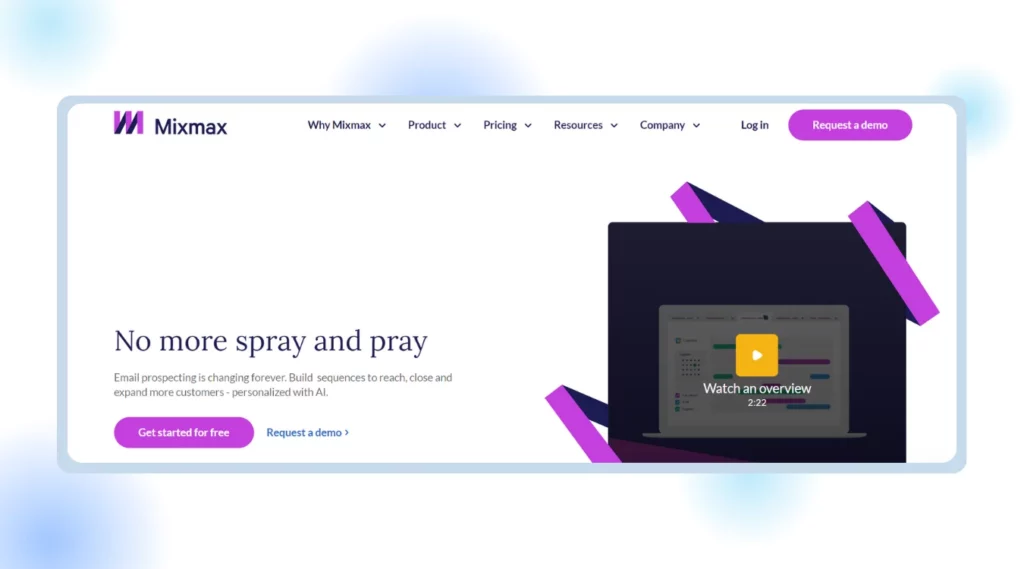
In this section of the Mixmax review, we will discuss various Mixmax features that can help you increase your productivity and achieve your sales quota. With Mixmax, you can easily land more replies and book customer meetings. It also has a useful feature that automatically creates new CRM records from your Gmail, saving you plenty of time. Additionally, by using A/B testing, you can evaluate the performance of your cold emails and improve your sales email templates accordingly. These are just some of the prominent features that Mixmax offers to help you be more efficient and successful in your sales efforts.
Email Personalization
Spending hours and hours on tailoring personalized cold email templates and still not getting any positive responses? You might be doing something wrong.
The biggest thing while building a sales strategy using email marketing or cold emailing is to address your clients personally. A good sales strategy should avoid using generic templates.
Offering you email personalization, Mixmax saves you plenty of time. You can create and save your cold email templates. This helps you to send emails in bulk. So, if you are in sales, it can help you build client relationships efficiently. This is a dynamic feature as it ensures consistent communication. In this format, you do not have to edit the entire sales sequence. For adding a personal touch to your message per recipient, you only have to customize the sales sequence.
Polls and Surveys
Sometimes, people are too busy to read your entire email and may not have enough time to respond to it. In this case, you can use Mixmax to embed polls in your emails, which will prompt a quick reply from your recipients. These polls can be quickly and easily answered with just one click.
Mixmax allows you to create multiple types of polls, including quick yes/no polls, multiple-choice polls, and group event polls. By using these polls, you can potentially generate leads within your emails.
The notification feature of Mixmax will also notify you as soon as a client responds to the survey. This way, you can remain informed about the recipient’s responses and take prompt action.
The tool in your Google Drive combines the results obtained from polls, allowing real-time review and study of responses.
Mixmax AI
Now you can consider using AI for sales!
Designed to help you create messages and cold email subject lines, Mixmax has a built-in AI that could increase your sales velocity. It makes content creation a breeze. Constantly learning from the sales sequences, Mixmax AI tailors itself to the recipient’s interests.
You can now create emails in no time and divert your time to other important sales psychology techniques. This feature ticks the cold email checklist that you might have in mind while browsing the platform. These were some of the top features the sales engagement platform has to offer. But, being a salesperson, you must always be thinking about the pricing aspect of the tool. Don’t worry, the next section will purely talk about the plans and Mixmax pricing notes.
Mixmax Pricing
Mixmax offers 4 different pricing options to cater to your multiple sales needs. You can choose one of these plans that suits your budget. Although the platform offers a free plan, it only provides basic functions, such as email tracking, email templates, basic email sequences, polls and surveys, and access to basic versions of other features.
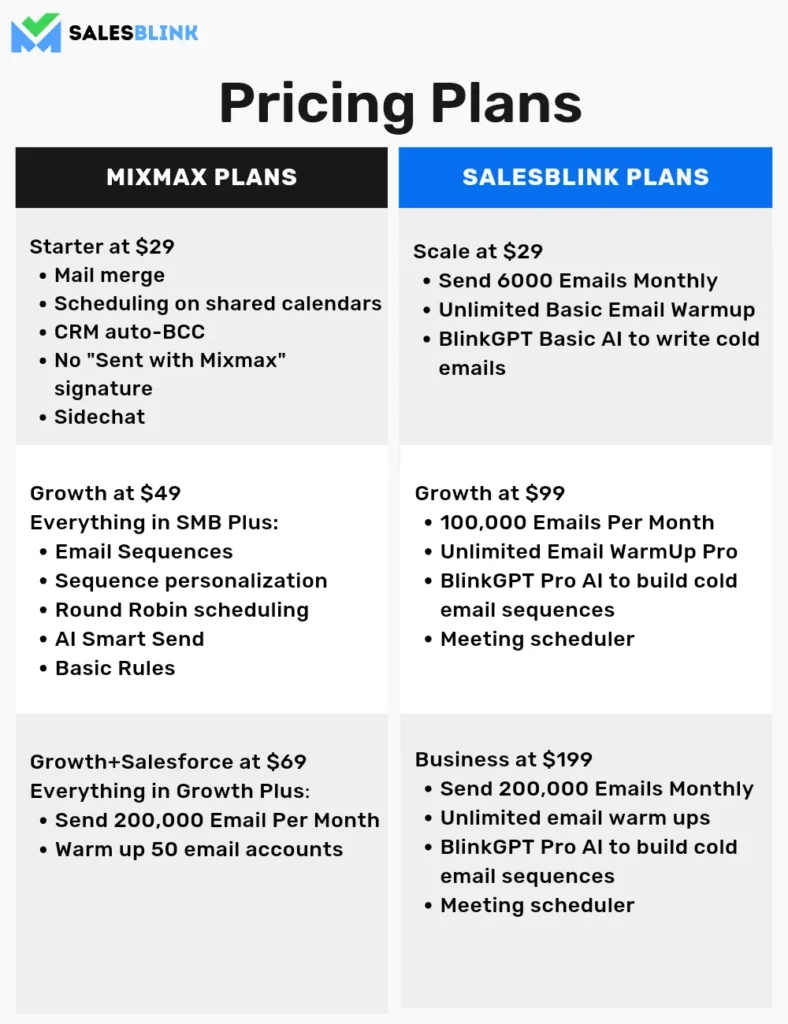
Here is a summary of the pricing options available on the tool:
The Starter Plan
Priced at $9 per month per user on an annual plan, the starter plan bills at $12 per month if you opt for a monthly subscription. The key features included in the starter plan are:
- Advanced Email Tracking: You can track your sales metrics in detail. You can get your hands on the open, click, and bounce rates as well.
- Create Unlimited Cold Email Templates: Create as many cold email templates as you need. These can be customized as well and saved for future use.
- Set up Meeting templates: This feature enables you to create templates for specifically scheduling your meetings.
- Schedule your emails: With this feature, you can strategically choose a time slot when your email will be sent to the client. This is a useful tool as it helps you to plan your email campaigns.
- AI Smart send: It leverages AI to optimize sending your emails. It will analyze your client’s behavior, and email content to determine the best time to send each email.
The Small Business Plan
Its annual subscription will cost you $24 per month, while the monthly subscription is priced at $29. A team of 10 people can use it to enhance cold email campaigning.
If you want to try it before you buy it, then Mixmax also provides a 14-day free trial option. The key features that you’ll be able to enjoy under this plan are:
- Mail Merge: This enables you to personalize your emails as per the recipient-specific information.
- Email Templates can be shared: You will be able to share the most useful cold email templates with your team. Ensuring consistency in messaging and saving your valuable time. This also helps you to send emails in bulk.
- Automate BCC to your CRM for email tracking: This feature automatically copies emails to your preferred CRM. This will allow you to track email interactions.
- Chat and collaborate within your inbox: You will be able to collaborate with your colleagues directly within your inbox.
- Add your company’s logo to each email you send.
- Turbocharge your email content suggestions with AI: This Mixmax feature will help you enhance your email content.
The Growth Plan
The growth plan costs $49 per user per month if billed annually. But if you opt for a monthly subscription to this plan it will cost you $65 per user. Some of the key features under this plan are discussed below for a clear pricing overview:
- Salesforce Integration: This feature allows you to seamlessly connect your email platform with Salesforce, enabling you to sync contacts, leads, and other data between the two systems.
- Email Sequences: Email sequences enable you to automate and schedule a series of emails to be sent to a prospect or customer over a specified period.
- Sequence Personalization: With sequence personalization, you can customize each email in a sequence based on recipient behavior, preferences, and other relevant factors.
- Round-robin calendaring: This feature allows you to evenly distribute meeting requests and appointments among team members using a round-robin scheduling system.
All these features and the features included in the small business plan are integrated under the umbrella of the growth plan.
The Enterprise Plan
This is the top-tier plan offered by Mixmax, as larger teams can effortlessly use it. It costs $1188 per user per year which is $99 a month. To subscribe to this plan, your team must have at least 3 members. All the advanced features which are included in this plan are mentioned below:
- Task automation: Task automation allows you to automate repetitive tasks and workflows, saving time and increasing productivity.
- Admin controls: Admin controls provide administrators with the ability to manage user permissions, settings, and access levels within the email platform.
- All the features mentioned in the above 3 plans
All this and still indecisive? Let’s talk about the pros and cons this sales engagement platform is going to offer you.
Mixmax Pros and Cons
Pros and Cons are the two sides to a coin. They help you to decide and build an understanding of the product you are going to purchase. Everybody considers these as the decisive pointers while purchasing or investing in something. So, let us discuss the important pros and cons of Mixmax.
Pros
- Time is money and you can save your time with a range of Mixmax features such as email tracking, cold template sharing, and AI Smart Sending.
- Personalized cold emails using the mail merge feature.
- Integrate with popular CRMs and other tools such as Google Calendar.
- Report and analyze sales metrics using polls and surveys.
Cons
- Salesforce to Mixmax integration can be troublesome
- No tutorials and guides with the sales sequence feature
- Dated User Interface
- Poor Customer Service
- Reported Bugs
In such a case, when the cons outdo the pros, we should consider the customer testimonials and client referrals.
Mixmax User Reviews
Let us now take a quick look at the Mixmax user reviews!
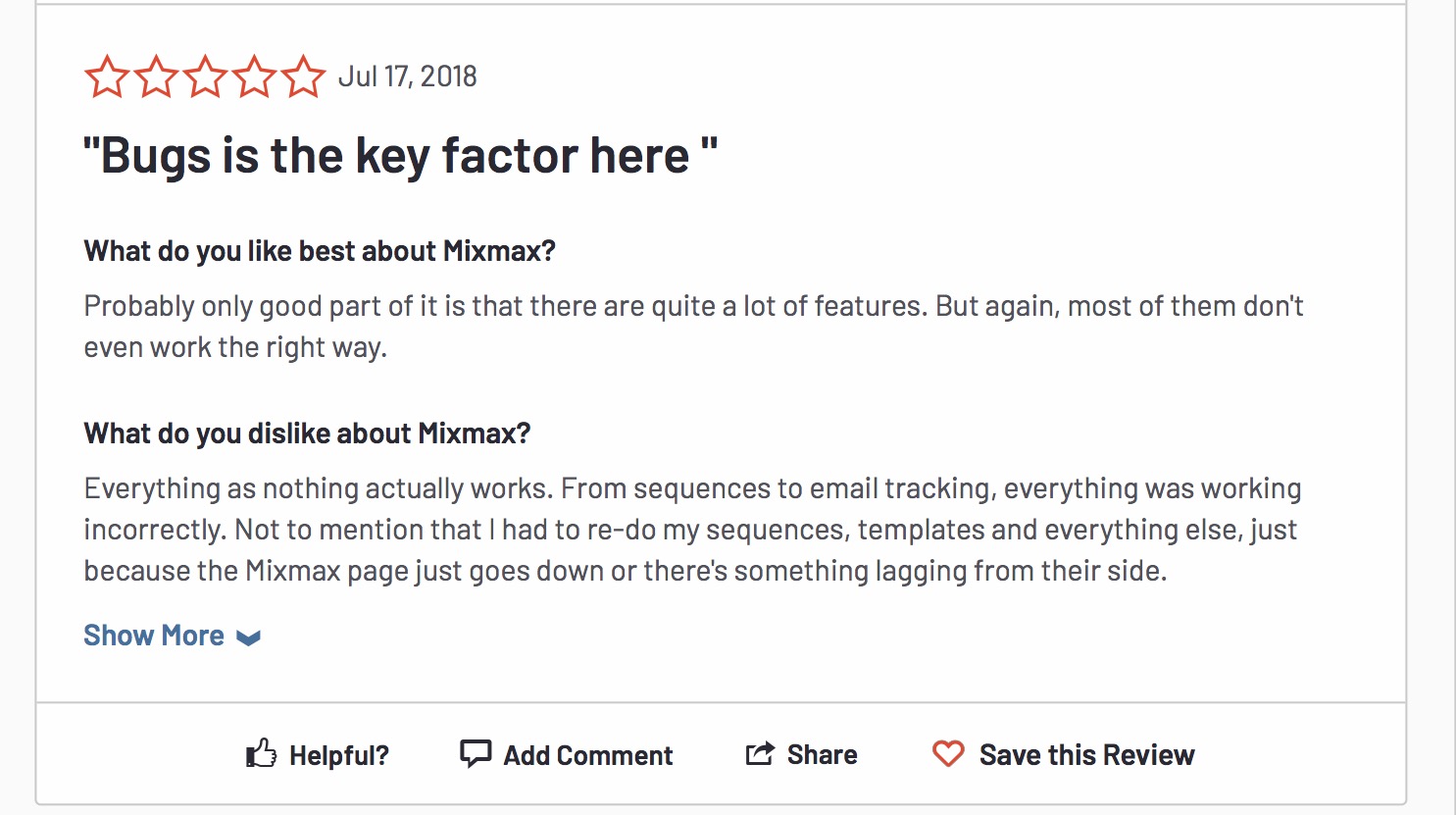
Source: G2
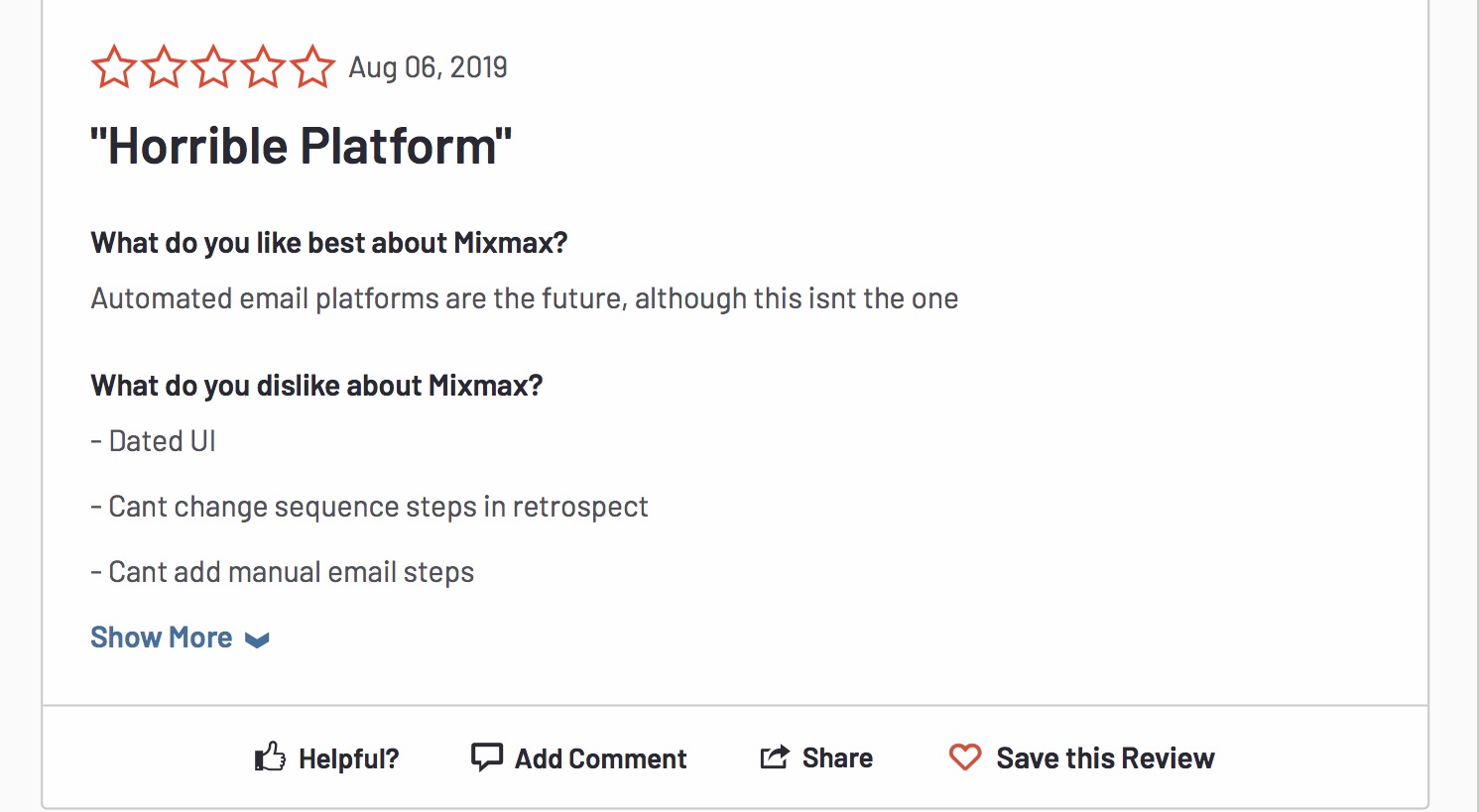
Source: G2
Best Mixmax Alternative – SalesBlink
Have you heard that when there is a will there’s a way? Don’t get worried by looking at these user reviews. Not all your options are exhausted. We still can find an alternative and better option for you than Mixmax.
Meet SalesBlink! This could be your one-stop platform for all your cold emailing needs. SalesBlink gets you booked by increasing your reply rate by 10X. It understands your sales psychology and helps you identify the best sales techniques for your product or services. It accommodates the power of AI with other strategic cold email features. This ensures seamless and charged performance metrics for people in sales.
So, what are you waiting for? Prevent your emails from landing on a spam list today!
What Is SalesBlink?
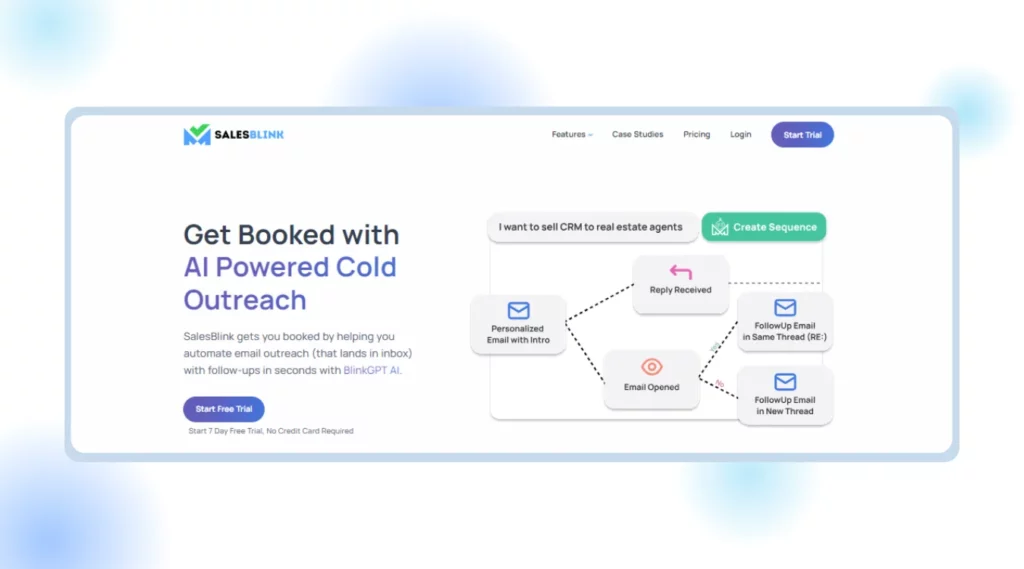
SalesBlink is a reliable sales engagement platform that can help sales professionals maximize their revenue. It is an excellent tool for improving your cold emailing game. With its user-friendly interface, SalesBlink can easily cater to all your email marketing needs.
All you have to do is specify your requirements and product, and the platform will take care of everything on autopilot. Imagine how effortless cold email outreach can be with SalesBlink!
SalesBlink stands out from other tools with its unique features such as BlinkGPT, a meeting scheduler, and a unified inbox. It also includes a comprehensive handbook with tutorials that cover various sales techniques, email bounce prevention strategies, and the right way to use email for sales. Each tutorial also explains how to use the platform effectively.
SalesBlink provides end-to-end assistance for every new deal you lock in, ensuring that you achieve your sales goals efficiently.
Why Is SalesBlink Better Than Mixmax?
While comparing SalesBlink and Mixmax, you can notice that SalesBlink provides all the features that Mixmax does and much more. It does the job for you. The unified approach provided by SalesBlink ensures that you can handle all the leads efficiently. It also allows you to analyze the responses without missing a beat. With features like CRM integration, BlinkGPT, and email automation, it caters to every aspect of sales email outreach.
Thus, SalesBlink is trusted by more than 5000 businesses for being a well-oiled sales engagement platform.
To give you a brief idea, let us see what sets SalesBlink apart.
Improved Deliverability
Are you tired of your cold emails always ending up in your clients’ spam folder or being blacklisted? You don’t need to worry anymore because SalesBlink can help you avoid these problems.
SalesBlink uses an Email WarmUp technique that ensures your emails always land in your client’s inbox. Email WarmUp is essential because when you use a new email address to send sales outreach, there is a high chance your emails will end up in the spam folder. With SalesBlink, your domain reputation will be improved, and your email deliverability will be enhanced.
If you have no idea how to perform Email WarmUp, SalesBlink can help you with that. Salespeople often need to perform multiple cold email outreach campaigns, making Email WarmUp an essential tool for them. SalesBlink offers a smart ramp-up feature that scales the number of cold emails being sent. It also warms up your domain and templates so that your emails have a higher possibility of landing in the inbox. Even if the emails sent by SalesBlink land in the spam folder, they are automatically moved to the inbox.
This Feature gives SalesBlink an edge over Mixmax.
BlinkGPT AI
It is better than Mixmax AI. You can generate personalized email templates and create email sequences with a single prompt on BlinkGPT AI. Whereas, Mixmax AI only offers personalized messaging and simplified content curation. BlinkGPT is SalesBlink’s in-house AI that can draft and personalize your emails. It can further curate automated follow-ups to improve response and engagement rates. BlinkGPT AI is a trained tool. It has been taught and developed using millions of high-performance emails. Hence, it is a perfect choice for salespeople
Meeting Scheduler
An inbuilt meeting scheduler performs as your office assistant. The meeting scheduler offered by SalesBlink is directly synced with your Google Calendar. This allows you to customize your availability and ask pre-meeting questions. So, if you are dealing with clients globally, you can handle multiple time zones. It will help you find a mutually convenient time. Although there is a meeting scheduler in Mixmax, it won’t provide such a variety of features.
Most Useful SalesBlink Features
Apart from the comparison parameters, many other features are worth mentioning about SalesBlink. It not only provides BlinkGPT AI assistance and a meeting scheduler. Features such as CRM integration, Multi-channel sales sequence, reports, dashboards, etc are very efficient and time-saving.
Multi-Channel sales sequence
Using this feature, you can plan, manage, and track your sales velocity across multiple channels. The BlinkGPT AI also assists you in creating a sales sequence. You only have to insert information about your product. When automation fails, it helps you to reach out to your clients using LinkedIn, WhatsApp, and iMessage.
Step Wise Reports
To improve your performance, analyzing your progress is crucial. Status reports provide valuable insights into your strengths and weaknesses. SalesBlink allows you to customize your dashboard to view and work with these reports, helping you identify and address areas that need improvement. Keeping track of your statistics is essential to stay ahead of the competition. You can also filter and prioritize your stats according to your preferences. Isn’t it fascinating?
Cold Email Outreach on autopilot
Yes, you read it right. SalesBlink allows you to automate your email outreach. You can connect it to any platform, be it Gmail or Outlook. With BlinkGPT being your writer, it won’t cause you any trouble. This gives you an automated cold outreach. It does almost all your work as it writes, plans, and corrects your emails. You can further personalize your emails as well as images. This is going to boost your sales for sure.
How To Get Started With Cold Outreach In SalesBlink?
You can launch your personalized & automated cold email sequence with follow-ups in just a few steps in under 2 minutes.
Step 1: Create a SalesBlink Account
You can start using SalesBlink by signing up for the free 7-day trial.
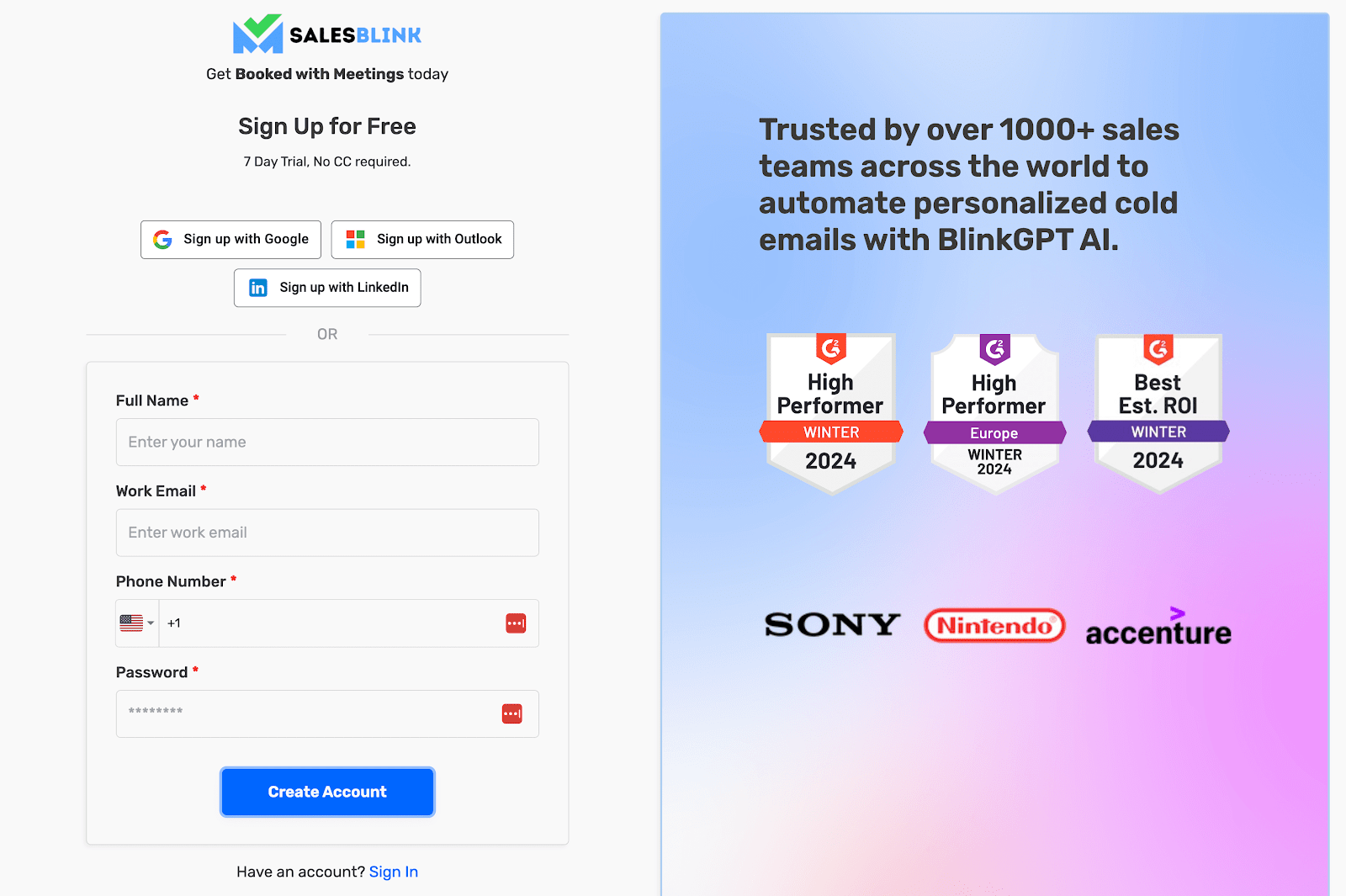
It takes just a few seconds to create an account.
Step 2: Connect Your Email Account(s)
For sending cold emails with follow-ups on autopilot, you will need to connect your email accounts with SalesBlink.
You can connect unlimited email accounts & we already have in-depth guides for the following:
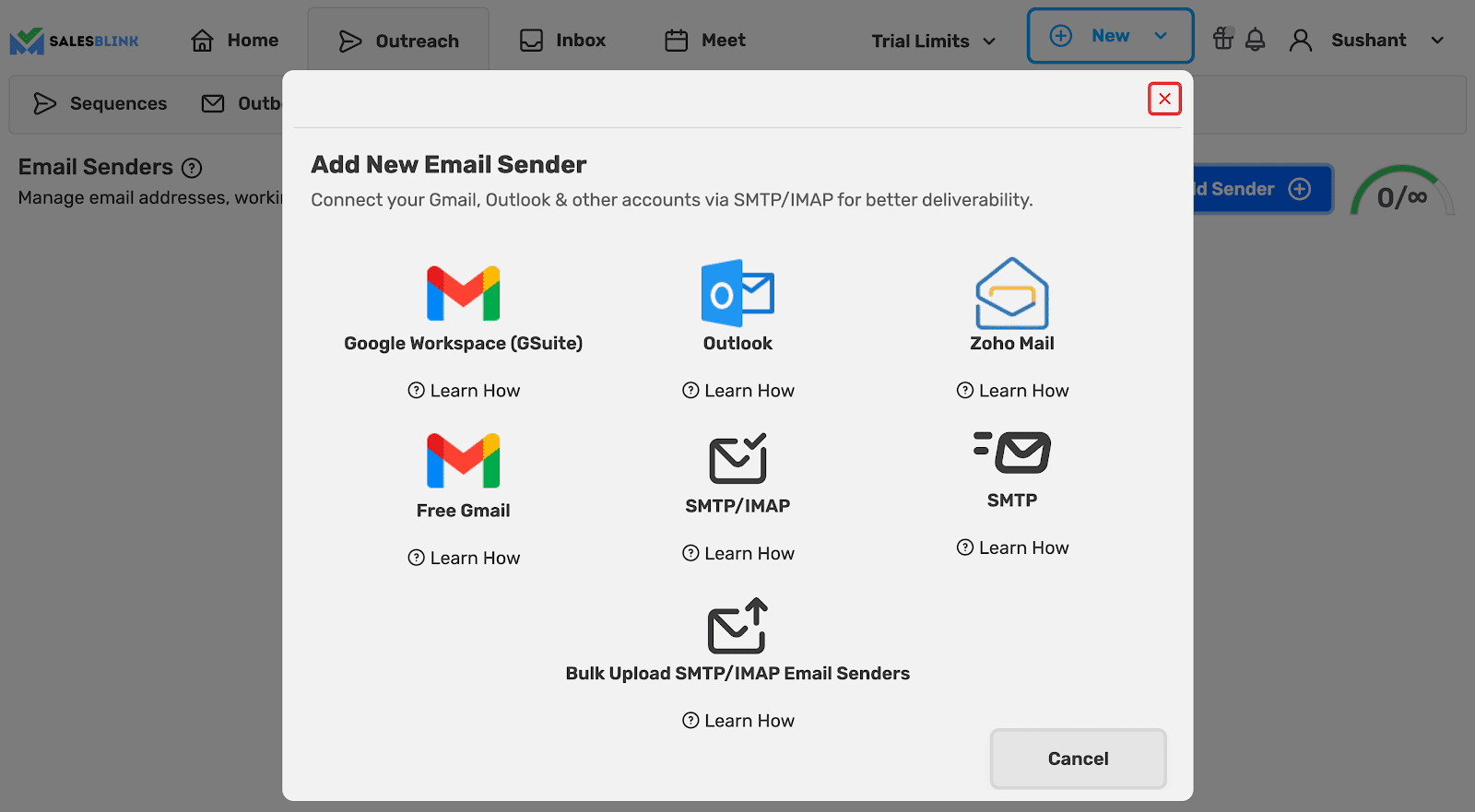
To connect your email to SalesBlink, you have to first enable IMAP and generate an app password if it is a Gmail account. Then, you can follow the following steps:
- Go to ‘Outreach’ > ‘Email Senders’.
- Click on ‘Add Sender’.
- In the pop-up, you can choose your email provider.
- Just follow the instructions to connect your email account
Note: You can connect unlimited email accounts with SalesBlink & enable Email WarmUp to boost email deliverability as well.
Step 3: Create a List & Upload Leads
Next, You will need to upload your list of leads to SalesBlink to automate cold outreach.
You can skip this step & just use the sample list of leads (which already contains your email address as well).
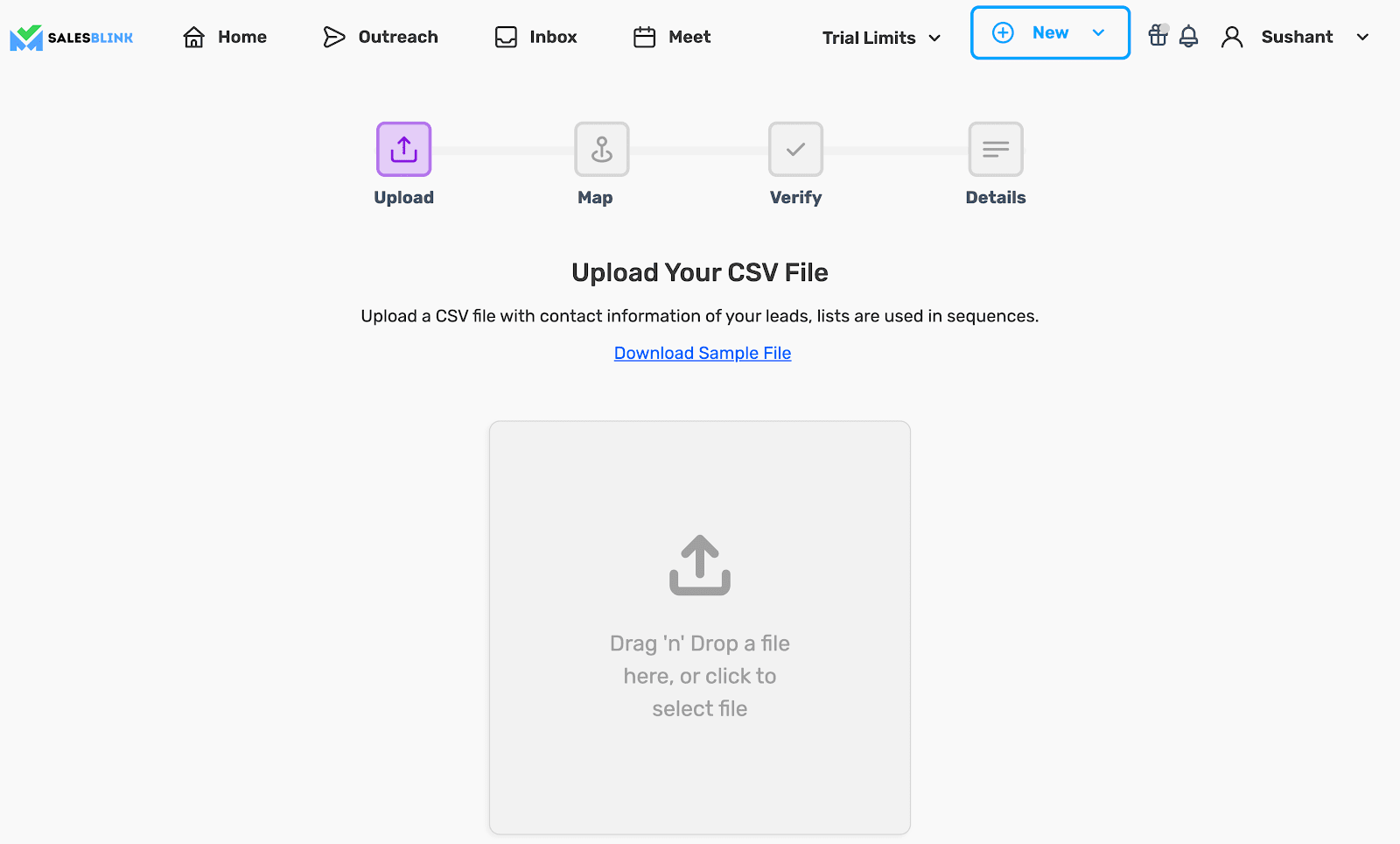
- Go to ‘Outreach’ > ‘Lists & click on ‘New List’.
- Upload your CSV file with lead details.
- Map the columns in the CSV file with the data of leads as SalesBlink Variables to personalize your cold emails.
- Optionally, you can also verify the email addresses of leads that you are uploading.
- Save your list.
Note: You should verify email addresses to reduce bounce rates.
Step 4: Create & Launch your Sequence (with BlinkGPT AI)
Now that everything is set, you can launch your cold email sequence with BlinkGPT AI.
BlinkGPT AI is a fine-tuned LLM designed to help salespeople in drafting high-performance cold emails & personalized sequences.
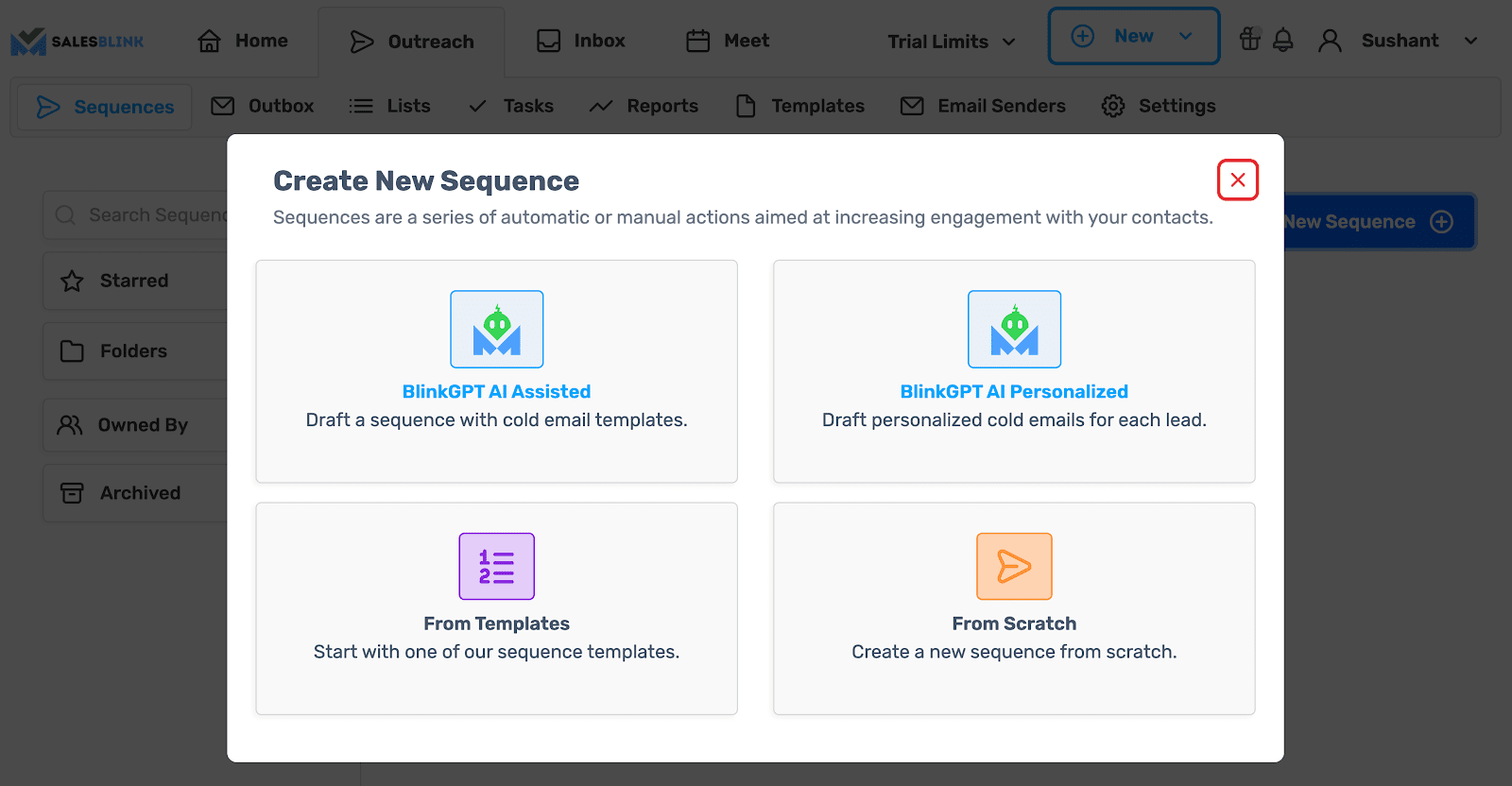
Follow these steps to quickly launch your first sequence:
- Go to ‘Outreach’ and click on ‘Create New Sequence’.
- Select a sequence type, BlinkGPT AI Assisted or BlinkGPT AI Personalized.
- Enter the basic information to help BlinkGPT AI create a cold email sequence for your business.
- Select the list for the sequence and the email accounts to be used for sending cold emails.
- Schedule your cold email sequence.
- Launch your sequence. 🚀
Note: You can configure settings like sender rotation, working hours, pause sequence when lead replies, and much more before launching your sequence.
Wasn’t that easy?
Now that your cold email outreach sequence is live, you track how your sequence is performing.
Step 5: Monitor your sequence & replies
With SalesBlink you can track opens, clicks, and replies to your emails and monitor your sequence from the dashboard or head over to the stats of any particular sequence.
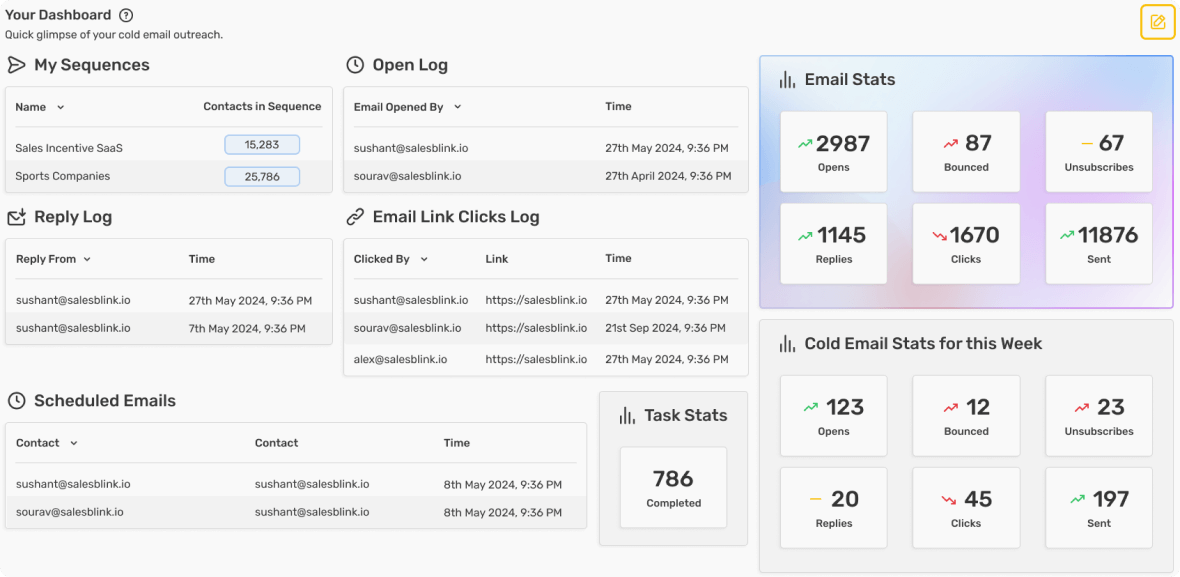
Have two minutes to launch your automated cold email sequence? SignUp for SalesBlink.
Go For A Better Mixmax Alternative Today!
If you’re a salesperson looking for the best platform to help you achieve your goals, look no further than SalesBlink. After reviewing both options, it’s clear that SalesBlink is the superior choice. With its advanced AI assistance, seamless integration with CRM, and a specialized focus on cold email sequencing, SalesBlink is the comprehensive guidebook you’ve been searching for. It’s both innovative and functional, offering you quick solutions to all your sales queries. So why wait? Upgrade your sales game today and choose the best option out there – SalesBlink.
FAQs
Yes, Mixmax offers a free trial period for new users. You can register for it. It will help you know its features and find whether it is a suitable option for you or not before committing to any subscription plan.
While Mixmax supports it, the integration will not function smoothly. You might face issues with nearly everything on Mixmax after integrating it with Outlook.
Mixmax tracks your bounce rates, opens, and clicks. Users might have the option to turn this off if desired.
Yes, a robust customization feature allows you to personalize your cold emails. You can create and edit multiple email templates.
Tutorials and webinars are offered by the platform to maximize your productivity. However, most users have no idea how to access those.







