Voila Norbert Review – Features, Pricing, Alternative
Do you need a sales automation tool?
Well, there is a bulk of such tools in the market. To choose an appropriate tool, it is essential to know about all the sales automation tools and establish a comparison between them. To do so, you must review the tool’s performance and workflow. That would help you find the best tools that save time and resources.
In this article, we will dive directly into the review of Voila Norbert as a sales automation tool to clarify whether Voila Norbert is the apt cold email outreach tool for you.
Let’s look into the full-fledged review of Voila Norbert.
Table of Content
- Voila Norbert Overview
- Voila Norbert Features
- Voila Norbert Pricing
- Voila Norbert Pros and Cons
- Voila Norbert User Reviews
- Best Voila Norbert Alternative – SalesBlink
- What Is SalesBlink?
- Why Is SalesBlink Better Than Voila Norbert? (Sign Up)
- Most Useful SalesBlink Features
- How to Use SalesBlink?
- Go For A Better Voila Norbert Alternative Today!
- FAQs
Voila Norbert Overview
Voila Norbert is a tool that helps businesses generate leads. It helps find the email addresses of respective clients, individual or corporate. It adds a personal touch to the cold emails that increase the chances of conversions. It assists businesses in organizing structured and efficient sales sequences.
Voila Norbert’s Email Finder is designed to find the email addresses relevant to your organization. It focuses on making a list of those contacts whose chances of conversions are very high. The tool helps build strong and long-lasting contact with those necessary for your business. The tool increases the deliverability of email by verifying the entire list of email addresses, preventing emails from bouncing, and establishing sequences’ automated follow-ups.
Voila Norbert Features
Let’s look into what features Voila Norbert offers:
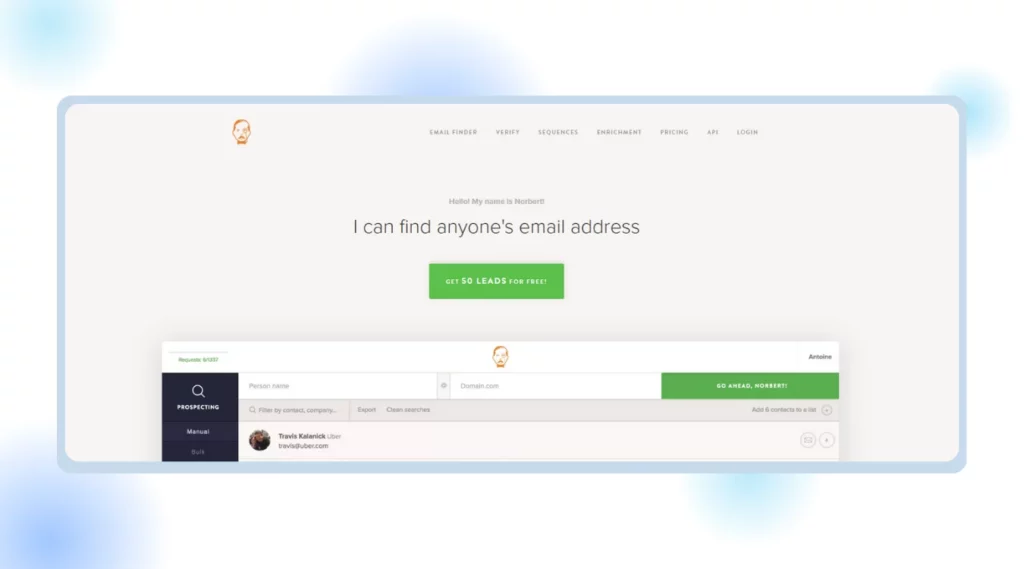
Email Finder
Voila Norbert makes finding emails more accessible. As an Email Finder, Voila Norbert provides you with email addresses for the respective clients. You just need to fill in the individual’s name and company name in the tool; within a few minutes, Voila Norbert comes up with the relevant email addresses essential for your business. This software also allows you to search email addresses in bulk. You can easily copy the email results or export the entire list of email addresses.
Email Verification
Voila Norbert acts as a good email verification tool. Once it finds emails for you, it immediately verifies them all. It prevents you from sending emails to invalid addresses so emails don’t bounce and lower the sender’s reputation. This feature of Voila Norbert filters out all duplicate email addresses to prevent emails from being sent to the same email address twice. It also discards all email addresses which are inactive or invalid. This feature of Voila Norbert helps build your email address’s domain reputation by securing you from spam traps.
Establishing Sales Sequences
Voila Norbert is a sales engagement tool that helps establish sales sequences. The accurate email addresses brought to you by Voila Norbert enhance the email deliverability.
Further, the email warm-up feature, which is responsible for sending quick replies to the clients, adds to the deliverability score.
Personalization of Emails
Voila Norbert helps personalize Emails, which helps build a good relationship with the customer. Voila Norbert greets the customers by their names and creates a personalized message for the tool, providing specific instructions that might help you create enriched emails.
Voila Norbert Pricing
Voila Norbert has three price plans to offer. Let’s look at what these are.
Starter Plan
The Starter Plan is the basic plan that is entirely free for the users. This plan offers all the features the Teams Plan provides; the only difference is the number of emails.
This plan offers :
1000 active leads
It gives up to 2500 emails per month
Unlimited warm-up facility
It offers A/B Testing
Automated email sequences,
Email Verification
AI copywriter
CRM integrations with platforms such as Zapier, Salesforce, etc.
Teams Plan
Our second plan is the Teams Plan, priced at $59 per user per month.
Here is what Plan has to offer:
2500 active leads
It provides up to 5,000 monthly emails and 1000 email finder credits.
Unlimited warm-up facility
Unlimited emails
An automated email sequence is available
AI copywriter
Email Verification is available
A/B Testing
CRM Integrations with required platforms
Scale Plan
Lastly, the Scale plan is available at $99 per user per month.
Here is what the plan has to offer:
Unlimited Active Leads
It provides up to 50,000 emails/month with 5000 email finder credits
Unlimited email warm-up available
Unlimited emails
Automated email sequences are also available
A/B Testing
CRM Integrations
AI Copywriting
It offers Email Verification as well
Voila Norbert Pros and Cons
Let’s look into Voila Norbert’s pros and cons to make reviews more transparent.
Pros
- User Interface is easily navigable and accessible to adopt
- Voila Norbert is a Good Email finder
- It has good customer support services
- All the emails are accurate
Cons
- At times, emails sent via Voila Norbert bounce
- Chrome extension of the platform is not available
- It faces lagging issues
- Voila, Norbert doesn’t have a CRM system
- The auto-saving feature is not available
- It seems to be a little expensive
- The number of leads to reach out in the Trial pack is much less
From both the Pros and Cons, it is pretty evident that the Cons are a bit heavier than the Pros, making Voila Norbert not a good choice.
Voila Norbert User Reviews
Many users have reviewed Voila Norbert. Many have given positive reviews, but others have also shown negative reviews. Some users have claimed that, at times, the software faces lagging issues. It doesn’t have a CRM System. The auto-saving facility is not available, which causes data to get lost when the network is lost or the system shuts down abruptly.
Some find the pricing of the software a little expensive. Voila Norbert also doesn’t have a Chrome extension, which causes minor inconvenience to the users. Some other users would like more leads to be reached under the trial pack.
Best Voila Norbert Alternative – SalesBlink
If you are looking for an alternative for Voila Norbert, then SalesBlink is a good software that you can consider. SalesBlink is the sales engagement tool that establishes cold email outreach sequences. BlinkGPT is the in-house AI of SalesBlink that makes SalesBlink a unique software. BlinkGPT removes the burden of all the repetitive and monotonous tasks, allowing a sales team to focus more on sales.
What Is SalesBlink?
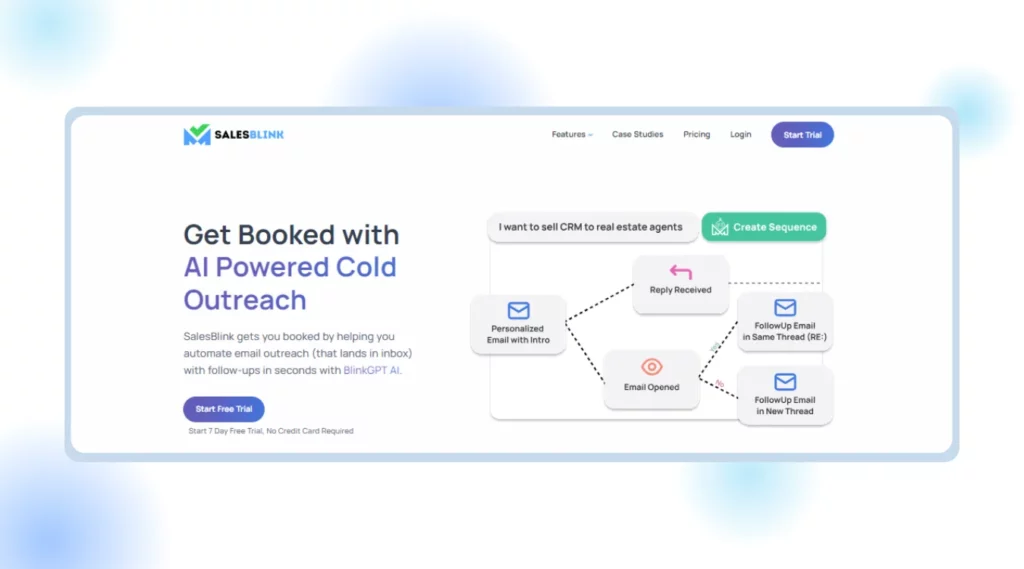
SalesBlink is a tool sales teams can use to perform effective cold email outreach and efficiently conduct sales processes. This automated software helps in reaching potential leads through its cold email technology. It acts as a great tool when it comes to handling those tasks that are mundane and don’t need human guidance. SalesBlink’s AI, called BlinkGPT, assists in adding a great degree of personalization to cold emails. Blink GPT helps set up effective sales sequences that ultimately yield better results.
SalesBlink has another unique feature called Meeting Scheduler. This feature makes scheduling meetings easier without any back-and-forth with the prospects as per your availability.
Overall, SalesBlink is a tool that helps automate sales sequences efficiently, saving much of your time. It can also be used to focus more on sales.
Why Is SalesBlink Better Than Voila Norbert? (Sign Up)
Let’s understand why SalesBlink is considered a great alternative to Voila Norbert.
SalesBlink is a handy tool with a user-friendly interface. It has many features that reduce the load of repetitive and burdensome tasks. These unique features make SalesBlink a good option over Voila Norbert. Let’s dive into some of these distinctive features of SalesBlink.
1. Getting Stats You Can Trust
SalesBlink provides you with various highly reliable email metrics about all email-related activities, such as opens, saves, and replies. These statistics help you assess your performance and the changes you might make to improve performance.
2. Downloading the Contact list
SalesBlink makes the task of collecting all contacts in one place more accessible. It not only provides the verified contacts list but also helps you download the list.
3. Easy to use with Outlook 365 Account
It is easy to use SalesBlink with an Outlook 365 account by integrating both of them. This particular feature makes SalesBlink more inclusive and flexible than Voila Norbert.
Besides the above features, SalesBlink has some inbuilt features that are unique to SalesBlink. Let’s see what these features are and how they work.
BlinkGPT
SalesBlink is a sales engagement platform. This software has its own AI, known as BlinkGPT. BlinkGPT is used to create templates and establish cold email outreach sequences.
BlinkGPT is the core feature of SalesBlink. It helps write high-performing email templates and outreach sequences with follow-ups and a single-line prompt. BlinkGPT creates personalized cold emails with a particular information set that fetches more sales. You can easily make any desirable change in the email created by BlinkGPT.
BlinkGPT is well-trained on those emails that have performed well in the past, so it generates templates that fetch higher replies from prospects.
Meeting Scheduler
The Meeting Scheduler is another feature that makes SalesBlink a better option. As the name suggests, the Meeting Scheduler is designed to help prospects schedule meetings with you seamlessly. The meeting scheduler needs to be linked to Google Calendar to set meetings as per your availability.
There’s a meeting link that is shareable with the clients. The Meeting Scheduler also considers different time zones when fixing meetings. This feature of SalesBlink removes the geographical barrier and makes organizing meetings more straightforward and accessible.
These and other basic features make SalesBlink a wholesome sales expansion platform much better than Voila Norbert.
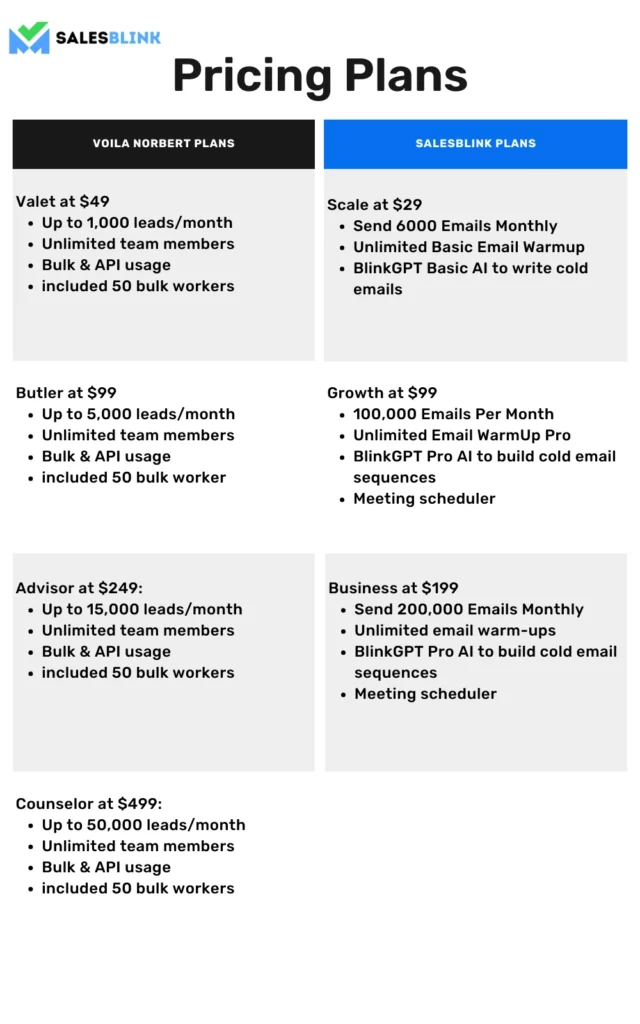
You would agree through the above comparison that SalesBlink provides more value for money and is a considerable Voila Norbert alternative.
Most Useful SalesBlink Features
Other than the core features that SalesBlink offers, it also has specific in-house features that make SalesBlink a good sales engagement tool. These features make SalesBlink a good assistant for your sales team. Let’s look into some of these features:
Reports and Dashboards
SalesBlink creates various reports that further help you access your performance. These analytical figures help understand the good and destructive aspects of all the strategies related to sales sequences and help improve sales outreach. The Dashboard can easily be customized. You can fix all the required data you want to watch on the Dashboard. The figures on the dashboard will help you understand the performance. With this data, you get an idea of what changes you need to make to your strategy. Overall, these reports give you information regarding all the sales metrics, such as A/B test results, open, click, and email reply rates, as well as tasks’ stats.
Email WarmUps
For sales campaigns to become successful, it is essential for cold emails to land in the prospects’ inboxes. The Email Warmup feature of SalesBlink serves this purpose. It ensures that emails land directly in the inboxes of the leads by increasing the reputation of your domain and email. Enabling Email Warmup in SalesBlink is also accessible with a button click. Even if your email lands in the spam folder, the tool removes it from the spam folder and puts it into the inbox with a priority tag. This feature of SalesBlink altogether increases the probability of cold emails sent by a new account landing in the prospects’ inbox.
Email Personalization
SalesBlink’s BlinkGPT helps add personalization to the emails sent to prospects. Email personalization is essential to make your email stand out among many other emails. Personalization of emails increases the rates of replies, as it helps establish a personal connection with the leads. It can be done by image personalization by adding personalized images, custom logos, and even text personalization related to your prospect. Adding a personal touch to your cold email helps build trust in your prospect’s mind. SalesBlink takes care to make it highly personalized and impactful.
Email Verification
SalesBlink helps you find relevant email addresses but also helps you verify them—SalesBlink checks for any invalid email in the list of all the emails. Once identified, those emails will be removed from the list. By doing this, SalesBlink prevents your email from bouncing. The verifier of SalesBlink verifies whether there is any honeypot or spamTrap in the list of all the email addresses. Honeypots are emails designed to accept your emails and ruin your domain’s reputation. Once detected, SalesBlink notifies you not to send emails to such addresses. This feature of SalesBlink helps keep the reputation of your email account intact.
How to Use SalesBlink?
How To Get Started With Cold Outreach In SalesBlink?
You can launch your personalised & automated cold email sequence with follow-ups in just a few steps in under 2 minutes.
Step 1: Create a SalesBlink Account
You can start using SalesBlink by signing up for the free 7-day trial.
It takes just a few seconds to create an account.
Step 2: Connect Your Email Account(s)
To send cold emails with autopilot follow-ups, you must connect your email accounts with SalesBlink.
You can connect unlimited email accounts & we already have in-depth guides for the following:
To connect your email to SalesBlink, you must first enable IMAP and generate an app password if it is a Gmail account. Then, you can follow the following steps:
- Go to ‘Outreach’ > ‘Email Senders’.
- Click on ‘Add Sender’.
- In the pop-up, you can choose your email provider.
- Just follow the instructions to connect your email account
Note: You can connect unlimited email accounts with SalesBlink & enable Email WarmUp to boost email deliverability.
Step 3: Create a List & Upload Leads
Next, You must upload your lead list to SalesBlink to automate cold outreach.
You can skip this step & just use the sample list of leads (which already contains your email address).
- Go to ‘Outreach’ > ‘Lists & click ‘New List’.
- Upload your CSV file with lead details.
- Map the columns in the CSV file with the leads’ data as SalesBlink Variables to personalise your cold emails.
- Optionally, you can verify the email addresses of leads you are uploading.
- Save your list.
Note: You should verify email addresses to reduce bounce rates.
Step 4: Create & Launch your Sequence (with BlinkGPT AI)
Now that everything is set, you can launch your cold email sequence with BlinkGPT AI.
BlinkGPT AI is a fine-tuned LLM designed to help salespeople in drafting high-performance cold emails & personalised sequences.
Follow these steps to launch your first sequence quickly:
- Go to ‘Outreach’ and click on ‘Create New Sequence’.
- Select a sequence type, BlinkGPT AI Assisted or BlinkGPT AI Personalized.
- Enter the essential information to help BlinkGPT AI create a cold email sequence for your business.
- Select the list for the sequence and the email accounts for sending cold emails.
- Schedule your cold email sequence.
- Launch your sequence. 🚀
Note: You can configure settings like sender rotation, working hours, pause sequence when lead replies, and much more before launching your sequence.
Wasn’t that easy?
Now that your cold email outreach sequence is live, you can track how your sequence is performing.
Step 5: Monitor your sequence & replies
With SalesBlink, you can track opens, clicks, and replies to your emails and monitor your sequence from the dashboard or head over to the stats of any particular sequence.
Have two minutes to launch your automated cold email sequence? SignUp for SalesBlink.
Go For A Better Voila Norbert Alternative Today!
It has become evident that SalesBlink and Voila Norbert are sales engagement tools that help launch cold email outreach campaigns. However, when compared, SalesBlink is a better fully-packed tool. SalesBlink’s AI, named BlinkGPT, is highly efficient in performing repetitive and burdensome tasks. This, in turn, saves you significant time. SalesBlink provides you with a Meeting Scheduler that lets clients book meetings with sales reps as per your availability, considering different time zones.
All these features make SalesBlink a wise and intelligent choice. If you found this post helpful, don’t forget to thank us!
FAQs
With Voila Norbert, you can automate email, schedule sequences, and send follow-up emails.
Yes, Voila Norbert offers CRM integrations with all major providers. However, SalesBlink has better integration features, while Voila Norbert has limited capabilities.
Yes, you can download the Chrome extension. After this, the next time you log into your LinkedIn account, you’ll see a button with the Voila Norbert logo in the top right corner. It means the extension was installed.







